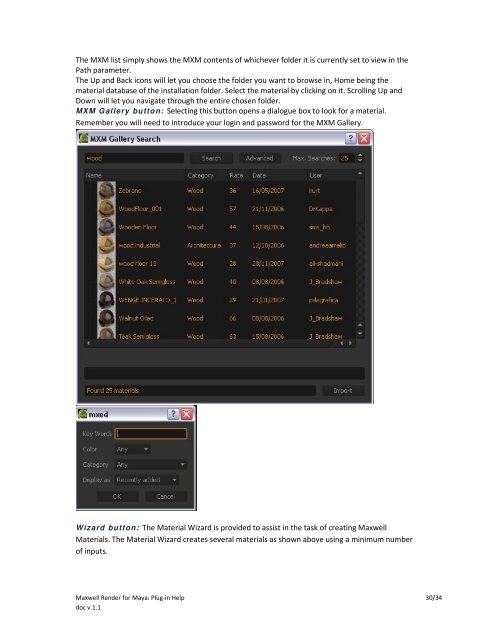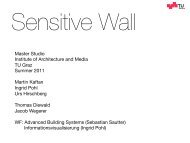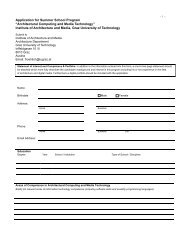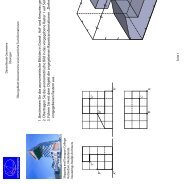Maxwell Render for Maya: Plug-in Help 1/34 doc v.1.1 - iam
Maxwell Render for Maya: Plug-in Help 1/34 doc v.1.1 - iam
Maxwell Render for Maya: Plug-in Help 1/34 doc v.1.1 - iam
Create successful ePaper yourself
Turn your PDF publications into a flip-book with our unique Google optimized e-Paper software.
The MXM list simply shows the MXM contents of whichever folder it is currently set to view <strong>in</strong> the<br />
Path parameter.<br />
The Up and Back icons will let you choose the folder you want to browse <strong>in</strong>, Home be<strong>in</strong>g the<br />
material database of the <strong>in</strong>stallation folder. Select the material by click<strong>in</strong>g on it. Scroll<strong>in</strong>g Up and<br />
Down will let you navigate through the entire chosen folder.<br />
MXM Gallery button: Select<strong>in</strong>g this button opens a dialogue box to look <strong>for</strong> a material.<br />
Remember you will need to <strong>in</strong>troduce your log<strong>in</strong> and password <strong>for</strong> the MXM Gallery.<br />
Wizard button: The Material Wizard is provided to assist <strong>in</strong> the task of creat<strong>in</strong>g <strong>Maxwell</strong><br />
Materials. The Material Wizard creates several materials as shown above us<strong>in</strong>g a m<strong>in</strong>imum number<br />
of <strong>in</strong>puts.<br />
<strong>Maxwell</strong> <strong>Render</strong> <strong>for</strong> <strong>Maya</strong>: <strong>Plug</strong>-<strong>in</strong> <strong>Help</strong> 30/<strong>34</strong><br />
<strong>doc</strong> <strong>v.1.1</strong>