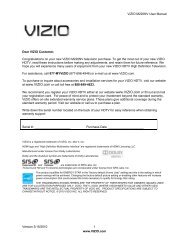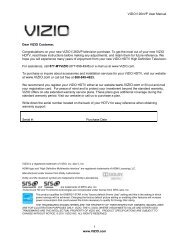VIZIO VBR200W User Manual Version 3/21/2010 1 www.VIZIO.com ...
VIZIO VBR200W User Manual Version 3/21/2010 1 www.VIZIO.com ...
VIZIO VBR200W User Manual Version 3/21/2010 1 www.VIZIO.com ...
You also want an ePaper? Increase the reach of your titles
YUMPU automatically turns print PDFs into web optimized ePapers that Google loves.
<strong>VIZIO</strong> <strong>VBR200W</strong> <strong>User</strong> <strong>Manual</strong><br />
Press RETURN to go back to the previous menu.<br />
Browse Music<br />
Go to the Music menu. The menu showing the devices connected to your player that contains music<br />
files is displayed.<br />
Now Playing<br />
When music is playing, the track number and progress indicator is displayed in this area.<br />
Chapter 11 Adjusting Blu-ray DVD Player Settings<br />
The Settings menu allows you to adjust language, display, audio, and other settings. Your player will save<br />
changes made to the settings, even when your player is turned off.<br />
1. Turn on your player and your TV. If a DVD is not in the disc tray, the Home menu will be<br />
displayed. If a DVD is in the disc tray, press SETUP to display the Home menu.<br />
2. Press ◄ or ► to select Settings<br />
and then press SELECT.<br />
3. Press ◄ or ► to select one of the<br />
menus:<br />
Display<br />
Audio<br />
Language<br />
Home<br />
Parental<br />
System<br />
Network<br />
Info<br />
4. Press ▲ or ▼ to make your selection and then press SELECT.<br />
5. Press RETURN once to return to the sub-menu OR press SETUP to exit the Settings menu.<br />
28<br />
<strong>www</strong>.<strong>VIZIO</strong>.<strong>com</strong>