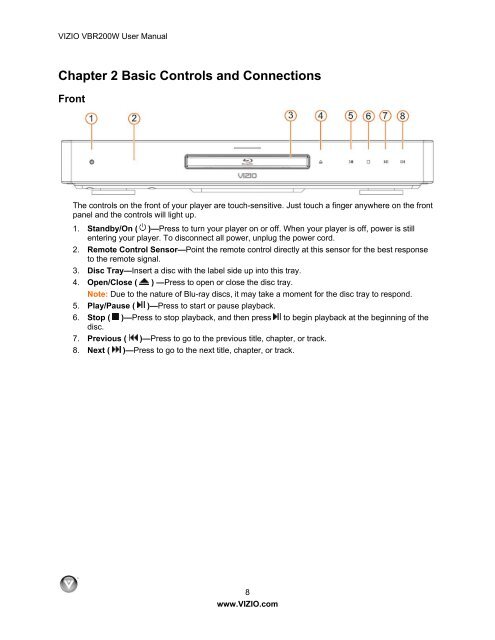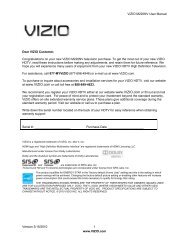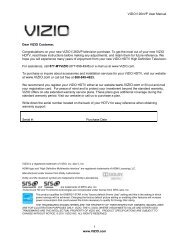VIZIO VBR200W User Manual Version 3/21/2010 1 www.VIZIO.com ...
VIZIO VBR200W User Manual Version 3/21/2010 1 www.VIZIO.com ...
VIZIO VBR200W User Manual Version 3/21/2010 1 www.VIZIO.com ...
You also want an ePaper? Increase the reach of your titles
YUMPU automatically turns print PDFs into web optimized ePapers that Google loves.
<strong>VIZIO</strong> <strong>VBR200W</strong> <strong>User</strong> <strong>Manual</strong><br />
Chapter 2 Basic Controls and Connections<br />
Front<br />
The controls on the front of your player are touch-sensitive. Just touch a finger anywhere on the front<br />
panel and the controls will light up.<br />
1. Standby/On ( )—Press to turn your player on or off. When your player is off, power is still<br />
entering your player. To disconnect all power, unplug the power cord.<br />
2. Remote Control Sensor—Point the remote control directly at this sensor for the best response<br />
to the remote signal.<br />
3. Disc Tray—Insert a disc with the label side up into this tray.<br />
4. Open/Close ( ) —Press to open or close the disc tray.<br />
Note: Due to the nature of Blu-ray discs, it may take a moment for the disc tray to respond.<br />
5. Play/Pause ( )—Press to start or pause playback.<br />
6. Stop (<br />
disc.<br />
)—Press to stop playback, and then press to begin playback at the beginning of the<br />
7. Previous ( )—Press to go to the previous title, chapter, or track.<br />
8. Next ( )—Press to go to the next title, chapter, or track.<br />
8<br />
<strong>www</strong>.<strong>VIZIO</strong>.<strong>com</strong>