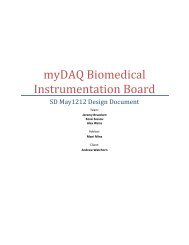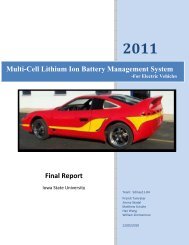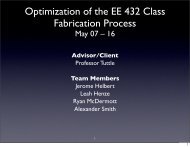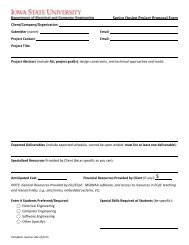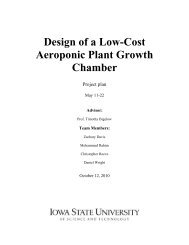232M100 I/O Module
232M100 I/O Module
232M100 I/O Module
You also want an ePaper? Increase the reach of your titles
YUMPU automatically turns print PDFs into web optimized ePapers that Google loves.
10<br />
Integrity Instruments <strong>232M100</strong> Series User Manual<br />
EEPROM Map:<br />
Address Description<br />
0x00 N/A - Reserved<br />
0x01 N/A - Reserved<br />
0x02 N/A - Reserved<br />
0x03 Data Direction Port 2<br />
Bit set (1) = Input Bit clear (0) = Output<br />
[factory default = 0xFF]<br />
0x04/0x05 Asynchronous Update Mode Configuration<br />
0x0000= No asynchronous updates<br />
0x0001= Change Update on Digital Input or Counter change<br />
0x0002...0xFFFF = Timed Update (Time = Value * 1 milliseconds)<br />
16 bits - upper byte in 0x04 lower byte in 0x05<br />
[factory default = 0x0000]<br />
0x06 N/A - Reserved<br />
0x07 Port 2 Power on Default output<br />
[factory default = 0x00]<br />
0x08<br />
See Note 1<br />
0x09 to 0x0E N/A - Reserved<br />
Expander board flag (Opto-22 ® modules attached)<br />
0x00 = No expander board attached<br />
0xFF = Expander board attached (invert digital signals)<br />
[factory default = 0x00]<br />
WARNING!<br />
The I/O <strong>Module</strong> CPU must be reset before new EEPROM settings take effect.<br />
NOTE:<br />
1. This flag is used when an expander board is attached. It allows for polarity interface<br />
to the industry standard I/O modules used with the expander board based on open<br />
collector logic that these modules use.<br />
2. This is used to slow the A/D Channel sample clock rate. This may help when the A/D<br />
channels have a high impedance input attached.