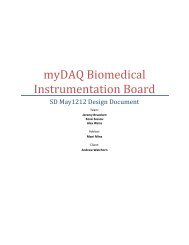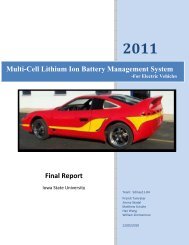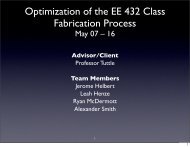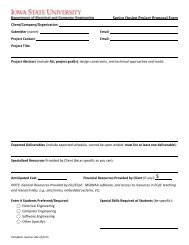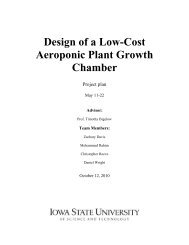232M100 I/O Module
232M100 I/O Module
232M100 I/O Module
Create successful ePaper yourself
Turn your PDF publications into a flip-book with our unique Google optimized e-Paper software.
4<br />
Integrity Instruments <strong>232M100</strong> Series User Manual<br />
Quick Start Instructions<br />
You need the following:<br />
• EZTerminal program available free on our website http://www.integrityusa.com<br />
• An open COMPORT on your PC<br />
• Power supply PS9J (9VDC 400 ma unregulated)<br />
• A cable to connect your PC (C9F9M-6 6 foot serial cable)<br />
Make these DIP switch settings for 115,200 baud<br />
SW1: ON<br />
SW2: ON (These are factory default settings, see page 21)<br />
Launch the EZTerminal program<br />
1. Double click the icon in whatever area you have put the program.<br />
2. Under “Settings” then choose Comport and select your RS-232 port, 115,200 Baud<br />
Rate, 8 Data Bits, NO PARITY, and 1 Stop Bits.<br />
3. Under “Settings” now choose “Terminal Settings”, and check the “Append LF to<br />
incoming CR” box, and “Local echo typed characters” check box.<br />
4. You may change the color of the transmitted and received characters by going under<br />
“Settings” and selecting “Colors” then “Transmit” or “Receive” and pick the color of<br />
your choice.<br />
Step 1<br />
Steps 2 & 3