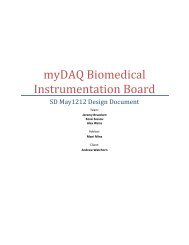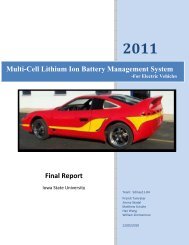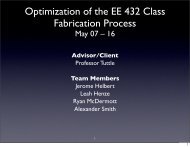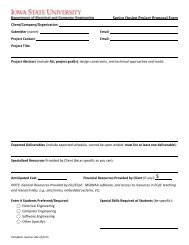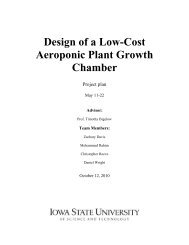232M100 I/O Module
232M100 I/O Module
232M100 I/O Module
Create successful ePaper yourself
Turn your PDF publications into a flip-book with our unique Google optimized e-Paper software.
8<br />
Integrity Instruments <strong>232M100</strong> Series User Manual<br />
Commands and Responses<br />
The following table illustrates actual command and response data for an RS-232<br />
interface.<br />
NOTE:<br />
• All numeric data is represent as ASCII Hexadecimal integers.<br />
• The symbol ↵ equates to a carriage return (decimal 13, hex 0x0D).<br />
Command<br />
Sent by Host<br />
Response<br />
Sent by I/O<br />
Description<br />
V↵ V40↵ <strong>Module</strong> Firmware version 3.0<br />
I↵ I000F↵ Input digital port [PORT2 bits 0-3 ON]<br />
[PORT2 bits 4-7 OFF]<br />
Note: this command also returns the current<br />
digital output<br />
O007F↵ O↵ Output digital port<br />
[PORT2 bit 7 OFF, bits 0-6 ON]<br />
T0080↵ T↵ Set digital direction<br />
[PORT2 bit 7 INPUT, bits 0-6 OUTPUT]<br />
G↵ G0080↵ Get current digital direction<br />
[PORT2 bit 7 INPUT, bits 0-6 OUTPUT]<br />
N↵ N0000000F↵ Get pulse counter: Current count = 15<br />
M↵ M↵ Clear pusle counter: Current count = 0<br />
U3↵ U340F↵ Unipolar analog control nibble = 0x3<br />
Analog reading = 0x40F<br />
K↵ K00↵ Current receive errors = 0<br />
J↵ J↵ Clear receive error count: Current receive errors<br />
P4801F↵ P↵ PWM freq = 50499 Hz, PWM duty = 10.6%<br />
W0410↵ W↵ Write EEPROM Address 0x04 with value 0x10<br />
R04↵ R10↵ Read EEPROM Adress 0x04 (value is 0x10)<br />
S↵ S↵<br />
I00FF↵<br />
U800F↵<br />
I00FF↵<br />
U800F↵<br />
START continuous stream mode<br />
See Modes of Operation section<br />
This example illustrates continuous stream mode<br />
configured to continuously update with Input<br />
Digital Port command and Query Analog<br />
command with control 0x1. The module<br />
continues until a command H↵is received.<br />
H↵ H↵ HALT continuous stream mode<br />
Z↵ Z↵ Reset CPU (forces a watchdog timeout)