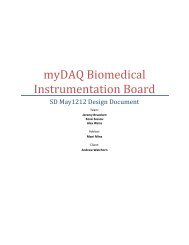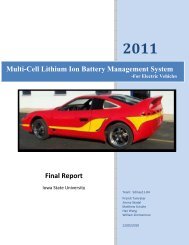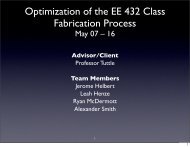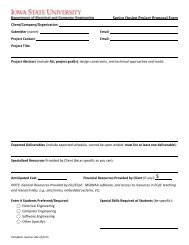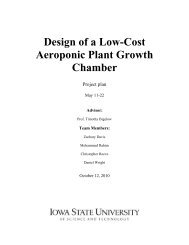232M100 I/O Module
232M100 I/O Module
232M100 I/O Module
Create successful ePaper yourself
Turn your PDF publications into a flip-book with our unique Google optimized e-Paper software.
12<br />
Integrity Instruments <strong>232M100</strong> Series User Manual<br />
Analog& Digital I/O Sampling Rates<br />
Sampling rates are in samples per second for a single analog channel or 8 bit digital I/O<br />
port tested on Windows 2000 850 Mhz P3 with A/D clock running at full speed. Samples<br />
per channel = Sample rate ÷ number of channels being sampled.<br />
Modes of Operation:<br />
The Integrity Instruments I/O modules can operate in three operation modes:<br />
1) Polled<br />
2) Asynchronous Update<br />
3) Continuous Stream.<br />
These modes of operation can be used singularly or together in combination.<br />
#1) Polled Mode<br />
By far, the Polled Mode is the most common usage of the <strong>232M100</strong> Series I/O modules.<br />
In this mode the Host computer sends a command to the I/O <strong>Module</strong>s which in turn sends<br />
an associated response back to the Host computer.<br />
HOST<br />
Computer<br />
Analog I/O<br />
Baud Rate Polled Mode Continuous Mode<br />
115,200 777 1515<br />
57,600 412 847<br />
19,200 143 310<br />
9600 72 157<br />
Digital I/O<br />
Baud Rate Polled Mode Continuous Mode<br />
115,200 878 1884<br />
57,600 456 960<br />
19,200 156 319<br />
9600 78 159<br />
1 - Command Sent by Host<br />
2 - Response Sent by <strong>Module</strong><br />
I/O <strong>Module</strong><br />
<strong>232M100</strong><br />
Series<br />
#2) Asynchronous Update Mode<br />
The I/O <strong>Module</strong> sends data without the Host sending a command to poll the I/O <strong>Module</strong><br />
in Asynchronous Update Mode.<br />
NOTE: Asynchronous Update Mode is configured using EEPROM locations 0x04/0x05.