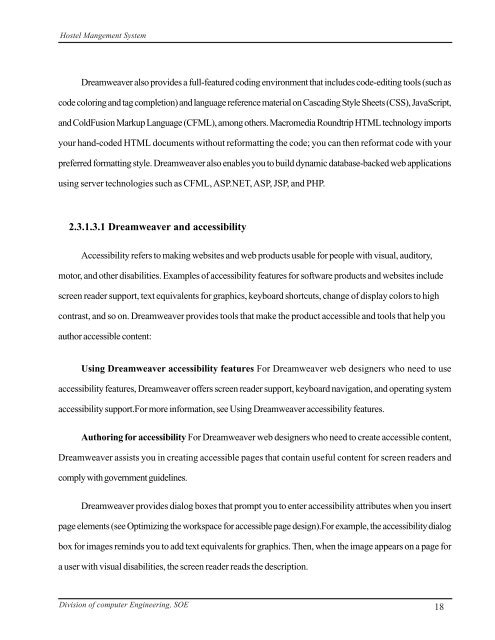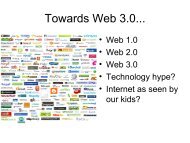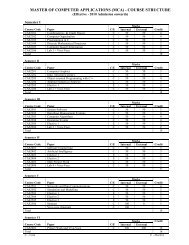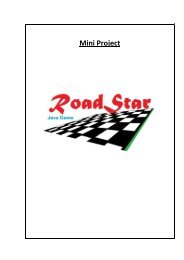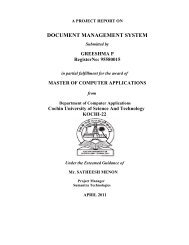hostel management system - DSpace at CUSAT - Cochin University ...
hostel management system - DSpace at CUSAT - Cochin University ...
hostel management system - DSpace at CUSAT - Cochin University ...
You also want an ePaper? Increase the reach of your titles
YUMPU automatically turns print PDFs into web optimized ePapers that Google loves.
Hostel Mangement System<br />
Dreamweaver also provides a full-fe<strong>at</strong>ured coding environment th<strong>at</strong> includes code-editing tools (such as<br />
code coloring and tag completion) and language reference m<strong>at</strong>erial on Cascading Style Sheets (CSS), JavaScript,<br />
and ColdFusion Markup Language (CFML), among others. Macromedia Roundtrip HTML technology imports<br />
your hand-coded HTML documents without reform<strong>at</strong>ting the code; you can then reform<strong>at</strong> code with your<br />
preferred form<strong>at</strong>ting style. Dreamweaver also enables you to build dynamic d<strong>at</strong>abase-backed web applic<strong>at</strong>ions<br />
using server technologies such as CFML, ASP.NET, ASP, JSP, and PHP.<br />
2.3.1.3.1 Dreamweaver and accessibility<br />
Accessibility refers to making websites and web products usable for people with visual, auditory,<br />
motor, and other disabilities. Examples of accessibility fe<strong>at</strong>ures for software products and websites include<br />
screen reader support, text equivalents for graphics, keyboard shortcuts, change of display colors to high<br />
contrast, and so on. Dreamweaver provides tools th<strong>at</strong> make the product accessible and tools th<strong>at</strong> help you<br />
author accessible content:<br />
Using Dreamweaver accessibility fe<strong>at</strong>ures For Dreamweaver web designers who need to use<br />
accessibility fe<strong>at</strong>ures, Dreamweaver offers screen reader support, keyboard navig<strong>at</strong>ion, and oper<strong>at</strong>ing <strong>system</strong><br />
accessibility support.For more inform<strong>at</strong>ion, see Using Dreamweaver accessibility fe<strong>at</strong>ures.<br />
Authoring for accessibility For Dreamweaver web designers who need to cre<strong>at</strong>e accessible content,<br />
Dreamweaver assists you in cre<strong>at</strong>ing accessible pages th<strong>at</strong> contain useful content for screen readers and<br />
comply with government guidelines.<br />
Dreamweaver provides dialog boxes th<strong>at</strong> prompt you to enter accessibility <strong>at</strong>tributes when you insert<br />
page elements (see Optimizing the workspace for accessible page design).For example, the accessibility dialog<br />
box for images reminds you to add text equivalents for graphics. Then, when the image appears on a page for<br />
a user with visual disabilities, the screen reader reads the description.<br />
Division of computer Engineering, SOE 18