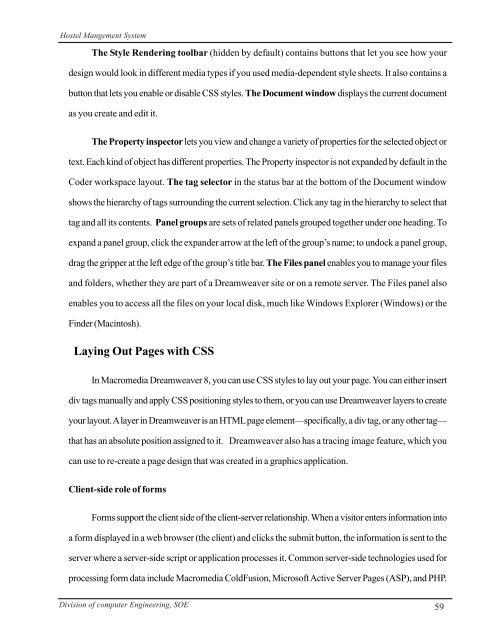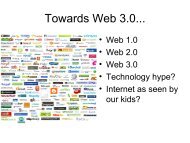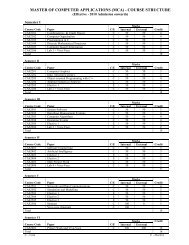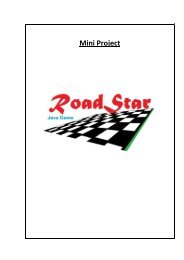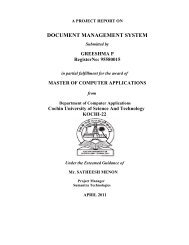hostel management system - DSpace at CUSAT - Cochin University ...
hostel management system - DSpace at CUSAT - Cochin University ...
hostel management system - DSpace at CUSAT - Cochin University ...
Create successful ePaper yourself
Turn your PDF publications into a flip-book with our unique Google optimized e-Paper software.
Hostel Mangement System<br />
The Style Rendering toolbar (hidden by default) contains buttons th<strong>at</strong> let you see how your<br />
design would look in different media types if you used media-dependent style sheets. It also contains a<br />
button th<strong>at</strong> lets you enable or disable CSS styles. The Document window displays the current document<br />
as you cre<strong>at</strong>e and edit it.<br />
The Property inspector lets you view and change a variety of properties for the selected object or<br />
text. Each kind of object has different properties. The Property inspector is not expanded by default in the<br />
Coder workspace layout. The tag selector in the st<strong>at</strong>us bar <strong>at</strong> the bottom of the Document window<br />
shows the hierarchy of tags surrounding the current selection. Click any tag in the hierarchy to select th<strong>at</strong><br />
tag and all its contents. Panel groups are sets of rel<strong>at</strong>ed panels grouped together under one heading. To<br />
expand a panel group, click the expander arrow <strong>at</strong> the left of the group’s name; to undock a panel group,<br />
drag the gripper <strong>at</strong> the left edge of the group’s title bar. The Files panel enables you to manage your files<br />
and folders, whether they are part of a Dreamweaver site or on a remote server. The Files panel also<br />
enables you to access all the files on your local disk, much like Windows Explorer (Windows) or the<br />
Finder (Macintosh).<br />
Laying Out Pages with CSS<br />
In Macromedia Dreamweaver 8, you can use CSS styles to lay out your page. You can either insert<br />
div tags manually and apply CSS positioning styles to them, or you can use Dreamweaver layers to cre<strong>at</strong>e<br />
your layout. A layer in Dreamweaver is an HTML page element—specifically, a div tag, or any other tag—<br />
th<strong>at</strong> has an absolute position assigned to it. Dreamweaver also has a tracing image fe<strong>at</strong>ure, which you<br />
can use to re-cre<strong>at</strong>e a page design th<strong>at</strong> was cre<strong>at</strong>ed in a graphics applic<strong>at</strong>ion.<br />
Client-side role of forms<br />
Forms support the client side of the client-server rel<strong>at</strong>ionship. When a visitor enters inform<strong>at</strong>ion into<br />
a form displayed in a web browser (the client) and clicks the submit button, the inform<strong>at</strong>ion is sent to the<br />
server where a server-side script or applic<strong>at</strong>ion processes it. Common server-side technologies used for<br />
processing form d<strong>at</strong>a include Macromedia ColdFusion, Microsoft Active Server Pages (ASP), and PHP.<br />
Division of computer Engineering, SOE 59