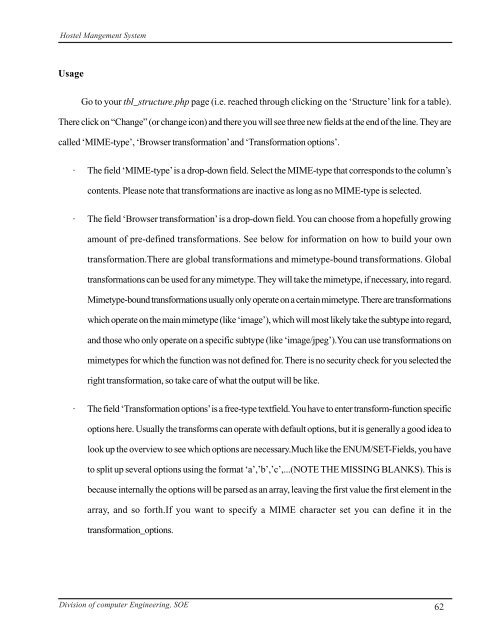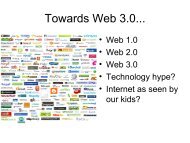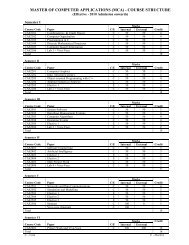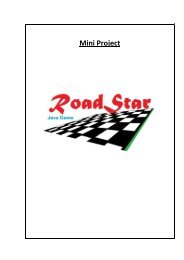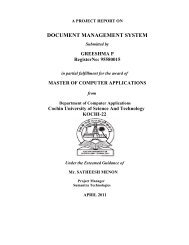hostel management system - DSpace at CUSAT - Cochin University ...
hostel management system - DSpace at CUSAT - Cochin University ...
hostel management system - DSpace at CUSAT - Cochin University ...
Create successful ePaper yourself
Turn your PDF publications into a flip-book with our unique Google optimized e-Paper software.
Hostel Mangement System<br />
Usage<br />
Go to your tbl_structure.php page (i.e. reached through clicking on the ‘Structure’ link for a table).<br />
There click on “Change” (or change icon) and there you will see three new fields <strong>at</strong> the end of the line. They are<br />
called ‘MIME-type’, ‘Browser transform<strong>at</strong>ion’ and ‘Transform<strong>at</strong>ion options’.<br />
· The field ‘MIME-type’ is a drop-down field. Select the MIME-type th<strong>at</strong> corresponds to the column’s<br />
contents. Please note th<strong>at</strong> transform<strong>at</strong>ions are inactive as long as no MIME-type is selected.<br />
· The field ‘Browser transform<strong>at</strong>ion’ is a drop-down field. You can choose from a hopefully growing<br />
amount of pre-defined transform<strong>at</strong>ions. See below for inform<strong>at</strong>ion on how to build your own<br />
transform<strong>at</strong>ion.There are global transform<strong>at</strong>ions and mimetype-bound transform<strong>at</strong>ions. Global<br />
transform<strong>at</strong>ions can be used for any mimetype. They will take the mimetype, if necessary, into regard.<br />
Mimetype-bound transform<strong>at</strong>ions usually only oper<strong>at</strong>e on a certain mimetype. There are transform<strong>at</strong>ions<br />
which oper<strong>at</strong>e on the main mimetype (like ‘image’), which will most likely take the subtype into regard,<br />
and those who only oper<strong>at</strong>e on a specific subtype (like ‘image/jpeg’).You can use transform<strong>at</strong>ions on<br />
mimetypes for which the function was not defined for. There is no security check for you selected the<br />
right transform<strong>at</strong>ion, so take care of wh<strong>at</strong> the output will be like.<br />
· The field ‘Transform<strong>at</strong>ion options’ is a free-type textfield. You have to enter transform-function specific<br />
options here. Usually the transforms can oper<strong>at</strong>e with default options, but it is generally a good idea to<br />
look up the overview to see which options are necessary.Much like the ENUM/SET-Fields, you have<br />
to split up several options using the form<strong>at</strong> ‘a’,’b’,’c’,...(NOTE THE MISSING BLANKS). This is<br />
because internally the options will be parsed as an array, leaving the first value the first element in the<br />
array, and so forth.If you want to specify a MIME character set you can define it in the<br />
transform<strong>at</strong>ion_options.<br />
Division of computer Engineering, SOE 62