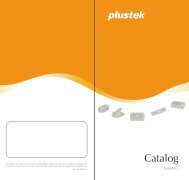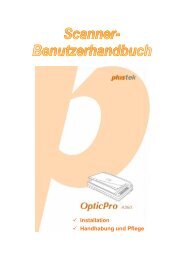Plustek MobileOffice S410
Plustek MobileOffice S410
Plustek MobileOffice S410
Create successful ePaper yourself
Turn your PDF publications into a flip-book with our unique Google optimized e-Paper software.
<strong>Plustek</strong> <strong>MobileOffice</strong> <strong>S410</strong><br />
An ideal mobile solution for all kind of documents!<br />
<strong>MobileOffice</strong> <strong>S410</strong> is <strong>Plustek</strong>’s newest addition for ultraportable<br />
document imaging scanning solution! It designed<br />
to capture critical documents quickly at the source, reducing<br />
business cycle times and improving payment times.<br />
Using the <strong>MobileOffice</strong> <strong>S410</strong> Scanner, documents and<br />
receipts can be scanned at their source in minutes. In<br />
addition, errors normally caused by manual data entry or<br />
lost documents are reduced and mailing costs can be eliminated.<br />
<strong>MobileOffice</strong> <strong>S410</strong> can scan documents to Evernote and<br />
photos to Google Picasa by simply pressing a button, users<br />
can view their scanned images at anywhere at any time!<br />
<strong>MobileOffice</strong> <strong>S410</strong> also included software document<br />
management and Optical Character Recognition software<br />
suite allows you to easily scan and manage your docu-<br />
www. .com<br />
ments. DocAction single touch scanning and industry<br />
standard TWAIN drivers ensure compatibility with<br />
thousands of scanning and imaging programs including:<br />
document management, healthcare ERM, financial, and<br />
thousands of other image enabled applications. These<br />
features make the <strong>MobileOffice</strong> <strong>S410</strong> a powerful document<br />
management solution to meet any requirement.<br />
Designed with the reliability demanded by business users,<br />
and a price point attractive to home users, this second<br />
generation mobile scanner is powered by the USB bus and<br />
does not require external power. With the touch of a button<br />
the user can scan to a PC, laptop or netbook, in-office, at<br />
the airport, at a customer’s site or on the road at a scanning<br />
speed of 6 pages per minute.
<strong>Plustek</strong> <strong>MobileOffice</strong> <strong>S410</strong><br />
An ideal mobile solution for all kind of documents!<br />
Key Features<br />
USB powered only for energy conservation<br />
Scan to Evernote and Google Picasa, able to view your document at anytime anywhere<br />
Automatically upload your business card information to your designated file<br />
Searchable PDF file format available, make the file searching more easy<br />
Scan rigid embossed cards such as licenses, insurance cards, membership cards, credit<br />
cards…etc<br />
2 Single-touch buttons to make the scanning easy and efficiency<br />
Fast scanning speed only need 9 seconds to scan an A4 size paper (9sec / page @ Color Mode, 300 dpi, A4)<br />
Advanced image enhancement which automatically straightens and rotates pages, adjust brightness, and crop images<br />
to minimize file size. This saves lots of after initial scanning work<br />
Software Bundled<br />
DocAction<br />
<strong>Plustek</strong> DocAction<br />
DICapture<br />
<strong>Plustek</strong> DI Capture<br />
This product contains<br />
ABBYY FineReader OCR<br />
<strong>Plustek</strong> DI Express<br />
System Requirements<br />
Pentium® IV 2.0 GHz processor<br />
CD-ROM Driver<br />
One available USB 2.0 Port<br />
512 MB RAM (1GB or higher recommended)<br />
800 MB free HDD space (1 GB or larger recommended)<br />
High Color graphic card (VGA or higher)<br />
Windows 2000, XP , Vista, 7<br />
Headquarters: sales@plustek.com<br />
NewSoft Presto! ImageFolio (Image Editing Software)<br />
Hotcard<br />
Bizcard Finder<br />
Specification<br />
www. .com<br />
PDF<br />
WORD<br />
Image Sensor CIS<br />
Optical Resolution 600 dpi<br />
Hardware Resolution 600 x 600 dpi<br />
Scan Modes Color: 48-bit Input; 24-bit Output<br />
Grayscale: 16-bit Input; 8-bit Output<br />
B/W: 1-bit<br />
Scanning Speed 9 seconds (Color, 300 dpi, A4)<br />
Scanning Area (W x L) Maximum: 216 x 910 mm (8.5" x 36")<br />
Minimum: 12.7 x 12.7 mm (0.5" x 0.5")<br />
Acceptable Paper Sizes (W x L) Maximum: 216 x 910 mm (8.5" x 36")<br />
Minimum: 50.8 x 50.8 mm (2" x 2")<br />
Acceptable Paper Weight (Thickness) Paper: 50 g/ to 120 g/<br />
Plastic card: Non-Embossed up to 0.76 mm &<br />
Embossed up to 1.24 mm (ISO 7810)<br />
Action Button PDF, Scan<br />
Interface USB 2.0<br />
Net Weight 0.41 Kgs (0.91 Lbs)<br />
Dimensions (W x D x H) 295 x 50 x 40.5 mm (11.61" x 1.97" x 1.59")<br />
Protocol TWAIN Compliant<br />
OS Windows 2000 / XP / Vista / 7<br />
Searchable<br />
PDF<br />
PDF<br />
© 2012 by <strong>Plustek</strong> Inc. All rights reserved. All registered trademarks are the property of their<br />
respective owners.<br />
7B3AE-00100