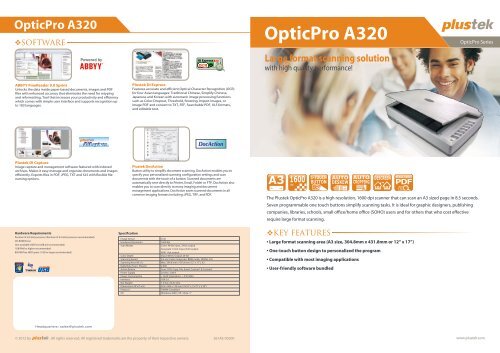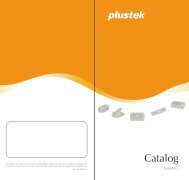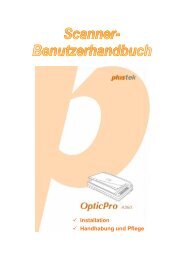OpticPro A320 - Plustek
OpticPro A320 - Plustek
OpticPro A320 - Plustek
Create successful ePaper yourself
Turn your PDF publications into a flip-book with our unique Google optimized e-Paper software.
<strong>OpticPro</strong> <strong>A320</strong><br />
SOFTWARE<br />
ABBYY FineReader 9.0 Sprint<br />
Unlocks the data inside paper-based documents, images and PDF<br />
les with enhanced accuracy that eliminates the need for retyping<br />
and reformatting. Tool that increases your productivity and eciency<br />
which comes with simple user interface and supports recognition up<br />
to 183 languages.<br />
<strong>Plustek</strong> DI Capture<br />
Image capture and management software featured with indexed<br />
archives. Makes it easy manage and organize documents and images<br />
eciently. Exports les in PDF, JPEG, TXT and XLS with exible le<br />
naming options.<br />
Hardware Requirements<br />
Pentium IV 2.0 GHz processor (Pentium IV 3.0 GHz processor recommended)<br />
CD-ROM Driver<br />
One available USB Port (USB 2.0 recommended)<br />
1GB RAM or higher recommended<br />
800 MB free HDD space (1 GB or larger recommended)<br />
Headquarters: sales@plustek.com<br />
Specication<br />
<strong>Plustek</strong> DI Express<br />
Features accurate and ecient Optical Character Recognition (OCR)<br />
for four Asian languages: Traditional Chinese, Simplify Chinese,<br />
Japanese and Korean with automatic image processing functions<br />
such as Color-Dropout, Threshold, Rotating. Import images, or<br />
image PDF and convert to TXT, RTF, Searchable PDF, XLS formats,<br />
and editable text.<br />
<strong>Plustek</strong> DocAction<br />
Button utility to simplify document scanning. DocAction enables you to<br />
specify your personalized scanning conguration settings and scan<br />
documents with the touch of a button. Scanned documents are<br />
automatically sent directly to Printer, Email, Folder or FTP. DocAction also<br />
enables you to scan directly to many imaging and document<br />
management applications. DocAction saves scanned documents in all<br />
common imaging formats including: JPEG, TIFF, and PDF.<br />
Image Sensor CCD<br />
Hardware Resolution 1600 dpi<br />
Scan Modes Color: 48-bit input, 24-bit output<br />
Grayscale: 16-bit input, 8-bit output<br />
B/W: 1-bit output<br />
Color Depth Input 48-bit; Output 24-bit<br />
Scanning Speed 8.5 sec (Color/ Grayscale/ B&W mode, 300dpi, A3)<br />
Scanning Area (W x L) Max. 304.8 mm x 431.8 mm (12" x 17"), A3<br />
Daily Duty Scan ( Sheets ) 2,500<br />
Action Button Scan, OCR, Copy, File, Email, Custom1 & Custom2<br />
Power Supply 24 Vdc/ 2.08 A<br />
Power Consumption < 36 W (operation), < 4 W (idle)<br />
Interface USB 2.0<br />
Net Weight 7.5 Kgs (16.52 Lbs)<br />
Dimensions (W x D x H) 623 x 400 x 133 mm (24.53” x 15.75” x 5.24”)<br />
Protocol TWAIN Compliant<br />
OS Windows 2000 / XP / Vista / 7<br />
© 2012 by . All rights reserved. All registered trademarks are the property of their respective owners. 261AE-00200<br />
<strong>OpticPro</strong> <strong>A320</strong><br />
Large format scanning solution<br />
with high quality performance!<br />
A3<br />
1600<br />
dpi<br />
<strong>OpticPro</strong> Series<br />
The <strong>Plustek</strong> <strong>OpticPro</strong> <strong>A320</strong> is a high resolution, 1600 dpi scanner that can scan an A3 sized page in 8.5 seconds.<br />
Seven programmable one touch buttons simplify scanning tasks. It is ideal for graphic designers, publishing<br />
companies, libraries, schools, small oce/home oce (SOHO) users and for others that who cost eective<br />
require large format scanning.<br />
KEY FEATURES<br />
•Large format scanning area (A3 size, 304.8mm x 431.8mm or 12” x 17”)<br />
• One-touch button design to personalized the program<br />
• Compatible with most imaging applications<br />
• User-friendly software bundled<br />
AUTO<br />
DESKEW AUTO<br />
CROPPING<br />
DESCREEN<br />
SEARCHABLE<br />
www.plustek.com
FEATURES<br />
431.8 mm<br />
(17”)<br />
304.8 mm<br />
(12”)<br />
Large Format Scanning<br />
The <strong>Plustek</strong> <strong>OpticPro</strong> <strong>A320</strong> is designed to meet the most demanding<br />
large format scanning requirements. It features 600 dpi resolution and<br />
can scan an A3 size (304.8 x 431.8 mm / 12” x17”) size page in 2.48<br />
seconds.<br />
Easy to Use<br />
One touch buttons simplify scanning tasks and increase scanning<br />
speed and efficiency. All scanning is done using the scanner buttons.<br />
There is no need to go back and forth between your computer screen<br />
and the scanner to scan additional pages.<br />
Compatible with Most Imaging Application<br />
Industry standard TWAIN and WIA drivers combined with TIFF, JPG, PDF and Microsoft Office file formats ensure<br />
compatibility with thousands of scanning and imaging programs. I.R.I.S. Readiris is included to easily create and manage<br />
searchable PDFs.<br />
Supports document<br />
scanning up to A3 size.<br />
Provides high quality<br />
scanned image.<br />
Single touch buttons simplify<br />
your scanning work and<br />
increase efficiency.<br />
Auto Threshold<br />
Automatically thresholds the current<br />
image into a binary black and white<br />
image.<br />
Auto Mode<br />
Auto Rotate<br />
Automatically rotates document based<br />
on the contents of the document.<br />
AAAA<br />
Automatically detects document color and scans document in<br />
color, grayscale or black & white mode.<br />
Normal Scan<br />
With Auto Color Detection<br />
Removes red, green or blue color when scanning forms.<br />
Removes moiré pattern when scanning newspaper or magazine.<br />
Automatically straightening an<br />
image that has been scanned,<br />
to make the scanning job<br />
more pleasant and enjoyable!<br />
Color Dropout<br />
Descreen Filter<br />
AAAA<br />
Auto Crop & Deskew<br />
Automatically straightens and crops<br />
image to the documents actual size.<br />
Multi-Image Output<br />
Scans and saves documents in 2 or 3 color modes at same time.<br />
Provide automatically removal<br />
of the outer parts of scanned<br />
image, to improve framing<br />
without using any extra image<br />
editing software.<br />
Save paper documents as<br />
searchable PDFs at the touch<br />
of a button and find your<br />
information faster.