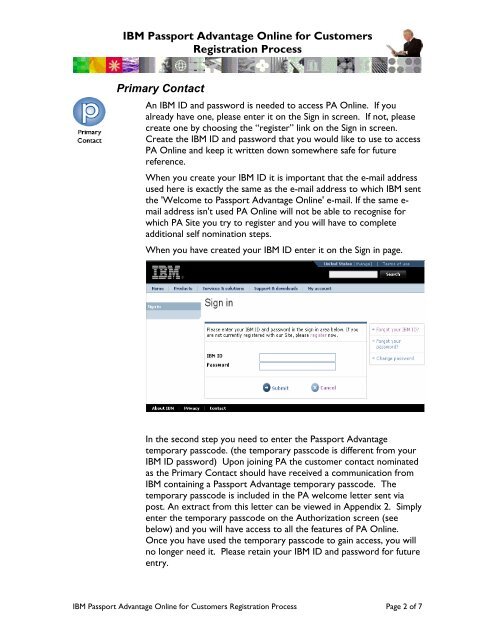Where to Find Passport Advantage Online Registration Process for ...
Where to Find Passport Advantage Online Registration Process for ...
Where to Find Passport Advantage Online Registration Process for ...
You also want an ePaper? Increase the reach of your titles
YUMPU automatically turns print PDFs into web optimized ePapers that Google loves.
IBM <strong>Passport</strong> <strong>Advantage</strong> <strong>Online</strong> <strong>for</strong> Cus<strong>to</strong>mers<br />
<strong>Registration</strong> <strong>Process</strong><br />
Primary Contact<br />
An IBM ID and password is needed <strong>to</strong> access PA <strong>Online</strong>. If you<br />
already have one, please enter it on the Sign in screen. If not, please<br />
create one by choosing the “register” link on the Sign in screen.<br />
Create the IBM ID and password that you would like <strong>to</strong> use <strong>to</strong> access<br />
PA <strong>Online</strong> and keep it written down somewhere safe <strong>for</strong> future<br />
reference.<br />
When you create your IBM ID it is important that the e-mail address<br />
used here is exactly the same as the e-mail address <strong>to</strong> which IBM sent<br />
the 'Welcome <strong>to</strong> <strong>Passport</strong> <strong>Advantage</strong> <strong>Online</strong>' e-mail. If the same email<br />
address isn't used PA <strong>Online</strong> will not be able <strong>to</strong> recognise <strong>for</strong><br />
which PA Site you try <strong>to</strong> register and you will have <strong>to</strong> complete<br />
additional self nomination steps.<br />
When you have created your IBM ID enter it on the Sign in page.<br />
In the second step you need <strong>to</strong> enter the <strong>Passport</strong> <strong>Advantage</strong><br />
temporary passcode. (the temporary passcode is different from your<br />
IBM ID password) Upon joining PA the cus<strong>to</strong>mer contact nominated<br />
as the Primary Contact should have received a communication from<br />
IBM containing a <strong>Passport</strong> <strong>Advantage</strong> temporary passcode. The<br />
temporary passcode is included in the PA welcome letter sent via<br />
post. An extract from this letter can be viewed in Appendix 2. Simply<br />
enter the temporary passcode on the Authorization screen (see<br />
below) and you will have access <strong>to</strong> all the features of PA <strong>Online</strong>.<br />
Once you have used the temporary passcode <strong>to</strong> gain access, you will<br />
no longer need it. Please retain your IBM ID and password <strong>for</strong> future<br />
entry.<br />
IBM <strong>Passport</strong> <strong>Advantage</strong> <strong>Online</strong> <strong>for</strong> Cus<strong>to</strong>mers <strong>Registration</strong> <strong>Process</strong> Page 2 of 7