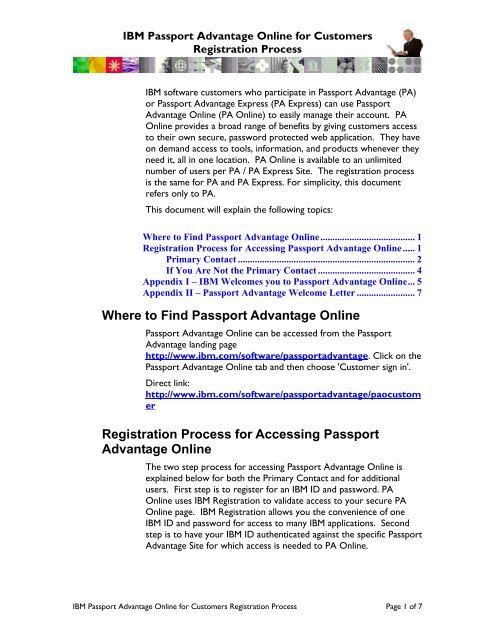Where to Find Passport Advantage Online Registration Process for ...
Where to Find Passport Advantage Online Registration Process for ...
Where to Find Passport Advantage Online Registration Process for ...
Create successful ePaper yourself
Turn your PDF publications into a flip-book with our unique Google optimized e-Paper software.
IBM <strong>Passport</strong> <strong>Advantage</strong> <strong>Online</strong> <strong>for</strong> Cus<strong>to</strong>mers<br />
<strong>Registration</strong> <strong>Process</strong><br />
IBM software cus<strong>to</strong>mers who participate in <strong>Passport</strong> <strong>Advantage</strong> (PA)<br />
or <strong>Passport</strong> <strong>Advantage</strong> Express (PA Express) can use <strong>Passport</strong><br />
<strong>Advantage</strong> <strong>Online</strong> (PA <strong>Online</strong>) <strong>to</strong> easily manage their account. PA<br />
<strong>Online</strong> provides a broad range of benefits by giving cus<strong>to</strong>mers access<br />
<strong>to</strong> their own secure, password protected web application. They have<br />
on demand access <strong>to</strong> <strong>to</strong>ols, in<strong>for</strong>mation, and products whenever they<br />
need it, all in one location. PA <strong>Online</strong> is available <strong>to</strong> an unlimited<br />
number of users per PA / PA Express Site. The registration process<br />
is the same <strong>for</strong> PA and PA Express. For simplicity, this document<br />
refers only <strong>to</strong> PA.<br />
This document will explain the following <strong>to</strong>pics:<br />
<strong>Where</strong> <strong>to</strong> <strong>Find</strong> <strong>Passport</strong> <strong>Advantage</strong> <strong>Online</strong>....................................... 1<br />
<strong>Registration</strong> <strong>Process</strong> <strong>for</strong> Accessing <strong>Passport</strong> <strong>Advantage</strong> <strong>Online</strong> ..... 1<br />
Primary Contact ......................................................................... 2<br />
If You Are Not the Primary Contact ........................................ 4<br />
Appendix I – IBM Welcomes you <strong>to</strong> <strong>Passport</strong> <strong>Advantage</strong> <strong>Online</strong>... 5<br />
Appendix II – <strong>Passport</strong> <strong>Advantage</strong> Welcome Letter ........................ 7<br />
<strong>Where</strong> <strong>to</strong> <strong>Find</strong> <strong>Passport</strong> <strong>Advantage</strong> <strong>Online</strong><br />
<strong>Passport</strong> <strong>Advantage</strong> <strong>Online</strong> can be accessed from the <strong>Passport</strong><br />
<strong>Advantage</strong> landing page<br />
http://www.ibm.com/software/passportadvantage. Click on the<br />
<strong>Passport</strong> <strong>Advantage</strong> <strong>Online</strong> tab and then choose 'Cus<strong>to</strong>mer sign in'.<br />
Direct link:<br />
http://www.ibm.com/software/passportadvantage/paocus<strong>to</strong>m<br />
er<br />
<strong>Registration</strong> <strong>Process</strong> <strong>for</strong> Accessing <strong>Passport</strong><br />
<strong>Advantage</strong> <strong>Online</strong><br />
The two step process <strong>for</strong> accessing <strong>Passport</strong> <strong>Advantage</strong> <strong>Online</strong> is<br />
explained below <strong>for</strong> both the Primary Contact and <strong>for</strong> additional<br />
users. First step is <strong>to</strong> register <strong>for</strong> an IBM ID and password. PA<br />
<strong>Online</strong> uses IBM <strong>Registration</strong> <strong>to</strong> validate access <strong>to</strong> your secure PA<br />
<strong>Online</strong> page. IBM <strong>Registration</strong> allows you the convenience of one<br />
IBM ID and password <strong>for</strong> access <strong>to</strong> many IBM applications. Second<br />
step is <strong>to</strong> have your IBM ID authenticated against the specific <strong>Passport</strong><br />
<strong>Advantage</strong> Site <strong>for</strong> which access is needed <strong>to</strong> PA <strong>Online</strong>.<br />
IBM <strong>Passport</strong> <strong>Advantage</strong> <strong>Online</strong> <strong>for</strong> Cus<strong>to</strong>mers <strong>Registration</strong> <strong>Process</strong> Page 1 of 7
IBM <strong>Passport</strong> <strong>Advantage</strong> <strong>Online</strong> <strong>for</strong> Cus<strong>to</strong>mers<br />
<strong>Registration</strong> <strong>Process</strong><br />
Primary Contact<br />
An IBM ID and password is needed <strong>to</strong> access PA <strong>Online</strong>. If you<br />
already have one, please enter it on the Sign in screen. If not, please<br />
create one by choosing the “register” link on the Sign in screen.<br />
Create the IBM ID and password that you would like <strong>to</strong> use <strong>to</strong> access<br />
PA <strong>Online</strong> and keep it written down somewhere safe <strong>for</strong> future<br />
reference.<br />
When you create your IBM ID it is important that the e-mail address<br />
used here is exactly the same as the e-mail address <strong>to</strong> which IBM sent<br />
the 'Welcome <strong>to</strong> <strong>Passport</strong> <strong>Advantage</strong> <strong>Online</strong>' e-mail. If the same email<br />
address isn't used PA <strong>Online</strong> will not be able <strong>to</strong> recognise <strong>for</strong><br />
which PA Site you try <strong>to</strong> register and you will have <strong>to</strong> complete<br />
additional self nomination steps.<br />
When you have created your IBM ID enter it on the Sign in page.<br />
In the second step you need <strong>to</strong> enter the <strong>Passport</strong> <strong>Advantage</strong><br />
temporary passcode. (the temporary passcode is different from your<br />
IBM ID password) Upon joining PA the cus<strong>to</strong>mer contact nominated<br />
as the Primary Contact should have received a communication from<br />
IBM containing a <strong>Passport</strong> <strong>Advantage</strong> temporary passcode. The<br />
temporary passcode is included in the PA welcome letter sent via<br />
post. An extract from this letter can be viewed in Appendix 2. Simply<br />
enter the temporary passcode on the Authorization screen (see<br />
below) and you will have access <strong>to</strong> all the features of PA <strong>Online</strong>.<br />
Once you have used the temporary passcode <strong>to</strong> gain access, you will<br />
no longer need it. Please retain your IBM ID and password <strong>for</strong> future<br />
entry.<br />
IBM <strong>Passport</strong> <strong>Advantage</strong> <strong>Online</strong> <strong>for</strong> Cus<strong>to</strong>mers <strong>Registration</strong> <strong>Process</strong> Page 2 of 7
IBM <strong>Passport</strong> <strong>Advantage</strong> <strong>Online</strong> <strong>for</strong> Cus<strong>to</strong>mers<br />
<strong>Registration</strong> <strong>Process</strong><br />
Please note: If you have already submitted your initial order and it<br />
has been processed by IBM, but you have not yet received your<br />
<strong>Passport</strong> <strong>Advantage</strong> temporary passcode, you will still be able <strong>to</strong><br />
access the Software download and media access feature of PA <strong>Online</strong>.<br />
When you subsequently access PA <strong>Online</strong> you will be prompted <strong>to</strong><br />
enter the temporary passcode. You must enter it <strong>to</strong> gain access <strong>to</strong> all<br />
the features of PA <strong>Online</strong>, otherwise you will be limited <strong>to</strong> using just<br />
the software downloads and media access feature.<br />
If you are the Primary Contact and did not receive the temporary<br />
passcode or have lost or misplaced it, please request another one by<br />
clicking on the “Request passcode” but<strong>to</strong>n. You may also contact<br />
eCus<strong>to</strong>mer Care <strong>for</strong> help.<br />
IBM <strong>Passport</strong> <strong>Advantage</strong> <strong>Online</strong> <strong>for</strong> Cus<strong>to</strong>mers <strong>Registration</strong> <strong>Process</strong> Page 3 of 7
IBM <strong>Passport</strong> <strong>Advantage</strong> <strong>Online</strong> <strong>for</strong> Cus<strong>to</strong>mers<br />
<strong>Registration</strong> <strong>Process</strong><br />
eCus<strong>to</strong>mer Care URL:<br />
http://www.ibm.com/software/passportadvantage/paocus<strong>to</strong>mer/docs/en<br />
_US/ecare.html<br />
You will need <strong>to</strong> provide them with your 7-digit <strong>Passport</strong> <strong>Advantage</strong><br />
Site number (found on all PA communication sent <strong>to</strong> you from IBM).<br />
Once you enter <strong>Passport</strong> <strong>Advantage</strong> <strong>Online</strong>, you can grant access <strong>to</strong><br />
additional users within your organization. Please see Quick Guide<br />
Manage Access <strong>for</strong> further details.<br />
If You Are Not the Primary Contact<br />
An IBM ID and password is needed <strong>to</strong> access PA <strong>Online</strong>. If you<br />
already have one, please enter it on the Sign in screen. If not, please<br />
create one by choosing the “register” link on the Sign in screen.<br />
Create the IBM ID and password that you would like <strong>to</strong> use <strong>to</strong> access<br />
PA <strong>Online</strong> and keep it written down somewhere safe <strong>for</strong> future<br />
reference.<br />
When you have created your IBM ID enter it on the Sign in page and<br />
you will be taken <strong>to</strong> the second step - self-nomination. Here you will<br />
be asked <strong>to</strong> type in the Site number of the PA Site <strong>for</strong> which you<br />
need access <strong>to</strong> PA <strong>Online</strong>. Be sure <strong>to</strong> select ‘No’ <strong>to</strong> the question: I<br />
believe I am the Primary Contact <strong>for</strong> this site.<br />
Your request will au<strong>to</strong>matically route <strong>to</strong> the Primary Contact <strong>for</strong><br />
action. Once the Primary Contact has approved your access request<br />
and determined your user type and access rights (<strong>for</strong> more<br />
in<strong>for</strong>mation, please see Quick Guide Manage Access) you will receive an<br />
e-mail confirming your access and you can then proceed <strong>to</strong> sign in<br />
with your IBM ID and password.<br />
IBM <strong>Passport</strong> <strong>Advantage</strong> <strong>Online</strong> <strong>for</strong> Cus<strong>to</strong>mers <strong>Registration</strong> <strong>Process</strong> Page 4 of 7
IBM <strong>Passport</strong> <strong>Advantage</strong> <strong>Online</strong> <strong>for</strong> Cus<strong>to</strong>mers<br />
<strong>Registration</strong> <strong>Process</strong><br />
Instead of using the self-nomination feature you can opt <strong>to</strong> simply<br />
provide your Primary Contact or Secondary Contact with your IBM<br />
ID and e-mail address. They can then add your IBM ID and<br />
determine your user type and access rights. When added you will<br />
receive an e-mail confirming your access. You should consider<br />
following this process if you know that a particular Secondary<br />
Contact is responsible <strong>for</strong> managing access <strong>to</strong> <strong>Passport</strong> <strong>Advantage</strong><br />
<strong>Online</strong> <strong>for</strong> your site.<br />
Appendix I – IBM Welcomes you <strong>to</strong> <strong>Passport</strong><br />
<strong>Advantage</strong> <strong>Online</strong><br />
***Note: This is an au<strong>to</strong>mated e-mail message; please do<br />
not respond directly.***<br />
Dear <strong>Passport</strong> <strong>Advantage</strong> cus<strong>to</strong>mer:<br />
We appreciate your decision <strong>to</strong> obtain IBM software using<br />
<strong>Passport</strong> <strong>Advantage</strong> or <strong>Passport</strong> <strong>Advantage</strong> Express. As an<br />
additional program benefit, we would like <strong>to</strong> invite you<br />
<strong>to</strong> <strong>Passport</strong> <strong>Advantage</strong> <strong>Online</strong> - the on demand resource<br />
<strong>for</strong> all your <strong>Passport</strong> <strong>Advantage</strong> needs. This e-mail<br />
provides instructions <strong>for</strong> access <strong>to</strong> <strong>Passport</strong> <strong>Advantage</strong><br />
<strong>Online</strong>.<br />
<strong>Passport</strong> <strong>Advantage</strong> <strong>Online</strong> enables you <strong>to</strong>:<br />
IBM <strong>Passport</strong> <strong>Advantage</strong> <strong>Online</strong> <strong>for</strong> Cus<strong>to</strong>mers <strong>Registration</strong> <strong>Process</strong> Page 5 of 7
IBM <strong>Passport</strong> <strong>Advantage</strong> <strong>Online</strong> <strong>for</strong> Cus<strong>to</strong>mers<br />
<strong>Registration</strong> <strong>Process</strong><br />
• * Access entitled software, download or request a<br />
media pack shipment <strong>to</strong> a destination and<br />
contact of your choice.<br />
• Purchase licenses by browsing the popular offering<br />
catalog.<br />
• * Access IBM quotes <strong>for</strong> licenses or Software<br />
Maintenance renewals that have been provided <strong>to</strong><br />
you on-line by your IBM sales representative.<br />
• Review and update contact in<strong>for</strong>mation <strong>for</strong> your<br />
Site's designated contacts.<br />
• View your Site's Proofs of Entitlement.<br />
• Subscribe <strong>to</strong> eNotifications <strong>to</strong> receive au<strong>to</strong>matic<br />
notification whenever new software upgrades that<br />
match your preferences and entitlement become<br />
available.<br />
• Generate reports <strong>to</strong> track transaction his<strong>to</strong>ry,<br />
download his<strong>to</strong>ry or active entitlements at the<br />
Enterprise or Site level.<br />
**Please note that purchasing and renewal capabilities<br />
in the list above may not be available in all countries.<br />
You have been designated as the Primary Contact <strong>for</strong> your<br />
<strong>Passport</strong> <strong>Advantage</strong> Site. As the Primary Contact, you<br />
must complete the registration process below and you<br />
will be responsible <strong>for</strong> authorizing additional users<br />
from your company <strong>to</strong> access <strong>Passport</strong> <strong>Advantage</strong> <strong>Online</strong>.<br />
________________________________________________________<br />
<strong>Passport</strong> <strong>Advantage</strong> <strong>Online</strong> - REGISTRATION/AUTHORIZATION<br />
PROCESS<br />
________________________________________________________<br />
(1)Access <strong>Passport</strong> <strong>Advantage</strong> <strong>Online</strong> at:<br />
http://www.ibm.com/software/passportadvantage and select<br />
the "<strong>Passport</strong> <strong>Advantage</strong> <strong>Online</strong>" tab and then "Cus<strong>to</strong>mer<br />
sign in"<br />
(2)If you already have an IBM ID and password created<br />
elsewhere on ibm.com you may enter these in<strong>to</strong> the fields<br />
<strong>for</strong> "IBM ID" and "password". If you do not, please<br />
create them now by selecting the "register” link on the<br />
sign in page and completing the necessary in<strong>for</strong>mation on<br />
the next page.<br />
IBM <strong>Passport</strong> <strong>Advantage</strong> <strong>Online</strong> <strong>for</strong> Cus<strong>to</strong>mers <strong>Registration</strong> <strong>Process</strong> Page 6 of 7
IBM <strong>Passport</strong> <strong>Advantage</strong> <strong>Online</strong> <strong>for</strong> Cus<strong>to</strong>mers<br />
<strong>Registration</strong> <strong>Process</strong><br />
(3) You will be prompted <strong>to</strong> enter your <strong>Passport</strong><br />
<strong>Advantage</strong> temporary passcode. If you have not received<br />
it you may choose <strong>to</strong> continue with download and media<br />
access.<br />
Full access <strong>to</strong> <strong>Passport</strong> <strong>Advantage</strong> <strong>Online</strong> requires a<br />
temporary <strong>Passport</strong> <strong>Advantage</strong> passcode. For security<br />
purposes, The <strong>Passport</strong> <strong>Advantage</strong> temporary passcode is<br />
included in the <strong>Passport</strong> <strong>Advantage</strong> welcome letter.<br />
* Note: If you do not received the welcome letter within<br />
10 business days from receipt of this e-mail, please<br />
contact the eCus<strong>to</strong>mer Care team as indicated below.<br />
Yours sincerely,<br />
IBM <strong>Passport</strong> <strong>Advantage</strong> eCus<strong>to</strong>mer Care Team<br />
If you need additional in<strong>for</strong>mation, please refer <strong>to</strong> the<br />
link below <strong>to</strong> locate worldwide contact in<strong>for</strong>mation <strong>for</strong><br />
the IBM <strong>Passport</strong> <strong>Advantage</strong> eCus<strong>to</strong>mer Care Team:<br />
http://www.ibm.com/software/passportadvantage/paocus<strong>to</strong>me<br />
r/docs/en_US/ecare.html<br />
Appendix II – <strong>Passport</strong> <strong>Advantage</strong> Welcome Letter<br />
The following in<strong>for</strong>mation about PA <strong>Online</strong> registration is included in<br />
the PA welcome letter.<br />
<strong>Passport</strong> <strong>Advantage</strong> Temporary Passcode: <br />
The <strong>Passport</strong> <strong>Advantage</strong> temporary passcode above is used<br />
only once when authorizing your IBM ID and Password <strong>to</strong><br />
access <strong>Passport</strong> <strong>Advantage</strong> <strong>Online</strong> at<br />
ibm.com/software/passportadvantage and select the<br />
<strong>Passport</strong> <strong>Advantage</strong> <strong>Online</strong> tab and then choose “Cus<strong>to</strong>mer<br />
sign in”. In the event you do not have an IBM ID and<br />
Password, please select the “register” link <strong>to</strong> create<br />
one. Subsequent <strong>to</strong> entering the IBM ID and Password on<br />
the “sign in” page you will be prompted <strong>to</strong> enter your<br />
<strong>Passport</strong> <strong>Advantage</strong> temporary passcode provided above.<br />
Completing this process will allow you <strong>to</strong> access<br />
<strong>Passport</strong> <strong>Advantage</strong> <strong>Online</strong>.<br />
IBM <strong>Passport</strong> <strong>Advantage</strong> <strong>Online</strong> <strong>for</strong> Cus<strong>to</strong>mers <strong>Registration</strong> <strong>Process</strong> Page 7 of 7