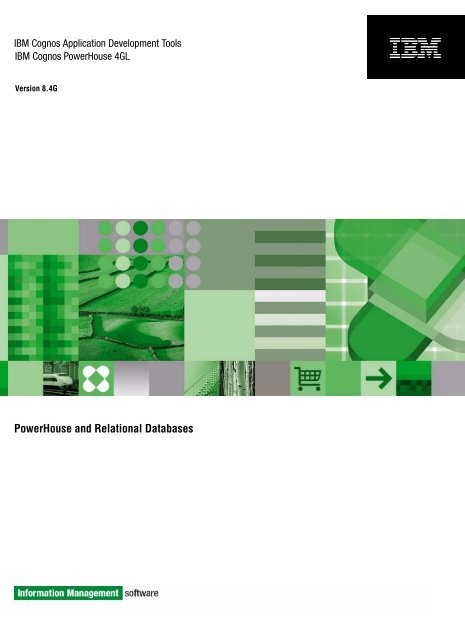About IBM Cognos PowerHouse 4GL and Relational Databases
About IBM Cognos PowerHouse 4GL and Relational Databases
About IBM Cognos PowerHouse 4GL and Relational Databases
Create successful ePaper yourself
Turn your PDF publications into a flip-book with our unique Google optimized e-Paper software.
<strong>IBM</strong> <strong>Cognos</strong> Application Development Tools<br />
<strong>IBM</strong> <strong>Cognos</strong> <strong>PowerHouse</strong> <strong>4GL</strong><br />
Version 8.4G<br />
<strong>PowerHouse</strong> <strong>and</strong> <strong>Relational</strong> <strong>Databases</strong> <strong>PowerHouse</strong> <strong>and</strong> <strong>Relational</strong> <strong>Databases</strong><br />
3.4G<br />
Type the text for the HTML TOC entry<br />
Type the text for the HTML TOC entry<br />
Type the text for the HTML TOC entry<br />
<strong>IBM</strong> <strong>Cognos</strong> <strong>PowerHouse</strong> <strong>4GL</strong> <strong>and</strong> <strong>Relational</strong><br />
<strong>Databases</strong>
Product Information<br />
This document applies to <strong>IBM</strong> <strong>Cognos</strong> <strong>PowerHouse</strong> <strong>4GL</strong> 8.4G <strong>and</strong> may also apply to subsequent releases. To check for newer versions of this<br />
document, visit the <strong>IBM</strong> <strong>Cognos</strong> Information Centers (http://publib.boulder.ibm.com/infocenter/cogic/v1r0m0/index.jsp).<br />
Copyright<br />
Licensed Materials - Property of <strong>IBM</strong><br />
© Copyright <strong>IBM</strong> Corp. 1982, 2010.<br />
US Government Users Restricted Rights – Use, duplication or disclosure restricted by GSA ADP Schedule Contract with <strong>IBM</strong> Corp.<br />
<strong>IBM</strong>, the <strong>IBM</strong> logo, ibm.com, <strong>Cognos</strong>, Axiant, <strong>and</strong> Powerhouse are trademarks or registered trademarks of International Business Machines<br />
Corp., in many jurisdictions worldwide. Other product <strong>and</strong> service names might be trademarks of <strong>IBM</strong> or other companies. A current list of<br />
<strong>IBM</strong> trademarks is available on the Web at www.ibm.com/legal/copytrade.shtml.<br />
Microsoft, Windows, Windows NT, <strong>and</strong> the Windows logo are trademarks of Microsoft Corporation in the United States, other countries, or<br />
both.<br />
Linux is a registered trademark of Linus Torvalds in the United States, other countries, or both.<br />
UNIX is a registered trademark of The Open Group in the United States <strong>and</strong> other countries.<br />
Java <strong>and</strong> all Java-based trademarks <strong>and</strong> logos are trademarks of Sun Microsystems, Inc. in the United States, other countries, or both.
<strong>About</strong> this Document<br />
Overview<br />
Chapter 1, "<strong>About</strong> <strong>IBM</strong> ®<br />
<strong>Cognos</strong> ®<br />
<strong>PowerHouse</strong> ®<br />
<strong>4GL</strong> <strong>and</strong> <strong>Relational</strong> <strong>Databases</strong>", provides an<br />
overview of <strong>IBM</strong> <strong>Cognos</strong> <strong>PowerHouse</strong> <strong>4GL</strong> support for relational databases that are identified in<br />
your dictionary.<br />
Chapter 2, "<strong>Relational</strong> Support in QDESIGN", provides information about QUICK transaction<br />
models, overriding the transaction defaults in QUICK, attaches <strong>and</strong> transactions in QUICK,<br />
tuning attaches in <strong>PowerHouse</strong> <strong>4GL</strong>, <strong>and</strong> transaction error h<strong>and</strong>ling in QUICK.<br />
Chapter 3, "<strong>Relational</strong> Support in QTP", provides information about QTP transaction models,<br />
overriding the transaction defaults in QTP, attaches <strong>and</strong> transactions in QTP, tuning attaches in<br />
<strong>PowerHouse</strong> <strong>4GL</strong>, <strong>and</strong> transaction error h<strong>and</strong>ling in QTP.<br />
Conventions Used in this Document<br />
Getting Help<br />
This document is for use with the OpenVMS, UNIX ®<br />
, Linux ®<br />
, <strong>and</strong> Microsoft ®<br />
Windows ®<br />
operating systems. Any differences in procedures, comm<strong>and</strong>s, or examples are clearly labeled.<br />
Unless otherwise indicated, references to UNIX also apply to Linux.<br />
In this document, words shown in uppercase type are keywords (for example, SAVE). Words<br />
shown in lowercase type are general terms that describe what you should enter (for example,<br />
filespec). When you enter code in <strong>PowerHouse</strong> <strong>4GL</strong> components, however, you may use<br />
uppercase, lowercase, or mixed case type.<br />
For more information about using this product or for technical assistance, go to<br />
http://www.ibm.com/support. Under Choose support type, select Information management, then<br />
under Choose a product, select <strong>Cognos</strong> Application Development Tools. Under <strong>Cognos</strong><br />
Application Development Tools support, click Documentation.<br />
<strong>IBM</strong> <strong>Cognos</strong> <strong>PowerHouse</strong> <strong>4GL</strong> Documentation Set<br />
<strong>PowerHouse</strong> <strong>4GL</strong> documentation, available on the <strong>IBM</strong> <strong>Cognos</strong> <strong>PowerHouse</strong> <strong>4GL</strong> Books CD,<br />
includes planning <strong>and</strong> configuration advice, detailed information about statements <strong>and</strong><br />
procedures, installation instructions, <strong>and</strong> last minute product information.<br />
Objective Document<br />
Install<br />
<strong>PowerHouse</strong> <strong>4GL</strong><br />
Review changes<br />
<strong>and</strong> new features<br />
Licensed Materials - Property of <strong>IBM</strong><br />
© Copyright <strong>IBM</strong> Corp. 1999, 2010<br />
The <strong>IBM</strong> <strong>Cognos</strong> <strong>PowerHouse</strong> <strong>4GL</strong> Getting Started document provides<br />
step-by-step instructions on installing <strong>PowerHouse</strong> <strong>4GL</strong>.<br />
The <strong>IBM</strong> <strong>Cognos</strong> <strong>PowerHouse</strong> <strong>4GL</strong> Release Notes document provides<br />
information on supported environments, changes, <strong>and</strong> new features for the<br />
current version.<br />
3
<strong>About</strong> this Document<br />
Objective Document<br />
Get an<br />
introduction to<br />
<strong>PowerHouse</strong> <strong>4GL</strong><br />
Get detailed<br />
reference<br />
information for<br />
<strong>PowerHouse</strong> <strong>4GL</strong><br />
<strong>IBM</strong> <strong>Cognos</strong> <strong>PowerHouse</strong> Web Documentation Set<br />
<strong>PowerHouse</strong> Web documentation, available from the <strong>IBM</strong> <strong>Cognos</strong> <strong>PowerHouse</strong> Web<br />
Administrator CD, includes planning <strong>and</strong> configuration advice, detailed information about<br />
statements <strong>and</strong> procedures, installation instructions, <strong>and</strong> last minute product information.<br />
Objective Document<br />
Start using<br />
<strong>PowerHouse</strong> Web<br />
Install<br />
<strong>PowerHouse</strong> Web<br />
Review changes<br />
<strong>and</strong> new features<br />
Get detailed<br />
information for<br />
developing<br />
<strong>PowerHouse</strong> Web<br />
applications<br />
Administer<br />
<strong>PowerHouse</strong> Web<br />
4 <strong>IBM</strong> <strong>Cognos</strong> <strong>PowerHouse</strong> <strong>4GL</strong> Version 8.4G<br />
The <strong>IBM</strong> <strong>Cognos</strong> <strong>PowerHouse</strong> <strong>4GL</strong> Primer document provides an<br />
overview of the <strong>PowerHouse</strong> language <strong>and</strong> a h<strong>and</strong>s-on demonstration of<br />
how to use <strong>PowerHouse</strong>.<br />
The <strong>IBM</strong> <strong>Cognos</strong> <strong>PowerHouse</strong> <strong>4GL</strong> Reference documents provide detailed<br />
information about the <strong>PowerHouse</strong> language <strong>and</strong> each <strong>PowerHouse</strong><br />
component.<br />
The documents are<br />
• <strong>IBM</strong> <strong>Cognos</strong> <strong>PowerHouse</strong> <strong>4GL</strong> <strong>PowerHouse</strong> Rules<br />
• <strong>IBM</strong> <strong>Cognos</strong> <strong>PowerHouse</strong> <strong>4GL</strong> PDL <strong>and</strong> Utilities Reference<br />
• <strong>IBM</strong> <strong>Cognos</strong> <strong>PowerHouse</strong> <strong>4GL</strong> PHD Reference (OpenVMS)<br />
• <strong>IBM</strong> <strong>Cognos</strong> <strong>PowerHouse</strong> <strong>4GL</strong> <strong>PowerHouse</strong> <strong>and</strong> <strong>Relational</strong> <strong>Databases</strong><br />
• <strong>IBM</strong> <strong>Cognos</strong> <strong>PowerHouse</strong> <strong>4GL</strong> QDESIGN Reference<br />
• <strong>IBM</strong> <strong>Cognos</strong> <strong>PowerHouse</strong> <strong>4GL</strong> QUIZ Reference<br />
• <strong>IBM</strong> <strong>Cognos</strong> <strong>PowerHouse</strong> <strong>4GL</strong> QTP Reference<br />
The <strong>IBM</strong> <strong>Cognos</strong> <strong>PowerHouse</strong> Web Planning <strong>and</strong> Configuration document<br />
introduces <strong>PowerHouse</strong> Web, provides planning information <strong>and</strong> explains<br />
how to configure the <strong>PowerHouse</strong> Web components.<br />
Important: This document should be the starting point for all <strong>PowerHouse</strong><br />
Web users.<br />
The <strong>IBM</strong> <strong>Cognos</strong> <strong>PowerHouse</strong> Web Getting Started document provides<br />
step-by-step instructions on installing <strong>PowerHouse</strong> Web.<br />
The <strong>IBM</strong> <strong>Cognos</strong> <strong>PowerHouse</strong> Web Release Notes document provides<br />
information on supported environments, changes, <strong>and</strong> new features for the<br />
current version.<br />
The <strong>IBM</strong> <strong>Cognos</strong> <strong>PowerHouse</strong> Web Developer’s Guide document provides<br />
detailed reference material for application developers.<br />
The <strong>PowerHouse</strong> Web Administrator Online Help, available from within<br />
the <strong>PowerHouse</strong> Web Administrator, provides detailed reference material to<br />
help you during <strong>PowerHouse</strong> Web configuration.
<strong>IBM</strong> <strong>Cognos</strong> Axiant <strong>4GL</strong> Documentation Set<br />
For More Information<br />
<strong>About</strong> this Document<br />
<strong>IBM</strong> <strong>Cognos</strong> Axiant ®<br />
<strong>4GL</strong> documentation, available from the <strong>IBM</strong> <strong>Cognos</strong> Axiant <strong>4GL</strong> CD,<br />
includes planning <strong>and</strong> configuration advice, detailed information about statements <strong>and</strong><br />
procedures, installation instructions, <strong>and</strong> last minute product information.<br />
Objective Document<br />
Install Axiant <strong>4GL</strong> The <strong>IBM</strong> <strong>Cognos</strong> Axiant <strong>4GL</strong> Web Getting Started document provides<br />
step-by-step instructions on installing Axiant <strong>4GL</strong>.<br />
Review changes<br />
<strong>and</strong> new features<br />
Get an<br />
introduction to<br />
Axiant <strong>4GL</strong><br />
Get detailed<br />
reference<br />
information on<br />
Axiant <strong>4GL</strong><br />
The <strong>IBM</strong> <strong>Cognos</strong> Axiant <strong>4GL</strong> Release Notes document provides<br />
information on supported environments, changes, <strong>and</strong> new features for the<br />
current version.<br />
The A Guided Tour of Axiant <strong>4GL</strong> document contains h<strong>and</strong>s-on tutorials<br />
that introduce the Axiant <strong>4GL</strong> migration process <strong>and</strong> screen customization.<br />
The Axiant <strong>4GL</strong> Online Help, available from within Axiant <strong>4GL</strong>, provides<br />
a detailed reference guide to Axiant <strong>4GL</strong>.<br />
For information on the supported environments for your specific platform, as well as last-minute<br />
product information or corrections to the documentation, see the <strong>IBM</strong> <strong>Cognos</strong> <strong>PowerHouse</strong> <strong>4GL</strong><br />
Release Notes.<br />
<strong>PowerHouse</strong> <strong>and</strong> <strong>Relational</strong> <strong>Databases</strong> 5
<strong>About</strong> this Document<br />
6 <strong>IBM</strong> <strong>Cognos</strong> <strong>PowerHouse</strong> <strong>4GL</strong> Version 8.4G
Chapter 1: <strong>About</strong> <strong>IBM</strong> <strong>Cognos</strong> <strong>PowerHouse</strong> <strong>4GL</strong><br />
<strong>and</strong> <strong>Relational</strong> <strong>Databases</strong><br />
Overview<br />
This chapter provides an overview of <strong>IBM</strong> <strong>Cognos</strong> <strong>PowerHouse</strong> <strong>4GL</strong> support for relational<br />
databases that are identified in your dictionary. You'll find information about<br />
• the <strong>PowerHouse</strong> <strong>4GL</strong> environment<br />
• item <strong>and</strong> element attributes<br />
• transactions, transaction types, <strong>and</strong> transactions in QUIZ<br />
• auditing database operations<br />
• database restructuring considerations<br />
• trouble-shooting relational access problems<br />
• <strong>PowerHouse</strong> SQL statements<br />
• <strong>PowerHouse</strong> SQL architecture<br />
• cursors in <strong>PowerHouse</strong> <strong>4GL</strong>, customizing cursors, <strong>and</strong> linking cursors<br />
• developer-written SQL queries<br />
• stored procedures <strong>and</strong> RDBMS-specifics<br />
• creating user-defined functions (<strong>IBM</strong> ®<br />
• database specific considerations<br />
Licensed Materials - Property of <strong>IBM</strong><br />
© Copyright <strong>IBM</strong> Corp. 1999, 2010<br />
DB2 ®<br />
, Oracle)<br />
<strong>About</strong> <strong>PowerHouse</strong> <strong>4GL</strong> <strong>and</strong> <strong>Relational</strong> <strong>Databases</strong><br />
<strong>PowerHouse</strong> <strong>4GL</strong> uses transactions <strong>and</strong> transaction control features to define how your<br />
<strong>PowerHouse</strong> <strong>4GL</strong> application <strong>and</strong> relational database work together. Transactions define the<br />
interactions between an application <strong>and</strong> a database. Transaction control governs how transactions<br />
are started, committed, or rolled back within an application.<br />
<strong>PowerHouse</strong> <strong>4GL</strong> supports the following relational databases:<br />
Platform Supported <strong>Relational</strong> Database Type<br />
OpenVMS: Oracle, Oracle Rdb (as RDB <strong>and</strong> RDB/VMS)<br />
UNIX,<br />
Windows:<br />
DB2, ODBC (also used for Microsoft SQL Server), Oracle, Sybase<br />
<strong>PowerHouse</strong> <strong>4GL</strong> uses the facilities of each specific database product to implement a transaction<br />
model based on <strong>PowerHouse</strong> <strong>4GL</strong>'s defaults <strong>and</strong> the specifications of the application designer.<br />
Wherever possible, this model is consistent for all database products. Where databases differ (for<br />
example, in the area of transaction management strategies <strong>and</strong> options), the transaction attributes<br />
supported by QUICK <strong>and</strong> the database determine the behavior of the transaction model.<br />
Database specific differences are addressed in this chapter. Please ignore those that do not apply to<br />
your environment.<br />
7
Chapter 1: <strong>About</strong> <strong>IBM</strong> <strong>Cognos</strong> <strong>PowerHouse</strong> <strong>4GL</strong> <strong>and</strong> <strong>Relational</strong> <strong>Databases</strong><br />
The <strong>PowerHouse</strong> <strong>4GL</strong> Environment<br />
<strong>PowerHouse</strong> <strong>4GL</strong> treats a relational database's catalog (or metadata) as a subdictionary of a<br />
<strong>PowerHouse</strong> dictionary. All <strong>PowerHouse</strong> <strong>4GL</strong> components can access the information in a<br />
database that has been identified to a <strong>PowerHouse</strong> dictionary. QUICK <strong>and</strong> QTP can read data<br />
from <strong>and</strong> write data to relational databases. QUIZ can read data from databases to generate<br />
reports. <strong>PowerHouse</strong> <strong>4GL</strong> cannot define or create relational databases. You must use the database<br />
administrative tools for your database to create <strong>and</strong> maintain the database.<br />
Identifying a <strong>Relational</strong> Database to <strong>PowerHouse</strong> <strong>4GL</strong><br />
You use the DATABASE statement in PDL to identify a relational database to <strong>PowerHouse</strong> <strong>4GL</strong>.<br />
For more information on identifying a relational database to <strong>PowerHouse</strong> <strong>4GL</strong>, see the<br />
DATABASE statement, in Chapter 2, "PDL Statements", in the <strong>IBM</strong> <strong>Cognos</strong> <strong>PowerHouse</strong> <strong>4GL</strong><br />
PDL <strong>and</strong> Utilities Reference.<br />
The Impact of Case Sensitivity when Identifying <strong>Databases</strong><br />
Sybase names are case-sensitive. <strong>PowerHouse</strong> <strong>4GL</strong> upshifts all components of table <strong>and</strong> column<br />
names by default. Unless this information is in uppercase in your database, you should use the<br />
downshift or noshift program parameter <strong>and</strong>/or the DOWNSHIFT or NOSHIFT options of the<br />
SET statement to ensure that <strong>PowerHouse</strong> <strong>4GL</strong> can locate the data you want.<br />
Referencing Tables, Columns, <strong>and</strong> Views in a Database<br />
Once a database has been identified to <strong>PowerHouse</strong> <strong>4GL</strong>, you can access the tables, columns, <strong>and</strong><br />
views it contains. The steps <strong>PowerHouse</strong> <strong>4GL</strong> takes to locate the database containing a table<br />
differ depending on whether the statement is an SQL or non-SQL statement. <strong>PowerHouse</strong> <strong>4GL</strong><br />
searches for a table using the following steps.<br />
For each SQL Statement For each non-SQL statement<br />
1. <strong>PowerHouse</strong> <strong>4GL</strong> uses the "IN database"<br />
option on the SQL statement.<br />
The database name must be the name of a<br />
database identified to the current dictionary.<br />
2. If there is no "IN database" option,<br />
<strong>PowerHouse</strong> <strong>4GL</strong> uses the database specified in<br />
the SET DATABASE statement that is in effect.<br />
3. If there is no SET DATABASE statement,<br />
<strong>PowerHouse</strong> <strong>4GL</strong> uses the database specified in<br />
the resource file.<br />
4. If there is no database specified in the resource<br />
file, <strong>PowerHouse</strong> <strong>4GL</strong> sets the default to the<br />
name of the first DATABASE statement specified<br />
in the dictionary.<br />
If the order of DATABASE statements in the<br />
dictionary is changed, then the default changes.<br />
<strong>PowerHouse</strong> <strong>4GL</strong> issues an error message if the database containing the table or view can’t be<br />
located.<br />
8 <strong>IBM</strong> <strong>Cognos</strong> <strong>PowerHouse</strong> <strong>4GL</strong> Version 8.4G<br />
<strong>PowerHouse</strong> <strong>4GL</strong> uses the "IN<br />
database" option on the FILE<br />
statement.<br />
The database name must be the name of<br />
a database identified to the current<br />
dictionary.<br />
If there is no "IN database" option,<br />
<strong>PowerHouse</strong> <strong>4GL</strong> uses any matching<br />
record definitions it finds in the<br />
dictionary files.<br />
If no matching record definitions are<br />
found, <strong>and</strong> the subdict=search program<br />
parameter is set, <strong>PowerHouse</strong> <strong>4GL</strong><br />
searches all databases identified to the<br />
dictionary.
<strong>PowerHouse</strong> <strong>4GL</strong> Security<br />
Chapter 1: <strong>About</strong> <strong>IBM</strong> <strong>Cognos</strong> <strong>PowerHouse</strong> <strong>4GL</strong> <strong>and</strong> <strong>Relational</strong> <strong>Databases</strong><br />
<strong>PowerHouse</strong> <strong>4GL</strong> assumes that the database controls data security. <strong>PowerHouse</strong> <strong>4GL</strong> data<br />
security is not checked for any database if access is via SQL statements. <strong>PowerHouse</strong> <strong>4GL</strong><br />
application security is still enforced, for example, if the USERS INCLUDE option on the SCREEN<br />
statement is used.<br />
For databases, you can assign <strong>PowerHouse</strong> <strong>4GL</strong> application security classes to elements in order<br />
to augment database security for access via non-SQL statements. For more information, see the<br />
APPLICATION SECURITY CLASS statement in Chapter 2, "PDL Statements", in the <strong>IBM</strong><br />
<strong>Cognos</strong> <strong>PowerHouse</strong> <strong>4GL</strong> PDL <strong>and</strong> Utilities Reference.<br />
<strong>PowerHouse</strong> <strong>4GL</strong> allows access to system tables, assuming you have database access privileges to<br />
them. However, SHOW statements do not show information on system tables. You will have to<br />
refer to database documentation to see what system tables are present.<br />
Item <strong>and</strong> Element Attributes<br />
<strong>PowerHouse</strong> <strong>4GL</strong> automatically retrieves all of what it considers to be item attributes for a<br />
column directly from the relational database.<br />
<strong>PowerHouse</strong> <strong>4GL</strong> cannot retrieve all of the element information it requires from a relational<br />
database because there are differences between the element attributes that a dictionary provides<br />
<strong>and</strong> the element information that a relational database provides. <strong>PowerHouse</strong> <strong>4GL</strong> retrieves<br />
element attributes for a column in a relational table as follows:<br />
1. First, <strong>PowerHouse</strong> <strong>4GL</strong> searches the current dictionary for an element whose name <strong>and</strong> basic<br />
datatype match the column name <strong>and</strong> basic datatype. The basic datatypes are character <strong>and</strong><br />
numeric; dates are considered to be numeric. If there is such an element, <strong>PowerHouse</strong> <strong>4GL</strong><br />
uses that element’s attributes.<br />
2. If there isn’t a matching element in the dictionary, <strong>PowerHouse</strong> <strong>4GL</strong> generates default element<br />
attributes for the column based on the attributes that are available for the column from the<br />
relational database.<br />
When <strong>PowerHouse</strong> <strong>4GL</strong> generates default element attributes, it is possible for two columns that<br />
have the same name, but are in different tables, to have different values for some attributes. For<br />
example, if they have different sizes, their default pictures differ. To avoid such discrepancies,<br />
enter element definitions for the fields into the dictionary.<br />
If you have a relational database with a date column <strong>and</strong> an element with the same name but with<br />
different characteristics (particularly century included versus century excluded), <strong>PowerHouse</strong> <strong>4GL</strong><br />
may display the dates incorrectly. You must ensure that your element characteristics are<br />
compatible with your column definition.<br />
If you create a dictionary element definition for a relational column, you should set the input<br />
scale, output scale, <strong>and</strong> decimal positions in the same way <strong>PowerHouse</strong> <strong>4GL</strong> would set them by<br />
default. This ensures that the relational system you are using <strong>and</strong> <strong>PowerHouse</strong> <strong>4GL</strong> have<br />
consistent views of the columns.<br />
Decimal Positions<br />
The default number of decimal places depends on the datatype of the column, its scale factor <strong>and</strong><br />
the element size. SQL supports the scale factor as an optional requirement on decimal <strong>and</strong><br />
numeric datatypes; a positive integer represents the number of decimal places.<br />
RDB/VMS allows a scale option on all numeric datatypes; but a negative integer represents the<br />
number of decimal positions (for example, SCALE -2 means that the number will be scaled on<br />
output by 10-2). The default chosen by the dictionary will always be the lesser of the scale factor<br />
(ignoring the negative sign) <strong>and</strong> the element size. If the field scale factor in an RDB/VMS database<br />
is positive, then zero is used as the default decimal position.<br />
Input Scale<br />
For SQL, the input scale defaults to the column scale factor. For RDB/VMS, the input scale<br />
defaults to the absolute value of the field scale factor, if negative. Otherwise, it defaults to the<br />
number of decimal places minus the output scale.<br />
<strong>PowerHouse</strong> <strong>and</strong> <strong>Relational</strong> <strong>Databases</strong> 9
Chapter 1: <strong>About</strong> <strong>IBM</strong> <strong>Cognos</strong> <strong>PowerHouse</strong> <strong>4GL</strong> <strong>and</strong> <strong>Relational</strong> <strong>Databases</strong><br />
Output Scale<br />
For SQL, the output scale defaults to zero. For RDB/VMS, the output scale defaults to the field<br />
scale factor if it is positive. Otherwise, it defaults to the number of decimal positions minus the<br />
input scale.<br />
VARCHARS<br />
In QTP, if you use this syntax<br />
TEMP x VARCHAR SIZE 6<br />
it is assumed that you mean that the physical size should be 6 bytes, <strong>and</strong> therefore, you can only<br />
put 4 bytes of data into the TEMP, leaving 2 bytes for the string length. If you are mixing TEMPs<br />
(to be written to a subfile) <strong>and</strong> database VARCHAR fields, use the following code instead to avoid<br />
confusion:<br />
TEMP x VARCHAR*6<br />
where, for example, 6 is the size of the string in the database.<br />
In this case, 6 is the element size <strong>and</strong> <strong>PowerHouse</strong> <strong>4GL</strong> will add 2 to determine the default<br />
physical size for the item. Thus the TEMP <strong>and</strong> the Database item will be the same size in the<br />
subfile <strong>and</strong> can be used interchangeably. QSHOW will display the ITEM size, which would be 8 in<br />
this case.<br />
SQL Date <strong>and</strong> Time Expressions<br />
If you are using date or time expressions inside SQL (such as assigning a date value within an SQL<br />
INSERT), you are required to prefix the expression with either "date", "time", "datetime", or<br />
"timestamp". For example,<br />
date ’1980-05-06’<br />
time ’09:23:21.000’<br />
datetime ’1980-05-06 09:23:21.000’<br />
timestamp ’1978-09-01 01:52:27.000’<br />
If you do not prefix the date or time expressions with "date", "time", "datetime", or<br />
"timestamp", then the following error message appears:<br />
EXPENG-E-TYPE1, The operation is invalid for data type .<br />
Transaction Overview<br />
Transaction Types<br />
<strong>PowerHouse</strong> <strong>4GL</strong> uses transactions to access <strong>and</strong> manipulate data in relational databases. A<br />
transaction is a set of tasks which are either all completed, or if any fail, are all undone.<br />
Transactions have three main roles:<br />
• to define a "unit of work"<br />
• to provide a consistent picture of the database for each user<br />
• to control update conflicts among concurrent database users<br />
With all file systems <strong>and</strong> databases, you can define <strong>PowerHouse</strong> <strong>4GL</strong> transactions by passing <strong>and</strong><br />
receiving records <strong>and</strong> tables between screens. A transaction may start on one screen, continue<br />
through several screens, <strong>and</strong> end on another.<br />
With a relational database, you can consider many other definitions of a <strong>PowerHouse</strong> <strong>4GL</strong><br />
transaction that go beyond the options supported by non-relational systems. You may decide that<br />
several activities - perhaps involving several update actions - should be grouped together <strong>and</strong><br />
treated as a single <strong>PowerHouse</strong> <strong>4GL</strong> transaction that is either committed or rolled back<br />
completely.<br />
In <strong>PowerHouse</strong> <strong>4GL</strong>, there are three types of transactions: database transactions, <strong>PowerHouse</strong><br />
<strong>4GL</strong> transactions, <strong>and</strong> conceptual transactions.<br />
10 <strong>IBM</strong> <strong>Cognos</strong> <strong>PowerHouse</strong> <strong>4GL</strong> Version 8.4G
Database Transaction<br />
Chapter 1: <strong>About</strong> <strong>IBM</strong> <strong>Cognos</strong> <strong>PowerHouse</strong> <strong>4GL</strong> <strong>and</strong> <strong>Relational</strong> <strong>Databases</strong><br />
A database transaction is a unit of work known to the relational database management system. A<br />
database transaction can be used to access one or more different databases <strong>and</strong>, indirectly through<br />
gateways, different database types. The relational database management system maintains the<br />
integrity of these transactions.<br />
<strong>PowerHouse</strong> <strong>4GL</strong> Transaction<br />
A <strong>PowerHouse</strong> <strong>4GL</strong> transaction consists of one or more database transactions managed by<br />
<strong>PowerHouse</strong> <strong>4GL</strong> as a single unit. The underlying database transactions in a <strong>PowerHouse</strong> <strong>4GL</strong><br />
transaction may be started at different times by <strong>PowerHouse</strong> <strong>4GL</strong>. When <strong>PowerHouse</strong> <strong>4GL</strong><br />
commits or rolls back the <strong>PowerHouse</strong> <strong>4GL</strong> transaction, all of the underlying database<br />
transactions are either committed or rolled back at the same time. A database transaction can only<br />
be associated with one <strong>PowerHouse</strong> <strong>4GL</strong> transaction.<br />
<strong>PowerHouse</strong> <strong>4GL</strong> defines <strong>and</strong> manages transactions through transaction models. Each of the<br />
<strong>PowerHouse</strong> <strong>4GL</strong> components, QUIZ, QDESIGN, <strong>and</strong> QTP, uses a transaction model. For<br />
information about the QUIZ transaction model, see (p. 11). For information about the QDESIGN<br />
transaction model, see Chapter 2, "<strong>Relational</strong> Support in QDESIGN". For information about<br />
transactions in QTP, see Chapter 3, "<strong>Relational</strong> Support in QTP".<br />
<strong>PowerHouse</strong> <strong>4GL</strong> transactions can be defined using the TRANSACTION statement <strong>and</strong> may be<br />
related to tables using the TRANSACTION option of the QDESIGN FILE <strong>and</strong> CURSOR<br />
statements, <strong>and</strong> SQL DML verbs. <strong>PowerHouse</strong> <strong>4GL</strong> maintains the integrity of these transactions.<br />
Database<br />
Transaction1<br />
Conceptual Transaction<br />
A conceptual transaction is one or more <strong>PowerHouse</strong> <strong>4GL</strong> transactions which span QUICK screen<br />
boundaries that the screen designer views as a related group of operations. The screen designer<br />
must maintain the integrity of these transactions.<br />
Transactions <strong>and</strong> Threads<br />
Transactions are not shared between screen threads.<br />
Transactions in QUIZ<br />
<strong>PowerHouse</strong> <strong>4GL</strong><br />
Transaction<br />
Database<br />
Transaction2<br />
Database<br />
Transaction n<br />
Database A Database B Database C Database Z<br />
QUIZ has a single read-only transaction that is started at the beginning of the report <strong>and</strong> is<br />
committed at the end of the report.<br />
<strong>PowerHouse</strong> <strong>and</strong> <strong>Relational</strong> <strong>Databases</strong> 11
Chapter 1: <strong>About</strong> <strong>IBM</strong> <strong>Cognos</strong> <strong>PowerHouse</strong> <strong>4GL</strong> <strong>and</strong> <strong>Relational</strong> <strong>Databases</strong><br />
Default Transactions in QUIZ<br />
The QUIZ default transaction names <strong>and</strong> attributes are:<br />
TRANSACTION QUIZ_QUERY READ ONLY READ COMMITTED<br />
TRANSACTION QUERY READ ONLY READ COMMITTED<br />
Overriding the Transaction Defaults in QUIZ<br />
The behavior of the transaction that QUIZ uses may be customized. In QUIZ, the attributes for<br />
the Query transaction are determined as follows:<br />
1. QUIZ sets the attributes by looking in the dictionary for a transaction named QUIZ_QUERY.<br />
2. If a QUIZ_QUERY transaction has not been defined in PDL, then QUIZ sets the attributes by<br />
looking in the dictionary for a transaction named QUERY.<br />
3. If there is no QUIZ_QUERY or QUERY transaction defined in the dictionary, then the<br />
transaction name defaults to QUERY <strong>and</strong> the attributes are set to the default values specified<br />
for the options of the PDL TRANSACTION statement.<br />
Auditing Database Operations in <strong>PowerHouse</strong> <strong>4GL</strong><br />
You can audit certain database operations when running your <strong>PowerHouse</strong> <strong>4GL</strong> application using<br />
the dbaudit program parameter. The information is reported on your default output device. The<br />
following database operations are audited:<br />
• attaches<br />
• detaches<br />
• request compiles<br />
• request releases<br />
• request starts<br />
• transaction commits<br />
• transaction prepares<br />
• transaction rollbacks<br />
• transaction starts<br />
Transaction activity is common to database transactions <strong>and</strong> <strong>PowerHouse</strong> <strong>4GL</strong> transactions <strong>and</strong><br />
both are audited.<br />
In the audit you can see that for each<br />
• attach there is one or more <strong>PowerHouse</strong> <strong>4GL</strong> transactions<br />
• <strong>PowerHouse</strong> <strong>4GL</strong> transaction there is one or more database transactions<br />
• database transaction there is one or more request compiles, request starts, <strong>and</strong> request<br />
releases. A request may be re-used several times.<br />
Each attach, database transaction, <strong>and</strong> request is uniquely identified by a number called a h<strong>and</strong>le.<br />
The h<strong>and</strong>le is reported as part of the audit to associate requests with transactions <strong>and</strong> transactions<br />
with attaches.<br />
For details on the dbaudit program parameter options, see the section "dbaudit", in Chapter 2,<br />
"Program Parameters", in the <strong>IBM</strong> <strong>Cognos</strong> <strong>PowerHouse</strong> <strong>4GL</strong> <strong>PowerHouse</strong> Rules document.<br />
Database Restructuring <strong>and</strong> Your <strong>PowerHouse</strong> <strong>4GL</strong><br />
Application<br />
<strong>Relational</strong> databases can be dynamically restructured. New tables, columns, or indexes can be<br />
added to an existing database. In general, <strong>PowerHouse</strong> <strong>4GL</strong> source programs (like QUIZ reports<br />
<strong>and</strong> QDESIGN source) are not affected by database structure changes unless they reference a table<br />
or column that has been dropped from the database, or when columns in a table have been<br />
reordered.<br />
12 <strong>IBM</strong> <strong>Cognos</strong> <strong>PowerHouse</strong> <strong>4GL</strong> Version 8.4G
Chapter 1: <strong>About</strong> <strong>IBM</strong> <strong>Cognos</strong> <strong>PowerHouse</strong> <strong>4GL</strong> <strong>and</strong> <strong>Relational</strong> <strong>Databases</strong><br />
The following structure changes do not generally affect compiled <strong>PowerHouse</strong> <strong>4GL</strong> programs:<br />
• new tables or views added to the databases<br />
• new columns added to a table if the column can be NULL or has a default assigned by the<br />
database<br />
• tables or columns that have been dropped <strong>and</strong> that were not referenced in the program<br />
• indexes that are dropped (unless referenced in a VIAINDEX option)<br />
• indexes that are deactivated (unless referenced in a VIAINDEX option)<br />
• triggers that perform no updates are added or modified<br />
These structure changes affect QUICK screens. Recompilation <strong>and</strong>/or modifications may be<br />
necessary:<br />
• a column is made updatable; or is made not updatable<br />
• columns that cannot be NULL are added<br />
• a view is made updatable<br />
• a column datatype or size is changed<br />
• columns of a table have been reordered<br />
• an index is changed from Unique to Repeating, or vice versa<br />
• triggers that update the database are added or modified (this may cause side-effects that<br />
necessitate redesign)<br />
• indexes are added or dropped because this affects the default access paths generated by<br />
<strong>PowerHouse</strong> <strong>4GL</strong>. A specific reference to an index name within a VIAINDEX clause will be<br />
invalid if the index has been dropped. (Use of the VIA option is preferred over VIAINDEX for<br />
this reason.)<br />
Changes to element definitions in the <strong>PowerHouse</strong> dictionary may also be required, particularly if<br />
column datatype or size changes have been made, or if you want to keep element validation rules<br />
synchronized with changes to column validation rules.<br />
Troubleshooting <strong>Relational</strong> Access Problems in <strong>PowerHouse</strong><br />
<strong>4GL</strong><br />
SQL Overview<br />
If you encounter problems accessing a relational database with <strong>PowerHouse</strong> <strong>4GL</strong>, run through the<br />
following checklist to try <strong>and</strong> isolate the problem:<br />
• check that you're using the correct <strong>PowerHouse</strong> dictionary<br />
• check that the database is defined correctly in the data dictionary (for example, verify that it<br />
has the correct open name)<br />
• make sure that you qualify your table names with the IN option, or use the subdict=search<br />
program parameter, the SUBDICTIONARY resource file statement, or the SET DATABASE<br />
statement for SQL<br />
• ensure that the table you are accessing is from a relational database <strong>and</strong> is not a non-relational<br />
file that has the same name<br />
• try accessing the database using utilities provided by the database vendor<br />
• use Debugger, the dbaudit program parameter, <strong>and</strong>/or the SET LIST SQL statement for SQL<br />
to determine when the problem occurs<br />
This section <strong>and</strong> the sections that follow cover topics related to using SQL in <strong>PowerHouse</strong> <strong>4GL</strong>.<br />
They are intended for experienced users of SQL <strong>and</strong> relational databases. For more information<br />
about st<strong>and</strong>ard SQL syntax <strong>and</strong> language rules, refer to your SQL documentation.<br />
<strong>PowerHouse</strong> <strong>and</strong> <strong>Relational</strong> <strong>Databases</strong> 13
Chapter 1: <strong>About</strong> <strong>IBM</strong> <strong>Cognos</strong> <strong>PowerHouse</strong> <strong>4GL</strong> <strong>and</strong> <strong>Relational</strong> <strong>Databases</strong><br />
SQL in <strong>PowerHouse</strong> <strong>4GL</strong> is a set of statements <strong>and</strong> verbs that you use the same way as other<br />
<strong>PowerHouse</strong> <strong>4GL</strong> statements <strong>and</strong> verbs. SQL statements <strong>and</strong> existing statements affected by SQL<br />
are as follows:<br />
SQL statements generate SQL code which is passed to the database for processing. SQL verbs can<br />
be used within procedures or within components to act directly on a database. All SQL verbs in<br />
generated code are preceded by the SQL keyword.<br />
SQL statements in <strong>PowerHouse</strong> <strong>4GL</strong> applications can be divided into two categories: those that<br />
issue direct data manipulation requests, <strong>and</strong> those that define <strong>and</strong> manage cursors. Direct data<br />
manipulation statements are SQL INSERT, SQL UPDATE, <strong>and</strong> SQL DELETE. These are available<br />
as procedural verbs in QDESIGN <strong>and</strong> as statements in QTP.<br />
The use of cursors in <strong>PowerHouse</strong> <strong>4GL</strong> is discussed in detail later in this chapter. For further<br />
information on each of the statements <strong>and</strong> verbs affected by SQL, see the appropriate reference<br />
document.<br />
SQL Architecture<br />
PDL DATABASE, FILE<br />
QDESIGN<br />
Statements<br />
QDESIGN<br />
Procedures <strong>and</strong><br />
Verbs<br />
In <strong>PowerHouse</strong> <strong>4GL</strong>, SQL is supported through an SQL engine in the data access layer of<br />
<strong>PowerHouse</strong> <strong>4GL</strong>. This engine consists of two portions: a relational access layer that processes all<br />
SQL statements <strong>and</strong> is common for all supported databases, <strong>and</strong> a number of database-specific<br />
access modules.<br />
If an SQL statement contains functions or operations that are not available in the underlying<br />
database, then the access layer sends a database-specific request for the portion of the request that<br />
is supported, <strong>and</strong> processes the remainder of the request itself. For example, if the SQL request<br />
contains a <strong>PowerHouse</strong> function, then that <strong>PowerHouse</strong> function is evaluated by <strong>PowerHouse</strong><br />
<strong>4GL</strong>, <strong>and</strong> the remainder of the request is processed by the database.<br />
For example, if the <strong>PowerHouse</strong> <strong>4GL</strong> SQL statement is<br />
> DECLARE X CURSOR FOR SELECT &<br />
> UPSHIFT(LAST_NAME), SKILL FROM EMPLOYEES, SKILLS<br />
> WHERE...<br />
then the request sent to the database would be<br />
SELECT LAST_NAME, SKILL FROM EMPLOYEES, SKILLS WHERE ...<br />
The access layer would take care of applying the UPSHIFT function to the LAST_NAME data<br />
returned by the database.<br />
In general, features that are beyond SQL92 Entry Level are not supported by many databases <strong>and</strong><br />
therefore are processed within the access layer. These features include:<br />
• case-expressions<br />
• datetime expressions (if not supported by the database)<br />
• derived tables<br />
• the COUNT ALL aggregate<br />
14 <strong>IBM</strong> <strong>Cognos</strong> <strong>PowerHouse</strong> <strong>4GL</strong> Version 8.4G<br />
ACCESS, CURSOR, SQL DECLARE CURSOR (query specification <strong>and</strong><br />
stored procedure), FIELD, SET<br />
FIND, PATH, SQL CALL, SQL CLOSE, SQL DELETE, SQL FETCH, SQL<br />
INSERT, SQL OPEN, PUT, SQL UPDATE, WHILE RETRIEVING<br />
QUIZ ACCESS, CHOOSE, SQL DECLARE CURSOR (query specification <strong>and</strong><br />
stored procedure), SET<br />
QTP ACCESS, SQL CALL, CHOOSE, SQL DECLARE CURSOR (query<br />
specification <strong>and</strong> stored procedure), SQL DELETE, EDIT, SQL INSERT,<br />
SET, SQL UPDATE
SQL 92 Compatibility<br />
Chapter 1: <strong>About</strong> <strong>IBM</strong> <strong>Cognos</strong> <strong>PowerHouse</strong> <strong>4GL</strong> <strong>and</strong> <strong>Relational</strong> <strong>Databases</strong><br />
• SQL data manipulation functions<br />
• most outer join specifications<br />
• some types of joined tables (when it is used to enforce join order).<br />
In addition, references to <strong>PowerHouse</strong> functions in SQL statements will be processed within the<br />
access layer, since the ability to use these functions within SQL statements is an extension<br />
provided by <strong>IBM</strong> <strong>Cognos</strong> SQL.<br />
The SQL data manipulation functions are listed in Chapter 6, "Functions in <strong>PowerHouse</strong> <strong>4GL</strong>",<br />
in the <strong>IBM</strong> <strong>Cognos</strong> <strong>PowerHouse</strong> <strong>4GL</strong> <strong>PowerHouse</strong> Rules document. They are identified by the<br />
code SQL-DMF.<br />
<strong>PowerHouse</strong> <strong>4GL</strong> provides strict SQL 92 compatibility. In many cases, this removes ambiguity<br />
<strong>and</strong> differences between databases. However, in some cases, it means that code from previous<br />
releases causes parse errors. To remove the requirement for strict SQL 92 compatibility, use the<br />
STRICT_SQL92 environment variable <strong>and</strong> set the value to NO. The default value is YES.<br />
Quoted Stored Procedure Calls<br />
As part of the strict SQL 92 compatibility mentioned above, quoted stored procedure calls, where<br />
the quoted procedure call syntax is passed directly to the database, cause parse errors. For<br />
example:<br />
> DECLARE mycursor CURSOR FOR CALL "myproc(’param’)"<br />
is not accepted. In order to allow the double quotes <strong>and</strong> pass what is between the double quotes<br />
directly to the database, specify the quotedproccall program parameter at compile time.<br />
Viewing Generated SQL Code<br />
To view the SQL code that <strong>PowerHouse</strong> <strong>4GL</strong> prepares for the database, use SET LIST SQL. In the<br />
following example, options of the SQL DECLARE CURSOR <strong>and</strong> the CURSOR statements are<br />
combined when the SQL code is generated. SET LIST SQL shows the resulting SQL query that<br />
will be used to retrieve data from the database. The code preceded by ___ is displayed when SET<br />
LIST SQL is used.<br />
> SET LIST SQL<br />
> SQL DECLARE EMPLIST CURSOR FOR &<br />
> SELECT * FROM EMPLOYEES, BRANCHES<br />
> SCREEN EMPBRANCHC<br />
> CURSOR EMPLIST &<br />
> WHERE (EMPLOYEES.BRANCH = BRANCHES.BRANCH) &<br />
> PRIMARY KEY EMPLOYEE<br />
__ Sql after substitutions are applied:<br />
__ SELECT *<br />
__ FROM EMPLOYEES, BRANCHES<br />
__ where EMPLOYEES.BRANCH = BRANCHES.BRANCH<br />
__ Sql after <strong>PowerHouse</strong> variables/expression are removed:<br />
__ SELECT *<br />
__ FROM EMPLOYEES, BRANCHES<br />
__ where EMPLOYEES.BRANCH = BRANCHES.BRANCH<br />
> FIELD EMPLOYEE OF EMPLIST<br />
> FIELD FIRST_NAME OF EMPLIST<br />
> FIELD LAST_NAME OF EMPLIST<br />
.<br />
.<br />
.<br />
<strong>PowerHouse</strong> <strong>and</strong> <strong>Relational</strong> <strong>Databases</strong> 15
Chapter 1: <strong>About</strong> <strong>IBM</strong> <strong>Cognos</strong> <strong>PowerHouse</strong> <strong>4GL</strong> <strong>and</strong> <strong>Relational</strong> <strong>Databases</strong><br />
Resetting Bind Variables in SQL Statements<br />
A bind variable is a placeholder in SQL generated at compile time where a value will be<br />
substituted at execution time. For example, if a request value for a Find is needed in generated<br />
SQL, a bind variable acts as the placeholder in the WHERE clause. Each bind variable has a<br />
unique identifier made up of a number <strong>and</strong> the field name. In <strong>PowerHouse</strong> <strong>4GL</strong> versions previous<br />
to 8.4D1, the number was incremented from statement to statement even though the field was the<br />
same. This meant that generated SQL was different even though the SQL statements themselves<br />
were the same. Because the generated SQL was different, it could not be reused by the database.<br />
As of <strong>PowerHouse</strong> <strong>4GL</strong> 8.4D1, the resetbindvar program parameter specifies that the bind<br />
variables are to be reset for each SQL statement. This allows the generated SQL to be identical for<br />
identical SQL syntax. The bind variables will be a letter <strong>and</strong> a number. The letter is S for Select<br />
operations, U for update operations, I for insert operations, <strong>and</strong> D for delete operations. The<br />
number is incremented from 1.<br />
The program parameter is available in QDESIGN, QUICK, QUIZ, <strong>and</strong> QTP. The default is<br />
resetbindvar. To override the default, use noresetbindvar. There is also a resource file statement<br />
RESETBINDVAR|NORESETBINDVAR.<br />
Setting the Database<br />
Each SQL statement in <strong>PowerHouse</strong> <strong>4GL</strong> is associated with a specific database defined in the<br />
<strong>PowerHouse</strong> dictionary.<br />
You specify the database using either the SET DATABASE statement or the IN database option of<br />
SQL statements. The database name that you use must be the name of a database defined in the<br />
current dictionary.<br />
If you don't specify the IN database option, <strong>PowerHouse</strong> <strong>4GL</strong> takes the default from the SET<br />
DATABASE statement. If there is no SET DATABASE statement, <strong>PowerHouse</strong> <strong>4GL</strong> takes the<br />
default from the resource file. If there is no resource file entry, <strong>PowerHouse</strong> <strong>4GL</strong> sets the default to<br />
the name of the first DATABASE statement that appears in the dictionary code. If the order of the<br />
dictionary code is changed, the default changes.<br />
Using Program Variables in SQL<br />
Program variables within SQL statements indicate references to <strong>PowerHouse</strong> <strong>4GL</strong> variables,<br />
rather than database column names. The colon (:) is used before the name to indicate that it is a<br />
<strong>PowerHouse</strong> <strong>4GL</strong> variable reference. The reference can be a <strong>PowerHouse</strong> <strong>4GL</strong> item or an<br />
expression within parentheses.<br />
Program variables are often used to:<br />
• provide values for selection conditions<br />
• provide the column values for new rows (in INSERT statements) or changed columns (in<br />
UPDATE statements)<br />
In the following example, DEPT is the name of a column in the EMPLOYEES table, whereas<br />
:DEPTNO is the name of a locally defined program variable.<br />
> DELETE FROM EMPLOYEES WHERE DEPT = :DEPTNO<br />
In the following example, the value of :PROJID is provided by the application, <strong>and</strong> can be<br />
changed each time the cursor is opened:<br />
> DECLARE GETAPROJECT CURSOR FOR &<br />
> SELECT * FROM PROJECTDETAILS &<br />
> WHERE PROJECTID = :PROJID &<br />
> ORDER BY PROJECTDATE<br />
This allows the application to provide values that should be used in data selection conditions, but<br />
provides fairly limited flexibility for any interactive application. For example, the field<br />
(PROJECTID) that identifies the rows to be selected cannot be changed, <strong>and</strong> the order of data<br />
returned also cannot be changed. To retrieve the same information in a different order, a second<br />
cursor declaration is required.<br />
16 <strong>IBM</strong> <strong>Cognos</strong> <strong>PowerHouse</strong> <strong>4GL</strong> Version 8.4G
Cursors in <strong>PowerHouse</strong> <strong>4GL</strong><br />
Using Cursors in QDESIGN<br />
Using Cursors in QUIZ<br />
Chapter 1: <strong>About</strong> <strong>IBM</strong> <strong>Cognos</strong> <strong>PowerHouse</strong> <strong>4GL</strong> <strong>and</strong> <strong>Relational</strong> <strong>Databases</strong><br />
SQL relies on a cursor to manage the rows returned from the database. A cursor is a mechanism<br />
that enables application programs to work with the rows of columns (<strong>and</strong>/or derived columns)<br />
satisfying a particular query specification.<br />
You define a cursor in <strong>PowerHouse</strong> <strong>4GL</strong> using the DECLARE CURSOR statement. The<br />
DECLARE CURSOR statement specifies the query the application wants to send to the database.<br />
In many ways a cursor declaration is like a view definition, except that a cursor is an object within<br />
an application, while a view is an object within a database. A declared cursor has a name to<br />
identify it, but does not have any local storage associated with it. Opening a cursor executes the<br />
query specification, making the results available to the application.<br />
When retrieving data from multiple tables in the same database, you should use the WHERE<br />
option or the JOIN...ON option of the query specification to define how the tables are related.<br />
The following is an example of a cursor declaration in <strong>PowerHouse</strong> <strong>4GL</strong>. All examples in this<br />
chapter assume upper case names in databases. SQL statements in <strong>PowerHouse</strong> <strong>4GL</strong> are preceded<br />
by the SQL tag <strong>and</strong> use the <strong>PowerHouse</strong> <strong>4GL</strong> continuation character (&).<br />
> SQL DECLARE STUDENTLIST CURSOR FOR &<br />
> SELECT LASTNAME, FIRSTNAME, COURSE, GRADE, &<br />
> (DURATION * HOURS) AS CREDITHOURS &<br />
> FROM STUDENTS, GRADES &<br />
> WHERE STUDENTS.STUDENTID = GRADES.STUDENTID &<br />
> AND GRADES.SEMESTER LIKE '92%' &<br />
> ORDER BY LASTNAME, FIRSTNAME<br />
The scope of a cursor declaration is determined by the location of the cursor. For example, in QTP<br />
a cursor's scope may be a single request, an entire run, or an entire QTP session. Similarly, in<br />
QUIZ <strong>and</strong> QDESIGN, the scope of a cursor's declaration may extend beyond a single report or<br />
screen definition. Within its scope, a cursor name must be unique.<br />
A cursor refers to a single database. To access information from multiple databases, use two or<br />
more DECLARE CURSOR statements <strong>and</strong> link the resulting cursors. For more information about<br />
linking cursors, see (p. 22).<br />
You use the DECLARE CURSOR statement to specify the query that the application sends to the<br />
database. You use the CURSOR statement to create local storage to hold the results after<br />
execution of the query <strong>and</strong> indicate the role of the cursor within the screen. The CURSOR<br />
statement can also refer to a table or view in a database.<br />
The scope of any cursor in QDESIGN is determined by when you declare it.<br />
• If you declare a cursor in the data section of a screen, it is valid until the next BUILD or<br />
CANCEL statement.<br />
• If you declare a cursor before a SCREEN statement, it stays valid for the remainder of the<br />
QDESIGN session or until the next CANCEL statement.<br />
For multiple table cursors, only the columns belonging to the first table after the first FROM<br />
keyword in the query can be updated by default. If you use the GENERATE statement, the FIELD<br />
statements for all other columns have the DISPLAY option.<br />
In QUIZ, cursor declarations identify the data retrieved from the database for further processing.<br />
Cursor declarations during a QUIZ session remain valid until a CANCEL comm<strong>and</strong> is issued.<br />
You use the ACCESS statement in QUIZ to identify <strong>and</strong> relate data from various sources. The<br />
ACCESS statement may refer to one or more declared cursors as well as subfiles <strong>and</strong>/or files<br />
declared in the dictionary.<br />
For example:<br />
> DECLARE EMPREPORT CURSOR FOR &<br />
> SELECT LASTNAME, FIRSTNAME, PROJECTNAME,&<br />
> BILLINGAMOUNT &<br />
> FROM EMPLOYEES, PROJECTS, BILLINGS &<br />
<strong>PowerHouse</strong> <strong>and</strong> <strong>Relational</strong> <strong>Databases</strong> 17
Chapter 1: <strong>About</strong> <strong>IBM</strong> <strong>Cognos</strong> <strong>PowerHouse</strong> <strong>4GL</strong> <strong>and</strong> <strong>Relational</strong> <strong>Databases</strong><br />
Using Cursors in QTP<br />
> WHERE EMPLOYEES.EMPID = BILLINGS.EMPID &<br />
> AND BILLINGS.PROJECTID = PROJECTS.PROJECTID &<br />
> AND PROJECTS.STATUS = 'A'<br />
><br />
> ACCESS EMPREPORT<br />
><br />
> REPORT ALL<br />
> GO<br />
Cursor declarations can get quite sophisticated, <strong>and</strong> you can use all the features of QUIZ on the<br />
data retrieved using the cursor.<br />
The following example illustrates a cursor that returns only the aggregate data from the database<br />
(that is, one row of summary data per month):<br />
> SQL DECLARE JUSTTOTALS CURSOR FOR &<br />
> SELECT ORDERMONTH, COUNT(*) AS KOUNT, &<br />
> SUM(QUANTITY) AS SUMQUANTITY &<br />
> FROM LOTSADETAILS &<br />
> GROUP BY ORDERMONTH<br />
The following example incorporates a subquery in the WHERE clause in order to select project<br />
numbers that have 5 or more employees allocated:<br />
> SQL DECLARE VALIDPROJECTS CURSOR FOR &<br />
> SELECT PROJECTID FROM PROJECTS &<br />
> WHERE 5 FROM BILLINGS &<br />
> WHERE BILLINGS.PROJECTID = PROJECTS.PROJECTID)<br />
A cursor refers to a single database. To access information from multiple databases, link two or<br />
more cursors using the ACCESS statement in QUIZ <strong>and</strong> QTP. In the following example:<br />
• The OVERBUDGET cursor selects data from the FINANCE database.<br />
• The PERSINFO cursor accesses data from the PERSONNEL database.<br />
> SQL IN FINANCE DECLARE OVERBUDGET CURSOR FOR &<br />
> SELECT MANAGERID, PROJECTID, FORECAST, ACTUAL &<br />
> FROM PROJECTS &<br />
> WHERE ACTUAL > (FORECAST * 1.10)<br />
><br />
> SQL IN PERSONNEL DECLARE PERSINFO CURSOR FOR &<br />
> SELECT EMPLOYEEID, LASTNAME, FIRSTNAME &<br />
> FROM EMPLOYEES &<br />
> WHERE EMPLOYEEID = :MANAGERID<br />
><br />
> ACCESS OVERBUDGET LINK TO PERSINFO<br />
You can include information that's not in a relational database. In the following example, the<br />
EMPINFO cursor is linked to an indexed subfile, PROJECTMASTER.<br />
> DECLARE EMPINFO CURSOR FOR &<br />
> SELECT EMPLOYEEID, LASTNAME, &<br />
> PROJECTID, BILLINGAMOUNT &<br />
> FROM EMPLOYEES, BILLINGS &<br />
> WHERE EMPLOYEES.EMPLOYEEID = BILLINGS.EMPLOYEEID &<br />
> ORDER BY PROJECTID, EMPLOYEEID<br />
><br />
> ACCESS EMPINFO LINK TO *PROJECTMASTER<br />
> SORTED ON PROJECTID<br />
Cursors are used in the input phase of QTP much as they are used in QUIZ.<br />
The scope of a cursor definition depends on when it is declared. Cursors that are declared:<br />
• after the REQUEST statement may be referenced within that request.<br />
• after the RUN statement, but before the first REQUEST statement, may be referenced<br />
anywhere within the run.<br />
• before the RUN statement are valid for the duration of the QTP session or until a CANCEL is<br />
encountered.<br />
18 <strong>IBM</strong> <strong>Cognos</strong> <strong>PowerHouse</strong> <strong>4GL</strong> Version 8.4G
Chapter 1: <strong>About</strong> <strong>IBM</strong> <strong>Cognos</strong> <strong>PowerHouse</strong> <strong>4GL</strong> <strong>and</strong> <strong>Relational</strong> <strong>Databases</strong><br />
As in QUIZ, the ACCESS statement in QTP may refer to one or more declared cursors (in addition<br />
to referring to subfiles or files declared in the dictionary). You can also use the LOOKUP option of<br />
the EDIT statement to refer to a declared cursor.<br />
Parameter values for cursors can be provided in many ways, including using values from DEFINE<br />
or GLOBAL TEMPORARY items. For example:<br />
> SET LIST SQL<br />
> REQUEST ONE<br />
> DEFINE DEMPNAME CHARACTER SIZE 10 = PARM &<br />
> PROMPT "Enter last name: "<br />
> SQL DECLARE EMPINFO CURSOR FOR &<br />
> SELECT * FROM EMPLOYEES &<br />
> WHERE LAST_NAME = :DEMPNAME<br />
><br />
> ACCESS EMPINFO<br />
__ Sql after <strong>PowerHouse</strong> variables/expression are removed:<br />
__ SELECT *<br />
__ FROM EMPLOYEES<br />
__ WHERE LAST_NAME = :phE1<br />
Customizing Cursors in <strong>PowerHouse</strong> <strong>4GL</strong><br />
In <strong>PowerHouse</strong> <strong>4GL</strong>, a single cursor declaration can be used in a variety of ways. It can improve<br />
productivity in application development <strong>and</strong> maintenance by reducing the number of explicit<br />
cursor declarations required in an application.<br />
The WHERE <strong>and</strong> ORDER BY options of many cursor declarations are well-suited to<br />
customization, because often you want to retrieve the same columns, but specify the ordering or<br />
selection criteria based on other conditions. Rather than requiring a separate cursor for each<br />
possible ordering or selection requirement, <strong>PowerHouse</strong> <strong>4GL</strong> allows cursors to be customized.<br />
Customization can take two forms: default customization built into <strong>PowerHouse</strong> <strong>4GL</strong>, <strong>and</strong><br />
customization specified by the designer. In effect, you can create a "template" cursor, then provide<br />
additional specifications to customize the template for particular tasks.<br />
To use designer-specified customizable cursors, you need to:<br />
• indicate which part(s) of the cursor declaration are allowed to have a variety of values<br />
• assign variable names to each of these portions so that proper substitutions can be made when<br />
the cursor is used<br />
• specify the default options that should be used<br />
You do this by using substitution variables on the DECLARE CURSOR statement. A<br />
substitution-variable has the general form<br />
::name[(text)]<br />
The double colon identifies the name as a substitution-variable <strong>and</strong> the optional text provides a<br />
default value for the substitution if no other value is provided. Any valid <strong>PowerHouse</strong> <strong>4GL</strong><br />
identifier can be used as the name for the variable. Prior to parsing, all substitution-variables in<br />
the DECLARE CURSOR statement are replaced with substitution values, the default text values<br />
in parentheses, or empty strings.<br />
Default customizations are available for all cursors, including default cursors in QDESIGN. Two<br />
predefined substitution variables, ::WHERE <strong>and</strong> ::ORDERBY, exist for all cursors <strong>and</strong> allow you<br />
to augment or replace the WHERE <strong>and</strong> ORDER BY clauses used when the cursor is opened.<br />
The values to be used for these variables can be specified using the WHERE <strong>and</strong> ORDERBY<br />
options available on statements such as the CURSOR <strong>and</strong> ACCESS statements in QDESIGN, <strong>and</strong><br />
the ACCESS <strong>and</strong> CHOOSE statements in QUIZ <strong>and</strong> QTP. (See the next section for more<br />
information about providing substitution values.) The VIA <strong>and</strong> USING options of the ACCESS<br />
statement in QDESIGN also customize a cursor's definition, allowing multiple "access paths" to<br />
be specified for a single cursor.<br />
For example,<br />
> DECLARE PROVINCE_DATA CURSOR FOR &<br />
> SELECT PROVINCE, ...FROM PROVINCES<br />
<strong>PowerHouse</strong> <strong>and</strong> <strong>Relational</strong> <strong>Databases</strong> 19
Chapter 1: <strong>About</strong> <strong>IBM</strong> <strong>Cognos</strong> <strong>PowerHouse</strong> <strong>4GL</strong> <strong>and</strong> <strong>Relational</strong> <strong>Databases</strong><br />
Substituting Values<br />
> CURSOR PROVINCE_DATA ...WHERE(AREA > 100)<br />
> ACCESS VIA PROVINCE REQUEST PROVINCE<br />
> ACCESS VIA CAPITAL REQUEST CAPITAL<br />
<strong>PowerHouse</strong> <strong>4GL</strong> merges these options with the initial cursor declaration as required. For more<br />
information about how customizations are merged with existing ORDER BY <strong>and</strong> WHERE<br />
clauses in cursor declarations, see (p. 24) <strong>and</strong> (p. 25), respectively.<br />
Substitution values give you the ability to customize the values within the SQL query.<br />
Each substitution is specified as:<br />
variable-name(text)<br />
where variable-name corresponds to the name that was prefaced by a double colon, used in the<br />
cursor declaration <strong>and</strong> the text in parentheses is the default value. The specified text will replace<br />
the double colon, the variable name, <strong>and</strong> the optional default text in the query.<br />
You can specify substitutions on the following statements:<br />
QDESIGN ACCESS, CURSOR, FIELD LOOKUP option,<br />
SQL OPEN<br />
QUIZ ACCESS, CHOOSE<br />
QTP ACCESS, CHOOSE, EDIT LOOKUP option<br />
As a general rule, substitutions follow immediately after the name of a cursor in a statement. The<br />
exceptions are the QDESIGN ACCESS <strong>and</strong> the QUIZ <strong>and</strong> QTP CHOOSE statements, where<br />
substitutions are immediately after the first keyword of the statement.<br />
For example, using the default values within the cursor, data is retrieved by employee number:<br />
> SET LIST SQL<br />
> SET DATABASE EMPBASE<br />
> SQL DECLARE EMPLOYEE CURSOR FOR &<br />
> SELECT * FROM EMPLOYEES &<br />
> ::WHERE &<br />
> ::ORDERBY(ORDER BY EMPLOYEE)<br />
> SCREEN EMPSCR<br />
> CURSOR EMPLOYEE PRIMARY KEY EMPLOYEE<br />
.<br />
.<br />
.<br />
__ Sql after <strong>PowerHouse</strong> variables/expression are removed:<br />
__ SELECT *<br />
__ FROM EMPLOYEES<br />
__ ORDER BY EMPLOYEE<br />
The same cursor declaration can be used for many screens. However, the use of substitutions can<br />
customize the cursor for each screen. In the following example, the same cursor is used, but data is<br />
retrieved by last name:<br />
> SET LIST SQL<br />
> SET DATABASE EMPBASE<br />
> SQL DECLARE EMPLOYEE CURSOR FOR &<br />
> SELECT * FROM EMPLOYEES &<br />
> ::WHERE &<br />
> ::ORDERBY(ORDER BY EMPLOYEE)<br />
> SCREEN NAMESCR<br />
> CURSOR EMPLOYEE PRIMARY KEY EMPLOYEE<br />
> ACCESS ORDERBY(ORDER BY LAST_NAME)<br />
.<br />
.<br />
.<br />
__ Sql after substitutions are applied:<br />
__ SELECT *<br />
__ FROM EMPLOYEES ::WHERE<br />
20 <strong>IBM</strong> <strong>Cognos</strong> <strong>PowerHouse</strong> <strong>4GL</strong> Version 8.4G
__ ORDER BY LAST_NAME<br />
Chapter 1: <strong>About</strong> <strong>IBM</strong> <strong>Cognos</strong> <strong>PowerHouse</strong> <strong>4GL</strong> <strong>and</strong> <strong>Relational</strong> <strong>Databases</strong><br />
An error message is issued if the substitution causes invalid syntax.<br />
It is not necessary to use explicit variables in the DECLARE CURSOR statement to get the<br />
benefits of substitution. In a variety of cases, <strong>PowerHouse</strong> <strong>4GL</strong> needs to change the query<br />
specified in the DECLARE CURSOR statement. For example, the ORDERBY <strong>and</strong> ORDERED<br />
options on the ACCESS statement determine the appropriate ORDER BY for the cursor. The path<br />
<strong>and</strong> the selection values (whether exact values, ranges, patterns, or generic specifications) that<br />
you, as the user provide, are incorporated into the WHERE clause for the cursor.<br />
<strong>PowerHouse</strong> <strong>4GL</strong> applies intelligent defaults to determine whether (<strong>and</strong> where) a WHERE option<br />
<strong>and</strong>/or ORDERBY option need to be inserted.<br />
The following are more examples of cursor declarations <strong>and</strong> substitutions.<br />
In this example, the OPEN statement specifies a literal text substitution.<br />
> SQL DECLARE GETAPROJECT1 CURSOR FOR &<br />
> SELECT * FROM PROJECTDETAILS &<br />
> WHERE PROJID = :PROJID &<br />
> ::ORDERCLAUSE<br />
.<br />
.<br />
.<br />
> SQL OPEN getaproject1 &<br />
> ORDERCLAUSE(ORDER BY budgetamount DESC)<br />
In QUIZ <strong>and</strong> QTP, you specify substitutions on the ACCESS statement. For example:<br />
> SQL DECLARE GETAPROJECT3 CURSOR FOR &<br />
> SELECT * FROM PROJECTDETAILS &<br />
> WHERE ::WHERECOND &<br />
> ::OTHERCONDITIONS &<br />
> ORDER BY PROJECTDATE &<br />
> ::SORTORDER<br />
.<br />
.<br />
.<br />
> ACCESS getaproject3 &<br />
> WHERECOND(STATUS='A'), &<br />
> OTHERCONDITIONS(AND (budgetamount<br />
> BETWEEN 1000 AND 2000)), &<br />
> SORTORDER(ASC)<br />
After substitutions, the effective cursor definition is:<br />
> SQL DECLARE GETAPROJECT3 CURSOR FOR &<br />
> SELECT * FROM PROJECTDETAILS &<br />
> WHERE STATUS= 'A' &<br />
> AND (budgetamount BETWEEN 1000 AND 2000) &<br />
> ORDER BY PROJECTDATE ASC<br />
You can also nest substitutions. For example:<br />
> SQL DECLARE selectaproject CURSOR FOR &<br />
> SELECT * FROM projects &<br />
> ::WHERE_CLAUSE &<br />
> ORDER BY ::ORDER<br />
.<br />
.<br />
.<br />
> SQL OPEN selectaproject &<br />
> WHERE_CLAUSE(WHERE ::ORDER < 10), &<br />
> ORDER(daysremaining)<br />
After substitutions, the effective cursor definition is:<br />
> SQL DECLARE selectaproject CURSOR FOR &<br />
> SELECT * FROM projects &<br />
> WHERE daysremaining < 10 &<br />
> ORDER BY daysremaining<br />
<strong>PowerHouse</strong> <strong>and</strong> <strong>Relational</strong> <strong>Databases</strong> 21
Chapter 1: <strong>About</strong> <strong>IBM</strong> <strong>Cognos</strong> <strong>PowerHouse</strong> <strong>4GL</strong> <strong>and</strong> <strong>Relational</strong> <strong>Databases</strong><br />
Linking Cursors<br />
When retrieving data from multiple tables in the same database, you should use the WHERE<br />
option or the JOIN...ON option of the query specification to define how the tables are related.<br />
> SQL DECLARE EMPSKILL CURSOR FOR &<br />
> SELECT * FROM EMPLOYEES, SKILLS &<br />
> WHERE EMPLOYEES.EMPLOYNO = SKILLS.EMPLOYNO<br />
A cursor can only refer to data in one database. To link multiple cursors, you can use program<br />
variables or substitutions.<br />
Linking Using Program Variables<br />
If the data you want to process comes from tables that are in different databases, there are a<br />
number of places where you can specify this relationship. In the following example, the link<br />
information is specified on the DECLARE CURSOR statement.<br />
> SQL IN EMPDB DECLARE EMP CURSOR FOR &<br />
> SELECT * FROM EMPLOYEES<br />
><br />
> SQL IN SKILLDB DECLARE EMPSKILL CURSOR FOR &<br />
> SELECT * FROM SKILLS &<br />
> WHERE EMPLOYNO = :EMPLOYNO OF EMP<br />
><br />
> ACCESS EMP LINK TO EMPSKILL<br />
The text, ":EMPLOYNO OF EMP", is a program variable. A colon is used to introduce a<br />
<strong>PowerHouse</strong> <strong>4GL</strong> variable or parenthesized expression. These program variables are used to<br />
specify values that are to be used in the SQL statement. The variables <strong>and</strong> expressions are<br />
evaluated just before the SQL statement is executed. The program variable in this case will refer to<br />
the EMPLOYNO item in the EMP file, which is the primary record structure of the ACCESS<br />
statement. The cursor EMPSKILL is re-executed for every row of data that is returned from the<br />
EMP cursor.<br />
Linking Using Substitution Variables<br />
Instead of specifying a WHERE option in the DECLARE CURSOR statement, you can use simpler<br />
DECLARE CURSOR statements <strong>and</strong> specify the WHERE option using a substitution on the<br />
ACCESS statement. The code for this is shown in the example below. In the following example:<br />
• Substitutions for the two default substitution variables (WHERE <strong>and</strong> ORDER BY) can be<br />
declared even if the variables do not appear on the DECLARE CURSOR statement.<br />
• The substitution text "EMPLOYNO = :EMPLOYNO OF EMP" becomes the WHERE option<br />
of the SQL query that is passed to the database.<br />
> SQL IN EMPDB DECLARE EMP CURSOR FOR &<br />
> SELECT * FROM EMPLOYEES<br />
><br />
> SQL IN SKILLDB DECLARE EMPSKILL CURSOR FOR &<br />
> SELECT * FROM SKILLS<br />
><br />
> ACCESS EMP LINK TO &<br />
> EMPSKILL WHERE (EMPLOYNO = :EMPLOYNO OF EMP)<br />
Substitution variables are useful when there are complicated queries in cursors. Rather than<br />
letting every application repeat the definition of the DECLARE CURSOR, you can create a more<br />
general purpose DECLARE CURSOR statement that functions as a template. For example,<br />
assume that you want to display current <strong>and</strong> historical sales data together. The data is accessible<br />
via the EMPLOYNO column. The SALES cursor declared in the following example is a template<br />
for this query: it has a substitution variable called EMP_COLUMN, which is identified with a<br />
double colon. The default is given in parentheses, which is the program variable EMPLOYNO<br />
starting with a single colon (:).<br />
> SQL IN SALESDB DECLARE SALES CURSOR FOR &<br />
> SELECT SALE FROM SALES &<br />
> WHERE EMPLOYNO = ::EMP_COLUMN (:EMPLOYNO) &<br />
> UNION &<br />
> SELECT sale FROM OLD_SALES &<br />
22 <strong>IBM</strong> <strong>Cognos</strong> <strong>PowerHouse</strong> <strong>4GL</strong> Version 8.4G
SQL Reserved Words<br />
Chapter 1: <strong>About</strong> <strong>IBM</strong> <strong>Cognos</strong> <strong>PowerHouse</strong> <strong>4GL</strong> <strong>and</strong> <strong>Relational</strong> <strong>Databases</strong><br />
> WHERE EMPLOYNO = ::EMP_COLUMN (:EMPLOYNO)<br />
This cursor can be used in the following ACCESS statement, which links salesperson information<br />
to the sales information. The ACCESS statement also specifies the text that is used for the<br />
substitution variable EMP_COLUMN.<br />
> SQL IN EMPDB DECLARE SALESPERSON CURSOR FOR &<br />
> SELECT EMPLOYNO FROM SALESPERSON<br />
><br />
> ACCESS SALESPERSON LINK TO &<br />
> SALES EMP_COLUMN (:EMPLOYNO OF SALESPERSON)<br />
The result of the substitution is the following SQL:<br />
> SELECT SALE FROM SALES &<br />
> WHERE EMPLOYNO = :EMPLOYNO OF SALESPERSON &<br />
> UNION &<br />
> SELECT SALE FROM OLD_SALES &<br />
> WHERE EMPLOYNO = :EMPLOYNO OF SALESPERSON<br />
But suppose that in most cases the historical data should be limited with a certain condition,<br />
which varies from program to program. You could enhance the template for this.<br />
In the following example, two substitutions, EMP_COLUMN <strong>and</strong> EXTRA_CONDITION, are<br />
specified on the ACCESS statement.<br />
> SQL IN SALEDB DECLARE SALES CURSOR FOR &<br />
> SELECT SALE FROM SALES &<br />
> WHERE EMPLOYNO = ::EMP_COLUMN (:EMPLOYNO) &<br />
> UNION &<br />
> SELECT SALE FROM OLD_SALES &<br />
> WHERE EMPLOYNO = ::EMP_COLUMN (:EMPLOYNO) &<br />
> ::EXTRA_CONDITION<br />
><br />
> ACCESS SALESPERSON LINK TO &<br />
> SALES EMP_COLUMN (:EMPLOYNO OF SALESPERSON), &<br />
> EXTRA_CONDITION (AND YEAR >= 2001)<br />
The resultant SQL query for the SALES cursor is:<br />
> SELECT SALE FROM SALES &<br />
> WHERE EMPLOYNO = :EMPLOYNO OF SALESPERSON &<br />
> UNION &<br />
> SELECT SALE FROM OLD_SALES &<br />
> WHERE EMPLOYNO = :EMPLOYNO OF SALESPERSON &<br />
> AND YEAR >= 2001<br />
There are some additional rules regarding substitutions that address the customization that you<br />
can use when you want <strong>PowerHouse</strong> <strong>4GL</strong> to merge WHERE conditions <strong>and</strong> ORDER BY criteria.<br />
These rules are outlined at the end of this section.<br />
The following reserved words cannot be used as database object names in SQL in <strong>PowerHouse</strong><br />
<strong>4GL</strong>. To use a reserved word as a database object name (table name, column name, <strong>and</strong> so on), it<br />
must be enclosed in double quotes.<br />
For example:<br />
> SELECT "SELECT" FROM "FROM"<br />
SQL Reserved Words<br />
all escape month snapshot<br />
<strong>and</strong> exists multidatabase some<br />
any extract natural substring<br />
as filename minute set<br />
<strong>PowerHouse</strong> <strong>and</strong> <strong>Relational</strong> <strong>Databases</strong> 23
Chapter 1: <strong>About</strong> <strong>IBM</strong> <strong>Cognos</strong> <strong>PowerHouse</strong> <strong>4GL</strong> <strong>and</strong> <strong>Relational</strong> <strong>Databases</strong><br />
SQL Reserved Words<br />
asc first not sum<br />
at fn null table<br />
avg for octet_length temporary<br />
between from of then<br />
by group oj union<br />
call having on update<br />
case hour or upper<br />
char_length in order user<br />
count inner out values<br />
create insert outer when<br />
cross into position where<br />
current is ravg xavg<br />
day join rcount xcount<br />
dbkey keep returning xfirst<br />
delete last right xlast<br />
desc left rmax xmax<br />
distinct like rmin xmin<br />
drop lower rsum xsum<br />
else max second year<br />
end min select<br />
Substitution Rules for ORDERBY<br />
<strong>PowerHouse</strong> <strong>4GL</strong> needs to insert WHERE conditions <strong>and</strong> ORDER BY columns into the query of<br />
a DECLARE CURSOR. The following is a list of substitution rules, in order of precedence, that<br />
<strong>PowerHouse</strong> <strong>4GL</strong> uses to insert ORDER BY columns into a query:<br />
1. If ::ORDERBY exists, it is replaced with the ORDER BY keyword <strong>and</strong> the list of column<br />
names following the ORDERBY variable.<br />
2. If ::COMMA_ORDERBY exists, it is replaced with<br />
", order-column-list".<br />
Note: order-column-list represents a list of columns you specify for ordering.<br />
3. If ::ORDERBY_COMMA exists, it is replaced with<br />
"order-column-list ,".<br />
4. <strong>PowerHouse</strong> <strong>4GL</strong> inserts ::COMMA_ORDERBY after the list of existing columns on the first<br />
ORDER keyword. This will be substituted with ", order-column-list".<br />
5. <strong>PowerHouse</strong> <strong>4GL</strong> appends an ::ORDERBY to the statement. This is substituted as in Rule 1.<br />
In the following example, <strong>PowerHouse</strong> <strong>4GL</strong> adds an ORDER BY option to the query using Rule<br />
5:<br />
> DECLARE GETAPROJECT1 CURSOR FOR &<br />
24 <strong>IBM</strong> <strong>Cognos</strong> <strong>PowerHouse</strong> <strong>4GL</strong> Version 8.4G
Chapter 1: <strong>About</strong> <strong>IBM</strong> <strong>Cognos</strong> <strong>PowerHouse</strong> <strong>4GL</strong> <strong>and</strong> <strong>Relational</strong> <strong>Databases</strong><br />
> SELECT * FROM PROJECTDETAILS<br />
> CURSOR GETAPROJECT1 PRIMARY KEY PROJECT<br />
> ACCESS VIA PROJID ORDERED REQUEST PROJID<br />
The resultant SQL would be:<br />
SELECT * FROM PROJECTDETAILS<br />
WHERE PROJID=:PROJID<br />
ORDER BY PROJID<br />
These rules also apply in more general cases. When a cursor is used, you can specify an<br />
ORDERBY(order-column-list) substitution which will be inserted in the query. The ORDERBY<br />
variable is a predefined substitution variable.<br />
Substitution Rules for WHERE<br />
The following is a list of substitution rules, in order of precedence, that <strong>PowerHouse</strong> <strong>4GL</strong> uses to<br />
insert a WHERE condition into an SQL query:<br />
1. If ::WHERE_CLAUSE exists, it is replaced with "WHERE where-text"<br />
Note: where-text represents the value of the WHERE option. Note that the default value<br />
specified for the substitution should not begin with WHERE.<br />
2. If ::AND_CONDITION exists, it is replaced with"AND where-text"<br />
3. If ::CONDITION_AND exists, it is replaced with "where-text AND"<br />
4. <strong>PowerHouse</strong> <strong>4GL</strong> inserts ::CONDITION_AND after the first WHERE keyword. This will be<br />
replaced with "where-text AND".<br />
5. <strong>PowerHouse</strong> <strong>4GL</strong> inserts ::WHERE_CLAUSE before the first<br />
ORDER/GROUP/HAVING/UNION keyword.<br />
6. <strong>PowerHouse</strong> <strong>4GL</strong> appends ::WHERE_CLAUSE to the statement <strong>and</strong> substitute as under 1.<br />
WHERE is a predefined substitution variable. You can specify a WHERE(where-text) substitution<br />
which will be inserted in the query. In the following example, the specified condition is inserted<br />
into the query of the DECLARE CURSOR PRICE using Rule 6.<br />
> DECLARE PART CURSOR FOR SELECT * FROM PARTS<br />
> DECLARE PRICE CURSOR FOR SELECT * FROM PRICE<br />
> ACCESS PART LINK TO PRICE &<br />
> WHERE(PRICE.ID=:PRICEID OF PART)<br />
Developer-Written SQL Queries<br />
There is a potential issue regarding developer-written SQL queries affecting <strong>PowerHouse</strong> <strong>4GL</strong><br />
Series 8 in that all data records may not be retrieved under certain specific circumstances during<br />
distributed sorting.<br />
Distributed sorting means that one or more physical queries are sorted by the database using its<br />
collating sequence, <strong>and</strong> one or more physical queries are sorted using the operating system<br />
collating sequence on the computer running the <strong>IBM</strong> <strong>Cognos</strong> product, or are sorted by another<br />
database using its collating sequence. You may have the problem with distributed sorting if<br />
• the collating sequences or sort orders are different,<br />
<strong>and</strong><br />
• the SQL query is written by the application developer <strong>and</strong> inserted into the <strong>PowerHouse</strong> <strong>4GL</strong><br />
code,<br />
<strong>and</strong><br />
• the SQL query written by the application developer <strong>and</strong> inserted into the <strong>PowerHouse</strong> <strong>4GL</strong><br />
code is sufficiently complex to be decomposed into two or more physical database queries by<br />
the <strong>IBM</strong> <strong>Cognos</strong> Services Layer. The two or more physical queries are subsequently merged<br />
together after distributed sorting. An example of a complex logical query is a query that has<br />
groupings with subtotals containing extended aggregates, such as moving averages or rolling<br />
subtotals.<br />
You will not have the problem with distributed sorting if<br />
• the data is sorted in the same order by all your databases <strong>and</strong> by your operating system.<br />
<strong>PowerHouse</strong> <strong>and</strong> <strong>Relational</strong> <strong>Databases</strong> 25
Chapter 1: <strong>About</strong> <strong>IBM</strong> <strong>Cognos</strong> <strong>PowerHouse</strong> <strong>4GL</strong> <strong>and</strong> <strong>Relational</strong> <strong>Databases</strong><br />
• there is no SQL query written by the application developer <strong>and</strong> inserted into the <strong>PowerHouse</strong><br />
<strong>4GL</strong> code because <strong>PowerHouse</strong> <strong>4GL</strong>, <strong>PowerHouse</strong> Web, <strong>and</strong> Axiant ® <strong>4GL</strong> do not generate<br />
sufficiently complex SQL on their own to cause distributed sort problems.<br />
An enhancement has been added to <strong>PowerHouse</strong> <strong>4GL</strong> that will allow you to ensure that<br />
distributed sorts are not used when processing multiple SQL statements using the database<br />
connection. If you insert SQL queries into your <strong>PowerHouse</strong> <strong>4GL</strong> code <strong>and</strong> you use different<br />
collating sequences, you should use the following functionality to avoid data integrity problems.<br />
In PDL, the DATABASE OPEN name string may be appended with the following string:<br />
@COLSEQ=NOT_COMPATIBLE<br />
This value will ensure that distributed sorts are not used when processing multiple SQL statements<br />
using this database connection.<br />
The @COLSEQ=NOT_COMPATIBLE string must be the last part of the open name string. If the<br />
DATABASE statement has associated USERID <strong>and</strong> PASSWORD options, the<br />
@COLSEQ=NOT_COMPATIBLE string may be placed at the end of the PASSWORD value in<br />
order to ensure it is appended to the end of the open name string.<br />
Depending on the behavior your database supports<br />
• the ORDER BY clauses of all SQL statements will be sent for database execution, providing<br />
maximized performance<br />
• no ORDER BY clause is sent in any SQL statement. In this case there is a potential for some<br />
performance degradation, because the ORDER BY clauses are executed on the platform<br />
running your <strong>PowerHouse</strong> <strong>4GL</strong>, <strong>PowerHouse</strong> Web, or Axiant <strong>4GL</strong> product. The amount of<br />
degradation varies by query <strong>and</strong> database so no reliable estimate is possible.<br />
Stored Procedures: RDBMS Specifics<br />
Stored procedures <strong>and</strong> stored functions are collections of SQL statements <strong>and</strong> logic that are stored<br />
in a database. Stored procedure calls are available from the DECLARE CURSOR (stored<br />
procedure) statement, the SQL CALL verb in QDESIGN, <strong>and</strong> the SQL CALL statement in QTP.<br />
For general information on this syntax, see the <strong>IBM</strong> <strong>Cognos</strong> <strong>PowerHouse</strong> <strong>4GL</strong> QDESIGN<br />
Reference, <strong>IBM</strong> <strong>Cognos</strong> <strong>PowerHouse</strong> <strong>4GL</strong> QUIZ Reference, <strong>and</strong> <strong>IBM</strong> <strong>Cognos</strong> <strong>PowerHouse</strong> <strong>4GL</strong><br />
QTP Reference.<br />
Issues that are specific to each RDBMS are identified below.<br />
Oracle Stored Procedures<br />
Syntax for Stored Procedure Names<br />
Result Sets<br />
The syntax for an Oracle procedure name is:<br />
[owner-name.[package-name.]]procedure-name|<br />
function-name[@database-linkname]<br />
If the package-name or database-linkname is included, they are treated as part of the procedure or<br />
function name, <strong>and</strong> double quotes are required. For example,<br />
MANAGER."MTHEND_PROCEDURE@DBLNK01"<br />
MANAGER."MTHENDPKG.MTHEND_PROCEDURE"<br />
Oracle synonyms may be used for package-names, procedure-names, <strong>and</strong> function-names. For<br />
more information about how <strong>PowerHouse</strong> <strong>4GL</strong> uses Oracle synonyms, see Chapter 5,<br />
"<strong>PowerHouse</strong> <strong>4GL</strong> Language Rules", in the <strong>IBM</strong> <strong>Cognos</strong> <strong>PowerHouse</strong> <strong>4GL</strong> <strong>PowerHouse</strong> Rules<br />
document.<br />
<strong>PowerHouse</strong> <strong>4GL</strong> supports Oracle stored procedures returning result sets using a variable with a<br />
datatype of REF CURSOR. The REF CURSOR variable is used to pass query result sets between<br />
PL/SQL stored subprograms <strong>and</strong> various clients such as <strong>PowerHouse</strong> <strong>4GL</strong>. Use the OPEN<br />
statement with a FOR to open the variable. The syntax is:<br />
26 <strong>IBM</strong> <strong>Cognos</strong> <strong>PowerHouse</strong> <strong>4GL</strong> Version 8.4G
Chapter 1: <strong>About</strong> <strong>IBM</strong> <strong>Cognos</strong> <strong>PowerHouse</strong> <strong>4GL</strong> <strong>and</strong> <strong>Relational</strong> <strong>Databases</strong><br />
OPEN { cursor_variable_name } FOR select_statement;<br />
For example, to create stored procedures that return result sets, use the following SQL statement<br />
in Oracle SQL Plus to create the variable:<br />
CREATE PACKAGE MYPKG<br />
IS<br />
TYPE CursorType IS REF CURSOR;<br />
END MyPkg;<br />
Then use the variable in the stored procedure as in:<br />
CREATE PROCEDURE RETURN_RESULT_SET<br />
(oCursor IN OUT MyPkg.CursorType) AS<br />
BEGIN<br />
open oCursor for select * from TableName;<br />
END;<br />
Oracle stored procedures that return result sets are called from <strong>PowerHouse</strong> <strong>4GL</strong> in the same way<br />
as other database stored procedures. When using the Result Set syntax, the item portion cannot be<br />
a cursor variable. It must be the column in the table. For example, if the OPEN in the stored<br />
procedure looks like this:<br />
open oCursor for select employee, city from employees;<br />
The syntax in <strong>PowerHouse</strong> <strong>4GL</strong> should be:<br />
> DECLARE Test_Return CURSOR FOR CALL RETURN_RESULT_SET<br />
...<br />
> RESULT SET employee num(4), city char(20)<br />
<strong>PowerHouse</strong> <strong>4GL</strong> does not support the JDBC or SQLJ drivers with Oracle.<br />
Sybase Stored Procedures<br />
The syntax for a Sybase procedure name is:<br />
[server-name.][database-name.][owner-name.]procedure-name<br />
If server-name is included in a Sybase procedure name, double quotes are required for the<br />
server-name <strong>and</strong> database-name. For example,<br />
"DBSVR01.ACCNT".MANAGER.MNTHEND_PROCEDURE<br />
DB2 Stored Procedures<br />
<strong>PowerHouse</strong> <strong>4GL</strong> supports stored procedures for DB2. <strong>PowerHouse</strong> <strong>4GL</strong> supports<br />
• output parameters<br />
• input parameters<br />
• INOUT parameters<br />
• result sets<br />
Stored procedures can be written using SQL, Java, C, or C++.<br />
A stored procedure can be called using SQL CALL or by running an executable that is used to call<br />
the stored procedure.<br />
The <strong>IBM</strong> DB2 Stored Procedure Builder (SPB) can be used to help develop stored procedures.<br />
Syntax for Stored Procedure Names<br />
Result Sets<br />
The syntax for a DB2 procedure name is:<br />
[owner-name.]procedure-name<br />
To return a result from a stored procedure, you must<br />
1. Declare a cursor on that result set.<br />
2. Open a cursor on that result set.<br />
3. Leave the cursor open when exiting the procedure.<br />
<strong>PowerHouse</strong> <strong>and</strong> <strong>Relational</strong> <strong>Databases</strong> 27
Chapter 1: <strong>About</strong> <strong>IBM</strong> <strong>Cognos</strong> <strong>PowerHouse</strong> <strong>4GL</strong> <strong>and</strong> <strong>Relational</strong> <strong>Databases</strong><br />
If more than one cursor is left open, the result sets are returned in the order in which their cursors<br />
were opened.<br />
The following is an example of DB2 SQL procedure definition with a result set:<br />
CREATE PROCEDURE ADT.slct_mngr_rs ()<br />
LANGUAGE SQL<br />
DYNAMIC RESULT SETS 1<br />
BEGIN<br />
DECLARE cur1 CURSOR WITH RETURN TO CALLER FOR<br />
SELECT BRANCH_MANAGER from adt.branches;<br />
OPEN cur1;<br />
END<br />
To call this stored procedure from QTP, you can use one of the following examples of [SQL]<br />
CALL syntax:<br />
sql in on errors report call adt.slct_mngr_rs<br />
or<br />
sql declare ccminfo cursor for &<br />
call adt.slct_mngr_rs result set branch_manager varchar(20)<br />
ACCESS ccminfo<br />
Size Matching in Java Stored Procedures<br />
To prevent possible errors when developing Java stored procedures, it is important to ensure that<br />
item sizes match.<br />
If you define a decimal in Java, for example, dec(3,0), "3" is a precision value in Java. To define a<br />
global temporary item size in QTP to match what is defined in Java, the size of the integer should<br />
be calculated as:<br />
precision = length * 2 - 1<br />
The global temporary in QTP would be defined as:<br />
global temporary bcount integer size 2<br />
ODBC (including Microsoft SQL Server) Stored Procedures<br />
Stored procedure calls are supported for ODBC but depend on the capabilities of the data source.<br />
Calls to stored procedures can take input parameters from a calling program, return values for<br />
output parameters to a calling program, <strong>and</strong> return status values indicating success or failure. A<br />
stored procedure may also return result sets.<br />
The returning item identifies the item that contains the return status from a stored procedure upon<br />
completion of the stored procedure. It must be a 32-bit integer.<br />
Syntax for Stored Procedure Names<br />
Result Sets<br />
The syntax for an ODBC procedure name is:<br />
[server-name.][database-name.][owner-name.]procedure-name<br />
In QUIZ, QTP, <strong>and</strong> QDESIGN, you can write a DECLARE CURSOR containing a CALL<br />
statement with a result set. For example:<br />
DECLARE X CURSOR FOR &<br />
CALL Y &<br />
RESULT SET &<br />
EMPLOYEE_NO SMALLINT, &<br />
LAST_NAME CHAR(15), &<br />
BILLING QUADWORD<br />
You must ensure that the datatype in the result set matches the datatype in the relational database.<br />
If you have a Microsoft SQL Server column with datatype 'MONEY', the <strong>PowerHouse</strong> <strong>4GL</strong> result<br />
set datatype must be 'MONEY'. One exception is the Sybase datatype ’MONEY’, which maps to<br />
the <strong>PowerHouse</strong> <strong>4GL</strong> result set datatype ’QUADWORD’ due to internal storage differences.<br />
28 <strong>IBM</strong> <strong>Cognos</strong> <strong>PowerHouse</strong> <strong>4GL</strong> Version 8.4G
Oracle Rdb Stored Procedures<br />
Chapter 1: <strong>About</strong> <strong>IBM</strong> <strong>Cognos</strong> <strong>PowerHouse</strong> <strong>4GL</strong> <strong>and</strong> <strong>Relational</strong> <strong>Databases</strong><br />
Oracle Rdb supports stored procedures but not stored functions. The database must be declared<br />
as TYPE RDB in the dictionary. Oracle Rdb databases declared as TYPE RDB/VMS do not<br />
support direct usage of SQL including stored procedures.<br />
Syntax for Stored Procedure Names<br />
The syntax for an Oracle Rdb procedure name is:<br />
procedure-name<br />
Creating User-Defined Functions (DB2, Oracle)<br />
Application administrators may wish to provide their <strong>PowerHouse</strong> <strong>4GL</strong> developers with access to<br />
functions beyond those already provided by <strong>PowerHouse</strong> <strong>4GL</strong>. <strong>PowerHouse</strong> <strong>4GL</strong> provides the<br />
ability to call outside functions from within its components. These can be either defined in the<br />
database or in external libraries (DLLs on Windows or shared libraries on UNIX). They are<br />
referred to as user-defined functions (UDFs), where ’user’ represents the administrator who has<br />
created the function <strong>and</strong> placed it in the database or library. ’User’ does not represent the screen,<br />
run, or report user, who simply invoke the function once it has been defined.<br />
Refer to your DB2 or Oracle documentation for information on creating UDFs.<br />
For both database functions <strong>and</strong> external functions, <strong>PowerHouse</strong> <strong>4GL</strong> supports only scalar<br />
functions. A scalar function returns a single value each time it is invoked. Aggregate functions<br />
(those returning a set of data) are not supported.<br />
Calling UDFs from <strong>PowerHouse</strong> <strong>4GL</strong><br />
UDFs can be called from within <strong>PowerHouse</strong> <strong>4GL</strong> in two ways:<br />
• Oracle UDFs (also known as stored functions) can be called by the QDESIGN CALL verb <strong>and</strong><br />
the QTP CALL statement, without any <strong>PowerHouse</strong> <strong>4GL</strong> preparation.<br />
• Both DB2 <strong>and</strong> Oracle UDFs can be called as part of an SQL expression in QDESIGN, QTP,<br />
<strong>and</strong> QUIZ. However, you must first create <strong>and</strong> edit a database-specific SQL file that declares<br />
the UDF properties to <strong>PowerHouse</strong> <strong>4GL</strong>. Examples of SQL expressions are:<br />
• the select list of a SELECT statement<br />
• the condition of a WHERE clause<br />
• ORDER BY, <strong>and</strong> GROUP BY clauses<br />
Creating the Database-Specific File<br />
For <strong>PowerHouse</strong> <strong>4GL</strong> to support database <strong>and</strong> external UDFs, you must declare the properties of<br />
the UDF in the database-specific file, cogudfd2.sql (DB2) or cogudfor.sql (Oracle). To create this<br />
file, copy the template file cogudf.sql provided in the <strong>PowerHouse</strong> <strong>4GL</strong> install directory to either<br />
cogudfor.sql or cogudfd2.sql.<br />
Database-Specific Files in the Windows Environment<br />
In Windows, the database-specific file must be located in one of the following directories:<br />
• the current working directory<br />
• the directory which is denoted by the value of the UDF SQL Directory in the appropriate<br />
[Services] section of the axiant.ini or powerhouse.ini file<br />
• the directory where the <strong>IBM</strong> <strong>Cognos</strong> product is located<br />
Database-Specific Files in the UNIX Environment<br />
For UNIX, the database-specific file must be located in one (<strong>and</strong> only one) of the following<br />
locations:<br />
• the current working directory<br />
<strong>PowerHouse</strong> <strong>and</strong> <strong>Relational</strong> <strong>Databases</strong> 29
Chapter 1: <strong>About</strong> <strong>IBM</strong> <strong>Cognos</strong> <strong>PowerHouse</strong> <strong>4GL</strong> <strong>and</strong> <strong>Relational</strong> <strong>Databases</strong><br />
• the environment variable COGUDFSQL<br />
• the environment variable DMDBINI<br />
Examples of the environment variables are:<br />
COGUDFSQL = <br />
export COGUDFSQL<br />
DMDBINI = <br />
export DMDBINI<br />
Declaring the UDF Properties in the Database-Specific File<br />
The database-specific file cannot contain any <strong>IBM</strong> <strong>Cognos</strong> SQL data manipulation language<br />
(DML) statements, such as SELECT or INSERT. Use the following syntax to declare the properties<br />
of a UDF to <strong>PowerHouse</strong> <strong>4GL</strong>. This syntax applies to both database <strong>and</strong> external user-defined<br />
functions (p. 32).<br />
::=<br />
DECLARE [ DATABASE] [ ] FUNCTION<br />
<br />
RETURNS <br />
FUNCTION NAME ;<br />
::=<br />
SCALAR | AGGREGATE<br />
::=<br />
[.]<br />
::=<br />
[ ( [ [ { , } … ] ] ) ]<br />
::=<br />
<br />
::=<br />
: [.][.]<br />
::=<br />
: <br />
::=<br />
: <br />
::=<br />
: <br />
::=<br />
: <br />
::=<br />
: text<br />
| ""<br />
::=<br />
STRING<br />
| BOOLEAN<br />
| NUMBER<br />
| BINARY<br />
| DATE<br />
| TIME<br />
| TIMESTAMP<br />
| INTERVAL<br />
| BLOB<br />
| TEXT<br />
| <br />
::=<br />
: ''<br />
30 <strong>IBM</strong> <strong>Cognos</strong> <strong>PowerHouse</strong> <strong>4GL</strong> Version 8.4G
Example (DB2)<br />
Example (Oracle)<br />
Adding the UDF to the Database<br />
Chapter 1: <strong>About</strong> <strong>IBM</strong> <strong>Cognos</strong> <strong>PowerHouse</strong> <strong>4GL</strong> <strong>and</strong> <strong>Relational</strong> <strong>Databases</strong><br />
The following simple example returns the last name of employee number 5.<br />
First create a table <strong>and</strong> an index:<br />
CREATE TABLE EMPLOYEES ( \<br />
EMPLOYEE_NO INTEGER not null, \<br />
FIRST_NAME VARCHAR(12), \<br />
LAST_NAME VARCHAR(20), \<br />
PHONE CHAR(10), \<br />
POSITION CHAR(2), \<br />
DATE_JOINED TIMESTAMP)<br />
CREATE UNIQUE INDEX EMPLOYEES_EMPLOYEE \<br />
on EMPLOYEES(EMPLOYEE_NO)<br />
Then create a user-defined function:<br />
CREATE FUNCTION selectemp ()<br />
RETURNS VARCHAR(20)<br />
LANGUAGE SQL<br />
READS SQL DATA<br />
NO EXTERNAL ACTION<br />
DETERMINISTIC<br />
RETURN<br />
SELECT LAST_NAME<br />
FROM EMPLOYEES<br />
WHERE EMPLOYEE_NO = 5<br />
Declaring the UDF in the Database-Specific SQL File<br />
The following UDF declaration must be added to the database-specific SQL file, cogudfd2.sql:<br />
DECLARE FUNCTION substitute(STRING, STRING)<br />
RETURNS STRING<br />
FUNCTION NAME scott.tiger.substitute;<br />
Calling the UDF from <strong>PowerHouse</strong> <strong>4GL</strong><br />
To call this function from QDESIGN, QUIZ, or QTP, you use the following syntax:<br />
SQL DECLARE ccminfo CURSOR FOR &<br />
SELECT employee FROM employees WHERE last_name = selectemp ()<br />
Adding the UDF to the Database<br />
The following simple example returns the salary with 10% tax added.<br />
1) Create a table.<br />
CREATE TABLE Tax_table (<br />
Ss_no NUMBER,<br />
Sal NUMBER);<br />
2) Create a user-defined function<br />
CREATE OR REPLACE FUNCTION tax_rate (ssn IN NUMBER, salary IN<br />
NUMBER) RETURN NUMBER IS<br />
sal_out NUMBER;<br />
BEGIN<br />
sal_out := salary * 1.1;<br />
return (sal_out);<br />
END;<br />
Declaring the UDF in the Database-Specific SQL File<br />
The following UDF declaration must be added to the database-specific SQL file, cogudfor.sql:<br />
<strong>PowerHouse</strong> <strong>and</strong> <strong>Relational</strong> <strong>Databases</strong> 31
Chapter 1: <strong>About</strong> <strong>IBM</strong> <strong>Cognos</strong> <strong>PowerHouse</strong> <strong>4GL</strong> <strong>and</strong> <strong>Relational</strong> <strong>Databases</strong><br />
DECLARE FUNCTION tax_rate(NUMBER, NUMBER)<br />
RETURNS NUMBER<br />
FUNCTION NAME scott.tax_rate;<br />
Calling the UDF from <strong>PowerHouse</strong> <strong>4GL</strong><br />
To call this function from QDESIGN, QUIZ, or QTP, you use the following syntax:<br />
SQL DECLARE cursor_1 CURSOR FOR &<br />
SELECT tax_rate(Ss_no, Sal) FROM Tax_table<br />
Oracle functions may also be called from a QDESIGN CALL verb or a QTP CALL statement<br />
without having to declare it in cogudfor.sql. For example:<br />
SQL call tax_rate (x in, y in) returning z<br />
External User-Defined Function (DB2, Oracle) <strong>and</strong> External Procedure (Oracle)<br />
Support<br />
In addition to calling user-defined functions that have been defined in the database, you can also<br />
call UDFs that have been compiled into external libraries (DLLs on Windows or shared libraries<br />
on UNIX). Oracle refers to these as External Procedures or External Routines. To successfully<br />
create external UDFs for use in <strong>PowerHouse</strong> <strong>4GL</strong>, you must<br />
• satisfy certain UDF requirements<br />
• use the designated files provided by <strong>PowerHouse</strong> <strong>4GL</strong><br />
• create external UDF libraries<br />
• register the UDF to the RDBMS<br />
• create <strong>and</strong> edit the database-specific file<br />
• call the UDF<br />
UDF Requirements <strong>and</strong> Restrictions<br />
Use Designated Files<br />
Here is a list of certain requirements <strong>and</strong> restrictions that you must satisfy when creating external<br />
UDFs for <strong>PowerHouse</strong> <strong>4GL</strong>.<br />
• DB2: You can use a programming language other than C to build external UDFs, but the<br />
UDFs must support the C calling convention.<br />
• The name of the external UDF must be unique.<br />
• The maximum number of parameters is 16.<br />
• Parameters cannot assume more than one data type.<br />
• Binary, text, <strong>and</strong> BLOBs are not supported as either parameters to, or return values from,<br />
external UDFs.<br />
• All data items supplied to <strong>and</strong> returned by an external UDF are aligned, dependent upon the<br />
data types.<br />
• DB2: All external UDFs must return a void value.)<br />
Cogudf.h<br />
Cogudf.h defines all macros, types, <strong>and</strong> functions required to interface with the UDF capability.<br />
Oracle UDFs can use this file or they can use their own header file.<br />
Cogudfty.h<br />
Cogudfty.h defines the data types supported in user-defined functions. It is included by the<br />
cogudf.h. Oracle UDFs can use this file or they can use their own header file.<br />
Create External UDF Libraries<br />
DB2: You can use the C or C ++<br />
programing languages to build external UDF libraries. If languages<br />
other than these are used, they must support the C language calling convention. In addition, any<br />
DLL used to support external UDFs must be a 32-bit DLL.<br />
32 <strong>IBM</strong> <strong>Cognos</strong> <strong>PowerHouse</strong> <strong>4GL</strong> Version 8.4G
Chapter 1: <strong>About</strong> <strong>IBM</strong> <strong>Cognos</strong> <strong>PowerHouse</strong> <strong>4GL</strong> <strong>and</strong> <strong>Relational</strong> <strong>Databases</strong><br />
Oracle: An external procedure is stored in a dynamic link library (DLL), or libunit in the case of a<br />
Java class method.<br />
The cogudf.h file provides access to all the necessary macros, type definitions, <strong>and</strong> function<br />
definitions. The cogudf.h file includes cogudfty.h, so you do not need to explicitly include the<br />
latter.<br />
Windows Environment (DB2)<br />
In a Windows environment, all DB2 UDFs must be exported from the DLL in which they reside to<br />
be accessible to your <strong>IBM</strong> <strong>Cognos</strong> product. Your <strong>IBM</strong> <strong>Cognos</strong> product can simultaneously access<br />
one or more DLLs with UDFs.<br />
Here is a list of additional requirements to remember when exporting UDFs:<br />
• All DLLs must be 32 bit <strong>and</strong> compiled with 8-byte alignment.<br />
• DLLs containing UDFs must be located in one of the following locations:<br />
• the current directory of the application to be executed<br />
• one of the directories specified in the PATH environment variable<br />
• the Windows directory<br />
• the Windows system directory<br />
• To export your UDFs, you must create an export file (.def). For more information, see your<br />
DB2 documentation.<br />
UNIX Environment (DB2)<br />
In a UNIX environment, DB2 UDFs may exist in any number of shared libraries. The UDF shared<br />
library must be located in a directory accessible to the run-time linker. You can point to a UDF<br />
shared library using the UNIX environment variables<br />
• LIBPATH (<strong>IBM</strong> ®<br />
AIX ®<br />
)<br />
• SHLIB_PATH (HP-UX)<br />
• LD_LIBRARY_PATH (Solaris <strong>and</strong> Linux)<br />
Register Your User-Defined Functions <strong>and</strong> External Procedures<br />
To use your UDFs, you must register them in DB2 or Oracle.<br />
Oracle: In SQL*Plus, use the CREATE FUNCTION call as in the following example:<br />
CREATE FUNCTION find_max(<br />
x IN BINARY_INTEGER,<br />
y IN BINARY_INTEGER)<br />
RETURN BINARY_INTEGER AS<br />
EXTERNAL LIBRARY udflib<br />
NAME "find_max"<br />
LANGUAGE C;<br />
You can then use the CREATE PROCEDURE call as in the following example:<br />
CREATE OR REPLACE PROCEDURE UseIt AS<br />
a integer;<br />
b integer;<br />
c integer;<br />
BEGIN<br />
a:=1;<br />
b:=2;<br />
c:=find_max(a,b);<br />
END;<br />
DB2: In the Comm<strong>and</strong> Line Processor (CLP) window in DB2, you can enter the SQL statements<br />
to register your UDFs. The function name you register in your database must match the name<br />
used in your external programming.<br />
In the following example, the function name ScalarUDF in the library udfsrv, is registered in the<br />
DB2 database. This name is used to link to the library.<br />
CREATE FUNCTION ScalarUDF (VARCHAR(20), CHAR(2)) RETURNS char<br />
FENCED<br />
EXTERNAL NAME 'udfsrv!ScalarUDF'<br />
<strong>PowerHouse</strong> <strong>and</strong> <strong>Relational</strong> <strong>Databases</strong> 33
Chapter 1: <strong>About</strong> <strong>IBM</strong> <strong>Cognos</strong> <strong>PowerHouse</strong> <strong>4GL</strong> <strong>and</strong> <strong>Relational</strong> <strong>Databases</strong><br />
NOT VARIANT NO SQL PARAMETER STYLE DB2SQL LANGUAGE C<br />
NO EXTERNAL ACTION<br />
Add Function Definitions to the Database-Specific File<br />
Call External UDFs<br />
After you have created your function definitions, you must declare them in the <strong>PowerHouse</strong> <strong>4GL</strong><br />
database-specific file. For information about how to create <strong>and</strong> edit the file, see (p. 29) <strong>and</strong><br />
(p. 30).<br />
Here is an example of a database UDF declaration in cogudfd2.sql:<br />
DECLARE DATABASE FUNCTION ScalarUDF(string,string)<br />
RETURNS STRING<br />
FUNCTION NAME adt.ScalarUDF;<br />
This is an example of adding find_max into cogudfor.sql:<br />
DECLARE DATABASE FUNCTION find_max(number,number)<br />
RETURNS number<br />
FUNCTION NAME scott.find_max;<br />
After you have defined <strong>and</strong> registered your external UDF, you can now call the UDF from<br />
<strong>PowerHouse</strong> <strong>4GL</strong>. This is done in the same manner as for database UDFs, as described on (p. 29).<br />
Tracing UDF File Errors<br />
Any errors that occur while parsing a function definition file are written to a UDF log file. No<br />
syntax or semantic errors are reported to the user - the log file must be examined to determine<br />
what errors occurred, if any. The UDF log file is intended as an aid to IS or OEM developers that<br />
are defining UDFs for use within an <strong>IBM</strong> <strong>Cognos</strong> product.<br />
In Windows, the log file is denoted by the value of the UDF Log File entry in the appropriate<br />
[Services] section of the axiant.ini or powerhouse.ini file. Different versions of Services<br />
applications have differently named sections.<br />
If this entry does not exist or does not have a value, no information is written to a log file. If the<br />
file named already exists, any errors reported are simply appended to the existing file. If the file<br />
does not exist, it is created. The file is created in the directory in which the <strong>IBM</strong> <strong>Cognos</strong> product is<br />
located, unless a path is supplied as part of the file name. An example of such an entry is:<br />
[Services]<br />
UDF Log File=d:\temp\udf.log<br />
For UNIX, the value of the environment variable COGUDFLOG represents the name of the file to<br />
which errors are logged. If the environment variable does not exist, or it has no value, then no<br />
error information is written to a log file. The file is created in the current working directory, unless<br />
a path is supplied as part of the file name.<br />
Database Specific Considerations<br />
Identity Columns in DB2<br />
In order for <strong>PowerHouse</strong> <strong>4GL</strong> to recognize a column as an identity column in DB2, the column<br />
name must begin with one of the following:<br />
• IDENTITY_COL<br />
• SYB_IDENTITY_COL<br />
• TIMESTAMP<br />
The names are not case sensitive.<br />
34 <strong>IBM</strong> <strong>Cognos</strong> <strong>PowerHouse</strong> <strong>4GL</strong> Version 8.4G
Chapter 2: <strong>Relational</strong> Support in QDESIGN<br />
Overview<br />
This chapter provides an overview of <strong>IBM</strong> <strong>Cognos</strong> <strong>PowerHouse</strong> <strong>4GL</strong> support for relational<br />
databases that are identified in your dictionary. You'll find information about<br />
• QUICK transaction models<br />
• overriding the transaction defaults in QUICK<br />
• attaches <strong>and</strong> transactions in QUICK<br />
• tuning attaches in <strong>PowerHouse</strong> <strong>4GL</strong><br />
• transaction error h<strong>and</strong>ling in QUICK<br />
QUICK Transaction Model Overview<br />
<strong>PowerHouse</strong> <strong>4GL</strong> provides a default set of high-level transaction models that make it easier to<br />
code your application. With these models, you need not specify all the transactions <strong>and</strong><br />
transaction control required for every <strong>PowerHouse</strong> <strong>4GL</strong> application; <strong>PowerHouse</strong> <strong>4GL</strong><br />
establishes default transaction attributes <strong>and</strong> timing, associates activities with transactions, <strong>and</strong><br />
controls transaction commits <strong>and</strong> rollback. In addition, the <strong>PowerHouse</strong> <strong>4GL</strong> processing models<br />
incorporate built-in checking for such things as update conflicts, optimistic locking, <strong>and</strong> error<br />
recovery.<br />
When the defaults aren't sufficient, <strong>PowerHouse</strong> <strong>4GL</strong> provides a "matrix" of options <strong>and</strong><br />
alternatives that allow you to customize, augment, or even replace the default processing at<br />
whatever level necessary, without giving up built-in support. The sections, "Default Transaction<br />
Timing in Quick" on (p. 51), <strong>and</strong> "Overriding the Transaction Defaults in QUICK" on (p. 55), list<br />
the options available for overriding <strong>PowerHouse</strong> <strong>4GL</strong>'s default processing.<br />
QUICK Processing Environment<br />
The QUICK transaction models are:<br />
• Concurrency<br />
• Optimistic<br />
• Consistency<br />
• Dual<br />
Note: The use of terms such as Concurrency, Consistency, <strong>and</strong> Optimistic in the <strong>PowerHouse</strong> <strong>4GL</strong><br />
context should not be confused with database product options having the same name.<br />
Since QUICK is primarily used for multiple-user access where high data concurrency is required,<br />
the default transaction model is Concurrency. A variation on this model is called the Optimistic<br />
model.<br />
In comparison with the Optimistic model, the Concurrency model provides more accurate<br />
checking of referential integrity at the application level, particularly in environments where<br />
reference tables are not static.<br />
The Consistency model is often used for specialized screens (such as those performing short<br />
transactions, or requiring protection of data prior to update). This simple transaction model relies<br />
on the database to enforce data consistency. As a result, concurrency is reduced, <strong>and</strong> some of the<br />
flexibility typical of <strong>PowerHouse</strong> <strong>4GL</strong> screens is lost.<br />
Licensed Materials - Property of <strong>IBM</strong><br />
© Copyright <strong>IBM</strong> Corp. 1999, 2010<br />
35
Chapter 2: <strong>Relational</strong> Support in QDESIGN<br />
In comparison to the Consistency model, the Concurrency model separates retrievals <strong>and</strong> updates<br />
into logically distinct activities allowing updates to be committed without terminating the retrieval<br />
chain.<br />
In addition, <strong>PowerHouse</strong> <strong>4GL</strong> supports a transaction model called Dual. This model allows you<br />
to design a screen to use one transaction model for Entry <strong>and</strong> Find operations, <strong>and</strong> a different<br />
model for Select operations.<br />
Setting the Default Model<br />
The default model <strong>and</strong> the default definition of the Dual model can be changed in the dictionary<br />
using the SYSTEM OPTIONS statement in PDL.<br />
For more information about overriding the default model, see the SYSTEM OPTIONS statement<br />
in Chapter 2, "PDL Statements", in the <strong>IBM</strong> <strong>Cognos</strong> <strong>PowerHouse</strong> <strong>4GL</strong> PDL <strong>and</strong> Utilities<br />
Reference.<br />
For more information about overriding the default definition of the Dual model, see (p. 44).<br />
The Concurrency Model in QUICK<br />
The Concurrency model provides multi-user access to data <strong>and</strong> full functionality, yet still enforces<br />
a fairly high level of consistency. In this model, multiple users can read data, but only one user can<br />
update the same record at a time. When a user updates, <strong>PowerHouse</strong> <strong>4GL</strong> verifies that there is no<br />
conflict among concurrent updates by re-reading the record <strong>and</strong> comparing the checksum of the<br />
record to the checksum of the original record. The record is updated if the checksums are equal.<br />
This approach generally results in high concurrency, since data is not locked until a user updates.<br />
This model is suitable for applications in which there are few "natural" update conflicts between<br />
users, or applications that mix data from relational <strong>and</strong> non-relational sources.<br />
The checksum calculation omits<br />
• calculated columns. If they were included, the values could have been changed by the<br />
database, resulting in a checksum mismatch. This can easily occur if the user does an Update<br />
Stay. Removing calculated columns from the checksum calculation eliminates these false<br />
errors.<br />
• columns referenced by an ITEM statement with the OMIT option. The OMIT option<br />
specifically tells QUICK to exclude the column any updates typically because it is a read-only<br />
column or a calculated column. These columns are also excluded from the checksum.<br />
• blob columns. These are excluded from the checksum calculation for performance reasons, as<br />
they can be very large.<br />
• relational columns not referenced by the screen. These are excluded because the checksum is<br />
based on the underlying SQL generated for the QUICK screen.<br />
Predefined Transactions<br />
Screen Phases<br />
In the Concurrency model, <strong>PowerHouse</strong> <strong>4GL</strong> defines two predefined transactions:<br />
• Query transaction<br />
• Update transaction<br />
A complete chart showing all of the transaction models <strong>and</strong> associated predefined transactions<br />
appears on (p. 45).<br />
<strong>PowerHouse</strong> <strong>4GL</strong> also divides the activities associated with a screen into three screen phases.<br />
Screen phase definitions make it easier to specify which <strong>PowerHouse</strong> <strong>4GL</strong> transaction should be<br />
used for a specific screen activity. The screen phases are:<br />
• Query phase<br />
• Process phase<br />
• Update phase<br />
36 <strong>IBM</strong> <strong>Cognos</strong> <strong>PowerHouse</strong> <strong>4GL</strong> Version 8.4G
Query phase<br />
Process phase<br />
Chapter 2: <strong>Relational</strong> Support in QDESIGN<br />
The Query transaction is a read-only transaction used for the Query phase. The Update<br />
transaction is a read/write transaction used for both the Process <strong>and</strong> Update phases.<br />
Query Transaction read-only<br />
Query phase Process Phase Update Phase<br />
Update Transaction read/write read/write<br />
QUICK uses the Query phase to determine an access path, to retrieve records for processing, <strong>and</strong><br />
to display data. This phase encompasses the following:<br />
Procedures: DETAIL FIND<br />
FIND<br />
PATH<br />
POSTPATH<br />
SELECT<br />
Procedures (in FIND <strong>and</strong> SELECT processing): INITIALIZE<br />
Field-level procedures that may be invoked in this phase: INPUT<br />
OUTPUT<br />
Field-level procedures can be invoked by the REQUEST verb <strong>and</strong> field displays. Automatic<br />
retrieval of reference files may also be included during this phase when they are invoked by the<br />
display step of the FIND mode processing cycle.<br />
QUICK uses the Process phase to enter or correct new records, or change existing records. Any<br />
field validation, including LOOKUP validation, is done in this phase. This phase encompasses the<br />
following:<br />
Processing Modes: CHANGEMODE<br />
CORRECTMODE<br />
ENTRYMODE<br />
Procedures: APPEND<br />
BACKOUT<br />
DESIGNER (named)<br />
DETAIL POSTFIND<br />
ENTRY<br />
EXIT<br />
MODIFY<br />
POSTFIND<br />
POSTSCROLL<br />
PREENTRY<br />
PRESCROLL<br />
Procedure in ENTRY <strong>and</strong> APPEND processing: INITIALIZE<br />
Field-level procedures that may be invoked in this phase: DESIGNER (numbered)<br />
EDIT<br />
INPUT<br />
OUTPUT<br />
PROCESS<br />
<strong>PowerHouse</strong> <strong>and</strong> <strong>Relational</strong> <strong>Databases</strong> 37
Chapter 2: <strong>Relational</strong> Support in QDESIGN<br />
Update phase<br />
QUICK uses the Update phase to cover activities associated with the update procedures. This<br />
phase encompasses the following:<br />
Procedures: PREUPDATE<br />
UPDATE<br />
POSTUPDATE<br />
For all screen phases, INTERNAL procedures use the phase of the calling procedure.<br />
Screen Phases for Entry/Append Modes <strong>and</strong> Find/Select Processing<br />
The following tables show the screen phases that correspond to the st<strong>and</strong>ard QUICK screen cycle<br />
for Entry/Append mode <strong>and</strong> Find/Select processing:<br />
Screen Modes <strong>and</strong> Phases<br />
Mode Activity Phase<br />
Entry/Append Initialization Phase Process<br />
Processing Entry Sequence Process<br />
38 <strong>IBM</strong> <strong>Cognos</strong> <strong>PowerHouse</strong> <strong>4GL</strong> Version 8.4G<br />
Correction Phase Process<br />
Update Phase Update<br />
Find/Select Initialization Phase Query<br />
Processing Path Determination Phase Query<br />
Retrieval cycle:<br />
Retrieval<br />
Initialization<br />
Query<br />
Data Retrieval Query, Process<br />
Display Data Query<br />
Change Process<br />
Update Update<br />
Procedures <strong>and</strong> Screen Phases<br />
Procedure Phase<br />
APPEND Process<br />
BACKOUT Process<br />
DELETE Process<br />
DESIGNER (named) Process<br />
DETAIL DELETE Process<br />
DETAIL FIND Query<br />
DETAIL POSTFIND Process
Procedures <strong>and</strong> Screen Phases (Continued)<br />
Procedure Phase<br />
EDIT 3 Process<br />
ENTRY Process<br />
EXIT Process<br />
FIND Query<br />
INITIALIZE 2 Query, Process<br />
INPUT 1,3 Query, Process<br />
INTERNAL PROCEDURES 3 Process<br />
MODIFY Process<br />
DESIGNER (numbered) Process<br />
OUTPUT 1,3 Query, Process<br />
PATH Query<br />
POSTFIND Process<br />
POSTPATH Query<br />
POSTSCROLL 3 Process<br />
POSTUPDATE Update<br />
PREENTRY Process<br />
PRESCROLL 3 Process<br />
PREUPDATE Update<br />
PROCESS 3 Process<br />
SELECT Query<br />
UPDATE Update<br />
The following diagram illustrates the Procedural Flow <strong>and</strong> Screen Phases:<br />
Chapter 2: <strong>Relational</strong> Support in QDESIGN<br />
1<br />
May be invoked in the QUERY phase by REQUEST verbs <strong>and</strong> field displays.<br />
2<br />
When no mode is specified, initialization is in the PROCESS phase.<br />
3<br />
The procedures may be in different phases depending on how they are invoked.<br />
<strong>PowerHouse</strong> <strong>and</strong> <strong>Relational</strong> <strong>Databases</strong> 39
Chapter 2: <strong>Relational</strong> Support in QDESIGN<br />
Concurrency Model Example<br />
The following screen consists of a primary file, EMPLOYEES, <strong>and</strong> a reference file, BRANCHES,<br />
both from the same database, LIFE. The FIELD statements for EMPLOYEE_NO <strong>and</strong><br />
BRANCH_CODE both include LOOKUP options that reference database files. Notice also that<br />
an item, BRANCH_NAME, from the reference file is displayed on the screen.<br />
> SCREEN EX1 TRANSACTION MODEL CONCURRENCY<br />
> FILE EMPLOYEES IN LIFE<br />
> FILE BRANCHES IN LIFE REFERENCE<br />
><br />
> FIELD EMPLOYEE_NO OF EMPLOYEES... &<br />
> LOOKUP NOTON EMPLOYEES<br />
> FIELD LAST_NAME OF EMPLOYEES<br />
.<br />
.<br />
.<br />
> FIELD BRANCH_CODE OF EMPLOYEES... &<br />
> LOOKUP ON BRANCHES<br />
> FIELD BRANCH_NAME OF BRANCHES DISPLAY<br />
.<br />
.<br />
.<br />
40 <strong>IBM</strong> <strong>Cognos</strong> <strong>PowerHouse</strong> <strong>4GL</strong> Version 8.4G
Chapter 2: <strong>Relational</strong> Support in QDESIGN<br />
This example is used in the next section, "Concurrency Model for Oracle Rdb", <strong>and</strong> in the<br />
section, "Concurrency Model for DB2, ODBC, Oracle, <strong>and</strong> Sybase", on (p. 42).<br />
Concurrency Model for Oracle Rdb<br />
Finding Existing Data<br />
Changing Existing Data<br />
Entering New Data<br />
Note: For information about the Concurrency model for DB2, ODBC, Oracle, <strong>and</strong> Sybase, see<br />
(p. 42).<br />
When you use a screen to retrieve <strong>and</strong> change existing data, you pass through all three screen<br />
phases <strong>and</strong> use both default transactions. The Query transaction retrieves the existing data, <strong>and</strong><br />
the Update transaction performs any database updates. Several transactions can be active at the<br />
same time, including both Query <strong>and</strong> Update transactions.<br />
When new data is entered, only the Process <strong>and</strong> Update phases are involved, <strong>and</strong> all activity takes<br />
place within the Update transaction. The Query transaction is not active.<br />
The Update transaction starts when you retrieve or update data from a relational table during the<br />
Process phase (for example, to satisfy lookups during field processing), or send the new record to<br />
the database when the Update phase is initiated (if no earlier retrievals or updates were required).<br />
The Update transaction is committed, by default, at the end of the UPDATE procedure.<br />
By default, QUICK does not reserve any tables for the <strong>PowerHouse</strong> <strong>4GL</strong> transactions.<br />
To find or select existing records, the Query transaction retrieves the EMPLOYEES record <strong>and</strong> the<br />
BRANCHES record (to display the BRANCH_NAME information). The Query transaction is a<br />
read-only transaction, that is, it will read from the snapshot file if necessary. Snapshotting should<br />
be enabled (immediate) in Oracle Rdb, otherwise the Query transaction cannot read from the<br />
snapshot file <strong>and</strong> conflict will result.<br />
Recall that changes are made in the Process phase, while updates are done in the Update phase.<br />
The duration of the Update transaction, here, is from the start of the first lookup to the end of the<br />
update. This group of activities is treated as a unit for consistency <strong>and</strong> recovery purposes, <strong>and</strong> any<br />
locks acquired are held until the unit ends.<br />
In contrast to the situation previously described, the duration of the Update transaction here is<br />
just from the start to the end of the update.<br />
The Update transaction starts as soon as access to the database is necessary.<br />
If you change the BRANCH_CODE field, database access is required because of the LOOKUP<br />
option on the BRANCHES relation. The Update transaction starts to perform the lookup, remains<br />
active to perform other lookups as other fields are changed, <strong>and</strong> also sends the changes to the<br />
database when you issue an UPDATE comm<strong>and</strong>. When the UPDATE is complete, the Update<br />
transaction is committed.<br />
If you change only fields that do not have lookups, such as LAST_NAME, no database access is<br />
necessary. In this case, the Update transaction starts when you issue an UPDATE comm<strong>and</strong>, at<br />
which point the changes are sent to the database. As before, the Update transaction is committed<br />
only when the UPDATE is complete. As part of the update logic, the records to be updated are<br />
first re-retrieved <strong>and</strong> checksummed to ensure that they have not been changed.<br />
By default, the Update transaction is used for both the Process <strong>and</strong> Update phases. In the Process<br />
phase, you enter <strong>and</strong> correct data. In the Update phase, you send the new record to the database.<br />
As previously described, the Update transaction starts as soon as it's needed. The LOOKUP<br />
option on the EMPLOYEE_NO FIELD statement causes the Update transaction to start. This<br />
Update transaction is also used for the LOOKUP option on the BRANCH_CODE field.<br />
In Oracle Rdb, a lock may be held from the time a lookup is executed in Entry mode until the time<br />
the Update transaction is committed. This could cause a reduction in concurrency for the affected<br />
table. There are several ways to improve concurrency:<br />
• use the AUTOCOMMIT option on the QDESIGN FILE or FIELD statement<br />
<strong>PowerHouse</strong> <strong>and</strong> <strong>Relational</strong> <strong>Databases</strong> 41
Chapter 2: <strong>Relational</strong> Support in QDESIGN<br />
Cursor Retention<br />
• associate the LOOKUP with a different transaction<br />
• use the Query transaction for the process phase of the lookup file<br />
• use the Optimistic model<br />
Note: A transaction doesn't have to be active to use a QUICK screen; transactions are used only to<br />
retrieve or send data to a database. Screens that do not use a LOOKUP option start an Update<br />
transaction only when the user updates, <strong>and</strong> they commit it at the end of the Update procedure.<br />
By default, in the Concurrency model, <strong>PowerHouse</strong> <strong>4GL</strong> retains the read chain after a commit.<br />
Concurrency Model for DB2, ODBC, Oracle, <strong>and</strong> Sybase<br />
Finding Existing Data<br />
Changing Existing Data<br />
Entering New Data<br />
Cursor Retention<br />
The Concurrency model for DB2, ODBC, Oracle, <strong>and</strong> Sybase defines both the Query <strong>and</strong> Update<br />
transactions, however, the Query transaction is not used. The Update transaction is used for all<br />
screen phases; all database activities are associated with a single Update transaction.<br />
The Update transaction starts as soon as access to the database is required, <strong>and</strong> ends when data is<br />
committed at the end of the UPDATE procedure.<br />
Note: For information on the Concurrency model for Oracle Rdb, see (p. 41).<br />
To find or select existing records, the Update transaction retrieves the EMPLOYEES record <strong>and</strong><br />
the BRANCHES record (to display the BRANCH_NAME information).<br />
When you use a screen to retrieve <strong>and</strong> change existing data, the user passes through all three<br />
screen phases. The Update transaction starts when retrieving the existing data, continues to be<br />
used as needed to perform field processing, such as lookups, <strong>and</strong> performs any database updates.<br />
When a screen is used to enter new data, only the Process <strong>and</strong> Update phases are involved. The<br />
Update transaction is started, if required, during the Process phase (to satisfy lookups during field<br />
processing) or to send the new record to the database when the Update phase is initiated.<br />
When updating in QUICK, the records to be updated are locked, re-fetched, <strong>and</strong> checksummed to<br />
ensure that they have not been changed before being updated.<br />
By default, <strong>PowerHouse</strong> <strong>4GL</strong> retains a read chain beyond a commit for Primary <strong>and</strong> Detail files,<br />
allowing updating along a chain.<br />
The Optimistic Model in QUICK<br />
The Optimistic model is a variation of the Concurrency model that provides higher concurrency<br />
for database products that use pessimistic locking on reads within read/write transactions, such as<br />
Oracle Rdb. With this model, the trade-off for higher concurrency is reduced ease of development.<br />
This model logically separates screen retrieval <strong>and</strong> update activities; "read" activities are<br />
separated from "write" activities. As a result, reads tend to be non-blocking, but you may not see<br />
the most recent data. Consequently, in environments where reference tables are not static, lookups<br />
see "stale" data more often. Developing screens which depend on reads being able to see recent<br />
changes (including changes made within the same screen) is more difficult using this model.<br />
Note: There is no difference between the default Concurrency <strong>and</strong> Optimistic models for DB2,<br />
ODBC, Oracle, or Sybase.<br />
42 <strong>IBM</strong> <strong>Cognos</strong> <strong>PowerHouse</strong> <strong>4GL</strong> Version 8.4G
Predefined Transactions<br />
Chapter 2: <strong>Relational</strong> Support in QDESIGN<br />
In the Optimistic model, <strong>PowerHouse</strong> <strong>4GL</strong> defines two predefined transactions:<br />
• Query transaction<br />
• Update transaction<br />
These are identical to those in the Concurrency model.<br />
A complete chart showing all of the transaction models <strong>and</strong> associated predefined transactions<br />
appears on (p. 45).<br />
The differences between the models lie in the transaction associations. In the Optimistic model:<br />
• all "read" activities are associated with the transaction associated with the Query phase. By<br />
default, this is the Query transaction.<br />
• all "write" activities are associated with the transaction associated with the Update phase. By<br />
default, this is the Update transaction.<br />
For all database systems other than Oracle Rdb, the Update transaction is used for all activities.<br />
As in the Concurrency model, <strong>PowerHouse</strong> <strong>4GL</strong> verifies that data to be updated has not been<br />
changed by another user by re-reading <strong>and</strong> checksumming data prior to updating it.<br />
The Optimistic model is implemented in Oracle Rdb using two separate transactions: Query <strong>and</strong><br />
Update. The Query transaction is a read-only transaction (that is, it will read from the snapshot<br />
file if necessary). Snapshotting should be enabled (immediate) in Oracle Rdb; otherwise the Query<br />
transaction cannot read from the snapshot file <strong>and</strong> conflict will result. The Update transaction is a<br />
read/write transaction.<br />
By default, QUICK does not reserve any tables for the <strong>PowerHouse</strong> <strong>4GL</strong> transactions.<br />
The Consistency Model in QUICK<br />
The Consistency model provides high data consistency at the cost of reduced concurrency.<br />
Predefined Transactions<br />
In this model, there is only one predefined transaction, the Consistency transaction. The<br />
Consistency transaction is a read/write transaction with a high isolation level, <strong>and</strong> is used for all<br />
application activities.<br />
A complete chart showing all of the transaction models <strong>and</strong> associated predefined transactions<br />
appears on (p. 45).<br />
Any checking for conflicts among concurrent users' updates is done by the database.<br />
A Consistency transaction has one screen phase associated with it - Consistency.<br />
As a result of the high isolation level used in this model, each user's data is protected from being<br />
changed by other users (though not necessarily guaranteeing that a user will be able to update). As<br />
a potential side effect of enforcing this level of isolation, database products may protect (lock)<br />
more than just the data that has been "touched" by the user; this may diminish other users' ability<br />
to access data concurrently.<br />
For more information on isolation levels, see (p. 46).<br />
By default, the transaction is committed at the end of Update processing. As a result, it is generally<br />
not possible to browse <strong>and</strong> update a chain of related data, <strong>and</strong> comm<strong>and</strong>s like "Update Stay" are<br />
not supported. The SUBSCREEN statement <strong>and</strong> the RUN SCREEN verb are not supported if any<br />
data on the screen has been committed.<br />
Consistency Model Database Specifics<br />
DB2<br />
All database activity is associated with one Consistency transaction.<br />
<strong>PowerHouse</strong> <strong>and</strong> <strong>Relational</strong> <strong>Databases</strong> 43
Chapter 2: <strong>Relational</strong> Support in QDESIGN<br />
ODBC<br />
Oracle Rdb<br />
Oracle<br />
Sybase<br />
Cursor Retention<br />
All database activity is associated with one Consistency transaction.<br />
All database activity is associated with one Consistency transaction. By default, this transaction is<br />
a read/write transaction <strong>and</strong> reserves no tables.<br />
All database activity is associated with one Consistency transaction.<br />
By default, <strong>PowerHouse</strong> <strong>4GL</strong> uses the SERIALIZABLE isolation level for transactions defined<br />
within the QUICK Consistency model. A Consistency model transaction must lock the rows that it<br />
has read so that these rows will not be updateable by another transaction.<br />
For Oracle versions 8i <strong>and</strong> above, Oracle supports SERIALIZABLE. However, SERIALIZABLE as<br />
defined in Oracle does not lock the rows as required by the Consistency model. SERIALIZABLE<br />
in Oracle only guarantees that the set of rows read by the transaction will be the same upon<br />
reissuing the same SELECT within the same transaction. Without locking applied to the rows read<br />
within the transaction, another user could update data read by the consistency transaction.<br />
To implement the locking required for the Consistency model for Oracle, <strong>PowerHouse</strong> <strong>4GL</strong><br />
generates the FOR UPDATE clause to SQL SELECT statements generated for Consistency mode<br />
screens. Any read locks acquired by the transaction will not be released until the transaction is<br />
committed or rolled back.<br />
The following rules govern how the FOR UPDATE clause is added to SQL SELECT statements<br />
generated by QDESIGN. These restrictions should be considered by application designers who<br />
write their own SQL statements <strong>and</strong> require a high level of consistency in their applications.<br />
• For SELECT statements that have an associated WHERE clause, the FOR UPDATE is added<br />
without any restrictions.<br />
• For SELECT statements that do not have an associated WHERE clause, FOR UPDATE may<br />
only be added if all the columns are specified in the SELECT qualifier list.<br />
For more information on issues with the SERIALIZABLE isolation level in Oracle, see (p. 91).<br />
All database activity is associated with one Consistency transaction in a dbprocess.<br />
By default, in the Consistency Model, the read chain is lost after a commit.<br />
The Dual Model in QUICK<br />
Dual indicates that one transaction model is used for Entry <strong>and</strong> Find actions, <strong>and</strong> another is used<br />
for Select actions. By default, the Consistency model is used for Entry <strong>and</strong> Find actions, <strong>and</strong> the<br />
Concurrency model is used for Select actions.<br />
Predefined Transactions<br />
The Dual Model uses three predefined transactions:<br />
• query transaction<br />
• update transaction<br />
• consistency transaction<br />
A complete chart showing all of the transaction models <strong>and</strong> associated predefined transactions<br />
appears on (p. 45).<br />
44 <strong>IBM</strong> <strong>Cognos</strong> <strong>PowerHouse</strong> <strong>4GL</strong> Version 8.4G
Chapter 2: <strong>Relational</strong> Support in QDESIGN<br />
The default models used in the Dual model can be changed by using the SYSTEM OPTIONS<br />
statement in PDL. You can also use the options on the SCREEN statement to override the defaults<br />
specified in the dictionary.<br />
If you change the default transaction model in the dictionary to Optimistic, you should also<br />
change the default model for Select mode in the Dual model to Optimistic. Otherwise, by default,<br />
when the Dual model is used on any QUICK screen, the model used for Select mode will be<br />
Concurrency.<br />
Transaction Attributes in QUICK<br />
QUICK supports a variety of transaction attributes on the SCREEN <strong>and</strong> TRANSACTION<br />
statements. Some attributes that QUICK supports are not supported by the underlying database,<br />
<strong>and</strong> vice versa. The behavior of the transaction model depends on the attributes that are<br />
supported by QUICK <strong>and</strong> the target database. This section summarizes <strong>and</strong> compares some of the<br />
transaction attributes supported by QUICK <strong>and</strong> the supported databases.<br />
For a complete list of the supported transactions attributes, see the TRANSACTION statement, in<br />
Chapter 3, "QDESIGN Statements", in the <strong>IBM</strong> <strong>Cognos</strong> <strong>PowerHouse</strong> <strong>4GL</strong> QDESIGN<br />
Reference.<br />
Predefined Transactions<br />
Inherited Transactions<br />
Commit Options<br />
QUICK has three predefined transactions:<br />
• Query transaction<br />
• Update transaction<br />
• Consistency transaction<br />
Each transaction model has at least one default predefined transaction associated with it:<br />
Predefined<br />
Transactions Concurrency Model<br />
Query<br />
Transaction<br />
Optimistic<br />
Model Consistency Model Dual Model<br />
÷ ÷ ÷<br />
Update Transaction ÷ ÷ ÷<br />
Consistency<br />
Transaction<br />
÷ ÷<br />
Transactions in QUICK often span screens; that is, a transaction may be started <strong>and</strong> used for<br />
activities on one screen, <strong>and</strong> continue to be active <strong>and</strong> used on one or more subscreens. A<br />
transaction that has been defined on a higher-level screen is referred to as an inherited transaction,<br />
indicating that its attributes have been defined outside the current screen. The predefined<br />
<strong>PowerHouse</strong> <strong>4GL</strong> transactions, Query, Update, <strong>and</strong> Consistency, are a special case of inherited<br />
transaction, called special inherited, since it is assumed their definitions always exist. As a result,<br />
references to the default transactions are always valid.<br />
All models have predefined automatic commit points, points in processing at which <strong>PowerHouse</strong><br />
<strong>4GL</strong> will automatically commit or roll back locally active transactions (including inherited<br />
transactions). These points are determined by the COMMIT ON option of the SCREEN or<br />
TRANSACTION statement in effect for the transaction.<br />
<strong>PowerHouse</strong> <strong>and</strong> <strong>Relational</strong> <strong>Databases</strong> 45
Chapter 2: <strong>Relational</strong> Support in QDESIGN<br />
Transaction Access Types<br />
Isolation Levels<br />
For more information on the COMMIT ON option, see the SCREEN <strong>and</strong> TRANSACTION<br />
statements in Chapter 3, "QDESIGN Statements", in the <strong>IBM</strong> <strong>Cognos</strong> <strong>PowerHouse</strong> <strong>4GL</strong><br />
QDESIGN Reference.<br />
For more information on locally active transactions, see (p. 52).<br />
The transaction access type determines the type of activities that can be performed by a<br />
transaction <strong>and</strong> the type of transaction started in the associated database. By default, the Query<br />
transaction is a read-only transaction used for the Query phase, the Update transaction is a<br />
read/write transaction used for both the Process <strong>and</strong> Update phases, <strong>and</strong> the Consistency<br />
transaction is a read/write transaction used for all phases.<br />
Isolation Levels are a measure of the degree to which each transaction is isolated from the actions<br />
of other transactions. Different database products support different transaction isolation levels -<br />
some offer a choice of isolation levels, some provide just one. Low levels of isolation mean that<br />
transactions are not well protected from each other; that is, simultaneous transactions may get<br />
inconsistent results. Higher levels of isolation generally mean that transactions are better<br />
protected from each other. At the highest levels, each transaction may be entirely unaware of<br />
changes being made by other transactions.<br />
Lower isolation levels generally allow higher concurrency with a potential loss of consistency,<br />
while higher isolation levels provide high consistency but generally result in lower concurrency.<br />
The support available for the various isolation level options offered in QDESIGN depends on the<br />
support provided by the underlying database software.<br />
If a database doesn't support a specified isolation level, <strong>PowerHouse</strong> <strong>4GL</strong> uses the next available<br />
higher isolation level. If a higher level is unavailable, <strong>PowerHouse</strong> <strong>4GL</strong> uses the highest available<br />
lower level.<br />
When isolation levels are upgraded or downgraded, <strong>PowerHouse</strong> <strong>4GL</strong><br />
• issues a warning message at compile-time for user defined transactions<br />
• does not issue warning messages for the default <strong>PowerHouse</strong> <strong>4GL</strong> transactions, or for<br />
inherited transactions<br />
The following are some of the terms used to describe isolation levels. The levels are listed from<br />
lowest to highest, although the levels are not strictly incremental:<br />
Isolation Level Description<br />
READ<br />
UNCOMMITTED<br />
READ<br />
COMMITTED<br />
46 <strong>IBM</strong> <strong>Cognos</strong> <strong>PowerHouse</strong> <strong>4GL</strong> Version 8.4G<br />
Allows a transaction to see all changes made by other transactions,<br />
whether committed or not. Also known as a "dirty read".<br />
Allows a transaction to read any data that has been committed by any<br />
transaction as of the time the read is done.<br />
STABLE CURSOR Indicates that while a transaction has addressability to a record (that is,<br />
has just fetched it), no other transaction is allowed to change or delete it.<br />
REPEATABLE<br />
READ<br />
PHANTOM<br />
PROTECTION<br />
Allows any data that has been read during a transaction to be re-read at<br />
any point within that transaction with identical results.<br />
Doesn't allow a transaction to see new records, or "phantoms", that did<br />
not exist when the transaction started.<br />
SERIALIZABLE Indicates that the results of the execution of a group of concurrent<br />
transactions must be the same as would be achieved if those same<br />
transactions were executed serially in some order.
Isolation Levels <strong>and</strong> Generated SQL Limitation in Oracle<br />
Chapter 2: <strong>Relational</strong> Support in QDESIGN<br />
<strong>PowerHouse</strong> <strong>4GL</strong> adds a FOR UPDATE clause to all SQL cursor specifications sent to an Oracle<br />
database whenever a <strong>PowerHouse</strong> <strong>4GL</strong> transaction requests an isolation level of Repeatable Read<br />
or higher. By default, transactions used in the Consistency model in QUICK <strong>and</strong> QTP have this<br />
characteristic, as would any designer-defined transactions with an isolation level of Repeatable<br />
Read, Phantom Protection, or Serializable.<br />
As a result of Oracle restrictions on the use of the FOR UPDATE clause, the SQL generated by<br />
<strong>PowerHouse</strong> <strong>4GL</strong> may result in an invalid Oracle specification. For example, the FOR UPDATE<br />
clause is not allowed in Oracle if the query includes DISTINCT, GROUP BY, any set operator, or<br />
any group function. Using any of these features in a cursor will result in an error message being<br />
returned from Oracle, indicating that FOR UPDATE is not allowed in the statement.<br />
To resolve or avoid this situation, ensure that these requests are executed within a transaction<br />
with a low isolation level. The default Concurrency or Optimistic models use low isolation levels<br />
by default. For further information about setting <strong>and</strong> overriding transaction isolation levels, see<br />
the TRANSACTION statement in the <strong>IBM</strong> <strong>Cognos</strong> <strong>PowerHouse</strong> <strong>4GL</strong> QDESIGN Reference.<br />
Consult your Oracle database documentation for more information about restrictions on the use<br />
of the FOR UPDATE clause.<br />
<strong>Relational</strong> Database Locking<br />
<strong>PowerHouse</strong> <strong>4GL</strong> lets the database control locking.<br />
The LOCK verb allows explicit locking of an Oracle table, <strong>and</strong> is ignored for all other supported<br />
databases. The UNLOCK verb is ignored for all databases.<br />
For more information about locking, see the LOCK verb in Chapter 8, "QDESIGN Verbs <strong>and</strong><br />
Control Structures", in the <strong>IBM</strong> <strong>Cognos</strong> <strong>PowerHouse</strong> <strong>4GL</strong> QDESIGN Reference or consult your<br />
database documentation.<br />
Database Specific Transaction Attributes<br />
This table shows the expected behavior when using different database transaction attributes.<br />
<strong>PowerHouse</strong> <strong>4GL</strong> issues a warning message when you specify options for features that are not<br />
supported by the target database.<br />
ODBC: When <strong>PowerHouse</strong> <strong>4GL</strong> connects to an ODBC data source, it queries the data source<br />
capabilities <strong>and</strong> tailors its behavior to that data source. One aspect that is determined is the<br />
transaction isolation levels that the data source supports.<br />
The following table shows the <strong>PowerHouse</strong> <strong>4GL</strong> isolation level <strong>and</strong> the corresponding isolation<br />
level used in the database because not all isolation levels are supported by all databases.<br />
Isolation Level DB2<br />
READ<br />
UNCOMMIT<br />
TED<br />
READ<br />
COMMITTED<br />
READ<br />
UNCOMMIT<br />
TED (DB2’s<br />
Uncommitted<br />
Read)<br />
READ<br />
COMMITTE<br />
D (DB2’s<br />
Cursor<br />
Stability)<br />
Microsoft SQL<br />
Server Oracle Oracle Rdb Sybase<br />
READ<br />
UNCOMMIT<br />
TED<br />
READ<br />
COMMITTE<br />
D<br />
READ<br />
COMMITTE<br />
D 2<br />
READ<br />
COMMITTE<br />
D 2<br />
READ<br />
COMMITTE<br />
D<br />
READ<br />
COMMITTE<br />
D<br />
Warning 1<br />
Warning 1<br />
<strong>PowerHouse</strong> <strong>and</strong> <strong>Relational</strong> <strong>Databases</strong> 47
Chapter 2: <strong>Relational</strong> Support in QDESIGN<br />
Isolation Level DB2<br />
STABLE<br />
CURSOR<br />
REPEATABLE<br />
READ<br />
PHANTOM<br />
PROTECTION<br />
SERIALIZABL<br />
E<br />
REPEATABLE<br />
READ<br />
(DB2’s Read<br />
Stability)<br />
REPEATABLE<br />
READ<br />
(DB2’s Read<br />
Stability)<br />
SERIALIZAB<br />
LE<br />
(DB2’s<br />
Repeatable<br />
Read)<br />
SERIALIZAB<br />
LE<br />
(DB2’s<br />
Repeatable<br />
Read)<br />
The following table shows the additional supported transaction attributes:<br />
48 <strong>IBM</strong> <strong>Cognos</strong> <strong>PowerHouse</strong> <strong>4GL</strong> Version 8.4G<br />
REPEATABLE<br />
READ<br />
REPEATABLE<br />
READ<br />
SERIALIZABL<br />
E<br />
SERIALIZABL<br />
E<br />
READ<br />
COMMITTE<br />
D <strong>and</strong> locks<br />
fetched rows 3<br />
for Read Only<br />
transactions -<br />
uses Oracle’s<br />
READ ONLY<br />
for Read/Write<br />
transaction -<br />
uses READ<br />
COMMITTE<br />
D <strong>and</strong> locks<br />
fetched rows<br />
SERIALIZABL<br />
E<br />
SERIALIZABL<br />
E<br />
REPEATABLE<br />
READ<br />
REPEATABLE<br />
READ<br />
SERIALIZAB<br />
LE<br />
SERIALIZAB<br />
LE<br />
Warning 1<br />
Warning 1<br />
Warning 1<br />
Warning 1<br />
Warning: a warning message results. The transaction attribute is supported by <strong>PowerHouse</strong><br />
<strong>4GL</strong> but not by the target database.<br />
1 All locks <strong>and</strong> lock escalation are managed by Sybase <strong>and</strong> cannot be overridden.<br />
2<br />
Uses Oracle statement-level read consistency for read/write transactions.<br />
3<br />
Uses Oracle transaction-level read consistency for read-only transactions, <strong>and</strong> statement- level<br />
read consistency for read/write transactions.<br />
Transaction<br />
Attribute DB2<br />
Deferring<br />
Constraints<br />
Transaction<br />
Priority<br />
Microsoft SQL<br />
Server Oracle Oracle Rdb Sybase<br />
Warning Warning Warning Warning Warning<br />
Warning Warning Warning Warning Warning<br />
Reserving List Warning Warning Supported Supported Warning<br />
Wait for locked<br />
database<br />
resources<br />
Read-only<br />
options<br />
Microsoft SQL<br />
Server Oracle Oracle Rdb Sybase<br />
Warning [NO]DBWAIT Supported Supported Warning<br />
Warning n/a Supported Supported Supported
Transaction<br />
Attribute DB2<br />
Read/write<br />
options<br />
Default Transaction Attributes in QUICK<br />
The attributes for the <strong>PowerHouse</strong> <strong>4GL</strong> default transactions are:<br />
Chapter 2: <strong>Relational</strong> Support in QDESIGN<br />
Microsoft SQL<br />
Server Oracle Oracle Rdb Sybase<br />
Warning n/a Supported Supported Supported<br />
Supported: supported both by <strong>PowerHouse</strong> <strong>4GL</strong> <strong>and</strong> the target database.<br />
Warning: a warning message results. The transaction attribute is supported by <strong>PowerHouse</strong><br />
<strong>4GL</strong> but not by the target database.<br />
1 <strong>PowerHouse</strong> <strong>4GL</strong> issues lock table requests for tables in the reserving list.<br />
Access Isolation Level Commit Point Phase<br />
Query read-only READ<br />
COMMITTED<br />
Update<br />
(DB2, Sybase)<br />
Update<br />
(Microsoft SQL<br />
Server, <strong>and</strong><br />
Oracle)<br />
read/write REPEATABLE<br />
READ<br />
MODE 2<br />
NOCOMMIT on<br />
subscreens that receive<br />
master files<br />
Query<br />
automatic-commit-option 1 Process,<br />
Update,<br />
Consistency 3<br />
read/write READ<br />
COMMITTED automatic-commit-option1 Query, Process<br />
Update,<br />
Consistency<br />
Consistency read/write SERIALIZABLE automatic-commit-option 1 Query, Process<br />
Update,<br />
Consistency 4<br />
1<br />
By default, the commit option is taken from the SCREEN statement, which defaults to<br />
COMMIT ON UPDATE.<br />
2<br />
For more information on the Query transaction commit timing, see (p. 52).<br />
3<br />
By default, if a table is passed from a screen that is using either the Concurrency or Optimistic<br />
model to a screen using the Consistency model, then the Update transaction is used for all<br />
operations.<br />
4<br />
By default, if a table is passed from a screen using the Consistency model to a screen that is<br />
using either the Concurrency or Optimistic model, then the Consistency transaction is used for<br />
all phases.<br />
The attributes for the <strong>PowerHouse</strong> <strong>4GL</strong> default transactions can be changed by using the<br />
TRANSACTION statement in PDL or QDESIGN. For more information, see Chapter 2, "PDL<br />
Statements", in the <strong>IBM</strong> <strong>Cognos</strong> <strong>PowerHouse</strong> <strong>4GL</strong> PDL <strong>and</strong> Utilities Reference <strong>and</strong> Chapter 3,<br />
"QDESIGN Statements", in the <strong>IBM</strong> <strong>Cognos</strong> <strong>PowerHouse</strong> <strong>4GL</strong> QDESIGN Reference.<br />
<strong>PowerHouse</strong> <strong>and</strong> <strong>Relational</strong> <strong>Databases</strong> 49
Chapter 2: <strong>Relational</strong> Support in QDESIGN<br />
Summary of <strong>Relational</strong> Models in QUICK<br />
50 <strong>IBM</strong> <strong>Cognos</strong> <strong>PowerHouse</strong> <strong>4GL</strong> Version 8.4G<br />
Concurrency Model Optimistic Model Consistency Model<br />
Goal of Model Provide high multi-user access<br />
to data.<br />
Default<br />
Predefined<br />
Transactions<br />
Query transaction<br />
Update transaction<br />
Screen phases Query phase<br />
Update phase<br />
Process phase<br />
Database<br />
access<br />
Finds...<br />
Lookups...<br />
Updates...<br />
Default<br />
Transaction<br />
Associations<br />
Checking for<br />
Conflicts<br />
Query phase<br />
Process phase<br />
Update phase<br />
Query phase uses the Query<br />
transaction.<br />
Process <strong>and</strong> Update phases<br />
use the Update transaction.<br />
Data is not protected during a<br />
read; it is only protected when<br />
a change is made.<br />
When updating, <strong>PowerHouse</strong><br />
<strong>4GL</strong> verifies that the data to<br />
be updated has not been<br />
changed by another<br />
transaction, by re-reading <strong>and</strong><br />
checksumming data prior to<br />
updating it. 1<br />
Advantages Suitable for applications with<br />
few "natural" update<br />
conflicts between users, or<br />
applications that mix data<br />
from relational <strong>and</strong><br />
non-relational sources.<br />
Provides for a more current<br />
referential integrity check<br />
than the Optimistic model<br />
against frequently changed<br />
tables.<br />
Possible to browse a chain of<br />
records <strong>and</strong> commit updates<br />
as they are made.<br />
Provide higher<br />
concurrency for<br />
database products that<br />
use pessimistic locking<br />
on reads within<br />
read/write transactions.<br />
Query transaction<br />
Update transaction<br />
Provide high data<br />
consistency.<br />
Consistency<br />
transaction<br />
not applicable Consistency phase<br />
not applicable<br />
Reads use the Query<br />
transaction.<br />
Writes use the Update<br />
transaction.<br />
Data is not protected<br />
during a read; it is only<br />
protected when a<br />
change is made.<br />
When updating,<br />
<strong>PowerHouse</strong> <strong>4GL</strong><br />
verifies that the data to<br />
be updated has not been<br />
changed by another<br />
transaction, by<br />
re-reading <strong>and</strong><br />
checksumming data<br />
prior to updating it. 1<br />
Suitable for use with<br />
databases with<br />
pessimistic locking on<br />
reads.<br />
Screen retrieval <strong>and</strong><br />
update activities are<br />
logically separated.<br />
Possible to browse a<br />
chain of records <strong>and</strong><br />
commit updates as they<br />
are made.<br />
Consistency phase<br />
Consistency phase<br />
Consistency phase<br />
Consistency phase<br />
uses the Consistency<br />
transaction.<br />
Checking for conflicts<br />
among concurrent<br />
users’ updates is done<br />
by the database.<br />
Useful for specialized<br />
screens that perform<br />
short transactions, or<br />
require protection of<br />
data prior to update.<br />
Each user's data is<br />
protected from being<br />
changed by other<br />
users.<br />
One read/write<br />
transaction with a<br />
high isolation level.
Disadvantages Complexity Trade-off for high<br />
concurrency is reduced<br />
ease of development.<br />
No increase in<br />
concurrency for most<br />
supported databases.<br />
Default Transaction Timing in QUICK<br />
Chapter 2: <strong>Relational</strong> Support in QDESIGN<br />
Concurrency Model Optimistic Model Consistency Model<br />
It is not uncommon<br />
within a single QUICK<br />
session to do an update<br />
on one screen which<br />
provides required<br />
information for a<br />
lookup on a calling<br />
screen. However,<br />
because the Query<br />
transaction has not<br />
been committed since<br />
the update was done,<br />
the change will not be<br />
visible.<br />
Changes may be made<br />
to tables by other users<br />
which, because of the<br />
duration of the Query<br />
transaction, are not<br />
visible when the lookup<br />
is done. Consequently,<br />
the user may enter<br />
invalid information<br />
based on an out-of-date<br />
lookup.<br />
Concurrency is<br />
reduced at the cost of<br />
high data consistency;<br />
some of the flexibility<br />
typical of a<br />
<strong>PowerHouse</strong> <strong>4GL</strong><br />
screen is lost.<br />
Database products<br />
may protect (lock)<br />
more than just the<br />
data that has been<br />
"touched" by the<br />
user, diminishing<br />
other users’ ability to<br />
access data<br />
concurrently.<br />
With COMMIT ON<br />
UPDATE <strong>and</strong> ON<br />
NEXT PRIMARY<br />
options on the<br />
SCREEN <strong>and</strong><br />
TRANSACTION<br />
statement, the read<br />
chain is lost when<br />
you update the<br />
primary record.<br />
The "Update Stay"<br />
comm<strong>and</strong> is not valid<br />
with COMMIT ON<br />
UPDATE.<br />
3<br />
For Sybase, in Browse Mode, <strong>PowerHouse</strong> <strong>4GL</strong> first checks if the table accessed contains a<br />
timestamp column. If it does, <strong>PowerHouse</strong> <strong>4GL</strong> passes all updates to Sybase. Otherwise,<br />
<strong>PowerHouse</strong> <strong>4GL</strong> re-reads <strong>and</strong> checksums the row prior to updating it.<br />
A combination of the automatic activities performed by QUICK <strong>and</strong> the explicit QDESIGN<br />
statements <strong>and</strong> verbs added by the designer determine when transactions start, commit, or<br />
rollback.<br />
• Dictionary SYSTEM options determine the default transaction models.<br />
• At the highest level, the SCREEN statement determines the transaction strategy <strong>and</strong> automatic<br />
commit points used for the screen.<br />
• At the next level, the TRANSACTION, CURSOR, <strong>and</strong> FILE statements, <strong>and</strong> the<br />
AUTOCOMMIT option on the FIELD statement may be used to customize or override screen<br />
defaults for particular transactions, transaction associations, or records.<br />
• At the lowest level, the START, COMMIT, <strong>and</strong> ROLLBACK verbs provide procedural control<br />
over the use of transactions on a screen, either to customize existing behavior or to specify the<br />
behavior completely.<br />
<strong>PowerHouse</strong> <strong>and</strong> <strong>Relational</strong> <strong>Databases</strong> 51
Chapter 2: <strong>Relational</strong> Support in QDESIGN<br />
• Additionally, the support provided by the underlying database(s) can affect how transactions<br />
work.<br />
By default, the Update <strong>and</strong> Consistency transactions are committed at the end of Update<br />
processing. When you enter an update action your changes are sent to the database <strong>and</strong> made<br />
permanent (if a commit is done, a rollback would undo the changes in the database). Updates may<br />
be made:<br />
• explicitly with the U, US, UR, or UN action comm<strong>and</strong>s<br />
• programmatically, with the AUTOUPDATE option on the SCREEN statement<br />
• with the PUT verb<br />
• with the SQL UPDATE verb<br />
For a description of the syntax used to indicate the commit frequency, see the COMMIT ON<br />
options of the SCREEN <strong>and</strong> TRANSACTION statements in Chapter 3, "QDESIGN Statements",<br />
in the <strong>IBM</strong> <strong>Cognos</strong> <strong>PowerHouse</strong> <strong>4GL</strong> QDESIGN Reference.<br />
Locally Active Transactions<br />
A table may be associated with one or more transactions. Only locally active transactions are<br />
committed at automatic commit points. A transaction is marked as locally active:<br />
• when it is used to read or write a local table (any table declared on the screen <strong>and</strong> not passed<br />
from a calling screen).<br />
• In return to the calling screen, if the transaction associated with a local table that was passed<br />
to a subscreen is still active, <strong>and</strong> was used to read or write the table on the subscreen.<br />
The use of a transaction name on a COMMIT or ROLLBACK verb is not considered a reference<br />
for the purposes of determining whether the transaction is "locally active".<br />
Query Transaction Commit Timing<br />
By default, a Query transaction's commit option is COMMIT ON MODE; the transaction is<br />
committed when you change mode, start a new entry or find sequence or leave the screen.<br />
In the Concurrency <strong>and</strong> Optimistic transaction models, the Query transaction's commit option is<br />
NOCOMMIT for subscreens that receive master files. This allows any ongoing read chain to be<br />
preserved upon return to the parent screen.<br />
Transaction Timing Example<br />
Query Transaction<br />
In Find mode, a record is retrieved on the ORDERS screen:<br />
> SCREEN ORDERS TRANSACTION MODEL CONCURRENCY<br />
> FILE ORDERS<br />
> FIELD ORDER_NO OF ORDERS LOOKUP NOTON ORDERS<br />
> SUBSCREEN PARTS PASSING ORDERS<br />
.<br />
.<br />
.<br />
> SCREEN PARTS RECEIVING ORDERS<br />
> FILE ORDERS MASTER<br />
> FILE PARTS PRIMARY<br />
.<br />
.<br />
> FIELD PART_NO OF PARTS LOOKUP NOTON PARTS<br />
In Find mode, the Concurrency model Query phase is active. The Query transaction retrieves the<br />
ORDERS information. The Query transaction is locally active since it was used to read a local<br />
record. The Query transaction is committed on change of mode on this screen since the ORDERS<br />
screen does not receive a master record from any calling screen.<br />
52 <strong>IBM</strong> <strong>Cognos</strong> <strong>PowerHouse</strong> <strong>4GL</strong> Version 8.4G
Update Transaction<br />
Chapter 2: <strong>Relational</strong> Support in QDESIGN<br />
On the PARTS screen, the Query transaction is locally active if the PARTS information is<br />
retrieved. However, the Query transaction is not committed on this screen since it receives a<br />
master record. This ensures that the retrieval request in the ORDERS parent screen is not<br />
terminated due to a commit of the Query transaction on the child PARTS screen.<br />
On the ORDERS screen, if you change an existing field or use Entry mode to enter a new record<br />
which requires a lookup on a relational table (such as the ORDER_NO field), then QUICK uses<br />
the Update transaction because you are in the Process phase of the Concurrency model. The<br />
Update transaction is locally active because it is used for a lookup on a local record. It is<br />
committed when you enter an Update comm<strong>and</strong>, change modes, or exit from the screen.<br />
If you enter an order number on the ORDERS screen, <strong>and</strong> call the PARTS subscreen, the Update<br />
transaction is still active <strong>and</strong> may be used on the PARTS screen. The Update transaction is only<br />
considered locally active on the PARTS subscreen if it is used for database activity on the local<br />
PARTS record.<br />
Automatic Commit Points<br />
ON UPDATE<br />
ON NEXT PRIMARY<br />
QUICK provides a choice of several automatic commit points. To customize the commit frequency<br />
for your application, you specify a commit option on the SCREEN or TRANSACTION statement.<br />
For a description of the syntax used to indicate the commit frequency, see the COMMIT ON<br />
options of the SCREEN <strong>and</strong> TRANSACTION statements in Chapter 3, "QDESIGN Statements",<br />
in the <strong>IBM</strong> <strong>Cognos</strong> <strong>PowerHouse</strong> <strong>4GL</strong> QDESIGN Reference.<br />
The COMMIT ON options are:<br />
• ON UPDATE<br />
• ON NEXT PRIMARY<br />
• ON MODE<br />
• ON EXIT<br />
• NOCOMMIT<br />
This option is the default for the Update <strong>and</strong> Consistency transactions. Use the ON UPDATE<br />
option to ensure that related updates (for example, updates to primary <strong>and</strong> secondary data) are<br />
grouped together, but keep individual transactions relatively short. Committing transactions<br />
frequently enables all users to see up-to-date data in their own transactions. Using short<br />
transactions reduces the possibility of conflicts with other users, <strong>and</strong> minimizes the amount of<br />
work that a user must repeat in the event of a rollback. The transaction is committed<br />
• when an Update action is completed (before the POSTUPDATE procedure)<br />
• when the screen mode changes (before the PREENTRY <strong>and</strong> PATH procedures)<br />
• when the user exits the screen (before <strong>and</strong> after the EXIT procedure)<br />
In the description of when transactions are automatically committed by QUICK, the terms<br />
"before" <strong>and</strong> "after" a procedure can be interpreted as being "at the top of" <strong>and</strong> "at the bottom<br />
of" that procedure, respectively. The intent here is to make it clear that automatic commits are<br />
performed by QUICK at various points in the screen processing cycle, whether or not<br />
corresponding procedural code exists in the screen definition.<br />
Use this option if you want to group all detail records (perhaps requiring several entry or display<br />
screens) together with primary <strong>and</strong> secondary records <strong>and</strong> treat them as a unit to be committed or<br />
rolled back.<br />
A screen that includes Order-Header information <strong>and</strong> an unknown number of Order-Detail<br />
records may all be treated as a unit. The transaction is committed when<br />
• the user starts an entry sequence (before the PREENTRY procedure)<br />
• the user retrieves the next set of primary records (before the FIND procedure)<br />
• the user exits the screen (before <strong>and</strong> after the EXIT procedure)<br />
<strong>PowerHouse</strong> <strong>and</strong> <strong>Relational</strong> <strong>Databases</strong> 53
Chapter 2: <strong>Relational</strong> Support in QDESIGN<br />
ON MODE<br />
ON EXIT<br />
NOCOMMIT<br />
This option is the default for the Query transaction. Use the ON MODE option to ensure that<br />
changes to a series of existing records (for example, all employees in a certain branch or all tasks<br />
in a project) are committed or rolled back as a group.<br />
The transaction is committed when<br />
• the screen mode changes (before the PREENTRY <strong>and</strong> PATH procedures)<br />
• on screen exit (before <strong>and</strong> after the EXIT procedure)<br />
Use this option when all activity done on a screen is to be treated as a single transaction. This<br />
screen should be one that is exited frequently (such as a single-purpose subscreen called from a<br />
main screen), otherwise transactions may extend longer than desirable. Screen exits occur when<br />
the user returns to a higher-level screen or leaves QUICK completely. Calling a subscreen or<br />
switching threads are not considered screen exits.<br />
An example is a screen in a reservation exchange system, where the screen operator must find the<br />
existing reservation, cancel it, <strong>and</strong> then make a new reservation. These activities might require the<br />
operator to find an existing record using the Find action, delete or change it, <strong>and</strong> finally enter a<br />
new record using the Enter action. In this case, the <strong>PowerHouse</strong> <strong>4GL</strong> transaction issues several<br />
update actions, <strong>and</strong> changes modes <strong>and</strong> primary records. By using the COMMIT ON EXIT<br />
option, you ensure that all these actions are treated as a unit such that the reservation is canceled<br />
<strong>and</strong> a new one is made, or the original reservation is retained.<br />
The transaction is committed when the screen is exited (after the EXIT procedure).<br />
This option defers the commit to another screen. Use the NOCOMMIT option to ensure that<br />
several subscreens (or slave screens) are completed before the <strong>PowerHouse</strong> <strong>4GL</strong> transaction is<br />
considered complete.<br />
For example, entering information about a new employee might involve filling in numerous pieces<br />
of information on several screens. NOCOMMIT could be specified for all but the last of these<br />
screens to prevent anybody from committing partial employee information.<br />
The transaction is committed immediately after the EXIT procedure for the top level screen (if no<br />
other commit is encountered).<br />
Automatic Commit Points Summary<br />
The following table indicates when a transaction is committed for the various commit points:<br />
Event ON UPDATE<br />
Update complete; before the<br />
POSTUPDATE procedure<br />
New entry sequence<br />
before the PREENTRY procedure<br />
New path determination<br />
before the PATH procedure<br />
Next primary retrieval<br />
before the FIND procedure<br />
Leaving screen<br />
before the EXIT procedure<br />
Return to calling screen<br />
after the EXIT procedure<br />
54 <strong>IBM</strong> <strong>Cognos</strong> <strong>PowerHouse</strong> <strong>4GL</strong> Version 8.4G<br />
÷<br />
ON NEXT<br />
PRIMARY ON MODE ON EXIT<br />
÷ ÷ ÷<br />
÷ ÷<br />
÷<br />
÷ ÷ ÷<br />
÷ ÷ ÷ ÷
Overriding the Transaction Defaults in QUICK<br />
Chapter 2: <strong>Relational</strong> Support in QDESIGN<br />
The following tables summarize the statements, verbs, <strong>and</strong> options that you can use to override<br />
transaction defaults, such as specifying which transaction model to use, when transactions are to<br />
be committed, <strong>and</strong> what activities are grouped in the transaction. As a guideline<br />
1. Assess the application's needs.<br />
2. Choose the most appropriate high-level defaults.<br />
3. Refine using the power of the <strong>PowerHouse</strong> <strong>4GL</strong> specification language.<br />
4. Use the procedural level sparingly.<br />
PDL Statement Purpose/Effect<br />
SYSTEM OPTIONS Specifies the default transaction model <strong>and</strong> default definition for the<br />
Dual model.<br />
TRANSACTION Used to override the default transaction characteristics.<br />
QDESIGN Statement Options Purpose/Effect<br />
CURSOR, FILE AUTOCOMMIT For REFERENCE files, indicates that the<br />
transaction used to perform the lookup<br />
should be committed as soon as the<br />
lookup is completed.<br />
FIELD LOOKUP,<br />
AUTOCOMMIT<br />
SCREEN TRANSACTION<br />
MODEL<br />
SCREEN,<br />
TRANSACTION<br />
SET LIST<br />
TRANSACTION<br />
Indicates that the transaction used to<br />
perform the lookup should be committed<br />
as soon as the lookup is completed.<br />
Specifies the transaction model in effect<br />
for the screen.<br />
COMMIT ON Determines which automatic commit<br />
points are in effect, <strong>and</strong> provides grouping<br />
for activities.<br />
Shows the transaction definitions that are<br />
in effect for a screen.<br />
TRANSACTION Defines the attributes of a user-defined<br />
transaction, or overrides the attributes of a<br />
<strong>PowerHouse</strong> <strong>4GL</strong> default transaction.<br />
[SQL] DECLARE<br />
CURSOR FOR CALL<br />
Verbs Options Purpose/Effect<br />
COMMIT, ROLLBACK,<br />
START<br />
Used for calling some types of stored<br />
procedures.<br />
Provides explicit transaction control.<br />
[SQL] CALL Used for calling some types of stored<br />
procedures.<br />
<strong>PowerHouse</strong> <strong>and</strong> <strong>Relational</strong> <strong>Databases</strong> 55
Chapter 2: <strong>Relational</strong> Support in QDESIGN<br />
Verbs Options Purpose/Effect<br />
[SQL] CALL,<br />
[SQL] DELETE,<br />
[SQL] INSERT,<br />
[SQL] UPDATE<br />
In QDESIGN, the attributes for a transaction are determined as follows:<br />
1. The attributes are set to default values.<br />
2. If the transaction is defined in the dictionary, then the attributes specified in the dictionary are<br />
applied, <strong>and</strong> override any default attributes.<br />
3. If there is a transaction defined for the screen, then the attributes specified on the QDESIGN<br />
TRANSACTION statement are applied, <strong>and</strong> override any attributes defined previously.<br />
Attaches <strong>and</strong> Transactions in QUICK<br />
<strong>PowerHouse</strong> <strong>4GL</strong> manages attaches <strong>and</strong> transactions to access relational database systems. An<br />
attach opens the database <strong>and</strong> makes the <strong>PowerHouse</strong> <strong>4GL</strong> application known to the database. A<br />
transaction is used to access the database. All requests to read, insert, update, or delete database<br />
information are done by associating the requests with a transaction.<br />
Each relational database system has different capabilities for attaches <strong>and</strong> transactions.<br />
The following table outlines the different requirements for the supported databases:<br />
56 <strong>IBM</strong> <strong>Cognos</strong> <strong>PowerHouse</strong> <strong>4GL</strong> Version 8.4G<br />
TRANSACTION Indicates which transaction to associate<br />
with the statement.<br />
Predefined<br />
Conditions Options Purpose/Effect<br />
TRANSACTION IS ACTIVE|INACTIVE<br />
IS LOCALLY ACTIVE<br />
Program Parameters Purpose/Effect<br />
May be used to decide whether a<br />
transaction should be committed or rolled<br />
back.<br />
commitpoints=obsolete Overrides the definition of "commit on update" to provide commit<br />
timing consistent with earlier versions of <strong>PowerHouse</strong> <strong>4GL</strong>.<br />
dbwait|nodbwait Determines what happens when a requested resource is in use.<br />
QKGO Purpose/Effect<br />
Rollback Time-out Controls how long a blocking transaction can stay in the "rollback<br />
pending" state.<br />
Rollback Clear Affects the behavior of screens when an error associated with a<br />
database transaction occurs during the Update Phase.<br />
Database Requirement<br />
DB2 Does not require a separate attach for each transaction.<br />
Microsoft SQL Server Does not require a separate attach for each transaction.
Recycling Attaches<br />
Database Requirement<br />
ODBC<br />
Chapter 2: <strong>Relational</strong> Support in QDESIGN<br />
As attaches consume resources, <strong>PowerHouse</strong> <strong>4GL</strong> tries to minimize the number of attaches it uses.<br />
When a transaction ends either by being committed or rolled back, instead of issuing a detach call,<br />
<strong>PowerHouse</strong> <strong>4GL</strong> preserves the attach for future use. <strong>PowerHouse</strong> <strong>4GL</strong> re-uses an attach to start<br />
a new transaction when another attach is needed <strong>and</strong> the attach is for the right database. A new<br />
attach is issued if there are no attaches available or none match.<br />
Consider a QUICK application that uses an Oracle database. When QUICK starts, it needs to<br />
retrieve the dictionary information from the database. To do this, QUICK performs the following:<br />
1. Starts the <strong>PowerHouse</strong> <strong>4GL</strong> transaction, Dictionary. This requires an attach to the database.<br />
2. Issues an attach since this is the first attach <strong>and</strong> there are no unused attaches available.<br />
3. Issues the request to retrieve the dictionary information, since a database transaction is<br />
associated with the attach.<br />
4. Commits the dictionary transaction since it is no longer required when QUICK has completed<br />
the initial request for dictionary information.<br />
5. Commits the underlying database transaction to commit the <strong>PowerHouse</strong> <strong>4GL</strong> transaction.<br />
The attach to the database is marked as free for future use.<br />
When you start to access the database, for example, by using Find mode to retrieve data, QUICK<br />
performs the following:<br />
1. Starts the <strong>PowerHouse</strong> <strong>4GL</strong> Query transaction to retrieve the data. This requires a database<br />
transaction which, in turn, requires an attach to the database.<br />
2. Searches the list of attaches for an available attach. In this case, the attach used for dictionary<br />
requests is currently available.<br />
3. Retrieves the information since the database transaction is associated with this attach.<br />
If the <strong>PowerHouse</strong> <strong>4GL</strong> Update transaction is needed to update a change, <strong>and</strong> the Query<br />
transaction is still active, a second attach is issued for the Update transaction (if required by the<br />
underlying database).<br />
Starting Transactions in QUICK<br />
When <strong>PowerHouse</strong> <strong>4GL</strong> connects to an ODBC data source it queries<br />
the data source capabilities <strong>and</strong> tailors its behavior to that data source.<br />
Each relational database system has different capabilities for attaches<br />
<strong>and</strong> transactions.<br />
Oracle Requires a separate attach for each distinct transaction.<br />
Oracle Rdb Does not require a separate attach for each transaction.<br />
Sybase <strong>PowerHouse</strong> <strong>4GL</strong> associates activities with separate Sybase<br />
dbprocesses. A single <strong>PowerHouse</strong> <strong>4GL</strong> transaction may map to<br />
multiple dbprocesses, since a single dbprocess cannot process more<br />
than one type of request at a time.<br />
When a <strong>PowerHouse</strong> <strong>4GL</strong> transaction is started, QUICK, by default, only starts the database<br />
transactions necessary at that time, rather than starting all of the database transactions. This<br />
avoids the overhead of attaching to a database that may not be required. Should QUICK need to<br />
access other databases associated with that transaction at a later time, the other database<br />
transactions may then be started.<br />
The options that you specify when building your QUICK screen impact what database<br />
transactions are started when a <strong>PowerHouse</strong> <strong>4GL</strong> transaction is started.<br />
<strong>PowerHouse</strong> <strong>and</strong> <strong>Relational</strong> <strong>Databases</strong> 57
Chapter 2: <strong>Relational</strong> Support in QDESIGN<br />
For example, the START TRANSACTION verb starts all of the database transactions for the<br />
<strong>PowerHouse</strong> <strong>4GL</strong> transactions specified with the verb. This may be useful if you want to ensure<br />
that an attach occurs for every database that the <strong>PowerHouse</strong> <strong>4GL</strong> transaction accesses. It also<br />
ensures that database transactions are started at the same time to encompass any data operations<br />
on any of these databases.<br />
In addition, if the RESERVING option on the TRANSACTION statement is specified, then all the<br />
database transactions necessary to reserve the tables in the reserving list are started when the<br />
<strong>PowerHouse</strong> <strong>4GL</strong> transaction is started.<br />
Consider the following two screens:<br />
The PARENT Screen<br />
Table T1 <strong>and</strong> T2 are in Oracle databases, OR1 <strong>and</strong> OR2 respectively. Table T3 is in a DB2<br />
database, D1.<br />
SCREEN PARENT TRANSACTION MODEL CONCURRENCY<br />
FILE T1 IN OR1<br />
FILE T2 IN OR2 REFERENCE<br />
FILE T3 IN D1 REFERENCE<br />
...<br />
FIELD F1 OF T1 LOOKUP ON T2<br />
FIELD F2 OF T2 DISPLAY<br />
FIELD F3 OF T1 LOOKUP ON T3<br />
FIELD F4 OF T3 DISPLAY<br />
SUBSCREEN CHILD<br />
...<br />
The CHILD Screen<br />
Table T4 is in an Oracle database, OR3. Table T5 is in a DB2 database, D2.<br />
SCREEN CHILD TRANSACTION MODEL CONCURRENCY<br />
FILE T4 IN OR3<br />
FILE T5 IN D2 REFERENCE<br />
...<br />
FIELD F5 OF T4 LOOKUP ON T5<br />
FIELD F6 OF T5 DISPLAY<br />
...<br />
The number of attaches <strong>and</strong> transactions depends on the actions you take.<br />
In Find mode, the logical <strong>PowerHouse</strong> <strong>4GL</strong> Update transaction retrieves information on the<br />
PARENT screen. Three physical database transactions for the PARENT screen start at the same<br />
time:<br />
• an Oracle database transaction attached to OR1 retrieves the fields in table T1.<br />
• an Oracle database transaction attached to OR2 retrieves field F2 in table T2.<br />
• a DB2 database transaction attached to D1 retrieves field F4 in table T3.<br />
If you then go to find information on the CHILD screen, the logical Update transaction is still<br />
used but now it's associated with<br />
• a new Oracle database transaction attached to OR3 that retrieves the field F5 in table T4.<br />
• a new DB2 database transaction attached to D2 that displays field F6 in table T5.<br />
The two database transactions started for the CHILD screen are started at the same time, but they<br />
were started at a different time than the database transactions for the PARENT screen.<br />
Upon returning to the PARENT screen, if you now correct information that was retrieved, or if<br />
you enter new data, the same <strong>PowerHouse</strong> <strong>4GL</strong> Update transaction is still associated with the<br />
earlier database transactions to do the lookups <strong>and</strong> updates. For example, QUICK<br />
• uses the two Oracle database transactions attached to OR1 <strong>and</strong> OR2. The attach to OR2<br />
performs the lookup on T2. The attach to OR1 is done on the assumption that the tables in<br />
T1 will eventually need to be updated.<br />
• uses the DB2 database transaction attached to D1 to perform the lookup on field F3 in table<br />
T3.<br />
58 <strong>IBM</strong> <strong>Cognos</strong> <strong>PowerHouse</strong> <strong>4GL</strong> Version 8.4G
Committing Transactions in QUICK<br />
Two-Phase Commit<br />
Chapter 2: <strong>Relational</strong> Support in QDESIGN<br />
When a single <strong>PowerHouse</strong> <strong>4GL</strong> transaction updates two or more databases, <strong>PowerHouse</strong> <strong>4GL</strong><br />
uses a two-phase commit protocol to ensure transaction integrity. Two-phase commit protocol is<br />
especially required if one or more of the databases is remote <strong>and</strong> has a high risk of network or<br />
remote system failure. In the majority of cases, there is only one database used in an application<br />
<strong>and</strong> two-phase commit is not as useful.<br />
The first phase is called the "prepare" phase, the second phase is called the "commit" phase.<br />
<strong>PowerHouse</strong> <strong>4GL</strong> takes the following steps:<br />
1. It issues database prepare calls for all of the underlying database transactions in the<br />
<strong>PowerHouse</strong> <strong>4GL</strong> transaction.<br />
2. If any of the prepare calls fail, all the database transactions are rolled back.<br />
3. If all the prepare calls succeed, <strong>PowerHouse</strong> <strong>4GL</strong> issues a call to commit the first database<br />
transaction.<br />
4. If the first commit call fails, all of the other transactions are rolled back.<br />
5. If the first commit call succeeds, <strong>PowerHouse</strong> <strong>4GL</strong> issues commit calls for the rest of the<br />
database transactions even if one of the remaining commit calls fail.<br />
6. If any of the prepare or commit calls fail, <strong>PowerHouse</strong> <strong>4GL</strong> issues an error message.<br />
Committing Multiple Database Transactions<br />
In the following QUICK screen, table T1 <strong>and</strong> T2 are in Oracle databases OR1 <strong>and</strong> OR2<br />
respectively, <strong>and</strong> table T3 is in aDB2 database D1.<br />
SCREEN PARENT TRANSACTION MODEL CONCURRENCY<br />
FILE T1 IN OR1<br />
FILE T2 IN OR2 SECONDARY<br />
FILE T3 IN D1 DETAIL<br />
.<br />
.<br />
.<br />
Assume you enter new information or modify existing information <strong>and</strong> then issue an Update<br />
comm<strong>and</strong>. QUICK commits the <strong>PowerHouse</strong> <strong>4GL</strong> Update transaction if the information is<br />
successfully updated. This transaction is made up of three database transactions:<br />
• an Oracle database transaction attached to OR1 for updating table T1<br />
• an Oracle database transaction attached to OR2 for updating table T2<br />
• a DB2 database transaction attached to D1 for updating table T3.<br />
QUICK issues the following calls to prepare <strong>and</strong> commit these changes:<br />
1. Three calls to prepare the three database transactions. If any call fails, QUICK rolls back all<br />
three transactions.<br />
2. If all three prepare calls succeed, QUICK issues an Oracle call to commit the first transaction<br />
attached to OR1.<br />
3. If this call succeeds, then QUICK issues an Oracle call to commit the transaction attached to<br />
OR2 as well as a DB2 call to commit the transaction attached to D1.<br />
4. If any commit fails, <strong>PowerHouse</strong> <strong>4GL</strong> issues an error message.<br />
Tuning Attaches in <strong>PowerHouse</strong> <strong>4GL</strong><br />
You can specify the number of buffers used for attaches to change the size of the cache used to<br />
buffer data in memory <strong>and</strong> provide the ability to tune the performance of your database<br />
applications.<br />
Increasing the number of buffers may improve performance (as measured by response time), but<br />
will also increase the amount of memory used.<br />
<strong>PowerHouse</strong> <strong>and</strong> <strong>Relational</strong> <strong>Databases</strong> 59
Chapter 2: <strong>Relational</strong> Support in QDESIGN<br />
Transaction Error H<strong>and</strong>ling in QUICK<br />
QUICK's transaction rollback processing model for relational databases ensures transaction<br />
integrity—that is, a group of related operations is either completely done or completely undone.<br />
Where possible, QUICK uses the transaction control options of the database or file system to<br />
manage transaction integrity. For file systems that do not have transaction control, QUICK<br />
provides its own rollback mechanism.<br />
QUICK's rollback model provides sophisticated control of multiple transactions that may be<br />
active on many screens. This section explains how QUICK manages multiple active transactions<br />
<strong>and</strong> how QUICK does rollback of transactions.<br />
<strong>Relational</strong> Transaction Error H<strong>and</strong>ling Terminology<br />
The following terminology list defines terms that you will encounter in the rest of this chapter.<br />
Term Definition<br />
Conceptual Transaction<br />
active transaction A <strong>PowerHouse</strong> <strong>4GL</strong> transaction which has been used to perform a<br />
database operation such as data retrieval or update.<br />
ancestor screen A higher-level screen.<br />
backout Occurs when data has been changed on a screen <strong>and</strong> the user changes<br />
mode, leaves the screen or has his session timed out before updating.<br />
backout buffer QUICK backout buffer used to restore Master file buffers on backout.<br />
calling screen The screen which calls a subscreen.<br />
cascading rollback The rollback of a conceptual transaction, often requiring that many<br />
<strong>PowerHouse</strong> <strong>4GL</strong> transactions be rolled back.<br />
conceptual<br />
transaction<br />
database<br />
transaction<br />
Usually, a single <strong>PowerHouse</strong> <strong>4GL</strong> transaction corresponds to a single database transaction. It is<br />
possible, though, for a single <strong>PowerHouse</strong> <strong>4GL</strong> transaction to consist of several database<br />
transactions that might start at different times. Regardless, all the database transactions that make<br />
up the <strong>PowerHouse</strong> <strong>4GL</strong> transaction will either be committed at the same time or rolled back at<br />
the same time.<br />
60 <strong>IBM</strong> <strong>Cognos</strong> <strong>PowerHouse</strong> <strong>4GL</strong> Version 8.4G<br />
A conceptual transaction consists of all <strong>PowerHouse</strong> <strong>4GL</strong> transactions<br />
that have performed any database operations since the time the current<br />
active transaction started.<br />
A bounded set of database operations that either succeed or fail as a unit.<br />
local record A table declared on the current screen <strong>and</strong> not passed from a calling<br />
screen.<br />
locally active<br />
transaction<br />
<strong>PowerHouse</strong> <strong>4GL</strong><br />
transaction<br />
An active <strong>PowerHouse</strong> <strong>4GL</strong> transaction which has been used to read or<br />
write to a local record.<br />
An active <strong>PowerHouse</strong> <strong>4GL</strong> transaction which has been used to perform<br />
any SQL DML comm<strong>and</strong>.<br />
One or more database transactions managed by <strong>PowerHouse</strong> <strong>4GL</strong> as a<br />
single unit.<br />
rollback buffer QUICK data buffers used to recover from errors during the Update phase.
Chapter 2: <strong>Relational</strong> Support in QDESIGN<br />
A conceptual transaction may consist of several individual <strong>PowerHouse</strong> <strong>4GL</strong> transactions. The<br />
contents of a conceptual transaction are dependent on the screen activity. A conceptual<br />
transaction consists of all <strong>PowerHouse</strong> <strong>4GL</strong> transactions that have performed any database<br />
operations since the time the current active transaction started.<br />
Consider the following example: QUICK is managing four <strong>PowerHouse</strong> <strong>4GL</strong> transactions for a<br />
particular screen. They are T1 which started at t1, T2 which started at t2, T3 which started at t3 <strong>and</strong> T4 which started at t4. T1<br />
T2<br />
T3<br />
T4<br />
t t t t<br />
1 2 3 4<br />
U1<br />
U2<br />
U3<br />
If each Un represents a database operation, QUICK's view of the conceptual transaction at the<br />
time that U6 in T3 occurs includes transactions T2, T3, <strong>and</strong> T4. These transactions were all used<br />
for database operations after transaction T3 began. T1 is still active at the time of U6 , but there<br />
has been no database operation performed in T1 since T3 began. Therefore, T1 is not part of the<br />
conceptual transaction.<br />
It is the designer's responsibility to ensure that all <strong>PowerHouse</strong> <strong>4GL</strong> transactions comprising a<br />
conceptual transaction are treated consistently.<br />
A conceptual transaction may span screen boundaries, such as a <strong>PowerHouse</strong> <strong>4GL</strong> transaction<br />
that is started or referenced on one screen <strong>and</strong> used for database operations on a subscreen. When<br />
QUICK rolls back, QUICK has to back out of each screen involved in its view of the conceptual<br />
transaction.<br />
As the data entered on these screens is not necessarily consistent (because it may be dependent on<br />
information retrieved from the database on a transaction that was rolled back), all of the related<br />
QUICK buffers may be cleared as well. This occurs for each screen involved in the conceptual<br />
transaction. QUICK backs out of each screen until a stable state is reached—that is, the highest<br />
level screen where one or more of the rolled back transactions was started or referenced.<br />
This behavior is referred to as "cascading rollback", since the rollback of one <strong>PowerHouse</strong> <strong>4GL</strong><br />
transaction may cause other transactions to be rolled back.<br />
Backing Out <strong>and</strong> Rolling Back<br />
U4<br />
To undo changes to retrieved data or undo entered data on a QUICK screen, you can<br />
• issue a backout comm<strong>and</strong> (the default is a caret, ^) from a data field<br />
• use one of the Return comm<strong>and</strong>s (Return, Return to Previous Screen, Return to Start, Return<br />
to Stop)<br />
• change modes<br />
Each of these actions are ways of backing out.<br />
QUICK issues a warning message if data has been entered or changed but not updated, asking you<br />
to repeat the action to confirm. If you repeat the action, QUICK backs out.<br />
U 5<br />
U 6<br />
<strong>PowerHouse</strong> <strong>and</strong> <strong>Relational</strong> <strong>Databases</strong> 61
Chapter 2: <strong>Relational</strong> Support in QDESIGN<br />
Backing out is not necessarily an error condition. If no error has occurred prior to backing out,<br />
then QUICK doesn't roll back locally active transactions. In this situation, you should consider<br />
the impact on the conceptual transaction, <strong>and</strong> ensure it is consistent.<br />
Rolling back <strong>and</strong> backing out are related but different concepts. When QUICK backs out:<br />
• it uses its own backout buffers to undo changes<br />
• it invokes the BACKOUT procedure if there is one<br />
• if QUICK is in a rollback pending state it will attempt to do a rollback. For more information<br />
on error h<strong>and</strong>ling terminology, see (p. 60).<br />
When Could Rollback Occur?<br />
ROLLBACK Verb<br />
Errors<br />
The purpose of rollback is to undo any changes made by transactions that do not terminate<br />
successfully. Rollback may be initiated by the designer using the ROLLBACK verb, or by QUICK<br />
in response to an error.<br />
Rollback will occur when a ROLLBACK verb is executed.<br />
If the ROLLBACK verb does not specify any transaction name, then all locally active transactions<br />
on the screen are rolled back. QUICK performs a cascading rollback if required. If there are no<br />
locally active transactions, no rollback is performed.<br />
In the following example, all locally active transactions will be rolled back when the ROLLBACK<br />
verb is executed:<br />
> PROCEDURE DESIGNER UNDO<br />
> BEGIN<br />
> ...<br />
> ROLLBACK<br />
> ...<br />
If the ROLLBACK verb specifies one or more transaction names, the named transactions are<br />
rolled back (even if they are not locally active). QUICK does not perform a cascading rollback in<br />
this case; it is up to the screen designer to ensure that any related transactions (that is, other<br />
transactions within the conceptual transaction) are rolled back as well.<br />
In the following example, the transaction named MY_UPDATE will be rolled back, regardless of<br />
whether it is locally active. No other transactions will be affected:<br />
> PROCEDURE DESIGNER UNDO<br />
> BEGIN<br />
> ...<br />
> ROLLBACK MY_UPDATE<br />
> ...<br />
Rollback could also occur when an error associated with a transaction is encountered. If a<br />
database operation (such as a retrieval, update, or commit) fails, the transaction in which the<br />
operation is performed is considered to be in error. Similarly, if an error condition occurs in the<br />
application while a transaction is active, that transaction is in error.<br />
Some error conditions within an application are not associated with a transaction <strong>and</strong> therefore<br />
do not affect any transaction. As an example, an error could occur when QUICK is finalizing an<br />
item as part of the PUT verb processing. An example of a different situation in which an error<br />
would not affect any transaction is described in Case 3 in the Case Studies at the end of this<br />
chapter.<br />
QUICK's behavior in the event of an error varies depending on the severity of the error. If the<br />
error is at a Severe level, then QUICK will perform a cascading rollback immediately.<br />
62 <strong>IBM</strong> <strong>Cognos</strong> <strong>PowerHouse</strong> <strong>4GL</strong> Version 8.4G
Severe Errors<br />
Errors<br />
Database Detaches<br />
Chapter 2: <strong>Relational</strong> Support in QDESIGN<br />
If an error is not Severe, then the user can often correct it. In this case, the user would not want his<br />
transactions <strong>and</strong> application work rolled back immediately. QUICK provides two mechanisms<br />
designed to allow the user to correct an error, rather than having to re-start the transaction. The<br />
mechanism used depends on the value of the QKGO parameter, Rollback Clear. If the parameter is<br />
set to Y (the default), then QUICK will keep the transaction in error active <strong>and</strong> give the user the<br />
opportunity to correct the error. This behavior is referred to as Rollback Pending. If the user<br />
leaves the screen without correcting the error, or the screen is timed out, then the conceptual<br />
transaction will be rolled back using a cascading rollback.<br />
If the Rollback Clear parameter is set to N, then QUICK will attempt to rollback the transaction,<br />
without clearing the data on the screen. This behavior is referred to as Rollback Keep Buffers. In<br />
some cases, rolling back the transaction would result in the screen's data being inconsistent with<br />
the values stored in the database. In these cases, QUICK will not perform Rollback Keep Buffers<br />
but instead will revert to Rollback Pending behavior.<br />
Any of the following error conditions are considered Severe errors:<br />
• QUICK executes a SEVERE verb<br />
• QUICK detects a screen design error (*d* error)<br />
• QUICK detects a design inconsistency (e.g., the file definition in the dictionary does not match<br />
the physical file)<br />
• an internal error occurs<br />
The following error conditions are not considered Severe errors:<br />
• QUICK executes an ERROR verb<br />
• a database error, such as a trigger or constraint violation, occurs<br />
Note: Backing out of a screen is not considered an error condition.<br />
Rollback can also occur when QUICK attempts to commit active transactions prior to performing<br />
a database detach. Transactions that cannot be committed are rolled back.<br />
The flowchart on the next page summarizes QUICK's behavior when an error is encountered or a<br />
ROLLBACK verb is executed.<br />
<strong>PowerHouse</strong> <strong>and</strong> <strong>Relational</strong> <strong>Databases</strong> 63
Chapter 2: <strong>Relational</strong> Support in QDESIGN<br />
A <strong>PowerHouse</strong><br />
transaction is<br />
active<br />
ROLLBACK<br />
<br />
verb<br />
Rollback named<br />
transactions only<br />
Rollback Pending<br />
When a rollback is pending, the user's ongoing database transactions remain active <strong>and</strong> all data<br />
remains on the screen. The user has an opportunity to correct the error <strong>and</strong> re-issue the update<br />
comm<strong>and</strong>. When QUICK is in this state, concurrency may be reduced, as any locks <strong>and</strong> other<br />
resources acquired by the transaction(s) will continue to be held.<br />
The Rollback Time-out QKGO parameter can be used to roll back transactions that could block<br />
other transactions from operating. Any read/write transaction is considered a blocking<br />
transaction.<br />
When the Rollback Time-out parameter is set to a non-zero value <strong>and</strong> a rollback is pending, a<br />
rollback will occur if there is no terminal activity within the specified number of seconds. A<br />
message is issued prior to the timeout to inform the user that the screen will be cleared <strong>and</strong> a<br />
rollback will occur.<br />
If you specify the clear_rollback_pending program parameter, the Rollback Pending state is<br />
cleared whenever any <strong>PowerHouse</strong> <strong>4GL</strong> procedure has completed successfully. Successful<br />
procedure completion in any phase (Query, Process, Update, or Consistency) will clear the<br />
Rollback Pending state. If you do not use the clear_rollback_pending program parameter,<br />
successful completion of some types of procedures will not clear the Rollback Pending state.<br />
64 <strong>IBM</strong> <strong>Cognos</strong> <strong>PowerHouse</strong> <strong>4GL</strong> Version 8.4G<br />
A <strong>PowerHouse</strong><br />
transaction is<br />
active<br />
An error associated<br />
with the transaction<br />
occurs<br />
Severity<br />
of error<br />
Error<br />
Rollback Clear<br />
parameter<br />
Rollback Keep<br />
Buffers (Figure 3)<br />
Figure 1: Transaction Rollback Processing<br />
No<br />
Severe<br />
Yes<br />
A <strong>PowerHouse</strong><br />
transaction is<br />
active<br />
ROLLBACK<br />
verb<br />
Cascading Rollback<br />
(Figure 4)<br />
Rollback Pending<br />
(Figure 2)
Chapter 2: <strong>Relational</strong> Support in QDESIGN<br />
After the Rollback Pending state is cleared, the Screen is no longer considered to be in error,<br />
therefore its transactions can subsequently be committed. Note that the procedure does not<br />
actually have to resolve the error condition. The designer must ensure that the condition that<br />
caused the error is resolved, otherwise data integrity problems could occur. Once a procedure<br />
successfully executes, the screen's transactions can be committed, even in a backout situation. In a<br />
Rollback Pending situation, the designer should ensure that the only available actions are to<br />
correct the error or backout all changes.<br />
If the user backs out without correcting the error, <strong>and</strong> there are locally active transactions, then<br />
QUICK will roll back the conceptual transaction, using a cascading rollback if necessary.<br />
The following flowchart summarizes the activity during Rollback Pending behavior.<br />
Produce error message.<br />
Go to action field. Locks<br />
still on database,<br />
transaction still active,<br />
data still on screen.<br />
Yes<br />
No<br />
Start<br />
Did the user<br />
correct the error?<br />
Did the user issue<br />
backout comm<strong>and</strong>?<br />
Rollback<br />
Pending<br />
No<br />
No<br />
No<br />
Has timeout<br />
been reached?<br />
Yes<br />
Yes<br />
Yes<br />
Cascading<br />
Rollback<br />
(Figure 4)<br />
Continue<br />
processing in a<br />
stable state.<br />
Exit<br />
Figure 2: Rollback Pending<br />
In some situations, the user can't correct the problem because the field in error is not on the<br />
current screen. In this case, the user may want to provide a DESIGNER procedure that forces an<br />
immediate rollback, bypassing the Rollback Pending state. For example:<br />
> PROCEDURE DESIGNER UNDO HELP "Undo any data entry"<br />
> BEGIN<br />
> ROLLBACK<br />
<strong>PowerHouse</strong> <strong>and</strong> <strong>Relational</strong> <strong>Databases</strong> 65
Chapter 2: <strong>Relational</strong> Support in QDESIGN<br />
> END<br />
The ROLLBACK verb will immediately roll back all locally active transactions.<br />
Rollback Keep Buffers<br />
The Rollback Keep Buffers behavior allows a transaction to be rolled back immediately while the<br />
data associated with the transaction remains on the screen. The user can then try to correct the<br />
error <strong>and</strong> re-issue the update. Because the transaction has been rolled back, any database locks<br />
acquired by the transaction will have been released. Compare this to Rollback Pending in which<br />
the user is given an opportunity to correct the error while the transaction remains active <strong>and</strong> keeps<br />
the resources locked.<br />
As with Rollback Pending, Rollback Keep Buffers behavior only applies when a non-severe error<br />
causes the rollback. It is not applicable to Severe level errors or the ROLLBACK verb.<br />
The Rollback Keep Buffers behavior is only possible if the Rollback Clear parameter in QKGO is<br />
set to N <strong>and</strong> certain conditions are met. These conditions are described below <strong>and</strong> are summarized<br />
in Figure 3. For more information on the N action field comm<strong>and</strong>, see Chapter 5, "QUICK’s<br />
Processing Modes", in the <strong>IBM</strong> <strong>Cognos</strong> <strong>PowerHouse</strong> <strong>4GL</strong> QDESIGN Reference.<br />
QUICK can Rollback <strong>and</strong> Keep Buffers after an error if all of the following conditions are true:<br />
• the QKGO parameter, Rollback Clear has been set to N<br />
• the error occurs during the Update phase of the current Screen<br />
• none of the transactions used during the Update phase were used to write to a table (using a<br />
PUT, SQL Delete, SQL Insert, or SQL Update verb) before the Update phase started.<br />
• none of the transactions used during the Update phase have an isolation level higher than read<br />
committed<br />
• none of the transactions started before the Update phase have a reserving list specified<br />
In the following example, Rollback Keep Buffers behavior can be used. In this example, two<br />
separate transactions are used in the Concurrency model.<br />
> SCREEN RKB TRANSACTION MODEL CONCURRENCY &<br />
> COMMIT ON UPDATE<br />
> FILE EMPLOYEES IN Base1 PRIMARY<br />
> FIELD EMPNO OF EMPLOYEES<br />
> .<br />
> .<br />
> .<br />
> PROCEDURE UPDATE<br />
> BEGIN<br />
> PUT EMPLOYEES<br />
> .<br />
> .<br />
> .<br />
> END<br />
If the user issues an Update, the Update transaction is started. If an error is encountered <strong>and</strong> the<br />
Rollback Clear parameter has been set to N, Rollback Keep Buffers behavior can be used. The<br />
transaction will be rolled back, <strong>and</strong> the user's data will continue to be displayed on the screen.<br />
In the following example, however, it may not always be possible to Rollback <strong>and</strong> Keep Buffers<br />
after an error, since the LOOKUP would cause the Update transaction to be active prior to the<br />
start of the Update phase:<br />
> SCREEN RKB TRANSACTION MODEL CONCURRENCY &<br />
> COMMIT ON UPDATE<br />
> FILE EMPLOYEES IN Base1 PRIMARY<br />
> FIELD EMPNO OF EMPLOYEES LOOKUP NOTON EMPLOYEES<br />
> .<br />
> .<br />
> .<br />
> PROCEDURE UPDATE<br />
> BEGIN<br />
> PUT EMPLOYEES<br />
> .<br />
66 <strong>IBM</strong> <strong>Cognos</strong> <strong>PowerHouse</strong> <strong>4GL</strong> Version 8.4G
Chapter 2: <strong>Relational</strong> Support in QDESIGN<br />
> .<br />
> .<br />
> END<br />
During data entry, or in Change mode after a record has been found, the screen is in the Process<br />
phase. When the LOOKUP NOTON for EMPLOYEES is performed, the Update transaction starts<br />
<strong>and</strong> remains active. If an error is encountered on updating, Rollback Pending behavior will be<br />
used, regardless of whether the Rollback Clear parameter has been set. In this case, Rollback Keep<br />
Buffers behavior cannot be used, since the Update transaction was active before the Update phase<br />
began.<br />
For Rollback Keep Buffers behavior to be possible, the transaction(s) used in the Update phase<br />
cannot have started prior to the Update phase. If you want Rollback Keep Buffers behavior to be<br />
possible in situations such as that shown in the previous example, you have a number of options:<br />
1. Use the AUTOCOMMIT option with the LOOKUP option on the FIELD statement.<br />
2. For databases where two transactions are used in the default Concurrency <strong>and</strong> Optimistic<br />
models, use the Optimistic model.<br />
3. Include Process phase activities in a separate transaction. For example:<br />
> TRANSACTION NEW_QUERY READ ONLY<br />
> FILE EMPLOYEES IN Base1 PRIMARY &<br />
> TRANSACTION NEW_QUERY FOR QUERY, PROCESS<br />
Any of these options can be used to ensure that the Update transaction is not started prior to the<br />
Update phase.<br />
Calling Subscreens in the Update Phase<br />
Certain considerations apply to subscreens called during the Update phase when Rollback Keep<br />
Buffers behavior is possible. The subscreens affected are those where processing is logically an<br />
extension of the Update phase of the calling screen, that is, subscreens where the following<br />
conditions are all true:<br />
• the NOCOMMIT option is in effect<br />
• there is no user interaction or screen display<br />
• control is immediately returned to the calling screen (e.g., via a RETURN verb or the<br />
AUTORETURN screen option)<br />
If an error associated with a transaction occurs in the INITIALIZE procedure on this type of<br />
subscreen, then Rollback Keep Buffers behavior is possible. Control will return to the calling<br />
screen, <strong>and</strong> the user can re-try the update without having to re-retrieve or re-enter data.<br />
If an error occurs during any other procedure on this type of subscreen, the user will be prompted<br />
on the subscreen. This prompting is considered to be user interaction, <strong>and</strong> in these instances,<br />
Rollback Keep Buffers behavior on the calling screen will not be possible.<br />
If an error occurs after the subscreen has completed successfully <strong>and</strong> control has returned to the<br />
calling screen, Rollback Keep Buffers behavior will be possible on the calling screen.<br />
For additional information about error h<strong>and</strong>ling <strong>and</strong> rollback on subscreens, see (p. 71).<br />
<strong>PowerHouse</strong> <strong>and</strong> <strong>Relational</strong> <strong>Databases</strong> 67
Chapter 2: <strong>Relational</strong> Support in QDESIGN<br />
Start<br />
Did the error occur<br />
during the current<br />
screen's Update<br />
phase?<br />
Rollback<br />
transaction <strong>and</strong><br />
Keep Buffers<br />
Cascading Rollback<br />
Whenever a rollback is required, QUICK's goal is to return the application to a stable <strong>and</strong><br />
consistent state. QUICK achieves this by rolling back the conceptual transaction. The term<br />
"cascading rollback" is used to describe QUICK's general rollback behavior, since the rollback of<br />
a conceptual transaction may require rolling back multiple interdependent <strong>PowerHouse</strong> <strong>4GL</strong><br />
transactions, <strong>and</strong> returning the application to a higher screen level.<br />
The steps involved in performing a cascading rollback are described in the following pages.<br />
68 <strong>IBM</strong> <strong>Cognos</strong> <strong>PowerHouse</strong> <strong>4GL</strong> Version 8.4G<br />
Yes<br />
Was the<br />
transaction active<br />
only during the<br />
Update phase?<br />
Yes<br />
No No<br />
No<br />
Did the<br />
error occur in<br />
an INITIALIZE procedure<br />
during an ancestor<br />
screen's Update<br />
phase?<br />
Exit<br />
Yes<br />
Figure 3: Rollback Keep Buffers<br />
Rollback Pending<br />
(Figure 2)
No<br />
Start<br />
Are there any locally<br />
active transactions on<br />
the current screen?<br />
Continue<br />
processing in a<br />
stable state<br />
Exit<br />
Yes<br />
No<br />
Figure 4: Cascading Rollback<br />
• Rollback all locally active<br />
transactions on the current screen,<br />
clear current screen <strong>and</strong> reinitialize<br />
data buffers<br />
Note earliest startpoint of these<br />
transactions (t)<br />
Did any of the Rolled Back<br />
transactions start before<br />
the current screen did?<br />
Yes<br />
Invoke Backout<br />
Procedure, return to<br />
ancestor screen<br />
Are there any active<br />
transactions on the<br />
current screen which<br />
began after (t)?<br />
No<br />
Chapter 2: <strong>Relational</strong> Support in QDESIGN<br />
To perform a cascading rollback<br />
1. QUICK determines if there are any locally active read/write transactions on the current screen.<br />
If there are none, no rollback occurs <strong>and</strong> QUICK skips to step 9.<br />
2. If there are locally active read/write transactions, QUICK rolls back these transactions <strong>and</strong><br />
keeps track of the earliest start point of the rolled back transactions. It determines whether the<br />
rolled back transactions were used for retrievals or updates on any ancestor screens.<br />
3. It examines all active read/write transactions started on ancestor screens to determine if any<br />
retrievals or updates have been done since the earliest start point determined in step 2.<br />
4. If no retrievals or updates have occurred since this point <strong>and</strong> all of the rolled back<br />
transactions were only used on the current screen or descendant screens, then the rollback is<br />
local to the current screen. QUICK clears the data buffers, issues a rollback complete message<br />
<strong>and</strong> skips to step 9.<br />
5. If the rollback is not local to the current screen, then QUICK has to step back through the<br />
ancestor screens until a stable state is reached, that is, all rolled back transactions were started<br />
on that screen or on one of its subscreens.<br />
QUICK tries to avoid rolling back the read-only transactions since they are primarily used for<br />
the read chain. If the rollback is local to the current screen, read-only transactions are not<br />
rolled back, thus ensuring the read-chain is preserved. However, if the rollback is not local,<br />
then QUICK assumes that the read-chain is no longer valid <strong>and</strong> rolls back the locally active<br />
read-only transactions.<br />
6. QUICK invokes the BACKOUT procedure for the current screen <strong>and</strong> clears any of the data<br />
buffers for the current screen. QUICK then returns to the calling screen.<br />
7. QUICK marks as locally active any of the active transactions associated with local records on<br />
the calling screen that were used on the subscreen for retrievals, updates, <strong>and</strong> any transactions<br />
associated with any SQL DML verbs.<br />
8. QUICK determines if the rollback is local to this screen or requires returning to an ancestor<br />
screen. To do this, it follows steps 1 through 7 until it finds a screen where the rollback is local<br />
to that screen.<br />
Yes<br />
<strong>PowerHouse</strong> <strong>and</strong> <strong>Relational</strong> <strong>Databases</strong> 69
Chapter 2: <strong>Relational</strong> Support in QDESIGN<br />
Backout<br />
9. At this point, QUICK has reached a stable state. The highest-level screen involved in the<br />
rollback has been reached. All transactions that were active in any subscreen are now rolled<br />
back.<br />
All of the read/write transactions that have done retrievals or updates after the earliest start<br />
point have been rolled back; this is true whether they were used on the current screen or a<br />
descendant screen. There may still be active read/write transactions, but any retrievals or<br />
updates done on these transactions were done before the earliest start point.<br />
Rolling back <strong>and</strong> backing out are related but different concepts. Backing out is used to undo<br />
changes when a user decides not to perform an Update. Backing out is not an error condition.<br />
Prior to update, the user can undo changes to data on a QUICK screen by<br />
• issuing a backout comm<strong>and</strong> (the default is a caret, ^) from a data field<br />
• using one of the Return comm<strong>and</strong>s (Return, Return to Previous Screen, Return to Start,<br />
Return to Stop)<br />
• changing modes<br />
When QUICK backs out:<br />
• it uses its backout buffers to undo changes to master files<br />
• it invokes the BACKOUT procedure if there is one<br />
• if a rollback is pending, QUICK will attempt to do a rollback<br />
When the user backs out from a screen on which changes have been made but not yet updated,<br />
QUICK issues the following message:<br />
Data has been changed but not updated. Repeat the action if this is OK.<br />
If the action is repeated, QUICK clears the data buffers <strong>and</strong> executes the BACKOUT procedure if<br />
there is one.<br />
If no error has occurred prior to backing out, then QUICK doesn't rollback locally active<br />
transactions. If the conceptual transaction requires that a rollback occur when a user backs out of<br />
a screen, either add a BACKOUT procedure that does a rollback or add a ROLLBACK verb to the<br />
existing BACKOUT procedure.<br />
> PROCEDURE BACKOUT<br />
> BEGIN<br />
> ROLLBACK<br />
> END<br />
The ROLLBACK verb in this example only performs a rollback of locally active transactions.<br />
In the following EMPLOYEE_DETAIL screen, the EMPLOYEES file, which is passed to the<br />
subscreen, is the only file on this screen. By default, the Update transaction is associated with the<br />
master file <strong>and</strong> consequently will not be locally active on this screen. The BACKOUT procedure<br />
ensures that any updates done on the Update transaction are undone when you back out.<br />
> SCREEN EMPLOYEE_DETAIL RECEIVING EMPLOYEES &<br />
> TRANSACTION MODEL CONCURRENCY<br />
> .<br />
> .<br />
> .<br />
> FILE EMPLOYEES IN PERSONNEL MASTER<br />
> .<br />
> .<br />
> .<br />
> PROCEDURE BACKOUT<br />
> BEGIN<br />
> IF TRANSACTION UPDATE IS ACTIVE<br />
> THEN ROLLBACK TRANSACTION UPDATE<br />
> END<br />
70 <strong>IBM</strong> <strong>Cognos</strong> <strong>PowerHouse</strong> <strong>4GL</strong> Version 8.4G
Backing Out of a Subscreen<br />
Chapter 2: <strong>Relational</strong> Support in QDESIGN<br />
When backing out of a subscreen, backout buffers are used to restore master files when there have<br />
been changes made to non-master files on the subscreen. Each master file record buffer will be<br />
restored to the most recent of state of the master file<br />
• at the start of the subscreen.<br />
• after the last successful PUT that has not been rolled back.<br />
Subscreens <strong>and</strong> Rollback<br />
Non-Locally Active Transactions in Error<br />
By default, only locally active transactions are ever committed or rolled back on any screen.<br />
If an error associated with a non-locally active transaction occurs, QUICK will stop processing<br />
<strong>and</strong> give the user an opportunity to correct the error. Unless there is some locally active<br />
transaction, no commit or rollback will occur by default on the current screen. If there is no<br />
locally active transaction, regardless of whether the user corrects the error, non-locally active<br />
transactions will not be rolled back on the current screen.<br />
Since QUICK considers that all error conditions are associated with the current screen (the screen<br />
on which the error occurred), it will not propagate the error condition to any higher-level screen.<br />
When the user returns to the calling screen, the RUN SCREEN verb or SUBSCREEN statement<br />
will be treated as if it succeeded, <strong>and</strong> processing will continue on the calling screen.<br />
UNIX: This is a change in behavior from versions of <strong>PowerHouse</strong> <strong>4GL</strong> prior to 7.33.C. Prior to<br />
<strong>PowerHouse</strong> <strong>4GL</strong> 7.33.C, an error on a PUT to a non-local record was considered an error<br />
condition on the ancestor screen where the record was a local record, rather than as an error on<br />
the current screen. As a result, locally active transactions could be committed on the current<br />
screen, even though an error had occurred. The current behavior resolves this problem, <strong>and</strong><br />
should reduce the number of situations in which a transaction is committed with an uncorrected<br />
error.<br />
Designers must still consider the situation in which an error occurs on a non-locally active<br />
transaction on a subscreen. For example,<br />
> SCREEN MAIN<br />
> FILE RECORD_A IN DATABASE PRIMARY<br />
> .<br />
> .<br />
> .<br />
> SUBSCREEN SUB1 PASSING RECORD_A<br />
> BUILD<br />
> SCREEN SUB1 RECEIVING RECORD_A SLAVE<br />
> FILE RECORD_A IN DATABASE MASTER<br />
> .<br />
> .<br />
> .<br />
> PUT RECORD_A<br />
As described above, if there is an error on the PUT of RECORD_A on screen SUB1, screen SUB1<br />
will be considered to be in error. However, since there is no locally active transaction on this<br />
screen, no rollback will be done. The error will not be propagated to the calling screen, <strong>and</strong> the<br />
transaction could be committed on screen, MAIN. If this is undesirable, you may want to use a<br />
flag to check whether an error occurred on the lower screen in order to react appropriately on the<br />
calling screen.<br />
Note: A SLAVE screen was used in the example since it is a simple example of a screen in which<br />
there would be no locally active transactions. This is not the only type of screen in which this<br />
situation could exist.<br />
Here is an example to illustrate the effect of the change in behavior:<br />
> SCREEN MAIN<br />
> FILE RECORD_A IN DATABASE PRIMARY<br />
> .<br />
> .<br />
<strong>PowerHouse</strong> <strong>and</strong> <strong>Relational</strong> <strong>Databases</strong> 71
Chapter 2: <strong>Relational</strong> Support in QDESIGN<br />
> .<br />
> SUBSCREEN SUB1 PASSING RECORD_A<br />
> BUILD<br />
> SCREEN SUB1 RECEIVING RECORD_A<br />
> FILE RECORD_A IN DATABASE MASTER<br />
> FILE RECORD_B IN DATABASE PRIMARY<br />
> .<br />
> .<br />
> .<br />
> PUT RECORD_B<br />
> PUT RECORD_A<br />
> .<br />
> .<br />
> .<br />
UNIX: In versions prior to <strong>PowerHouse</strong> <strong>4GL</strong> 7.33.C, if an error occurred on the PUT of the<br />
master file RECORD_A, on screen SUB1, the transaction could still be committed because the<br />
error condition would be associated with screen MAIN. As a result, RECORD_B would be<br />
changed but RECORD_A would not be changed, possibly causing a data-integrity problem.<br />
Currently, if an error occurs on the PUT of RECORD_A then screen SUB1 is considered to be in<br />
error, <strong>and</strong> the locally active transaction cannot be committed until the error is corrected.<br />
Locally Active Transactions in Error<br />
If a locally active transaction is in an error state on a subscreen, that transaction can be rolled<br />
back on the subscreen. The error state will not be passed back to the calling screen, thus allowing<br />
the calling procedure to continue regardless of the error on the lower screen.<br />
If the error message is displayed while control is on the subscreen, the user will have an<br />
opportunity to correct the error. If the error is not corrected, the transaction will be rolled back<br />
<strong>and</strong>, on return to the calling screen, the RUN SCREEN verb or SUBSCREEN statement will be<br />
treated as if it succeeded, since the user has seen the result of its execution.<br />
UNIX, Windows: If the error is not displayed to the user while control is on the subscreen, the<br />
RUN SCREEN verb or SUBSCREEN statement will be treated as if it failed. By default the<br />
processing in the calling screen will cease. Prior to <strong>PowerHouse</strong> <strong>4GL</strong> 7.33.C, the default behavior<br />
was to continue processing regardless of the error on the subscreen. To override the default<br />
behavior, or ensure compatibility with previous versions, the ON ERROR option of the RUN<br />
SCREEN verb <strong>and</strong> SUBSCREEN statement can be used.<br />
While the use of ON ERROR CONTINUE will provide compatibility with previous versions, this<br />
can result in data integrity problems, as the following example illustrates:<br />
> SCREEN ORDER_CAPTURE<br />
> FILE ORDERS IN PERSONNEL PRIMARY<br />
> FILE STOCK_ON_HAND IN PERSONNEL SECONDARY<br />
> FIELD ORDER_NO OF ORDERS LOOKUP NOTON ORDERS<br />
> .<br />
> .<br />
> .<br />
> PROCEDURE UPDATE<br />
> BEGIN<br />
> PUT ORDERS<br />
> RUN SCREEN STOCK_CALC ON ERROR CONTINUE &<br />
> PASSING ORDERS, STOCK_ON_HAND<br />
> PUT STOCK_ON_HAND<br />
> END<br />
> BUILD<br />
> SCREEN STOCK_CALC &<br />
> RECEIVING ORDERS, STOCK_ON_HAND<br />
> ; This screen has no fields or titles <strong>and</strong> therefore<br />
> ; is not seen by the user<br />
> FILE ORDERS IN PERSONNEL MASTER<br />
> FILE STOCK_ON_HAND IN PERSONNEL MASTER<br />
> FILE STOCK_ON_ORDER IN PERSONNEL PRIMARY<br />
> .<br />
> .<br />
> .<br />
72 <strong>IBM</strong> <strong>Cognos</strong> <strong>PowerHouse</strong> <strong>4GL</strong> Version 8.4G
Chapter 2: <strong>Relational</strong> Support in QDESIGN<br />
> PROCEDURE INITIALIZE<br />
> BEGIN<br />
> .....<br />
> PUT STOCK_ON_ORDER<br />
> IF ......<br />
> THEN ERROR "The stock figures do not balance"<br />
> RETURN<br />
> END<br />
Suppose the user enters a new ORDERS record <strong>and</strong> then issues an Update on the<br />
ORDER_CAPTURE screen. The Update transaction is started when the LOOKUP NOTON for<br />
the ORDER_NO field is executed. The PUT to ORDERS in the UPDATE procedure is included in<br />
this Update transaction. On the subscreen, STOCK_CALC, the PUT to STOCK_ON_ORDER<br />
uses the same Update transaction. Since STOCK_ON_ORDER is a local record, the Update<br />
transaction is locally active on the subscreen.<br />
Suppose the condition in the INITIALIZE procedure on the subscreen is true <strong>and</strong> the error occurs.<br />
The user will not see the error message while control is on the subscreen because all processing is<br />
done in an INITIALIZE procedure <strong>and</strong> there are no fields or titles on this screen. The user does<br />
not have an opportunity to correct the error on the subscreen, <strong>and</strong> the Update transaction will be<br />
rolled back. Processing will continue on the calling screen because of the ON ERROR<br />
CONTINUE option on the RUN SCREEN verb. The PUT to STOCK_ON_HAND will be<br />
performed, resulting in data integrity problems since the PUTs to ORDERS <strong>and</strong><br />
STOCK_ON_ORDER have been rolled back.<br />
Rolling Back Through a Screen Hierarchy<br />
When QUICK backs out of a screen hierarchy, it moves straight up the hierarchy, <strong>and</strong> not through<br />
the sibling screens that may have been traversed. In the following Order Entry screen system,<br />
consider what happens when the read/write transaction, Update, is started on the main screen,<br />
ORDER HEADER, <strong>and</strong> is used on all the subscreens.<br />
ORDER<br />
DETAIL<br />
(NOCOMMIT)<br />
PART DETAIL<br />
(NOCOMMIT)<br />
ORDER<br />
HEADER<br />
CUSTOMER<br />
DETAIL<br />
(NOCOMMIT)<br />
The user first goes to the CUSTOMER DETAIL screen, <strong>and</strong> then to the ORDER DETAIL screen<br />
followed by the PART DETAIL screen. Assume this Update transaction needs to be rolled back<br />
because of an error that occurred on the PART DETAIL screen. QUICK backs out of the PART<br />
DETAIL screen <strong>and</strong> the ORDER DETAIL screen <strong>and</strong> returns to the ORDER HEADER screen.<br />
The rollback for the Update transaction is completed at that point <strong>and</strong> the data buffers for the<br />
ORDER HEADER screen are cleared.<br />
Although the CUSTOMER DETAIL screen was not backed out, any updates on the Update<br />
transaction are undone as part of the rollback. Any BACKOUT procedure on the CUSTOMER<br />
DETAIL screen is not processed.<br />
If there are additional transactions used on the CUSTOMER DETAIL screen that are still active<br />
when QUICK returns to the ORDER HEADER screen, they are rolled back as part of the<br />
cascading rollback of this screen.<br />
<strong>PowerHouse</strong> <strong>and</strong> <strong>Relational</strong> <strong>Databases</strong> 73
Chapter 2: <strong>Relational</strong> Support in QDESIGN<br />
Rollback Case Studies<br />
Consider the following two screens:<br />
EMPLOYEES<br />
SKILLS<br />
> SCREEN EMPLOYEES TRANSACTION MODEL CONCURRENCY<br />
> FILE EMPLOYEES IN PERSONNEL PRIMARY<br />
> FIELD EMPLOYEE_NO LOOKUP NOTON EMPLOYEES<br />
> .<br />
> .<br />
> .<br />
> SUBSCREEN SKILLS PASSING EMPLOYEES<br />
> SCREEN SKILLS TRANSACTION MODEL CONCURRENCY &<br />
> RECEIVING EMPLOYEES<br />
> FILE EMPLOYEES IN PERSONNEL MASTER<br />
> FILE SKILLS IN PERSONNEL PRIMARY<br />
The user enters employee information on the EMPLOYEES screen <strong>and</strong> then calls the SKILLS<br />
screen to enter the skills information for that employee. When the user updates the lower level<br />
screen, the Update transaction is used to update both the EMPLOYEES record <strong>and</strong> the SKILLS<br />
record.<br />
If, at the end of the UPDATE procedure, a rollback occurs, then the Update transaction is rolled<br />
back, backing out the data entered for the EMPLOYEES record <strong>and</strong> SKILLS record. Because the<br />
Update transaction started on the parent screen (when the lookup was done), QUICK backs out of<br />
the SKILLS screen <strong>and</strong> returns to the EMPLOYEES screen. The screen is then cleared of all data<br />
<strong>and</strong> a rollback complete message is issued. The value of the Rollback Clear parameter in QKGO<br />
has no effect in this case since the Update transaction began before the Update phase of the parent<br />
screen.<br />
If the Update transaction had started on the SKILLS screen instead, QUICK would remain on the<br />
SKILLS screen after rolling back the Update transaction. If the Update transaction began before<br />
the Update phase of the SKILLS screen, the data on the screen will be cleared regardless of the<br />
setting of the Rollback Clear parameter in QKGO. If, however, the Update transaction began in<br />
the Update phase, Rollback Keep Buffers behavior will be possible if the Rollback Clear<br />
parameter in QKGO is set to N.<br />
In the following case studies, the SKILLS screen is called from the EMPLOYEES screen to update<br />
skills information for an employee. By default, the UPDATE procedure includes PUTs to both the<br />
SKILLS record <strong>and</strong> the EMPLOYEES record.<br />
This example uses the Optimistic model. In this example, assume that the database requires two<br />
transactions for the Optimistic model. Lookups are done on the Query transaction, not the<br />
Update transaction.<br />
74 <strong>IBM</strong> <strong>Cognos</strong> <strong>PowerHouse</strong> <strong>4GL</strong> Version 8.4G
EMPLOYEES<br />
SKILLS<br />
> SCREEN EMPLOYEES TRANSACTION MODEL OPTIMISTIC<br />
> FILE EMPLOYEES IN PERSONNEL PRIMARY<br />
> FIELD EMPLOYEE_NO OF EMPLOYEE &<br />
> LOOKUP NOTON EMPLOYEES<br />
> .<br />
> .<br />
> .<br />
> SUBSCREEN SKILLS PASSING EMPLOYEES<br />
> SCREEN SKILLS RECEIVING EMPLOYEES &<br />
> TRANSACTION MODEL OPTIMISTIC &<br />
> NOCOMMIT<br />
><br />
> FILE EMPLOYEES IN PERSONNEL MASTER<br />
> FILE SKILLS IN PERSONNEL PRIMARY OCCURS 10<br />
> .<br />
> .<br />
> .<br />
> PROCEDURE UPDATE<br />
> BEGIN<br />
> PUT EMPLOYEES<br />
> FOR SKILLS<br />
> BEGIN<br />
> PUT SKILLS<br />
> END<br />
> END<br />
> .<br />
> .<br />
> .<br />
Chapter 2: <strong>Relational</strong> Support in QDESIGN<br />
The user enters employee information, calls the SKILLS subscreen to enter the skills information<br />
for an employee, <strong>and</strong> issues an Update comm<strong>and</strong>. In the UPDATE procedure, QUICK uses the<br />
Update transaction to update the EMPLOYEES <strong>and</strong> SKILLS information.<br />
Case 1: Failure on PUT to Local Record<br />
In this case study, it is assumed that the Rollback Clear parameter in QKGO is set to the<br />
default, Y.<br />
If the PUT for the EMPLOYEES record succeeds, but a database error occurs when trying to<br />
update the SKILLS record, QUICK will be in a Rollback Pending state. The user can attempt to<br />
correct the problem (for example, remove a duplicate skill for that employee), or back out of the<br />
screen.<br />
If the user corrects the problem, then the Rollback Pending state is cleared. However, if another<br />
error occurs, QUICK returns to the Rollback Pending state.<br />
<strong>PowerHouse</strong> <strong>and</strong> <strong>Relational</strong> <strong>Databases</strong> 75
Chapter 2: <strong>Relational</strong> Support in QDESIGN<br />
If the user backs out of the screen while in Rollback Pending state, then QUICK attempts to do a<br />
rollback. Since there is a locally active transaction in an error state (the Update transaction was<br />
used to unsuccessfully update the SKILLS record), QUICK rolls back the Update transaction <strong>and</strong><br />
clears the data buffers for the SKILLS record. Since the Update transaction did not start on the<br />
parent screen, the rollback will be local to the SKILLS screen. As a result, the Query transaction<br />
remains active <strong>and</strong> the record buffers for the EMPLOYEES record remain intact.<br />
Case 2: Failure on PUT to Received Record<br />
In this case study, it is assumed that the Rollback Clear parameter in QKGO is set to the<br />
default, Y.<br />
If a database error occurs when QUICK is executing the PUT verb for the EMPLOYEES record,<br />
then QUICK will be in a Rollback Pending state. The transaction is in an error state, but is not<br />
locally active.<br />
If the user corrects the problem, then the Rollback Pending state is cleared. The user can re-issue<br />
the UPDATE comm<strong>and</strong>. However, if another database error occurs on the PUT of EMPLOYEES,<br />
QUICK returns to a Rollback Pending state. If the user issues a return comm<strong>and</strong> to leave the<br />
screen, no rollback occurs since there is no locally active transaction. The transaction error state is<br />
not returned to the EMPLOYEES screen. On the EMPLOYEES screen, the procedure that was<br />
used to run the screen continues processing.<br />
Case 3: UPDATE Procedure Fails When Database Operation Succeeds<br />
In this case study, it is assumed that the Rollback Clear parameter in QKGO is set to the<br />
default, Y.<br />
The EMPLOYEES screen is the same as the original screen, but the SKILLS subscreen is slightly<br />
different:<br />
> SCREEN SKILLS RECEIVING EMPLOYEES &<br />
> TRANSACTION MODEL OPTIMISTIC &<br />
> NOCOMMIT<br />
> FILE EMPLOYEES IN PERSONNEL MASTER<br />
> FILE SKILLS IN PERSONNEL PRIMARY OCCURS 10<br />
.<br />
.<br />
.<br />
> PROCEDURE UPDATE<br />
> BEGIN<br />
> PUT EMPLOYEES<br />
> FOR SKILLS<br />
> BEGIN<br />
> IF SKILL OF SKILLS NE "POWERHOUSE" &<br />
> AND SKILL OF SKILLS NE "COBOL" &<br />
> AND SKILL OF SKILLS NE "FORTRAN"&<br />
> AND SKILL OF SKILLS NE "PASCAL" &<br />
> AND SKILL OF SKILLS NE "C"<br />
> THEN<br />
> ERROR "Unrecognized programming language"<br />
> PUT SKILLS<br />
> END<br />
> END<br />
If the PUT to the EMPLOYEES record is completed successfully, <strong>and</strong> the error condition occurs,<br />
QUICK issues the error message, skips the rest of the UPDATE procedure <strong>and</strong> sets the Rollback<br />
Pending state. However, if the error occurs before the first SKILLS record is PUT, then the error<br />
cannot be associated with a transaction <strong>and</strong>, therefore, no transaction will be in an error state.<br />
If the user backs out of the screen by issuing a return comm<strong>and</strong>, then QUICK returns to the<br />
EMPLOYEES screen, <strong>and</strong> the Update transaction is not in an error state. The PUT done on the<br />
subscreen is committed even if the user backs out of the EMPLOYEES screen.<br />
If an ERROR verb is issued after the PUT to SKILLS, then QUICK is in a Rollback Pending state.<br />
If the user backs out, then the Update transaction is rolled back since it is locally active.<br />
76 <strong>IBM</strong> <strong>Cognos</strong> <strong>PowerHouse</strong> <strong>4GL</strong> Version 8.4G
Case 4: Interrelated Transactions<br />
Chapter 2: <strong>Relational</strong> Support in QDESIGN<br />
In this case study, it is assumed that the Rollback Clear parameter in QKGO is set to the<br />
default, Y.<br />
This case illustrates the effect of a cascading rollback on related transactions. (It is not, however,<br />
an example of good design.) The screen hierarchy is the same as the Order-Entry System earlier in<br />
this chapter.<br />
The ORDER_HEADER screen is the top-level screen for entering order information. It has a<br />
subscreen for updating the customer information <strong>and</strong> another for entering order detail<br />
information. In this example,<br />
• TRANS_ORDER_CONTROL is used to update the ORDER_NUMBER control file.<br />
• Part information updates are done on TRANS_PART_UPDATE.<br />
• This procedure creates unique order numbers <strong>and</strong> part numbers.<br />
> SCREEN ORDER_HEADER TRANSACTION MODEL CONCURRENCY<br />
><br />
><br />
> TRANSACTION TRANS_ORDER_CONTROL READ WRITE<br />
> TRANSACTION TRANS_PART_UPDATE READ WRITE<br />
><br />
> FILE ORDER_HEADER IN PERSONNEL PRIMARY<br />
> FILE CUSTOMER_DETAIL IN PERSONNEL REFERENCE<br />
> FILE ORDER_CONTROL IN PERSONNEL DESIGNER &<br />
> TRANSACTION TRANS_ORDER_CONTROL<br />
> FILE PART_CONTROL IN PERSONNEL DESIGNER &<br />
> TRANSACTION TRANS_PART_UPDATE<br />
><br />
> TEMPORARY T_PART_NUMBER NUMERIC<br />
><br />
> FIELD ORDER_NUMBER OF ORDER_HEADER DISPLAY<br />
> FIELD CUSTOMER_NUMBER OF ORDER_HEADER &<br />
> LOOKUP ON CUSTOMER_DETAIL<br />
.<br />
.<br />
.<br />
> SUBSCREEN ORDER_DETAIL PASSING ORDER_HEADER, &<br />
> T_PART_NUMBER<br />
> SUBSCREEN CUSTOMER_DETAIL<br />
.<br />
.<br />
.> PROCEDURE PREENTRY<br />
> BEGIN<br />
> GET ORDER_CONTROL SEQUENTIAL<br />
> LET ORDER_NUMBER OF ORDER_CONTROL = &<br />
> ORDER_NUMBER OF ORDER_CONTROL + 1<br />
> LET ORDER_NUMBER OF ORDER_HEADER = &<br />
> ORDER_NUMBER OF ORDER_CONTROL<br />
> DISPLAY ORDER_NUMBER<br />
> PUT ORDER_CONTROL<br />
> GET PART_CONTROL SEQUENTIAL<br />
> LET PART_NUMBER OF PART_CONTROL = &<br />
> PART_NUMBER OF PART_CONTROL + 1<br />
> LET T_PART_NUMBER = PART_NUMBER OF PART_CONTROL<br />
> PUT PART_CONTROL<br />
> END<br />
The CUSTOMER_DETAIL screen is used for adding or updating customer information. No<br />
commits are done on this screen. It uses the TRANS_CUST_UPDATE transaction so that updates<br />
to customer information are done in isolation from updates to the order information. In the<br />
following example,<br />
• All updates to customer information are done using the TRANS_CUST_UPDATE transaction.<br />
• Since no phases are specified, this transaction will be used for all phases.<br />
> SCREEN CUSTOMER_DETAIL NOCOMMIT &<br />
> TRANSACTION MODEL CONCURRENCY<br />
><br />
<strong>PowerHouse</strong> <strong>and</strong> <strong>Relational</strong> <strong>Databases</strong> 77
Chapter 2: <strong>Relational</strong> Support in QDESIGN<br />
> TRANSACTION TRANS_CUST_UPDATE READ WRITE<br />
> FILE CUSTOMER_DETAIL IN PERSONNEL PRIMARY &<br />
> TRANSACTION TRANS_CUST_UPDATE &<br />
> FOR PROCESS,UPDATE<br />
> FILE CUSTOMER_CONTROL IN PERSONNEL DESIGNER &<br />
> TRANSACTION TRANS_CUST_UPDATE<br />
><br />
> FIELD CUSTOMER_NUMBER<br />
.<br />
.<br />
.<br />
> PROCEDURE PREENTRY<br />
> BEGIN<br />
> GET CUSTOMER_CONTROL SEQUENTIAL<br />
> LET CUSTOMER_NUMBER OF CUSTOMER_CONTROL = &<br />
> CUSTOMER_NUMBER OF CUSTOMER_CONTROL + 1<br />
> LET CUSTOMER_NUMBER OF CUSTOMER_DETAIL = &<br />
> CUSTOMER_NUMBER OF CUSTOMER_CONTROL<br />
> PUT CUSTOMER_CONTROL<br />
> END<br />
The ORDER_DETAIL screen is used for entering order detail information. No commits are done<br />
on this screen. It is important to ensure that all ORDER_DETAIL records have a corresponding<br />
ORDER_HEADER record. Consequently, the ORDER_DETAIL screen shares the Update<br />
transaction with the ORDER_HEADER screen <strong>and</strong> uses the NOCOMMIT option on the<br />
SCREEN statement to ensure that the header <strong>and</strong> detail records are committed together.<br />
> SCREEN ORDER_DETAIL RECEIVING ORDER_HEADER, &<br />
> T_PART_NUMBER &<br />
> NOCOMMIT &<br />
> TRANSACTION MODEL CONCURRENCY<br />
><br />
> TEMPORARY T_PART_NUMBER NUMERIC<br />
> FILE ORDER_HEADER IN PERSONNEL MASTER<br />
> FILE ORDER_DETAIL IN PERSONNEL PRIMARY OCCURS 10<br />
> FILE PART_DETAIL IN PERSONNEL REFERENCE<br />
><br />
.<br />
.<br />
.<br />
> FIELD PART_NUMBER OF ORDER_DETAIL &<br />
> LOOKUP ON PART_DETAIL<br />
><br />
> SUBSCREEN PART_DETAIL PASSING T_PART_NUMBER<br />
.<br />
.<br />
.<br />
The PART_DETAIL screen is used for adding or updating part information. No commits are done<br />
on this screen. It uses the TRANS_PART_UPDATE transaction so that updates to part<br />
information are done in isolation from updates to the order information.<br />
> SCREEN PART_DETAIL &<br />
> RECEIVING T_PART_NUMBER &<br />
> NOCOMMIT &<br />
> TRANSACTION MODEL CONCURRENCY<br />
><br />
> TRANSACTION TRANS_PART_UPDATE INHERITED<br />
> TEMPORARY T_PART_NUMBER NUMERIC<br />
> FILE PART_DETAIL IN PERSONNEL PRIMARY &<br />
> TRANSACTION TRANS_PART_UPDATE FOR PROCESS, UPDATE<br />
><br />
> FIELD PART_NUMBER LOOKUP NOTON PART_DETAIL<br />
.<br />
.<br />
.<br />
> PROCEDURE PREENTRY<br />
> BEGIN<br />
> LET PART_NUMBER OF PART_DETAIL = &<br />
> T_PART_NUMBER<br />
78 <strong>IBM</strong> <strong>Cognos</strong> <strong>PowerHouse</strong> <strong>4GL</strong> Version 8.4G
END<br />
Chapter 2: <strong>Relational</strong> Support in QDESIGN<br />
The following is a series of steps that the user might perform <strong>and</strong> the actions QUICK takes in<br />
response.<br />
You do the following: QUICK does the following:<br />
1. Start data entry by going into Entry<br />
mode on the ORDER_HEADER<br />
screen.<br />
2. Enter the customer number <strong>and</strong> the<br />
lookup fails.<br />
3. Call the CUSTOMER_DETAIL screen<br />
to enter new customer information.<br />
1. The transaction,<br />
TRANS_ORDER_CONTROL is started (S )<br />
1<br />
<strong>and</strong> is used to retrieve (G ) <strong>and</strong> update<br />
1<br />
ORDER_CONTROL (P ).<br />
1<br />
The transaction TRANS_PART_UPDATE is<br />
started (S ) <strong>and</strong> is used to retrieve (G ) <strong>and</strong><br />
2 2<br />
update PART_CONTROL (P ).<br />
2<br />
2. The Update transaction is started (S ) <strong>and</strong> is<br />
3<br />
used for the lookup of<br />
CUSTOMER_NUMBER on<br />
CUSTOMER_DETAIL (L ).<br />
1<br />
3. The CUSTOMER_DETAIL screen is run. The<br />
transaction TRANS_CUST_UPDATE is<br />
started (S ) <strong>and</strong> is used to get (G ) <strong>and</strong> update<br />
4 3<br />
CUSTOMER_CONTROL (P ).<br />
3<br />
4. Issue an Update Return comm<strong>and</strong>. 4. The transaction TRANS_CUST_UPDATE is<br />
used to update CUSTOMER_DETAIL (P 4 )<br />
5. Call ORDER_DETAIL from<br />
ORDER_HEADER.<br />
6. On the ORDER_DETAIL screen,<br />
the lookup fails for a part number.<br />
7. Call PART_DETAIL to enter a new<br />
part number <strong>and</strong> issue an update<br />
comm<strong>and</strong>.<br />
8. Issue two Return comm<strong>and</strong>s to<br />
back out of the screen.<br />
5. The ORDER_DETAIL screen is run<br />
6. The lookup is done on the Update transaction<br />
(L 2 ).<br />
7. An attempt to update PART_DETAIL record<br />
is made using TRANS_PART_UPDATE (P 5 ).<br />
A database constraint failure occurs. QUICK<br />
issues an error message <strong>and</strong> goes into<br />
Rollback Pending state.<br />
8. QUICK does a rollback.<br />
<strong>PowerHouse</strong> <strong>and</strong> <strong>Relational</strong> <strong>Databases</strong> 79
Chapter 2: <strong>Relational</strong> Support in QDESIGN<br />
Screen<br />
TRANS_ORDER_CONTROL<br />
TRANS_PART_UPDAT<br />
Update<br />
TRANS_CUST_UPDATE<br />
S G P<br />
1 1 1<br />
To roll back, QUICK does the following:<br />
1. Since the transaction, TRANS_PART_UPDATE, is locally active, it is rolled back (R ). The<br />
1<br />
earliest start point is S <strong>and</strong> the rolled back transaction was used on an ancestor screen<br />
2<br />
(ORDER_HEADER) for a get (G ) <strong>and</strong> update (P ).<br />
2 2<br />
2. Transaction TRANS_CUST_UPDATE was used for database operations after the earliest start<br />
point, S<br />
2 , to do get (G ) <strong>and</strong> the two updates (P <strong>and</strong> P ).<br />
3 3 4<br />
Transaction Update was used after S on the ORDER_HEADER screen to do the lookup (L )<br />
2 1<br />
<strong>and</strong> on the ORDER_DETAIL screen to do the lookup (L ).<br />
2<br />
Transaction TRANS_ORDER_CONTROL is active but not used for database operations<br />
since S .<br />
2<br />
Consequently, the rollback is not local to the current screen.<br />
3. If the Query transaction was active, it would be rolled back. The data buffers for<br />
PART_DETAIL screen are cleared <strong>and</strong> QUICK returns to ORDER_DETAIL.<br />
4. Since the Update transaction was used to do a database operation (lookup L ) on a local<br />
2<br />
record, QUICK marks the transaction as locally active <strong>and</strong> rolls it back (R ).<br />
2<br />
As the Update transaction was started on an ancestor screen, the rollback is not local to the<br />
current screen. The data buffers for the ORDER_DETAIL screen are cleared <strong>and</strong> QUICK<br />
returns to ORDER_HEADER screen.<br />
5. At this point, the highest-level screen involved in the rollback has been reached. QUICK rolls<br />
back the TRANS_CUST_UPDATE (R ) since it was active in a subscreen.<br />
3<br />
The data buffers for PART_CONTROL <strong>and</strong> ORDER_HEADER are cleared, <strong>and</strong> a rollback<br />
complete message is issued.<br />
The transaction TRANS_ORDER_CONTROL is still active <strong>and</strong> the data buffer for<br />
ORDER_CONTROL remains untouched.<br />
The conceptual transaction consisted of the following transactions: TRANS_PART_UPDATE,<br />
TRANS_CUST_UPDATE, <strong>and</strong> Update.<br />
Although this case illustrates how cascading rollbacks occur, it is not a good example of how to<br />
design a screen system. Good design should, where appropriate, ensure related operations are<br />
grouped under one transaction <strong>and</strong> distinct operations on other transactions.<br />
80 <strong>IBM</strong> <strong>Cognos</strong> <strong>PowerHouse</strong> <strong>4GL</strong> Version 8.4G<br />
ORDER_HEADER<br />
S G P<br />
2 2 2<br />
S L<br />
3 1<br />
CUSTOMER_DETAI<br />
S G P P<br />
4 3 3 4<br />
ORDER_DETAI<br />
L 2<br />
P 5<br />
PART_DETAI<br />
R 1<br />
ORDER_DETAI<br />
R 2<br />
ORDER_HEADER<br />
R 3
Chapter 2: <strong>Relational</strong> Support in QDESIGN<br />
As well, each time a new control number is required, the designer should use a COMMIT verb<br />
after the PUT verb to complete the operation <strong>and</strong> ensure that the control files are available to<br />
other users. The control number should also be calculated on the screen required. The calculation<br />
of the part control number should be moved to the PREENTRY procedure of the PART_DETAIL<br />
screen <strong>and</strong> each PREENTRY procedure should have a COMMIT verb at the end to complete the<br />
operation.<br />
Also, customer <strong>and</strong> part information can be entered apart from the order entry. A separate Update<br />
transaction will achieve this, however, these transactions can be committed at update so that they<br />
are not rolled back as part of an unrelated cascading rollback. The NOCOMMIT option on the<br />
SCREEN statement for the PART_DETAIL <strong>and</strong> CUSTOMER_DETAIL screens should be<br />
removed.<br />
Case 5: Rollback Pending Coexisting with Rollback Keep Buffers<br />
In this case study, two read/write transactions are being used on the screen. One starts within the<br />
Update phase, but the other transaction could start either within the Update phase or prior to the<br />
Update phase.<br />
If the Rollback Clear parameter in QKGO is set to N <strong>and</strong> the following QUICK screen is<br />
executed, there are times when one transaction can be rolled back immediately but the screen can<br />
be left in a Rollback Pending state.<br />
In this example, it is assumed that a database is being used that requires two transactions for the<br />
Concurrency model.<br />
> SCREEN EMP_MAINT &<br />
> TRANSACTION MODEL CONCURRENCY<br />
><br />
> TRANSACTION WAGE_TXN READ WRITE<br />
><br />
> FILE EMPLOYEES IN PERSONNEL PRIMARY<br />
> FILE WAGES IN PERSONNEL DESIGNER &<br />
> TRANSACTION WAGE_TXN FOR QUERY, &<br />
> PROCESS, UPDATE<br />
> .<br />
> .<br />
> .<br />
> PROCEDURE DESIGNER WAGE<br />
> BEGIN<br />
> WHILE RETRIEVING WAGES VIA EMPLOYEE_NO &<br />
> USING EMPLOYEE_NO OF EMPLOYEES<br />
> ...<br />
> END<br />
> .<br />
> .<br />
> .<br />
> PROCEDURE UPDATE<br />
> BEGIN<br />
> PUT EMPLOYEES<br />
> PUT WAGES<br />
> END<br />
> BUILD<br />
If the user finds an EMPLOYEES record, this will start the default read-only Query transaction. If<br />
the user then executes the designer procedure WAGES, this will start the designer transaction<br />
called WAGE_TXN. If the user then chooses to perform an Update, this will start the default<br />
read/write Update transaction in order to perform the PUT to EMPLOYEES. The PUT to WAGES<br />
will be executed as a part of the WAGE_TXN transaction.<br />
In this example, the behavior in the event of an error during the Update phase depends on whether<br />
the error occurs on the PUT to EMPLOYEES or on the PUT to WAGES, <strong>and</strong> on whether the<br />
DESIGNER procedure was executed before the Update phase began.<br />
<strong>PowerHouse</strong> <strong>and</strong> <strong>Relational</strong> <strong>Databases</strong> 81
Chapter 2: <strong>Relational</strong> Support in QDESIGN<br />
If an error occurs during the PUT to WAGES, QUICK will attempt to roll back all locally active<br />
read/write transactions. Since the transaction WAGE_TXN started in a designer procedure, which<br />
is part of the Process Phase of the screen, QUICK cannot immediately roll back that transaction<br />
while keeping screen buffers. Since both the WAGE_TXN <strong>and</strong> UPDATE transaction are used in<br />
the Update phase of the screen, QUICK treats them as a single conceptual transaction <strong>and</strong> will<br />
place the screen in Rollback Pending state. If the user backs out at this point, both the UPDATE<br />
<strong>and</strong> WAGE_TXN transactions will be rolled back <strong>and</strong> the user will receive a message to that<br />
effect.<br />
If, however, an error occurs while writing the EMPLOYEES record, QUICK will again attempt to<br />
roll back all locally active read/write transactions.<br />
Since the WAGE_TXN was not used during the Update phase, QUICK can immediately roll back<br />
the Update transaction while keeping the data buffers intact on the screen. The WAGE_TXN<br />
cannot be rolled back immediately as it started before the Update phase.<br />
The screen is therefore in Rollback Pending state <strong>and</strong> if the user exits the screen without correcting<br />
the error, the WAGE_TXN will be rolled back.<br />
This difference in behavior can be attributed to the fact that the WAGE_TXN transaction was not<br />
used during the Update phase <strong>and</strong> therefore did not have to be considered by QUICK when<br />
determining whether Rollback Keep Buffers behavior was possible.<br />
If the user never calls the WAGES designer procedure <strong>and</strong> simply executes the UPDATE procedure,<br />
both the WAGE_TXN <strong>and</strong> UPDATE transaction can be immediately rolled back while keeping<br />
data on the screen if an error is encountered while executing the PUT to WAGES.<br />
82 <strong>IBM</strong> <strong>Cognos</strong> <strong>PowerHouse</strong> <strong>4GL</strong> Version 8.4G
Chapter 3: <strong>Relational</strong> Support in QTP<br />
Overview<br />
This chapter provides an overview of <strong>IBM</strong> <strong>Cognos</strong> <strong>PowerHouse</strong> <strong>4GL</strong> support for relational<br />
databases that are attached to your dictionary. You’ll find information about<br />
• QTP transaction models<br />
• overriding the transaction defaults in QTP<br />
• attaches <strong>and</strong> transactions in QTP<br />
• tuning attaches in <strong>PowerHouse</strong> <strong>4GL</strong><br />
• transaction error h<strong>and</strong>ling in QTP<br />
QTP Transaction Model Overview<br />
<strong>PowerHouse</strong> <strong>4GL</strong> provides a default set of high-level transaction models that make it easier to<br />
code your application. With these models, you need not specify all the transactions <strong>and</strong><br />
transaction control required for every <strong>PowerHouse</strong> <strong>4GL</strong> application. <strong>PowerHouse</strong> <strong>4GL</strong><br />
establishes default transaction attributes <strong>and</strong> timing, associates activities with transactions, <strong>and</strong><br />
controls transaction commits <strong>and</strong> rollback. In addition, the <strong>PowerHouse</strong> <strong>4GL</strong> processing models<br />
incorporate built-in checking for such things as update conflicts, optimistic locking, <strong>and</strong> error<br />
recovery.<br />
When the defaults aren't sufficient, <strong>PowerHouse</strong> <strong>4GL</strong> provides options that allow you to<br />
customize, augment, or even replace the default processing at whatever level necessary, without<br />
giving up built-in support.<br />
QTP Processing Environment<br />
The QTP Transaction Models are:<br />
• Consistency<br />
• Concurrency<br />
Since QTP is used primarily for single-user access where high data consistency is required, the<br />
default transaction model is Consistency. When you need high concurrent access, you can use<br />
QTP's second model, Concurrency.<br />
Transaction Models in QTP<br />
In QTP, the transaction model controls the number <strong>and</strong> type of transactions used in a request.<br />
Unlike QUICK, you can't explicitly choose which transaction model to use, instead you control<br />
this indirectly through the COMMIT AT statement.<br />
Licensed Materials - Property of <strong>IBM</strong><br />
© Copyright <strong>IBM</strong> Corp. 1999, 2010<br />
83
Chapter 3: <strong>Relational</strong> Support in QTP<br />
Commit Frequency in QTP<br />
The options on the COMMIT AT statement determine the transaction model <strong>and</strong> frequency of<br />
commits.<br />
Commit<br />
Frequency<br />
For more information about the COMMIT AT statement, see Chapter 3, "QTP Statements", in<br />
the <strong>IBM</strong> <strong>Cognos</strong> <strong>PowerHouse</strong> <strong>4GL</strong> QTP Reference.<br />
The Consistency Model in QTP<br />
By default, QTP uses a read/write Consistency transaction for all database activity. The<br />
Consistency model provides high data consistency, at the cost of reduced concurrency.<br />
Predefined Transactions<br />
In this model, there is a one predefined transaction, the Consistency transaction. The Consistency<br />
transaction is a read/write transaction with a high isolation level <strong>and</strong> is used for all application<br />
activities. The database performs checking for conflicts among concurrent users' updates.<br />
As a result of the high isolation level used in this model, each user's data is protected from being<br />
changed by other users (though not necessarily guaranteeing that a user will be able to update). As<br />
a potential side effect of enforcing this level of isolation, database products may protect (lock)<br />
more than just the data that has been "touched" by the user; this may diminish other users' ability<br />
to access data concurrently.<br />
Creating Distinct Transactions<br />
The number of Consistency transactions is controlled by the OPEN option of the SET FILE<br />
statement. For each unique open number, a separate Consistency transaction is used. For example,<br />
for open number 0 (the default), the transaction Consistency is used. For open number 1, the<br />
transaction Consistency_1 is used; for open number 2, Consistency_2 is used, <strong>and</strong> so on.<br />
QTP does not look in the dictionary for a transaction with an appended open number.<br />
The Consistency transaction may be read-only if QTP determines that no updates are required on<br />
that transaction. This can occur when the contents of a relation in a database are written to a<br />
subfile, or when SET FILE OPEN READ is used.<br />
Using the Consistency Model with Sybase<br />
In the Consistency model, when a table is used in both the input <strong>and</strong> output phases of the same<br />
QTP request, <strong>PowerHouse</strong> <strong>4GL</strong> tries to prevent the data from being updated by another user prior<br />
to the output phase. For Sybase, this is accomplished using Sybase's HOLDLOCK option for each<br />
table that will be updated.<br />
<strong>PowerHouse</strong> <strong>4GL</strong> puts all requests that use the HOLDLOCK option into the same dbprocess by<br />
default. This is done in order to avoid deadlocks between Sybase dbprocesses. However, with<br />
Sybase, it is not possible to have more than one cursor open at any one time within a single<br />
dbprocess. (In order to process data from multiple cursors, either multiple concurrent dbprocesses<br />
must be used (one for each open cursor), or all the rows from the first cursor must be processed<br />
before the second cursor can be opened.)<br />
84 <strong>IBM</strong> <strong>Cognos</strong> <strong>PowerHouse</strong> <strong>4GL</strong> Version 8.4G<br />
Consistency Model Concurrency Model<br />
REQUEST<br />
RUN<br />
FINAL<br />
INITIAL<br />
TRANSACTIONS<br />
sort-item<br />
START OF<br />
UPDATE
Chapter 3: <strong>Relational</strong> Support in QTP<br />
These characteristics of Sybase affect the way that a designer can use the Consistency model in<br />
<strong>PowerHouse</strong> <strong>4GL</strong>. For example, in QTP with Sybase, it is certainly possible to have multiple input<br />
<strong>and</strong> output tables in a request; however, it is not possible to have more than one table that is used<br />
in both the input <strong>and</strong> output phases with the default Consistency model.<br />
As an example, the following does not cause a problem because only table A is referenced in both<br />
the input <strong>and</strong> output phases:<br />
> ACCESS A LINK TO B LINK TO C<br />
> OUTPUT A ...<br />
> OUTPUT X ...<br />
> OUTPUT Y ...<br />
In the following example, however, both tables A <strong>and</strong> B are referenced for both input <strong>and</strong> output:<br />
> ACCESS A LINK TO B LINK TO C<br />
> OUTPUT A ...<br />
> OUTPUT B ...<br />
If, as shown in the previous example, a request has more than one input table <strong>and</strong> more than one<br />
of these tables is also used for output, you may get the error message:<br />
"An internal system failure has occurred during operation 'asynchronous open'.<br />
Attempt to initiate a new SQL Server operation with results pending."<br />
Note: This error does not occur if individual unique input records are selected, such as by using<br />
CHOOSE with an explicit list of non-generic/non-range values that identify unique database<br />
records.<br />
UNIX, Windows Examples<br />
The following examples describe a few alternatives for avoiding or resolving situations where a<br />
request has more than one input table <strong>and</strong> more than one of these tables is also used for output.<br />
Note: If any table is referenced more than once (e.g., using ALIASes) within the input or output<br />
phase of a request, you must be careful that you do not cause a deadlock between processes that<br />
are both trying to update the same database tables.<br />
Alternative One<br />
Use separate logical transactions for each of the tables that is used for both input <strong>and</strong> output.<br />
In QTP, separate transactions can be created by using the SET FILE OPEN statement.<br />
A separate transaction is created for each distinct OPEN number used. The default transaction<br />
number is 0.<br />
For example, if tables A,B, <strong>and</strong> C are used for input <strong>and</strong> output in a QTP request, then use the<br />
SET FILE statement to override the defaults so that each of the tables has a distinct OPEN<br />
number.<br />
> ACCESS A LINK TO B LINK TO C<br />
> OUTPUT A ...<br />
> OUTPUT B ...<br />
> OUTPUT C ...<br />
> SET FILE B OPEN 1<br />
> SET FILE C OPEN 2<br />
For more information, see the SET statement in Chapter 3, "QTP Statements", in the <strong>IBM</strong><br />
<strong>Cognos</strong> <strong>PowerHouse</strong> <strong>4GL</strong> QTP Reference.<br />
Alternative Two<br />
Use SQL to create a single cursor for input.<br />
In this case, <strong>PowerHouse</strong> <strong>4GL</strong> issues the "select" for the cursor to Sybase, reads all the qualified<br />
records, then applies the updates to the appropriate output tables. By default, the data retrieved in<br />
the input phase will have shared locks applied that are released as soon as possible. This means<br />
that the input tables may not be protected from changes by other users prior to the output phase.<br />
For example,<br />
> SQL IN Base1 DECLARE AB_DATA CURSOR FOR &<br />
> SELECT A.COL1, A.COL2,B.COL1, B.COLN &<br />
<strong>PowerHouse</strong> <strong>and</strong> <strong>Relational</strong> <strong>Databases</strong> 85
Chapter 3: <strong>Relational</strong> Support in QTP<br />
> FROM A, B WHERE A.COL1 = B.COL1<br />
> ACCESS AB_DATA<br />
> OUTPUT A IN Base1 UPDATE ...<br />
> OUTPUT B IN Base1 UPDATE ...<br />
Alternative Three<br />
Assign ALIASes to the tables in the output phase.<br />
In this case, <strong>PowerHouse</strong> <strong>4GL</strong> considers the input tables <strong>and</strong> the output tables to be distinct, <strong>and</strong><br />
therefore does not attempt to lock the input tables. As a result, each input table can be assigned to<br />
a separate dbprocess.<br />
For example,<br />
> ACCESS A LINK TO B<br />
> OUTPUT A ALIAS A1 ...<br />
> OUTPUT B ALIAS B1 ...<br />
Note that the input tables will not be protected from change by other users prior to the output<br />
phase.<br />
Alternative Four<br />
Use direct SQL to update the table that is used for both input <strong>and</strong> output in QTP.<br />
In some cases, it may be possible to replace QTP ACCESS <strong>and</strong> OUTPUT statements with direct<br />
SQL statements.<br />
For example, instead of specifying ACCESS <strong>and</strong> OUTPUT statements, you could specify<br />
> SQL IN Base1 UPDATE A SET COL1 = ... WHERE ...<br />
> SQL IN Base1 UPDATE B SET COL1 = ... WHERE ...<br />
Note that it may not be possible to replace all ACCESS <strong>and</strong> OUTPUT statements with direct SQL.<br />
Alternative Five<br />
Use the Concurrency model.<br />
In this case, separate transactions are used for input <strong>and</strong> output in the Concurrency model. The<br />
input cursors do not use the HOLDLOCK option, therefore <strong>PowerHouse</strong> <strong>4GL</strong> uses separate<br />
dbprocesses for each input cursor. The Concurrency model in QTP is invoked using either the<br />
COMMIT AT statement, where the is not RUN or REQUEST,<br />
or by using the SET LOCK FILE UPDATE statement. (Use of the COMMIT AT statement is the<br />
recommended method in 7.23.) Note, however, that the Concurrency model has higher<br />
transaction overhead (transactions are started <strong>and</strong> committed more frequently) <strong>and</strong> also does not<br />
protect input data from being changed by other users.<br />
Remember, if any table is referenced more than once (e.g., using ALIASes) within the input or<br />
output phase of a request, you must be careful that you do not cause a deadlock between<br />
processes that are both trying to update the same database tables.<br />
The Concurrency Model in QTP<br />
The Concurrency model provides multi-user access to data <strong>and</strong> full functionality, yet still enforces<br />
a fairly high level of consistency. In this model, multiple users can read data, but only one user can<br />
update the same record at a time. When a user updates, <strong>PowerHouse</strong> <strong>4GL</strong> verifies that there is no<br />
conflict among concurrent updates by re-reading the record <strong>and</strong> comparing the checksum of the<br />
record to the checksum of the original record. The record is updated if the checksums are equal.<br />
This approach generally results in high concurrency, since data is not locked until a user updates.<br />
This model is suitable for applications in which there are few "natural" update conflicts between<br />
users, or applications that mix data from relational <strong>and</strong> non-relational sources.<br />
The checksum calculation omits:<br />
• calculated columns. If they were included, the values could have been changed by the<br />
database, resulting in a checksum mismatch. This can easily occur if the user does multiple<br />
updates to the same row. Removing calculated columns from the checksum calculation<br />
eliminates these false errors.<br />
86 <strong>IBM</strong> <strong>Cognos</strong> <strong>PowerHouse</strong> <strong>4GL</strong> Version 8.4G
Chapter 3: <strong>Relational</strong> Support in QTP<br />
• columns referenced by an ITEM statement with the OMIT option. The OMIT option<br />
specifically tells QTP to exclude the column in any updates typically because it is a read-only<br />
column or a calculated column. These columns are also excluded from the checksum.<br />
• blob columns. These are excluded from the checksum calculation for performance reasons, as<br />
they can be very large.<br />
• relational columns not referenced by the request. These are excluded because the checksum is<br />
based on the underlying SQL generated for the QTP request.<br />
Predefined Transactions<br />
In the Concurrency model, <strong>PowerHouse</strong> <strong>4GL</strong> defines two predefined transactions:<br />
• Query Transaction<br />
• Update Transaction<br />
Using the Concurrency Model for DB2, Sybase<br />
QTP uses the Query transaction for retrieving <strong>and</strong> accessing records in the input phase, <strong>and</strong> the<br />
Update transaction to update records in the output phase.<br />
During the output phase, each record that is to be updated is re-read on the Update transaction<br />
<strong>and</strong> compared to the record originally read on the Query transaction. If no change has occurred,<br />
the record is updated. Otherwise, an error message is issued <strong>and</strong> the update fails.<br />
Using the Concurrency Model for ODBC<br />
When <strong>PowerHouse</strong> <strong>4GL</strong> connects to an ODBC data source, it queries the data source capabilities<br />
<strong>and</strong> tailors its behavior to that data source. Each relational database system has different<br />
capabilities for attaches <strong>and</strong> transactions.<br />
Using the Concurrency Model for Oracle <strong>and</strong> Microsoft SQL Server<br />
Cursor Retention<br />
All Microsoft SQL Server <strong>and</strong> Oracle activities are associated with a single Update transaction.<br />
The Update transaction starts as soon as access to the database is required, <strong>and</strong> ends when data is<br />
committed.<br />
When updating in QTP, the records to be updated are locked, re-fetched, <strong>and</strong> checksummed to<br />
ensure that they have not been changed before being updated.<br />
By default, in the Concurrency Model, <strong>PowerHouse</strong> <strong>4GL</strong> retains the read chain after a commit for<br />
all supported databases.<br />
When <strong>PowerHouse</strong> <strong>4GL</strong> connects to an ODBC data source, it queries the data source capabilities<br />
<strong>and</strong> tailors its behavior to that data source. For example, some ODBC data sources do not<br />
support cursor retention. <strong>PowerHouse</strong> <strong>4GL</strong> determines if the ODBC data source supports cursor<br />
retention <strong>and</strong> uses it accordingly. Microsoft SQL Server supports cursor retention <strong>and</strong><br />
<strong>PowerHouse</strong> <strong>4GL</strong> uses it.<br />
Creating Distinct Transactions<br />
The number of Query transactions is controlled by the OPEN option of the SET FILE statement.<br />
For each unique open number, a separate Query transaction is used. For example, for open<br />
number 0 (the default), the transaction Query is used. For open number 1, the transaction<br />
Query_1 is used; for open number 2, Query_2 is used, <strong>and</strong> so on. The Query transaction is<br />
committed at the end of each request.<br />
QTP does not look in the dictionary for a transaction with an appended open number.<br />
There is only one Update transaction. The Update transaction is committed as specified on the<br />
COMMIT AT statement.<br />
<strong>PowerHouse</strong> <strong>and</strong> <strong>Relational</strong> <strong>Databases</strong> 87
Chapter 3: <strong>Relational</strong> Support in QTP<br />
Transaction Attributes in QTP<br />
Transaction attributes in QTP are controlled indirectly through the COMMIT AT <strong>and</strong> SET FILE<br />
statement.<br />
The behavior of the transaction model depends on the attributes that are supported by QTP <strong>and</strong><br />
the target database. This section summarizes <strong>and</strong> compares some of the transaction attributes<br />
supported by QTP <strong>and</strong> the supported databases.<br />
Default Transaction Attributes in QTP<br />
Transaction Access Types<br />
Isolation Levels<br />
The default attributes for the QTP transactions are:<br />
Transaction Model Access Isolation Level<br />
Consistency Consistency read/write SERIALIZABLE<br />
Query Concurrency read-only READ COMMITTED<br />
Update Concurrency read/write REPEATABLE READ<br />
The transaction access type determines the type of activities that can be performed by a<br />
transaction <strong>and</strong> the type of transaction started in the associated database. The Query transaction<br />
is read-only. The Update <strong>and</strong> Consistency transactions are read/write, unless SET FILE OPEN<br />
READ is used, in which case they are read-only.<br />
Isolation levels specify the degree to which each transaction is isolated from the actions of other<br />
transactions. Different database products support different transaction isolation levels; some offer<br />
a choice of isolation levels, some provide just one. Low levels of isolation mean that transactions<br />
are not well protected from each other; in other words, simultaneous transactions may get<br />
inconsistent results. Higher levels of isolation generally mean that transactions are better<br />
protected from each other. At the highest levels, each transaction may be entirely unaware of<br />
changes being made by other transactions.<br />
Lower isolation levels generally allow higher concurrency with a potential loss of consistency,<br />
while higher isolation levels provide high consistency but generally result in lower concurrency.<br />
The support available for the various isolation level options offered in QTP depends on the<br />
support provided by the underlying database software.<br />
If a database doesn't support a specified isolation level, <strong>PowerHouse</strong> <strong>4GL</strong> uses the next available<br />
higher isolation level. If a higher level is unavailable, <strong>PowerHouse</strong> <strong>4GL</strong> uses the highest available<br />
lower level.<br />
When isolation levels are upgraded or downgraded<br />
• for user defined transactions, <strong>PowerHouse</strong> <strong>4GL</strong> issues a warning message at compile-time<br />
• for the default <strong>PowerHouse</strong> <strong>4GL</strong> transactions or for inherited transactions, <strong>PowerHouse</strong> <strong>4GL</strong><br />
does not issue warning messages<br />
The following are some of the terms used to describe isolation levels. The levels are listed from<br />
lowest to highest, although the levels are not strictly incremental:<br />
Isolation Level Description<br />
READ UNCOMMITTED Allows a transaction to see all changes made by other<br />
transactions, whether committed or not. Also known as a "dirty<br />
read".<br />
READ COMMITTED Allows a transaction to read any data that has been committed<br />
by any transaction as of the time the read is done.<br />
88 <strong>IBM</strong> <strong>Cognos</strong> <strong>PowerHouse</strong> <strong>4GL</strong> Version 8.4G
Isolation Level Description<br />
Database-Specific Transaction Attributes<br />
Chapter 3: <strong>Relational</strong> Support in QTP<br />
STABLE CURSOR Indicates that while a transaction has addressability to a record<br />
(that is, has just fetched it), no other transaction is allowed to<br />
change or delete it.<br />
REPEATABLE READ Allows any data that has been read during a transaction to be<br />
re-read at any point within that transaction with identical results.<br />
PHANTOM PROTECTION Doesn't allow a transaction to see new records, or "phantoms",<br />
that did not exist when the transaction started.<br />
SERIALIZABLE Indicates that the results of the execution of a group of<br />
concurrent transactions must be the same as would be achieved if<br />
those same transactions were executed serially in some order.<br />
This table shows the expected behavior when using different database transaction attributes.<br />
<strong>PowerHouse</strong> <strong>4GL</strong> issues a warning message when you specify options for features that are not<br />
supported by the target database.<br />
ODBC: When <strong>PowerHouse</strong> <strong>4GL</strong> connects to an ODBC data source, it queries the data source<br />
capabilities <strong>and</strong> tailors its behavior to that data source. One aspect that is determined is the<br />
transaction isolation levels that the data source supports.<br />
Transaction<br />
Attribute DB2<br />
Isolation levels<br />
READ<br />
UNCOMMIT<br />
TED<br />
READ<br />
COMMITTED<br />
STABLE<br />
CURSOR<br />
REPEATABLE<br />
READ<br />
READ<br />
UNCOMMIT<br />
TED (DB2’s<br />
Uncommitted<br />
Read)<br />
READ<br />
COMMITTE<br />
D (DB2’s<br />
Cursor<br />
Stability)<br />
REPEATABLE<br />
READ<br />
(DB2’s Read<br />
Stability)<br />
REPEATABLE<br />
READ<br />
(DB2’s Read<br />
Stability)<br />
Microsoft SQL<br />
Server Oracle Oracle Rdb Sybase<br />
READ<br />
UNCOMMIT<br />
TED<br />
READ<br />
COMMITTE<br />
D<br />
REPEATABLE<br />
READ<br />
REPEATABLE<br />
READ<br />
READ<br />
COMMITTE<br />
D 2<br />
READ<br />
COMMITTE<br />
D 2<br />
READ<br />
COMMITTE<br />
D <strong>and</strong> locks<br />
fetched rows 3<br />
for Read Only<br />
transactions -<br />
uses Oracle’s<br />
READ ONLY<br />
for Read/Write<br />
transaction -<br />
uses READ<br />
COMMITTE<br />
D <strong>and</strong> locks<br />
fetched rows<br />
READ<br />
COMMITTE<br />
D<br />
READ<br />
COMMITTE<br />
D<br />
REPEATABLE<br />
READ<br />
REPEATABLE<br />
READ<br />
Warning 1<br />
Warning 1<br />
Warning 1<br />
Warning 1<br />
<strong>PowerHouse</strong> <strong>and</strong> <strong>Relational</strong> <strong>Databases</strong> 89
Chapter 3: <strong>Relational</strong> Support in QTP<br />
Transaction<br />
Attribute DB2<br />
PHANTOM<br />
PROTECTION<br />
SERIALIZABL<br />
E<br />
Deferring<br />
Constraints<br />
Transaction<br />
Priority<br />
SERIALIZAB<br />
LE<br />
(DB2’s<br />
Repeatable<br />
Read)<br />
SERIALIZAB<br />
LE<br />
(DB2’s<br />
Repeatable<br />
Read)<br />
Isolation Levels <strong>and</strong> Generated SQL Limitation in Oracle<br />
Since Oracle does not support explicit control of transaction isolation levels, <strong>PowerHouse</strong> <strong>4GL</strong><br />
adds a FOR UPDATE clause to all SQL cursor specifications sent to an Oracle database whenever<br />
a <strong>PowerHouse</strong> <strong>4GL</strong> transaction requests an isolation level of Repeatable Read or higher.<br />
By default, transactions used in the Consistency model in QUICK <strong>and</strong> QTP have this<br />
characteristic, as would any designer-defined transactions with an isolation level of Repeatable<br />
Read, Phantom Protection, or Serializable.<br />
As a result of Oracle restrictions on the use of the FOR UPDATE clause, the SQL generated by<br />
<strong>PowerHouse</strong> <strong>4GL</strong> may result in an invalid Oracle specification. For example, the FOR UPDATE<br />
clause is not allowed in Oracle if the query includes DISTINCT, GROUP BY, any set operator, or<br />
any group function. Using any of these features in a cursor will result in an error message being<br />
returned from Oracle, indicating that FOR UPDATE is not allowed in the statement.<br />
90 <strong>IBM</strong> <strong>Cognos</strong> <strong>PowerHouse</strong> <strong>4GL</strong> Version 8.4G<br />
SERIALIZABL<br />
E<br />
SERIALIZABL<br />
E<br />
SERIALIZABL<br />
E<br />
SERIALIZABL<br />
E<br />
SERIALIZAB<br />
LE<br />
SERIALIZAB<br />
LE<br />
Warning 1<br />
Warning 1<br />
Warning Warning Warning Warning Warning<br />
Warning Warning Warning Warning Warning<br />
Reserving List Warning Warning Supported Supported Warning<br />
Wait for locked<br />
database<br />
resources<br />
Read-only<br />
Read/write<br />
options<br />
Warning [NO]DBWAIT Supported Supported Warning<br />
Warning n/a Supported Supported Supported<br />
Supported: supported both by <strong>PowerHouse</strong> <strong>4GL</strong> <strong>and</strong> the target database.<br />
Warning: a warning message results. The transaction attribute is supported by <strong>PowerHouse</strong><br />
<strong>4GL</strong> but not by the target database.<br />
1<br />
All locks <strong>and</strong> lock escalation are managed by Sybase <strong>and</strong> cannot be overridden.<br />
2 Uses Oracle statement-level read consistency for read/write transactions.<br />
3<br />
Uses Oracle transaction-level read consistency for read-only transactions, <strong>and</strong> statement-level<br />
read consistency for read/write transactions.<br />
4<br />
Microsoft SQL<br />
Server Oracle Oracle Rdb Sybase<br />
<strong>PowerHouse</strong> <strong>4GL</strong> issues lock table requests for tables in the reserving list.
Chapter 3: <strong>Relational</strong> Support in QTP<br />
To avoid this situation, ensure that these requests are executed within a transaction with a low<br />
isolation level. The default Concurrency or Optimistic models use low isolation levels by default.<br />
For further information about setting <strong>and</strong> overriding transaction isolation levels, please refer to<br />
the TRANSACTION statement in Chapter 3, "QTP Statements", in the QTP Reference, or to the<br />
same statement in Chapter 3, "QDESIGN Statements", in the QDESIGN Reference.<br />
Consult your Oracle database documentation for more information about restrictions on the use<br />
of the FOR UPDATE clause.<br />
The Consistency Model <strong>and</strong> Oracle Error ORA-08177<br />
Locking Strategy<br />
<strong>PowerHouse</strong> <strong>4GL</strong> versions 8.4D <strong>and</strong> up supports the Serializable isolation level within Oracle<br />
versions 8i <strong>and</strong> above. Oracle generates an error when a serializable transaction tries to update or<br />
delete data modified by a transaction that commits after the serializable transaction began:<br />
ORA-08177: Cannot serialize access for this transaction<br />
Since QTP defaults to the Consistency model, which in turn defaults to the Serializable isolation<br />
level, we recommend Serializable isolation be only used for environments:<br />
• with large databases <strong>and</strong> short transactions that only update a few rows<br />
• where there is a relatively low chance that two concurrent transactions will modify the same<br />
rows<br />
• where relatively long-running transactions are primarily read-only.<br />
For other QTP environments, we recommend that you set Consistency transactions to<br />
REPEATABLE READ in the PDL dictionary. This can be done with the TRANSACTION<br />
statement:<br />
TRANSACTION QTP_CONSISTENCY REPEATABLE READ ;for QTP only<br />
or<br />
TRANSACTION CONSISTENCY REPEATABLE READ ;for both QTP <strong>and</strong> QDESIGN<br />
<strong>PowerHouse</strong> <strong>4GL</strong> sets a REPEATABLE READ transaction as an Oracle READ COMMITTED<br />
transaction with the FOR UPDATE clause, as was done in versions of <strong>PowerHouse</strong> <strong>4GL</strong> prior to<br />
8.4.<br />
Some customers have observed the Oracle error ORA-081777 with a single user updating over<br />
1000 rows. A workaround for this is to set a higher value of the INITRANS parameter for those<br />
tables. Please see the Oracle reference documentation for details.<br />
QTP locks tables that it reads or updates. The type of lock is determined by the FILE OPEN<br />
option on the SET statement, as specified in the following table:<br />
QTP Option Oracle Oracle Rdb<br />
EXCLUSIVE Exclusive Table<br />
Lock<br />
SHARE Row Exclusive<br />
Table Lock<br />
DB2, ODBC (<strong>and</strong> Microsoft SQL Server), Sybase: The access <strong>and</strong> exclusivity options of the SET<br />
FILE OPEN statement are not supported.<br />
How Reserving Works in QTP<br />
Exclusive Table Lock<br />
Shared Table Lock<br />
<strong>PowerHouse</strong> <strong>4GL</strong> supports reserving if explicit locks are supported by the database. If the explicit<br />
lock feature is supported, <strong>PowerHouse</strong> <strong>4GL</strong> attempts to lock each table in the reserving list using<br />
an explicit lock request. Internally, this is done by generating a SHARED READ reserving table<br />
for each table in the ACCESS statement <strong>and</strong> a SHARED WRITE reserving table for each table in<br />
an OUTPUT statement.<br />
<strong>PowerHouse</strong> <strong>and</strong> <strong>Relational</strong> <strong>Databases</strong> 91
Chapter 3: <strong>Relational</strong> Support in QTP<br />
The reserving option is supported by Oracle <strong>and</strong> Oracle Rdb. Reserving is not supported by DB2,<br />
Microsoft SQL Server, ODBC, or Sybase.<br />
The RESERVING FOR option of the dictionary TRANSACTION statement is ignored by QTP.<br />
However, if reserving is supported by the database, QTP automatically locks the tables that are<br />
referenced in QTP source code.<br />
Overriding the Transaction Defaults in QTP<br />
The following tables summarize the statements <strong>and</strong> program parameters that you can use to<br />
override transaction defaults, such as, specifying which transaction model to use <strong>and</strong> the commit<br />
frequency.<br />
QTP Statements Options Purpose/Effect<br />
COMMIT AT REQUEST<br />
RUN<br />
FINAL<br />
INITIAL<br />
TRANSACTIONS<br />
sort-item<br />
START OF<br />
UPDATE<br />
Program<br />
Parameters Purpose/Effect<br />
The behavior of the transaction that QTP uses may be customized. In QTP, the attributes for the<br />
Query, Consistency, <strong>and</strong> Update transactions are determined as follows:<br />
1. QTP sets the attributes by looking in the dictionary for a transaction named QTP_QUERY.<br />
2. If a QTP_QUERY transaction has not been defined in PDL, then QTP sets the attributes by<br />
looking in the dictionary for a transaction named QUERY.<br />
3. If there is no QTP_QUERY or QUERY transaction defined in the dictionary, then the<br />
transaction name defaults to QUERY. Its attributes are set to the default values specified for<br />
the options of the TRANSACTION statement in PDL.<br />
The same three-step process applies for determining attributes for the Consistency <strong>and</strong> Update<br />
transactions, in which case QTP looks for the QTP_CONSISTENCY, CONSISTENCY,<br />
QTP_UPDATE, <strong>and</strong> UPDATE transactions.<br />
QTP does not look in the dictionary for a transaction with an appended open number. For<br />
example, QTP will not look in the dictionary for a transaction named QUERY_02.<br />
92 <strong>IBM</strong> <strong>Cognos</strong> <strong>PowerHouse</strong> <strong>4GL</strong> Version 8.4G<br />
QTP uses the Consistency model.<br />
QTP uses the Concurrency model.<br />
dbwait|nodbwait Determines what happens when a requested resource is<br />
in use.<br />
PDL Statement Purpose/Effect<br />
TRANSACTION Used to override the default transaction characteristics.
Attaches <strong>and</strong> Transactions in QTP<br />
Recycling Attaches<br />
Chapter 3: <strong>Relational</strong> Support in QTP<br />
<strong>PowerHouse</strong> <strong>4GL</strong> manages attaches <strong>and</strong> transactions to access relational database systems. An<br />
attach opens the database <strong>and</strong> makes the <strong>PowerHouse</strong> <strong>4GL</strong> application known to the database. A<br />
transaction is used to access the database. All requests to read, insert, update, or delete database<br />
information are done by associating the requests with a transaction.<br />
Each relational database system has different capabilities for attaches <strong>and</strong> transactions.<br />
The following table outlines the different requirements for the supported databases:<br />
Database Requirement<br />
DB2 Does not require a separate attach for each transaction.<br />
Microsoft SQL Server Does not require a separate attach for each transaction.<br />
ODBC<br />
As attaches consume resources, <strong>PowerHouse</strong> <strong>4GL</strong> tries to minimize the number of attaches it uses.<br />
When a transaction ends by either being committed or rolled back, instead of issuing a detach call,<br />
<strong>PowerHouse</strong> <strong>4GL</strong> preserves the attach for future use. <strong>PowerHouse</strong> <strong>4GL</strong> re-uses an attach to start<br />
a new transaction when another attach is needed <strong>and</strong> the attach is for the right database. A new<br />
attach is issued if there are no attaches available or none match.<br />
QTP compiles all of the requests in a run <strong>and</strong> can optimize database attaches across different QTP<br />
requests to minimize the number of attaches required. The number of attaches <strong>and</strong> the number of<br />
database transactions varies depending on the commit timing specified.<br />
Consider the following run where the EMPLOYEES <strong>and</strong> BILLINGS tables are in databases Base1<br />
<strong>and</strong> Base2 respectively, <strong>and</strong> the PROJECTS table is in database Base3. In this example Base1 <strong>and</strong><br />
Base2 are both of the same database type, such as Sybase <strong>and</strong> Base3 is a different database type.<br />
RUN BATCH_DELETE<br />
REQUEST BILLINGS_DELETE<br />
ACCESS EMPLOYEES IN Base1<br />
CHOOSE EMPLOYEE PARM<br />
OUTPUT BILLINGS IN Base2 DELETE<br />
REQUEST PROJECTS_DELETE<br />
ACCESS EMPLOYEES IN Base1<br />
CHOOSE EMPLOYEE PARM<br />
OUTPUT PROJECTS IN Base3 DELETE<br />
When <strong>PowerHouse</strong> <strong>4GL</strong> connects to an ODBC data source it queries<br />
the data source capabilities <strong>and</strong> tailors its behavior to that data source.<br />
Each relational database system has different capabilities for attaches<br />
<strong>and</strong> transactions.<br />
Oracle Requires a separate attach for each distinct transaction.<br />
Oracle Rdb Does not require a separate attach for each transaction.<br />
Sybase <strong>PowerHouse</strong> <strong>4GL</strong> associates activities with separate Sybase<br />
dbprocesses. A single <strong>PowerHouse</strong> <strong>4GL</strong> transaction may map to<br />
multiple dbprocesses, since a single dbprocess cannot process more<br />
than one type of request at a time.<br />
<strong>PowerHouse</strong> <strong>and</strong> <strong>Relational</strong> <strong>Databases</strong> 93
Chapter 3: <strong>Relational</strong> Support in QTP<br />
The Consistency Model<br />
Commit at Run<br />
Commit At Request<br />
By default, the Consistency <strong>PowerHouse</strong> <strong>4GL</strong> transaction is committed at the end of the run. The<br />
transaction is used to access <strong>and</strong> update the tables in the previous example. When this run is<br />
executed, QTP:<br />
• Starts database transactions that are attached to Base1 <strong>and</strong> Base2. The attach to Base1 is done<br />
to retrieve rows from the EMPLOYEES table; the attach to Base2 deletes the appropriate rows<br />
in the BILLINGS table.<br />
• Starts another database transaction attached to Base3 to delete the appropriate rows in the<br />
PROJECTS table.<br />
If a COMMIT AT REQUEST statement is specified for this run, when executing the<br />
BILLINGS_DELETE request, as part of the <strong>PowerHouse</strong> <strong>4GL</strong> Consistency transaction, QTP<br />
attaches to both Base1 <strong>and</strong> Base2 databases. When the request completes, the <strong>PowerHouse</strong> <strong>4GL</strong><br />
<strong>and</strong> database transactions are committed, but the attaches remain active.<br />
However, when the PROJECTS_DELETE request is executed, a new Consistency transaction<br />
starts which then starts a database transaction to access the EMPLOYEES table, <strong>and</strong> re-uses the<br />
attach started in the first request. Since the PROJECTS table is in a different database type than<br />
the unused attaches, a different database attach to delete the PROJECTS table is required.<br />
The Concurrency Model<br />
For the BILLINGS_DELETE request, to retrieve the EMPLOYEES table, QTP starts the Query<br />
transaction which in turn starts a database transaction attached to Base1 to retrieve the<br />
EMPLOYEES table. To delete rows in the BILLINGS table, QTP starts the <strong>PowerHouse</strong> <strong>4GL</strong><br />
Update transaction which requires a database transaction attached to Base2.<br />
If either of the two <strong>PowerHouse</strong> <strong>4GL</strong> transactions are still active when this request is completed,<br />
they are committed which, in turn, means that the underlying database transactions are<br />
committed. The two attaches used in this request are kept for future use.<br />
In the PROJECTS_DELETE request, to retrieve the EMPLOYEES table, QTP starts the Query<br />
transaction which in turn starts a database transaction attached to Base1 to retrieve the<br />
EMPLOYEES table. The attach used in the first request to retrieve EMPLOYEES information is<br />
re-used for this transaction. To delete rows in the PROJECTS table, QTP starts the <strong>PowerHouse</strong><br />
<strong>4GL</strong> Update transaction which requires a database transaction attached to Base3.<br />
In summary, in the previous example, the Concurrency model uses three attaches:<br />
• an attach to Base1 used by the Base1 database transaction that is needed by the <strong>PowerHouse</strong><br />
<strong>4GL</strong> Query transaction in both QTP requests.<br />
• an attach to Base2 used by the Base2 database transaction that is needed by the <strong>PowerHouse</strong><br />
<strong>4GL</strong> Update transaction in the first QTP request.<br />
• an attach to Base3 used by the Base3 database transaction that is needed by the <strong>PowerHouse</strong><br />
<strong>4GL</strong> Update transaction in the second QTP request.<br />
Transaction Error H<strong>and</strong>ling in QTP<br />
The ON ERRORS TERMINATE option on the following statements cause QTP to roll back<br />
active transactions:<br />
• CHOOSE<br />
• DEFINE<br />
• OUTPUT<br />
• REQUEST<br />
• SUBFILE<br />
• SQL DML statements<br />
94 <strong>IBM</strong> <strong>Cognos</strong> <strong>PowerHouse</strong> <strong>4GL</strong> Version 8.4G
Chapter 3: <strong>Relational</strong> Support in QTP<br />
Therefore, you should ensure that the commit timing you specify with the COMMIT AT<br />
statement is in line with the ON ERRORS TERMINATE REQUEST or RUN option.<br />
If you use COMMIT AT RUN <strong>and</strong> specify the ON ERRORS TERMINATE REQUEST option,<br />
QTP rolls back the current request as well as all the previous requests, <strong>and</strong> then proceeds to the<br />
next request.<br />
Conversely, if you use COMMIT AT REQUEST <strong>and</strong> specify the ON ERRORS TERMINATE<br />
RUN option, QTP rolls back only the current request (because the previous ones are committed),<br />
<strong>and</strong> then terminates the run.<br />
<strong>PowerHouse</strong> <strong>and</strong> <strong>Relational</strong> <strong>Databases</strong> 95
Chapter 3: <strong>Relational</strong> Support in QTP<br />
96 <strong>IBM</strong> <strong>Cognos</strong> <strong>PowerHouse</strong> <strong>4GL</strong> Version 8.4G
Index<br />
A<br />
accessing<br />
relational databases, 8<br />
view, 8<br />
active transaction<br />
definition, 60<br />
ALLBASE/SQL<br />
Concurrency Model, 87<br />
Consistency model, 43<br />
ancestor screen<br />
definition, 60<br />
architecture<br />
SQL, 14<br />
attaches<br />
in QTP, 93<br />
in QUICK, 56<br />
recycling, 93<br />
attributes<br />
element, 9<br />
item, 9<br />
transactions, 88-91<br />
transactions in QUICK, 45-49<br />
auditing database operations, 12<br />
automatic commit points, 45<br />
copying, 53<br />
B<br />
backing out<br />
cascading rollback, 70<br />
concept, 68<br />
rolling back, 61<br />
subscreen, 71<br />
backout<br />
definition, 60<br />
backout buffer<br />
definition, 60<br />
BACKOUT comm<strong>and</strong> (^), 70<br />
rollbacks, 61<br />
BACKOUT procedure, 61<br />
beginning<br />
Update transaction, 41, 42<br />
bind variables<br />
resetting in SQL, 16<br />
C<br />
calling screen<br />
definition, 60<br />
cascading rollback, 60, 68-71<br />
definition, 60, 68<br />
executing, 68<br />
cascading rollback, backing out, 70<br />
Licensed Materials - Property of <strong>IBM</strong><br />
© Copyright <strong>IBM</strong> Corp. 1999, 2010<br />
case-sensitivity<br />
relational databases, 8<br />
changing<br />
data with update transaction, 42<br />
changing existing data, 41<br />
CHOOSE statement<br />
ON ERRORS TERMINATE option, 94<br />
cogudf.h, 32<br />
cogudfd2.sql, 29<br />
cogudfor.sql, 29<br />
cogudfty.h, 32<br />
commit<br />
specifying timing, 84<br />
COMMIT AT statement<br />
Concurrency model, 86-87<br />
Consistency model, 84<br />
COMMIT ON EXIT option<br />
SCREEN <strong>and</strong> TRANSACTION statements, 54<br />
COMMIT ON NEXT PRIMARY option<br />
SCREEN <strong>and</strong> TRANSACTION statements, 53<br />
COMMIT ON option<br />
SCREEN <strong>and</strong> TRANSACTION statements, 53<br />
COMMIT ON UPDATE option<br />
SCREEN <strong>and</strong> TRANSACTION statements, 53<br />
commit points, automatic, 53<br />
COMMIT timing in QUICK<br />
summary, 53<br />
committing transactions<br />
in QUICK, 59<br />
conceptual transaction, 60<br />
definition, 11, 60<br />
Concurrency model, 94<br />
ALLBASE/SQL, 87<br />
ALLBASE/SQL, Update transaction, 42<br />
changing existing data, 41<br />
COMMIT AT statement, 86-87<br />
cursor retention, 42, 87<br />
DB2, 87<br />
DB2, Update transaction, 42<br />
MS SQL Server, 87<br />
ODBC, 87<br />
ODBC, Update transaction, 42<br />
OPEN option, QTP, 87<br />
Oracle, 87<br />
ORACLE, Update transaction, 42<br />
QTP, 86-87<br />
Sybase, 87<br />
Sybase, Update transaction, 42<br />
Consistency Model<br />
Sybase, 84<br />
Consistency model, 94<br />
ALLBASE/SQL, 43<br />
COMMIT AT statement, 84<br />
97
Index<br />
Consistency model (cont'd)<br />
cursor retention, 44<br />
DB2, 43<br />
ODBC, 44<br />
OPEN option, SET FILE statement in QTP, 84<br />
Oracle, 44, 91<br />
Oracle Rdb, 44<br />
QTP, 84<br />
QUICK transactions, 43-44<br />
Sybase, 44<br />
copying<br />
automatic commit points, 53<br />
copyright, 2<br />
correcting data<br />
Process phase, 41, 42<br />
cursor retention<br />
Concurrency model, 42, 87<br />
Consistency model, 44<br />
cursors<br />
customizing, 19-20<br />
linking, 22<br />
QDESIGN, 17<br />
QTP, 18<br />
QUIZ, 17<br />
substitutions, 19-20<br />
D<br />
data<br />
changing existing with update transaction, 42<br />
changing with update transaction, 41<br />
entering new query transaction, 41, 42<br />
finding existing, 41, 42<br />
database transaction<br />
definition, 60<br />
databases<br />
attaches <strong>and</strong> transactions in QTP, 93<br />
attaches <strong>and</strong> transactions in QUICK, 56<br />
auditing operations, 12<br />
cursor retention, Concurrency model, 42, 87<br />
cursor retention, Consistency model, 44<br />
detaches <strong>and</strong> rollbacks, 63<br />
locking, 47, 91<br />
overriding default transaction attributes, 55<br />
overriding default transaction attributes in QUIZ, 12<br />
physical <strong>and</strong> logical transactions, 11<br />
QUIZ Transaction model, 11<br />
relational, 7-13<br />
relational, attaching in QTP, 93-94<br />
restructuring, 12<br />
setting for SQL, 8, 16<br />
specifics, Consistency model, 43<br />
threads, 11<br />
transaction error h<strong>and</strong>ling terminology, 60<br />
transaction models, 35<br />
transaction models in QTP, 83<br />
transactions, 10-11<br />
troubleshooting access problems, 13<br />
updates <strong>and</strong> Update transaction, 41<br />
database-specific files<br />
UDFs, 29<br />
98 <strong>IBM</strong> <strong>Cognos</strong> <strong>PowerHouse</strong> <strong>4GL</strong> Version 8.4G<br />
date expressions<br />
using in SQL, 10<br />
DB2<br />
Concurrency Model, 87<br />
Consistency model, 43<br />
stored procedures, 27<br />
DBAUDIT<br />
output, 12<br />
dbaudit program parameter, 12<br />
DECLARE CURSOR statement, 17-18<br />
defaults<br />
overriding transaction attributes, 92<br />
slave screen, 52<br />
subscreens, 52<br />
transaction attributes, 49<br />
DEFINE statement<br />
ON ERRORS TERMINATE option, 94<br />
definitions<br />
active transaction, 60<br />
ancestor screen, 60<br />
backout, 60<br />
backout buffer, 60<br />
calling screen, 60<br />
cascading rollback, 60, 68<br />
conceptual transaction, 11, 60<br />
database transaction, 10, 60<br />
local record, 60<br />
locally active transaction, 60<br />
<strong>PowerHouse</strong> transaction, 60<br />
rollback buffer, 60<br />
DESIGNER procedure<br />
immediate rollback, 64<br />
DETAIL records<br />
grouping, 53<br />
dictionaries<br />
attaching relational databases, 8<br />
distributed sorting<br />
SQL queries <strong>and</strong> <strong>PowerHouse</strong> 8, 25<br />
DOWNSHIFT option<br />
SET statement, 8<br />
downshift program parameter, 8<br />
Dual model<br />
QUICK transactions, 44<br />
E<br />
element attributes, 9<br />
ending<br />
Update transaction, 41, 42<br />
entering data<br />
Process phase, 41, 42<br />
error h<strong>and</strong>ling<br />
transaction integrity in QUICK, 60<br />
transactions, 94<br />
existing data<br />
changing with update transaction, 42<br />
finding, 41, 42<br />
external procedures<br />
registering, 33
F<br />
field processing<br />
Update transaction, 41<br />
finding existing data, 41, 42<br />
FOR UPDATE clause<br />
Oracle restriction, 47, 90<br />
G<br />
generating SQL code<br />
viewing, 15<br />
grouping<br />
DETAIL records, 53<br />
H<br />
h<strong>and</strong>les<br />
description, 12<br />
I<br />
<strong>IBM</strong> <strong>Cognos</strong> <strong>PowerHouse</strong> security, 9<br />
<strong>IBM</strong> <strong>Cognos</strong> <strong>PowerHouse</strong> terms<br />
in relational transaction error h<strong>and</strong>ling, 60<br />
identifying<br />
relational databases to data dictionaries, 8<br />
inherited transactions, 45<br />
isolation levels<br />
Oracle, 91<br />
Oracle limitation, 47, 90<br />
support, 46<br />
transactions, 46, 47, 88<br />
isolation-level option<br />
TRANSACTION statement, 46<br />
item attributes, 9<br />
L<br />
linking<br />
cursors, 22<br />
substitution variables, 22<br />
local record<br />
definition, 60<br />
locally active transaction, 45, 52-53<br />
definition, 60<br />
locking<br />
LOCK table, 45<br />
relational databases, 47, 91<br />
Locking Strategy<br />
QTP transactions, 91<br />
logical transaction, 11<br />
database physical transactions, 11<br />
lowercase<br />
relational databases, 8<br />
M<br />
MS SQL Server<br />
Concurrency Model, 87<br />
N<br />
NOCOMMIT option<br />
SCREEN <strong>and</strong> TRANSACTION statements, 54<br />
noresetbindvar program parameter, 16<br />
NOSHIFT option<br />
SET statement, 8<br />
noshift program parameter, 8<br />
O<br />
ODBC<br />
Concurrency Model, 87<br />
Consistency model, 44<br />
stored procedures, 28<br />
ON ERROR option<br />
RUN SCREEN verb, 72<br />
SUBSCREEN statement, 72<br />
ON ERRORS TERMINATE option<br />
rolling back transactions, 94<br />
ON MODE option<br />
SCREEN <strong>and</strong> TRANSACTION statements, 54<br />
OPEN option<br />
SET FILE statement, 84, 87<br />
operations<br />
viewing, 12<br />
Optimistic transaction model<br />
QUICK transactions, 42, 43<br />
ORA-08177 error, 91<br />
Oracle<br />
Concurrency model, 87<br />
Consistency model, 44<br />
ORA-08177 error, 91<br />
stored procedures, 26<br />
Oracle Rdb<br />
Consistency model, 44<br />
stored procedures, 29<br />
ORDER option<br />
DECLARE CURSOR statement, 19<br />
ORDERBY, 24<br />
output<br />
DBAUDIT, 12<br />
OUTPUT statement<br />
ON ERRORS TERMINATE option, 94<br />
overriding<br />
default transaction attributes, 92<br />
P<br />
PHANTOM PROTECTION<br />
definition, 46<br />
phases<br />
QUICK screen summary, 38<br />
screen operation, 36-38<br />
Update, 38<br />
<strong>PowerHouse</strong> transaction<br />
definition, 11, 60<br />
precedence<br />
transactions, 51<br />
predefined<br />
transactions, 44<br />
procedures<br />
BACKOUT, 61<br />
DESIGNER, immediate rollback, 64<br />
Query phase, 37<br />
QUICK, 38<br />
Index<br />
<strong>PowerHouse</strong> <strong>and</strong> <strong>Relational</strong> <strong>Databases</strong> 99
Index<br />
Process phase<br />
entering <strong>and</strong> correcting data, 41, 42<br />
in QUICK, 37<br />
program parameters<br />
dbaudit, 12<br />
noshift, 8<br />
tune attach, 59<br />
upshift, 8<br />
program variables<br />
SQL, 16<br />
PUT verb<br />
behavior with a non-local record, 71<br />
rollback, 51<br />
Q<br />
QKGO<br />
Rollback Clear parameter, 66<br />
Rollback Time-out parameter, 64<br />
QTP<br />
attaches <strong>and</strong> transactions, 93<br />
reserving support, 91<br />
Query phase<br />
in QUICK, 37<br />
Query transactions, 87<br />
QUICK<br />
screen phases summary, 38<br />
R<br />
READ COMMITTED<br />
definition, 46<br />
READ UNCOMMITTED<br />
definition, 46<br />
recycling attaches, 93<br />
relational databases, 44<br />
access, troubleshooting, 13<br />
access, updating views, 8<br />
<strong>and</strong> <strong>PowerHouse</strong>, 7-13<br />
attaches <strong>and</strong> transactions, 56, 93<br />
attaching in QTP, 93-94<br />
cursor retention, Concurrency model, 42, 87<br />
detaches <strong>and</strong> rollbacks, 63<br />
identifying to data dictionaries, 8<br />
locking, 47, 91<br />
overriding default transaction attributes, 55<br />
overriding default transaction attributes in QUIZ, 12<br />
QUIZ Transaction model, 11<br />
restructuring impact of, 12<br />
transaction error h<strong>and</strong>ling terminology, 60<br />
relational models<br />
QUICK summary, 50<br />
releasing<br />
database locks, 47<br />
REPEATABLE READ<br />
definition, 46<br />
REQUEST statement<br />
ON ERRORS TERMINATE option, 94<br />
reserving<br />
in QTP, 91<br />
SQL words, 23<br />
resetbindvar program parameter, 16<br />
100 <strong>IBM</strong> <strong>Cognos</strong> <strong>PowerHouse</strong> <strong>4GL</strong> Version 8.4G<br />
restructuring<br />
relational databases, 12<br />
retrieving data<br />
during distributed sorting, 25<br />
existing, 41<br />
rollback<br />
relational database detaches, 63<br />
relational errors not considered severe, 63, 66<br />
relational summary, QUICK behavior, 63<br />
relational summary, Rollback Pending behavior, 64<br />
relational transaction errors, 62<br />
relational, backing out, 68, 70<br />
relational, calling subscreens in the Update phase, 67<br />
relational, cascading rollback, 68-71<br />
relational, occurrence, 62-63<br />
relational, purpose, 62<br />
relational, QKGO Rollback Clear parameter, 66<br />
relational, QKGO Rollback Time-out parameter, 64<br />
relational, Rollback Keep Buffers, 66-67<br />
relational, Rollback Pending, 64<br />
relational, rolling back through a screen hierarchy, 73<br />
relational, severe transaction errors, 63, 66<br />
relational, subscreens, 71-73<br />
rollback buffer<br />
definition, 60<br />
Rollback Keep Buffers, 66-67<br />
calling subscreens in Update phase, 67<br />
QKGO Rollback Clear parameter, 66<br />
Rollback Pending, 64<br />
DESIGNER procedure, 64<br />
summary of behavior, 64<br />
time-out, 64<br />
ROLLBACK verb, 62<br />
rollbacks<br />
backing out, 61<br />
cascading, 60<br />
PUT verb, 51<br />
RUN SCREEN verb<br />
locally active transactions in error, 72<br />
non-locally active transactions in error, 71<br />
ON ERROR option, 72<br />
S<br />
screens<br />
operation phases, 36-38<br />
security<br />
<strong>PowerHouse</strong> <strong>and</strong> relational databases, 9<br />
SET FILE, 87<br />
setting databases<br />
<strong>and</strong> SQL, 16<br />
slave screen<br />
defaults, 52<br />
sort order<br />
distributed sorting, 25<br />
SQL<br />
architecture, 14<br />
date expressions, 10<br />
parse errors with quoted stored procedure calls, 15<br />
reserved words, 23<br />
resetting bind variables, 16<br />
retrieving queries in <strong>PowerHouse</strong> 8, 25
SQL (cont'd)<br />
setting databases, 8, 16<br />
SQL 92 compatibility, 15<br />
substitution rules for ORDERBY, 24<br />
time expressions, 10<br />
SQL code<br />
viewing generated, 15<br />
SQL queries<br />
sort order in <strong>PowerHouse</strong> 8, 25<br />
starting<br />
transactions, 57-58<br />
statement<br />
OPEN option, 87<br />
statements<br />
affected by SQL, 13<br />
SET FILE, 84<br />
stored procedure calls<br />
SQL parse errors, 15<br />
stored procedures<br />
DB2, 27<br />
ODBC, 28<br />
Oracle, 26<br />
Oracle Rdb, 29<br />
RDBMS specifics, 26<br />
Sybase, 27<br />
SUBFILE statement<br />
ON ERRORS TERMINATE option, 94<br />
SUBSCREEN statement<br />
locally active transactions in error, 72<br />
non-locally active transactions in error, 71<br />
ON ERROR option, 72<br />
subscreens<br />
backing out, 71<br />
calling in the Update phase, 67<br />
defaults, 52<br />
locally active transactions in error, 72<br />
non-locally active transactions in error, 71<br />
rolling back, 71-73<br />
rolling back through a screen hierarchy, 73<br />
substituting values, 20<br />
substitution rules for ORDERBY, 24<br />
substitution variables<br />
linking, 22<br />
substitutions<br />
creating multi-purpose cursors, 19-20<br />
summary<br />
QUICK relational models, 50<br />
Sybase<br />
Concurrency Model, 87<br />
Consistency Model, 84<br />
stored procedures, 27<br />
T<br />
terminology<br />
relational transaction error h<strong>and</strong>ling, 60<br />
The, 36<br />
threads<br />
databases, 11<br />
time expressions<br />
using in SQL, 10<br />
timing of commit, specifying in QTP, 84<br />
transaction error h<strong>and</strong>ling in QUICK<br />
terminology, 60<br />
transaction models<br />
in QTP, 83<br />
in QUIZ, 11<br />
transactions, 11<br />
attributes, 45-49<br />
attributes in QTP, 88-91<br />
commit points, 45<br />
commit precedence, 51<br />
committing, 59<br />
conceptual, 60<br />
Concurrency model in QTP, 86-87<br />
Concurrency model, cursor retention, 42, 87<br />
Consistency model, 43-44<br />
Consistency model, cursor retention, 44<br />
Consistency model, in QTP, 84<br />
creating distinct, 84, 87<br />
database attach in QTP, 93<br />
database attaches, 56<br />
databases, 10-11<br />
database-specific attributes, 47, 89<br />
default attributes, 49<br />
default attributes in QTP, 88<br />
Dual model, 44<br />
error h<strong>and</strong>ling, 60<br />
error h<strong>and</strong>ling in QTP, 94<br />
errors <strong>and</strong> rollbacks, 62<br />
in QUICK, 56<br />
in QUIZ, 11<br />
inherited, 45<br />
isolation levels, 46, 47, 88<br />
locally active, 45, 52-53<br />
locally active, in error, 72<br />
locking strategy in QTP, 91<br />
models in QUICK, 35<br />
non-locally active, in error, 71<br />
Optimistic model, 42, 43<br />
overriding default attributes, 55, 92<br />
overriding default attributes in QUICK, 49<br />
overriding default attributes in QUIZ, 12<br />
predefined, 36, 43, 44, 45, 84, 87<br />
PUT verb, 51<br />
QTP Transaction Model, 83<br />
rollback, 51<br />
rollbacks <strong>and</strong> errors not considered severe, 63, 66<br />
severe errors <strong>and</strong> rollbacks, 63, 66<br />
start precedence, 51<br />
starting, 57-58<br />
types, 10<br />
Update beginning, 41, 42<br />
when rollback could occur, 62-63<br />
troubleshooting<br />
relational access problems, 13<br />
tune attach program parameter<br />
definition, 59<br />
types<br />
declaring, 8<br />
U<br />
UDFs. See User-Defined Functions<br />
Index<br />
<strong>PowerHouse</strong> <strong>and</strong> <strong>Relational</strong> <strong>Databases</strong> 101
Index<br />
Update phase, 38<br />
Update transaction<br />
database updates, 41<br />
ending, 41, 42<br />
field processing, 41<br />
retrieving data, 41<br />
sending record, 41<br />
updates<br />
commits purpose, 51<br />
updating<br />
relational databases, 8<br />
Update phase, 38<br />
views, 8<br />
uppercase<br />
relational databases, 8<br />
User-Defined Functions<br />
adding function definitions, 34<br />
calling from <strong>PowerHouse</strong>, 34<br />
creating, 29<br />
creating external libraries, 32<br />
designated files, 32<br />
external procedure support, 32<br />
external UDF support, 32<br />
registering, 33<br />
requirements <strong>and</strong> restrictions, 32<br />
tracing file errors, 34<br />
V<br />
values<br />
substituting, 20<br />
variables<br />
program, in SQL, 16<br />
verbs<br />
ROLLBACK, 62<br />
version of document, 2<br />
viewing<br />
generated SQL code, 15<br />
operations, 12<br />
views<br />
accessing <strong>and</strong> updating, 8<br />
<strong>PowerHouse</strong>, 8<br />
W<br />
WHERE option<br />
DECLARE CURSOR statement, 19<br />
WHERE substitution rules, 25<br />
102 <strong>IBM</strong> <strong>Cognos</strong> <strong>PowerHouse</strong> <strong>4GL</strong> Version 8.4G