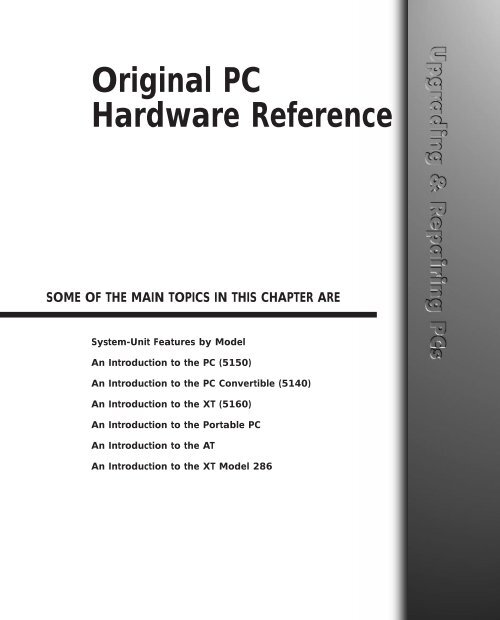Original PC Hardware Reference
Original PC Hardware Reference
Original PC Hardware Reference
You also want an ePaper? Increase the reach of your titles
YUMPU automatically turns print PDFs into web optimized ePapers that Google loves.
This is the Current C–Head at the BOTTOM of the Page CD: 1CD: 1<br />
<strong>Original</strong> <strong>PC</strong><br />
<strong>Hardware</strong> <strong>Reference</strong><br />
SOME OF THE MAIN TOPICS IN THIS CHAPTER ARE<br />
System-Unit Features by Model<br />
An Introduction to the <strong>PC</strong> (5150)<br />
An Introduction to the <strong>PC</strong> Convertible (5140)<br />
An Introduction to the XT (5160)<br />
An Introduction to the Portable <strong>PC</strong><br />
An Introduction to the AT<br />
An Introduction to the XT Model 286
CD: 2 <strong>Original</strong> <strong>PC</strong> <strong>Hardware</strong> <strong>Reference</strong><br />
Although IBM no longer seems in a position to dictate the majority of <strong>PC</strong> standards (Intel and<br />
Microsoft seem to have taken on that role), all the original <strong>PC</strong> specifications and standards were<br />
determined by IBM and set forth in its original line of personal computers. From these original<br />
IBM <strong>PC</strong>, XT, and AT systems came many of the standards to which even new systems today must<br />
still conform. This includes motherboard form factors, case and power supply designs, ISA bus<br />
architecture, system resource usage, memory mapping and architecture, system interfaces, connectors,<br />
pinouts, and more. As such, nearly every <strong>PC</strong>-compatible system on the market today is<br />
based in some form on one or more of the original IBM products. The original lines of systems<br />
are often called Industry Standard Architecture (ISA) systems or Classic <strong>PC</strong>s. IBM calls them<br />
Family/1 systems.<br />
This chapter serves as a technical reference for IBM’s original family of personal computer systems.<br />
Much of the information in this chapter is a sort of history lesson; it is easy to see how far<br />
IBM-compatible computing has come when you look over the specifications of the original systems<br />
the <strong>PC</strong> standard is based on. I find this information valuable to teach others the origins of<br />
what we call a <strong>PC</strong>-compatible system.<br />
Because <strong>PC</strong> compatibles are mostly based on the IBM XT and especially AT systems, you can see<br />
where things such as the motherboard, case, and power supply shapes came from, as well as the<br />
positions of slots, connectors, and other components on the boards. You can also get a glimpse of<br />
the levels of performance these systems originally offered.<br />
Although these systems have long since been discontinued, I am amazed that I still find many of<br />
them in use. From individuals to large corporations, to the government and military, I still occasionally<br />
encounter these old systems in my training and consulting practice. Often the only part<br />
of the original system that remains is the case and power supply, because newer Baby-AT form<br />
factor motherboards easily fit in most of the original IBM machines. In fact, I still have several of<br />
the original IBM XT and AT cases around that now sport modern Pentium motherboards, large<br />
hard drives, and all-new components!<br />
System-Unit Features by Model<br />
The following sections discuss the makeup of all the various versions or models of the original<br />
IBM systems, and also include technical details and specifications of each system. Every system<br />
unit has a few standard parts. The primary component is the motherboard, which has the CPU<br />
(central processing unit, or microprocessor) and other primary computer circuitry. Each unit also<br />
includes a case with an internal power supply, a keyboard, certain standard adapters or plug-in<br />
cards, and usually some form of disk drive.<br />
There is an explanation of each system’s various submodels along with details about the differences<br />
between and features of each model. The changes from model to model and version to version<br />
of each system are also shown.<br />
Included for your reference is part-number information for some of the systems and options. This<br />
information is for comparison and reference purposes only; all these systems have been discontinued<br />
and generally are no longer available. However, it is interesting to note that IBM still
An Introduction to the <strong>PC</strong> (5150) CD: 3<br />
stocks and sells component parts and assemblies for even these discontinued units—including<br />
the original <strong>PC</strong>, XT, and AT systems.<br />
The original IBM systems can be identified not only by their name, but also by a number<br />
assigned to each system. IBM normally put the name of the computer on a small 1×1-inch-square<br />
brushed-metal plate on the front cover, and the system number on a similar metal plate on the<br />
rear of the chassis. The system names and numbers correspond as follows:<br />
System Number System Name<br />
4860 <strong>PC</strong>jr<br />
5140 <strong>PC</strong> Convertible (laptop)<br />
5150 <strong>PC</strong><br />
5155 Portable <strong>PC</strong> (really a portable XT)<br />
5160 XT<br />
5162 XT-286 (really an AT)<br />
5170 AT<br />
Note that because modern <strong>PC</strong> components are often designed to be physically compatible with<br />
the original IBM systems, you can (and usually should) replace any failed or obsolete components<br />
in the older IBM systems with non-IBM replacement parts. Invariably you will be able to obtain<br />
upgraded or improved components compared to the originals, and at a greatly reduced price. An<br />
example is one original 286 IBM AT that I have, which now sports a Pentium MMX motherboard,<br />
64MB of RAM, 9GB SCSI drive, 12x CD-ROM, and a host of other options. Of course, the<br />
only original IBM parts left in the system are the case and power supply, which are both more<br />
than 14 years old!<br />
An Introduction to the <strong>PC</strong> (5150)<br />
IBM introduced the IBM Personal Computer on August 12, 1981, and officially withdrew the<br />
machine from the market on April 2, 1987. During the nearly six-year life of the <strong>PC</strong>, IBM made<br />
only a few basic changes to the system. The basic motherboard circuit design was changed in<br />
April 1983, to accommodate 64KB RAM chips. Three different ROM BIOS versions were used during<br />
the life of the system; most other specifications, however, remained unchanged. Because IBM<br />
no longer markets the <strong>PC</strong> system, and because of the <strong>PC</strong>’s relatively limited expansion capability<br />
and power, the standard <strong>PC</strong> is obsolete by most standards.<br />
The system unit supports only floppy disk drives unless the power supply is upgraded or an<br />
expansion chassis is used to house the hard disk externally. IBM never offered an internal hard<br />
disk for the <strong>PC</strong>, but many third-party companies stepped in to fill this void with upgrades. The<br />
system unit included many configurations with single or dual floppy disk drives. Early on, one<br />
version was even available with no disk drives, and others used single-sided floppy drives.<br />
The <strong>PC</strong> motherboard was based on the 16-bit Intel 8088 microprocessor and included the<br />
Microsoft Cassette BASIC language built into ROM. For standard memory, the <strong>PC</strong> offered configurations<br />
with as little as 16KB of RAM (when the system was first announced) and as much as
CD: 4 <strong>Original</strong> <strong>PC</strong> <strong>Hardware</strong> <strong>Reference</strong><br />
256KB on the motherboard. Two motherboard designs were used. Systems sold before March<br />
1983 had a motherboard that supported a maximum of only 64KB of RAM, and later systems<br />
supported a maximum of 256KB on the motherboard. In either case, you added more memory (as<br />
much as 640KB) by installing memory cards in the expansion slots.<br />
The first bank of memory chips in every <strong>PC</strong> is soldered to the motherboard. Soldered memory is<br />
reliable but not conducive to easy servicing because it prevents you from easily exchanging failing<br />
memory chips located in the first bank. The chips must be unsoldered and the defective chip<br />
replaced with a socket so that a replacement can be plugged in. When IBM services the defective<br />
memory, IBM advises you to exchange the entire motherboard. Considering today’s value of<br />
these systems, replacing the motherboard with one of the many compatible motherboards on the<br />
market might be a better idea. Repairing the same defective memory chip in the XT system is<br />
much easier because all memory in an XT is socketed.<br />
The only disk drive available from IBM for the <strong>PC</strong> is a double-sided (320 or 360KB) floppy disk<br />
drive. You can install a maximum of two drives in the system unit by using IBM-supplied drives,<br />
or four drives using half-height third-party drives and mounting brackets.<br />
The system unit has five slots that support expansion cards for additional devices, features, or<br />
memory. All these slots support full-length adapter cards. In most configurations, the <strong>PC</strong><br />
included at least a floppy disk controller card. You need a second slot for a monitor adapter,<br />
which leaves three slots for adapter cards.<br />
All models of the <strong>PC</strong> have a fan-cooled 63.5-watt power supply. This low-output power supply<br />
doesn’t support much in the way of system expansion, especially for power-hungry items such as<br />
hard disks. Usually, this low-output supply must be replaced by a higher output unit, such as the<br />
one used in the XT. Figure 1 shows an interior view of a <strong>PC</strong> system unit.<br />
An 83-key keyboard with an adjustable typing angle is standard equipment on the <strong>PC</strong>. The keyboard<br />
is attached to the rear of the system unit by a six-foot coiled cable. Figure 2 shows the back<br />
panel of the <strong>PC</strong>.<br />
Most model configurations of the <strong>PC</strong> system unit included these major functional components:<br />
■ Intel 8088 microprocessor<br />
■ ROM-based diagnostics (POST)<br />
■ BASIC language interpreter in ROM<br />
■ 256K of Dynamic RAM<br />
■ Floppy disk controller<br />
■ One or two 360K floppy drives<br />
■ A 63.5-watt power supply<br />
■ Five I/O expansion slots<br />
■ Socket for the 8087 math coprocessor
Option adapters<br />
Figure 1 The IBM <strong>PC</strong> interior view.<br />
An Introduction to the <strong>PC</strong> (5150) CD: 5<br />
<strong>PC</strong> Models and Features<br />
Although several configurations of the IBM <strong>PC</strong> were available before March 1983, only two models<br />
were available after that time. The later models differ only in the number of floppy drives.<br />
IBM designated these models as follows:<br />
■ IBM <strong>PC</strong> 5150 Model 166. 256KB RAM, one 360KB drive<br />
Power supply<br />
Speaker Disk drive A Disk drive B<br />
■ IBM <strong>PC</strong> 5150 Model 176. 256KB RAM, two 360KB drives<br />
Power switch<br />
The IBM <strong>PC</strong> was never available with a factory-installed hard disk (XT systems came with hard<br />
disks), primarily because the system unit had limited room for expansion and offered few<br />
resources with which to work. After IBM started selling XTs with only floppy disk drives (on April<br />
2, 1985), the <strong>PC</strong> essentially became obsolete. The XT offered much more for virtually the same<br />
price, so investing in a <strong>PC</strong> after the XT introduction was questionable.
CD: 6 <strong>Original</strong> <strong>PC</strong> <strong>Hardware</strong> <strong>Reference</strong><br />
Figure 2 The IBM <strong>PC</strong> rear view.<br />
On Off<br />
System<br />
power<br />
Power supply vent<br />
Display power<br />
(IBM monochrome<br />
display only)<br />
IBM finally officially withdrew the <strong>PC</strong> from the market on April 2, 1987. IBM’s plans for the system<br />
became obvious when the company didn’t announce a new model with the enhanced keyboard,<br />
as it did with other IBM systems. In retrospect, it is amazing that the system was sold over<br />
a period of nearly six years with few changes!<br />
Table 1 shows the part numbers for the IBM <strong>PC</strong> system units and options.<br />
Table 1 IBM <strong>PC</strong> Models and Part Numbers<br />
Keyboard<br />
connection<br />
Description Number<br />
<strong>PC</strong> system unit, 256KB, one double-sided drive 5150166<br />
<strong>PC</strong> system unit, 256KB, two double-sided drives 5150176<br />
Options Number<br />
<strong>PC</strong> expansion-unit Model 001 with 10MB hard disk 5161001<br />
Double-sided disk drive 1503810<br />
8087 math coprocessor option 1501002<br />
BIOS update kit (10/27/82 BIOS) 1501005<br />
Cassette connector<br />
(<strong>PC</strong> only)<br />
Option Expansion<br />
slots
An Introduction to the <strong>PC</strong> (5150) CD: 7<br />
With some creative purchasing, you could make a usable system of a base <strong>PC</strong> by adding the requisite<br />
components, such as a full 640KB of memory as well as hard disk and floppy drives. Only<br />
you can decide when your money is better invested in a new system.<br />
Before you can think of expanding a <strong>PC</strong> beyond even a simple configuration, and to allow for<br />
compatibility and reliability, you must address the following two major areas:<br />
■ ROM BIOS level (version)<br />
■ 63.5-watt power supply<br />
In most cases, the low-output power supply is the most critical issue, because all <strong>PC</strong>s sold after<br />
March 1983 already had the latest ROM BIOS. If you have an earlier <strong>PC</strong> system, you also must<br />
upgrade the ROM, because the early versions lack some required capabilities—in particular, the<br />
capability to scan the memory range C0000-DFFFF in the Upper Memory Area (UMA) for adapter<br />
card ROMs.<br />
<strong>PC</strong> BIOS Versions<br />
Three different BIOS versions have been used in the IBM <strong>PC</strong>. They can be identified by their date<br />
and summarized as follows:<br />
■ April 24, 1981. The first <strong>PC</strong> BIOS version would only support a maximum of 544KB of<br />
RAM. In addition, it would not scan the UMA for adapter card ROMs, such as those found<br />
on EGA/VGA video adapters, hard disk controllers, and SCSI adapters. This BIOS is very<br />
rare, and any such machine is almost a collector’s item because it represents one of the first<br />
<strong>PC</strong>s ever made.<br />
■ October 19, 1981. The second <strong>PC</strong> BIOS has the same 544KB RAM and UMA scan limitations<br />
as the first BIOS, but it does fix a couple of minor display bugs. Even this BIOS is not very<br />
common.<br />
■ October 27, 1982. The third and final <strong>PC</strong> BIOS has support for a full 640KB of base RAM<br />
plus the necessary UMA scan to support adapter cards with ROMs on them. To be useful at<br />
all, a <strong>PC</strong> must have this BIOS revision. If your <strong>PC</strong> BIOS is one of the older two versions,<br />
note that IBM sells a BIOS update kit under part number 1501005.<br />
Table 2 lists the different IBM Family/1 (<strong>PC</strong>, XT, and AT) BIOS versions. It also shows the ID, submodel,<br />
and revision bytes that can be determined by a software function call.<br />
Int 15h, C0 = Return System Configuration Parameters<br />
Some of the systems, such as the <strong>PC</strong> and earlier XT and AT systems, only support the ID byte; the<br />
submodel and revision bytes had not been established when those systems were developed. The<br />
table also shows the number of drive types supported in the AT and XT-286 systems BIOS.
CD: 8 <strong>Original</strong> <strong>PC</strong> <strong>Hardware</strong> <strong>Reference</strong><br />
Table 2 IBM Family/1 (<strong>PC</strong>, XT, AT) System BIOS Dates<br />
ID, BIOS<br />
Submodel, Drive<br />
System CPU Speed BIOS Date Revision Types<br />
<strong>PC</strong> 8088 4.77MHz 04/24/81 FF — — —<br />
<strong>PC</strong> 8088 4.77MHz 10/19/81 FF — — —<br />
<strong>PC</strong> 8088 4.77MHz 10/27/82 FF — — —<br />
<strong>PC</strong>jr 8088 4.77MHz 06/01/83 FD — — —<br />
<strong>PC</strong>-XT, P<strong>PC</strong> 8088 4.77MHz 11/08/82 FE — — —<br />
<strong>PC</strong>-XT 8088 4.77MHz 01/10/86 FB 00 01 —<br />
<strong>PC</strong>-XT 8088 4.77MHz 05/09/86 FB 00 02 —<br />
<strong>PC</strong> Convertible 80C88 4.77MHz 09/13/85 F9 00 00 —<br />
<strong>PC</strong>-AT 286 6MHz 01/10/84 FC — — 15<br />
<strong>PC</strong>-AT 286 6MHz 06/10/85 FC 00 01 23<br />
<strong>PC</strong>-AT 286 8MHz 11/15/85 FC 01 00 23<br />
<strong>PC</strong>-XT 286 286 6MHz 04/21/86 FC 02 00 24<br />
The ID, submodel, and revision byte numbers are in hexadecimal.<br />
— means this feature is not supported.<br />
The BIOS date is stored in all <strong>PC</strong>-compatible systems at memory address FFFF5h. To display the<br />
date of your BIOS, a simple DEBUG command can be used to view this address. DEBUG is a command<br />
program supplied with MS-DOS. At the DOS prompt, execute the following commands to<br />
run DEBUG, display the date stored in your BIOS, and then exit back to DOS:<br />
C:\>DEBUG<br />
-D FFFF:5 L 8<br />
FFFF:0000 30 31 2F-32 32 2F 39 37 01/22/97<br />
-Q<br />
In this example, the system queried shows a BIOS date of 01/22/97.<br />
<strong>PC</strong> Technical Specifications<br />
Technical information for the personal computer system and keyboard is described in this section.<br />
Here, you find information about the system architecture, memory configurations and<br />
capacities, standard system features, disk storage, expansion slots, keyboard specifications, and<br />
physical and environmental specifications. This kind of information might be useful in determining<br />
what parts you need when you are upgrading or repairing these systems. Figure 3 shows the<br />
layout and components on the <strong>PC</strong> motherboard.
Read-only memory<br />
{<br />
64K to 256K<br />
read/write<br />
memory with<br />
parity checking<br />
Figure 3 The IBM <strong>PC</strong> motherboard.<br />
System Architecture<br />
Pin 1<br />
8-bit ISA bus slots<br />
Speaker<br />
output<br />
Microprocessor 8088<br />
Clock speed 4.77MHz<br />
Bus type ISA (Industry Standard Architecture)<br />
Bus width 8-bit<br />
Interrupt levels 8 (6 usable)<br />
Type Edge-triggered<br />
Shareable No<br />
DMA channels 4 (3 usable)<br />
Bus masters supported No<br />
Upgradable processor complex No<br />
An Introduction to the <strong>PC</strong> (5150) CD: 9<br />
8259 Interrupt controller<br />
Cassette I/O<br />
{<br />
J1 J2 J3 J4 J5<br />
P3 P4<br />
J6<br />
Cassette microphone<br />
or auxiliary select<br />
J7<br />
Keyboard I/O<br />
1 2<br />
1<br />
1<br />
8<br />
8<br />
System-board<br />
power connections<br />
Clock chip trimmer<br />
Intel 8087 math<br />
coprocessor<br />
Intel 8088 processor<br />
DIP switch block 2<br />
8237 DMA controller<br />
DIP switch block 1<br />
(continues)
CD: 10 <strong>Original</strong> <strong>PC</strong> <strong>Hardware</strong> <strong>Reference</strong><br />
(continued)<br />
Memory<br />
Standard on system board 16KB, 64KB, or 256KB<br />
Maximum on system board 256KB<br />
Maximum total memory 640KB<br />
Memory speed (ns) and type 200ns Dynamic RAM chips<br />
System board memory-socket type 16-pin DIP<br />
Number of memory-module sockets 27 (3 banks of 9 chips)<br />
Memory used on system board 27 16KB×1-bit or 64KB×1-bit DRAM chips in 3 banks of<br />
9, one soldered bank of 9 16KB×1-bit or 64KB×1-bit chips<br />
Memory cache controller<br />
Wait states:<br />
No<br />
System board 1<br />
Adapter 1<br />
Standard Features<br />
ROM size 40KB<br />
ROM shadowing No<br />
Optional math coprocessor 8087<br />
Coprocessor speed 4.77MHz<br />
Standard graphics None standard<br />
RS232C serial ports None standard<br />
UART chip used NS8250B<br />
Maximum speed (bits per second) 9,600bps<br />
Maximum number of ports 2 supported<br />
Pointing device (mouse) ports None standard<br />
Parallel printer ports None standard<br />
Bidirectional No<br />
Maximum number of ports 3 supported<br />
CMOS real-time clock (RTC) No<br />
CMOS RAM None<br />
Disk Storage<br />
Internal disk and tape drive bays 2 full-height<br />
Number of 3 1/2-inch and 5 1/4-inch bays 0/2<br />
Standard floppy drives<br />
Optional floppy drives:<br />
1×360KB<br />
5 1/4-inch 360K Optional<br />
5 1/4-inch 1.2M No<br />
3 1/2-inch 720K Optional<br />
3 1/2-inch 1.44M No<br />
3 1/2-inch 2.88M No<br />
Hard disk controller included None
Expansion Slots<br />
Total adapter slots 5<br />
Number of long/short slots 5/0<br />
Number of 8-/16-/32-bit slots 5/0/0<br />
Available slots (with video) 3<br />
Keyboard Specifications<br />
101-key enhanced keyboard No, 83-key<br />
Fast keyboard speed setting No<br />
Keyboard cable length 6 feet<br />
Physical Specifications<br />
Footprint type<br />
Dimensions:<br />
Desktop<br />
Height 5.5 inches<br />
Width 19.5 inches<br />
Depth 16.0 inches<br />
Weight 25 pounds<br />
Environmental Specifications<br />
Power-supply output 63.5 watts<br />
Worldwide (110/60,220/50) No<br />
Auto-sensing/switching<br />
Maximum current:<br />
No<br />
104-127 VAC<br />
Operating range:<br />
2.5 amps<br />
Temperature 60–90 degrees F<br />
Relative humidity 8–80 percent<br />
Maximum operating altitude 7,000 feet<br />
Heat (BTUs/hour) 505<br />
Noise (Average db, operating, 1m) 43<br />
FCC classification Class B<br />
An Introduction to the <strong>PC</strong> (5150) CD: 11<br />
Tables 3 and 4 show the switch settings for the <strong>PC</strong> (and XT) motherboard. The <strong>PC</strong> has two eightposition<br />
switch blocks (Switch Block 1 and Switch Block 2), whereas the XT has only a single<br />
Switch Block 1. The <strong>PC</strong> used the additional switch block to control the amount of memory the<br />
system would recognize, and the XT automatically counted up the memory amount.
CD: 12 <strong>Original</strong> <strong>PC</strong> <strong>Hardware</strong> <strong>Reference</strong><br />
Table 3 IBM <strong>PC</strong>/XT Motherboard Switch Settings<br />
Switch Block 1 (<strong>PC</strong> and XT)<br />
Switch 1 IBM <strong>PC</strong> Function (<strong>PC</strong> Only)<br />
Off Boot from Floppy Drives<br />
On Do Not Boot from Floppy Drives<br />
Switch 1 IBM XT Function (XT Only)<br />
Off Normal POST (power on self test)<br />
On Continuous Looping POST<br />
Switch 2 Math Coprocessor (<strong>PC</strong>/XT)<br />
Off Installed<br />
On Not Installed<br />
Switch 3 Switch 4 Installed Motherboard Memory (<strong>PC</strong>/XT)<br />
On On Bank 0 Only<br />
Off On Banks 0 and 1<br />
On Off Banks 0, 1, and 2<br />
Off Off All 4 Banks<br />
Switch 5 Switch 6 Video Adapter Type (<strong>PC</strong>/XT)<br />
Off Off Monochrome (MDA)<br />
Off On Color (CGA)—40×25 mode<br />
On Off Color (CGA)—80×25 mode<br />
On On Any Video Card with Onboard BIOS (EGA/VGA)<br />
Switch 7 Switch 8 Number of Floppy Drives (<strong>PC</strong>/XT)<br />
On On 1 floppy drive<br />
Off On 2 floppy drives<br />
On Off 3 floppy drives<br />
Off Off 4 floppy drives<br />
Table 4 Switch Block 2 (<strong>PC</strong> Only) Memory Settings<br />
Switch Number (Switch Block 2, <strong>PC</strong> Only)<br />
Memory 1 2 3 4 5 6 7 8<br />
16KB On On On On On Off Off Off<br />
32KB On On On On On Off Off Off<br />
48KB On On On On On Off Off Off<br />
64KB On On On On On Off Off Off<br />
96KB Off On On On On Off Off Off<br />
128KB On Off On On On Off Off Off<br />
160KB Off Off On On On Off Off Off<br />
192KB On On Off On On Off Off Off<br />
224KB Off On Off On On Off Off Off<br />
256KB On Off Off On On Off Off Off
An Introduction to the <strong>PC</strong> Convertible (5140) CD: 13<br />
Switch Number (Switch Block 2, <strong>PC</strong> Only)<br />
Memory 1 2 3 4 5 6 7 8<br />
288KB Off Off Off On On Off Off Off<br />
320KB On On On Off On Off Off Off<br />
352KB Off On On Off On Off Off Off<br />
384KB On Off On Off On Off Off Off<br />
416KB Off Off On Off On Off Off Off<br />
448KB On On Off Off On Off Off Off<br />
480KB Off On Off Off On Off Off Off<br />
512KB On Off Off Off On Off Off Off<br />
544KB Off Off Off Off On Off Off Off<br />
576KB On On On On Off Off Off Off<br />
608KB Off On On On Off Off Off Off<br />
640KB On Off On On Off Off Off Off<br />
An Introduction to the <strong>PC</strong> Convertible (5140)<br />
IBM marked its entry into the laptop computer market on April 2, 1986, by introducing the IBM<br />
5140 <strong>PC</strong> Convertible. The system superseded the 5155 Portable <strong>PC</strong> (IBM’s transportable system),<br />
which was discontinued. The IBM 5140 system wasn’t a very successful laptop system. Other laptops<br />
offered more disk storage, higher processor speeds, more-readable screens, lower cost, and<br />
more-compact cases, which pressured IBM to improve the Convertible. Because the improvements<br />
were limited to the display, however, this system never gained respect in the marketplace.<br />
It is significant in two respects: It marked IBM’s entry into the laptop and notebook portable system<br />
market—a market they have tremendous success in today with the ThinkPad systems. And,<br />
the Convertible was the first IBM <strong>PC</strong> system supplied with 3 1/2-inch floppy drives.<br />
The <strong>PC</strong> Convertible was available in two models. The Model 2 had a CMOS 80C88 4.77MHz<br />
microprocessor, 64KB of ROM, 256KB of Static RAM, an 80-column×25-line detachable liquid<br />
crystal display (LCD), two 3 1/2-inch floppy disk drives, a 78-key keyboard, an AC adapter, and a<br />
battery pack. Also included were software programs called Application Selector, SystemApps,<br />
Tools, Exploring the IBM <strong>PC</strong> Convertible, and Diagnostics. The Model 22 is the same basic computer<br />
as the Model 2 but with the diagnostics software only. You can expand either system to<br />
512KB of RAM by using 128K RAM memory cards, and you can include an internal 1,200bps<br />
modem in the system unit. With aftermarket memory expansion, the computers can reach<br />
640KB.<br />
Although the unit was painfully slow at 4.77MHz, one notable feature was the use of static memory<br />
chips for the system’s RAM. Static RAM does not require the refresh signal that normal<br />
Dynamic RAM (DRAM) requires, which would normally be about 7 percent of the processor’s<br />
time in a standard <strong>PC</strong> or XT system. This means that the Convertible is about 7 percent faster<br />
than an IBM <strong>PC</strong> or XT, even though they all operate at the same clock speed of 4.77MHz. Because<br />
of the increased reliability of the Static RAM (compared to DRAM) used in the Convertible, as
CD: 14 <strong>Original</strong> <strong>PC</strong> <strong>Hardware</strong> <strong>Reference</strong><br />
well as the desire to minimize power consumption, none of the RAM in the Convertible is parity<br />
checked.<br />
At the back of each system unit is an extendable bus interface. This 72-pin connector enables you<br />
to attach the following options to the base unit: a printer, a serial or parallel adapter, and a CRT<br />
display adapter. Each feature is powered from the system unit. The CRT display adapter operates<br />
only when the system is powered from a standard AC adapter. A separate CRT display or a television<br />
set attached through the CRT display adapter requires a separate AC power source.<br />
Each system unit includes a detachable LCD. When the computer is not mobile, the LCD screen<br />
can be replaced by an external monitor. When the LCD is latched in the closed position, it forms<br />
the cover for the keyboard and floppy disk drives. Because the LCD is attached with a quick-disconnect<br />
connector, you can remove it easily to place the 5140 system unit below an optional<br />
IBM 5144 <strong>PC</strong> Convertible monochrome or IBM 5145 <strong>PC</strong> Convertible color display. During the life<br />
of the Convertible, IBM offered three different LCD displays. The first display was a standard<br />
LCD, which suffered from problems with contrast and readability. Because of complaints, IBM<br />
changed the LCD to a super-twisted-type LCD display, which had much greater contrast. Finally,<br />
the third LCD display added a fluorescent backlight to the super-twisted LCD display, which not<br />
only offered greater contrast, but also made the unit usable in low-light situations.<br />
The <strong>PC</strong> Convertible system unit has these standard features:<br />
■ Complementary Metal-Oxide Semiconductor (CMOS) 80C88 4.77 MHz microprocessor<br />
■ Two 32KB CMOS ROMs containing these items:<br />
POST (Power-On Self Test) of system components BIOS (basic input/output system) support<br />
BASIC language interpreter<br />
■ 256KB CMOS Static RAM (expandable to 512KB)<br />
■ Two 3 1/2-inch, 720KB (formatted) floppy drives<br />
■ An 80-column×25-line detachable LCD panel (graphics modes: 640×200 resolution and<br />
320×200 resolution)<br />
■ LCD controller<br />
■ 16K RAM display buffer<br />
■ 8KB LCD font RAM<br />
■ Adapter for optional printer (#4010)<br />
■ Professional keyboard (78 keys)<br />
■ AC adapter<br />
■ Battery pack<br />
The system-unit options for the 5140 are shown in this list:<br />
■ 128KB Static RAM memory card (#4005)<br />
■ Printer (#4010)
■ Serial/parallel adapter (#4015)<br />
■ CRT display adapter (#4020)<br />
■ Internal modem (#4025)<br />
■ Printer cable (#4055)<br />
■ Battery charger (#4060)<br />
■ Automobile power adapter (#4065)<br />
An Introduction to the <strong>PC</strong> Convertible (5140) CD: 15<br />
The following two optional displays were available for the <strong>PC</strong> Convertible:<br />
■ IBM 5144 <strong>PC</strong> Convertible Monochrome Display Model 1<br />
■ IBM 5145 <strong>PC</strong> Convertible Color Display Model 1<br />
<strong>PC</strong> Convertible Specifications and Highlights<br />
This section lists some technical specifications for the IBM 5140 <strong>PC</strong> Convertible system. The<br />
weights of the unit and options are listed because weight is an important consideration when<br />
you carry a laptop system. Figure 4 shows the <strong>PC</strong> Convertible motherboard components and layout.<br />
Modem<br />
connector<br />
Floppy disk drive<br />
A: connector<br />
DMA controller<br />
ROM<br />
I/O Channel<br />
RAM connector<br />
Figure 4 The <strong>PC</strong> Convertible motherboard.<br />
LCD<br />
connector<br />
Interrupt controller, keyboard<br />
controller, audio controller, system<br />
clock, and I/O controller<br />
Processor<br />
Keyboard<br />
connector<br />
Floppy disk,<br />
printer interfaces,<br />
and system timer<br />
Power connector<br />
Real-time clock<br />
Disk drive B: connector<br />
Speaker connector<br />
LCD controller<br />
LCD controller RAM
CD: 16 <strong>Original</strong> <strong>PC</strong> <strong>Hardware</strong> <strong>Reference</strong><br />
Dimensions<br />
Depth 360mm (14.17 inches)<br />
374mm (14.72 inches) including handle<br />
Width 309.6mm (12.19 inches)<br />
312mm (12.28 inches) including handle<br />
Height 67mm (2.64 inches)<br />
68mm (2.68 inches) including footpads<br />
Weight<br />
Models 2 and 22 (including battery) 5.5kg (12.17 pounds)<br />
128KB/256KB memory card 40g (1.41 ounces)<br />
Printer 1.6kg (3.50 pounds)<br />
Serial/parallel adapter 470g (1.04 pounds)<br />
CRT display adapter 630g (1.40 pounds)<br />
Internal modem 170g (6 ounces)<br />
Printer cable 227g (8 ounces)<br />
Battery charger 340g (12 ounces)<br />
Automobile power adapter 113g (4 ounces)<br />
5144 <strong>PC</strong> Convertible monochrome display 7.3kg (16 pounds)<br />
5145 <strong>PC</strong> Convertible color display 16.9kg (37.04 pounds)<br />
To operate the IBM 5140 <strong>PC</strong> Convertible properly, you must have <strong>PC</strong> DOS version 3.2 or later.<br />
Previous DOS versions aren’t supported because they don’t support the 720KB floppy drive.<br />
<strong>PC</strong> Convertible Models and Features<br />
This section covers the options and special features available for the <strong>PC</strong> Convertible. Several<br />
kinds of options were available, from additional memory to external display adapters, serial/parallel<br />
ports, modems, and even printers.<br />
Memory Cards<br />
A 128KB or 256KB memory card expands the base memory in the system unit. You can add two<br />
of these cards, for a system-unit total of 640KB with one 256KB card and one 128KB card.<br />
Optional Printer<br />
A special printer is available that attaches to the back of the system unit or to an optional<br />
printer-attachment cable for adjacent printer operation. The printer’s intelligent, microprocessorbased,<br />
40cps, non-impact dot-matrix design makes it capable of low-power operation. The printer<br />
draws power from and is controlled by the system unit. Standard ASCII 96-character upper- and<br />
lowercase character sets were printed with a high-resolution 24-element print head. A mode for<br />
graphics capability is also provided. You can achieve near letter-quality printing by using either a<br />
thermal transfer ribbon on smooth paper or no ribbon on heat-sensitive thermal paper.
An Introduction to the <strong>PC</strong> Convertible (5140) CD: 17<br />
A special printer cable is available that is 22 inches (0.6 meters) long with a custom 72-pin connector<br />
attached to each end. With this cable, you can operate the Convertible printer when it is<br />
detached from the system unit and place the unit for ease of use and visibility.<br />
Serial/Parallel Adapter<br />
A serial/parallel adapter attaches to the back of the system unit, to a printer, or to another feature<br />
module attached to the back of the system unit. The adapter provides an RS-232C asynchronous<br />
communications interface and a parallel printer interface, which are both compatible with the<br />
IBM personal computer asynchronous communications adapter and the IBM personal computer<br />
parallel printer adapter.<br />
CRT Display Adapter<br />
A CRT display adapter attaches to the back of the system unit, printer, or other feature module<br />
attached to the back of the system unit. This adapter enables you to connect a separate CRT display,<br />
such as the <strong>PC</strong> Convertible monochrome display or <strong>PC</strong> Convertible color display to the system.<br />
By using optional connectors or cables, you can use the CRT display adapter to attach a<br />
standard Color Graphics Adapter (CGA) monitor. Because composite video output is available,<br />
you can use a standard television set.<br />
Internal Modems<br />
IBM offered two different internal modems for the Convertible. Both run Bell 212A (1,200bps) or<br />
Bell 103A (300bps) protocols. The modems came as a complete assembly, consisting of two cards<br />
connected by a cable. The entire assembly is installed inside the system unit. The original first<br />
design modem was made for IBM by Novation and did not follow the Hayes standard for commands<br />
and protocols. This rendered the modem largely incompatible with popular software<br />
designed to use the Hayes-command set. Later, IBM changed the modem to one that was fully<br />
Hayes compatible, and this resolved the problems with software. IBM never introduced a modem<br />
faster than 1,200bps for the Convertible. Fortunately, you can operate a standard external<br />
modem through the serial port, although you lose the convenience of having it built in.<br />
Battery Charger/Auto Power Adapter<br />
The battery charger is a 110-volt input device that charges the system’s internal batteries. It does<br />
not provide sufficient power output for the system to operate while the batteries are being<br />
charged.<br />
An available automobile power adapter plugs into the cigarette-lighter outlet in a vehicle with a<br />
12-volt negative-ground electrical system. You can use the system while the adapter also charges<br />
the Convertible’s battery.<br />
Optional Displays<br />
The 5144 <strong>PC</strong> Convertible monochrome display is a 9-inch (measured diagonally) composite video<br />
display attached to the system unit through the CRT display adapter. It comes with a display
CD: 18 <strong>Original</strong> <strong>PC</strong> <strong>Hardware</strong> <strong>Reference</strong><br />
stand, an AC power cord, and a signal cable that connects the 5144 to the CRT display adapter.<br />
This display does not resemble—and is not compatible with—the IBM monochrome display for<br />
larger <strong>PC</strong> systems. The CRT adapter emits the same signal as the one supplied by the Color<br />
Graphics Adapter for a regular <strong>PC</strong>. This display is functionally equivalent to the display on the<br />
IBM Portable <strong>PC</strong>.<br />
The 5145 <strong>PC</strong> Convertible color display is a 13-inch color display attached to the system unit<br />
through the CRT display adapter. It comes with a display stand, an AC power cord, a signal cable<br />
that connects the 5145 to the CRT display adapter, and a speaker for external audio output. The<br />
monitor is a low-cost unit compatible with the standard IBM CGA display.<br />
Table 5 shows the part numbers of the IBM Convertible system units.<br />
Table 5 IBM Convertible Part Numbers<br />
5140 <strong>PC</strong> Convertible System Units Number<br />
Two drives, 256KB with system applications 5140002<br />
Two drives, 256KB without system applications 5140022<br />
An Introduction to the XT (5160)<br />
Introduced on March 8, 1983, the <strong>PC</strong> XT with a built-in 10MB hard disk (originally standard and<br />
later optional) caused a revolution in personal computer configurations. At the time, having even<br />
a 10MB hard disk was something very special. XT stands for eXTended. IBM chose this name<br />
because the IBM <strong>PC</strong> XT system includes many features not available in the standard <strong>PC</strong>. The XT<br />
has eight slots, allowing increased expansion capabilities, greater power-supply capacity, completely<br />
socketed memory, motherboards that support memory expansion to 640KB without using<br />
an expansion slot, and optional hard disk drives. To obtain these advantages, the XT uses a different<br />
motherboard circuit design than the <strong>PC</strong>.<br />
The system unit was available in several models, with a variety of disk drive configurations: one<br />
360KB floppy disk drive, two 360KB floppy disk drives, one floppy disk and one hard disk drive,<br />
or two floppy disk drives and one hard disk drive. The floppy disk drives were full-height drives<br />
in the earlier models and half-height drives in more recent models. With the four available drive<br />
bays, IBM had standard configurations with two floppy drives and a single hard disk, with room<br />
for a second hard disk provided all half-height units were used.<br />
IBM offered only 10MB and 20MB full-height hard disks. In some cases, they also installed halfheight<br />
hard disks, but they were always installed in a bracket-and-cradle assembly that took up<br />
the equivalent space of a full-height drive. If you wanted half-height hard disks (to install two of<br />
them stacked, for example), you had to use non–IBM-supplied drives or modify the mounting of<br />
the IBM-supplied half-height unit so that two could fit. Most aftermarket sources for hard disks<br />
had mounting kits that would work.<br />
IBM also used double-sided (320/360KB) floppy disk drives in full- or half-height configurations.<br />
A 3 1/2-inch, 720KB floppy disk drive was available in more recent models. The 3 1/2-inch drives
An Introduction to the XT (5160) CD: 19<br />
were available in a normal internal configuration or as an external device. You could install a<br />
maximum of two floppy disk drives and one hard disk drive in the system unit, using IBM-supplied<br />
drives. With half-height hard disks, you could install two hard drives in the system unit.<br />
The XT is based on the same 8- and 16-bit Intel 8088 microprocessor (the CPU has 16-bit registers<br />
but only an 8-bit data bus) as the <strong>PC</strong> and runs at the same clock speed. Operationally, the XT systems<br />
are identical to the <strong>PC</strong> systems except for the hard disk. All models have at least one 360K<br />
floppy disk drive and a keyboard. For standard memory, the XT offers 256K or 640K on the main<br />
board. The hard disk models also include a serial adapter.<br />
The system unit has eight slots that support cards for additional devices, features, or memory.<br />
Two of the slots support only short option cards because of physical interference from the disk<br />
drives. The XT has at least a disk drive adapter card in the floppy-disk–only models, and a hard<br />
disk controller card and serial adapter in the hard disk models. Either five or seven expansion<br />
slots (depending on the model) are available. Figure 5 shows the interior of an XT.<br />
Option adapters<br />
Figure 5 The IBM <strong>PC</strong> XT interior.<br />
System board<br />
Power supply<br />
Speaker Floppy disk drive A Hard disk drive C
CD: 20 <strong>Original</strong> <strong>PC</strong> <strong>Hardware</strong> <strong>Reference</strong><br />
All XT models include a heavy-duty, fan-cooled, 130-watt power supply to support the greater<br />
expansion capabilities and disk drive options. The power supply has more than double the capacity<br />
of the <strong>PC</strong>’s supply and can easily support hard disk drives and the full complement of expansion<br />
cards.<br />
An 83-key keyboard was standard equipment with the early XT models but was changed to an<br />
enhanced 101-key unit in the more recent models. The keyboard is attached to the system unit<br />
by a six-foot coiled cable.<br />
All models of the <strong>PC</strong> XT system unit contain these major functional components:<br />
■ Intel 8088 microprocessor<br />
■ ROM-based diagnostics (POST)<br />
■ BASIC language interpreter in ROM<br />
■ 256KB or 640KB of Dynamic RAM<br />
■ Floppy disk controller<br />
■ One 360KB floppy drive (full- or half-height)<br />
■ 10MB or 20MB hard disk drive with interface (enhanced models)<br />
■ Serial interface (enhanced models)<br />
■ Heavy-duty, 135-watt power supply<br />
■ Eight I/O expansion slots<br />
■ Socket for 8087 math coprocessor<br />
XT Models and Features<br />
The XT was available in many different model configurations, but originally only one model was<br />
available. This original model included a 10MB hard disk, marking the first time that a hard disk<br />
was standard equipment in a personal computer, and was properly supported by the operating<br />
system and peripherals. This computer helped change the industry standard for <strong>PC</strong>s from normally<br />
having only one or two floppy disk drives to now including one or more hard disks.<br />
Today, most people wouldn’t consider a <strong>PC</strong> to be even remotely usable without a hard disk. The<br />
original XT was expensive, however, and buyers couldn’t unbundle, or delete, the hard disk from<br />
the system at purchase time for credit, and then add it later. This fact distinguished the XT from<br />
the <strong>PC</strong> and misled many people to believe that the only difference between the two computers<br />
was the hard disk. People who recognized and wanted the greater capabilities of the XT without<br />
the standard IBM hard disk, unfortunately, had to wait for IBM to sell versions of the XT without<br />
the hard disk drive.<br />
The original Model 087 of the XT included a 10MB hard disk, 128KB of RAM, and a standard<br />
serial interface. IBM later increased the standard memory in all <strong>PC</strong> systems to 256KB. The XT<br />
reflected the change in Model 086, which was the same as the preceding 087 except for a standard<br />
256KB of RAM.
An Introduction to the XT (5160) CD: 21<br />
On April 2, 1985, IBM finally introduced new models of the XT without the standard hard disk.<br />
Designed for expansion and configuration flexibility, the new models enabled you to buy the system<br />
initially at a lower cost and add your own hard disk later. The XT therefore could be considered<br />
in configurations that previously only the original <strong>PC</strong> could fill. The primary difference<br />
between the <strong>PC</strong> and the XT is the XT’s expansion capability, provided by the larger power supply,<br />
eight slots, and better memory layout. These models cost only $300 more than equivalent <strong>PC</strong>s,<br />
rendering the original <strong>PC</strong> no longer a viable option.<br />
The extra expense of the XT can be justified with the first power-supply replacement you make<br />
with an overworked <strong>PC</strong>. The IBM <strong>PC</strong> XT is available in two floppy disk models:<br />
■ 5160068 XT with one full-height 360KB disk drive<br />
■ 5160078 XT with two full-height 360KB disk drives<br />
Both these models have 256KB of memory and use the IBM <strong>PC</strong> XT motherboard, power supply,<br />
frame, and cover. The serial (asynchronous communications) port adapter isn’t included as a<br />
standard feature with these models.<br />
IBM introduced several more models of the <strong>PC</strong> XT on April 2, 1986. These models were significantly<br />
different from previous models. The most obvious difference, the 101-key Enhanced keyboard,<br />
was standard with these newer computers. A 20MB (rather than 10M) hard disk and one<br />
or two half-height floppy disk drives were included. The new half-height floppy disk drives<br />
allowed for two drives in the space that previously held only one floppy drive. With two drives,<br />
backing up floppy disks became easy. A new 3 1/2-inch floppy disk drive, storing 720KB for compatibility<br />
with the <strong>PC</strong> Convertible laptop computer, was released also. These newer XT system<br />
units were configured with a slightly different memory layout, allowing for 640KB of RAM on the<br />
motherboard without an expansion slot. This feature conserves power, improves reliability, and<br />
lowers the cost of the system.<br />
One 5 1/4-inch, half-height, 360KB floppy disk drive and 256KB of system-board memory was<br />
standard with the XT Models 267 and 268. Models 277 and 278 have a second 5 1/4-inch floppy<br />
disk drive. Models 088 and 089 were expanded <strong>PC</strong> XTs with all the standard features of Models<br />
267 and 268, a 20MB hard disk, a 20MB fixed disk drive adapter, a serial port adapter, and an<br />
additional 256KB of system-board memory—a total of 512KB.<br />
The following list shows the highlights of these new models:<br />
■ Enhanced keyboard standard on Models 268, 278, and 089; 101 keys, and no status LEDs<br />
(XT interface cannot drive LEDs)<br />
■ Standard <strong>PC</strong> XT keyboard on Models 267, 277, and 088<br />
■ More disk capacity (20MB)<br />
■ Standard 5 1/4-inch, half-height, 360KB floppy drive<br />
■ Available 3 1/2-inch, half-height, 720KB floppy drive<br />
■ Capacity for four half-height storage devices within the system unit<br />
■ Capacity to expand to 640KB memory on system board without using expansion slots
CD: 22 <strong>Original</strong> <strong>PC</strong> <strong>Hardware</strong> <strong>Reference</strong><br />
These newest XT models has an extensively changed ROM BIOS. The new BIOS was 64KB and<br />
internally similar to the BIOS found in ATs. The ROM included support for the new keyboard and<br />
3 1/2-inch floppy disk drives. The POST also was enhanced.<br />
The new XTs were originally incompatible in some respects with some software programs. These<br />
problems centered on the new 101-key enhanced keyboard and the way the new ROM addressed<br />
the keys. However, because the problems weren’t major, software companies quickly solved them.<br />
Seeing how much IBM changed the computer without changing the basic motherboard design is<br />
interesting. The ROM was different, and the board now could hold 640KB of memory without a<br />
card in a slot. The memory trick was a simple one. IBM designed this feature into the board originally<br />
and chose to unleash it with these models of the XT.<br />
During the past several years, I have modified many XTs to have 640KB on the motherboard,<br />
using a simple technique designed into the system by IBM. A jumper and chip added to the<br />
motherboard can alter the memory addressing in the board to enable the system to recognize<br />
640KB. The new addressing is set up for 256KB chips installed in two of the four banks. The other<br />
two banks of memory contain 64KB chips—a total of 640KB.<br />
Complete instructions for how to install 640KB of memory on the XT motherboard can be found<br />
on the CD that accompanies this book.<br />
XT BIOS Versions<br />
Three different BIOS versions have been used in the IBM <strong>PC</strong>-XT. They can be identified by their<br />
date and summarized as follows:<br />
■ November 8, 1982. The original XT BIOS had all the features of the latest 10/27/82 <strong>PC</strong> BIOS,<br />
including 640KB base memory and UMA scan support. This BIOS version was also used in<br />
the XT motherboards found in the IBM Portable <strong>PC</strong>.<br />
■ January 10, 1986. The second revision XT BIOS added support for the 101-key Enhanced<br />
keyboard, plus full support for 3 1/2-inch 720KB floppy drives.<br />
■ May 9, 1986. This final revision contained some fixes for minor keyboard bugs related<br />
mainly to the enhanced keyboard.<br />
Table 2 lists the different IBM Family/1 (<strong>PC</strong>, XT, and AT) BIOS versions. It also shows the ID, submodel,<br />
and revision bytes that can be determined by the software function call<br />
Int 15h, C0 = Return System Configuration Parameters<br />
Some of the systems such as the <strong>PC</strong> and earlier XT and AT systems only support the ID byte; the<br />
submodel and revision bytes had not been established when those systems were developed. Table<br />
2 also shows the number of drive types supported in the AT and XT-286 systems BIOS.<br />
The BIOS date is stored in all <strong>PC</strong>-compatible systems at memory address FFFF5h. To display the<br />
date of your BIOS, a DEBUG command can be used to view this address. DEBUG is a command<br />
program supplied with MS-DOS. At the DOS prompt, execute the following commands to run<br />
DEBUG, display the date stored in your BIOS, and then exit back to DOS:
An Introduction to the XT (5160) CD: 23<br />
C:\>DEBUG<br />
-D FFFF:5 L 8<br />
FFFF:0000 30 31 2F-32 32 2F 39 37 01/22/97<br />
-Q<br />
In this example, the system queried shows a BIOS date of 01/22/97.<br />
XT Technical Specifications<br />
Technical information for the XT system, described in this section, provides information about<br />
the system architecture, memory configurations and capacities, standard system features, disk<br />
storage, expansion slots, keyboard specifications, and also physical and environmental specifications.<br />
Figure 6 shows the layout and components on the XT motherboard.<br />
8259 Interrupt<br />
controller<br />
As much as<br />
640K read/<br />
write memory<br />
with parity<br />
checking<br />
Figure 6 The XT motherboard.<br />
J1 J2 J3 J4 J5 J6 J7<br />
{<br />
P3<br />
8-bit ISA bus slots<br />
Pin 1 Speaker output<br />
Clock chip trimmer<br />
J8<br />
Keyboard I/O<br />
J9<br />
System-board power<br />
connections<br />
Intel 8087 math<br />
coprocessor<br />
INTEL 8088<br />
processor<br />
ROM BASIC<br />
ROM BIOS<br />
System Configuration DIP<br />
switches<br />
8237 DMA controller
CD: 24 <strong>Original</strong> <strong>PC</strong> <strong>Hardware</strong> <strong>Reference</strong><br />
System Architecture<br />
Microprocessor 8088<br />
Clock speed 4.77MHz<br />
Bus type ISA (Industry Standard Architecture)<br />
Bus width 8-bit<br />
Interrupt levels 8 (6 usable)<br />
Type Edge-triggered<br />
Shareable No<br />
DMA channels 4 (3 usable)<br />
Bus masters supported No<br />
Upgradable processor complex No<br />
Memory<br />
Standard on system board 256KB or 640KB<br />
Maximum on system board 256KB or 640KB<br />
Maximum total memory 640KB<br />
Memory speed (ns) and type 200ns Dynamic RAM chips<br />
System board memory-socket type 16-pin DIP<br />
Number of memory-module sockets 36 (4 banks of 9)<br />
Memory used on system board 36 64KB ×1-bit DRAM chips in 4 banks of 9, or 2 banks of 9<br />
256KB ×1-bit and 2 banks of 9 64KB ×1-bit chips<br />
Memory cache controller<br />
Wait states:<br />
No<br />
System board 1<br />
Adapter 1<br />
Standard Features<br />
ROM size 40KB or 64KB<br />
ROM shadowing No<br />
Optional math coprocessor 8087<br />
Coprocessor speed 4.77MHz<br />
Standard graphics None standard<br />
RS232C serial ports 1 (some models)<br />
UART chip used NS8250B<br />
Maximum speed (bits per second) 9,600bps<br />
Maximum number of ports supported 2<br />
Pointing device (mouse) ports None standard<br />
Parallel printer ports 1 (some models)<br />
Bidirectional No<br />
Maximum number of ports supported 3<br />
CMOS real-time clock (RTC) No<br />
CMOS RAM None
Disk Storage<br />
An Introduction to the XT (5160) CD: 25<br />
Internal disk and tape drive bays 2 full-height or 4 half-height<br />
Number of 3 1/2-inch or 5 1/4-inch bays 0/2 or 0/4<br />
Standard floppy drives<br />
Optional floppy drives:<br />
1×360KB<br />
5 1/4-inch 360KB Optional<br />
5 1/4-inch 1.2MB No<br />
3 1/2-inch 720KB Optional<br />
3 1/2-inch 1.44MB No<br />
3 1/2-inch 2.88MB No<br />
Hard disk controller included ST-506/412 (Xebec Model 1210)<br />
ST-506/412 hard disks available 10/20MB<br />
Drive form factor 5 1/4-inch<br />
Drive interface ST-506/412<br />
Drive capacity 10MB 20MB<br />
Average access rate (ms) 85 65<br />
Encoding scheme MFM MFM<br />
BIOS drive type number 1 2<br />
Cylinders 306 615<br />
Heads 4 4<br />
Sectors per track 17 17<br />
Rotational speed (RPMs) 3600 3600<br />
Interleave factor 6:1 6:1<br />
Data transfer rate (kilobytes/second) 85 85<br />
Automatic head parking NoNo<br />
Expansion Slots<br />
Total adapter slots 8<br />
Number of long/short slots 6/2<br />
Number of 8-/16-/32-bit slots 8/0/0<br />
Available slots (with video) 4<br />
Keyboard Specifications<br />
101-key Enhanced keyboard Yes<br />
Fast keyboard speed setting No<br />
Keyboard cable length 6 feet<br />
(continues)
CD: 26 <strong>Original</strong> <strong>PC</strong> <strong>Hardware</strong> <strong>Reference</strong><br />
(continued)<br />
Physical Specifications<br />
Footprint type<br />
Dimensions:<br />
Desktop<br />
Height 5.5 inches<br />
Width 19.5 inches<br />
Depth 16.0 inches<br />
Weight 32 pounds<br />
Environmental Specifications<br />
Power-supply output 130 watts<br />
Worldwide (110v/60Hz, 220v/50Hz) No<br />
Auto-sensing/switching<br />
Maximum current:<br />
No<br />
90–137 VAC<br />
Operating range:<br />
4.2 amps<br />
Temperature 60–90 degrees F<br />
Relative humidity 8–80 percent<br />
Maximum operating altitude 7,000 feet<br />
Heat (BTUs/hour) 717<br />
Noise (Average db, operating, 1m) 56<br />
FCC classification Class B<br />
Table 6 shows the XT motherboard switch settings. The XT motherboard uses a single eight-position<br />
switch block to control various functions, as detailed in the table.<br />
Table 6 IBM <strong>PC</strong>/XT Motherboard Switch Settings<br />
Switch Block 1 (<strong>PC</strong> and XT)<br />
Switch 1 IBM <strong>PC</strong> Function (<strong>PC</strong> Only)<br />
Off Boot from Floppy Drives<br />
On Do Not Boot from Floppy Drives<br />
Switch 1 IBM XT Function (XT Only)<br />
Off Normal POST (power on self test)<br />
On Continuous Looping POST<br />
Switch 2 Math Coprocessor (<strong>PC</strong>/XT)<br />
Off Installed<br />
On Not Installed<br />
Switch 3 Switch 4 Installed Motherboard Memory (<strong>PC</strong>/XT)<br />
On On Bank 0 Only<br />
Off On Banks 0 and 1<br />
On Off Banks 0, 1, and 2<br />
Off Off All 4 Banks
Switch Block 1 (<strong>PC</strong> and XT)<br />
Switch 5 Switch 6 Video Adapter Type (<strong>PC</strong>/XT)<br />
An Introduction to the XT (5160) CD: 27<br />
Off Off Monochrome (MDA)<br />
Off On Color (CGA); 40×25 mode<br />
On Off Color (CGA); 80×25 mode<br />
On On Any Video Card with Onboard BIOS (EGA/VGA)<br />
Switch 7 Switch 8 Number of Floppy Drives (<strong>PC</strong>/XT)<br />
On On 1 floppy drive<br />
Off On 2 floppy drives<br />
On Off 3 floppy drives<br />
Off Off 4 floppy drives<br />
Table 7 shows the part numbers of the XT system units.<br />
Table 7 IBM XT Model Part Numbers<br />
Description Number<br />
XT system unit/83-key keyboard, 256KB:<br />
One full-height 360KB drive 5160068<br />
One half-height 360KB drive 5160267<br />
Two full-height 360KB drives 5160078<br />
Two half-height 360KB drives 5160277<br />
XT system unit/101-key keyboard, 256K:<br />
One half-height 360KB drive 5160268<br />
Two half-height 360KB drives 5160278<br />
XT system unit/83-key keyboard, 256KB,<br />
one serial, one full-height 360KB drive,<br />
10MB hard disk 5160086<br />
XT system unit/83-key keyboard, 640KB,<br />
one serial, one half-height 360KB drive,<br />
20MB fixed disk 5160088<br />
XT system unit/101-key keyboard, 640KB,<br />
one serial, one half-height 360KB drive,<br />
20MB fixed disk 5160089<br />
Option Numbers<br />
<strong>PC</strong> expansion-unit Model 002, 20MB fixed disk 5161002<br />
20MB fixed disk drive 6450326<br />
20MB fixed disk adapter 6450327<br />
10MB fixed disk drive 1602500<br />
10MB fixed disk adapter 1602501<br />
5 1/4-inch, half-height, 360KB drive 6450325<br />
5 1/4-inch, full-height, 360KB drive 1503810<br />
3 1/2-inch, half-height, 720KB internal drive 6450258<br />
(continues)
CD: 28 <strong>Original</strong> <strong>PC</strong> <strong>Hardware</strong> <strong>Reference</strong><br />
Table 7 Continued<br />
Description Number<br />
Option Numbers<br />
3 1/2-inch, half-height, 720KB external drive 2683190<br />
8087 math coprocessor option 1501002<br />
Asynchronous serial adapter 1502074<br />
Enhanced Keyboard Accessories<br />
Clear keycaps (60) with paper inserts 6341707<br />
Blank light keycaps 1351710<br />
Blank dark keycaps 1351728<br />
Paper inserts (300) 6341704<br />
Keycap-removal tools (6) 1351717<br />
An Introduction to the Portable <strong>PC</strong><br />
IBM introduced the Portable <strong>PC</strong> (P<strong>PC</strong>) on February 16, 1984. The IBM Portable <strong>PC</strong>, a “transportable”<br />
personal computer, is a small suitcase-sized system that has a built-in 9-inch amber<br />
composite video monitor, one 5 1/4-inch half-height floppy disk drive (with space for an<br />
optional second drive), an 83-key keyboard, two adapter cards, a floppy disk controller, and a<br />
CGA. The unit also has a universal-voltage power supply capable of overseas operation on 220volt<br />
power. Figure 7 shows the Portable <strong>PC</strong> exterior.<br />
9" Amber CRT<br />
Figure 7 The IBM Portable <strong>PC</strong>.<br />
CRT Brightness and<br />
contrast controls<br />
360K<br />
Floppy drives<br />
Keyboard cable connector<br />
The system board used in the IBM Portable <strong>PC</strong> is the same board used in the original IBM XTs,<br />
with 256KB of memory. Because the XT motherboard was used, eight expansion slots are available<br />
for the connection of adapter boards, although only two slots can accept a full-length adapter card<br />
because of internal space restrictions. The power supply is basically the same as an XT’s, with physical<br />
changes for portability and a small amount of power drawn to run the built-in monitor. In<br />
function and performance, the Portable <strong>PC</strong> system unit has identical characteristics to an equivalently<br />
configured IBM <strong>PC</strong> XT system unit. Figure 8 shows the Portable <strong>PC</strong> interior view.
An Introduction to the Portable <strong>PC</strong> CD: 29<br />
IBM withdrew the Portable <strong>PC</strong> from the market on April 2, 1986, a date that coincides with the<br />
introduction of the IBM Convertible laptop <strong>PC</strong>. The Portable <strong>PC</strong> is rare because not many were<br />
sold, although it compared to, and in many ways was better than, the highly successful Compaq<br />
Portable that was available at the time. The Portable <strong>PC</strong> was largely misunderstood by the trade<br />
press and user community; most did not understand that the system was really a portable XT and<br />
had more to offer than the standard IBM <strong>PC</strong>. Maybe if IBM had called the system the Portable<br />
XT, it would have sold better!<br />
Disk drives<br />
Figure 8 The IBM Portable <strong>PC</strong> interior.<br />
9" Amber CRT<br />
Power supply<br />
Color graphics adaptor<br />
The Portable <strong>PC</strong> system unit has these major functional components:<br />
■ Intel 8088 4.77MHz microprocessor<br />
■ ROM-based diagnostics (POST)<br />
■ BASIC language interpreter in ROM<br />
■ 256KB of Dynamic RAM<br />
Power switch<br />
■ Eight expansion slots (two long slots, one 3/4-length slot, and five short slots)<br />
■ Socket for 8087 math coprocessor<br />
■ Color/Graphics monitor adapter<br />
■ 9-inch amber composite video monitor<br />
■ Floppy disk interface<br />
■ One or two half-height 360KB floppy drives<br />
■ 114-watt universal power supply (115–230v, 50–60Hz)<br />
■ Lightweight 83-key keyboard<br />
■ Enclosure with carrying handle<br />
■ Carrying bag for the system unit
CD: 30 <strong>Original</strong> <strong>PC</strong> <strong>Hardware</strong> <strong>Reference</strong><br />
Figure 6 shows the XT motherboard, which is also used in the Portable <strong>PC</strong>. The following is the<br />
technical data for the Portable <strong>PC</strong> system:<br />
System Architecture<br />
Microprocessor 8088<br />
Clock speed 4.77MHz<br />
Bus type ISA (Industry Standard Architecture)<br />
Bus width 8-bit<br />
Interrupt levels 8 (6 usable)<br />
Type Edge-triggered<br />
Shareable No<br />
DMA channels 4 (3 usable)<br />
Bus masters supported No<br />
Upgradable processor complex No<br />
Memory<br />
Standard on system board 256KB<br />
Maximum on system board 256KB<br />
Maximum total memory 640KB<br />
Memory speed (ns) and type 200ns Dynamic RAM chips<br />
System board memory-socket type 16-pin DIP<br />
Number of memory-module sockets 36 (4 banks of 9)<br />
Memory used on system board 36 64KB ×1-bit DRAM chips in 4 banks of 9 chips<br />
Memory cache controller<br />
Wait states:<br />
No<br />
System board 1<br />
Adapter 1<br />
Standard Features<br />
ROM size 40KB<br />
ROM shadowing No<br />
Optional math coprocessor 8087<br />
Coprocessor speed 4.77MHz<br />
Standard graphics CGA adapter with built-in 9-inch amber CRT<br />
RS232C serial ports None standard<br />
UART chip used NS8250B<br />
Maximum speed (bits per second) 9,600bps<br />
Maximum number of ports supported 2<br />
Pointing device (mouse) ports None standard<br />
Parallel printer ports None standard<br />
Bidirectional No<br />
Maximum number of ports supported 3<br />
CMOS real-time clock (RTC) No<br />
CMOS RAM None
Disk Storage<br />
Internal disk and tape drive bays 2 half-height<br />
Number of 3 1/2-inch/5 1/4-inch bays 0/2<br />
Standard floppy drives<br />
Optional floppy drives:<br />
1 or 2×360KB<br />
5 1/4-inch 360KB Optional<br />
5 1/4-inch 1.2MB No<br />
3 1/2-inch 720KB Optional<br />
3 1/2-inch 1.44MB No<br />
3 1/2-inch 2.88MB No<br />
Hard disk controller included None<br />
Expansion Slots<br />
Total adapter slots 8<br />
Number of long/short slots 2/6<br />
Number of 8-/16-/32-bit slots 8/0/0<br />
Available slots (with video) 6<br />
Keyboard Specifications<br />
101-key Enhanced keyboard No<br />
Fast keyboard speed setting No<br />
Keyboard cable length 6 feet<br />
Physical Specifications<br />
Footprint type<br />
Dimensions:<br />
Desktop<br />
Height 8.0 inches<br />
Width 28.0 inches<br />
Depth 17.0 inches<br />
Weight 31 pounds<br />
Environmental Specifications<br />
Power-supply output 114 watts<br />
Worldwide (110/60,220/50) Yes<br />
Auto-sensing/switching<br />
Maximum current:<br />
No<br />
90–137 VAC<br />
Operating range:<br />
4.0 amps<br />
Temperature 60–90 degrees F<br />
Relative humidity 8–80 percent<br />
Maximum operating altitude 7,000 feet<br />
Heat (BTUs/hour) 650<br />
Noise (Average db, operating, 1m) 42<br />
FCC classification Class B<br />
An Introduction to the Portable <strong>PC</strong> CD: 31
CD: 32 <strong>Original</strong> <strong>PC</strong> <strong>Hardware</strong> <strong>Reference</strong><br />
Table 8 shows the part numbers for the Portable <strong>PC</strong>.<br />
Table 8 IBM Portable <strong>PC</strong> Model Part Numbers<br />
Description Number<br />
256KB, one 360KB half-height drive 5155068<br />
256KB, two 360KB half-height drives 5155076<br />
Half-height 360KB floppy disk drive 6450300<br />
The disk drive used in the Portable <strong>PC</strong> was a half-height drive, the same unit specified for use in<br />
the <strong>PC</strong>jr. When the Portable <strong>PC</strong> was introduced, <strong>PC</strong>jr was the only other IBM sold with the same<br />
half-height drive.<br />
An Introduction to the AT<br />
IBM introduced the Personal Computer AT (Advanced Technology) on August 14, 1984. The IBM<br />
AT system included many features previously unavailable in IBM’s <strong>PC</strong> systems, such as increased<br />
performance, an advanced 16-bit microprocessor, high-density floppy disk and hard disk drives,<br />
larger memory space, and an advanced coprocessor. Despite its new design, the IBM AT incredibly<br />
retained compatibility with most existing hardware and software products for earlier systems.<br />
In most cases, IBM AT system performance was from three to five times faster than the IBM XT<br />
for single applications running DOS on both computers. The performance increase was due to<br />
the combination of a reduced cycle count for most instructions by the 80286 processor, an<br />
increased system clock rate, 16-bit memory, and a faster hard disk and controller.<br />
The AT system unit has been available in several models: a floppy-disk–equipped base model<br />
(068) and several hard-disk–enhanced models. Based on a high-performance 16-bit Intel 80286<br />
microprocessor, each computer includes Cassette BASIC language in ROM and a CMOS<br />
(Complementary Metal Oxide Semiconductor) clock and calendar with battery backup. All<br />
models are equipped with a high-density (1.2MB floppy disk drive, a keyboard, and a lock. For<br />
standard memory, the base model offers 256KB, and the enhanced models offer 512KB. In addition,<br />
the enhanced models have a 20MB or 30MB hard disk drive and a serial/parallel adapter.<br />
Each system can be expanded through customer-installable options. You can add memory (up to<br />
512KB) for the base model by adding chips to the system board. You can expand all models to<br />
16MB by installing memory cards.<br />
Besides the standard drives included with the system, IBM only offered two different hard disks<br />
as upgrades for the AT:<br />
■ 30MB hard disk drive<br />
■ 20MB hard disk drive
IBM also offered only three different types of floppy drives for the AT:<br />
■ A second, high-density (1.2MB) floppy disk drive<br />
■ A double-density (320/360KB) floppy disk drive<br />
■ A new 3 1/2-inch 720KB drive<br />
An Introduction to the AT CD: 33<br />
The original 068 and 099 models of the AT did not support the 720KB drive in the BIOS; you had<br />
to add a special driver (DRIVER.SYS—supplied with DOS) for the drive to work properly. The later<br />
model ATs supported the 720KB drive directly in the BIOS, and also added support for the<br />
1.44MB high-density 3 1/2-inch floppy drive, although IBM never sold or officially supported<br />
such a drive in the AT.<br />
You can install as many as two floppy disk drives and one hard disk drive or one floppy disk<br />
drive and two hard disk drives in the system unit. To use the high-density 5 1/4-inch floppy disk<br />
drives properly, you must have special floppy disks—5 1/4-inch, high-coercivity, double-sided,<br />
soft-sectored disks. Due to track width problems between the high-density (1.2MB) drives and the<br />
double-density (360KB) drives, a double-density floppy disk drive (320/360KB) was available for<br />
compatibility with the standard <strong>PC</strong> or XT systems. You can exchange disks reliably between the<br />
1.2MB and the standard 360KB drives if you use the proper method and understand the recording<br />
process. For transferring data between a system with a 1.2MB drive to a system with a 360KB<br />
drive, you must start with a blank (never previously formatted) 360KB disk, which must be formatted<br />
and written only by the 1.2MB drive. No special precautions are needed to transfer the<br />
data the other way. This information is covered in Chapter 13, “Optical Storage.” For complete<br />
interchange reliability and to simplify the process, however, IBM recommends that you purchase<br />
the 360KB drive.<br />
The AT motherboard has eight slots that support cards for additional devices, features, or memory.<br />
Six slots support the advanced 16-bit or 8-bit cards. Two slots support only 8-bit cards. All<br />
system-unit models use one 16-bit slot for the fixed disk and floppy disk drive adapter. The<br />
enhanced models use an additional 8-bit slot for the serial/parallel adapter. The result is seven<br />
available expansion slots for the base model and six available expansion slots for enhanced models.<br />
Figure 9 shows the interior of an AT system unit.<br />
All AT models include a 192-watt universal power supply; a temperature-controlled, variablespeed<br />
cooling fan; and a security lock with key. The user selects the power supply for a country’s<br />
voltage range. The cooling fan significantly reduces the noise in most environments; the fan runs<br />
slower when the system unit is cool and faster when the system unit is hot. When the system is<br />
locked, no one can remove the system-unit cover, boot the system, or enter commands or data<br />
from the keyboard, thereby enhancing the system’s security.
CD: 34 <strong>Original</strong> <strong>PC</strong> <strong>Hardware</strong> <strong>Reference</strong><br />
Speaker<br />
Keylock<br />
Control panel<br />
Figure 9 The IBM AT unit interior.<br />
Battery<br />
Hard disk drive bays<br />
Power supply<br />
Floppy disk drive bays<br />
The keyboard is attached to the system unit by a 9-foot coiled cable that enables the AT to adapt<br />
to a variety of workspace configurations. The keyboard includes key-location enhancements and<br />
mode indicators for improved keyboard usability. Figure 10 shows the rear panel of an AT.<br />
Every system unit for AT models has these major functional components:<br />
■ Intel 80286 (6MHz or 8MHz) microprocessor<br />
■ Socket for 80287 math coprocessor<br />
■ Eight I/O expansion slots (six 16-bit, two 8-bit)<br />
■ 256KB of Dynamic RAM (base model)<br />
■ 512KB of Dynamic RAM (enhanced models)<br />
■ ROM-based diagnostics (POST)<br />
■ BASIC language interpreter in ROM<br />
■ Hard/floppy disk controller<br />
■ 1.2MB hard disk floppy drive<br />
■ 20MB or 30MB hard disk drive (enhanced models)<br />
■ Serial/parallel interface (enhanced models)<br />
■ CMOS clock-calendar and configuration with battery backup<br />
■ Keylock<br />
■ 84-key keyboard or 101-key Enhanced keyboard (standard on newer models)<br />
■ Switchable worldwide power supply
Power switch<br />
Power supply selector<br />
switch 115-230 VAC<br />
Figure 10 The IBM AT rear panel.<br />
Power connector<br />
An Introduction to the AT CD: 35<br />
Keyboard connector<br />
Adapter slots<br />
Back panel<br />
AT Models and Features<br />
Since the introduction of the AT, several models have become available. First, IBM announced<br />
two systems: a base model (068) and an enhanced model (099). The primary difference between<br />
the two systems is the standard hard disk that came with the enhanced model. IBM has introduced<br />
two other AT systems since the first systems, each offering new features.<br />
The first generation of AT systems has a 6MHz system clock that dictates the processor cycle time.<br />
The cycle time, the system’s smallest interval of time, represents the speed at which operations<br />
occur. Every operation in a computer takes at least one or (usually) several cycles to complete.<br />
Therefore, if two computers are the same in every way except for the clock speed, the system<br />
with the faster clock rate executes the same operations in a shorter time proportional to the difference<br />
in clock speed. Cycle time and clock speed are two different ways of describing the same<br />
thing. Discussions of clock speed are significant when you’re considering buying the AT, because<br />
not all models have the same clock speed.<br />
All models of the AT include a combination hard/floppy disk controller, which is really two separate<br />
controllers on the same circuit board. The board was designed by IBM and Western Digital<br />
(WD) and manufactured for IBM by WD. This controller has no onboard ROM BIOS like the<br />
Xebec hard disk controller used in the XT. In the AT, IBM built full support for the hard disk controller<br />
directly into the motherboard ROM BIOS. To support different types of hard disks, IBM<br />
encoded a table into the motherboard ROM that listed the parameters of various drives that<br />
could be installed. In the first version of the AT, with a ROM BIOS dated 01/10/84, only the first
CD: 36 <strong>Original</strong> <strong>PC</strong> <strong>Hardware</strong> <strong>Reference</strong><br />
14 types in the table were filled in. Type 15 was reserved for internal reasons, and was not usable.<br />
Other table entries from 16 through 47 were left unused and were actually filled with zeros. Later<br />
versions of the AT added new drive types to the tables, starting from Type 16 and up.<br />
The first two AT models were the 068 (base) model, which had 256KB on the motherboard and a<br />
single 1.2MB floppy disk drive, and the model 099 (enhanced), which had a 20MB hard disk<br />
drive, a serial/parallel adapter, and 512KB on the motherboard. IBM designated the motherboard<br />
on these computers as Type 1, which is larger than the later Type 2 board and uses an unusual<br />
memory layout. The memory is configured as four banks of 128KB chips—a total of 512KB on the<br />
board. This configuration sounds reasonable until you realize that a 128KB chip does not really<br />
exist in the physical form factor that IBM used. IBM actually created this type of memory device<br />
by stacking a 64KB chip on top of another one and soldering the two together. My guess is that<br />
IBM had many 64KB chips to use, and the AT was available to take them.<br />
On October 2, 1985, IBM announced a new model of the AT, the Personal Computer AT Model<br />
239. The system has all the standard features of the AT Model 099, but also has a 30MB hard disk<br />
rather than a 20MB hard disk. A second, optional 30MB hard disk drive expands the Model 239’s<br />
hard disk storage to 60MB. This unit’s motherboard, a second-generation design IBM calls Type 2,<br />
is about 25 percent smaller than the Type 1, but uses the same mounting locations for physical<br />
compatibility. All important items, such as the slots and connectors, remain in the same locations.<br />
Other major improvements in this board are in the memory. The 128KB memory chips<br />
have been replaced by 256KB devices. Now only two banks of chips were needed to get the same<br />
512K on the board.<br />
The AT Model 239 includes these items:<br />
■ 512KB of RAM (standard)<br />
■ 6MHz Type 2 motherboard with 256KB memory chips<br />
■ Serial/parallel adapter (standard)<br />
■ 30MB hard disk (standard)<br />
■ New ROM BIOS (dated 06/10/85). ROM supports 3 1/2-inch 720KB floppy drives without<br />
using external driver programs, and 22 usable hard disk types (up to Type 23), including<br />
the supplied 30MB disk. POST “fixes” clock rate to 6MHz.<br />
The Type 2 motherboard’s design is much improved over Type 1’s; the Type 2 motherboard<br />
improved internal-circuit timing and layout. Improvements in the motherboard indicated that<br />
the system would be pushed to higher speeds—exactly what happened with the next round of<br />
introductions.<br />
In addition to obvious physical differences, the Model 239 includes significantly different ROM<br />
software from the previous models. The new ROM supports more types of hard and floppy disks,<br />
and its new POST prevents alteration of the clock rate from the standard 6MHz models. Because<br />
support for the 30MB hard disk is built into the new ROM, IBM sold a 30MB hard disk upgrade<br />
kit that included the new ROM for the original AT systems. This $1,795 kit represented the only<br />
legal way to obtain the newer ROM.
An Introduction to the AT CD: 37<br />
The 30MB hard disk drive upgrade kit for the Personal Computer AT Models 068 and 099<br />
included all the features in the 30MB hard disk drive announced for the AT Model 239. The<br />
upgrade kit also had a new BIOS, essential to AT operation. The new ROM BIOS supports 22 drive<br />
types (compared to the original 14 in earlier ATs), including the new 30MB drive. To support the<br />
30M hard disk drive, a new diagnostics floppy disk and an updated guide-to-operations manual<br />
were shipped with this kit.<br />
The 30MB update kit included these items:<br />
■ 30MB hard disk drive<br />
■ Two new ROM BIOS modules<br />
■ Channel keeper bar (a bracket for the fixed disk)<br />
■ Data cable for the hard disk<br />
■ Diagnostics and Setup disk<br />
■ An insert to the AT guide-to-operations manual<br />
Some people were upset initially that IBM had “fixed” the microprocessor clock to 6MHz in the<br />
new model, thereby disallowing any possible “hot rod” or overclocking modifications. Many people<br />
realized that the clock crystal on the AT models was socketed so that the crystal could be<br />
replaced easily by a faster one. More importantly, because the AT circuit design is modular,<br />
changing the clock crystal does not have repercussions throughout the rest of the system, as is<br />
the case in the <strong>PC</strong> and <strong>PC</strong> XT. For the price of a new crystal (from $1–$30) and the time needed<br />
to plug it in, someone easily could increase an AT’s speed by 30 percent, and sometimes more.<br />
Unfortunately, because of the POST in the newer model’s BIOS, you no longer can implement a<br />
simple speed-up alteration without also changing the ROM BIOS as well.<br />
Many people believed that this change was made to prevent the AT from being “too fast” and<br />
therefore competing with IBM’s minicomputers. In reality, the earlier motherboard was intentionally<br />
run at 6MHz because IBM did not believe that the ROM BIOS software and critical system<br />
timing was fully operational at a higher speed. Also, IBM used some components that were rated<br />
only for 6MHz operation, starting, of course, with the CPU. Users who increased the speed of<br />
their early computers often received DOS error messages from timing problems, and in some<br />
cases, total system lockups due to components not functioning properly at the higher speeds.<br />
Many companies selling speed-up kits sold software to help smooth over some of these problems,<br />
but IBM’s official solution was to improve the ROM BIOS software and motherboard circuitry,<br />
and to introduce a complete new system running at the faster speed. If you want increased speed<br />
no matter what model you have, several companies used to sell clock-crystal replacements that<br />
are frequency synthesizers rather than a fixed type of crystal. The units can wait until the POST is<br />
finished and change midstream to an increased operating speed. Unfortunately, I don’t know of<br />
anyone who is still making or selling these upgrades.
CD: 38 <strong>Original</strong> <strong>PC</strong> <strong>Hardware</strong> <strong>Reference</strong><br />
If you really want to speed up your AT by installing a faster clock crystal, instructions can be<br />
found on the CD accompanying this book on how to burn your own set of BIOS without the<br />
check. However, it requires the use of a specialized PROM or EPROM burner, or access to one.<br />
On April 2, 1986, IBM introduced the Personal Computer AT Models 319 and 339. These were the<br />
last and best AT models, and were an enhancement of the earlier Model 239. The primary difference<br />
from the Model 239 is a faster clock crystal that provides 8MHz operation. The Model 339<br />
has a new keyboard—the Enhanced keyboard—with 101 keys rather than the usual 84. Model<br />
319 is the same as Model 339, but includes the original keyboard.<br />
Highlights of the Models 319 and 339 are shown in this list:<br />
■ Faster processor speed (8MHz)<br />
■ Type 2 motherboard, with 256KB chips<br />
■ 512KB of RAM (standard)<br />
■ Serial/parallel adapter (standard)<br />
■ 30MB hard disk (standard)<br />
■ New ROM BIOS (dated 11/15/85). ROM support for 22 usable types (up to type 23) of hard<br />
disks, and 3 1/2-inch drives, at both 720KB and 1.44B capacities. POST “fixes” clock rate to<br />
8MHz.<br />
■ 101-key Enhanced keyboard (standard on Model 339)<br />
The most significant physical difference in these new systems is the Enhanced keyboard on the<br />
Model 339. This keyboard, similar to a 3270 keyboard, has 101 keys. It could be called the IBM<br />
“corporate” keyboard because it is standard on all new desktop systems. The 84-key <strong>PC</strong> keyboard<br />
still was available, with a new 8MHz model, as the Model 319.<br />
These new 8MHz systems were available only in an enhanced configuration with a standard<br />
30MB hard drive. If you wanted a hard disk larger than IBM’s 30MB, you could either add a second<br />
drive or replace the 30MB unit with something larger.<br />
ROM support for 3 1/2-inch disk drives at both 720KB and 1.44MB exists only in Models 339 and<br />
319. In particular, the 1.44MB drive, although definitely supported by the ROM BIOS and controller,<br />
was never offered as an option by IBM. This means that the IBM Setup program found on<br />
the Diagnostics and Setup disk did not offer the 1.44MB floppy drive as a choice when configuring<br />
the system. Anybody adding such a drive had to use one of the many Setup replacement programs<br />
available in the public domain, or “borrow” one from an IBM-compatible system that used<br />
a floppy disk–based setup program. Adding the 1.44MB drive became one of the most popular<br />
upgrades for the AT systems because many newer systems came with that type of drive as standard<br />
equipment. Earlier AT systems still can use the 720KB and 1.44MB drives, but they need to<br />
either upgrade the ROM to support them (recommended) or possibly use software drivers to make<br />
them work.
An Introduction to the AT CD: 39<br />
AT BIOS Versions<br />
Three different BIOS versions have been used in the IBM AT. They can be identified by their date<br />
and summarized as follows:<br />
■ January 1, 1984. The first AT BIOS version supported only 1.2MB and 360B floppy drives<br />
directly. Only 14 hard disk types were supported. It came on the Model 068 and 099 systems<br />
with the Type 1 motherboard.<br />
■ June 10, 1985. The second AT BIOS added support for 720KB 3 1/2-inch drives directly (no<br />
drivers were required). Also, more hard disk drive types were added, for a total of 22 usable<br />
types. A new test was added to the POST that caused the POST to fail if the clock speed was<br />
altered from 6MHz. This BIOS was used on the Model 239 with a Type 2 motherboard.<br />
■ November 15, 1985. The third and final AT BIOS added support for 1.44M 3 1/2-inch drives<br />
(no drivers required). Enhanced 101-key keyboard support was added. The POST test<br />
checked for 8MHz operation, and failed if the system was running at any other speed. This<br />
BIOS was used on Model 319 and 339 systems, and came on a Type 2 motherboard.<br />
Refer to Table 2 for a list of the different IBM Family/1 (<strong>PC</strong>, XT, and AT) BIOS versions. This table<br />
also shows the ID, submodel, and revision bytes that can be determined by a software function<br />
call.<br />
Int 15h, C0 = Return System Configuration Parameters<br />
Some of the systems such as the <strong>PC</strong> and earlier XT and AT systems only support the ID byte; the<br />
submodel and revision bytes had not been established when those systems were developed. The<br />
table also shows the number of drive types supported in the AT and XT-286 systems BIOS.<br />
The BIOS date is stored in all <strong>PC</strong>-compatible systems at memory address FFFF5h. To display the<br />
date of your BIOS, a DEBUG command can be used to view this address. DEBUG is a command<br />
program supplied with MS-DOS. At the DOS prompt, execute the following commands to run<br />
DEBUG, display the date stored in your BIOS, and then exit back to DOS:<br />
C:\>DEBUG<br />
-D FFFF:5 L 8<br />
FFFF:0000 30 31 2F-32 32 2F 39 37 01/22/97<br />
-Q<br />
In this example, the system queried shows a BIOS date of 01/22/97.<br />
AT Motherboard BIOS Hard Drive Tables<br />
The AT BIOS contains a special table that is used by the hard disk controller driver to determine<br />
the hard drive parameters. When a hard disk is installed into this type of system, the “type” of<br />
drive is entered into the CMOS RAM by whoever has installed the drive. Then, every time the<br />
system boots, it looks up the parameters by consulting the CMOS RAM for the particular type<br />
that has been selected.<br />
Older systems were therefore limited to what different drives they could support or recognize by<br />
the entries burned into their BIOS table. The table used in IBM AT and PS/2 systems is shown in<br />
this section.
CD: 40 <strong>Original</strong> <strong>PC</strong> <strong>Hardware</strong> <strong>Reference</strong><br />
The various IBM AT and PS/2 systems that use a BIOS drive table do not necessarily have all the<br />
entries shown here. The number of table entries contained in a particular system BIOS can vary<br />
from one version to the next. For example, the original AT BIOS (01/10/84) only had Types 1–14<br />
usable, while the later AT BIOS versions (06/10/85 and 11/15/85) had 1–14 and 16–23 usable. The<br />
XT-286 had 1–14 and 16–24 as usable types. Some of the PS/1 and PS/2 systems had the table<br />
filled in as far as Type 44.<br />
Non-IBM systems quickly adopted special “User Definable” or even “Auto-Detect” types where<br />
you could either manually enter the complete table entry (rather than selecting a predetermined<br />
“type”), or the system would automatically read the type information directly from the drive.<br />
Note<br />
If you have a non-IBM <strong>PC</strong>-compatible system, note that the IBM table may be inaccurate for many of the entries<br />
past Type 15. Instead, you should consult your CMOS Setup program; most will show the available types as you<br />
scroll through them. Another option is to consult your system, motherboard, or BIOS documentation to see if it<br />
shows the correct table entries. A final alternative is a program such as the Seagate FINDTYPE program that will<br />
scan your BIOS, locate the table, and display or print it for viewing. This program can be downloaded from the<br />
Seagate Web site or BBS. Most compatibles follow the IBM table for at least the first 15 entries.<br />
Most PS/2 systems have the drive’s defect map written as data on the drive one cylinder beyond<br />
the highest reported cylinder. This special data is read by the IBM PS/2 Advanced Diagnostics<br />
low-level format program. This process automates the entry of the defect list and eliminates the<br />
chance of human error, as long as you use only the IBM PS/2 Advanced Diagnostics for hard disk<br />
low-level formatting on those systems.<br />
This type of table does not apply to IBM Enhanced Small Device Interface (ESDI) or SCSI hard<br />
disk controllers, host adapters, and drives. Because the ESDI and SCSI controllers or host adapters<br />
query the drive directly for the required parameters, no table-entry selection is necessary. Note,<br />
however, that the table for the ST-506/412 drives can still be found currently in the ROM BIOS of<br />
most of the PS/2 systems, even if the model came standard with an ESDI or SCSI disk subsystem.<br />
Table 9 shows the IBM motherboard ROM BIOS hard disk parameters for AT or PS/2 systems<br />
using ST-506/412 (standard or IDE) controllers.<br />
Table 9 IBM AT and PS/2 BIOS Hard Disk Table<br />
Type Cylinders Heads W<strong>PC</strong> Ctrl LZ S/T M Bytes<br />
1 306 4 128 00h 305 17 10.16 10.65<br />
2 615 4 300 00h 615 17 28.42 21.41<br />
3 615 6 300 00h 615 17 30.63 32.12<br />
4 940 8 512 00h 940 17 62.42 65.45<br />
5 940 6 512 00h 940 17 46.82 49.09
An Introduction to the AT CD: 41<br />
Type Cylinders Heads W<strong>PC</strong> Ctrl LZ S/T M Bytes<br />
6 615 4 65535 00h 615 17 28.42 21.41<br />
7 462 8 256 00h 511 17 30.68 32.17<br />
8 733 5 65535 00h 733 17 30.42 31.90<br />
9 900 15 65535 08h 901 17 112.06 117.50<br />
10 820 3 65535 00h 820 17 28.42 21.41<br />
11 855 5 65535 00h 855 17 35.49 37.21<br />
12 855 7 65535 00h 855 17 49.68 52.09<br />
13 306 8 128 00h 319 17 28.32 21.31<br />
14 733 7 65535 00h 733 17 42.59 44.66<br />
15* 0 0 0 00h 0 0 0 0<br />
16 612 4 0 00h 663 17 28.32 21.31<br />
17 977 5 300 00h 977 17 40.55 42.52<br />
18 977 7 65535 00h 977 17 56.77 59.53<br />
19 1024 7 512 00h 1023 17 59.50 62.39<br />
20 733 5 300 00h 732 17 30.42 31.90<br />
21 733 7 300 00h 732 17 42.59 44.66<br />
22 733 5 300 00h 733 17 30.42 31.90<br />
23 306 4 0 00h 336 17 10.16 10.65<br />
24 612 4 305 00h 663 17 28.32 21.31<br />
25 306 4 65535 00h 340 17 10.16 10.65<br />
26 612 4 65535 00h 670 17 28.32 21.31<br />
27 698 7 300 20h 732 17 40.56 42.53<br />
28 976 5 488 20h 977 17 40.51 42.48<br />
29 306 4 0 00h 340 17 10.16 10.65<br />
30 611 4 306 20h 663 17 28.29 21.27<br />
31 732 7 300 20h 732 17 42.53 44.60<br />
32 1023 5 65535 20h 1023 17 42.46 44.52<br />
33 614 4 65535 20h 663 25 29.98 31.44<br />
34 775 2 65535 20h 900 27 28.43 21.43<br />
35 921 2 65535 20h 1000 33 29.68 31.12<br />
36 402 4 65535 20h 460 26 28.41 21.41<br />
37 580 6 65535 20h 640 26 44.18 46.33<br />
38 845 2 65535 20h 1023 36 29.71 31.15<br />
39 769 3 65535 20h 1023 36 40.55 42.52<br />
40 531 4 65535 20h 532 39 40.45 42.41<br />
41 577 2 65535 20h 1023 36 28.29 21.27<br />
(continues)
CD: 42 <strong>Original</strong> <strong>PC</strong> <strong>Hardware</strong> <strong>Reference</strong><br />
Table 9 Continued<br />
Type Cylinders Heads W<strong>PC</strong> Ctrl LZ S/T M Bytes<br />
42 654 2 65535 20h 674 32 28.44 21.43<br />
43 923 5 65535 20h 1023 36 81.12 85.06<br />
44 531 8 65535 20h 532 39 80.89 84.82<br />
45 000 0 00000 00h 000 00 00.00 00.00<br />
46 000 0 00000 00h 000 00 00.00 00.00<br />
47 000 0 00000 00h 000 00 00.00 00.00<br />
*Table entry 15 is reserved to act as a pointer to indicate that the type is greater than 15.<br />
Type = Table entry number<br />
Cylinders = Total number of cylinders<br />
Heads = Total number of heads<br />
W<strong>PC</strong> = Write Pre-Compensation starting cylinder<br />
65535 = No Write Pre-Compensation (also shown as -1)<br />
0 = Write Pre-Compensation on all cylinders<br />
Ctrl = Control byte with values according to the following table<br />
Bit Number Hex Meaning<br />
Bit 0 01h Not used (XT = drive step rate)<br />
Bit 1 02h Not used (XT = drive step rate)<br />
Bit 2 04h Not used (XT = drive step rate)<br />
Bit 3 08h More than eight heads<br />
Bit 4 10h Not used (XT = imbedded servo drive)<br />
Bit 5 20h OEM defect map at (cylinders + 1)<br />
Bit 6 40h Disable ECC retries<br />
Bit 7 80h Disable disk access retries<br />
LZ = Landing-zone cylinder used for head parking<br />
S/T = Number of sectors per track<br />
M = Drive capacity in megabytes<br />
Bytes = in millions<br />
Modifying ROM BIOS Hard Disk Drive Parameter Tables<br />
Because the IBM tables in the AT and XT-286 systems (as well as many of the compatibles of the<br />
day) were fixed, technicians back then often found it necessary to modify the BIOS in those systems<br />
to add drive types for new drives they wanted to install. For example, I added two new drive<br />
types to one of my old AT systems. Those types—25 and 26—have these parameters (see<br />
Table 10).
Table 10—Drive Types<br />
An Introduction to the AT CD: 43<br />
Type Cylinders Heads W<strong>PC</strong> Ctrl LZ S/T M Bytes<br />
25 918 15 65535 08h 918 17 114.30 119.85<br />
26 918 15 65535 08h 918 26 174.81 183.31<br />
W<strong>PC</strong> = Write Pre-Compensation start cylinder<br />
Ctrl = Control byte, 08h = More than 8 heads, else 00h<br />
LZ = Landing zone or head-parking cylinder<br />
S/T = Sectors per track<br />
M = Megabytes<br />
Bytes = in millions<br />
In my old AT system, these table entries originally were unused (zeros), as are the remainder of<br />
types from 27–47. By burning a new set of ROMs with these two new completed entries, I was<br />
able to use a Maxtor XT-1140 drive to maximum capacity with an MFM 17-sector-per-track controller<br />
(as Type 25) or an RLL 26-sector-per-track controller (as Type 26). This method precluded<br />
the need for a controller with its own separate onboard BIOS to override the motherboard table<br />
values. It also saved memory in the C000 or D000 UMA segments, where such a hard disk controller<br />
ROM normally would reside.<br />
Tip<br />
If you are interested in performing this modification, get the IBM AT Technical <strong>Reference</strong> Manual (sold by IBM or<br />
Annabooks), which documents the position and format of the drive tables in the BIOS.<br />
Changing the Hard Disk Controller Head Step Rate<br />
Another more complicated modification that you can perform to the AT BIOS is to increase the<br />
stepping rate of the hard disk controller. The first edition of this book briefly mentioned this<br />
modification, and a reader wrote to me to express interest in it. Details of the modification can<br />
be found on the CD. However, the performance increase is relatively slight.<br />
AT Technical Specifications<br />
Technical information for the AT system is described in this section. You will find information<br />
about the system architecture, memory configurations and capacities, standard system features,<br />
disk storage, expansion slots, and keyboard specifications, as well as physical and environmental<br />
specifications. This type of information can be useful in determining what types of parts are<br />
needed when you are upgrading or repairing these systems. Figures 11 and 12 show the layout<br />
and components on the two different AT motherboards.<br />
System Architecture<br />
Microprocessor 80286<br />
Clock speed 6MHz or 8MHz<br />
Bus type ISA (Industry Standard Architecture)<br />
Bus width 16-bit<br />
(continues)
CD: 44 <strong>Original</strong> <strong>PC</strong> <strong>Hardware</strong> <strong>Reference</strong><br />
(continued)<br />
System Architecture<br />
Interrupt levels 16 (11 usable)<br />
Type Edge-triggered<br />
Shareable No<br />
DMA channels 8 (7 usable)<br />
Bus masters supported Yes<br />
Upgradable processor complex No<br />
ROM<br />
BIOS<br />
sockets<br />
8/16-bit ISA bus slots<br />
Variable capacitor<br />
clock trimmer<br />
128K<br />
Memory modules<br />
Display switch<br />
Battery connector<br />
Speaker connector<br />
Figure 11 The IBM AT Type 1 motherboard.<br />
Keyboard connector<br />
Math coprocessor connector<br />
Keylock connector<br />
CMOS RAM/RTC<br />
8042 keyboard<br />
controller<br />
8259 interrupt<br />
controllers<br />
286 processor<br />
Clock crystal<br />
8237 DMA<br />
controllers
Memory<br />
An Introduction to the AT CD: 45<br />
Standard on system board 512KB<br />
Maximum on system board 512KB<br />
Maximum total memory 16MB<br />
Memory speed (ns) and type 150ns Dynamic RAM chips<br />
System board memory-socket type 16-pin DIP<br />
Number of memory-module sockets 18 or 36 (2 or 4 banks of 18)<br />
Memory used on system board 36 128KB ×1-bit DRAM chips in 2 banks of 18, or 18 256KB<br />
×1-bit chips in one bank<br />
Memory cache controller<br />
Wait states:<br />
No<br />
System board 1<br />
Adapter 1<br />
Standard Features<br />
ROM size 64KB<br />
ROM shadowing No<br />
Optional math coprocessor 80287<br />
Coprocessor speed 4 or 5.33MHz<br />
Standard graphics None standard<br />
RS232C serial ports 1 (some models)<br />
UART chip used NS16450<br />
Maximum speed (bits per second) 9,600bps<br />
Maximum number of ports supported 2<br />
Pointing device (mouse) ports None standard<br />
Parallel printer ports 1 (some models)<br />
Bidirectional Yes<br />
Maximum number of ports supported 3<br />
CMOS real-time clock (RTC) Yes<br />
CMOS RAM 64 bytes<br />
Battery life 5 years<br />
Disk Storage<br />
Internal disk and tape drive bays 1 full-height and 2 half-height<br />
Number of 3 1/2-inch and 5 1/4-inch bays 0/3<br />
Standard floppy drives<br />
Optional floppy drives:<br />
1×1.2MB<br />
5 1/4-inch 360KB Optional<br />
5 1/4-inch 1.2MB Standard<br />
3 1/2-inch 720KB Optional<br />
3 1/2-inch 1.44MB Optional (8MHz models)<br />
3 1/2-inch 2.88MB No<br />
(continues)
CD: 46 <strong>Original</strong> <strong>PC</strong> <strong>Hardware</strong> <strong>Reference</strong><br />
(continued)<br />
Disk Storage<br />
Hard disk controller included ST-506/412 (Western Digital WD1002-WA2<br />
or WD1003-WA2)<br />
ST-506/412 hard disks available 20/30MB<br />
Drive form factor 5 1/4-inch<br />
Drive interface ST-506/412<br />
Drive capacity 20MB 30MB<br />
Average access rate (ms) 40 40<br />
Encoding scheme MFM MFM<br />
BIOS drive type number 2 20<br />
Cylinders 615 733<br />
Heads 4 5<br />
Sectors per track 17 17<br />
Rotational speed (RPMs) 3600 3600<br />
Interleave factor 3:1 3:1<br />
Data transfer rate (kilobytes/second) 170 170<br />
Automatic head parking Yes Yes<br />
Expansion Slots<br />
Total adapter slots 8<br />
Number of long and short slots 8/0<br />
Number of 8-/16-/32-bit slots 2/6/0<br />
Available slots (with video) 5<br />
Keyboard Specifications<br />
101-key Enhanced keyboard Yes (8MHz models)<br />
Fast keyboard speed setting Yes<br />
Keyboard cable length 6 feet<br />
Physical Specifications<br />
Footprint type<br />
Dimensions:<br />
Desktop<br />
Height 06.4 inches<br />
Width 21.3 inches<br />
Depth 17.3 inches<br />
Weight 43 pounds<br />
Environmental Specifications<br />
Power-supply output 192 watts<br />
Worldwide (110/60,220/50) Yes<br />
Auto-sensing/switching<br />
Maximum current:<br />
No<br />
90–137 VAC 5.0 amps
Variable capacitor<br />
clock trimmer<br />
ROM<br />
BIOS<br />
sockets<br />
8/16-bit ISA bus slots<br />
256K Memory modules<br />
Figure 12 The IBM AT Type 2 motherboard.<br />
Environmental Specifications<br />
Battery connector<br />
Speaker connector<br />
Operating range:<br />
Temperature 60–90 degrees F<br />
Relative humidity 8–80 percent<br />
Maximum operating altitude 7,000 feet<br />
Heat (BTUs/hour) 1229<br />
Noise (Average db, operating, 1m) 42<br />
FCC classification Class B<br />
An Introduction to the AT CD: 47<br />
Keyboard connector<br />
Keylock connector<br />
Math coprocessor connector<br />
CMOS RAM/RTC<br />
Power-supply connector<br />
Display switch<br />
8042 keyboard<br />
controller<br />
8259 interrupt<br />
controllers<br />
Clock crystal<br />
286 processor<br />
8237 DMA<br />
controllers
CD: 48 <strong>Original</strong> <strong>PC</strong> <strong>Hardware</strong> <strong>Reference</strong><br />
Table 10 shows the AT system-unit part number information.<br />
Table 10 IBM AT Model Part Numbers<br />
Description Number<br />
AT 6MHz/84-key keyboard, 256KB<br />
One 1.2MB floppy drive 5170068<br />
AT 6MHz/84-key keyboard, 512KB, serial/parallel<br />
One 1.2MB floppy drive, 20MB hard disk 5170099<br />
One 1.2MB floppy drive, 30MB hard disk 5170239<br />
AT 8MHz/84-key keyboard, 512KB, serial/parallel<br />
One 1.2MB floppy drive, 30MB hard disk 5170319<br />
AT 8MHz/101-key, 512KB, serial/parallel<br />
One 1.2MB floppy drive, 30MB hard disk 5170339<br />
System Options<br />
20MB fixed disk drive 6450205<br />
30MB fixed disk 6450210<br />
30MB fixed disk drive upgrade kit 6450468<br />
360KB half-height floppy disk drive (AT) 6450207<br />
1.2MB high-density drive 6450206<br />
3 1/2-inch, half-height, 720KB external drive (AT) 2683191<br />
Serial/parallel adapter 6450215<br />
80287 math coprocessor option 6450211<br />
Floor-standing enclosure 6450218<br />
Enhanced Keyboard Accessories<br />
Clear keycaps (60) with paper inserts 6341707<br />
Blank light keycaps 1351710<br />
Blank dark keycaps 1351728<br />
Paper keycap inserts (300) 6341704<br />
Keycap-removal tools (6) 1351717<br />
An Introduction to the XT Model 286<br />
On September 9, 1986, IBM introduced a new AT-type system disguised inside the chassis and<br />
case of an XT. This XT Model 286 system featured increased memory, an Intel 80286 microprocessor,<br />
and as many as three internal drives standard. The computer combined an XT’s costeffectiveness,<br />
flexibility, and appearance with the high-speed, high-performance technology of<br />
the Intel 80286 microprocessor. This model looked like an XT, but underneath the cover, it was<br />
all AT.
An Introduction to the XT Model 286 CD: 49<br />
The IBM XT Model 286 can operate as much as three times faster than earlier models of the XT<br />
in most applications. It has a standard 640KB of memory. Various memory-expansion options<br />
enable users to increase its memory to 16MB.<br />
Standard features in this system include a half-height, 1.2MB, 5 1/4-inch, high-density floppy<br />
disk drive; a 20MB hard disk drive; a serial/parallel adapter card; and the IBM Enhanced keyboard.<br />
You can select an optional, internal, second floppy disk drive from the following list:<br />
■ Half-height, 3 1/2-inch, 720KB floppy drive<br />
■ Half-height, 3 1/2-inch, 1.44MB floppy drive<br />
■ Half-height, 5 1/4-inch, 1.2MB floppy drive<br />
■ Half-height, 5 1/4-inch, 360KB floppy drive<br />
The IBM XT Model 286’s performance stems primarily from the AT motherboard design, with 16bit<br />
I/O slots and an Intel 80286 processor running at 6MHz. In addition to the type of processor<br />
used, clock speed and memory architecture are the primary factors in determining system performance.<br />
Depending on the model, the IBM AT’s clock speed is 6MHz or 8MHz, with one wait<br />
state; the XT Model 286 processes data at 6MHz, with zero wait states. The elimination of a wait<br />
state improves performance by increasing processing speed for system memory access. The zerowait-state<br />
design makes the XT Model 286 definitely faster than the original AT models that ran<br />
at 6MHz and about equal in speed to the 8MHz AT systems. Based on tests, the XT Model 286<br />
also is about three times faster than an actual XT.<br />
Because the XT Model 286 is an AT-class system, the processor supports both real and protected<br />
modes. Operating in real address mode, the 80286 is 8088-compatible; therefore, you can use<br />
most software that runs on the standard <strong>PC</strong> systems. In real address mode, the system can<br />
address as much as 1MB of RAM. Protected mode provides a number of advanced features to<br />
facilitate multitasking operations. Protected mode provides separation and protection of programs<br />
and data in multitasking environments. In protected mode, the 80286 can address as<br />
much as 16MB of real memory and 1GB of virtual memory. In this mode, the XT Model 286 can<br />
run advanced operating systems such as OS/2 and UNIX. When the XT Model 286 was introduced,<br />
it was the least-expensive IBM system capable of running a true multitasking operating<br />
system.<br />
The IBM XT Model 286 has a standard 640KB of RAM. Memory options enable the system to<br />
grow to 15 1/2MB, much higher than the 640KB limit in other <strong>PC</strong> XTs. If you add an operating<br />
system such as OS/2 or Windows, you can take advantage of the larger memory capacities that<br />
the XT Model 286 provides.<br />
A 20MB hard disk drive is a standard feature in the XT Model 286, as is a 5 1/4-inch, 1.2MB,<br />
high-density floppy disk drive. A similar floppy disk drive is standard on all models of the AT.<br />
Floppy disks formatted on a 1.2MB floppy disk drive can therefore be read by an AT or an XT<br />
Model 286. The 1.2MB floppy disk drive also can read floppy disks formatted with <strong>PC</strong>-family<br />
members that use a 360KB floppy disk drive. Figure 13 shows the interior of an XT-286 system<br />
unit.
CD: 50 <strong>Original</strong> <strong>PC</strong> <strong>Hardware</strong> <strong>Reference</strong><br />
The XT Model 286 features the IBM Enhanced keyboard with indicator lights. Many IBM personal<br />
computers use the Enhanced keyboard, but the XT Model 286 was the first <strong>PC</strong> XT to feature<br />
keyboard indicator lights.<br />
Five slots support the advanced 16-bit cards or 8-bit cards; three support only 8-bit cards. Two of<br />
the three 8-bit slots support only short cards.<br />
A hard disk and floppy drive adapter card are standard features in the XT Model 286. This multifunction<br />
card takes only one 16-bit slot and supports as many as four disk drives (two floppy disk<br />
drives and two hard disk drives).<br />
The serial/parallel adapter, another standard feature, is a combination card that requires only one<br />
slot (either type) and provides a serial and a parallel port. The parallel portion of the adapter has<br />
the capacity to attach devices, such as a parallel printer, that accept eight bits of parallel data. The<br />
fully programmable serial portion supports asynchronous communications from 50bps to<br />
9,600bps, although even higher speeds are possible with the right software. The serial portion<br />
requires an optional serial-adapter cable or a serial-adapter connector. When one of these options<br />
is connected to the adapter, all the signals in a standard EIA RS-232C interface are available. You<br />
can use the serial port for interfacing a modem, a remote display terminal, a mouse, or other serial<br />
device. The XT Model 286 supports up to two serial/parallel adapters.<br />
Battery holder<br />
Figure 13 The IBM XT-286 interior.<br />
Power supply<br />
A standard IBM XT Model 286 offers these features:<br />
■ 80286 processor at 6MHz with zero wait states<br />
■ 640KB of motherboard memory<br />
Chassis assembly<br />
System board<br />
Speaker assembly
■ 1.2MB floppy drive<br />
■ 20MB hard disk<br />
■ Five 16-bit and three 8-bit expansion slots<br />
An Introduction to the XT Model 286 CD: 51<br />
■ Fixed disk/floppy disk drive adapter (occupies one 16-bit expansion slot)<br />
■ Serial/parallel adapter (occupies one 16-bit expansion slot)<br />
■ Enhanced 101-key keyboard with indicator lights<br />
■ CMOS time and date clock with battery backup<br />
XT Model 286 Models and Features<br />
The XT Model 286 processor is as much as three times faster internally than the preceding XT<br />
family and as much as 25 percent faster than the AT Model 239, depending on specific applications.<br />
A 20MB fixed disk and a 1.2MB 5 1/4-inch floppy disk drive were standard on the XT<br />
Model 286. One additional floppy disk drive can be installed internally as drive B. You can add as<br />
a second half-height floppy drive any type of floppy drive, including both the double- and highdensity<br />
versions of the 5 1/4- and 3 1/2-inch drives.<br />
If you want to be able to read standard 5 1/4-inch data or program floppy disks created by the XT<br />
Model 286 on other <strong>PC</strong> systems, you might want to add a 5 1/4-inch 360KB floppy disk drive to<br />
provide full read/write compatibility with those systems. This is due to the fact that the 1.2M drives<br />
write a narrower track than the 360KB drives and are incapable of properly overwriting a<br />
floppy disk written on first by a 360KB drive. If full read/write compatibility with 360KB drives is<br />
not important, you can add a second 1.2MB high-density floppy disk drive.<br />
You can add any 3 1/2-inch drive, including the 720KB and 1.44MB versions. Because the 1.44MB<br />
does not have any read/write compatibility problems with the 720KB drives, however, and the<br />
1.44MB drives always can operate in 720KB mode, I suggest adding only the 1.44MB 3 1/2-inch<br />
drives rather than the 720KB versions. The higher density drive is only a small extra expense<br />
compared to the double-density version. Most people do not know that full ROM BIOS support<br />
for these 1.44MB drives is provided in the XT Model 286. Unfortunately, because IBM never<br />
offered the 1.44MB drive as an option, the supplied Setup program does not offer the 1.44MB<br />
drive as a choice in the Setup routine. Instead, you have to use one of the many available public<br />
domain AT type setup programs, or “borrow” such a program from an AT-compatible system.<br />
XT Model 286 Technical Specifications<br />
The technical information for the XT-286 system described in this section covers the system<br />
architecture, memory configurations and capacities, standard system features, disk storage, expansion<br />
slots, keyboard specifications, and also physical and environmental specifications. You can<br />
use this information to determine the parts you need when you are upgrading or repairing these<br />
systems. Figure 14 shows the layout and components on the XT-286 motherboard.
CD: 52 <strong>Original</strong> <strong>PC</strong> <strong>Hardware</strong> <strong>Reference</strong><br />
System Architecture<br />
Microprocessor 80286<br />
Clock speed 6MHz<br />
Bus type ISA (Industry Standard Architecture)<br />
Bus width 16-bit<br />
Interrupt levels 16 (11 usable)<br />
Type Edge-triggered<br />
Shareable No<br />
DMA channels 8 (7 usable)<br />
Bus masters supported Yes<br />
Upgradable processor complex No<br />
Memory<br />
Standard on system board 640KB<br />
Maximum on system board 640KB<br />
Maximum total memory 16MB<br />
Memory speed (ns) and type 150ns Dynamic RAM chips/SIMMs<br />
System board memory-socket type 30-pin (9-bit) SIMM<br />
Number of memory-module sockets 2<br />
Memory used on system board One bank of 4 64KB × 4-bit and 2 64KB ×1-bit DRAM<br />
parity chips, and one bank of 2 9-bit SIMMs<br />
Memory cache controller<br />
Wait states:<br />
No<br />
System board 0<br />
Adapter 1<br />
Standard Features<br />
ROM size 64KB<br />
ROM shadowing No<br />
Optional math coprocessor 80287<br />
Coprocessor speed 4.77MHz<br />
Standard graphics None standard<br />
RS232C serial ports 1<br />
UART chip used NS16450<br />
Maximum speed (bits per second) 9,600bps<br />
Maximum number of ports supported 2<br />
Pointing device (mouse) ports None standard<br />
Parallel printer ports 1<br />
Bidirectional Yes<br />
Maximum number of ports supported 3<br />
CMOS real-time clock (RTC) Yes<br />
CMOS RAM 64 bytes<br />
Battery life 5 years
Disk Storage<br />
An Introduction to the XT Model 286 CD: 53<br />
Internal disk and tape drive bays 1 full-height and 2 half-height<br />
Number of 3 1/2-inch and 5 1/4-inch bays 0/3<br />
Standard floppy drives<br />
Optional floppy drives:<br />
1×1.2MB<br />
5 1/4-inch 360KB Optional<br />
5 1/4-inch 1.2MB Standard<br />
3 1/2-inch 720KB Optional<br />
3 1/2-inch 1.44MB Optional<br />
3 1/2-inch 2.88MB No<br />
Hard disk controller included ST-506/412 (Western Digital WD1003-WA2)<br />
ST-506/412 hard disks available 20MB<br />
Drive form factor 5 1/4-inch<br />
Drive interface ST-506/412<br />
Drive capacity 20MB<br />
Average access rate (ms) 65<br />
Encoding scheme MFM<br />
BIOS drive type number 2<br />
Cylinders 615<br />
Heads 4<br />
Sectors per track 17<br />
Rotational speed (RPMs) 3,600<br />
Interleave factor 3:1<br />
Data transfer rate (kilobytes/second) 170<br />
Automatic head parking No<br />
Expansion Slots<br />
Total adapter slots 8<br />
Number of long and short slots 6/2<br />
Number of 8-/16-/32-bit slots 3/5/0<br />
Available slots (with video) 5<br />
Keyboard Specifications<br />
101-key Enhanced keyboard Yes<br />
Fast keyboard speed setting Yes<br />
Keyboard cable length 6 feet<br />
Physical Specifications<br />
Footprint type<br />
Dimensions:<br />
Desktop<br />
Height 5.5 inches<br />
Width 19.5 inches<br />
Depth 16.0 inches<br />
Weight 28 pounds<br />
(continues)
CD: 54 <strong>Original</strong> <strong>PC</strong> <strong>Hardware</strong> <strong>Reference</strong><br />
(continued)<br />
Environmental Specifications<br />
Power-supply output 157 watts<br />
Worldwide (110v/60Hz, 220v/50Hz) Yes<br />
Auto-sensing/switching<br />
Maximum current:<br />
Yes<br />
90–137 VAC<br />
Operating range:<br />
4.5 amps<br />
Temperature 60–90 degrees F<br />
Relative humidity 8–80 percent<br />
Maximum operating altitude 7,000 feet<br />
Heat (BTUs/hour) 824<br />
Noise (Average db, operating, 1m) 42<br />
FCC classification Class B<br />
Table 13 lists the XT Model 286 system-unit part numbers.<br />
Table 13 IBM XT-286 Model Part Numbers<br />
Description Number<br />
XT Model 286 system unit, 6MHz<br />
0 wait state, 640KB, serial/parallel,<br />
1.2MB floppy drive, one 20MB hard disk 5162286<br />
Optional Accessories<br />
5 1/4-inch, half-height 360KB drive 6450325<br />
3 1/2-inch, half-height 720KB internal drive 6450258<br />
3 1/2-inch, half-height 720KB external drive 2683190<br />
80287 math coprocessor option 6450211<br />
Enhanced Keyboard Accessories<br />
Clear keycaps (60) with paper inserts 6341707<br />
Blank light keycaps 1351710<br />
Blank dark keycaps 1351728<br />
Paper keycap inserts (300) 6341704<br />
Keycap removal tools (6) 1351717
CMOS<br />
RAM/RTC<br />
8259<br />
Interrupt<br />
controllers<br />
Figure 14 The IBM XT-286 motherboard.<br />
An Introduction to the XT Model 286 CD: 55<br />
8/16-bit ISA bus slots 30-pin 256K SIMMs<br />
80286 processor<br />
80287 math coprocessor<br />
Keyboard connector<br />
Battery connector<br />
Power-supply<br />
connector<br />
128K memory chips<br />
Display switch<br />
8237 DMA<br />
controllers