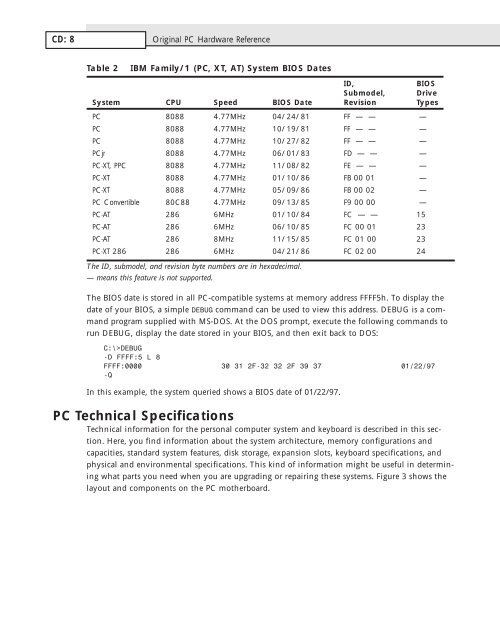Original PC Hardware Reference
Original PC Hardware Reference
Original PC Hardware Reference
Create successful ePaper yourself
Turn your PDF publications into a flip-book with our unique Google optimized e-Paper software.
CD: 8 <strong>Original</strong> <strong>PC</strong> <strong>Hardware</strong> <strong>Reference</strong><br />
Table 2 IBM Family/1 (<strong>PC</strong>, XT, AT) System BIOS Dates<br />
ID, BIOS<br />
Submodel, Drive<br />
System CPU Speed BIOS Date Revision Types<br />
<strong>PC</strong> 8088 4.77MHz 04/24/81 FF — — —<br />
<strong>PC</strong> 8088 4.77MHz 10/19/81 FF — — —<br />
<strong>PC</strong> 8088 4.77MHz 10/27/82 FF — — —<br />
<strong>PC</strong>jr 8088 4.77MHz 06/01/83 FD — — —<br />
<strong>PC</strong>-XT, P<strong>PC</strong> 8088 4.77MHz 11/08/82 FE — — —<br />
<strong>PC</strong>-XT 8088 4.77MHz 01/10/86 FB 00 01 —<br />
<strong>PC</strong>-XT 8088 4.77MHz 05/09/86 FB 00 02 —<br />
<strong>PC</strong> Convertible 80C88 4.77MHz 09/13/85 F9 00 00 —<br />
<strong>PC</strong>-AT 286 6MHz 01/10/84 FC — — 15<br />
<strong>PC</strong>-AT 286 6MHz 06/10/85 FC 00 01 23<br />
<strong>PC</strong>-AT 286 8MHz 11/15/85 FC 01 00 23<br />
<strong>PC</strong>-XT 286 286 6MHz 04/21/86 FC 02 00 24<br />
The ID, submodel, and revision byte numbers are in hexadecimal.<br />
— means this feature is not supported.<br />
The BIOS date is stored in all <strong>PC</strong>-compatible systems at memory address FFFF5h. To display the<br />
date of your BIOS, a simple DEBUG command can be used to view this address. DEBUG is a command<br />
program supplied with MS-DOS. At the DOS prompt, execute the following commands to<br />
run DEBUG, display the date stored in your BIOS, and then exit back to DOS:<br />
C:\>DEBUG<br />
-D FFFF:5 L 8<br />
FFFF:0000 30 31 2F-32 32 2F 39 37 01/22/97<br />
-Q<br />
In this example, the system queried shows a BIOS date of 01/22/97.<br />
<strong>PC</strong> Technical Specifications<br />
Technical information for the personal computer system and keyboard is described in this section.<br />
Here, you find information about the system architecture, memory configurations and<br />
capacities, standard system features, disk storage, expansion slots, keyboard specifications, and<br />
physical and environmental specifications. This kind of information might be useful in determining<br />
what parts you need when you are upgrading or repairing these systems. Figure 3 shows the<br />
layout and components on the <strong>PC</strong> motherboard.