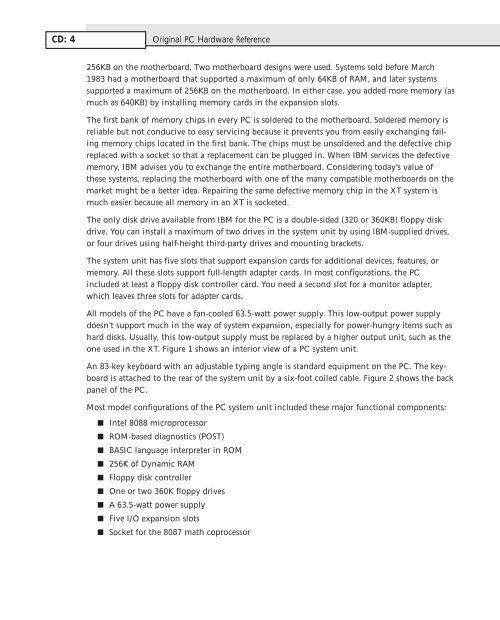Original PC Hardware Reference
Original PC Hardware Reference
Original PC Hardware Reference
You also want an ePaper? Increase the reach of your titles
YUMPU automatically turns print PDFs into web optimized ePapers that Google loves.
CD: 4 <strong>Original</strong> <strong>PC</strong> <strong>Hardware</strong> <strong>Reference</strong><br />
256KB on the motherboard. Two motherboard designs were used. Systems sold before March<br />
1983 had a motherboard that supported a maximum of only 64KB of RAM, and later systems<br />
supported a maximum of 256KB on the motherboard. In either case, you added more memory (as<br />
much as 640KB) by installing memory cards in the expansion slots.<br />
The first bank of memory chips in every <strong>PC</strong> is soldered to the motherboard. Soldered memory is<br />
reliable but not conducive to easy servicing because it prevents you from easily exchanging failing<br />
memory chips located in the first bank. The chips must be unsoldered and the defective chip<br />
replaced with a socket so that a replacement can be plugged in. When IBM services the defective<br />
memory, IBM advises you to exchange the entire motherboard. Considering today’s value of<br />
these systems, replacing the motherboard with one of the many compatible motherboards on the<br />
market might be a better idea. Repairing the same defective memory chip in the XT system is<br />
much easier because all memory in an XT is socketed.<br />
The only disk drive available from IBM for the <strong>PC</strong> is a double-sided (320 or 360KB) floppy disk<br />
drive. You can install a maximum of two drives in the system unit by using IBM-supplied drives,<br />
or four drives using half-height third-party drives and mounting brackets.<br />
The system unit has five slots that support expansion cards for additional devices, features, or<br />
memory. All these slots support full-length adapter cards. In most configurations, the <strong>PC</strong><br />
included at least a floppy disk controller card. You need a second slot for a monitor adapter,<br />
which leaves three slots for adapter cards.<br />
All models of the <strong>PC</strong> have a fan-cooled 63.5-watt power supply. This low-output power supply<br />
doesn’t support much in the way of system expansion, especially for power-hungry items such as<br />
hard disks. Usually, this low-output supply must be replaced by a higher output unit, such as the<br />
one used in the XT. Figure 1 shows an interior view of a <strong>PC</strong> system unit.<br />
An 83-key keyboard with an adjustable typing angle is standard equipment on the <strong>PC</strong>. The keyboard<br />
is attached to the rear of the system unit by a six-foot coiled cable. Figure 2 shows the back<br />
panel of the <strong>PC</strong>.<br />
Most model configurations of the <strong>PC</strong> system unit included these major functional components:<br />
■ Intel 8088 microprocessor<br />
■ ROM-based diagnostics (POST)<br />
■ BASIC language interpreter in ROM<br />
■ 256K of Dynamic RAM<br />
■ Floppy disk controller<br />
■ One or two 360K floppy drives<br />
■ A 63.5-watt power supply<br />
■ Five I/O expansion slots<br />
■ Socket for the 8087 math coprocessor