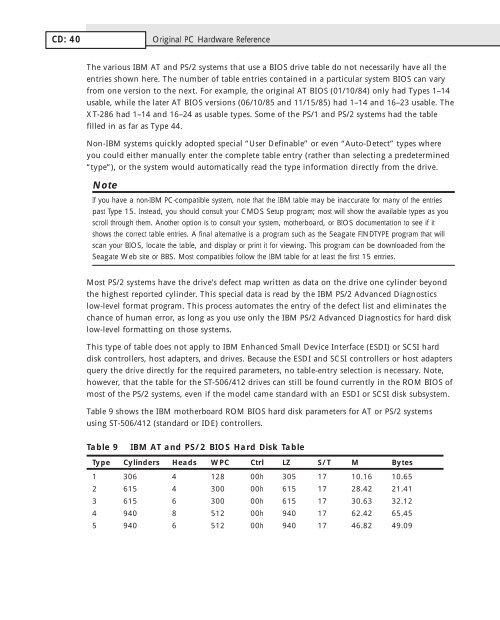Original PC Hardware Reference
Original PC Hardware Reference
Original PC Hardware Reference
Create successful ePaper yourself
Turn your PDF publications into a flip-book with our unique Google optimized e-Paper software.
CD: 40 <strong>Original</strong> <strong>PC</strong> <strong>Hardware</strong> <strong>Reference</strong><br />
The various IBM AT and PS/2 systems that use a BIOS drive table do not necessarily have all the<br />
entries shown here. The number of table entries contained in a particular system BIOS can vary<br />
from one version to the next. For example, the original AT BIOS (01/10/84) only had Types 1–14<br />
usable, while the later AT BIOS versions (06/10/85 and 11/15/85) had 1–14 and 16–23 usable. The<br />
XT-286 had 1–14 and 16–24 as usable types. Some of the PS/1 and PS/2 systems had the table<br />
filled in as far as Type 44.<br />
Non-IBM systems quickly adopted special “User Definable” or even “Auto-Detect” types where<br />
you could either manually enter the complete table entry (rather than selecting a predetermined<br />
“type”), or the system would automatically read the type information directly from the drive.<br />
Note<br />
If you have a non-IBM <strong>PC</strong>-compatible system, note that the IBM table may be inaccurate for many of the entries<br />
past Type 15. Instead, you should consult your CMOS Setup program; most will show the available types as you<br />
scroll through them. Another option is to consult your system, motherboard, or BIOS documentation to see if it<br />
shows the correct table entries. A final alternative is a program such as the Seagate FINDTYPE program that will<br />
scan your BIOS, locate the table, and display or print it for viewing. This program can be downloaded from the<br />
Seagate Web site or BBS. Most compatibles follow the IBM table for at least the first 15 entries.<br />
Most PS/2 systems have the drive’s defect map written as data on the drive one cylinder beyond<br />
the highest reported cylinder. This special data is read by the IBM PS/2 Advanced Diagnostics<br />
low-level format program. This process automates the entry of the defect list and eliminates the<br />
chance of human error, as long as you use only the IBM PS/2 Advanced Diagnostics for hard disk<br />
low-level formatting on those systems.<br />
This type of table does not apply to IBM Enhanced Small Device Interface (ESDI) or SCSI hard<br />
disk controllers, host adapters, and drives. Because the ESDI and SCSI controllers or host adapters<br />
query the drive directly for the required parameters, no table-entry selection is necessary. Note,<br />
however, that the table for the ST-506/412 drives can still be found currently in the ROM BIOS of<br />
most of the PS/2 systems, even if the model came standard with an ESDI or SCSI disk subsystem.<br />
Table 9 shows the IBM motherboard ROM BIOS hard disk parameters for AT or PS/2 systems<br />
using ST-506/412 (standard or IDE) controllers.<br />
Table 9 IBM AT and PS/2 BIOS Hard Disk Table<br />
Type Cylinders Heads W<strong>PC</strong> Ctrl LZ S/T M Bytes<br />
1 306 4 128 00h 305 17 10.16 10.65<br />
2 615 4 300 00h 615 17 28.42 21.41<br />
3 615 6 300 00h 615 17 30.63 32.12<br />
4 940 8 512 00h 940 17 62.42 65.45<br />
5 940 6 512 00h 940 17 46.82 49.09