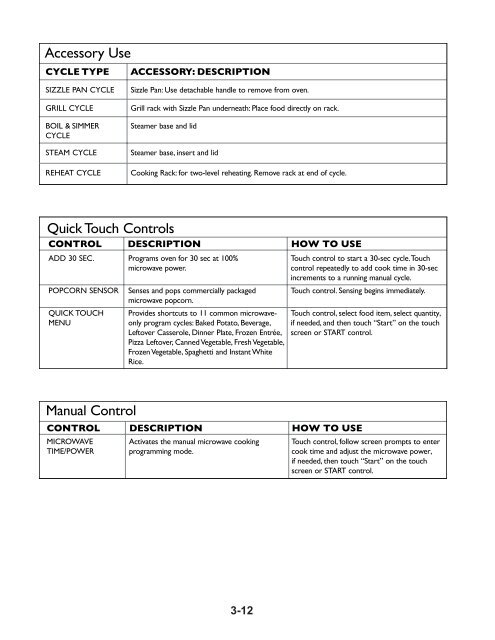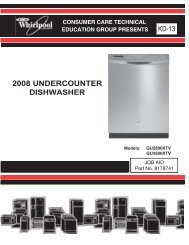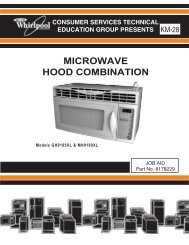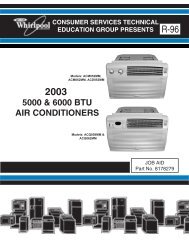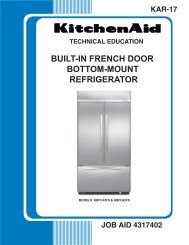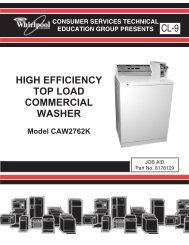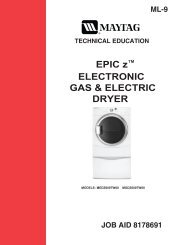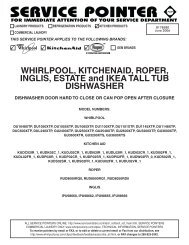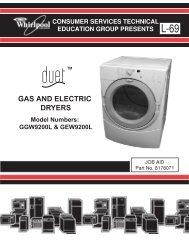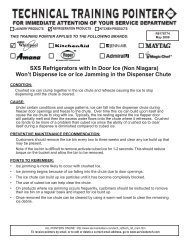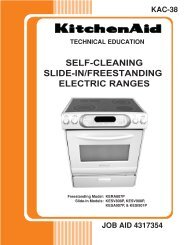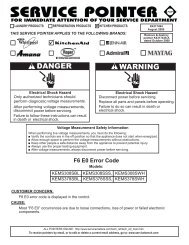removing the fc (forced convection) - This is a secure site - Whirlpool
removing the fc (forced convection) - This is a secure site - Whirlpool
removing the fc (forced convection) - This is a secure site - Whirlpool
You also want an ePaper? Increase the reach of your titles
YUMPU automatically turns print PDFs into web optimized ePapers that Google loves.
Accessory Use<br />
CYCLE TYPE ACCESSORY: DESCRIPTION<br />
SIZZLE PAN CYCLE Sizzle Pan: Use detachable handle to remove from oven.<br />
GRILL CYCLE Grill rack with Sizzle Pan underneath: Place food directly on rack.<br />
BOIL & SIMMER<br />
CYCLE<br />
Quick Touch Controls<br />
CONTROL DESCRIPTION HOW TO USE<br />
ADD 30 SEC. Programs oven for 30 sec at 100%<br />
microwave power.<br />
POPCORN SENSOR Senses and pops commercially packaged<br />
microwave popcorn.<br />
QUICK TOUCH<br />
MENU<br />
Manual Control<br />
MICROWAVE<br />
TIME/POWER<br />
Steamer base and lid<br />
STEAM CYCLE Steamer base, insert and lid<br />
REHEAT CYCLE Cooking Rack: for two-level reheating. Remove rack at end of cycle.<br />
Provides shortcuts to 11 common microwaveonly<br />
program cycles: Baked Potato, Beverage,<br />
Leftover Casserole, Dinner Plate, Frozen Entrée,<br />
Pizza Leftover, Canned Vegetable, Fresh Vegetable,<br />
Frozen Vegetable, Spaghetti and Instant White<br />
Rice.<br />
Activates <strong>the</strong> manual microwave cooking<br />
programming mode.<br />
3-12<br />
Touch control to start a 30-sec cycle.Touch<br />
control repeatedly to add cook time in 30-sec<br />
increments to a running manual cycle.<br />
Touch control. Sensing begins immediately.<br />
CONTROL DESCRIPTION HOW TO USE<br />
Touch control, select food item, select quantity,<br />
if needed, and <strong>the</strong>n touch “Start” on <strong>the</strong> touch<br />
screen or START control.<br />
Touch control, follow screen prompts to enter<br />
cook time and adjust <strong>the</strong> microwave power,<br />
if needed, <strong>the</strong>n touch “Start” on <strong>the</strong> touch<br />
screen or START control.