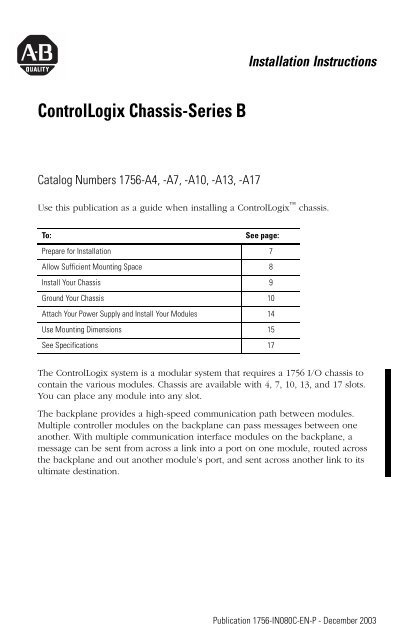1756-IN080C-EN-P, ControlLogix Chassis-Series B Installation ...
1756-IN080C-EN-P, ControlLogix Chassis-Series B Installation ...
1756-IN080C-EN-P, ControlLogix Chassis-Series B Installation ...
Create successful ePaper yourself
Turn your PDF publications into a flip-book with our unique Google optimized e-Paper software.
<strong>ControlLogix</strong> <strong>Chassis</strong>-<strong>Series</strong> B<br />
Catalog Numbers <strong>1756</strong>-A4, -A7, -A10, -A13, -A17<br />
<strong>Installation</strong> Instructions<br />
Use this publication as a guide when installing a <strong>ControlLogix</strong> chassis.<br />
To: See page:<br />
Prepare for <strong>Installation</strong> 7<br />
Allow Sufficient Mounting Space 8<br />
Install Your <strong>Chassis</strong> 9<br />
Ground Your <strong>Chassis</strong> 10<br />
Attach Your Power Supply and Install Your Modules 14<br />
Use Mounting Dimensions 15<br />
See Specifications 17<br />
The <strong>ControlLogix</strong> system is a modular system that requires a <strong>1756</strong> I/O chassis to<br />
contain the various modules. <strong>Chassis</strong> are available with 4, 7, 10, 13, and 17 slots.<br />
You can place any module into any slot.<br />
The backplane provides a high-speed communication path between modules.<br />
Multiple controller modules on the backplane can pass messages between one<br />
another. With multiple communication interface modules on the backplane, a<br />
message can be sent from across a link into a port on one module, routed across<br />
the backplane and out another module’s port, and sent across another link to its<br />
ultimate destination.<br />
Publication <strong>1756</strong>-<strong>IN080C</strong>-<strong>EN</strong>-P - December 2003
2 <strong>ControlLogix</strong> <strong>Chassis</strong>-<strong>Series</strong> B<br />
Important User Information<br />
Solid state equipment has operational characteristics differing from those of electromechanical equipment.<br />
Safety Guidelines for the Application, <strong>Installation</strong> and Maintenance of Solid State Controls (Publication SGI-1.1<br />
available from your local Rockwell Automation sales office or online at http://www.ab.com/manuals/gi)<br />
describes some important differences between solid state equipment and hard-wired electromechanical<br />
devices. Because of this difference, and also because of the wide variety of uses for solid state equipment, all<br />
persons responsible for applying this equipment must satisfy themselves that each intended application of this<br />
equipment is acceptable.<br />
In no event will Rockwell Automation, Inc. be responsible or liable for indirect or consequential damages<br />
resulting from the use or application of this equipment.<br />
The examples and diagrams in this manual are included solely for illustrative purposes. Because of the many<br />
variables and requirements associated with any particular installation, Rockwell Automation, Inc. cannot<br />
assume responsibility or liability for actual use based on the examples and diagrams.<br />
No patent liability is assumed by Rockwell Automation, Inc. with respect to use of information, circuits,<br />
equipment, or software described in this manual.<br />
Reproduction of the contents of this manual, in whole or in part, without written permission of Rockwell<br />
Automation, Inc. is prohibited.<br />
Throughout this manual we use notes to make you aware of safety considerations.<br />
Identifies information about practices or circumstances that can cause an explosion in a<br />
WARNING<br />
hazardous environment, which may lead to personal injury or death, property damage, or<br />
economic loss.<br />
IMPORTANT<br />
ATT<strong>EN</strong>TION<br />
SHOCK HAZARD<br />
BURN HAZARD<br />
Identifies information that is critical for successful application and understanding of the<br />
product.<br />
Identifies information about practices or circumstances that can lead to personal injury<br />
or death, property damage, or economic loss. Attentions help you:<br />
• identify a hazard<br />
• avoid a hazard<br />
• recognize the consequence<br />
Labels may be located on or inside the drive to alert people that dangerous voltage may<br />
be present.<br />
Labels may be located on or inside the drive to alert people that surfaces may be<br />
dangerous temperatures.<br />
Publication <strong>1756</strong>-<strong>IN080C</strong>-<strong>EN</strong>-P - December 2003
Environment and Enclosure<br />
ATT<strong>EN</strong>TION<br />
Prevent Electrostatic Discharge<br />
ATT<strong>EN</strong>TION<br />
<strong>ControlLogix</strong> <strong>Chassis</strong>-<strong>Series</strong> B 3<br />
This equipment is intended for use in a Pollution Degree 2<br />
industrial environment, in overvoltage Category II applications (as<br />
defined in IEC publication 60664-1), at altitudes up to 2000 meters<br />
without derating.<br />
This equipment is considered Group 1, Class A industrial<br />
equipment according to IEC/CISPR Publication 11. Without<br />
appropriate precautions, there may be potential difficulties<br />
ensuring electromagnetic compatibility in other environments due<br />
to conducted as well as radiated disturbance.<br />
This equipment is supplied as "open type" equipment. It must be<br />
mounted within an enclosure that is suitably designed for those<br />
specific environmental conditions that will be present and<br />
appropriately designed to prevent personal injury resulting from<br />
accessibility to live parts. The interior of the enclosure must be<br />
accessible only by the use of a tool. Subsequent sections of this<br />
publication may contain additional information regarding specific<br />
enclosure type ratings that are required to comply with certain<br />
product safety certifications.<br />
NOTE: See NEMA Standards publication 250 and IEC publication<br />
60529, as applicable, for explanations of the degrees of protection<br />
provided by different types of enclosure. Also, see the appropriate<br />
sections in this publication, as well as the Allen-Bradley<br />
publication 1770-4.1 ("Industrial Automation Wiring and<br />
Grounding Guidelines"), for additional installation requirements<br />
pertaining to this equipment.<br />
This equipment is sensitive to electrostatic discharge, which can<br />
cause internal damage and affect normal operation. Follow these<br />
guidelines when you handle this equipment:<br />
• Touch a grounded object to discharge potential static.<br />
• Wear an approved grounding wriststrap.<br />
• Do not touch connectors or pins on component boards.<br />
• Do not touch circuit components inside the equipment.<br />
• If available, use a static-safe workstation.<br />
• When not in use, store the equipment in appropriate<br />
static-safe packaging.<br />
Publication <strong>1756</strong>-<strong>IN080C</strong>-<strong>EN</strong>-P - December 2003
4 <strong>ControlLogix</strong> <strong>Chassis</strong>-<strong>Series</strong> B<br />
European Hazardous Location Approval<br />
European Zone 2 Certification (The following applies when the product<br />
bears the EEx Marking)<br />
This equipment is intended for use in potentially explosive atmospheres as<br />
defined by European Union Directive 94/9/EC.<br />
The LCIE (Laboratoire Central des Industries Electriques) certifies that this<br />
equipment has been found to comply with the Essential Health and Safety<br />
Requirements relating to the design and construction of Category 3 equipment<br />
intended for use in potentially explosive atmospheres, given in Annex II to this<br />
Directive. The examination and test results are recorded in confidential report<br />
No. 28 682 010.<br />
Compliance with the Essential Health and Safety Requirements has been<br />
assured by compliance with <strong>EN</strong> 50021.<br />
IMPORTANT<br />
Publication <strong>1756</strong>-<strong>IN080C</strong>-<strong>EN</strong>-P - December 2003<br />
When using this product, also consider the following:<br />
• This equipment is not resistant to sunlight or other<br />
sources of UV radiation.<br />
• The secondary of a current transformer shall not be<br />
open-circuited when applied in Class I, Zone 2<br />
environments.<br />
• Equipment of lesser Enclosure Type Rating must be<br />
installed in an enclosure providing at least IP54 protection<br />
when applied in Class I, Zone 2 environments.<br />
• This equipment shall be used within its specified ratings<br />
defined by Allen-Bradley.<br />
• Provision shall be made to prevent the rated voltage from<br />
being exceeded by transient disturbances of more than<br />
40% when applied in Class I, Zone 2 environments.
North American Hazardous Location Approval<br />
The following information applies<br />
when operating this equipment in<br />
hazardous locations:<br />
Products marked “CL I, DIV 2, GP A,<br />
B, C, D” are suitable for use in Class I<br />
Division 2 Groups A, B, C, D,<br />
Hazardous Locations and<br />
nonhazardous locations only. Each<br />
product is supplied with markings on<br />
the rating nameplate indicating the<br />
hazardous location temperature code.<br />
When combining products within a<br />
system, the most adverse temperature<br />
code (lowest “T” number) may be<br />
used to help determine the overall<br />
temperature code of the system.<br />
Combinations of equipment in your<br />
system are subject to investigation by<br />
the local Authority Having<br />
Jurisdiction at the time of installation.<br />
<strong>ControlLogix</strong> <strong>Chassis</strong>-<strong>Series</strong> B 5<br />
Informations sur l’utilisation de<br />
cet équipement en<br />
environnements dangereux :<br />
Les produits marqués "CL I, DIV 2,<br />
GP A, B, C, D" ne conviennent qu’à<br />
une utilisation en environnements de<br />
Classe I Division 2 Groupes A, B, C,<br />
D dangereux et non dangereux.<br />
Chaque produit est livré avec des<br />
marquages sur sa plaque<br />
d’identification qui indiquent le code<br />
de température pour les<br />
environnements dangereux. Lorsque<br />
plusieurs produits sont combinés<br />
dans un système, le code de<br />
température le plus défavorable<br />
(code de température le plus faible)<br />
peut être utilisé pour déterminer le<br />
code de température global du<br />
système. Les combinaisons<br />
d’équipements dans le système sont<br />
sujettes à inspection par les autorités<br />
locales qualifiées au moment de<br />
l’installation.<br />
Publication <strong>1756</strong>-<strong>IN080C</strong>-<strong>EN</strong>-P - December 2003
6 <strong>ControlLogix</strong> <strong>Chassis</strong>-<strong>Series</strong> B<br />
The following information applies<br />
when operating this equipment in<br />
hazardous locations:<br />
WARNING<br />
EXPLOSION<br />
HAZARD<br />
• Do not disconnect<br />
equipment unless<br />
power has been<br />
removed or the<br />
area is known to<br />
be nonhazardous.<br />
• Do not disconnect<br />
connections to this<br />
equipment unless<br />
power has been<br />
removed or the<br />
area is known to<br />
be nonhazardous.<br />
Secure any external<br />
connections that<br />
mate to this<br />
equipment by<br />
using screws,<br />
sliding latches,<br />
threaded<br />
connectors, or<br />
other means<br />
provided with this<br />
product.<br />
• Substitution of<br />
components may<br />
impair suitability<br />
for Class I, Division<br />
2.<br />
• If this product<br />
contains batteries,<br />
they must only be<br />
changed in an area<br />
known to be<br />
nonhazardous.<br />
Publication <strong>1756</strong>-<strong>IN080C</strong>-<strong>EN</strong>-P - December 2003<br />
Informations sur l’utilisation de<br />
cet équipement en<br />
environnements dangereux :<br />
RISQUE<br />
D’EXPLOSION<br />
AVERTISSEM<strong>EN</strong>T<br />
• Couper le courant<br />
ou s’assurer que<br />
l’environnement est<br />
classé non<br />
dangereux avant de<br />
débrancher<br />
l'équipement.<br />
• Couper le courant<br />
ou s'assurer que<br />
l’environnement est<br />
classé non<br />
dangereux avant de<br />
débrancher les<br />
connecteurs. Fixer<br />
tous les<br />
connecteurs<br />
externes reliés à cet<br />
équipement à l'aide<br />
de vis, loquets<br />
coulissants,<br />
connecteurs filetés<br />
ou autres moyens<br />
fournis avec ce<br />
produit.<br />
• La substitution de<br />
composants peut<br />
rendre cet<br />
équipement<br />
inadapté à une<br />
utilisation en<br />
environnement de<br />
Classe I, Division 2.<br />
• S’assurer que<br />
l’environnement est<br />
classé non<br />
dangereux avant de<br />
changer les piles.
Manufacturing Note<br />
<strong>ControlLogix</strong> <strong>Chassis</strong>-<strong>Series</strong> B 7<br />
Due to a change in Rockwell Automation manufacturing processes only the power<br />
supply support panel requires screws in the top and bottom. Molded plastic latches<br />
hold center support and right end support panels on <strong>ControlLogix</strong> chassis.<br />
There are screw holes in the center and right end locations, but screws are NOT<br />
needed in these locations. For more information, see Figure 1.<br />
Figure 1<br />
Screws are<br />
required in the<br />
power supply<br />
support panel.<br />
Prepare for <strong>Installation</strong><br />
Make sure you have these items.<br />
• M4 or M5 (#10 or #12) mounting tab screws and washers<br />
• drill<br />
• documentation for <strong>ControlLogix</strong> modules that will be placed in the chassis<br />
• phillips screwdriver<br />
For each: You need:<br />
top mounting tab • 1 phillips screw<br />
• 1 flat washer<br />
• 1 split lock-washer<br />
bottom mounting tab • 1 phillips screw<br />
(1) Phillips screw with attached star washer<br />
• 1 star washer or 1 SEM screw (1)<br />
This chassis Uses this number of mounting tabs<br />
<strong>1756</strong>-A4, -A7 2 top 2 bottom<br />
<strong>1756</strong>-A10 3 top 3 bottom<br />
<strong>1756</strong>-A13 4 top 4 bottom<br />
<strong>1756</strong>-A17 5 top 5 bottom<br />
Screws are NOT<br />
required in the right end<br />
support panels (or center<br />
support panels).<br />
43590<br />
Publication <strong>1756</strong>-<strong>IN080C</strong>-<strong>EN</strong>-P - December 2003
8 <strong>ControlLogix</strong> <strong>Chassis</strong>-<strong>Series</strong> B<br />
Allow Sufficient Mounting Space<br />
IMPORTANT<br />
Figure 2<br />
> 10.2 cm<br />
(4.0 in)<br />
Minimum Cabinet Size<br />
IMPORTANT<br />
Make sure you meet these minimum spacing requirements.<br />
> 15.3 cm<br />
(6.0 in)<br />
15.3 to 20 cm<br />
(6.0 to 8.0 in)<br />
> 15.3 cm<br />
(6.0 in)<br />
7.7 to 10.2 cm<br />
(3.0 to 4.0 in)<br />
To meet the UL/CSA standards, the cabinet housing your<br />
<strong>ControlLogix</strong> chassis cannot be smaller than these minimum<br />
cabinet size requirements.<br />
<strong>Chassis</strong> Minimum Cabinet Size (W x H x D)<br />
<strong>1756</strong>-A4 50.7 x 50.7 x 20.3 cm (20 x 20 x 8 in)<br />
<strong>1756</strong>-A7 50.7 x 70 x 20.3 cm (20 x 24 x 8 in)<br />
<strong>1756</strong>-A10 76.2 x 50.7 x 20.3 cm (30 x 20 x 8 in)<br />
<strong>1756</strong>-A13 76.2 x 70 x 20.3 cm (30 x 24 x 8 in)<br />
<strong>1756</strong>-A17 82.2 x 76.2 x 20.3 cm (36 x 30 x 8 in)<br />
Publication <strong>1756</strong>-<strong>IN080C</strong>-<strong>EN</strong>-P - December 2003<br />
• allow 15.3 to 20 cm (6.0 to 8.0 in)<br />
between chassis and heat source<br />
• allow 5.1 cm (2.0 in) between wireway<br />
and top or bottom of chassis<br />
> 10.2 cm<br />
(4.0 in)<br />
20230a-M
Install Your <strong>Chassis</strong><br />
ATT<strong>EN</strong>TION<br />
<strong>ControlLogix</strong> <strong>Chassis</strong>-<strong>Series</strong> B 9<br />
1. Drill holes in the back panel of the enclosure for chassis mounting tabs.<br />
Refer to Use Mounting Dimensions on page 15, for assistance in hole<br />
placement.<br />
Figure 3<br />
Do not drill holes for a chassis above an installed chassis. Metal<br />
chips from drilling can damage the backplane and cause<br />
intermittent operation.<br />
2. Scrape paint off the back panel for an electrical connection between the<br />
chassis and back panel.<br />
3. Hold the chassis in place against the holes.<br />
20288<br />
4. Install the hardware for the top mounting tabs and tighten.<br />
M4 or M5 (#10 or #12) phillips screw,<br />
flat washer, and split lock-washer<br />
20289-M<br />
Publication <strong>1756</strong>-<strong>IN080C</strong>-<strong>EN</strong>-P - December 2003
10 <strong>ControlLogix</strong> <strong>Chassis</strong>-<strong>Series</strong> B<br />
ATT<strong>EN</strong>TION<br />
5. Leaving the far-left bottom tab open for functional ground, install the<br />
remaining tab screw(s).<br />
Figure 4<br />
This completes the installation your <strong>ControlLogix</strong> chassis. The following sections<br />
describe how to ground your chassis.<br />
Ground Your <strong>Chassis</strong><br />
If the chassis mounting tabs do not lay flat before the screws are<br />
tightened, use additional washers as shims so the chassis is not<br />
warped by tightening the screws.<br />
Warping a chassis could damage the backplane and cause<br />
intermittent operation.<br />
To properly ground your I/O chassis: See page:<br />
Verify Grounding Configuration 8<br />
Install a Central Ground Bus 9<br />
Connect Functional Ground 9<br />
Connect Equipment Protective Earth Ground 10<br />
Connect the Equipment Grounding Conductors to the Ground Bus 10<br />
Connect Ground Bus to Grounding-Electrode System 11<br />
Publication <strong>1756</strong>-<strong>IN080C</strong>-<strong>EN</strong>-P - December 2003<br />
20290-M
Verify Grounding Configuration<br />
<strong>ControlLogix</strong> <strong>Chassis</strong>-<strong>Series</strong> B 11<br />
This figure shows you how to run functional and equipment protective earth<br />
ground connections from the chassis and power supply to the ground bus. Using a<br />
ground bus is recommended because it reduces the electrical resistance at the<br />
connection.<br />
Figure 5<br />
Keep wire lengths as<br />
short as possible.<br />
Earth Ground<br />
20231a-M<br />
For more information on installing and connecting protective earth ground to the<br />
<strong>ControlLogix</strong> power supply see each supply’s installation instructions. There are<br />
multiple <strong>ControlLogix</strong> power supplies available–the supplies are described in the<br />
<strong>ControlLogix</strong> Selection Guide, publication <strong>1756</strong>-SG001.<br />
Publication <strong>1756</strong>-<strong>IN080C</strong>-<strong>EN</strong>-P - December 2003
12 <strong>ControlLogix</strong> <strong>Chassis</strong>-<strong>Series</strong> B<br />
Install a Central Ground Bus<br />
Each enclosure must contain a central ground bus. The ground bus is the common<br />
connection for each chassis within the enclosure and the enclosure itself.<br />
For more information on installing a central ground bus, refer to the Industrial<br />
Automation Wiring and Grounding Guidelines, publication 1770-4.1<br />
Connect Functional Ground<br />
Keep wire lengths as short as possible, and use the following figure to connect<br />
functional ground to the chassis.<br />
Figure 6<br />
chassis mounting tab<br />
Functional Ground Connection<br />
Equipment grounding<br />
conductor (ground lug with<br />
8.3 mm2 (8 AWG) wire<br />
Publication <strong>1756</strong>-<strong>IN080C</strong>-<strong>EN</strong>-P - December 2003<br />
M4 or M5 (#10 or #12)<br />
flat or star washer<br />
To ground bus<br />
M4 or M5 (#10 or #12)<br />
phillips screw and flat or<br />
star washer (or SEM screw)<br />
20291-M
Connect Equipment Protective Earth Ground<br />
<strong>ControlLogix</strong> <strong>Chassis</strong>-<strong>Series</strong> B 13<br />
Use Figure 7 to connect equipment protective earth ground to the chassis.<br />
IMPORTANT<br />
Figure 7<br />
Equipment Protective Earth<br />
Ground Connection<br />
Protective earth<br />
terminal stud<br />
Connect the Equipment Grounding Conductors to the Ground Bus<br />
Connect the equipment grounding conductors (functional and equipment<br />
protective earth ground) directly from each chassis to an individual bolt on the<br />
ground bus.<br />
IMPORTANT<br />
Figure 8<br />
Equipment<br />
grounding<br />
connectors<br />
ground lug<br />
flat or star washer<br />
bolt<br />
Tighten the nut on the equipment protective earth ground<br />
terminal stud to a torque of 12 inch- pounds.<br />
To ground bus<br />
Equipment grounding conductor<br />
(ground lug with 2.1 mm2 (14<br />
AWG) wire) to ground bus<br />
Nut with captive star washer<br />
Do not lay one ground lug directly on top of the other; this<br />
connection can become loose due to compression of the metal<br />
lugs. Place the first lug between a star washer and a nut with a<br />
captive star washer. After tightening the nut, place the second lug<br />
between the first nut and a second nut with a captive star washer.<br />
ground bus mounting<br />
ground bus<br />
tapped hole<br />
Grounding-electrode conductor<br />
to grounding-electrode system<br />
1327<br />
3018<br />
Publication <strong>1756</strong>-<strong>IN080C</strong>-<strong>EN</strong>-P - December 2003
14 <strong>ControlLogix</strong> <strong>Chassis</strong>-<strong>Series</strong> B<br />
Functional Ground<br />
• use 2.54 cm (1 in) thick copper braid or 8.3 mm 2 (8 AWG) copper wire to<br />
connect equipment grounding conductor for each chassis, the enclosure,<br />
and a central ground bus mounted on the back-panel<br />
• use a steel enclosure to guard against electromagnetic interference (EMI)<br />
• make sure the enclosure door viewing window is a laminated screen or a<br />
conductive optical substrate (to block EMI)<br />
Equipment Protective Earth Ground<br />
• use a 2.1 mm 2 (14 AWG) copper wire for the equipment grounding<br />
conductors<br />
• install a bonding wire for electrical contact between the door and the<br />
enclosure; do not rely on the hinge.<br />
Connect Ground Bus to Grounding-Electrode System<br />
The grounding-electrode system is at earth-ground potential and is the central<br />
ground for all electrical equipment and ac power within any facility. Use a<br />
grounding-electrode conductor to connect the ground bus to the<br />
grounding-electrode system.<br />
Use at minimum 8.3 mm 2 (8 AWG) copper wire for the grounding-electrode<br />
conductor to guard against EMI. The National Electrical Code specifies safety<br />
requirements for the grounding-electrode conductor.<br />
Attach Your Power Supply and Install Your Modules<br />
Use the installation instructions/user manuals for your <strong>ControlLogix</strong> modules to<br />
install them in the chassis.<br />
Use the installation instructions for your <strong>ControlLogix</strong> power supply to attach it to<br />
your chassis. To see the power supplies available for use in a <strong>ControlLogix</strong> system,<br />
see the <strong>ControlLogix</strong> Selection Guide, publication <strong>1756</strong>-SG001.<br />
<strong>ControlLogix</strong> documentation is available at:<br />
http://www.ab.com/manuals/cl<br />
http://www.theautomationbookstore.com<br />
Publication <strong>1756</strong>-<strong>IN080C</strong>-<strong>EN</strong>-P - December 2003
Use Mounting Dimensions<br />
Use the dimension shown below to mount your chassis.<br />
IMPORTANT<br />
Figure 9<br />
Right-side view of all chassis<br />
<strong>1756</strong>-A4 with power<br />
supply installed<br />
<strong>1756</strong>-A7 with power<br />
supply installed<br />
<strong>ControlLogix</strong> <strong>Chassis</strong>-<strong>Series</strong> B 15<br />
The <strong>Series</strong> B <strong>Chassis</strong> is compatible with the <strong>1756</strong>-PA72, -PB72,<br />
-PA75, -PB75, -PA75R and -PB75R power supplies.<br />
15.8 cm<br />
(6.22 in)<br />
15.8 cm<br />
(6.22 in)<br />
1.1 cm dia.<br />
(0.433 in)<br />
1.1 cm dia.<br />
(0.433 in)<br />
14.5 cm<br />
(5.8 in)<br />
7.0 cm<br />
(2.76 in)<br />
0.55 cm dia. 4.71 cm<br />
(0.217 in) (1.85 in)<br />
26.3 cm<br />
(10.35 in)<br />
17.5 cm<br />
(6.89 in)<br />
16.9 cm<br />
(6.65 in)<br />
43591<br />
0.55 cm dia.<br />
(0.217 in)<br />
16.9 cm<br />
14.5 cm (6.65 in)<br />
(5.71 in)<br />
0.78 cm<br />
(0.31 in)<br />
0.55 cm dia.<br />
(0.217 in)<br />
16.9 cm<br />
(6.65 in)<br />
14.5 cm<br />
(5.71 in)<br />
0.55 cm dia.<br />
4.71 cm<br />
(0.217 in) (1.85 in)<br />
0.78 cm<br />
36.8 cm<br />
(0.31 in)<br />
(14.49 in)<br />
43592<br />
43593<br />
Publication <strong>1756</strong>-<strong>IN080C</strong>-<strong>EN</strong>-P - December 2003
16 <strong>ControlLogix</strong> <strong>Chassis</strong>-<strong>Series</strong> B<br />
Figure 10<br />
<strong>1756</strong>-A10 with<br />
power supply<br />
installed<br />
<strong>1756</strong>-A13<br />
with power<br />
supply<br />
installed<br />
<strong>1756</strong>-A17 with power<br />
supply installed<br />
0.55 cm dia.<br />
(0.217 in)<br />
1.1 cm dia.<br />
(0.433 in)<br />
15.8 cm<br />
(6.22 in)<br />
15.8 cm<br />
(6.22 in)<br />
15.8 cm<br />
(6.22 in)<br />
0.55 cm dia.<br />
(0.217 in)<br />
1.1 cm dia.<br />
(0.433 in)<br />
0.55 cm dia. (0.217 in)<br />
0.55 cm dia.<br />
(0.217 in)<br />
1.1 cm dia.<br />
(0.433 in)<br />
0.55 cm dia.<br />
(0.217 in)<br />
14.0 cm<br />
(5.51 in)<br />
14.0 cm<br />
(5.51 in)<br />
Publication <strong>1756</strong>-<strong>IN080C</strong>-<strong>EN</strong>-P - December 2003<br />
14.0 cm<br />
(5.51 in)<br />
48.3 cm<br />
(19.0 in)<br />
58.8 cm<br />
(23.15 in)<br />
13.3 cm<br />
(5.24 in) 14.0 cm<br />
(5.51 in)<br />
73.8 cm<br />
(29.06 in)<br />
10.5 cm<br />
(4.13 in)<br />
14.0 cm<br />
(5.51 in)<br />
14.0 cm<br />
(5.51 in)<br />
13.3 cm<br />
(5.24 in)<br />
5.71 cm<br />
(2.25 in)<br />
5.71 cm<br />
(2.25 in)<br />
16.9 cm<br />
(6.65 in)<br />
14.5 cm<br />
(5.71 in)<br />
0.78 cm<br />
(0.31 in)<br />
4.7 cm<br />
(1.85 in)<br />
16.9 cm<br />
(6.65 in)<br />
14.5 cm<br />
(5.71 in)<br />
0.78 cm<br />
(0.31 in)<br />
43595<br />
43594<br />
16.9 cm<br />
(6.65 in)<br />
14.5 cm<br />
(5.71 in)<br />
0.78 cm<br />
(0.31 in)<br />
43596
Specifications<br />
dimensions (with tabs)<br />
W x H x D<br />
minimum cabinet size<br />
W x H x D<br />
<strong>ControlLogix</strong> <strong>Chassis</strong>-<strong>Series</strong> B 17<br />
<strong>1756</strong>-A4 <strong>1756</strong>-A7 <strong>1756</strong>-A10<br />
26.3 x 16.9 x 14.5 cm<br />
(10.35 x 6.65 x 5.71 in)<br />
<strong>1756</strong>-A13 <strong>1756</strong>-A17<br />
58.8 x 16.9 x 14.5 cm<br />
(23.15 x 6.65 x 5.71 in)<br />
36.8 x 16.9 x 14.5 cm<br />
(14.49 x 6.65 x 5.71 in)<br />
73.8 x 16.9 x 14.5 cm<br />
(29.06 x 6.65 x 5.71 in)<br />
<strong>1756</strong>-A4 <strong>1756</strong>-A7 <strong>1756</strong>-A10<br />
50.7 x 50.7 x 20.3 cm<br />
(20 x 20 x 8 in)<br />
50.7 x 70 x 20.3 cm<br />
(20 x 24 x 8 in)<br />
<strong>1756</strong>-A13 <strong>1756</strong>-A17<br />
76.2 x 70 x 20.3 cm<br />
(30 x 24 x 8 in)<br />
82.2 x 76.2 x 20.3 cm<br />
(36 x 30 x 8 in)<br />
48.3 x 16.9 x 14.5 cm<br />
(19.0 x 6.65 x 5.71 in)<br />
76.2 x 50.7 x 20.3 cm<br />
(30 x 20 x 8 in)<br />
<strong>1756</strong>-A4 <strong>1756</strong>-A7 <strong>1756</strong>-A10<br />
approximate weight 0.75 kg (1.7 lbs) 1.1 kg (2.4 lbs) 1.45 kg (3.2 lbs)<br />
(without modules)<br />
<strong>1756</strong>-A13 <strong>1756</strong>-A17<br />
1.9 kg (4.2 lbs) 2.2 kg (4.8 lbs)<br />
module slots <strong>1756</strong>-A4 <strong>1756</strong>-A7 <strong>1756</strong>-A10<br />
4 7 10<br />
<strong>1756</strong>-A13 <strong>1756</strong>-A17<br />
13 17<br />
maximum backplane<br />
chassis/slot<br />
current (All chassis) 5.1V dc 15 A/6 A<br />
24V dc 2.8 A/2.8 A<br />
3.3V dc 4 A/4 A<br />
type of mount<br />
(All chassis)<br />
panel mount<br />
Environmental Conditions<br />
Operational<br />
Temperature<br />
Storage<br />
Temperature<br />
IEC 60068-2-1 (Test Ad, Operating Cold),<br />
IEC 60068-2-2 (Test Bd, Operating Dry Heat),<br />
IEC 60068-2-14 (Test Nb, Operating Thermal Shock):<br />
0 to 60°C (32 to 140°F)<br />
IEC 60068-2-1 (Test Ab, Un-packaged Non-operating Cold),<br />
IEC 60068-2-2 (Test Bb, Un-packaged Non-operating Dry Heat),<br />
IEC 60068-2-14 (Test Na, Un-packaged Non-operating Thermal Shock):<br />
-40 to 85°C (-40 to 185°F)<br />
Publication <strong>1756</strong>-<strong>IN080C</strong>-<strong>EN</strong>-P - December 2003
18 <strong>ControlLogix</strong> <strong>Chassis</strong>-<strong>Series</strong> B<br />
Relative Humidity IEC 60068-2-30 (Test Db, Un-packaged Non-operating Damp Heat):<br />
5 to 95% non-condensing<br />
Vibration IEC 60068-2-6 (Test Fc, Operating):<br />
5g @ 10-500Hz<br />
Operating Shock IEC 60068-2-27 (Test Ea, Unpackaged Shock):<br />
30g<br />
Non-operating<br />
Shock<br />
IEC 60068-2-27 (Test Ea, Unpackaged Shock):<br />
50g<br />
Emissions CISPR 11:<br />
Group 1, Class A<br />
ESD Immunity IEC 61000-4-2:<br />
6kV contact discharges<br />
8kV air discharges<br />
Radiated RF<br />
Immunity<br />
Publication <strong>1756</strong>-<strong>IN080C</strong>-<strong>EN</strong>-P - December 2003<br />
IEC 61000-4-3:<br />
10V/m with 1kHz sine-wave 80%AM from 30MHz to 2000MHz<br />
10V/m with 200Hz 50% Pulse 100%AM at 900Mhz<br />
10V/m with 200Hz 50% Pulse 100%AM at 1890Mhz<br />
EFT/B Immunity IEC 61000-4-4:<br />
±4kV at 2.5kHz on power ports<br />
Conducted RF<br />
Immunity<br />
Enclosure Type<br />
Rating<br />
Certifications:<br />
(when product is marked)<br />
IEC 61000-4-6:<br />
10Vrms with 1kHz sine-wave 80%AM from 150kHz to 80MHz<br />
None (open-style)<br />
UL UL Listed Industrial Control Equipment<br />
CSA CSA Certified Process Control Equipment<br />
CSA CSA Certified Process Control Equipment for Class I, Division 2 Group<br />
A,B,C,D Hazardous Locations<br />
FM FM Approved Equipment<br />
CE (1)<br />
European Union 89/336/EEC EMC Directive, compliant with:<br />
<strong>EN</strong> 50082-2; Industrial Immunity<br />
<strong>EN</strong> 61326; Meas./Control/Lab., Industrial Requirements<br />
<strong>EN</strong> 61000-6-2; Industrial Immunity<br />
<strong>EN</strong> 61000-6-4; Industrial Emissions<br />
C-Tick (1) Australian Radiocommunications Act, compliant with:<br />
AS/NZS CISPR 11; Industrial Emissions<br />
EEx (1) European Union 94/9/EC ATEX Directive, compliant with:<br />
<strong>EN</strong> 50021; Potentially Explosive Atmospheres, Protection "n" (Zone 2)<br />
(1) See the Product Certification link at www.ab.com for Declarations of Conformity, Certificates, and other certification details.
<strong>ControlLogix</strong> <strong>Chassis</strong>-<strong>Series</strong> B 19<br />
Publication <strong>1756</strong>-<strong>IN080C</strong>-<strong>EN</strong>-P - December 2003
Rockwell Automation Support<br />
Rockwell Automation provides technical information on the web to assist you in<br />
using our products. At http://support.rockwellautomation.com, you can find<br />
technical manuals, a knowledge base of FAQs, technical and application notes,<br />
sample code and links to software service packs, and a MySupport feature that you<br />
can customize to make the best use of these tools.<br />
For an additional level of technical phone support for installation, configuration and<br />
troubleshooting, we offer TechConnect Support programs. For more information,<br />
contact your local distributor or Rockwell Automation representative, or visit<br />
http://support.rockwellautomation.com.<br />
<strong>Installation</strong> Assistance<br />
If you experience a problem with a hardware module within the first 24 hours of<br />
installation, please review the information that's contained in this manual. You can<br />
also contact a special Customer Support number for initial help in getting your<br />
module up and running:<br />
United States 1.440.646.3223<br />
Monday – Friday, 8am – 5pm EST<br />
Outside United States Please contact your local Rockwell Automation representative for any technical<br />
support issues.<br />
New Product Satisfaction Return<br />
Rockwell tests all of our products to ensure that they are fully operational when<br />
shipped from the manufacturing facility. However, if your product is not<br />
functioning and needs to be returned:<br />
United States Contact your distributor. You must provide a Customer Support case number (see<br />
phone number above to obtain one) to your distributor in order to complete the return<br />
process.<br />
Outside United States Please contact your local Rockwell Automation representative for return procedure.<br />
Publication <strong>1756</strong>-<strong>IN080C</strong>-<strong>EN</strong>-P - December 2003 PN 957831-68<br />
Supersedes Publication <strong>1756</strong>-IN080B-<strong>EN</strong>-P - February 2003 Copyright © 2003 Rockwell Automation, Inc. All rights reserved. Printed in the U.S.A.