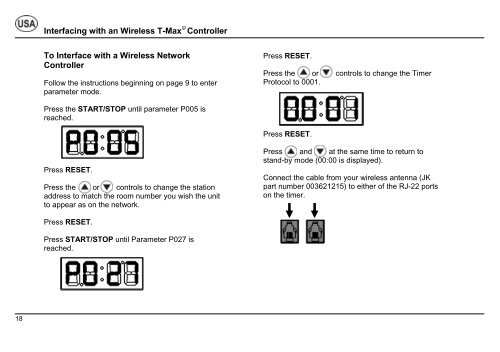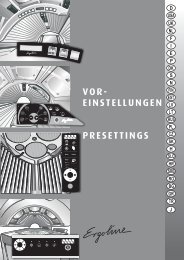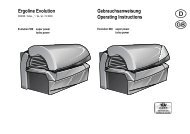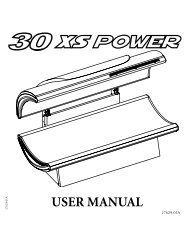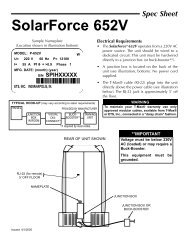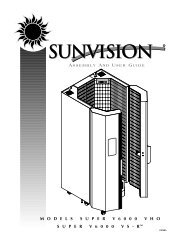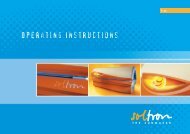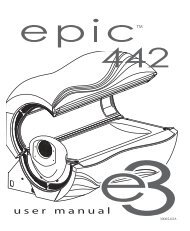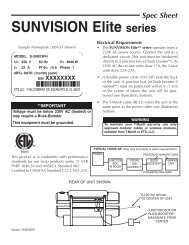Intellitan Remote Timer - ETS Tan Tanning Bed Parts
Intellitan Remote Timer - ETS Tan Tanning Bed Parts
Intellitan Remote Timer - ETS Tan Tanning Bed Parts
Create successful ePaper yourself
Turn your PDF publications into a flip-book with our unique Google optimized e-Paper software.
18<br />
Interfacing with an Wireless T-Max © Controller<br />
To Interface with a Wireless Network<br />
Controller<br />
Follow the instructions beginning on page 9 to enter<br />
parameter mode.<br />
Press the START/STOP until parameter P005 is<br />
reached.<br />
Press RESET.<br />
Press the or controls to change the station<br />
address to match the room number you wish the unit<br />
to appear as on the network.<br />
Press RESET.<br />
Press START/STOP until Parameter P027 is<br />
reached.<br />
Press RESET.<br />
Press the or controls to change the <strong>Timer</strong><br />
Protocol to 0001.<br />
Press RESET.<br />
Press and at the same time to return to<br />
stand-by mode (00:00 is displayed).<br />
Connect the cable from your wireless antenna (JK<br />
part number 003621215) to either of the RJ-22 ports<br />
on the timer.