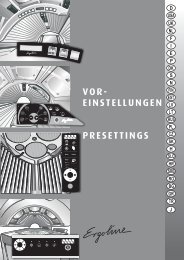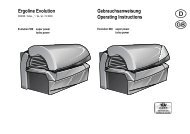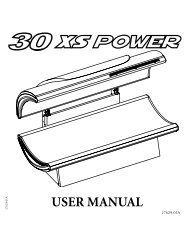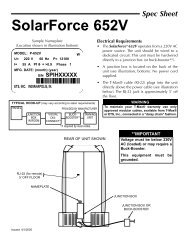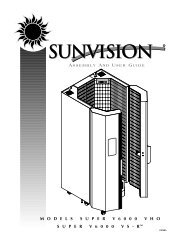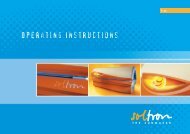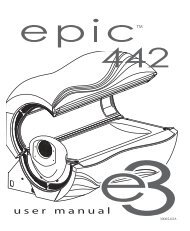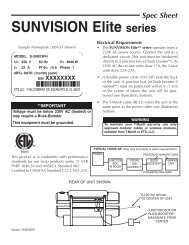Intellitan Remote Timer - ETS Tan Tanning Bed Parts
Intellitan Remote Timer - ETS Tan Tanning Bed Parts
Intellitan Remote Timer - ETS Tan Tanning Bed Parts
You also want an ePaper? Increase the reach of your titles
YUMPU automatically turns print PDFs into web optimized ePapers that Google loves.
Your <strong>Intellitan</strong> <strong>Remote</strong> <strong>Timer</strong> retains information<br />
regarding the operation of your tanning system in its<br />
parameters. These parameters can be accessed via<br />
entering a special mode that allows for viewing and/ or<br />
editing these values.<br />
IMPORTANT:<br />
Parameters can only be accessed in ascending<br />
order. If you inadvertently pass the parameter<br />
you wish to view/edit. You must exit and reenter<br />
parameter mode to return to the<br />
parameter.<br />
To Set/Change Parameters<br />
Settings: Setting Parameters<br />
Disconnect the network cables from the timer, if<br />
applicable<br />
Press the and controls at the same time<br />
until 0000 is displayed.<br />
Press RESET. The 0000’s will begin to flash.<br />
Press until the display reads 0102<br />
Press RESET. The display will read 0002.<br />
9