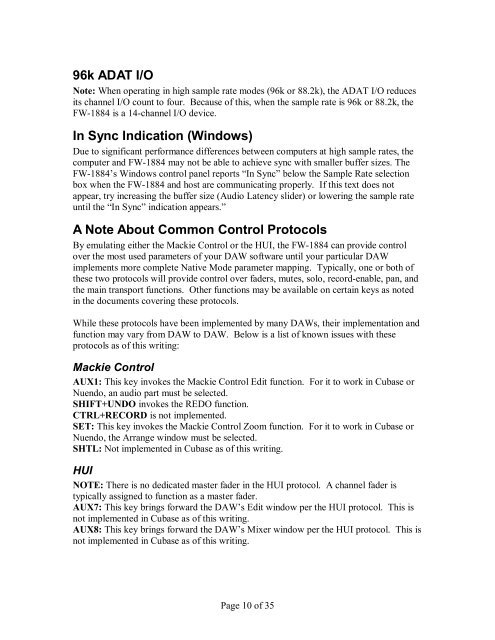FW-1884 Windows Drivers v. 1.50 Readme - 3.07 MB - Tascam
FW-1884 Windows Drivers v. 1.50 Readme - 3.07 MB - Tascam
FW-1884 Windows Drivers v. 1.50 Readme - 3.07 MB - Tascam
Create successful ePaper yourself
Turn your PDF publications into a flip-book with our unique Google optimized e-Paper software.
96k ADAT I/O<br />
Note: When operating in high sample rate modes (96k or 88.2k), the ADAT I/O reduces<br />
its channel I/O count to four. Because of this, when the sample rate is 96k or 88.2k, the<br />
<strong>FW</strong><strong>1884</strong> is a 14channel I/O device.<br />
In Sync Indication (<strong>Windows</strong>)<br />
Due to significant performance differences between computers at high sample rates, the<br />
computer and <strong>FW</strong><strong>1884</strong> may not be able to achieve sync with smaller buffer sizes. The<br />
<strong>FW</strong><strong>1884</strong>’s <strong>Windows</strong> control panel reports “In Sync” below the Sample Rate selection<br />
box when the <strong>FW</strong><strong>1884</strong> and host are communicating properly. If this text does not<br />
appear, try increasing the buffer size (Audio Latency slider) or lowering the sample rate<br />
until the “In Sync” indication appears.”<br />
A Note About Common Control Protocols<br />
By emulating either the Mackie Control or the HUI, the <strong>FW</strong><strong>1884</strong> can provide control<br />
over the most used parameters of your DAW software until your particular DAW<br />
implements more complete Native Mode parameter mapping. Typically, one or both of<br />
these two protocols will provide control over faders, mutes, solo, recordenable, pan, and<br />
the main transport functions. Other functions may be available on certain keys as noted<br />
in the documents covering these protocols.<br />
While these protocols have been implemented by many DAWs, their implementation and<br />
function may vary from DAW to DAW. Below is a list of known issues with these<br />
protocols as of this writing:<br />
Mackie Control<br />
AUX1: This key invokes the Mackie Control Edit function. For it to work in Cubase or<br />
Nuendo, an audio part must be selected.<br />
SHIFT+UNDO invokes the REDO function.<br />
CTRL+RECORD is not implemented.<br />
SET: This key invokes the Mackie Control Zoom function. For it to work in Cubase or<br />
Nuendo, the Arrange window must be selected.<br />
SHTL: Not implemented in Cubase as of this writing.<br />
HUI<br />
NOTE: There is no dedicated master fader in the HUI protocol. A channel fader is<br />
typically assigned to function as a master fader.<br />
AUX7: This key brings forward the DAW’s Edit window per the HUI protocol. This is<br />
not implemented in Cubase as of this writing.<br />
AUX8: This key brings forward the DAW’s Mixer window per the HUI protocol. This is<br />
not implemented in Cubase as of this writing.<br />
Page 10 of 35