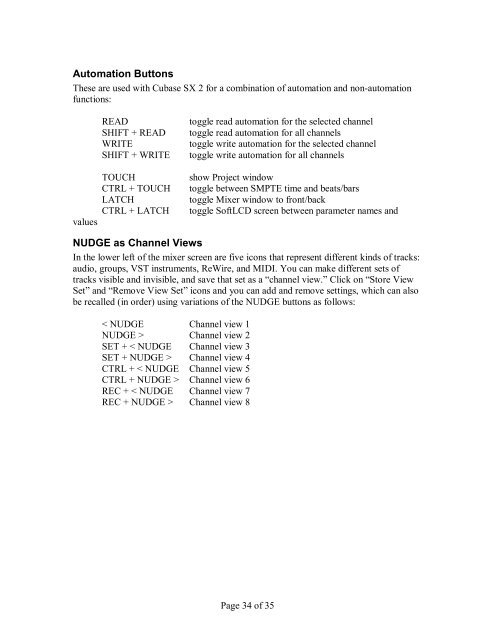FW-1884 Windows Drivers v. 1.50 Readme - 3.07 MB - Tascam
FW-1884 Windows Drivers v. 1.50 Readme - 3.07 MB - Tascam
FW-1884 Windows Drivers v. 1.50 Readme - 3.07 MB - Tascam
You also want an ePaper? Increase the reach of your titles
YUMPU automatically turns print PDFs into web optimized ePapers that Google loves.
Automation Buttons<br />
These are used with Cubase SX 2 for a combination of automation and nonautomation<br />
functions:<br />
values<br />
READ toggle read automation for the selected channel<br />
SHIFT + READ toggle read automation for all channels<br />
WRITE toggle write automation for the selected channel<br />
SHIFT + WRITE toggle write automation for all channels<br />
TOUCH show Project window<br />
CTRL + TOUCH toggle between SMPTE time and beats/bars<br />
LATCH toggle Mixer window to front/back<br />
CTRL + LATCH toggle SoftLCD screen between parameter names and<br />
NUDGE as Channel Views<br />
In the lower left of the mixer screen are five icons that represent different kinds of tracks:<br />
audio, groups, VST instruments, ReWire, and MIDI. You can make different sets of<br />
tracks visible and invisible, and save that set as a “channel view.” Click on “Store View<br />
Set” and “Remove View Set” icons and you can add and remove settings, which can also<br />
be recalled (in order) using variations of the NUDGE buttons as follows:<br />
< NUDGE Channel view 1<br />
NUDGE > Channel view 2<br />
SET + < NUDGE Channel view 3<br />
SET + NUDGE > Channel view 4<br />
CTRL + < NUDGE Channel view 5<br />
CTRL + NUDGE > Channel view 6<br />
REC + < NUDGE Channel view 7<br />
REC + NUDGE > Channel view 8<br />
Page 34 of 35