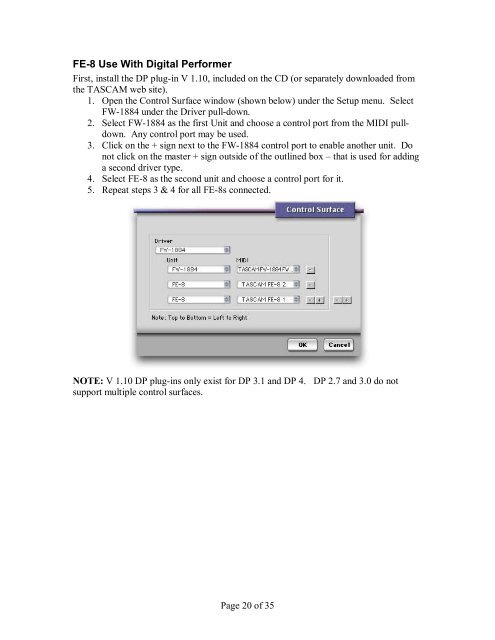FW-1884 Windows Drivers v. 1.50 Readme - 3.07 MB - Tascam
FW-1884 Windows Drivers v. 1.50 Readme - 3.07 MB - Tascam
FW-1884 Windows Drivers v. 1.50 Readme - 3.07 MB - Tascam
You also want an ePaper? Increase the reach of your titles
YUMPU automatically turns print PDFs into web optimized ePapers that Google loves.
FE8 Use With Digital Performer<br />
First, install the DP plugin V 1.10, included on the CD (or separately downloaded from<br />
the TASCAM web site).<br />
1. Open the Control Surface window (shown below) under the Setup menu. Select<br />
<strong>FW</strong><strong>1884</strong> under the Driver pulldown.<br />
2. Select <strong>FW</strong><strong>1884</strong> as the first Unit and choose a control port from the MIDI pull<br />
down. Any control port may be used.<br />
3. Click on the + sign next to the <strong>FW</strong><strong>1884</strong> control port to enable another unit. Do<br />
not click on the master + sign outside of the outlined box – that is used for adding<br />
a second driver type.<br />
4. Select FE8 as the second unit and choose a control port for it.<br />
5. Repeat steps 3 & 4 for all FE8s connected.<br />
NOTE: V 1.10 DP plugins only exist for DP 3.1 and DP 4. DP 2.7 and 3.0 do not<br />
support multiple control surfaces.<br />
Page 20 of 35