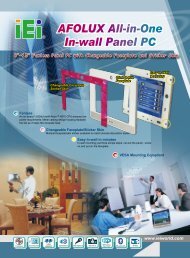Aerocomm AC4868.pdf - HEAnet Mirror Service
Aerocomm AC4868.pdf - HEAnet Mirror Service
Aerocomm AC4868.pdf - HEAnet Mirror Service
You also want an ePaper? Increase the reach of your titles
YUMPU automatically turns print PDFs into web optimized ePapers that Google loves.
www.aerocomm.com<br />
SOFTWARE INTERFACE<br />
of the variables controlled by Auto Config and their respective predetermined values. If Auto Config is disabled, these<br />
values must be programmed in the transceiver EEPROM for the corresponding mode of operation.<br />
Parameter<br />
MAX POWER<br />
EEPROM<br />
Address<br />
Table 9: Auto Config Parameters<br />
Default RF Baud = 19,200 RF Baud = 28,800<br />
Addressed Broadcast Addressed Broadcast<br />
RF Packet Size 0x5B 0x24 0x24 0x40 0x50 0x60<br />
Max Power provides a means for controlling the RF output power of the AC4868. Output power and current<br />
consumption can vary by as much as ±10% per transceiver for a particular Max Power setting. Contact AeroComm<br />
for assistance in adjusting Max Power.<br />
ENGINEER’S TIP<br />
The max power is set during Production and may vary slightly from one transceiver to another.<br />
The max power can be set as low as desired but should not be set higher than the original<br />
factory setting. A backup of the original power setting is stored in EEPROM address 0x8E.<br />
13