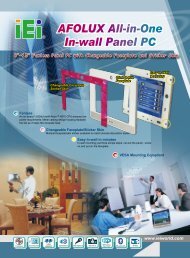Aerocomm AC4868.pdf - HEAnet Mirror Service
Aerocomm AC4868.pdf - HEAnet Mirror Service
Aerocomm AC4868.pdf - HEAnet Mirror Service
Create successful ePaper yourself
Turn your PDF publications into a flip-book with our unique Google optimized e-Paper software.
COMMAND DESCRIPTIONS<br />
Enter AT Command Mode<br />
Prior to sending this command, the OEM Host must ensure that the<br />
transceiver’s RF transmit buffer is empty. If the buffer is not empty, the<br />
radio will interpret the command as data and it will be sent over the RF.<br />
This can be accomplished by waiting up to one second between the<br />
last packet and the AT command.<br />
Exit AT Command Mode<br />
The OEM Host should send this command to exit AT Command mode<br />
and resume normal operation.<br />
Status Request<br />
The OEM Host issues this command to request the status of the<br />
transceiver.<br />
Change Server/Client<br />
The OEM Host issues this command to change the mode of the<br />
transceiver from Server to Client and vice versa.<br />
Sleep Walk Power-Down<br />
After the Host issues this command, the transceiver will de-assert its<br />
In_Range line after entering power down. A Client in power down will<br />
remain in sync with a Server for a minimum of 2 minutes. To maintain<br />
syncronization with the Server, the Client should re-sync at least once<br />
every 2 minutes. This is done by sending the Power Down wake up<br />
command and waiting for the In_Range line to go active. Once this<br />
occurs, the Client is in sync with the server and can be put back into<br />
power-down mode.<br />
This command is valid only for Client transceivers.<br />
Sleep Walk Power-Down Wake Up<br />
The OEM Host issues this command to bring the transceiver out of<br />
Power Down mode.<br />
www.aerocomm.com<br />
CONFIGURING THE AC4868-250<br />
Command: 0x41 0x54 0x2B 0x2B 0x2B 0x0D<br />
Number of Bytes Returned: 4<br />
Response: 0xCC 0x43 0x4F 0x4D<br />
Command: 0xCC 0x41 0x54 0x4F 0x0D<br />
Number of Bytes Returned: 4<br />
Response: 0xCC 0x44 0x41 0x54<br />
Command: 0xCC 0x00 0x00<br />
Number of Bytes Returned: 3<br />
Response: 0xCC Version Data1<br />
Parameter Range: Data1 = 0x00 for Server, 0x01 for Client in<br />
Range, 0x03 for Client out of Range<br />
Command: 0xCC 0x03 Data1<br />
Number of Bytes Returned: 3<br />
Response: 0xCC FirmwareVersion Data1<br />
Parameter Range: Data1 = 0x00 for Server, 0x03 for Client<br />
Command: 0xCC 0x06<br />
Number of Bytes Returned: 2<br />
Response: 0xCC Channel<br />
Command: 0xCC 0x07<br />
Number of Bytes Returned: 2<br />
Response: 0xCC Channel<br />
21