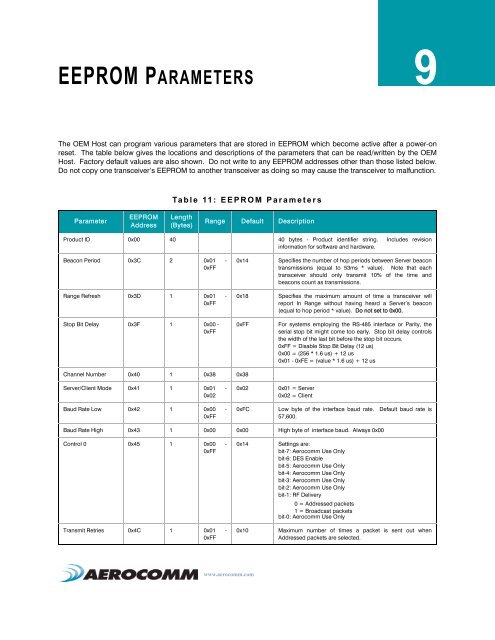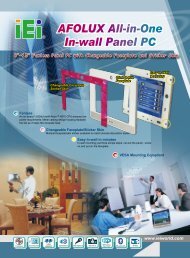Aerocomm AC4868.pdf - HEAnet Mirror Service
Aerocomm AC4868.pdf - HEAnet Mirror Service
Aerocomm AC4868.pdf - HEAnet Mirror Service
You also want an ePaper? Increase the reach of your titles
YUMPU automatically turns print PDFs into web optimized ePapers that Google loves.
EEPROM PARAMETERS 9<br />
The OEM Host can program various parameters that are stored in EEPROM which become active after a power-on<br />
reset. The table below gives the locations and descriptions of the parameters that can be read/written by the OEM<br />
Host. Factory default values are also shown. Do not write to any EEPROM addresses other than those listed below.<br />
Do not copy one transceiver’s EEPROM to another transceiver as doing so may cause the transceiver to malfunction.<br />
Parameter<br />
EEPROM<br />
Address<br />
Table 11: EEPROM Parameters<br />
Length<br />
(Bytes)<br />
Range Default Description<br />
Product ID 0x00 40 40 bytes - Product identifier string. Includes revision<br />
information for software and hardware.<br />
Beacon Period 0x3C 2 0x01 -<br />
0xFF<br />
Range Refresh 0x3D 1 0x01 -<br />
0xFF<br />
Stop Bit Delay 0x3F 1 0x00 -<br />
0xFF<br />
Channel Number 0x40 1 0x38 0x38<br />
Server/Client Mode 0x41 1 0x01 -<br />
0x02<br />
Baud Rate Low 0x42 1 0x00 -<br />
0xFF<br />
www.aerocomm.com<br />
0x14 Specifies the number of hop periods between Server beacon<br />
transmissions (equal to 53ms * value). Note that each<br />
transceiver should only transmit 10% of the time and<br />
beacons count as transmissions.<br />
0x18 Specifies the maximum amount of time a transceiver will<br />
report In Range without having heard a Server’s beacon<br />
(equal to hop period * value). Do not set to 0x00.<br />
0xFF For systems employing the RS-485 interface or Parity, the<br />
serial stop bit might come too early. Stop bit delay controls<br />
the width of the last bit before the stop bit occurs.<br />
0xFF = Disable Stop Bit Delay (12 us)<br />
0x00 = (256 * 1.6 us) + 12 us<br />
0x01 - 0xFE = (value * 1.6 us) + 12 us<br />
0x02 0x01 = Server<br />
0x02 = Client<br />
0xFC Low byte of the interface baud rate. Default baud rate is<br />
57,600.<br />
Baud Rate High 0x43 1 0x00 0x00 High byte of interface baud. Always 0x00<br />
Control 0 0x45 1 0x00 -<br />
0xFF<br />
Transmit Retries 0x4C 1 0x01 -<br />
0xFF<br />
0x14 Settings are:<br />
bit-7: <strong>Aerocomm</strong> Use Only<br />
bit-6: DES Enable<br />
bit-5: <strong>Aerocomm</strong> Use Only<br />
bit-4: <strong>Aerocomm</strong> Use Only<br />
bit-3: <strong>Aerocomm</strong> Use Only<br />
bit-2: <strong>Aerocomm</strong> Use Only<br />
bit-1: RF Delivery<br />
0 = Addressed packets<br />
1 = Broadcast packets<br />
bit-0: <strong>Aerocomm</strong> Use Only<br />
0x10 Maximum number of times a packet is sent out when<br />
Addressed packets are selected.