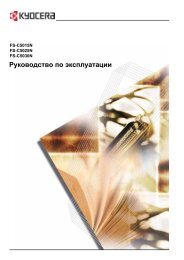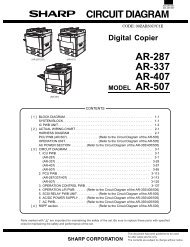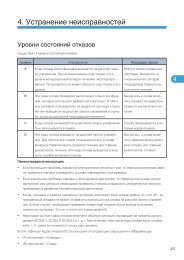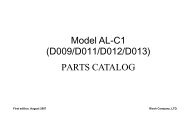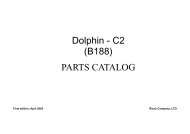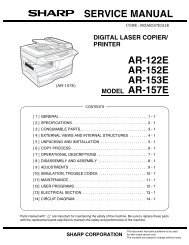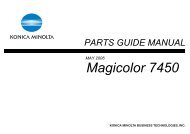Printer/Scanner Option Machine Code: D383 SERVICE MANUAL
Printer/Scanner Option Machine Code: D383 SERVICE MANUAL
Printer/Scanner Option Machine Code: D383 SERVICE MANUAL
Create successful ePaper yourself
Turn your PDF publications into a flip-book with our unique Google optimized e-Paper software.
1<br />
16<br />
1. Installation<br />
13. Attach the ferrite core [A] to the LAN cable [B].<br />
14. Connect the LAN cable to the "NIC" connection.<br />
15. Connect the USB cable to the "USB" connection.<br />
16. Remove the 1st, 2nd, 4th, and 5th blank key tops.<br />
• The 3rd blank keytop from the top is reserved for the "Fax" keytop. Do not remove it at this time.<br />
17. Replace the blank keytops with the keytops received in the kit from top to bottom:<br />
• 1st Copy