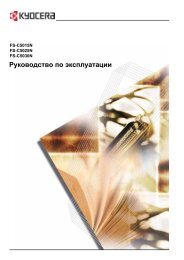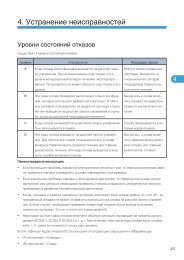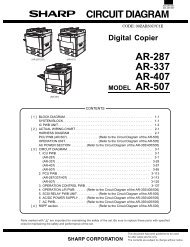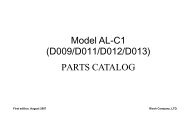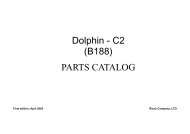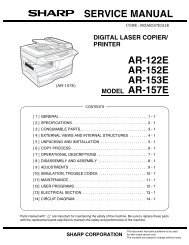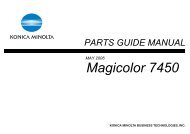Printer/Scanner Option Machine Code: D383 SERVICE MANUAL
Printer/Scanner Option Machine Code: D383 SERVICE MANUAL
Printer/Scanner Option Machine Code: D383 SERVICE MANUAL
You also want an ePaper? Increase the reach of your titles
YUMPU automatically turns print PDFs into web optimized ePapers that Google loves.
1<br />
24<br />
1. Installation<br />
• For the Ad Hoc Mode, this is the distance between the machine and the closest PC in the network.<br />
For the Infrastructure Mode, this is the distance between the machine and the closest access<br />
point.<br />
11 Mbps 140 m (153 yd.)<br />
5.5 Mbps 200 m (219 yd.)<br />
2 Mbps 270 m (295 yd.)<br />
1 Mbps 400 m (437 yd.)<br />
10. Press “Return to Default” to initialize the wireless LAN settings. Press “Yes” to initialize the following<br />
settings:<br />
• Transmission mode<br />
• Channel<br />
• Transmission Speed<br />
• WEP<br />
• SSID<br />
• WEP Key<br />
SP Mode Settings for IEEE 802.11b Wireless LAN<br />
The following SP commands and UP modes can be set for IEEE 802.11b<br />
SP No. Name Function<br />
5840 006 Channel MAX Sets the maximum range of the channel settings for the country.<br />
5840 007 Channel MIN<br />
Sets the minimum range of the channels settings allowed for your<br />
country.<br />
5840 011 WEP Key Select Used to select the WEP key (Default: 00).<br />
UP mode<br />
Name Function<br />
SSID Used to confirm the current SSID setting.<br />
WEP Key Used to confirm the current WEP key setting.<br />
WEP Mode<br />
Used to show the maximum length of the string that can be used<br />
for the WEP Key entry.