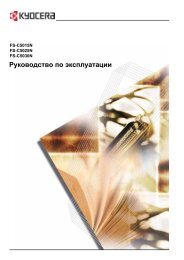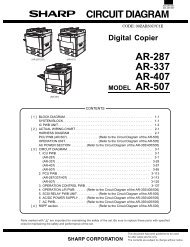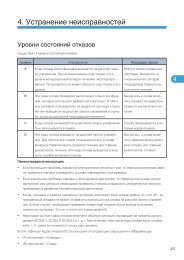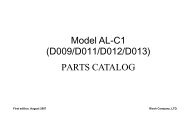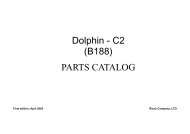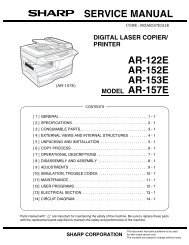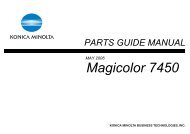Printer/Scanner Option Machine Code: D383 SERVICE MANUAL
Printer/Scanner Option Machine Code: D383 SERVICE MANUAL
Printer/Scanner Option Machine Code: D383 SERVICE MANUAL
You also want an ePaper? Increase the reach of your titles
YUMPU automatically turns print PDFs into web optimized ePapers that Google loves.
1<br />
26<br />
1. Installation<br />
4. Install the Bluetooth card [C] in the slot in the Bluetooth unit.<br />
5. Insert the antenna [D] into the Bluetooth card.<br />
6. Attach the antenna cap [E].<br />
PostScript 3 Unit (<strong>D383</strong>)<br />
Accessories<br />
Check the accessories and their quantities against the following list:<br />
No Description Quantity<br />
1 PostScript 3 Emulation SD Card (<strong>D383</strong>) 1<br />
2 Decal 1<br />
Installation<br />
• Turn off the main power switch and disconnect the power supply cord.<br />
1. Remove the plastic application cover [A] ( x1).<br />
2. Insert the SD card [B] into Slot 1 (upper slot).<br />
3. Reattach the plastic application cover ( x1).