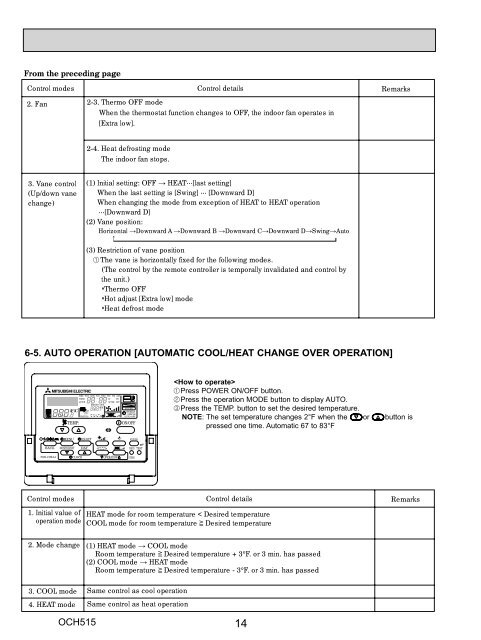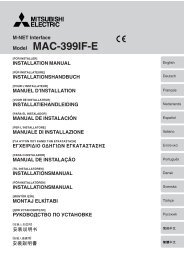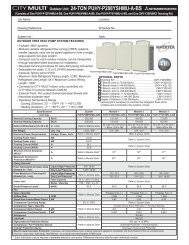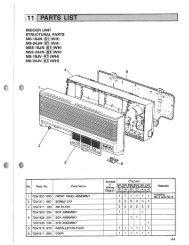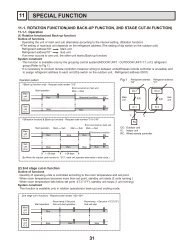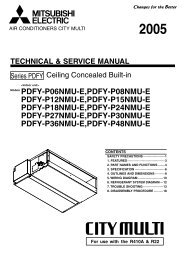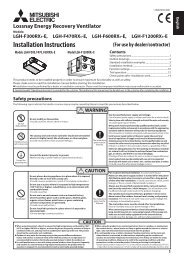Service Manual - MyLinkDrive
Service Manual - MyLinkDrive
Service Manual - MyLinkDrive
Create successful ePaper yourself
Turn your PDF publications into a flip-book with our unique Google optimized e-Paper software.
From the preceding page<br />
Control modes Control details<br />
2. Fan<br />
3. Vane control<br />
(Up/down vane<br />
change)<br />
2-3. Thermo OFF mode<br />
When the thermostat function changes to OFF, the indoor fan operates in<br />
[Extra low].<br />
2-4. Heat defrosting mode<br />
The indoor fan stops.<br />
(1) Initial setting: OFF → HEAT···[last setting]<br />
When the last setting is [Swing] ··· [Downward D]<br />
When changing the mode from exception of HEAT to HEAT operation<br />
···[Downward D]<br />
(2) Vane position:<br />
Horizontal →Downward A →Downward B →Downward C→Downward D→Swing→Auto<br />
→<br />
(3) Restriction of vane position<br />
The vane is horizontally fixed for the following modes.<br />
(The control by the remote controller is temporally invalidated and control by<br />
the unit.)<br />
•Thermo OFF<br />
•Hot adjust [Extra low] mode<br />
•Heat defrost mode<br />
6-5. AUTO OPERATION [AUTOMATIC COOL/HEAT CHANGE OVER OPERATION]<br />
PAR-21MAA<br />
TEMP.<br />
MENU<br />
ûFûC<br />
BACK MONITOR/SET DAY<br />
Control modes Control details<br />
1. Initial value of<br />
operation mode<br />
2. Mode change<br />
3. COOL mode<br />
4. HEAT mode<br />
TIME SUN MON TUE WED THU FRI SAT<br />
TIMER<br />
Hr ON<br />
AFTER<br />
AFTER OFF<br />
ERROR CODE<br />
ûFûC<br />
FUNCTION<br />
FILTER<br />
WEEKLY<br />
SIMPLE<br />
ONLY1Hr.<br />
AUTO OFF<br />
CLOCK<br />
ON/OFF<br />
OCH515<br />
ON/OFF<br />
FILTER<br />
OPERATION CLEAR<br />
CHECK TEST<br />
HEAT mode for room temperature < Desired temperature<br />
COOL mode for room temperature Desired temperature<br />
(1) HEAT mode → COOL mode<br />
Room temperature Desired temperature + 3°F. or 3 min. has passed<br />
(2) COOL mode → HEAT mode<br />
Room temperature Desired temperature - 3°F. or 3 min. has passed<br />
Same control as cool operation<br />
Same control as heat operation<br />
14<br />
Remarks<br />
<br />
Press POWER ON/OFF button.<br />
Press the operation MODE button to display AUTO.<br />
Press the TEMP. button to set the desired temperature.<br />
NOTE: The set temperature changes 2°F when the or button is<br />
pressed one time. Automatic 67 to 83°F<br />
Remarks