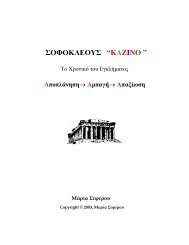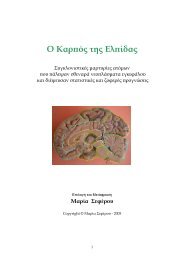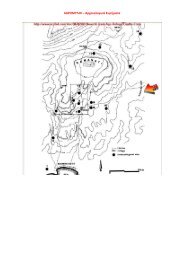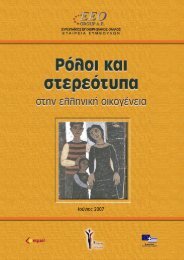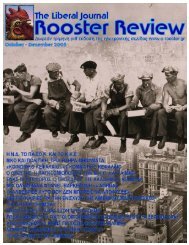Visual Basic Script - Hol.gr
Visual Basic Script - Hol.gr
Visual Basic Script - Hol.gr
Create successful ePaper yourself
Turn your PDF publications into a flip-book with our unique Google optimized e-Paper software.
However, the last method is not a good practice, because you can misspell the variable name later in your script, and<br />
that can cause strange results when your script is running. This is because when you misspell for example the "name"<br />
variable to "nime" the script will automatically create a new variable called "nime". To prevent your script from doing<br />
this you can use the Option Explicit statement. When you use this statement you will have to declare all your variables<br />
with the dim, public or private statement. Put the Option Explicit statement on the top of your script. Like this:<br />
option explicit<br />
dim name<br />
name=some value<br />
Assigning Values to Variables<br />
You assign a value to a variable like this:<br />
name="Hege"<br />
i=200<br />
The variable name is on the left side of the expression and the value you want to assign to the variable is on the right.<br />
Now the variable "name" has the value "Hege".<br />
Lifetime of Variables<br />
How long a variable exists is its lifetime.<br />
When you declare a variable within a procedure, the variable can only be accessed within that procedure. When the<br />
procedure exits, the variable is destroyed. These variables are called local variables. You can have local variables with<br />
the same name in different procedures, because each is recognized only by the procedure in which it is declared.<br />
If you declare a variable outside a procedure, all the procedures on your page can access it. The lifetime of these<br />
variables starts when they are declared, and ends when the page is closed.<br />
Array Variables<br />
Sometimes you want to assign more than one value to a single variable. Then you can create a variable that can<br />
contain a series of values. This is called an array variable. The declaration of an array variable uses parentheses ( )<br />
following the variable name. In the following example, an array containing 3 elements is declared:<br />
dim names(2)<br />
The number shown in the parentheses is 2. We start at zero so this array contains 3 elements. This is a fixed-size<br />
array. You assign data to each of the elements of the array like this:<br />
names(0)="Tove"<br />
names(1)="Jani"<br />
names(2)="Stale"<br />
Similarly, the data can be retrieved from any element using the index of the particular array element you want. Like<br />
this:<br />
mother=names(0)<br />
You can have up to 60 dimensions in an array. Multiple dimensions are declared by separating the numbers in the<br />
parentheses with commas. Here we have a two-dimensional array consisting of 5 rows and 7 columns:<br />
4