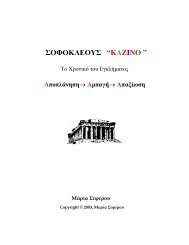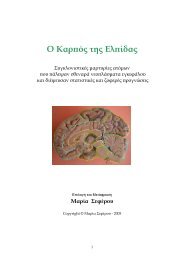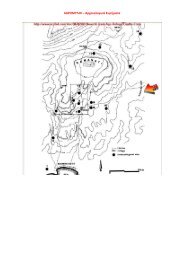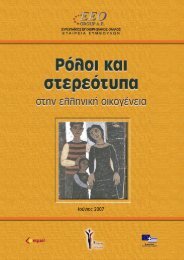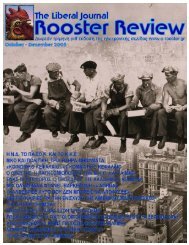Visual Basic Script - Hol.gr
Visual Basic Script - Hol.gr
Visual Basic Script - Hol.gr
Create successful ePaper yourself
Turn your PDF publications into a flip-book with our unique Google optimized e-Paper software.
When you call a Sub procedure you can use the Call statement, like this:<br />
Call MyProc(argument)<br />
Or, you can omit the Call statement, like this:<br />
MyProc argument<br />
Conditional Statements<br />
Very often when you write code, you want to perform different actions for different decisions. You can use conditional<br />
statements in your code to do this.<br />
In VB<strong>Script</strong> we have three conditional statements:<br />
• if...then...else statement - use this statement if you want to select one of two sets of lines to execute<br />
• if...then...elseif statement - use this statement if you want to select one of many sets of lines to execute<br />
• select case statement - use this statement if you want to select one of many sets of lines to execute<br />
If....Then.....Else<br />
You should use the If...Then...Else statement if you want to<br />
• execute some code if a condition is true<br />
• select one of two blocks of code to execute<br />
If you want to execute only one statement when a condition is true, you can write the code on one line:<br />
if i=10 Then msgbox "Hello"<br />
There is no ..else.. in this syntax. You just tell the code to perform one action if the condition is true (in this case if<br />
i=10).<br />
If you want to execute more than one statement when a condition is true, you must put each statement on separate<br />
lines and end the statement with the keyword "End If":<br />
if i=10 Then<br />
msgbox "Hello"<br />
i = i+1<br />
end If<br />
There is no ..else.. in this syntax either. You just tell the code to perform multiple actions if the condition is true.<br />
If you want to execute a statement if a condition is true and execute another statement if the condition is not true, you<br />
must add the "Else" keyword:<br />
if i=10 then<br />
msgbox "Hello"<br />
else<br />
msgbox "Goodbye"<br />
end If<br />
The first block of code will be executed if the condition is true, and the other block will be executed otherwise (if i is<br />
not equal to 10).<br />
If....Then.....Elseif<br />
6