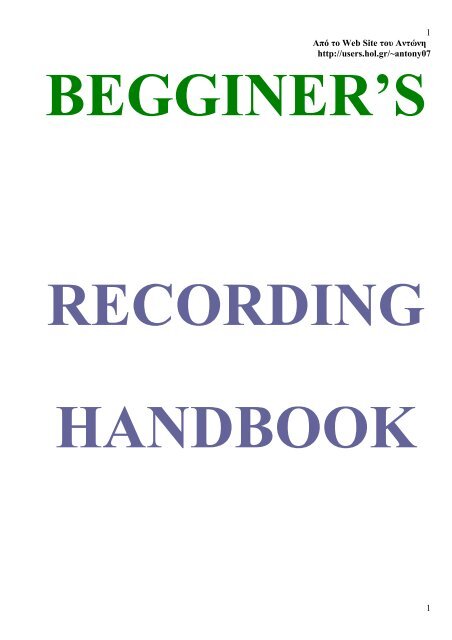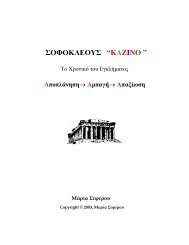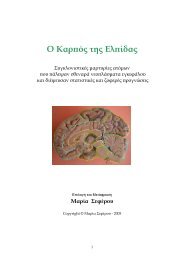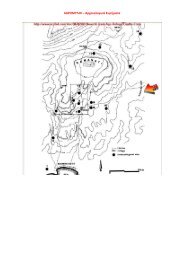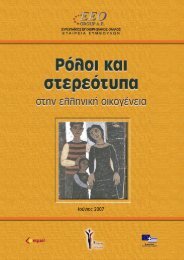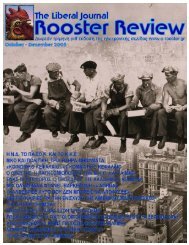Recording Handbook - Hol.gr
Recording Handbook - Hol.gr
Recording Handbook - Hol.gr
You also want an ePaper? Increase the reach of your titles
YUMPU automatically turns print PDFs into web optimized ePapers that Google loves.
1<br />
Από το Web Site του Αντώνη<br />
http://users.hol.<strong>gr</strong>/~antony07<br />
BEGGINER’S<br />
RECORDING<br />
HANDBOOK<br />
1
Table Of Contents<br />
1. Sonic Fundamentals<br />
a. Loud vs. Soft<br />
b. Highs vs. Lows<br />
c. Speakers and Amplifiers and Rooms<br />
2. Getting Your Sound On Tape<br />
a. The Analog <strong>Recording</strong> Process<br />
b. The Digital <strong>Recording</strong> Process<br />
c. Theory of Multi-track recording<br />
* synchronization of tape machines<br />
3. The Sound Source<br />
a. Voices, Horns and Acoustic Piano<br />
* dynamic vs. condenser microphones<br />
* ribbon, PZM and other special types<br />
* signal processing<br />
b. Guitars, Basses and Things With Strings<br />
* amplifiers vs. direct<br />
* preamps and FX devices<br />
c. Samplers, Synthesizers and Drum Machines<br />
d. Real Drums and Real Drummers<br />
4. The Mixing Console<br />
a. Inputs and Outputs<br />
* in-line vs. split consoles<br />
* input trim and fader output<br />
* what does -10 and +4 mean?<br />
b. Equalization<br />
* <strong>gr</strong>aphic, parametric, tube EQ's etc.<br />
* vintage vs. new technology<br />
c. Effects Sends and Returns<br />
d. Insert Points and Patchbays<br />
5. Mixer Automation<br />
a. SMPTE<br />
b. VCA vs. Moving Faders<br />
c. MIDI automation<br />
6. Effects Devices<br />
a. Reverb<br />
* Halls , Plates and Rooms<br />
* Reverse Reverbs and other Perversions<br />
* "Backwards" Reverb<br />
b. Echoes and Delays<br />
c. Flanging, Chorus and Phasing<br />
d. Harmonizers and Exciters<br />
7. The MIDI Revolution<br />
a. Sequencers<br />
* Hardware and Software Based<br />
* MIDI Clock, MIDI Timecode(MTC) and MIDI Machine Control(MMC)<br />
b. Synthesizers<br />
c. Samplers<br />
d. Computers<br />
* digital editing<br />
8. <strong>Recording</strong> With Your PC<br />
a. Software<br />
* What do you want to do?<br />
* Stereo? Multi-track?<br />
* Ins and Outs<br />
* CD-r software<br />
b. Hardware<br />
* The Computer<br />
* RAM<br />
* Monitors<br />
* PCI/ISA slots<br />
* Power Supply<br />
* Hard Drives: SCSI vs. IDE, USB and FireWire<br />
* Removeable Drives<br />
* CD-r's<br />
* The Soundcard<br />
* Wordclock<br />
* Drivers<br />
* Cost?<br />
By Antony’s PC<br />
2<br />
2
1. Sonic Fundamentals<br />
a. Loud vs. Soft<br />
Sound is moving air. Our ears are designed to be sensitive to these vibrations and interpret them. In music,<br />
the term, "Dynamics" refers to whether a sound is "soft" or "loud". The ability of a recording medium to<br />
reproduce the difference between soft and loud is called its "Dynamic Range". Vinyl records and cassette<br />
tapes have a limited dynamic range of 20 db or so while modern CD's and Digital Audio Tape(DAT) are<br />
capable of full dynamic range; that's 100 db! The limiting factor of how much of that range you get to<br />
actually hear is determined by the speakers, and amplifiers and the room you're listening in. Read on...<br />
b. Highs vs. Lows<br />
We've all heard terms like "bright", "dull", "deep" and "thin" used to describe music. Two major factors<br />
complicate this affair. The first is that we all hear the same thing differently; one person's "bright" is<br />
another person's "dull". The second is the accuracy or lack thereof, of our sound source, i.e. the speakers<br />
and amplifiers. Technically, the audible frequency range for human hearing is 20 Hertz(Hz) on the low<br />
end and 20 Kilohertz(Khz) on the high end. Most people's hearing range falls between 40Hz and 16 Khz<br />
and in fact, the specified frequency range of FM radio is 50Hz to 15Khz.<br />
A typical car radio, boom box or home stereo has two EQ knobs on it. The "Low" and "High" knobs are<br />
usually centered at 100 Hz and 10 Khz respectively with a broad "fixed Q". "Q" refers to the range of<br />
frequencies affected by the boost or cut and is expressed in octaves. Their effect is not subtle but for<br />
consumer applications this is simple, convenient and usually sufficient. The loudness button is simply a<br />
low frequency boost that compensates for the apparent lack of low frequencies at low listening levels.<br />
c. Speakers and Amplifiers and Rooms<br />
This is the last step before your ears get to do their thing. Any problems here affect the sound reproduced,<br />
and thusly, your ability to interpret what you hear. The amp, speakers, and the room they are in, all make<br />
up the listening enviornment. When your mix sounds <strong>gr</strong>eat in the studio and terrible everywhere else, you<br />
know something is wrong.<br />
"Flat" is a term used to describe a system that reproduces all frequencies, equally, more or less. Some<br />
people spend thousands trying to achieve a "flat" room. As for me, it's <strong>gr</strong>eat on paper, but it's not always<br />
<strong>gr</strong>eat for music! As long as I know what the speakers and room are doing, I can deal with it. I like to mix<br />
on near-field systems at moderate SPL levels. This tends to decrease the affects the room may have. My<br />
current favorites are the Genelec 1031 A's, a compact 2-way self-powered monitor. They don't lie to me.<br />
Alesis and the Event 20/20 are recent entries into the more inexpensive 2-way self-powered monitor<br />
sweepstakes.<br />
Listening level is a very subjective matter, but the ear does respond to frequencies differently at different<br />
volumes. Constant loud levels tend to dull the high end response of the ear, while at low levels the low<br />
frequencies are not as apparent. As with other things in life, drugs and alcohol also affect the ears, and<br />
usually not in a good way. BACK TO INDEX<br />
3<br />
3
2.Getting Your Sound On Tape<br />
Until recently, "Analog" was the only kind of recording available to most musicians. The wide availability<br />
of DAT recorders, Alesis ADAT 8-tracks, Tascam DA-88 8-tracks and hard disc recorders like the Emu<br />
Darwin, Akai and Vestax machines have forever changed that situation. Still, the process is the same even<br />
though there are different technical considerations and format specific issues to address.<br />
a. The Analog <strong>Recording</strong> Process<br />
Analog recording devices use a plastic tape coated with magnetic particles moving across a magnetic<br />
recording head at a constant speed to record and playback. There is always an "erase head", first in the<br />
tape path, to erase and re-align the tape particles before they hit the "record head". In the "two-head"<br />
machine there is one head for both recording and playback. The "three-head" design features one head<br />
dedicated to recording, the "sync head", and another for playback, "the repro head". Professional machines<br />
have three heads.<br />
There is a limit to the intensity of the signal that the tape particles can actually absorb and reproduce. The<br />
two parameters that interact to maximize the tape's ability to correctly record and playback are "tape<br />
speed" and "bias". At a faster speed, there is more tape area for a given signal, i.e. more tape particles to<br />
record. Most professional analog multitrack recorders run at 30 ips (inches per second). "Bias" is a process<br />
that was discovered by accident. It was found that when a high frequency signal, 100 Khz or so, much<br />
higher than human hearing, was recorded along with the normal signal, the magnetic particles did a better<br />
job of recreating the higher frequencies.<br />
It is a complicated process and there are lots of things to go wrong! The tape machine must be<br />
mechanically and electronically aligned to very fine specifications. First, to ensure that it physically<br />
handles the tape gently during shuttling, rewind and fast forward. Although tape formulations have<br />
improved <strong>gr</strong>eatly over the years, mechanical problems can damage the tape by stretching or wrinkling it.<br />
There is no error correction for this! Treat your tapes with care and respect. Other problems include loss of<br />
particles off the tape, called shedding, speed fluctuations which produce "wow and flutter" and improper<br />
tape to head contact.<br />
Furthermore, the electronics have to record the input signal and play it back faithfully. This is where tones<br />
on your master tapes becomes so important. They are required to properly align the electronics in the tape<br />
machine so when you work at different studios, your tape sounds like you remembered. When all these<br />
parameters are aligned correctly, you stand a good chance of hearing back a reasonable facsimile of what<br />
you recorded previously.<br />
b. The Digital <strong>Recording</strong> Process<br />
The digital recording process is far simpler mechanically, but much more involved electronically. The<br />
input signal is sampled 1000's of times per second and each acoustic slice is given it's own digital number,<br />
consisting of 0's and 1's. Theoretically, the "analog-to-digital converter" (ADC) recieves the analog input<br />
and converts it into a stream of numbers and conversely, the "digital-to-analog converter" (DAC) reverses<br />
the process.<br />
4<br />
4
5<br />
The "sampling rate", or how many times per second the sound is sliced is the main factor in how well the<br />
sound will survive its digitization. CD's are sampled at 44.1 K or 44,100 times per second, and that has<br />
become an industry standard. Some formats offer 48 K sampling as well. DAC's and ADC's aren't created<br />
equally however and there are differences in how these machines sound, despite the theoretical<br />
consistency of 0's and 1's!<br />
Digital tape machines use mechanical transports and plastic tape as a storage medium for the digital<br />
information. The Alesis ADAT and Tascam DA-88 are examples of new inexpensive digital multi-tracks.<br />
Another approach gaining acceptance are hard disc recorders. Some have computers with software as<br />
front-end controllers, like the Digi-Design and Soundscape machines, while others are dedicated boxes<br />
you plug hard discs into for storage, like the EMu Darwin, Vestax and Akai recorders.<br />
With these random access digital recorders, the size of the hard discs limits the amount of recording time.<br />
Locating is a snap, as is editing. When this approach is combined with a computer as the interface, you<br />
have a powerful word processor for music. Anyone who has used a Mac or Windows on an IBM knows<br />
how to drag and click with a mouse and that's basically how you manipulate the sound files.<br />
c. Theory of Multi-track <strong>Recording</strong><br />
Multi-track recorders are simply tape machines that allow you to record tracks and then overdub<br />
additional tracks in any order. For instance, you might record a drummer on four tracks, then go back and<br />
record a guitar part, etc. To do this, the tape machine must be able to record one track while its playing<br />
back the others. In an analog machine, it must do this from the same recording head. This is the job of the<br />
"sync head".<br />
Digital machines don't rely on sync heads and repro heads, they're just reorganizing 0's and 1's. Depending<br />
on the device, sometimes the tape based digital machines are not as flexible as the random access<br />
machines.<br />
It is possible to "lock up" more than one multi-track tape machine to get more tracks. This is usually done<br />
with two identical machines and SMPTE. SMPTE is an acronym for a timecode that was originally<br />
developed for the motion picture industry. It sounds like a high pitched squeel but to devices that can<br />
"read" it, it looks like a running clock. For lock up, we would "stripe" two multi-track tapes; for one song<br />
we might need five minutes, so we set the SMPTE "writer" to write from 0:00:00:00 to 5:00:00:00<br />
minutes.<br />
SMPTE is displayed as "hours:minutes:seconds:frames:sub frames", although not all devices read<br />
subframes (there are 80 subframes). There are four types of SMPTE. They are 30 frame per second (fps)<br />
drop frame, 30 fps non-drop frame, 25 fps, and 24 fps. In the United States, audio professionals generally<br />
use 30 fps non-drop frame and in England and Europe, they use 25 fps. The 30 fps drop frame, sometimes<br />
called "29.97", is used for video and film applications in the United States.<br />
As has become the industry practice, we record this SMPTE on the highest edge track on each tape. For<br />
example, track 8 on an 8-track, track 24 on a 24-track, etc.. So, now we have identical "striped" tapes on<br />
their respective multi-tracks. The next step is to use a synchronization device designed to read the SMPTE<br />
off each machine and control the motors of both to keep them locked together. One machine becomes the<br />
"Master" and the other, or "Slave", chases the master machine. Two of the most popular professional<br />
systems that do this are the Lynx and Adam Smith synchronizers. This is the basic concept and it is<br />
possible, with the right interfaces and connections, to lock up different types of multi-tracks, VCR's,<br />
timecode equiped DAT machines, digital editors, etc.<br />
5
The concept is simple, the execution can be complicated. The most important thing to remember is what<br />
kind of code you've got. Keep good notes! BACK TO INDEX<br />
3. The Sound Source<br />
There are only two ways to get your sonic information onto the tape, through a microphone or directly<br />
from an electronic output. In general, the quality of what comes back is affected by the quality of the<br />
equipment the signal passes through.<br />
a. Voices, Horns and Acoustic Piano<br />
While the human voice is the most dynamic, all of these instruments present a similar problem to the<br />
engineer. How can we preserve the performance, that is the soft and loud of it, and get it accurately on<br />
tape? With these instruments, we usually have to use a microphone.<br />
The two main types of microphones are "dynamic", which have no active electronics involved in<br />
amplifying the input signal, and "condenser", which require either batteries or "phantom power" to power<br />
their electronics. Both types have a thin membrane, called the diaphragm, that vibrates and that physical<br />
vibration is translated into an electronic signal. In general, condenser mikes are brighter and have a<br />
broader frequency response, but they are more fragile. That's why you usually see an SM57, a general<br />
purpose dynamic mike, in the lead singer's hands at a concert. They can withstand a lot of abuse.<br />
Classic condenser microphones like the Neumann U-47 and AKG C-12 use vacuum tube electronics and<br />
are treasured for their unique sound. They are rather large and have diaphragms 2 inches in diameter.<br />
Ribbon microphones are another vintage design that incorporates a thin rectangular strip as it's diaphragm,<br />
hence the name. PZM designs are a relatively new invention. They work on a completely different<br />
principle and don't look anything like traditional microphones.<br />
The signal created by the microphone is very small and it is the microphone pre-amp that increases this<br />
level to what is known as "line-level" for interfacing with the mixing board. This is yet another link in the<br />
chain with it's opportunity to affect the sound, and they do.<br />
Everyone has their favorite microphones and pre-amps for different situations and most do color the<br />
sound. The important thing is whether you like that color and if it's appropriate for the particular situation<br />
at hand. Here again, we run into the concept of "flat frequency response" and again it is relatively<br />
meaningless. Most microphones are not "flat" and some are better suited for certain jobs than others. As<br />
always, you need a reference and in this regard, frequency response charts and the like can be useful.<br />
Rules are made to be broken.<br />
Signal processing is another powerful weapon for your sonic arsenal. The judicious use of compression<br />
can be a big help in lots of situations. Compressors were originally developed to compensate for the<br />
limited dynamic range of analog tape. Basically, they make the soft parts a little louder and the loud parts<br />
a little softer. This performs the dual function of keeping the soft passages higher above the "noise floor"<br />
and preventing the loud parts from getting too loud and peaking into distortion. Most compressors allow<br />
you to change the "range" (1:1, 2:1, 4:1, etc.) and the "attack time" and "release time" of the effect.<br />
Expanders and Limiters are related to compressors. Expanders make the soft parts softer and the loud parts<br />
louder. Like compressors, you can set the range, and attack and release times of the effect. With limiters<br />
you can set a threshold that cannot be exceeded. Noise Gates simply do what their name implies by<br />
shutting off the signal path when there is no input.<br />
6<br />
6
. Guitars, Basses and Things With Strings<br />
String instruments can be recorded acoustically with microphones or directly if they have pickups. There<br />
is a different sound to each and in different situations, one may be more appropriate than the other. Often,<br />
both are recorded simultaneously and blended together in the mix. Electric guitars and basses are recorded<br />
through microphones on the amplifiers and direct to be blended or used seperately later in the mix. All the<br />
just mentioned signal processing definitely applies here, too.<br />
The Rockman headphone guitar amp, invented by Tom Scholz in the mid 1980's, started the revolution in<br />
small, electronic amp simulators. Rackmount guitar pre-amps have gotten very sophisticated in the last<br />
few years, offering tube pre-amp stages, multi-effects, MIDI and memory capabilities. There's still nothing<br />
quite like a Gibson Les Paul into a 100 watt Marshall stack, but that can get dificult for the neighbors!<br />
c. Samplers, Synthesizers and Drum Machines<br />
All of these devices have direct outputs and can be connected straight to your mixer. A lot of them also<br />
include built-in effects and it's up to you whether you want to print them "wet" or "dry". It will probably<br />
depend on how many tracks you've got to play with, but you can print sounds and their effects seperately.<br />
This way if you change your mind about that "big reverb", you're not locked in.<br />
Playing one sound at a time to tape has never been a problem but these days, there's a lot of sequencing<br />
going on and most of these boxes only have 2 or 4 outputs. In 4 or 8-track recording, this is an asset and<br />
you just have to mix the sounds from inside the box. In a professional 24 or 48-track situation, you'll want<br />
individual sounds on individual tracks. Two ways to do this are mute the sequencer tracks and record each<br />
sound in successive passes or turn down the internal volumes of all the sounds and turn one on at a time as<br />
you make passes.<br />
Drum machines are a powerful tool and have become a mainstay of modern music making. They all have<br />
unique sounds and many have become associated with specific types of music i.e. the Roland 808 and<br />
EMu SP-12 with rap and the Roland 909 with dance. Some also have sampling capabilities and built-in<br />
audio triggering for replacing sounds off tape. Earlier models were designed with pads for pro<strong>gr</strong>amming,<br />
and some people still prefer that. Now most are available as sound modules like any other synth and the<br />
pro<strong>gr</strong>amming is simply done from the keyboard and sequencer.<br />
Samplers are basically digital recorders. The earliest models could only record and playback one sound at<br />
a time. In the early 80's, many a snare was replaced by hand with a steady index finger and the AMS<br />
sampler. Two of the earliest MIDI samplers were the Akai S-612 and Ensoniq Mirage. They were 8-bit,<br />
which refers to their sampling resolution. Technically, the higher the resolution, the more accurate the<br />
sample. Again, specs are one thing and sound is another. These boxes all sound different and they do what<br />
they do, differently. If you like the sound of your old 12-bit box, then go for it.<br />
Polyphonic samplers began to appear in the mid 80's, among them the Casio FZ-1 and Akai S-900.<br />
Resolution evolved to 12-bit and then 16-bit and MIDI made these boxes even more powerful. In the<br />
studio, samplers are <strong>gr</strong>eat for quick repairs, flying vocals around or moving tracks. A sequencer and a<br />
sampler locked to tape in the mix can be real handy for those last minute repairs and arrangement changes.<br />
7<br />
7
d. Real Drums and Real Drummers<br />
There are two things that you need to get good live drum sounds, a properly tuned, <strong>gr</strong>eat sounding kit and<br />
a properly tuned, <strong>gr</strong>eat drummer. If you can only get one, go with the human. You can always replace the<br />
sounds.<br />
The basic approach to drum miking involves a seperate mike for the kick, the snare, the hat, the toms and<br />
one or two overheads to get the cymbals and the room sound if there is one. Another snare option is to put<br />
one mike underneath and one on top. Some of the <strong>gr</strong>eat drum sounds from classic rock records were<br />
recorded with two mikes on the whole kit! The miking techniques should reflect what kind of drum sound<br />
you're going for.<br />
Compression can be a big help when recording drums because of the transient nature of the instruments.<br />
Depending on the parts being played, use it as needed. Sometimes gates can be helpful as well, especially<br />
when the rhythm section is being recorded in the same room. Noise gates with "sidechain" capability<br />
allow you to select what frequencies will open the gate. Another excellent device for this application is the<br />
"Kepex" expander/gate whose operation is frequency dependent.<br />
Many engineers like to slam high levels on to analog tape to get the natural "tape compression" sound.<br />
Some even go to the lengths of recording drums on 2" 16-track analog and then transferring that to another<br />
format to complete the project. Hey, if you've got the budget and the time, go for it. BACK TO INDEX<br />
4. The Mixing Console<br />
The mixer is just that. We use it to organize our signals going to the tape machines, to organize what we<br />
need to hear back from the tape machines, to monitor playback from our mixdown DAT, 2-track or other<br />
stereo sources, and to add effects to whatever is needed. In short, it is the heart of the multi-track studio.<br />
a. Inputs and Outputs<br />
<strong>Recording</strong> consoles are designed to be connected to multi-track tape machines. They provide seperate<br />
mixer inputs for our sound sources(mics and line inputs) and the tape returns (signal playback from the<br />
multi-track) and multiple outputs from the mixer to the tape machines (both as "direct outs" from<br />
individual channels and through the "bussing matrix"). In addition, the input channels with a choice of line<br />
or microphone input also offer equalization, effects sends, pan, buss send options and a fader for volume<br />
on each channel strip.<br />
In-line consoles include the input section and tape return level and pan on the same physical channel strip.<br />
Split console designs have seperate channel strips for inputs and tape returns, usually with less EQ and<br />
effect sends on the tape returns (the "monitor section").<br />
Semi-pro and home recording gear operates at a -10 level while professional equipment operates at a +4<br />
level. Without getting too technical, this means you have to pay attention to the particular input and output<br />
8<br />
8
levels of your boxes and how you interconnect them. When it's not right, it often hums or sounds a little<br />
screwed up. It still might work, but it will give you much less than optimum performance.<br />
To be sure that the sound at the source gets "through the gear and back to your ear", you need to check the<br />
"gain stages" in the "signal path". Distortion can crop up in several places. Step one is your ear! Make sure<br />
the sound at the source is what you want.<br />
Step two is the microphone or direct output of the guitar, synth or whatever. In the case of a microphone,<br />
the levels must be set carefully to ensure faithful reproduction of the input. Some mikes have a "pad"<br />
switch on them as do most mixers, to prevent overloading the input level.<br />
Step three is the input channel to the board. The level here must be set so that the signal doesn't overdrive<br />
the channel electronics. Once that is right, the signal can be sent to tape through the "bussing" matrix (or<br />
"<strong>gr</strong>oup outs" as they are sometimes called) or the direct out on the channel. Obviously with multiple<br />
signals to one track, they must go through the <strong>gr</strong>oup outs and the level to tape is controlled by the <strong>gr</strong>oup<br />
output level.<br />
Generally, in the analog world, very bright sounds get printed a little lower, to help prevent crosstalk bleed<br />
to adjacent tracks. Sharp transient sounds and low frequency stuff like bass can be printed hot to take<br />
advantage of tape compression. Slamming the tape isn't against the law, but make sure that's the sound<br />
you want. This is only an analog phenomenon, overdriving digital recorders results in highly unusable<br />
audio!<br />
Tape return levels are optimized for direct connection to the machine so if this has been done correctly,<br />
there is only one place left for distortion to be created... your monitor system. As long as you are aware of<br />
how your speakers and listening enviornment are affecting the sound and you listen within the volume<br />
limits of your amp and speakers, you should have a baseline for clean signal reproduction. Now, you can<br />
introduce distorton at any of these points in the chain to any effect you prefer.<br />
b. Equalization<br />
"Equalization" is the term used to describe the process of changing the balance between high and low<br />
frequencies. Equalizers allow us to selectively boost and/or cut specific frequencies or bands of<br />
frequencies. "Q" refers to the width or range around the centered frequency that we are EQing, that is also<br />
affected when we boost or cut. A narrow "Q" would be .2 of an octave, a wide "Q" would be 3 octaves.<br />
There are many types of equalizers and they get used in many different ways by different people. In<br />
general, "Parametric Equalizers" allow for very specific effect with adjustable Q and frequency control for<br />
each frequency band. "Graphic Equalizers" feature as many as 31 individual sliders centered on fixed<br />
frequencies. Tube equalizers utilize vacuum tubes in their circuits as oppossed to transistors ("solid state")<br />
and are often preferred for their warm sound.<br />
All mixers provide some kind of EQ, switchable on or off, in the signal path. These days semi-pro<br />
consoles usually feature a couple of overlapping bands of semi-parametric EQ on the low-mids(200-2K)<br />
and hi-mids(1.5K-7K), and one EQ each for the low(100 hz) and high(10K) bands with shelving switches<br />
and low-frequency roll-off. Professional consoles offer fully- parametric designs and more overall<br />
flexibility, as you might expect.<br />
Since we can't all afford Neve VR consoles at home, another option for small studios is outboard<br />
equalizers. Get a couple of good ones and insert them into the signal path and print through them to tape.<br />
This will definitely take your sounds up a notch without totally blowing your college fund.<br />
9<br />
9
c. Effect Sends and Returns<br />
There are several ways to get signal to your effects and to hear those effects back. The easist is the<br />
dedicated sends and returns on the mixing board. Sends can usually be switched between pre and post EQ.<br />
Returns generally have little or no EQ, so if you want to EQ effects, that's one more reason to have more<br />
channels than tape machine tracks. If you have more effects than sends, repatch the busses as sends or use<br />
the direct outs to get into your other effects.<br />
d. Insert Points and Patchbays<br />
It's really nice to plug everything into the board and not have to mess with it. This is where patchbays are<br />
a necessity and incredible convenience. Every in and out on the board, all tape machine inputs and returns<br />
and all inputs and returns from your effects are duplicated in the patchbay. Every channel also has an<br />
insert point as well for individually accessing the signal path. When it's all plugged in, you can change,<br />
rearrange and repatch it all from here. BACK TO INDEX<br />
5. Mixer Automation<br />
Initially available only on profesional consoles, automation systems have evolved over the last 25 years,<br />
becoming less expensive and more powerful in the process. Today there are moving fader and VCA based<br />
systems available. Many only require insert points on the console and can be up and running fairly<br />
quickly. Cheap VCA's and MIDI have brought automation to the masses.<br />
a. SMPTE<br />
We discussed SMPTE earlier in reference to locking up tape machines. It has also become the industry<br />
standard for running automation systems. An obvious advantage is that one track of SMPTE is all you<br />
have to give up on your multi-track to give you both synchronization and automation capabilities.<br />
b. VCA vs. Moving Faders<br />
I'm a big moving fader fan, particularly the "Flying Fader" system used on Neve VR consoles. Moving<br />
fader systems utilize sophisticated mechanical, motorized faders running under the control of a computer<br />
and software that keeps track of the physical position of the faders relative to the SMPTE timecode on the<br />
tape. After recording a move, you simply rewind the tape and the faders replay your moves. With this type<br />
of automation, the fader is actually in the audio path controlling the output of the signal.<br />
Initially only available in very expensive hi-end consoles, motorized faders are showing up in low priced<br />
consoles like the Yamaha 01v(about $1800), the O2R rev2(about $6000) and O3 consoles, Mackie has the<br />
d8b (about $9000), the Panasonic DA7(about $5000), the TASCAM TM-d4000(about $4000) and the<br />
Roland VM-72 system(about $4000). In 2000, Sony came out with its little "Oxford", the DMX-r100 for<br />
about $25,000. None of these machines existed in 1995!<br />
A VCA or "voltage controlled amplifier" is the heart of the SSL automation process. In this type of system<br />
the fader controls the output of the VCA which is actually passing the signal. As in moving fader systems,<br />
a computer and software keep track of the fader movements relative to SMPTE. Instead of the faders<br />
10<br />
10
11<br />
physically replaying your moves, their movement is represented on the computer monitor as a vertical<br />
bar moving up and down. Many people don't like VCA's in the audio path, because they can color the<br />
sound. This was more of a problem 25 years ago when VCA technology was young. The fact that SSL is<br />
such a major player in big budget mixing says a lot about how little a problem that is. You can decide for<br />
yourself.<br />
c. MIDI Automation<br />
The wide acceptance of MIDI and low cost, high quality VCA's has fueled the development of<br />
inexpensive MIDI based automation systems. The mixing board gets a MIDI plug!<br />
The TASCAM M-3700 is a good example of this approach. It's on-board system has a disc drive and small<br />
LCD screen and allows you to automate channel volume, channel mute, monitor mute, EQ on/off and<br />
effects send on/off. With additional software and an external computer you can have the moving bars on<br />
the screen and some useful utility options.<br />
Add-on outboard systems like the Mackie system utilize, a VCA package that ties in via the insert points<br />
on your mixer and a smaller fader pack of 16 faders with mute buttons to record your moves on. This is all<br />
translated into MIDI data which can be displayed on a Mac computer. Other systems come with software<br />
or are already configured to work with several popular sequencer pro<strong>gr</strong>ams like Vision, Cubase and Logic.<br />
These add-on VCA systems are a powerful and relatively inexpensive way to add sophisticated<br />
automation capabilities to your mixer. BACK TO INDEX<br />
6. Effects Devices<br />
This is the cool stuff; reverbs, phase shifters, delays, chorus', harmonizers... and combinations never heard<br />
before. These devices have come a long way in 20 years. Analog electronics and spring reverbs have<br />
given way to very powerful digital multi-effects units with MIDI capabilities, memory for your favorite<br />
patches and wide dynamic range. Five hundred dollars today, will buy some awesome sound power that<br />
didn't even exist 20 years ago, at any price!<br />
a. Reverb<br />
Reverb units attempt to recreate the sound of a particular space. The way a "space" sounds is a product of<br />
it's size, whether or not it's interior surfaces are hard and reflective or soft and absorbant, and how these<br />
interior surfaces are arranged. All these factors interact to produce the reverberant sound. Two spaces can<br />
have the same interior volume, but be shaped very differently and that makes all the difference.<br />
The primary types of spaces are rooms, halls and plates but also can include chambers, churches, clubs<br />
and any number of wild spaces. Some units give you a few parameters to tweak, others give you pages of<br />
possibilities. All start with at least the "size" of the space. Other tweakable options include the volume and<br />
intensity of "early reflections", the amount of pre-delay to the reverb, which delays the input send into the<br />
reverb and "diffusion" and "depth" settings which have to do with how intensely the reverb spreads out in<br />
the stereo field.<br />
Special types of "reverse reverbs", where the sound envelope is turned around and ramps up in volume<br />
rather than trailing off, are actually inspired by the analog trick of "backwards reverb". The important<br />
distinction is that "reverse reverbs" occur after the sound just like regular reverbs. "Backwards reverb"<br />
occurs before the sound and seems to ramp up to the sound.<br />
11
Backwards effects is an old analog recording technique. The record head is a fixed alignment of tracks, i.e.<br />
1 - 8. When you turn the tape around on the tape machine, track 8 becomes 1, track 7 becomes 2, etc. If<br />
you record your stereo backing vocals on tracks 1 and 2, for instance, then, at the end of the song, turn the<br />
tape around and play it back, you will hear those vocals playing backwards on tracks 7 and 8. Send them<br />
to a reverb while you're playing it backwards and record the reverb on 3 and 4. Think about it; the end of<br />
the sung phrase hits the reverb first and it trails off after the start of the phrase.<br />
When you turn the tape around and play it forward, the vocals will still be on 1 and 2, playing correctly,<br />
but now there will be "backwards reverb" ramping up to the start of the sung phrases on track 3 and 4.<br />
Check out Pink Floyd's "Dark Side of the Moon" for some tasty examples of backwards effects.<br />
b. Echoes and Delays<br />
An echo is an acoustic phenomenon where a sound is repeated. The classic example in mother nature is an<br />
echo canyon. Delay units recreate this capability and give us control of several different parameters. The<br />
two most basic are "delay time", the period between the input and the delayed signal's output, and<br />
"feedback" or "regeneration" as it's sometimes called, which is how many times the signal repeats as it<br />
fades away.<br />
Generally, each successive repeat decreases in volume. When the feedback control is raised past a certain<br />
point, the repeats get louder and louder. This is called "Runaway Feedback". Some units have a "Infinite<br />
<strong>Hol</strong>d" or "Freeze" feature which captures the input signal and keeps repeating it until you stop it. To the<br />
untrained ear, discrete echoes start to be distinguished at about 20 milli-seconds. Delays lower than this<br />
start to sound more like flangers and chorus effects. Most delay units also give you this capability.<br />
The classic analog delay unit from the 1960's was the Maestro "Echoplex" and in the 1970's, the Roland<br />
"Space Echo". Both used an endless tape loop and had a fixed record head and movable playback head.<br />
You simply moved the playback head farther from the record head to achieve a longer delay. Early analog<br />
electronic delays began to show up in the 1970's. The fidelity was somewhat limited and delay times only<br />
went to 600 or 700 milli-seconds at most. Digital delays began to show up in the 1980's and delay times of<br />
several seconds became more common. Modern units offer superb sonics, patch memories and MIDI<br />
implementation.<br />
c. Flanging, Chorus and Phasing<br />
Like "reverse reverbs", these effects were inspired by analog recording techniques. The famous "slap-back<br />
echo" of the 1950's and early 60's was created by sending the vocal to another tape machine in record and<br />
mixing the signal coming off the repro-head back in with the original. The distance between the record<br />
head and repro-head and the speed of the second machine determined the time of the "slap-back".<br />
"Flanging" was a variation on this technique. The process starts similarly, but by rubbing the edge of the<br />
flange of the tape reel on the 2nd machine ever so slightly, the characteristic "Flanging" sound was<br />
produced. The time delays involved with flanging, chorus and phase shifting are usually well below 15<br />
milli-seconds.<br />
Digital delay units simulate these effects by incorporating an oscillator into their circuitry which allows<br />
you to control the speed and depth of the signal being recombined with the original. Modern devices give<br />
you mono and stereo flanging and chorus effects. Phase Shifters introduce slight time delays that also<br />
change the phase of the signal being recombined. This gives the distinctive deep sweeping effect that they<br />
are known for.<br />
12<br />
12
d. Harmonizers and Exciters<br />
Harmonizers are basically like digital delays except they allow us to tune the pitch of the delays. When<br />
slightly detuned and added back in with the original signal, they are a useful tool for electronically<br />
thickening vocals, guitars, etc. 'Smart' harmonizers are available now that can add designated pitches<br />
according to different musical scales in their internal processors.<br />
The most over-used effect of the 2000-2001 recording season has to be the Antares AutoTune. Originally<br />
developed as a plugin for the ProTools recording format, its now available for most major software<br />
recording packages and as a stand alone hardware unit, the ATR1. It can indeed repair pitch problems in a<br />
performance, but it is now being used as an effect on pop, rap, dance and even country songs. When it is<br />
overdriven, it resembles a vocorder but with more of the human voice intact.<br />
The famous Aphex "aural exciter" was the first device of it's kind. The effect is often described as giving<br />
"presence" to whatever it's used on. These kinds of devices all work slightly differently by adding and<br />
subtracting harmonics, or readjusting the balance of phase relationships. It's definitely "voodoo", but very<br />
useful at times. BACK TO INDEX<br />
7. The MIDI Revolution<br />
This truly has been a revolution of music power and access to it. It began in the early 1980's, as small<br />
computer chips were finding their way into synthesizers. Several forward looking manufacturers of real<br />
vision had the brilliant idea to establish a standard for communication between devices. This became the<br />
first MIDI protocol. The MIDI standard has been expanding and improving since then and just about<br />
every electronic musical device made today comes with MIDI plugs and some kind of implementation.<br />
a. Sequencers<br />
The first "sequencers" in the 1970's were analog. They were initially designed to playback a pattern that<br />
you "stepped" in one note at a time and had a control to set the speed of the playback. They had a very<br />
limited pattern memory and there was no standard way to lock any other device to them. MIDI sequencers<br />
changed all that.<br />
Hardware MIDI sequencers began to appear in the early 1980's. They were cheap and easy to use. The<br />
Roland MC-500 and Yamaha QX series were very popular early models. As personal computers became<br />
cheaper and more widely available, "software" sequencers began to appear. Dr.T for the Commodore C-64<br />
was an early pioneer. Soon the Apple MacIntosh and Atari 1040 ST came on the scene and names like<br />
"Performer", "Notator", "MasterTracks", "Vision" and "Cubase" became widely known software titles.<br />
Software based sequencers are versatile, powerful devices which have several advantages over their<br />
hardware cousins. Easy updates through software, a much larger monitor screen to view information on<br />
and more intensive editing capabilities are just a few. The range of options and features is vast. A recent<br />
innovation is the incorporating of digital recording into the sequencing pro<strong>gr</strong>am itself.<br />
Confusion about Midi Clock and Midi Time Code (MTC) is very common. MTC and Midi Clock are<br />
related but actually intended for different purposes. Midi clock came first and its principle role is to tell<br />
listening midi devices what the tempo is(primarily sequencers and drum machines). Midi Song Pointer<br />
came next and it tells other midi devices where bar 1 is, where bar 2 is, etc. As you can imagine, a high<br />
de<strong>gr</strong>ee of accuracy (we're talking milliseconds here) is needed for consistent control and lockup between<br />
video decks, audio machines and midi equipment running together. Midi Time Code(MTC) was<br />
developed to give midi devices an absolute reference point, much finer than bars or beats. Midi machine<br />
13<br />
13
14<br />
control(MMC) allows the sequencer to chase the audio recorder OR for the audio recorder to chase the<br />
sequencer! Midi Machine Control uses MTC to keep things locked up to a very tight de<strong>gr</strong>ee of resolution.<br />
Most newer pro<strong>gr</strong>ams and MIDI devices support MTC and MMC. JL Cooper makes several different<br />
boxes for communicating across formats. I use their DataMaster to read SMPTE off my 1/2" 16-track and<br />
convert that to "ADAT speak" to lock my ADAT to the 16-track. The DataMaster also supports MTC and<br />
MMC, but my sequencer doesn't. That's okay, I'll keep my Notator and Atari 1040-ST for now!<br />
b. Synthesizers<br />
Synthesizers have changed dramatically since computer chips began showing up in their circuitry in the<br />
early 1980's. Before that, they were rather cumbersome machines given to tuning instability, usually two<br />
voices at best and had to be repro<strong>gr</strong>ammed manually for each new sound. The famous mini-moog and Arp<br />
synthesizers were popular models in the 1970's.<br />
The first truly polyphonic modern synthesizer with patch memory was the Sequential Circuits "Prophet 5"<br />
which debuted in 1980. It had analog osciltors and their usual tuning problems but it's patch memory and<br />
pro<strong>gr</strong>amming versatility revolutionized the industry and the use of synthesizers for live performance. For<br />
the first time, keyboard players could change sounds with the touch of a button.<br />
Digital oscilators soon followed and all variations of synthesis techniques were exploited in one form or<br />
another. The "polyphony", or how many simultaneous voices could be produced by these units, also began<br />
to increase. The MIDI protocol allowed you to have a different sound on each of 16 MIDI channels<br />
limited only by the capabilities of your MIDI synthesizer. The Yamaha FB-01 was one of the earliest<br />
synth "modules" to take advantage of this MIDI feature.<br />
The Yamaha DX-7 became the most popular digital keyboard of the mid-1980's. Roland also produced<br />
many popular keyboards in it's Jupiter and Juno series. Korg introduced onboard effects with it's DW-<br />
6000 and DW-8000 synths. Korg hit another homerun with the M-1 synthesizer, introduced around 1990.<br />
One of the first "workstation" designs, it combined sampling technology and synthesis to produce<br />
breakthrough sonics along with an onboard sequencer and digital effects, to once again up the ante in the<br />
synthesizer race. MIDI synthesizers keep getting more powerful all the time for less money, and that trend<br />
continues.<br />
c. Samplers<br />
"Samplers" are like synthesizers in a lot of ways. In a synthesizer, oscilators produce the raw sound that is<br />
then modified by filters and LFO's and sent through envelopes and amplifiers, etc. In a sampler, on the<br />
other hand, the raw sound source can be anything that they sample. Then you can apply all the filters,<br />
LFO's, envelopes and amplifiers to that.<br />
The first keyboard samplers available in the early 1980's were the EMu Emulator series. With an<br />
inte<strong>gr</strong>ated 5 1/4" discdrive, they were big, heavy and expensive and awesome sounding. The Akai S-612<br />
and Ensoniq Mirage were two of the first inexpensive rack mounted MIDI samplers. The prize for the first<br />
inexpensive MIDI polyphonic keyboard sampler goes to the Casio FZ-1.<br />
It appeared in 1985 and had 8 outputs and a standard 3 1/2" discdrive for saving. Akai made the very<br />
popular S-900 rack mount samplers which evolved into the S-950. Then stereo samplers came along and<br />
like everything else, they just keep getting more powerful and less expensive. Recent options available<br />
include built-in CD Rom, SCSI hard disc and optical digital interfaces.<br />
14
d. Computers<br />
Computers have become essentiel in modern music making. They are found in synthesizers, recording<br />
devices, effects, automation and synchronization systems. They made the MIDI revolution possible.<br />
The most popular music software in the 1980's was written for the Apple MacIntosh and Atari 1040-ST<br />
computers. In Europe, the Atari was the dominant machine and C-Lab "Notator" and Steinberg "Cubase"<br />
were two popular pro<strong>gr</strong>ams. In the US the Atari computers were much less expensive than the Macs but in<br />
the early 90's, having business dificulties, they eventually disappeared from the market here. Atari still<br />
enjoys a large presence in Europe and introduced the Falcon series there which includes 8-track digital<br />
recording capabilities straight out of the box!<br />
The Mac has always had a rabid following despite it's more expensive hardware cost. "Performer",<br />
"Vision" and "MasterTracks Pro" were all strong sequencer packages written for it's unique operating<br />
system. The hardware prices have moderated somewhat and it still enjoys a loyal user base and large share<br />
of the music market.<br />
The IBM was not that popular for music at first. Voyetra Systems had an early sequencing package for it<br />
but it wasn't until "Windows" came along in the late 1980's that more software was written for it.<br />
"Cakewalk" became a popular pro<strong>gr</strong>am for this platform in the early 1990's and soon others followed. E-<br />
Magic's Logic Audio is a powerful digital recording and sequencing package that was originally written<br />
for the Mac, but actually performs better on the Windows platform.<br />
The real breakthrough for IBM has been it's rapidly expanding market share due to the popularity of<br />
"Windows", the ever increasing power of the chips that drive the PC and the price differential between<br />
PC's and Macs. The 386 gave way to the 486 which gave way to the Pentiums and their speed and<br />
efficiency keeps <strong>gr</strong>owing. Apple had the edge on digital recording systems at one time but the<br />
"Windows/IBM" platform has now become the dominant platform.<br />
Hard disc recording systems are rapidly evolving and computers are either doing the recording and acting<br />
as the "front-end" interface between the operator and recorder. The "SoundScape" hard disc recording<br />
system from the UK uses a dedicated hardware recorder and a windows front-end. ProTools, which<br />
previously only developed software for Macs, released the "Session 8", an 8-track hard disc recorder, for<br />
the windows platform in 1993 and now ProTools is fully supported on the PC platform as well.<br />
The computers have gotten powerful enough to handle it; so now you can sequence your synthesizers and<br />
pro<strong>gr</strong>am your drums, then record your guitar amp and vocals into the computer and arrange the digitally<br />
recorded tracks against the sequenced tracks all from within the same pro<strong>gr</strong>am. "Vision" for the Mac,<br />
"Cakewalk Pro" and C-Lab "Logic" for the PC and "Cubase" for the Atari Falcon all have this capability.<br />
Digital recording and editing are logical jobs for the computer and there are many systems taking<br />
advantage of this power. Basically, the computer acts like a word processor for music. The material is<br />
recorded into the computer and then you cut it up and rearrange it, EQ it, adjust it and put it back together<br />
however you like. There are the usual complement of now standard AES/EBU digital ins and outs. Newer<br />
designs are incorporating digital interfaces for the popular Alesis ADAT and Tascam DA-88 digital<br />
recorders.<br />
Another <strong>gr</strong>eat use for a digital editing system is recording your mixes in pieces. If you don't have console<br />
automation and the mix is too complicated, simply record your song in segments and edit it together.<br />
15<br />
15
Several powerful digital editing pro<strong>gr</strong>ams are available now including "SAW Plus" and "Sound Forge".<br />
BACK TO INDEX<br />
8. <strong>Recording</strong> With Your PC<br />
The explosion of recording hardware and software has finally collided with low prices and now everybody<br />
wants to use their computer to make music. More than 1/2 the questions I get at 'Ask the Doctor' are now<br />
computer recording related. The amount of sound power being offered from inside a PC today is<br />
incredible.<br />
The main problem is that it's too often a complicated process to get the hardware and software installed<br />
properly and working correctly. However, once these "configuration" issues are solved, the PC recording<br />
enviornment can be a lot of fun to use and can produce very high quality recordings.<br />
to Mac users: I have no particular bone to pick with the Mac vs. the PC. I used Macs when I first started<br />
working at Calliope Studios in NYC in 1986. Back then, for my own projects, the Atari was a lot cheaper<br />
and did what I needed, so I used it. PC's and Mac's both crash from time to time and both have their<br />
devotees. Use what you're comfortable with. The sound that comes out is only as good as the operator who<br />
puts it in. "ProTools this and plugin-X" no more guarantees a hit song than using a "Strat through a<br />
Marshall stack" means you'll sound just like Jimi Hendrix.<br />
Remember, <strong>gr</strong>asshopper, As you search for meaning in the musical universe, the computer is a tool that is<br />
only as useful as he/she who uses it ...<br />
THE SOFTWARE:<br />
For starters, figure out what it is you want to do. Do you already have a demo setup, but need to edit and<br />
compile your stereo mixes from DAT? or don't have a DAT and want to record your mixes directly into<br />
the computer? or want to do multi-track recording into the computer, i.e. record a drummer, bass player<br />
and guitarist all at the same time and mix on the computer? or you want to lock the computer to your<br />
ADAT and use them both to record on? or you don't have any other equipment and want to do it all on the<br />
computer?<br />
Okay, you see that there are a lot of questions to answer before you buy the "box"! All of these software<br />
companies have websites. Look at the software you might want to use and find out what the different<br />
packages do. IMPORTANT!!! Every one of these software manufacturers lists the capabilities of each<br />
piece of software as well as minimum PC capabilities required to run that software. I can guarantee you<br />
that in the long run, you won't be happy with the way any music software runs on the "minimum machine"<br />
listed in the software specs. Talk to a rep and make them tell you what it really needs to run on.<br />
<strong>Recording</strong> Software comes in several flavors. There are 2-track stereo pro<strong>gr</strong>ams like Sonic Foundry's<br />
Sound Forge. It's a very powerful 2-track editing package but mainly designed to work on one stereo song<br />
at a time. With a Multi-track <strong>Recording</strong> pro<strong>gr</strong>am you could work on several songs at once, do cross fades<br />
and overlap endings and beginnings, etc. or actually record and overdub parts as you would with any<br />
multi-track recorder. There are lots of multi-track pro<strong>gr</strong>ams out there like Syntrillium's Cool Edit Pro, IQS<br />
Saw Plus and SEK'd Samplitude, to name a few.<br />
There are also powerful MIDI Sequencing pro<strong>gr</strong>ams with Digital Audio capabilities available like MOTU<br />
Digital Performer, E-Magic Logic Audio and Opcode Vision DSP. With these you can build MIDI<br />
sequences and record your audio and place the digital audio right onto the sequences. The audio becomes<br />
another sound that is triggered along with the rest of the MIDI sequence.<br />
16<br />
16
17<br />
Here is where the capabilities of your soundcard come in. If you're only doing guitar and vocal<br />
recording, then you'll probably be fine with a simple ANALOG L/R in/out soundcard. For overdubbing, it<br />
must be "full duplex" which means the soundcard can input and output at the same time. A DIGITAL<br />
connection on the soundcard means you can send your mix from inside the computer, out to a DAT<br />
machine's DIGITAL input. To take advantage of the multi-track recording pro<strong>gr</strong>ams, you'll want multiple<br />
ANALOG ins and outs and that's why they cost more. Look for the number of simultaneous record and<br />
playback channels capabilities as well as the types of ANALOG and DIGITAL connections.<br />
To burn cd's on your computer, you need cd-r software. A lot of software companies now have seperate<br />
add-on cd-r software to go with their recording packages. In general, these are fairly sophisticated and<br />
allow you to move id markers, change subcode info, etc. The cheapest stand alone cd-r software I've seen<br />
is Adaptec's Easy CD-Pro. It came bundled with my cd-r. It simply allows you to arrange the order of your<br />
audio files and burn the CD. Each seperate audio file gets an id on the CD. You can't place id's or access<br />
subcode info.<br />
Easy CD-Pro is also file backup software and this is really helpful when you've filled up that big hard<br />
drive with audio files. Believe me, it will fill up faster than you can imagine! When I'm done with a<br />
project on the computer, I save all the related files onto a cd-r and erase the old files on my hard drive.<br />
When I need to work on it again, I reload the backed up files from cd-r and continue my slicing and<br />
dicing.<br />
So, you've checked out the software, hopefully even had a chance to speak with someone who is using it<br />
or even better, actually seen it running. Now you need the hardware to run it on.<br />
THE HARDWARE:<br />
The Computer: Get the fastest Intel processor you can afford. The AMD and Cyrix chips are cheaper but<br />
you might want to go with Intel. Specs I've seen from several companies won't guarantee software<br />
performance on non-Intel chips, so read the fine print. Also check the motherboard for system bus speed<br />
(66mhz on older models, 100mhz and 133 mhz on newer ones), amount and type of onboard RAM it can<br />
hold(more is better) and number of open slots for PCI/ISA cards(more is better). If you have older ISA<br />
cards you want to use, double check because many new motherboards only offer PCI.<br />
The RAM: Stuff at least 128 meg of RAM in there, 256 meg or more would be even better. It used to be<br />
30 and 72-pin 60ns memory chips. Newer motherboards can take 168-pin SDRAM memory chips that run<br />
at 7ns on the 100mhz bus machines. Check the motherboard manuals for the type, speed and physical<br />
parameters of the memory you should use. Some machines take (2) pairs, some can handle different sizes<br />
(a 64 and 128), some can't.<br />
The Monitor: All of these software recording packages suffer from the same problem. They fill the screen<br />
with too much information constantly. 17" monitors are getting down below $300, so go for a 19" or 21" if<br />
you can. You'll thank me later. As of 2001, 15" flat screen monitors offer almost the same screen real<br />
estate as a 17" monitor, and are in the $600 range. They take up a lot less space and give off lots less heat.<br />
PCI/ISA slots: Most music software is now taking advantage of the PCI slots. You'll want at least (4) of<br />
them. Some PCI cards are long and some are short, so the interior physical dimensions of your computer<br />
enclosure could come into play. Get a tower enclosure if possible, it'll give you room to add hard drives<br />
and more stuff later on.<br />
Power Supply: You'll want the biggest you can get because you'll have lots of peripherals stuffed in there.<br />
Definitely opt for the quietest one you can get as well. Those fan(s) can be a problem.<br />
17
18<br />
Hard Drives: Get a seperate Hard Drive(s) that will only be used for digital audio. Audio files are huge<br />
and you don't want to be recording on the same hard drive that your operating system is on. IDE drives<br />
will work and the new Ultra-ATA (UDMA)IDE drives are fast(a 66MB/sec and even newer 100MB/sec<br />
version) and very cheap.<br />
A PC motherboard has sockets for 4 IDE drives (Primary master and slave AND Secondary master and<br />
slave) although some may only allow 2 of the faster UDMA drive types. To connect additional hard drives<br />
takes a little work. You'll have to make sure your system BIOS can recognize the drive. There's usually<br />
some kind of message when you boot up about entering "setup", press F1 or something like that. The<br />
instructions with the drive and your motherboard will help you with these settings. You'll also need to set<br />
some pins on the drive itself to set it as the master or slave.<br />
I'm using 3 hard drives on my current system. One is dedicated to the operating system and pro<strong>gr</strong>ams. The<br />
other 2 are for digital audio. One is an EIDE 1.6 gig and the other is a UDMA 6.4 gig. The EIDE drive<br />
works fine, its just slower. CHECK THE MOTHERBOARD SPECS! A lot of software problems are<br />
actually due to hardware issues.<br />
It used to be that for more than 4 connection capabilities, your only choice was a SCSI card which allows<br />
at least (7) SCSI devices to be connected at once. SCSI comes in several flavors and is a little faster, but<br />
SCSI peripherals generally cost 2 or 3 times as much as their IDE cousins. The chart below shows the<br />
respective transfer speeds.<br />
IDE/UltraDMA SCSI<br />
IDE/ATA 2.1 - 8.3 MB/sec SCSI 5 MB/sec<br />
EIDE 11.1 - 16.6 MB/sec Fast SCSI 10 MB/sec<br />
Ultra ATA(UDMA) 33.3 MB/sec Fast Wide SCSI 20 MB/sec<br />
New Ultra-DMA 66 MB/sec Ultra SCSI 20 MB/sec<br />
New Ultra-DMA II 100 MB/sec Ultra 2 SCSI 40 MB/sec<br />
USB is now an option to SCSI. Theoretically, you can daisy chain 127 devices with USB. There's no<br />
special card needed because it's a built-in format on most newer computers (post 1999) and its plenty fast<br />
to handle digital audio. It's convenient because the USB peripherals are "hot-swappable" (meaning you<br />
can plug and unplug them with the computer on) and the cabling requirements are simpler than with SCSI<br />
devices. USB hard drives, cd-r's, cd-rw's and removeable drives are all available.<br />
Tascam and Event both have come out with small digital audio mixers that use the USB interface. They're<br />
both about $600 and provide 8 faders, EQ, digital input and output, etc. When you get tired of recording<br />
with the mouse, you can check out one of these as an interface between you and your favorite recording<br />
software.<br />
The newest audio interface on the block is FireWire and this one will fuel the next big audio hardware<br />
revolution. No PCI cards, just plug in and start recording. Its right on the motherboard like USB and ready<br />
to rock and roll. Devices that take advantage of FireWire are just starting to show up in 2001.<br />
Removable Drives: A standard Zip drive cartridge will hold about 10 minutes of 44.1 stereo digital audio.<br />
A 1 meg Jazz or Syquest Sparq drive cartridge holds about 100 minutes of 44.1 stereo digital audio. If<br />
you're doing a lot of different projects, a removeable storage medium can be very helpful. The zip<br />
cartridges are about $10 apiece, Jazz carts are $90-100 each and Sparq carts are $33 apiece.<br />
18
Unfortunately, Syquest is out of business as of summer '99 , so Iomega doesn't really have any<br />
competition and can charge what they want. There is a new removeable drive out there called the Orbit<br />
that looks a lot like the Syquest Sparq. It holds 2.2gig per cartridge and they're also about $35 apiece.<br />
CD-r's and CD-rw's: 12x speed cd-r's are now in the $300 range! They can be SCSI or IDE as well. Bulk<br />
cd-r's on a spindle are down to $.20 each. Get a decent inkjet, do your own labels and make your own cd's<br />
one at a time; voila, instant record label. I picked up an 8x SCSI cd-r for $200 in Nov.99. I actually have a<br />
2x SCSI cd-r and the 8x SCSI cd-r both installed on my system. I have some old backup software that<br />
works with the 2x cd-r and I use the 8x for burning cd's. I love burning a 50 minute cd in 8 minutes!<br />
CD-rw is <strong>gr</strong>eat for backing up your files. It looks like another hard drive to the computer and you can<br />
reuse the medium. The physical cd's are more expensive, but it's a no-brainer.<br />
The Soundcard: This is the device that gets the sound into and out of the computer. There are lots of<br />
soundcards out there and you need to pick the right one for doing what you want to do. Again, go to the<br />
maufacturers' websites. Make sure the software that you have picked will work with the soundcard you're<br />
looking at. The software should list soundcards that have been tested and work correctly with it.<br />
Don't get a card that only has digital in/outs unless you have a DAT machine or other box that reads a<br />
digital signal. There are two flavors of digital in/out. One is S/PDIF which uses an RCA style connector<br />
(like your cassette deck) and the other is AES/EBU which uses a cannon connector (like a microphone<br />
cable). Some cards have one, some have both. You can't plug them into your home stereo and hear them!<br />
Whether its simply for stereo editing or full blown multi-track recording, get a soundcard with at least a<br />
stereo analog monitor output so when all the digital bells and whistles quit on you, you can plug this into<br />
your stereo and hear what the hell is going on OR not going on!<br />
A Word About Wordclock: If you're only using the computer to record and mix on, this doesn't apply to<br />
you. If on the other hand, you're planning on using the computer with other digital divices such as ADAT's<br />
or DA-88's, or a digital mixer like the Panasonic DA7 or Yamaha 02R, then this is very important to you.<br />
All digital devices have computers inside them running their own internal digital clocks. To work properly<br />
together, there has to be a MASTER WORDCLOCK device with all the others being connected to it.<br />
When you start to interconnect them and move the digital audio between devices, and don't properly<br />
connect the wordclock ins and outs, these different digital clocks begin to cause problems which can<br />
include pops and clicks, random noise, timing discrepancies, audio drift or no audio at all. Furthermore,<br />
different combinations of digital equipment will require some experimentation as to which particular<br />
device should be the wordclock master.<br />
The Drivers: These are little software pro<strong>gr</strong>ams that communicate with the operating system, be it Win95,<br />
Win98, NT or Win3.11 and facilitate the smooth interaction between your H/W and S/W. Win95 had a<br />
ver. 1 and a version 2 as did Windows 98 and now we have Windows 2000 to contend with. You need to<br />
make sure that your software and hardware BOTH are supported by whatever version of Windows is on<br />
your computer.<br />
19<br />
19
NT is particularly unforgiving in this area because it does not support plug and play. NT is very robust<br />
but the hardware has to be approved specifically for the NT platform. Updated drivers are always<br />
promised but if they aren't available, you're out of luck.<br />
COMPATIBILITY ISSUES: Most software manufacturers will list systems and hardware that they have<br />
tested to work with their products. Find this information and use it. It could save you a lot of headaches.<br />
Particularly because the PC is a "roll your own" box, the money you save building a system yourself, is<br />
worthless if the software won't perform properly on it.<br />
So let's review. To get into the computer recording game, you'll need:<br />
COMPUTER HARDWARE<br />
the computer $1000-2000<br />
the monitor $ 200-800<br />
the soundcard $ 350-1000<br />
dedicated hard drive(s) $ 200-600<br />
cd-r/cd-rw $ 200-600<br />
recording software $ 100-800<br />
MIDI sequencing software (?) $ 100-800<br />
cd-r/cd-rw software (?) $ 100-500<br />
SCSI card (?) $ 120-300<br />
UltraDMA-66/100 card (?) $ 100<br />
Removeable drive<br />
AUDIO HARDWARE<br />
(?) $ 300<br />
microphones/preamps (?)<br />
external signal processors (?)<br />
external mixer (?)<br />
speakers (?)<br />
external recorders (?)<br />
external digital<br />
synchronization<br />
(?)<br />
This is a substantial investment and as you can see, more involved than just buying a computer. If you're<br />
not a gear slut/techie, then save yourself a lot of ag<strong>gr</strong>avation and have the computer and all it's hard drives,<br />
removeable drives, cd-roms and cd-r's put together and configured by the same outfit. Remember to do<br />
your homework and read the fine print before you buy anything. Good luck and if you have any questions,<br />
just ask the doctor! BACK TO INDEX<br />
Microphones<br />
• I. How They Work.<br />
20<br />
20
• II. Specifications.<br />
• III. Pick Up Patterns<br />
• IV. Typical Placement<br />
• V. The Microphone Mystique<br />
I. How They Work.<br />
A microphone is an example of a transducer, a device that changes information from one form to another.<br />
Sound information exists as patterns of air pressure; the microphone changes this information into patterns<br />
of electric current. The recording engineer is interested in the accuracy of this transformation, a concept he<br />
thinks of as fidelity.<br />
A variety of mechanical techniques can be used in building microphones. The two most commonly<br />
encountered in recording studios are the magneto-dynamic and the variable condenser designs.<br />
THE DYNAMIC MICROPHONE.<br />
In the magneto-dynamic, commonly called dynamic, microphone, sound waves cause movement of a thin<br />
metallic diaphragm and an attached coil of wire. A magnet produces a magnetic field which surrounds the<br />
coil, and motion of the coil within this field causes current to flow. The principles are the same as those<br />
that produce electricity at the utility company, realized in a pocket-sized scale. It is important to remember<br />
that current is produced by the motion of the diaphragm, and that the amount of current is determined by<br />
the speed of that motion. This kind of microphone is known as velocity sensitive.<br />
THE CONDENSER MICROPHONE.<br />
21<br />
21
22<br />
In a condenser microphone, the diaphragm is mounted close to, but not touching, a rigid backplate. (The<br />
plate may or may not have holes in it.) A battery is connected to both pieces of metal, which produces an<br />
electrical potential, or charge, between them. The amount of charge is determined by the voltage of the<br />
battery, the area of the diaphragm and backplate, and the distance between the two. This distance changes<br />
as the diaphragm moves in response to sound. When the distance changes, current flows in the wire as the<br />
battery maintains the correct charge. The amount of current is essentially proportioinal to the displacement<br />
of the diaphragm, and is so small that it must be electrically amplified before it leaves the microphone.<br />
A common varient of this design uses a material with a permanently imprinted charge for the diaphragm.<br />
Such a material is called an electret and is usually a kind of plastic. (You often get a piece of plastic with a<br />
permanent charge on it when you unwrap a record. Most plastics conduct electricity when they are hot but<br />
are insulators when they cool.) Plastic is a pretty good material for making diaphragms since it can be<br />
dependably produced to fairly exact specifications. (Some popular dynamic microphones use plastic<br />
diaphragms.) The major disadvantage of electrets is that they lose their charge after a few years and cease<br />
to work.<br />
II. Specifications<br />
There is no inherent advantage in fidelity of one type of microphone over another. Condenser types<br />
require batteries or power from the mixing console to operate, which is occasionally a hassle, and<br />
dynamics require shielding from stray magnetic fields, which makes them a bit heavy sometmes, but very<br />
fine microphones are available of both styles. The most important factor in choosing a microphone is how<br />
it sounds in the required application. The following issues must be considered:<br />
Sensitivity.<br />
This is a measure of how much electrical output is produced by a given sound. This is a vital specification<br />
if you are trying to record very tiny sounds, such as a turtle snapping its jaw, but should be considered in<br />
any situation. If you put an insensitive mic on a quiet instrument, such as an acoustic guitar, you will have<br />
to increase the gain of the mixing console, adding noise to the mix. On the other hand, a very sensitive mic<br />
on vocals might overload the input electronics of the mixer or tape deck, producing distortion.<br />
Overload characteristics.<br />
Any microphone will produce distortion when it is overdriven by loud sounds. This is caused by varous<br />
factors. With a dymanic, the coil may be pulled out of the magnetic field; in a condenser, the internal<br />
amplifier might clip. Sustained overdriving or extremely loud sounds can permanently distort the<br />
diaphragm, de<strong>gr</strong>ading performance at ordinary sound levels. Loud sounds are encountered more often than<br />
you might think, especially if you place the mic very close to instruments. (Would you put your ear in the<br />
bell of a trumpet?) You usually get a choice between high sensitivity and high overload points, although<br />
occasionally there is a switch on the microphone for different situations.<br />
Linearity, or Distortion.<br />
This is the feature that runs up the price of microphones. The distortion characteristics of a mic are<br />
determined mostly by the care with which the diaphragm is made and mounted. High volume production<br />
methods can turn out an adequate microphone, but the distortion performance will be a matter of luck.<br />
Many manufacturers have several model numbers for what is essentially the same device. They build a<br />
batch, and then test the mics and charge a premium price for the good ones. The really big names throw<br />
away mic capsules that don't meet their standards. (If you buy one Neumann mic, you are paying for five!)<br />
22
No mic is perfectly linear; the best you can do is find one with distortion that complements the sound you<br />
are trying to record. This is one of the factors of the microphone mystique discussed later.<br />
Frequency response.<br />
A flat frequency response has been the main goal of microphone companies for the last three or four<br />
decades. In the fifties, mics were so bad that console manufacturers began adding equalizers to each input<br />
to compensate. This effort has now paid off to the point were most professional microphones are<br />
respectably flat, at least for sounds originating in front. The major exceptions are mics with deliberate<br />
emphasis at certain frequencies that are useful for some applications. This is another part of the<br />
microphone mystique. Problems in frequency response are mostly encountered with sounds originating<br />
behind the mic, as discussed in the next section.<br />
Noise.<br />
Microphones produce a very small amount of current, which makes sense when you consider just how<br />
light the moving parts must be to accurately follow sound waves. To be useful for recording or other<br />
electronic processes, the signal must be amplified by a factor of over a thousand. Any electrical noise<br />
produced by the microphone will also be amplified, so even slight amounts are intolerable. Dynamic<br />
microphones are essentially noise free, but the electronic circuit built into condensor types is a potential<br />
source of trouble, and must be carefully designed and constructed of premium parts.<br />
Noise also includes unwanted pickup of mechanical vibration through the body of the microphone. Very<br />
sensitive designs require elastic shock mountings, and mics intended to be held in the hand need to have<br />
such mountings built inside the shell.<br />
The most common source of noise associated with microphones is the wire connecting the mic to the<br />
console or tape deck. A mic preamp is very similar to a radio reciever, so the cable must be prevented<br />
from becoming an antenna. The basic technique is to surround the wires that carry the current to and from<br />
the mic with a flexible metallic shield, which deflects most radio energy. A second technique, which is<br />
more effective for the low frequency hum induced by the power company into our environment, is to<br />
balance the line:<br />
Current produced by the microphone will flow down one wire of the twisted pair, and back along the other<br />
one. Any current induced in the cable from an outside source would tend to flow the same way in both<br />
wires, and such currents cancel each other in the transformers. This system is expensive.<br />
23<br />
23
Microphone Levels<br />
As I said, microphone outputs are of necessity very weak signals, generally around -60dBm. (The<br />
specification is the power produced by a sound pressure of 10 uBar) The output impedance will depend on<br />
whether the mic has a transformer balanced output . If it does not, the microphone will be labeled "high<br />
impedance" or "hi Z" and must be connected to an appropriate input. The cable used must be kept short,<br />
less than 10 feet or so, to avoid noise problems.<br />
If a microphone has a transformer, it will be labeled low impedance, and will work best with a balanced<br />
input mic preamp. The cable can be several hundred feet long with no problem. Balanced output, low<br />
impedance microphones are expensive, and generally found in professonal applications. Balanced outputs<br />
must have three pin connectors ("Cannon plugs"), but not all mics with those plugs are really balanced.<br />
Microphones with standard or miniature phone plugs are high impedance. A balanced mic can be used<br />
with a high impedance input with a suitable adapter.<br />
You can see from the balanced connection dia<strong>gr</strong>am that there is a transformer at the input of the console<br />
preamp. (Or, in lieu of a transformer, a complex circuit to do the same thing.) This is the most significant<br />
difference between professional preamplifiers and the type usually found on home tape decks. You can<br />
buy transformers that are designed to add this feature to a consumer deck for about $20 each. (Make sure<br />
you are getting a transformer and not just an adapter for the connectors.) With these accessories you can<br />
use professional quality microphones, run cables over a hundred feet with no hum, and because the<br />
transformers boost the signal somewhat, make recordings with less noise. This will not work with a few<br />
inexpensive cassette recorders, because the strong signal causes distortion. Such a deck will have other<br />
problems, so there is little point trying to make a high fidelity recording with it anyway.<br />
III. Pick Up Patterns<br />
Many people have the misconception that microphones only pick up sound from sources they are pointed<br />
at, much as a camera only photo<strong>gr</strong>aphs what is in front of the lens. This would be a nice feature if we<br />
could get it, but the truth is we can only approximate that action, and at the expense of other desirable<br />
qualities.<br />
24<br />
24
MICROPHONE PATTERNS<br />
These are polar <strong>gr</strong>aphs of the output produced vs. the angle of the sound source. The output is represented<br />
by the radius of the curve at the incident angle.<br />
Omni<br />
The simplest mic design will pick up all sound, regardless of its point of origin, and is thus known as an<br />
omnidirectional microphone. They are very easy to use and generally have good to outstanding frequency<br />
response. To see how these patterns are produced, here's a sidebar on directioal microphones.<br />
Bi-directional<br />
It is not very difficult to produce a pickup pattern that accepts sound striking the front or rear of the<br />
diaphragm, but does not respond to sound from the sides. This is the way any diaphragm will behave if<br />
sound can strike the front and back equally. The rejection of undesired sound is the best achievable with<br />
any design, but the fact that the mic accepts sound from both ends makes it difficult to use in many<br />
situations. Most often it is placed above an instrument. Frequency response is just as good as an omni, at<br />
least for sounds that are not too close to the microphone.<br />
Cardioid<br />
This pattern is popular for sound reinforcement or recording concerts where audience noise is a possible<br />
problem. The concept is <strong>gr</strong>eat, a mic that picks up sounds it is pointed at. The reality is different. The first<br />
problem is that sounds from the back are not completely rejected, but merely reduced about 10-30 dB.<br />
This can surprise careless users. The second problem, and a severe one, is that the actual shape of the<br />
pickup pattern varies with frequency. For low frequencies, this is an omnidirectional microphone. A mic<br />
that is directional in the range of bass instruments will be fairly large and expensive. Furthermore, the<br />
frequency response for signals arriving from the back and sides will be uneven; this adds an undesired<br />
coloration to instruments at the edge of a large ensemble, or to the reverberation of the concert hall.<br />
A third effect, which may be a problem or may be a desired feature, is that the microphone will emphasize<br />
the low frequency components of any source that is very close to the diaphragm. This is known as the<br />
"proximity effect", and many singers and radio announcers rely on it to add "chest" to a basically light<br />
voice. Close, in this context, is related to the size of the microphone, so the nice large mics with even back<br />
and side frequency response exhibit the strongest presence effect. Most cardioid mics have a built in<br />
lowcut filter switch to compensate for proximity. Missetting that switch can cause hilarious results.<br />
Bidirectional mics also exhibit this phenomenon.<br />
Tighter Patterns<br />
It is posible to exaggerate the directionality of cardioid type microphones, if you don't mind exaggerating<br />
some of the problems. The Hypercardioid pattern is very popular, as it gives a better overall rejection and<br />
25<br />
25
26<br />
flatter frequency response at the cost of a small back pickup lobe. This is often seen as a good<br />
compromise between the cardioid and bidirectional patterns. A "shotgun" mic carries these techniques to<br />
extremes by mounting the diaphragm in the middle of a pipe. The shotgun is extremely sensitive along the<br />
main axis, but posseses pronounced extra lobes which vary drastically with frequency. In fact, the<br />
frequency response of this mic is so bad it is usually electronically restricted to the voice range, where it is<br />
used to record dialogue for film and video.<br />
Stereo microphones<br />
You don't need a special microphone to record in stereo, you just need two (see below). A so called stereo<br />
microphone is really two microphones in the same case. There are two kinds: extremely expensive<br />
professional models with precision matched capsules, adjustable capsule angles, and remote switching of<br />
pickup patterns; and very cheap units (often with the capsules oriented at 180 deg.) that can be sold for<br />
high prices because they have the word stereo written on them.<br />
IV. Typical Placement<br />
Single microphone use<br />
Use of a single microphone is pretty straightforward. Having chosen one with appropriate sensitivity and<br />
pattern, (and the best distortion, frequency response, and noise characteristics you can afford), you simply<br />
mount it where the sounds are. The practical range of distance between the instrument and the microphone<br />
is determined by the point where the sound overloads the microphone or console at the near end, and the<br />
point where ambient noise becomes objectionable at the far end. Between those extremes it is largely a<br />
matter of taste and experimentation.<br />
If you place the microphone close to the instrument, and listen to the results, you will find the location of<br />
the mic affects the way the instrument sounds on the recording. The timbre may be odd, or some notes<br />
may be louder than others. That is because the various components of an instrument's sound often come<br />
from different parts of the instrument body (the highest note of a piano is nearly five feet from the lowest),<br />
and we are used to hearing an evenly blended tone. A close in microphone will respond to some locations<br />
on the instrument more than others because the difference in distance from each to the mic is<br />
proportionally large. A good rule of thumb is that the blend zone starts at a distance of about twice the<br />
length of the instrument. If you are recording several instruments, the distance between the players must<br />
be treated the same way.<br />
If you place the microphone far away from the instrument, it will sound as if it is far away from the<br />
instrument. We judge sonic distance by the ratio of the strength of the direct sound from the instrument<br />
(which is always heard first) to the strength of the reverberation from the walls of the room. When we are<br />
physically present at a concert, we use many cues beside the sounds to keep our attention focused on the<br />
performance, and we are able to ignore any distractions there may be. When we listen to a recording, we<br />
don't have those visual clues to what is happening, and find anything extraneous that is very audible<br />
annoying. For this reason, the best seat in the house is not a good place to record a concert. On the other<br />
hand, we do need some reverberation to appreciate certain features of the music. (That is why some types<br />
of music sound best in a stone church) Close microphone placement prevents this. Some engineers prefer<br />
to use close miking techniques to keep noise down and add artificial reverberation to the recording, others<br />
26
solve the problem by mounting the mic very high, away from audience noise but where adequate<br />
reverberation can be found.<br />
Stereo<br />
Stereo sound is an illusion of spaciousness produced by playing a recording back through two speakers.<br />
The success of this illusion is referred to as the image. A good image is one in which each instrument is a<br />
natural size, has a distinct location within the sound space, and does not move around. The main factors<br />
that establish the image are the relative strength of an instrument's sound in each speaker, and the timing<br />
of arrival of the sounds at the listener's ear. In a studio recording, the stereo image is produced artificially.<br />
Each instrument has its own microphone, and the various signals are balanced in the console as the<br />
producer desires. In a concert recording, where the point is to document reality, and where individual<br />
microphones would be awkward at best, it is most common to use two mics, one for each speaker.<br />
Spaced microphones<br />
The simplest approach is to assume that the speakers will be eight to ten feet apart, and place two<br />
microphones eight to ten feet apart to match. Either omnis or cardioids will work. When played back, the<br />
results will be satisfactory with most speaker arrangements. (I often laugh when I attend concerts and<br />
watch people using this setup fuss endlessly with the precise placement of the mics. This technique is so<br />
forgiving that none of their efforts will make any practical difference.)<br />
The big disavantage of this technique is that the mics must be rather far back from the ensemble- at least<br />
as far as the distance from the leftmost performer to the rightmost. Otherwise, those instruments closest to<br />
the microphones will be too prominent. There is usually not enough room between stage and audience to<br />
achieve this with a large ensemble, unless you can suspend the mics or have two very tall stands.<br />
27<br />
27
Coincident cardioids<br />
There is another disadvantage to the spaced technique that appears if the two channels are ever mixed<br />
together into a monophonic signal. (Or broadcast over the radio, for similar reasons.) Because there is a<br />
large distance between the mics, it is quite possible that sound from a particular instrument would reach<br />
each mic at slightly different times. (Sound takes 1 millisecond to travel a foot.) This effect creates phase<br />
differences between the two channels, which results in severe frequency response problems when the<br />
signals are combined. You seldom actually lose notes from this interference, but the result is an uneven,<br />
almost shimmery sound. The various coincident techniques avoid this problem by mounting both mics in<br />
almost the same spot.<br />
This is most often done with two cardioid microphones, one pointing slightly left, one slightly right. The<br />
microphones are often pointing toward each other, as this places the diaphragms within a couple of inches<br />
of each other, totally eliminating phase problems. No matter how they are mounted, the microphone that<br />
points to the left provides the left channel. The stereo effect comes from the fact that the instruments on<br />
the right side are on-axis for the right channel microphone and somewhat off-axis (and therefore reduced<br />
in level) for the other one. The angle between the microphones is critical, depending on the actual pickup<br />
pattern of the microphone. If the mics are too parallel, there will be little stereo effect. If the angle is too<br />
wide, instruments in the middle of the stage will sound weak, producing a hole in the middle of the image.<br />
[Incidentally, to use this technique, you must know which way the capsule actually points. There are some<br />
very fine German cardioid microphones in which the diaphragm is mounted so that the pickup is from the<br />
side, even though the case is shaped just like many popular end addressed models. (The front of the mic in<br />
question is marked by the trademark medallion.) I have heard the results where an engineer mounted a pair<br />
of these as if the axis were at the end. You could hear one cello player and the tympani, but not much<br />
else.]<br />
You may place the microphones fairly close to the instruments when you use this technique. The problem<br />
of balance between near and far instruments is solved by aiming the mics toward the back row of the<br />
ensemble; the front instruments are therefore off axis and record at a lower level. You will notice that the<br />
height of the microphones becomes a critical adjustment.<br />
M.S.<br />
The most elegant approach to coincident miking is the M.S. or middle-side technique. This is usually done<br />
with a stereo microphone in which one element is omnidirectional, and the other bidirectional. The<br />
bidirectional element is oriented with the axis running parallel to the stage, rejecting sound from the<br />
center. The omni element, of course, picks up everything. To understand the next part, consider what<br />
happens as instrument is moved on the stage. If the instrument is on the left half of the stage, a sound<br />
would first move the diaphragm of the bidirectional mic to the right, causing a positive voltage at the<br />
output. If the instrument is moved to center stage, the microphone will not produce any signal at all. If the<br />
instrument is moved to the right side, the sound would first move the diaphragm to the left, producing a<br />
negative volage. You can then say that instruments on one side of the stage are 180 de<strong>gr</strong>ees out of phase<br />
with those on the other side, and the closer they are to the center, the weaker the signal produced.<br />
Now the signals from the two microphones are not merely kept in two channels and played back over<br />
individual speakers. The signals are combined in a circuit that has two outputs; for the left channel output,<br />
the bidirectional output is added to the omni signal. For the right channel output, the bidirectional output is<br />
28<br />
28
29<br />
subtracted from the omni signal. This gives stereo, because an instrument on the right produces a<br />
negative signal in the bidirectional mic, which when added to the omni signal, tends to remove that<br />
instrument, but when subtracted, increases the strength of the instrument. An instrument on the left suffers<br />
the opposite fate, but instruments in the center are not affected, because their sound does not turn up in the<br />
bidirectional signal at all.<br />
M.S. produces a very smooth and accurate image, and is entirely mono compatabile. The only reason it is<br />
not used more extensively is the cost of the special microphone and decoding circuit, well over $1,000.<br />
Large ensembles<br />
The above techniques work well for concert recordings in good halls with small ensembles. When<br />
recording large <strong>gr</strong>oups in difficult places, you will often see a combination of spaced and coincident pairs.<br />
This does produce a kind of chorusing when the signals are mixed, but it is an attractive effect and not<br />
very different from the sound of string or choral ensembles any way. When balance between large sections<br />
and soloists cannot be acheived with the basic setup, extra microphones are added to highlight the weaker<br />
instruments. A very common problem with large halls is that the reverberation from the back seems late<br />
when compared to the direct sound taken at the edge of the stage. This can be helped by placing a mic at<br />
the rear of the audience area to get the ambient sound into the recording sooner.<br />
Studio techniques<br />
A complete description of all of the procedures and tricks encountered in the recording studio would fill<br />
several books. These are just a few things you might see if you dropped in on the middle of a session.<br />
Individual mics on each instrument.<br />
This provides the engineer with the ability to adjust the balance of the instruments at the console, or, with<br />
a multitrack recorder, after the musicians have gone home. There may be eight or nine mics on the drum<br />
set alone.<br />
Close mic placement.<br />
The microphones will usually be placed rather close to the instruments. This is partially to avoid problems<br />
that occur when an instrument is picked up in two non-coincident mics, and partially to modify the sound<br />
of the instruments (to get a "honky-tonk" effect from a <strong>gr</strong>and piano, for instance).<br />
Acoustic fences around instruments, or instruments in separate rooms.<br />
The interference that occurs when when an instrument is picked up by two mics that are mixed is a very<br />
serious problem. You will often see extreme measures, such as a bass drum stuffed with blankets to muffle<br />
the sound, and then electronically processed to make it sound like a drum again.<br />
Everyone wearing headphones.<br />
Studio musicians often play to "click tracks", which are not recorded metronomes, but someone tapping<br />
the beat with sticks and occasionally counting through tempo changes. This is done when the music must<br />
be synchronized to a film or video, but is often required when the performer cannot hear the other<br />
musicians because of the isolation measures described above.<br />
29
20 or 30 takes on one song.<br />
<strong>Recording</strong>s require a level of perfection in intonation and rhythm that is much higher than that acceptable<br />
in concert. The finished product is usually a composite of several takes.<br />
Pop filters in front of mics.<br />
Some microphones are very sensitive to minor gusts of wind--so sensitive in fact that they will produce a<br />
loud pop if you breath on them. To protect these mics (some of which can actually be damaged by<br />
blowing in them) engineers will often mount a nylon screen between the mic and the artist. This is not the<br />
most common reason for using pop filters though:<br />
Vocalists like to move around when they sing; in particular, they will lean into microphones. If the singer<br />
is very close to the mic, any motion will produce drastic changes in level and sound quality. (You have<br />
seen this with inexpert entertainers using hand held mics.) Many engineers use pop filters to keep the artist<br />
at the proper distance. The performer may move slightly in relation to the screen, but that is a small<br />
proportion of the distance to the microphone.<br />
V. The Microphone Mystique<br />
There is an aura of mystery about microphones. To the general public, a recording engineer is something<br />
of a magician, privy to a secret arcana, and capable of supernatural feats. A few modern day engineers<br />
encourage this attitude, but it is mostly a holdover from the days when studio microphones were expensive<br />
and fragile, and most people never dealt with any electronics more complex than a table radio. There are<br />
no secrets to recording; the art is mostly a commonsense application of the principles already discussed in<br />
this paper. If there is an arcana, it is an accumulation of trivia achieved through experience with the<br />
following problems:<br />
Matching the microphone to the instrument.<br />
There is no wrong microphone for any instrument. Every engineer has preferences, usually based on mics<br />
with which he is familiar. Each mic has a unique sound, but the differences between good examples of any<br />
one type are pretty minor. The artist has a conception of the sound of his instrument, (which may not be<br />
accurate) and wants to hear that sound through the speakers. Frequency response and placement of the<br />
microphone will affect that sound; sometimes you need to exaggerate the features of the sound the client is<br />
looking for.<br />
Listening the proper way.<br />
It is easy to forget that the recording engineer is an illusionist- the result will never be confused with<br />
reality by the listener. Listeners are in fact very forgiving about some things. It is important that the<br />
engineer be able to focus his attention on the main issues and not waste time with interesting but minor<br />
technicalities. It is important that the engineer know what the main issues are. An example is the<br />
noise/distortion tradeoff. Most listeners are willing to ignore a small amount of distortion on loud passages<br />
(in fact, they expect it), but would be annoyed by the extra noise that would result if the engineer turned<br />
the recording level down to avoid it. One technique for encouraging this attention is to listen to recordings<br />
over a varitey of sound systems, good and bad.<br />
30<br />
30
Learning for yourself.<br />
Many students come to me asking for a book or a course of study that will easily make them a member of<br />
this elite company. There are books, and some schools have courses in recording, but they do not supply<br />
the essential quality the professional recording engineer needs, which is experience.<br />
A good engineer will have made hundreds of recordings using dozens of different microphones. Each<br />
session is an opportunity to make a new discovery. The engineer will make careful notes of the setup, and<br />
will listen to the results many times to build an association between the technique used and the sound<br />
achieved. Most of us do not have access to lots of professional microphones, but we could probably afford<br />
a pair of general purpose cardioids. With about $400 worth of mics and a reliable tape deck, it is possible<br />
to learn to make excellent recordings. The trick is to record everything that will sit still and make noise,<br />
and study the results: learn to hear when the mic is placed badly and what to do about it. When you know<br />
all you can about your mics, buy a different pair and learn those. Occasionally, you will get the<br />
opportunity to borrow mics. If possible, set them up right alongside yours and make two recordings at<br />
once. It will not be long before you will know how to make consistently excellent recordings under most<br />
conditions.<br />
Peter Elsea 1996<br />
MESSING WITH THE SOUNDS<br />
The devices collectively known as audio processors were originally added to the recording studio to allow<br />
compensation for frequency response or dynamic range problems in the equipment. When carefully used,<br />
they can add to the fidelity of the sound, and occasionally improve on reality. If improperly used, they can<br />
seriously de<strong>gr</strong>ade the sound or even produce laughable results. It is possible to use audio processors to<br />
manipulate sounds into unrecognizablilty, so naturally they are popular with composers of electronic<br />
music.<br />
31<br />
31
EQUALIZATION (E.Q.)<br />
An equalizer is a device that can alter the spectral content of a signal. This can be done with any circuit<br />
that has an adjustable frequency response, the most familiar being the tone controls on a home stereo set.<br />
These tone controls typically affect the amplitude in two frequency regions, the treble and bass. This is<br />
sufficient for the minor changes the end user may wish to make in the pro<strong>gr</strong>am, but the recording engineer<br />
needs more flexibility and coverage of the entire audio spectrum. The complete studio will have complex<br />
e.q. systems that might include 30 or more regions of control. Many of these machines have sliders to<br />
adjust the amplitude of each band, and those sliders are laid out in such a way that their positions visually<br />
indicate the frequency response. This feature gives rise to the name GRAPHIC EQUALIZER.<br />
A 30 band equalizer is going to be an expensive device, simply because of the sheer duplication of<br />
circuitry. Much of this circuitry is wasted most of the time because typical use only involves adjustment to<br />
two or three bands while the others are left alone. An equalizer with bands of adjustable frequency is a<br />
more economical approach to the problem, because only three to five circuits are necessary. Such an<br />
equalizer is called a PARAMETRIC EQUALIZER. Parametric equalizers typically have three controls for<br />
each band, allowing adjustment of frequency, amplitude, and width of the band.<br />
Fig. 1. Equalizers<br />
FILTERS<br />
Equalizers are deliberately designed to create fairly minor changes in the signal. For more drastic effects,<br />
such as removing some region of the signal entirely, a FILTER is required. A filter is a circuit that sharply<br />
reduces the amplitude of signals of frequency outside of specified limits. The unaffected region is called<br />
the PASSBAND, and the filter type is named after the passband as low-pass, high-pass, or band-pass. The<br />
point where the signal attenuation just becomes noticeable (a reduction of 3 dB) is termed the CUTOFF<br />
FREQUENCY. A low-pass filter with a cutoff of 500 hz will attenuate any signal of frequency above<br />
500hz.<br />
Fig. 2 Filter response curves<br />
32<br />
32
33<br />
The attenuation provided by a filter is never absolute. A <strong>gr</strong>aph of the frequency response of the filter<br />
shows that the amplitude of a signal decreases as the frequency moves beyond the cutoff. The actual rate<br />
of this decrease is a parameter of filter design called the SLOPE. For arcane reasons the slope is always<br />
some multiple of 6 dB of attenuation per octave of signal frequency change. (A 6dB per octave filter is<br />
really not much more than an equalizer, and the drastic effects used in electronic music generally require<br />
24 dB per octave circuits.) The slope is a general description of response at some remove from the cutoff.<br />
Various circuits differ in the shape of the curve near cutoff, and the possible shapes have names such as<br />
Bessel and Chebychev, after the originators of the math formulas involved.<br />
Another design parameter which affects the shape of the filter curve is known as "Q". The derivation of Q<br />
is too complex for this discussion, but it is useful to know that filters with a high value of Q have an<br />
amplitude bump near the cutoff frequency and have a tendency to oscillate at that frequency.<br />
Fig. 3 Bandpass response curve<br />
Bandpass filters have two cutoff frequencies. The difference between these frequencies is the<br />
BANDWIDTH, and the mean of the two is the CENTER FREQUENCY. Bandpass filters are sometimes<br />
encountered in large <strong>gr</strong>oups of fixed frequency circuits similar to <strong>gr</strong>aphic equalizers. These filter banks are<br />
often called 1/2 octave or 1/3 octave filters after the spacing of the filter bands. Such devices used to be<br />
the mainstay of many tape music studios before stable synthesizer filters and parametric equalizers were<br />
available. The characteristic pitches associated with those machines is almost a trademark of early 60's<br />
tape music.<br />
The 1/3 octave filter was originally designed as a research tool for use in the spectral analysis of sounds.<br />
The amplitude of the output of each filter band can be separately measured and those measurements<br />
plotted on a <strong>gr</strong>aph to show the spectral content of the signal. New versions of the spectral analyzer<br />
generate data suitable for feeding directly to a computer for measuring complex time/spectrum<br />
relationships.<br />
The most complex filter system around is the VOCODER. This device contains a filter bank set up for<br />
spectral analysis of a signal and a similar filter bank set up to process a second signal. The measurements<br />
derived from each filter in the analysis bank are used to control the amplitude of the signal from the<br />
corresponding filter in the processing bank. This system will impose the spectral shape of the analyzed<br />
signal onto the processed signal. The effect produced is quite striking, especially if voice is used as the<br />
sound for analysis.<br />
LIMITERS<br />
It is a very common requirement of electronic devices that the amplitude of the input signal must not<br />
exceed some value. The typical result of failure to obey that rule is extreme distortion and possibly<br />
damaged speakers. If the operator of an audio system cannot be trusted to keep the signals within bounds,<br />
it is necessary to include a LIMITER, a device which turns the gain down whenever the signal exceeds the<br />
limit.<br />
33
The action of reducing the amplitude of a signal can easily become a form of distortion, so the design of<br />
limiters is a delicate art. The usual approach is to set up the circuit so the transition from free to limited<br />
operation is somewhat <strong>gr</strong>adual, and so that the transition back (called the RELEASE) is even more<br />
<strong>gr</strong>adual. Appropriate release times vary with the nature of the pro<strong>gr</strong>am material, so this parameter is often<br />
adjustable. The limiting point (called the THRESHOLD) is of course also adjustable.<br />
COMPRESSION<br />
It is also possible for the soft spots of a pro<strong>gr</strong>am to become too low in amplitude, especially in a noisy<br />
medium like AM radio. A pro<strong>gr</strong>am with a wide dynamic range may have to have that dynamic range<br />
reduced in order to fit a particular audio system. (Surprisingly, the current switch to digital audio is<br />
making this problem more common as stations try to fit the wide range of compact discs through the<br />
restricted dynamic window of FM transmitters.) A device which reduces the overall dynamic range of a<br />
signal is called a COMPRESSOR.<br />
A compressor works by measuring the average amplitude of the input signal and using the information<br />
from that measurement to control the gain of an amplifier. If the measurement comes out above an<br />
adjustable threshold, the gain is reduced, if the measured input amplitude is below the threshold, the gain<br />
is increased. The amount of effect is usually adjustable and is expressed as a ratio of input dynamic range<br />
to output dynamic range, such as 2 to 1 or 3 to 1.<br />
The release time is adjustable just as with the limiter, but the adjustment is much more critical, because<br />
the compressor is constantly changing gain whereas the limiter only cuts in occasionally. It is impossible<br />
to find a release time that is perfect for all situations. A very short release time will cause the circuit to<br />
attempt to trace the waveform of low frequency components of the signal, resulting in intermodulation<br />
distortion of high frequency components; whereas a long release time will leave the amplifier in the wrong<br />
mode if the signal changes quickly. That second error results in brief bursts of expansion, a very<br />
disconcerting effect. (Sounds like heavy breathing.)<br />
34<br />
34
EXPANSION<br />
Expansion is the opposite of compression. It is accomplished with the same circuit as compression, but the<br />
rules are changed so that any signal with amplitude above the threshold will be amplified and any signal<br />
with amplitude lower than the threshold will be attenuated. Expansion is used primarily for special effects,<br />
such as super loud tacos.<br />
NOISE GATING<br />
Sometimes a pro<strong>gr</strong>am is encountered which has proper dynamic range but which has objectionable<br />
back<strong>gr</strong>ound noise. Very little can be done to reduce the noise without affecting the signal, but the spaces<br />
where there is no signal can often be cleaned up with a NOISE GATE. This circuit is an expander that<br />
only works on the low amplitude parts of the signal. Any section that is below the threshold will be<br />
attenuated rather drastically, so the space becomes nice and quiet. You can hear this device in action on<br />
old movies on TV. Release time adjustment is very critical in this application also, because if the circuit is<br />
too slow, the turning down of the noise will be painfully obvious, but if the circuit works too fast, the<br />
reverb at the ends of the sounds will be lost.<br />
X-News<strong>gr</strong>oups: alt.music.4-track,alt.answers,news.answers (not yet)<br />
Subject: 4-track <strong>Recording</strong> FAQ v0.44 [alt.music.4-track]<br />
Followup-To: alt.music.4-track<br />
X-From: tom@zipcon.net (not yet)<br />
Summary: The frequently asked questions list for alt.music.4-track.<br />
Contains technical information and opinions on hardware, effects,<br />
and recording techniques relevent to 4-track and other<br />
home recorders. Also contains pointers to related online, print,<br />
and video resources, and a brief explanation of some acronyms<br />
and technical terms.<br />
35<br />
35
X-Archive-Name: music/4-track-recording/4-track-faq (not yet)<br />
X-Posting-Frequency: monthly (not quite)<br />
URL: http://homerecording.com/4trackfaq.txt<br />
Maintained-By: David Fiedler<br />
4-track FAQ Version 0.44 DRAFT 99/05/19 17:40<br />
This is a Frequently Asked Questions list for the alt.music.4-track<br />
news<strong>gr</strong>oup, for music makers who use 4-track recording hardware.<br />
This file may be accessed with the Uniform Resource Locator (URL)<br />
http://homerecording.com/4trackfaq.txt<br />
with world-wide web software (e.g. lynx, mosaic, netscape) or by ftp<br />
at the URL:<br />
ftp://ftp.homerecording.com/pub/record/4trackfaq.txt<br />
NOTICE: Since this is a first stab, it is unstable. It may (should)<br />
undergo drastic revision.<br />
Please contribute questions, answers, and suggestions. Comments<br />
welcome (for the moment). Note that this version of the FAQ probably<br />
has known errors that the maintainer just hasn't had time to fix. The<br />
FAQ maintainer is David Fiedler (mailto:dragon@homerecording.com).<br />
36<br />
36
Warning: Send me any SPAM and I'll make your life a living hell...<br />
CONTRIBUTIONS: Anywhere there are two or more ??s in a row, that<br />
indicates missing information that I would like you, the reader, to<br />
supply. Also, some of the questions are organically <strong>gr</strong>owing huge; an<br />
attempt at a concise rewrite of any question would be appreciated. Of<br />
course all other types of contributions are welcome.<br />
**********************************************************************<br />
WARNING WARNING WARNING WARNING WARNING WARNING WARNING<br />
I TAKE NO RESPONSIBILITY FOR THE ACCURACY OF THIS INFORMATION. Sorry.<br />
I'll do my best.<br />
END OF WARNING END OF WARNING END OF WARNING END OF WARNING<br />
Statement adapted from Russ Hersch's FAQ FAQ:<br />
I disclaim everything. The contents of this article might be totally<br />
inaccurate, misguided, or otherwise perverse - except for my name<br />
(hopefully I got that right).<br />
Copyright (c) 1999 by David Fiedler. All rights reserved.<br />
This FAQ may be posted to any USENET news<strong>gr</strong>oup, on-line service, or BBS<br />
as long as it is posted in its entirety and includes this copyright<br />
statement.<br />
37<br />
37
This FAQ may not be distributed for financial gain.<br />
This FAQ may not be included in commercial collections or compilations<br />
without express permission from the author.<br />
**********************************************************************<br />
To search for a question with a pro<strong>gr</strong>am, look for Q#, e.g. "Q1.1".<br />
List of contributors (knowing or unknowing). If your name is<br />
wrongfully omitted, or you wish it (and your contributions) removed,<br />
email the FAQ maintainer.<br />
adouglas@belvoir.com (Andrew Douglas)<br />
ak748@detroit.freenet.org (Daniel W. Newport)<br />
benl@mojo.europe.dg.com (Ben Last)<br />
billy-em@telalink.net (Billy Center)<br />
brianb@scorpion.iii.net (brian q. buda or Marc?)<br />
bwill@teleport.com (Brad S Williams)<br />
bwm1894@u.washington.edu (Brett McCarron)<br />
cc@hplb.hpl.hp.com (Costas)<br />
cheyenne@netcom.com ("Will" using the account of Melissa Duncan)<br />
crick@ccnet.com (TEFKAR)<br />
dfrankow@winternet.com (Dan Frankowski)<br />
davidc@access.rrinc.com.blacksburg.va.us (David Copeland)<br />
dragon@homerecording.com (David Fiedler) (Dragon)<br />
ertrinid@girtab.usc.edu (Elson R. Trinidad)<br />
gajoob@utw.com (by way of gajoob@utw.com (Bryan F. Baker))<br />
haibachi@tiamat.umd.umich.edu (Jay Itchon)<br />
38<br />
38
jeibisch@revolver.demon.co.uk (James Eibisch)<br />
jmireau@tibalt.supernet.ab.ca (James Mireau)<br />
kowalski@scooter.ping.de (Thorsten Kowalski)<br />
ks43@cornell.edu<br />
leiter@panix.com (Phil Dahl)<br />
lwillia@ix.netcom.com (Larry Williams)<br />
macchi@marina.scn.de (Gian Carlo Macchi)<br />
marcl508@hudson.iii.net (Marc LaFleur)<br />
mcknight@pire.org (Scott McKnight)<br />
michaelj@hstl.ultranet.com (Michael J. Slaney)<br />
mparrott@kendaco.telebyte.com (Michael Parrott)<br />
mucilage@unity.ncsu.edu (Ross A Grady)<br />
mwdrews@mailbox.syr.edu (Mark Drews)<br />
nigelsp@rain.org (Nigel Spencer)<br />
nflorin@med.unc.edu (Nathaniel Paul Florin)<br />
pseo@mail2.sas.upenn.edu (Peter S Seo)<br />
psu02178@odin.cc.pdx.edu (Joshua Meredith)<br />
me@ram.org (Ram Samudrala)<br />
reedijk@gene04.med.utoronto.ca (Rob Reedijk)<br />
robertb@primenet.com (Robert Blackwell)<br />
rwh8234@erc.jscc.cc.tn.us (Robert W. Hough)<br />
schmange@wbb.com<br />
shitcan@eskimo.com (Michael Crowl)<br />
sratte@mindvox.phantom.com (Swamp Ratte)<br />
stabnste@phoenix.phoenix.net (Erik Karlson)<br />
talarczyk@ACFcluster.NYU.EDU (Michael J. Talarczyk)<br />
39<br />
39
taroh@kohnolab.dnj.ynu.ac.jp (Dr. Taroh SASAKI)<br />
tmbs@mailserv.mta.ca (monkey 100)<br />
tnolan@frymulti.com (Timothy M. Nolan)<br />
toehser@cais2.cais.com (Tom Oehser)<br />
tstrohma@theodolite.ae.calpoly.edu (Trevor Strohman)<br />
will@iglou.iglou.com (William M. Willis)<br />
zz93f010@polar.etsiig.uniovi.es (Perez Sanchez, Florian Manuel)<br />
Changes between 0.43 and 0.44:<br />
------------------------------<br />
various spelling and <strong>gr</strong>ammar errors<br />
Preamp definition added to<br />
clarification of 4-track mixdown<br />
updated table for 424s<br />
Changes between 0.42 and 0.43:<br />
----------------------------------<br />
Maintenance taken over by David Fiedler<br />
(previously Maintained-By: Dan Frankowski who did a <strong>gr</strong>eat job!!)<br />
URLs and other minor corrections<br />
Some changes between 0.41 and 0.42:<br />
----------------------------------<br />
- added ref to a book by Bruce Bartlett.<br />
- added headers in anticipation of being listed in news.answers someday.<br />
40<br />
40
Some changes between 0.4 and 0.41:<br />
----------------------------------<br />
- added ref to the awesome rec.audio.pro FAQ.<br />
- major new info in 4-track comparison table! See Q1.3.<br />
- balanced and unbalanced ins and outs<br />
- rewrite of def of EQ<br />
- difference between amp and pre-amp<br />
- another opinion on "how to get a good sound", Q3.1.<br />
Some changes between 0.31 and 0.4:<br />
----------------------------------<br />
- Added ref to IMPROVIJAZZATION NATION shamelessly lifted from GAJOOB DiY<br />
- Added ref to MIDI book<br />
- Added refs to rec.music.makers.songwriting and alt.music.lyrics<br />
- Added ref to copyright FAQ<br />
- Added questions on other computer software, answers not given.<br />
- Expanded discussion of computers and home recording, including<br />
SAW software, and Macintoshes<br />
- Edited definition of EQ and noise reduction<br />
- Added ref to Audio Technica RMX 64 4-track machine<br />
- Added ref to DAT-heads FAQs and email list<br />
- Added ref to the Buddy project<br />
- Added reviews of two books and a <strong>gr</strong>eat videotape<br />
- Added definitions of DiY, indie, decibels<br />
- Added MTC definition<br />
- Added SMPTE definition and discussion<br />
41<br />
41
- Added explanation of gain and volume, and the difference<br />
- Added ref to Sound Effects and Digitrax software<br />
- Added discussion of using compression<br />
- Added line level voltages<br />
- Added discussion of mics<br />
- Added ref to my SAW ftp site<br />
- Added discussion of using Macintoshes<br />
- Added GAJOOB ref<br />
- Added 8-track comments<br />
- Added discussion of improving drum sounds<br />
42<br />
42
Table of contents<br />
-----------------<br />
Q0. Philosophy<br />
S0. Definitions and Acronyms not covered elsewhere.<br />
Q0.1 What is MIDI?<br />
Q0.2 What is MTC?<br />
Q0.3 What is SMPTE?<br />
Q0.4 What is gain? What is volume? What is the difference?<br />
Q0.5 What is "DiY"? What is "indie"?<br />
Q0.6 What are decibels? When are they used instead of volts?<br />
S1. Hardware<br />
Q1.1 What is a 4-track machine?<br />
Q1.1.1 What is an FX (effects) loop?<br />
Q1.1.2 What is EQ (ee-kyoo)? What kinds are there?<br />
Q1.1.3 What is noise reduction? What is Dolby? What is DBX?<br />
Q1.1.4 What are balanced and unbalanced ins and outs?<br />
Q1.1.5 What is the difference between a pre-amp and an amp?<br />
Q1.2 What should I look for in buying a 4-track machine?<br />
Q1.3 What are some brands of 4-track machines?<br />
Q1.3.1 What are some good brands of 4-track machines?<br />
Q1.3.2 What is the difference between a Tascam 424 and 464?<br />
Q1.4 How important are microphones?<br />
Q1.5 What are some brands of microphones?<br />
Q1.6 What is a "phantom powered" microphone?<br />
43<br />
43
Q1.7 Can I use a personal computer to digitally record and mix music?<br />
Q1.7.1 How is Turtle Beach's Quad Studio package?<br />
Q1.7.2 How can I get a demo of SAW (Software Audio Workshop) software?<br />
Q1.7.3 What is a MIDI sync device?<br />
Q1.7.3.1 What is an SMPTE-to-MIDI converter?<br />
Q1.7.4 What is Sounds Effects?<br />
Q1.7.5 What is DigiTrax?<br />
Q1.7.6 What is Cakewalk?<br />
Q1.8 How does an 8-track machine compare to a 4-track machine?<br />
Q1.9 How should I clean my 4-track machine?<br />
Q1.9.1 Do I need to demagnetize my 4-track heads?<br />
S2. Effects<br />
Q2.1 What is flange?<br />
Q2.2 What is reverb?<br />
Q2.3 What is compression?<br />
Q2.3.1 Do I need stereo compression?<br />
Q2.3.2 Should I use compression on drums? Vocals? Bass?<br />
Q2.4 What is limiting? How is it different from compression?<br />
Q2.5 What is (upward) expansion?<br />
Q2.6 What is companding?<br />
Q2.7 What is a noise gate?<br />
Q2.8 What are some brands of effects boxes?<br />
Q2.9 Should I get an all-in-one effects box or a more basic box and<br />
a separate compressor/limiter?<br />
44<br />
44
S3. <strong>Recording</strong> Techniques<br />
Q3.1 How do I get a good sound?<br />
Q3.2 What should I know about speeding up recordings?<br />
Q3.3 What should I know about using a VCR as a digital recorder?<br />
Q3.4 What should I know about doing an external pre-mix versus<br />
an internal bounce?<br />
Q3.5 Can I use compression on a mixed signal?<br />
Q3.5.1 Is it better to compress when recording or mixing?<br />
Q3.6 How do I improve my drum sound?<br />
Q3.6.1 How would I use noise gates to improve my drum sound?<br />
S4. Related information<br />
S4.1. Information online<br />
Q4.1.1 What are some related news<strong>gr</strong>oups?<br />
Q4.1.2 What are some related FAQ lists?<br />
Q4.1.3 What are some related email lists?<br />
Q4.1.4 What are some related WWW (World-Wide Web) pages?<br />
Q4.1.5 What are some related ftp sites?<br />
S4.2. Information not online<br />
Q4.2.1 What are some related magazines?<br />
Q4.2.2 What are some related books?<br />
Q4.2.3 What are some related videos?<br />
S4.3. Company information<br />
Q4.3.1 What is Tascam's address and phone #?<br />
Q4.3.2 What is Musician's Friend?<br />
45<br />
45
--------------------------------------------------<br />
Q0. Philosophy<br />
A short quote from an alt.music.4-track reader:<br />
From mucilage@unity.ncsu.edu Thu Sep 15 02:29:08 1994<br />
Message-ID: <br />
"Now, of course, I'm not Mr. Hi-fi, but then any idiot who goes crazy<br />
trying to replicate perfect hi-fi sound in a home studio is<br />
by-and-large nuts, when he/she could just save up that money and go<br />
rent studio time in a 16-track analog studio with a decent mic package<br />
for about $30 - $35 an hour.<br />
"I've got some advice fer you: spend a little more time writing songs and<br />
practicing them, and a little less time tweaking your superbedroomstudio.<br />
I've heard more clean-sounding 4-track demos of more shitty songs than<br />
I'll ever care to elaborate on.<br />
"And always remember this: every single device in the signal path alters<br />
the signal. Period. There is no perfect transparent mic. There are not<br />
even different levels of alteration, really--just different types, some<br />
of which sound more "normal" than others.<br />
46<br />
46
"So your best bet is to use whatever equipment makes the coolest<br />
sound--whether it's a zillion-dollar vocal mic or a paper cup."<br />
S0. Definitions and Acronyms not covered elsewhere.<br />
Q0.1 What is MIDI?<br />
Musical Instrument Digital Interface. A standard which allows sending<br />
and receiving of messages such as "Play an A 440 for 100 ms with patch<br />
#9 and some pitch bend." Since many instruments and controllers use<br />
this standard, you can hook up a lot of equipment.<br />
There are many books on this subject. Go to the library. See also<br />
Q4.2.2.<br />
Q0.2 What is MTC?<br />
MIDI Time Code.<br />
Q0.3 What is SMPTE?<br />
Adapted from talarczyk@ACFcluster.NYU.EDU (Michael J. Talarczyk):<br />
Society of Motion Picture and Televison Engineers (time code).<br />
See also Q1.7.3.<br />
47<br />
47
Q0.4 What is gain? What is volume? What is the difference?<br />
Adapted from tstrohma@theodolite.ae.calpoly.edu (Trevor Strohman):<br />
Gain occurs before the preamplifier stage, volume occurs afterward.<br />
When to fiddle with each:<br />
Adjust gain levels once, to find the optimal input levels for your<br />
mixer/4-track: high enough for a good signal-to-noise ratio, low<br />
enough for the desired level of distortion (usually none). Then<br />
adjust volume controls to change the levels in the mix.<br />
Lowering the gain reduces clipping and distortion. The gain also<br />
helps even out levels: you don't have to have one volume slider<br />
cranked while another is almost off to get a good mix. However, the<br />
mix happens in the volume controls.<br />
Cranking gain too high is much more likely to cause distortion than<br />
cranking volume, and more noise occurs on low gain than on low volume.<br />
Q0.5 What is "DiY"? What is "indie"?<br />
48<br />
48
"DiY" - Do-it-yourself (music)<br />
"indie" - Independent, meaning not released on a major record label.<br />
Q0.6 What are decibels? When are they used instead of volts?<br />
From a Webster's online dictionary:<br />
deci-bel \'des-e-,bel, -bel\ n<br />
[ISV deci- + bel]<br />
(1928)<br />
1a: a unit for expressing the ratio of two amounts of electric or acoustic<br />
signal power equal to 10 times the common logarithm of this<br />
ratio<br />
1b: a unit for expressing the ratio of the magnitudes of two electric<br />
voltages or currents or analogous acoustic quantities equal to<br />
20 times the common logarithm of the voltage or current ratio<br />
2: a unit for expressing the relative intensity of sounds on a scale<br />
from zero for the average least perceptible sound to about 130 for<br />
the average pain level<br />
3: de<strong>gr</strong>ee of loudness; also: extremely loud sound -- usu. used in<br />
pl.<br />
From the DAT-heads microphone FAQ:<br />
"Noise is typically referred to in microphones in terms of equivalent<br />
49<br />
49
sound pressure level.. The measure used is typically dBA: decibels<br />
above the hearing threshhold of 0.0002 microbar, A-weighted."<br />
tstrohma@theodolite.ae.calpoly.edu (Trevor Strohman) writes:<br />
A decibel is a logarithmic power level. Since mics output such tiny<br />
signals in comparison to line levels, people use dB to talk about<br />
levels. I'm not quite sure what all the levels are in relation to.<br />
However, the formula for decibels is:<br />
/ Vin \<br />
dB = 10*log | ----- |<br />
10 \ C /<br />
Where Vin = the voltage you're measuring and C is the voltage you're<br />
going to call 0 dB. I couldn't tell you in this case what C is, but<br />
I'm assuming it's somewhere around 1 volt.<br />
dB make the numbers more manageable. I can say "It's at -30 dB", or I<br />
can say that "It's at one thousandth the voltage." Some mixers claim<br />
a dynamic range of up to 90 dB or more! I'd rather say -90dB than one<br />
billionth the voltage. I don't usually have reason to talk about<br />
voltage of audio signals much.<br />
S1. Hardware<br />
50<br />
50
Q1.1 What is a 4-track machine?<br />
A 4-track machine is an audio device that allows the user to record<br />
four separate channels, perhaps simultaneously or perhaps at different<br />
times (possibly out of sequence), so that they may be played back<br />
simultaneously.<br />
The ability to record at different times or out of sequence<br />
distinguishes 4-tracking from recording onto a stereo deck.<br />
Q1.1.1 What is an FX (effects) loop?<br />
'FX' is the usual abbreviation for 'effects' in scripts and stage<br />
directions.<br />
An effect loop 'splits off' the signals on their way out of the<br />
4-track (or mixer) and sends them to an external effects unit. The<br />
output of that unit is then fed back into the output of the 4-track /<br />
mixer. You can set, for each track, what level of signal is sent to<br />
the effect unit, so you can have some tracks heavily treated and some<br />
not treated at all.<br />
For example, suppose you have 4 tracks of soaring music on tape,<br />
including a trumpet. If you played the whole mix through a reverb,<br />
it'd be like listening to it in a cathedral; unusably reverbed. Thus,<br />
you want to add reverb to the trumpet.<br />
51<br />
51
The effect unit is set to produce a 'wet' signal because that's what<br />
you want to feed back into the final signal from the 4-track or mixer.<br />
Remember that this is being added to the original, untreated signal,<br />
so there's no point in adding, for example, partially reverbed trumpet<br />
to unreverbed trumpet. What you do is to choose the level of the<br />
trumpet track which is sent to the reverb so that the right level of<br />
reverbed trumpet is heard in the final mix.<br />
Q1.1.2 What is EQ (Ee-Kyoo)? What kinds are there?<br />
Thanks to Michael Parrott for a nearly<br />
complete rewrite for this question.<br />
EQ (where each letter is pronounced: Ee-Kyoo) stands for<br />
"equalization." As a noun, it means those controls on a recording,<br />
mixing, or playback unit which allow for altering the tonal<br />
characteristics of an audio signal by boosting (increasing) or cutting<br />
(decreasing) the prominence of specific frequencies or frequency<br />
ranges within the signal. As a verb, it indicates use of those<br />
controls.<br />
52<br />
52
Michael Parrott writes:<br />
"Note that EQ does not tend to make extreme changes in signal levels;<br />
instead, it can be used to reduce or increase the prominence of<br />
certain frequencies in the signal, which in turn reduces or increases<br />
the audible prominence of certain portions of a track or mix. If you<br />
get a chance to experiment, listen to what happens when you boost the<br />
5 KHz range in an evenly-mixed guitar track; the guitar should become<br />
more prominent in the mix without having significantly changed it's<br />
signal level."<br />
Different types of EQ:<br />
(1) Parametric EQ (also "sweepable EQ")<br />
A form of EQ which affects broad sections, or bands, of frequencies in<br />
an audio signal. May be found as either two controls (Low and High),<br />
three controls (Low, Mid, and High), or four controls (Low, Mid, Mid<br />
Freq, and High). They tend to affect frequencies in the following<br />
ways:<br />
Low: Boosts or cuts frequencies in the low (bass) half of the audible<br />
frequency spectrum (20 Hz - 1 KHz). A "shelving" control, it tends to<br />
make more extreme changes at very low frequencies (20 Hz) and less<br />
extreme changes at higher frequencies (1 KHz).<br />
53<br />
53
Mid: Boosts or cuts frequencies in the mid range of the frequency<br />
spectrum (100 Hz - 10 Khz). A "peaking" control, it tends to make more<br />
extreme changes at the mid-range frequencies (around 1 KHz) and less<br />
extreme changes at either end of the mid range (100 Hz and 10 KHz).<br />
Mid Freq: Also seen as "Sweep", "Para EQ" and other variations. Alters<br />
the center frequency or "peak" of the Mid EQ control. This allows the<br />
Mid EQ control more flexibility in boosting or cutting frequencies<br />
toward the lower-mid and upper-mid range of the spectrum.<br />
High: Boosts or cuts frequencies in the high (treble) half of the<br />
frequency spectrum (1 KHz - 20 KHz). A "shelving" control, it tends to<br />
make more extreme changes at higher frequencies (20 KHz) and less<br />
extreme changes at lower frequencies (1 KHz).<br />
(2) Graphic EQ<br />
A form of EQ which is generally designed to alter specific, very<br />
narrow frequency bands in an audio signal. The number of controls may<br />
vary from as few as three (effectively another form of parametric EQ)<br />
to as many as 30 or more per channel, with the audible frequency<br />
spectrum evenly divided among them. Controls are usually sliders, but<br />
may also be seen as "plus-or-minus" buttons with an LED or flourescent<br />
display indicating the amount of boost or cut for each frequency.<br />
These controls are of the "peaking" type, centering on a specific<br />
frequency with a small amount of overlap with adjacent controls.<br />
54<br />
54
The term "<strong>gr</strong>aphic" is used to describe this type of EQ due to the fact<br />
that the sliders (or other indicators), when set to most people's<br />
listening preferences, tend to look like a sine wave or gentle curve.<br />
Hence, a "<strong>gr</strong>aphic" representation of the EQ being applied to the<br />
signal.<br />
This type of EQ allows more precise control than parametric EQ over<br />
the tonal characteristics of a signal and makes singling out specific<br />
frequencies for boosting or cutting much simpler and more effective.<br />
Different ways EQ is applied to the mix:<br />
(a) per channel<br />
Each input channel may be separately EQ-ed, as in a mixer.<br />
(b) per bus<br />
Each bus may be EQ-ed, where a "bus" is one of multiple destinations<br />
for an output signal. Example buses: the master mix, feedback<br />
monitors for the musicians, or the effects (FX) loop.<br />
(c) global<br />
The whole output sound may be EQ-ed. The tone controls on a hifi<br />
55<br />
55
amplifier are, therefore, global EQ.<br />
Q1.1.3 What is noise reduction? What is Dolby? What is DBX?<br />
See the rec.audio.pro FAQ for incredible detail about this.<br />
There are two major families of noise reduction technology which<br />
you're likely to find on 4-tracks: Dolby and DBX. These are each<br />
discussed in a para<strong>gr</strong>aph below.<br />
There are (at least) three varieties of Dolby on cassette decks, but<br />
they all work more or less the same way: whilst recording, they<br />
enhance the high frequencies in the same area where hiss occurs.<br />
During playback, they reduce those frequencies back to the same level<br />
they were originally. This also reduces the hiss. You can play back<br />
a Dolby-encoded tape without Dolby; the only effect you'll hear will<br />
be a brighter, higher top end.<br />
DBX processes the sound more severely than Dolby [and more<br />
effectively?? --DSF]. If you record using DBX, you *must* play back<br />
with it on. You may even find that a DBX-encoded tape from one<br />
machine does not replay exactly on another.<br />
56<br />
56
Q1.1.4 What are balanced and unbalanced ins and outs?<br />
reedijk@gene04.med.utoronto.ca writes:<br />
An unbalanced signal pathway is identified by having two wires (RCA<br />
plugs, guitar jacks, some mic cables). These are high impedence and<br />
are less desirable because as the cable gets longer, more noise is<br />
introduced into the signal. A balanced signal pathway has three wires<br />
which is most common in mics (SM58s for example). A few 4 tracks<br />
have balanced inputs whcih means you can use better quality mics<br />
without adaptors. AT RMX64s as far as I know are the only ones with<br />
balanced outputs which you would use for hooking it up to high-end<br />
gear (I have yet to use them!)<br />
Q1.1.5 What is the difference between a pre-amp and an amp?<br />
reedijk@gene04.med.utoronto.ca writes:<br />
Pre-amps ("pre-amplifiers") shape the character of the signal. This<br />
is where the equalization and gain (sometimes distortion) are<br />
controlled. An amp simply generates the raw power to push a speaker.<br />
A bad pre-amp can distort the signal in many ways including clipping,<br />
compression, poor frequency response (e.g. the "highs" disappear or<br />
sound harsh etc.) or noise.<br />
dragon@homerecording.com adds:<br />
57<br />
57
Preamps are designed to boost a mic level signal to a line level also.<br />
Q1.2 What should I look for in buying a 4-track machine?<br />
Adapted from correspondence with Ben Last :<br />
First, understand how 4-tracks work and how you would use the unit<br />
you're thinking of buying in a real, working, setup. Consider how<br />
you'd record and mix a track with it, from 'which instrument plugs in<br />
where' to 'how many bounces will I need' to 'how will I eq the final<br />
mix.' If you can't answer these questions, you're not going to get<br />
something *wrong*; it's just that the more you look into it, the more<br />
you will (hopefully) understand about what the various systems on the<br />
market can do.<br />
Below are some specific questions to ask:<br />
(1) How many simultaneous tracks can I record?<br />
Most modern 4-tracks will handle 4 at once; lower end systems only<br />
operate with a single stereo bus, and can therefore handle only two at<br />
once. Consider how many people you might have playing at once.<br />
For example, I work with one other guy (I suppose two is too small a<br />
number to constitute a 'band' :-); both usually play guitar. Thus,<br />
since the synth backing (all the MIDI) comes in as two tracks<br />
(stereo), we need to be able to record 4 tracks as well so that the<br />
58<br />
58
two guitars each get a track of their own.<br />
(2) Does the 4-track machine run at double speed?<br />
This is probably almost mandatory in a quality 4-track these days.<br />
However, if you want to play normal cassettes in it, or record for<br />
replay in a normal deck, then you need the ability to run at normal<br />
speed. Note: it is *not* normal procedure to record a tape on a 4-track<br />
for replaying in a normal cassette deck, since the 3rd and 4th tracks will<br />
come out backwards. You must mix down to an external machine instead.<br />
(3) Does the 4-track machine have appropriate noise reduction?<br />
If at any time you want to record onto a cassette to be played back on<br />
a normal deck, you need to consider that normal decks will not have<br />
DBX, only Dolby, so you either use no noise reduction, or Dolby.<br />
See also Q1.1.3.<br />
(4) Is noise reduction controllable per track while recording?<br />
If you are using MIDI and tape sync you need to ensure that you can<br />
record sync with no noise reduction on one track (usually 4) and get<br />
it back out without hearing it in the mix. Usually track 4 can have<br />
the noise reduction switched on or off separately.<br />
59<br />
59
(5) Does it have an outboard FX (effects) loop; can you use it to do<br />
most (if not all) of your mixing, or will you need an outboard mixer?<br />
See Q1.1.1 for a discussion of an FX loop.<br />
(6) If you're mixing with it, what eq does it have?<br />
Most 4-tracks will have some form of eq; it may be per channel or a<br />
stereo <strong>gr</strong>aphic that covers all the tracks. If you're trying to keep<br />
one instrument per track, will the eq allow you to affect just that<br />
one track? If eq is a real issue, you need to look at some sort of<br />
external mixer.<br />
(7) Will the inputs switch from mic to line level?<br />
Signals are classified into (roughly) two sorts, based on the voltages<br />
involved: 'mic level' signals are lower voltage, typically seen from<br />
microphones (of course) and electric guitars; 'Line level' signals are<br />
higher voltage, typically seen from synths, hi-fis, etc.<br />
NOTE: Guitars can provide a hell of a signal if played heavily,<br />
especially Les Pauls!<br />
Most 4-tracks will at least have a 'line / mic' switch on the input.<br />
Some have a slider to allow the best matching to be selected.<br />
It's important to get this right: you can connect a mic level signal<br />
60<br />
60
to a line level input and hear the sound by turning the volume up, but<br />
you'll also turn up the noise. Similarly, you can put a line level<br />
signal into a mic level input and turn the channel down, but you may<br />
overload the input and cause distortion.<br />
Typically, you want to see a good strong (but not distorting) signal<br />
when the input channel is a 80% or so of maximum volume. With a<br />
slider to set the input impedance, you can get the best 'match'<br />
between instrument and 4-track.<br />
tstrohma@theodolite.ae.calpoly.edu (Trevor Strohman) writes:<br />
Line levels come in two types: -10 dB and +4dB. Consumer equipment is<br />
usually -10dB and pro equipment is -10 or +4. Usually the difference<br />
between the two types is small enough that the gain control on the<br />
mixer/4-track can handle the difference.<br />
For a 4-track studio, +4 signals almost are never come across.<br />
Examples of consumer line level equipment include tape decks, CD<br />
players, and synthesizers. Record players are _not_ line level and<br />
require a preamp. Their voltages are comparable to microphone levels.<br />
Electric guitars are tricky, because they are usually stronger in<br />
voltage than a microphone and yet lower than a line-level signal. Use<br />
the gain knob wisely.<br />
61<br />
61
Typical voltages for these signals are roughly 1 volt for line level<br />
signals, and maybe 100 millivolts for a microphone (depends on the<br />
microphone type).<br />
Remember to give yourself plenty of room to mix. Often I see people<br />
with the volume sliders all the way up. This gives no flexibility.<br />
If you have input gain knobs, play/sing at a normal level through all<br />
sources and adjust so that there's equal volume coming out at equal<br />
slider positions, and so that you don't have to push the slider too<br />
high to get a good amount of volume. Now you have total flexibility<br />
to mix with.<br />
Q1.3 What are some brands of 4-track machines?<br />
62<br />
62
Table of Features<br />
Note: this is way out of date. If you have updated info,<br />
please email it to dragon@homerecording.com in the same format it is in<br />
the table, i.e. just a line like:<br />
Phlegm X007 666 Y N N Y N 9 4 Y 3P Y Y Y Y<br />
This info is culled from different sources and may be WILDLY INACCURATE!<br />
Brand Price(US$) NS DS SS NR #I #X #R FX EQ ST SY PT PI<br />
--------------------------------------------------------------------------<br />
Audio Technica<br />
RM X64 ??? Y Y N C 6 -- -- 2 P Y N -- --<br />
Fostex 280 949 (699) -- Y -- D 8 -- 4 Y ?P Y -- -- Y<br />
Fostex 380S 1195 -- Y -- D 6 -- 4 Y 3P Y -- Y Y<br />
Fostex X-26 ??? Y N N B 6 -- 2 Y 3P Y? Y -- --<br />
Fostex X18 350-500 (new) Y N N B 4% -- -- @ -- Y Y -- --<br />
Fostex X18-h 450 -- -- -- -- -- -- -- -- -- -- -- -- --<br />
Fostex XR-3 399 Y N N D 2 -- 2 -- ?P -- -- Y --<br />
Fostex XR-5 499 N Y N D 4 -- 2 Y 2P Y Y Y Y<br />
Fostex XR-7 699 Y Y N D 6 -- 4 Y 3P Y Y Y Y<br />
Marantz PMD740 999 Y Y N -- -- -- -- Y 3P Y Y -- Y<br />
Tascam Porta 01 350 (used)<br />
Tascam Porta 03 150 (used) Y N N D 2 -- 2 -- 2P -- -- -- --<br />
Tascam Porta 07 499 (400) N Y N D 4 -- 2 Y 2P Y -- -- --<br />
Tascam 424 250 (used) Y Y Y X 4 -- 4 Y 2P -- Y Y --<br />
63<br />
63
Tascam 424Mk2 300 Y Y Y X 6M2S 2 4 2 3S Y Y Y --<br />
Tascam 424Mk3 479 (600) Y Y N X 6M2S 2 4 2 3S Y Y Y --<br />
Tascam 464 999 (800) Y Y N X 8* -- -- Y 4+ Y Y -- --<br />
Tascam 644 1599 (1100) Y Y N D 16 -- 4 Y ?P Y Y -- Y<br />
Yamaha MT120 -- Y Y -- X 4 -- -- Y G Y Y -- --<br />
Yamaha MT120S 579 (list) Y Y -- D 4 -- 4 Y ?G Y Y -- --<br />
Yamaha MT4X 599 (540) Y Y N D 4 -- 4 Y 3P Y Y Y Y<br />
Yamaha MT50 449 (400) Y -- N D 4 -- 4 Y 2P Y Y -- --<br />
* - 4 of these are stereo inputs.<br />
+ - 4 channels have one high, one low, and two mid. The others have<br />
just one high and one low.<br />
% - it also has an aux return.<br />
@ - you have to use the mono-mix output as an effects send and the aux<br />
return as an effects return during mixdown<br />
(Note: Any block containing "??" or "--" means I don't have that<br />
information for that unit; if you happen know, please let me know!)<br />
Features in table above:<br />
Brand - The company and name of the machine. Listed in alphabetical<br />
order.<br />
64<br />
64
Price - Price is in U.S. dollars, manufactuere's list unless otherwise<br />
specified. Sorry international folk. Stores will often give a<br />
discount from the list price. For example, a store offered me a<br />
Tascam Porta 07 for $400 (list $499). Prices in parenthesis indicate<br />
approximate 'street' prices of a fairly new unit (probably inaccurate<br />
and surely highly dependent on location and condition of the unit).<br />
NS - Normal speed record/play (4.8 cm/s or 1.875 in/s). This allows tapes<br />
to be recorded at the speed of a normal cassette deck.<br />
DS - Double speed record/play (9.5 cm/s or 3.75 in/s). This allots<br />
double the tape to the same amount of time as normal speed, thus<br />
improving sound quality.<br />
SS - Half speed play (2.4 cm/s or .9375 in/s). This allows you to<br />
play quick phrases slowly so you can hear them.<br />
NR - noise reduction. D for Dolby (B for Dolby B, C for Dolby C if known),<br />
X for DBX.<br />
#I - Number of simultaneous inputs (mono and/or stereo).<br />
#X - Number of XLR inputs<br />
#R - Number of simultaneously recordable tracks.<br />
65<br />
65
FX - Has an effects loop or aux send/return buss.<br />
EQ - Type of equalization on mic inputs. First character is number<br />
of controls, second character is type: "P" for parametric,<br />
"G" for <strong>gr</strong>aphic, "S" for swept mids.<br />
ST - Stereo out channel or buss.<br />
SY - MIDI tape sync capability.<br />
PT - Pitch control.<br />
PI - Punch In/Punch Out editing.<br />
#X - Number of XLR inputs<br />
Q1.3.1 What are some good brands of 4-track machines?<br />
Ben Last recommends the Yamaha MT120 ("'cos I bought mine after much<br />
research!"). Double / normal speed, DBX noise reduction, 4<br />
simultaneous inputs, FX loop, <strong>gr</strong>aphic eq, monitor / mix / stereo out,<br />
tape sync capability. 320 pounds (UK) in 1992. They are no longer<br />
sold new.<br />
reedijk@gene04.med.utoronto.ca (Rob Reedijk) writes:<br />
66<br />
66
There is a brand missing from your info: Audio Technica RMX 64. I<br />
have not one but two and I think they're fantastic.. They only made<br />
them for short period (around '85) and I think they stopped because<br />
they cost too much to manufacture. They have 6 full channels plus two<br />
returns which can also be used as channels, parametric e.q., balance<br />
and unbalance inputs on all six channels, balanced and unbalanced outs,<br />
phantom power on all six channels, Dolby B and C, two speed with pitch<br />
adjust, real V.U. meters, zillions of inputs and outputs on the back,<br />
4 headphone outs etc, etc. They also weigh 50 lbs. Because in<br />
reality they contain a sort of pro mixer they sound fantastic and<br />
they're built like tanks. They are kind of low tech in fact that<br />
there is no auto locate pro<strong>gr</strong>ammable punch-in type features. Get one<br />
if you can. I bought my first one in 1985. I bought my second one<br />
last year for $225 Canadian (about 4 cents U.S.). Compare that to a<br />
new fostex $1000+ made of plastic planned obsolescence disaster<br />
(apologies to the fostex contingent).<br />
The reason I have two is I can connect them together and get 10<br />
channels (two used for signal routing). I can also bounce 4 to 2 with<br />
only one generation of signal loss. Furthermore, I have, this way, an<br />
excellent stereo cassette directly linked up for final mixing.<br />
ram@indigo3.carb.nist.gov (Ram Samudrala) writes:<br />
Needless to say, the Tascam 464 is one of the best analog 4-tracks out<br />
there, IMO. It is particularly useful if you're a solo recording<br />
67<br />
67
artist and want the computer automation to do a lot of the punching<br />
in, etc. for you. I have found the mixer to be quite superior, and I<br />
think the noise reduction system works quite well at high speed.<br />
Q1.3.2 What is the difference between a Tascam 424 and 464?<br />
toehser@cais.cais.com (Tom Oehser) writes:<br />
>What does the 464 have that makes it sell for $230 more than the 424?<br />
>(Best I can tell, the difference is extra channels in the mixer and XLR<br />
>inputs. Is this difference worth it?)<br />
More channels. XLR and preamps. I think the 424 has a wall-wart and<br />
the 464 has an internal power suppoly. Computerized auto-locate and<br />
auto-punch. Large LCD display with 6 meters, 424 has LED with 4<br />
meters. More/better EQ and cueing section controls. Just overall,<br />
more bells and whistles. Yes, I think it is worth it, unless you have<br />
a good mixer with preamps, like a Mackie 1202, and are willing to<br />
forego the extra automation.<br />
Q1.4 How important are microphones?<br />
You can't fix a bad sound in the mix. Start with a good source (a<br />
68<br />
68
good mic) and you're halfway there.<br />
Adapted from tstrohma@theodolite.ae.calpoly.edu (Trevor Strohman):<br />
It happens all too often. A <strong>gr</strong>oup is looking for <strong>gr</strong>eat sound on a<br />
limited budget. They go to the music store and see all the glitzy<br />
4-tracks and other recorders. Maybe they have deeper pockets and go<br />
straight for an ADAT. Then they need a microphone. Microphones, not<br />
having the sizzle factor of the recorders, are last on the list, and<br />
there's only $50 left. They leave with a digital recording studio and<br />
a Radio Shack tie-clip microphone.<br />
They get home and plug it in. The features work just like they did in<br />
the store, but the sound isn't quite right. So they go back with more<br />
money. They still skip the mics, and go for compressors, equalizers,<br />
reverbs. They have a little money left over. This time they buy a<br />
Shure SM57.<br />
They go back and try it out. Neat sounds! Not quite like the CDs,<br />
but it sounds pretty good. They want more. They go back to the<br />
store... the cycle continues.<br />
Of course, there will always be this cycle with musicians looking for<br />
the perfect sound, but you can get to the perfect sound a lot faster<br />
if you invest in microphones first. As they say in computing, garbage<br />
in, garbage out. No effects can compensate for a terrible microphone.<br />
69<br />
69
When you're at the store looking at boxes, think about it. Do you<br />
really need to spring an extra $300 for a half-octave equalizer, or<br />
could you spend the same $300 on a very good home mic and not need the<br />
EQ at all? This works for speakers too. My church runs the most<br />
horrible sounding monitor speakers (12" woofers in little boxes) and<br />
uses a very expensive equalizer to try to clean up the sound. The<br />
sound that comes out still sounds terrible (not as bad, though), but<br />
if they'd just taken the money and invested in new speakers, they<br />
could have much better sound.<br />
Of course, you need to do what's right for you, but I would say to at<br />
the very least spend 50% of what you do on the 4-track on microphones.<br />
I would try for 100%. Check the DAT-Heads microphone FAQ before<br />
buying.<br />
Q1.5 What are some brands of microphones?<br />
[I'll leave the previous text in for a few versions, but all of this<br />
is probably superseded by the impressive-looking DAT-heads microphone<br />
FAQ. See Q4.1.2. --DSF]<br />
Realistic (i.e. Radio Shack) omnidirectional US$11.99<br />
nflorin@med.unc.edu (Nathaniel Paul Florin) writes:<br />
70<br />
70
"The $11.99 omni-directional ones (don't know what they're called;<br />
they come in a clear pack that hangs by a peg in the store and come<br />
with a little stand) work very well for electric guitars."<br />
"Replacement" US$23.99<br />
nflorin@med.unc.edu (Nathaniel Paul Florin) writes:<br />
"an electret condenser mic; it comes in a little red box with a stand<br />
and windscreen and needs a new AAA battery every six months. Works<br />
<strong>gr</strong>eat for vocals, acoustic guitars, banjos, ukeleles, and for light<br />
percussion."<br />
Shure SM-57 US$99<br />
Shure SM-58 US$109<br />
bwm1894@u.washington.edu (Brett McCarron) writes:<br />
"A '58 will work well for vocals, Will also add a warm sound to mic'ed<br />
guitar amps. I used to use an SM58 when mic'ing my Marshall stack.<br />
Most people would opt for the more universal Shure SM57, though."<br />
Shure PROLOGUE US$25-30<br />
Shure SM-81 US$279-300<br />
Electrovoice microphone (ND 357) US$150<br />
71<br />
71
am@indigo3.carb.nist.gov writes:<br />
"[The Electrovoice] is better than any of the Shure microphones I tried<br />
out. The clarity of the sound and the way it captures the reverb in a<br />
room is amazing. It is very crisp, and <strong>gr</strong>eat for recording the flute<br />
or acoustic guitar."<br />
Other brands:<br />
Neumann U-87 ~US$1200<br />
Audio-Technica<br />
Q1.6 What is a "phantom powered" microphone?<br />
benl@mojo.europe.dg.com (Ben Last) writes:<br />
A microphone that is supplied with 48V (usually) via the same cable<br />
that connects to the mixer / whatever. It's unusual to find any<br />
4-track gear that provides phantom power; it requires a balanced line<br />
(3 wire) cable. You can get external boxes to phantom power such a<br />
mic, which will also give you the micx signal on a standard 1/4" jack.<br />
72<br />
72
ak748@detroit.freenet.org (Daniel W. Newport) writes:<br />
Condenser mics, need to be powered (48v) from mic preamp input.<br />
Generally more expensive, more responsive, studio quality mic.<br />
Sometimes can be damaged by high sound pressure levels.<br />
Q1.7 Can I use a personal computer to digitally record and mix music?<br />
mcknight@pire.org (Scott McKnight) writes:<br />
>I haven't really thought too much about digital recording to PCs<br />
>because I assumed that the cost of a powerful enough PC with<br />
>sufficient HD space would be out of my price range. What would be<br />
>involved in setting up the kind of system you're describing from<br />
>scratch? Am I understanding correctly that you're talking recording<br />
>live audio to a PC's HD, not MIDI? What would be involved in getting<br />
>it to lock to MIDI? How about locking to an external analog tape deck?<br />
nigelsp@rain.org (Nigel Spencer) writes:<br />
Yeah we're talking 44.1 khz digital recording here so yeah you need<br />
some reasonable hard disk space. Here's a sample system presuming you<br />
chase down parts from vendors at shows or discount outlets.<br />
Motherboard DX33 minimum - DX 2- 66 US$150-US$300 (VLBUS + DX-2 66 is<br />
cheap now), Case, floppy, VGA card, IDE controller with<br />
serial\parallel IO, US$150 all up<br />
73<br />
73
IDE 420 mb hard disk (SCSI's better but IDE is fast enough & cheap)<br />
US$240 Western Digital, Conner or Quantum (best) can be had for this<br />
price.<br />
8 mb RAM US$320<br />
The monitor of choice is up to you !! whatever you want to spend<br />
So a basic DX33 system would cost you about US$900 + a monitor<br />
obviously. Sure it's not cheap but provides you a platform for<br />
sequencing, patch editing and digital audio, and being a PC can be<br />
up<strong>gr</strong>aded by you as your needs expand, much easier & cheaper than the<br />
MAC. You may see cheap off the shelf systems but usually only have<br />
smallish hard drives and 4 mb of RAM instead of 8.<br />
Quad will generate MTC, that's about all I can tell you, so you can at<br />
least sync an external sequencer. I don't know whether it can chase<br />
lock to tape or not ...??? Ring Turtle Beach and ask them. If you want<br />
full recording power there is SAW which is US$599 software only, but is<br />
phenomenal. Can chase lock, 4 STEREO track simultaneous, automated<br />
faders & mutes, and fast non destructive editing, edit lists, and<br />
automatic crossfade tools for 'razor' edits.<br />
Quad is now available mail order for .... US$350 card & software. If you<br />
want up<strong>gr</strong>ade later to SAW (when you're rich) the Tahiti card that<br />
74<br />
74
comes with Quad is fully supported by SAW.<br />
tstrohma@theodolite.ae.calpoly.edu (Trevor Strohman) writes:<br />
The new Power Macintosh computers and the older 660AV and 840AV Macs<br />
all have 16-bit stereo input and output built-in. The public domain<br />
pro<strong>gr</strong>am Sound Effects is incredible and supports multiple tracks, but<br />
only works when all of the sound is in memory. DigiTrax is around<br />
$200 and supports up to 6 tracks.<br />
The Macintosh has long had a large foothold in the audio market.<br />
ProTools is a major standard but costs $8000 for a decent setup. The<br />
high costs of manufaturing NuBus cards and the few low-end Macs that<br />
support NuBus have kept out the low-end audio market. By fall of<br />
1995, however, new low-cost PCI based Macintoshes will be out (the<br />
high-end PowerMac 9500 PCI has been released), and audio options for<br />
the Mac should increase dramatically as PC PCI audio boards become<br />
Mac-compatible.<br />
Q1.7.1 How is Turtle Beach's Quad Studio package?<br />
Information in March 1995:<br />
ks43@cornell.edu writes:<br />
75<br />
75
I recently found out about Turtle Beach's Quad Studio package. It's<br />
an expansion card that you use with your computer as a digital<br />
four-track recorder. The <strong>gr</strong>eat part about it is that is only about<br />
US$350. Can anyone give me some feedback on this product? Has anyone<br />
tried it? Thanks.<br />
billy-em@telalink.net writes:<br />
From everything I have seen this is a technology that still needs<br />
time. I was really interested in this product until I logged onto<br />
Turtle Beaches BBS and saw numerous messages from<br />
very upset users about problems with Quad Studio. Have seen several<br />
messages here about people getting it, and sending it right back with<br />
days. It uses about 25Mb per song on average, so you need a Healthy<br />
Disk Drive.<br />
Q1.7.2 How can I get a demo of SAW (Software Audio Workshop) software?<br />
The company which produces SAW is Innovative Quality Software, Las<br />
Vegas, NV, phone 702-435-9077<br />
Someone emailed me a copy downloaded from their BBS; you can find it<br />
BinHex-ed at:<br />
ftp://ftp.winternet.com/users/dfrankow/saw<br />
76<br />
76
or<br />
ftp://ftp.winternet.com/users/dfrankow/saw.gz<br />
-----<br />
billy-em@telalink.net writes:<br />
Another product you might want to check into would be SAW (Software<br />
Audio Studio) you can get a demo from<br />
ftp.vortex.com/audio/SAW<br />
The thing that turned me against this product is that to get around<br />
Bus contentions and other PC and/or Hard drive issues you have to have<br />
an External Midi Sync.<br />
rwh8234@erc.jscc.cc.tn.us (Robert W. Hough) writes:<br />
you can download the SAW demo from their bbs.<br />
[what is the name and phone# of the BBS?? --DSF]<br />
: Also, what is the limitation that the demo holds that the full product<br />
: doesn't?<br />
they say you can only record for 1 or 2 minutes with the demo<br />
77<br />
77
: Finally, how much is the full product and where can you buy it?<br />
any software vendor...i imagine....i'll tell you this, though, the<br />
advertisement is VERY misleading. I have a friend who bought SAW. He<br />
had all the requirments of the ad, but come to find out that he could<br />
only record on 2 tracks. Not enough memory or something.<br />
Furthermore, after further investigation, he found out he would have<br />
to purchase a "quicker" harddrive (he just bought a brand new PC<br />
_just_ so he could get SAW). If you want more details, let me know.<br />
I'll talk to my friend and find out exactly what wasn't right.<br />
I wasn't too impressed with it when I downloaded the demo..<br />
toehser@cais2.cais.com (Tom Oehser) writes:<br />
>Also, what is the limitation that the demo holds that the full<br />
>product doesn't?<br />
Uh... guessing... older version... limited to 1 minute... no smpte<br />
sync...<br />
It is US$400 from SoundWare<br />
jmireau@tibalt.supernet.ab.ca (James Mireau) writes:<br />
78<br />
78
I was reading [about] SAW when I came across the story .. [of]<br />
hardware woes.. [Some guy] had recently bought a new computer system<br />
for specific use with SAW. Then he discovered that he could only<br />
record two tracks and required memory and hard drive up<strong>gr</strong>ades. What<br />
was his system lacking? (I've also heard rumours that SAW requires<br />
extra toys to function at full capacity.)<br />
(**CAUTION** The information below may be totally erroneous. It is an<br />
amalgam of the fruits of personal research, the advice of friends and<br />
potentially bull-sh*tty rumours. Please e-mail me with corrections or<br />
expressions of disgust. Proceed.)<br />
I've picked the brains of a few friends and learned that:<br />
1. You need an advanced IDE card for your computer. I guess<br />
motherboards made earlier than last fall can't access hard drives<br />
larger than 540Mb. An advanced IDE card will access up to 1.08Gig and<br />
function quite quickly. A friend claims that advanced IDE has a data<br />
transfer rate that is even faster than SCSI (though SCSI drives can be<br />
much larger than IDE drives).<br />
2. You should go with a decent soundcard. According to a<br />
hardware/software guru-friend, all current Soundblaster cards are<br />
incapable of simultaneous recording and playback (not to mention that<br />
their S/N ratio kind of bites). I saw this claim contradicted in a<br />
recent issue of Keyboard magazine (Nov 94?). I'm still trying to<br />
figure this one out. Apparently, Turtle Beach's Tahiti card works<br />
79<br />
79
nicely with SAW. I also hear that SAW has been optimized for a<br />
semi-obscure professional sound card called CardD+ ($1100 Canadian).<br />
3. As far as memory goes, I heard that 8 megs of RAM is sufficient.<br />
Please let me know [people's experiences getting the right hardware<br />
for SAW]. I am seriously considering buying SAW and I would like to<br />
know what I'm getting myself into. It retails here for $700<br />
(Canadian), and I'm on a student budget. If I need to sink another<br />
$1000 into hardware, it's game over for my digital recording dreams.<br />
Q1.7.3 What is a MIDI sync device?<br />
A "sync" (synchronization) device does two things:<br />
- When you play a sequenced MIDI set of backing tracks to the sync<br />
device, it will generate an audio signal that specifies the timing of<br />
the MIDI. This signal (which is not at all musical, it sounds like<br />
white noise or a modem) can be recorded.<br />
- When the recording is played back to the sync device, it will<br />
generate timing MIDI data to drive the sequencer.<br />
In short, it allows you to synchronise a MIDI track (or many) being<br />
played by a software or hardware MIDI sequencer to a 4-track recorder.<br />
80<br />
80
You require one track of the 4 for the sync signal. You don't need to<br />
record the MIDI parts, since you can play them in sync with the tape<br />
while you record the guitars, vox, etc (all the 'human' parts) on the<br />
other three tracks of the 4-track. Finally, master the whole lot in<br />
sync onto your DAT or whatever.<br />
Remember, the *key* thing is that the MIDI parts don't ever need to go<br />
onto any tape until you master. This means that you can adjust synth<br />
balances, levels, etc right up until the final mix, and also means<br />
that the synthesised parts will not suffer any de<strong>gr</strong>adation due to<br />
being on tape; they're always 'first generation'.<br />
Once again, the process is as follows:<br />
- Record the MIDI sync track on your 4-track machine with a sync<br />
device, having a MIDI device playing through the sync device<br />
- Record the human tracks while using the sync device to play the<br />
MIDI. The MIDI is not recorded; it is used by the humans performing.<br />
- Play back human parts and MIDI parts (with sync device) onto a<br />
master tape<br />
Q1.7.3.1 What is an SMPTE-to-MIDI converter?<br />
What is a JL-Cooper PPS-1??<br />
81<br />
81
What is a JL-Cooper PPS-2??<br />
What is a JL-Cooper PPS-100??<br />
What is a Pocket Sync??<br />
talarczyk@ACFcluster.NYU.EDU (Michael J. Talarczyk) writes:<br />
These devices are SMPTE-to-MIDI convertors. While I don't know what<br />
the pros in the studios would say about this, my personal thought is<br />
that I wouldn't call them synchronizers, since there are machines that<br />
sync one or more slave tape decks up to a master SMPTE source by<br />
varying the speed of playback. (Although the JLCooper catalog I have<br />
calls them synchronizers anyways ;)<br />
I have a JLCooper PPS-100, which is a rack-mount version of the PPS-2.<br />
Both devices take an audio input that is streaming SMPTE (Society of<br />
Motion Picture and Televison Engineers [time code]) and converts that<br />
to a MIDI output, which streams out MTC (Midi Time Code.)<br />
Since I do film scoring, I'll tell you how you use this in a scoring<br />
application.<br />
If you have a master video (on a VHS or Beta or whatever tape,) you<br />
stripe one channel of audio with SMPTE code. This gives every frame<br />
of video a corresponding time in hours:minutes: seconds:frames<br />
[e.g. 01:02:39:15] and is expressed by the audio coming from said<br />
audio channel.<br />
82<br />
82
This audio output is plugged into the PPS-100 (or PPS-2) and the<br />
output of the PPS-100 is plugged into some MIDI port on your rig.<br />
Assuming the software is set up right (which I won't tell you how to<br />
do in this post!) you can follow the exact frame of video your VCR is<br />
on, on your sequencer or keyboard.<br />
So, when this is set up on my computer with Cakewalk, I can start the<br />
video first, then start play on Cakewalk. It listens for the MTC code<br />
coming from the PPS-100 (which is listening to the audio channel of<br />
the videotape) and plays *exactly* at the spot in your sequence that<br />
corresponds to the video's time frame.<br />
Loosely, the difference between the PPS-2 and the PPS-100 is that the<br />
PPS-100 is pro<strong>gr</strong>ammable, gives you two pulse relay contacts for<br />
triggering non-MIDI devices (lights, klaxons, whatever...) and is<br />
rack-mountable with an LCD panel and buttons instead of tiny levers.<br />
michaelt@nylink.org (Michael J. Talarczyk) writes in a 2nd message:<br />
Let's say you have this rig all set up, and you want to do a demo of<br />
your sound design prowess with your new equipment. Now, let's say I<br />
tape a commercial of, oh, a Scope commercial from regular TV. My VTR<br />
(video tape recorder -- when you buy pro gear you have to be a snob<br />
and call it something to distinguish it from being a VCR ;) has the<br />
ability to selectively erase the sound on a videotape while leaving<br />
the video alone. Let's say I remove all trace of sound on the 15<br />
83<br />
83
second clip, and leave just pure visual.<br />
Let's now say that I take my fab VTR and stripe one channel of my<br />
little videotape. I now have a videotape with a lot of funny sounding<br />
noise -- BUT, I can use that noise with my rig to put my own sound in.<br />
Ok, now I have something like this:<br />
VTR --audio--> PPS-100 -- MIDI (MTC) --> Computer<br />
Since the video tape is playing SMPTE time code, and that time code is<br />
being interpreted by the computer via Midi Time Code, my computer<br />
knows what frame of VIDEO I'm on, every time I record something with a<br />
MTC-aware sequencer.<br />
Cakewalk is one such sequencer. It allows you to compose and edit<br />
music in a number of <strong>gr</strong>aphical formats, and allows you precise editing<br />
and control of your MIDI sounds and equipment. Assuming my<br />
connections are right up 'till this point, when I press the Record<br />
button on my sequencer, it knows what frame of video the VTR is<br />
playing. This by itself is not really neat or anything, but the<br />
advantage becomes clear when you PLAY the sound.<br />
Locking the sequencer to the video tape means that if Cakewalk has a<br />
cue for a cymbal crash at frame 01:00:01:15.13<br />
(reel:hour:minute:second:frame), it plays a cymbal crash when the VTR<br />
84<br />
84
hits that frame.<br />
So, going back to our Scope video. Let's say that at frame<br />
01:00:01:15.13 we have a huge wave crashing over the screen. We think<br />
we have a nice cymbal that approximates that sound (ok, samplers are a<br />
different post.) If we rewind the video tape to, hmm, maybe 10 or 20<br />
seconds before the wave visual, press play on the video tape, and<br />
press record on our sequencer, we're recording in sync. Now, when the<br />
wave crashes, you go BANG on the keyboard (or whatever gear triggers<br />
your cymbal,) and you hear a nice crash, at the exact point where you<br />
see the wave crash over the screen. You wait a few seconds for the<br />
sound to die away, and you stop all the machines.<br />
Now, if you play back the video tape and SLAVE the sequencer to it,<br />
the sounds on the sequencer will play back in EXACTLY the same place<br />
as you recorded. Thus, your cymbal will crash every time you see that<br />
wave crash over the screen, with approximately 1/30 sec accuracy. You<br />
can build up multiple sounds and effects to recreate the entire sound<br />
of the original videotape, using whatever sounds you want. With a<br />
sampler (or an analog deck, for pre-Gen-X'ers,) you can even add your<br />
own dialog this way.<br />
Q1.7.4 What is Sounds Effects?<br />
A public-domain Macintosh multi-tracking pro<strong>gr</strong>am. See Q1.7.<br />
85<br />
85
[How is it?? Where do you get it?? --DSF]<br />
Q1.7.5 What is DigiTrax?<br />
A low-cost Macintosh multi-tracking pro<strong>gr</strong>am. See Q1.7.<br />
[How is it?? Where do you get it?? --DSF]<br />
Q1.7.6 What is Cakewalk?<br />
Cakewalk is an MTC-aware sequencing pro<strong>gr</strong>am. See Q1.7.3.1.<br />
[How is it?? Where do you get it?? --DSF]<br />
ram@indigo3.carb.nist.gov writes:<br />
There are two versions of Cakewalk. One called Professional and one<br />
called Home Studio (I think). The Professional one is more expensive,<br />
and better. It lets you play .wav files at the same time as playing a<br />
MIDI file, which is quite useful for doing PC recording where you can<br />
play.<br />
86<br />
86
Q1.8 How does an 8-track machine compare to a 4-track machine?<br />
Clearly, they have 8 tracks instead of 4. However, they are also<br />
aimed at a more high-end market. For example, I was unable to find a<br />
4-track machine which used DAT (Digital Audio Tape). I found,<br />
however, the Yamaha D88 8-track, which lists at US$4499.<br />
The Tascam 688 Midistudio 8-track lists at US$3779.<br />
tstrohma@theodolite.ae.calpoly.edu (Trevor Strohman) writes:<br />
The ADAT is now available from Alesis and has been proven in the pro<br />
marketplace. Prices are hovering above $2000. This type of machine<br />
needs an external mixer. Multiple units can be synced together. Many<br />
studios use these, so if you happened to buy one you would be format<br />
compatible with the industry. However, if you're going to spend that<br />
much, you'll need a mixer and good mics... Soon you're out $5000.<br />
Q1.9 How should I clean my 4-track machine?<br />
dragon@homerecording.com (Dragon) writes:<br />
>llinimon@aol.com (L Linimon) writes:<br />
>1) Is it better to clean with a kit (aka swabs and head cleaner,<br />
>etc.) or one of the tapes that head cleaner is placed on? The cleaner<br />
87<br />
87
tape is "played/recorded" on, and the liquid makes slight contact<br />
>with the "dirty" bits.<br />
Use the kit, where you can see what you're doing. The tapes are better<br />
than nothing.<br />
>2) Is the rubber washer (or whatever it is) near the capstan a high<br />
>maintenance item?<br />
It's the pinch roller. Get all the oxide off it and use rubber cleaner<br />
on it.<br />
>3) What is the best way to demag...with a Radio Shack Demag tape or an<br />
>actual heavy-duty degausser?<br />
I'll leave this for the flamefest that will no doubt erupt again...<br />
ak748@detroit.freenet.org (Daniel W. Newport) writes:<br />
Use *only* rubber cleaner on pinch roller. Use a kit to clean with<br />
lintless foam swabs.<br />
Q1.9.1 Do I need to demagnetize my 4-track heads?<br />
[The news<strong>gr</strong>oup readers appear undecided. Read on. --DSF]<br />
88<br />
88
psu02178@odin.cc.pdx.edu (Joshua Meredith) writes:<br />
Demagnetizing on a *cassette* four track is not necessary. Due to the<br />
slim width of the tape and the relatively slow speed of the transport<br />
(even when you're using double speed), magnetism does not really<br />
accumulate. On top of that, every time you put the machine in record,<br />
it demagnetizes the heads so even if you are concerned about it, the<br />
machine does it for you.<br />
With reel to reel tape decks (stereo or multi-tracks), demagnetization<br />
is very important, as the accumulation is too much to be eliminated by<br />
simply engaging record.<br />
kowalski@scooter.ping.de (Thorsten Kowalski) writes:<br />
I use a degausser myself, did cost me about US$20 but there are some<br />
that cost US$60. I don't know if they are better. Mine's very useful<br />
for any kind of tape machine. I prefer it over a battery-powered tape<br />
unit; those are only good if you can't use a degausser, e.g. in a car<br />
radio.<br />
Degaussing should be performed about every twenty hours of usage.<br />
I use a degausser with my home cassette deck, a Nakamichi. There were<br />
some people who asked me if they should go and buy such a device and I<br />
gave them mine so they could test. They have never done so in about 2<br />
years and after degaussing they have lots of treble which they weren't<br />
89<br />
89
missing because the loss of treble comes slowly.<br />
I've never heard of any tape device that degausses itself. If there<br />
are some please give me their names.<br />
jeibisch@revolver.demon.co.uk (James Eibisch) writes:<br />
So why does the manual for my Tascam 05HS (cassette), and everyone<br />
I've heard comment on the subject recommend degmagnetising frequently?<br />
S2. Effects<br />
Q2.1 What is flange?<br />
benl@mojo.europe.dg.com (Ben Last) writes:<br />
Roughly speaking, what you'd get if you recorded the same guitar onto<br />
two tape recorders at once and during replay, slowed one of them down<br />
*just a little* by putting your finger on the reel. A bit like a<br />
chorus.<br />
This is *not* a general effect with which you'd treat a whole mix.<br />
[Is this explanation okay?? I thought it produced a somewhat<br />
time-varying signal that sounded a bit like a slow "wa-wa"<br />
sound. --DSF]<br />
90<br />
90
Q2.2 What is reverb?<br />
benl@mojo.europe.dg.com (Ben Last) writes:<br />
The technical explanation would be something like: "a composite of<br />
echoes from many sources, including early reflections from nearby<br />
surfaces and remote echoes of longer duration from distant surfaces."<br />
Ben's Patent Simple Explanation is: think about standing on the stage<br />
of an empty theatre (theater for Americans :-). Shout. Imagine how<br />
your voice would sound; sort of echoed back from lots of different<br />
places. Consider how your voice would sound if you were inside a<br />
wardrobe (closet). No echoes at all. The one with the echoes has<br />
more reverb.<br />
Q2.3 What is compression?<br />
Adapted from stabnste@phoenix.phoenix.net (Erik Karlson):<br />
A compressor reduces by a preset ratio the level of any incoming<br />
signal which exceeds its preset level. For example, if your<br />
compressor is set for 10 db and has a compression ratio of 2 to 1, any<br />
signal that comes in over 10 db would be reduced by a factor of 2. For<br />
every 2 db of input signal over 10 db, the output level would only be<br />
increased by 1 db. This is very useful when recording vocals because<br />
they tend to have varying levels. As with all things, too much of a<br />
91<br />
91
good thing can be bad. Too much compression can leave your sound dull<br />
and choppy.<br />
pseo@mail2.sas.upenn.edu (Peter S Seo) writes:<br />
[S]ay you're playing the guitar for instance, and for some reason, the<br />
dynamics (loudness, volume, whatever) of each pluck is different maybe<br />
because you're just really bad at playing guitar. (btw, i'm not<br />
inferring that [only bad guitar players] use compression...)<br />
[Compression will] "smooth" out the signals, the plucking, so that<br />
each pluck will be of the same output level or volume.. it makes the<br />
signal much "tighter" i suppose.. this helps out alot for vocals<br />
too.. but it is something that you the musician have to decide to<br />
use.. maybe you don't want it smooth..<br />
you can also use a compressor to sustain a guitar signal.. though someone<br />
else will have to explain how that works.. all i know is that it does.<br />
benl@mojo.europe.dg.com (Ben Last) writes:<br />
Same way as it sustains everything else: You pick the string. The<br />
note starts, and as it goes on, it gets quieter. Without a<br />
compressor, it'd die away. What the compressor does it to keep<br />
'turning up the volume' so that the note appears to stay the same<br />
level. Eventually, the volume (amplitude) of the note coming from the<br />
guitar gets so quiet that the compressor gives up and turns the volume<br />
92<br />
92
ack down.<br />
Similarly, a compressor can reduce the volume when it hears notes<br />
which are too loud; the end result is that the volume level coming<br />
from the compressor is much more constant than without it.<br />
Q2.3.1 Do I need stereo compression?<br />
> jthan@world.std.com (Jonathan M Richardson) says:<br />
> My local music shop recommended a dual channel rack mount unit which<br />
> costs $180! Is there a cheaper solution?<br />
adouglas@belvoir.com (Andrew Douglas) writes:<br />
I have little experience with recording, but the conventional wisdom<br />
is that you really do need a stereo compressor. You compress vocals<br />
and bass, and in your case acoustic guitar, while laying the track<br />
down, then perhaps add just a touch during mixdown. (which is the<br />
reason for stereo)<br />
A stereo unit will also allow you to put different amounts of<br />
compression on the two channels.<br />
brianb@scorpion.iii.net (brian q. buda) writes:<br />
Well, for one, who makes the compressor? $180 is really cheap. [Y]ou<br />
93<br />
93
can save some money by going with a mono compressor. Stereo is all<br />
well and good but for small 4-tracks it has no use. That is if you<br />
don't mind compressing down to track and not on mix down. Stereo is<br />
really only for live gigs and when you have a multi-track system with<br />
several AUX sends so that you can patch each channel into a mix.<br />
Q2.3.2 Should I use compression on drums? Vocals? Bass?<br />
ertrinid@girtab.usc.edu (Elson R. Trinidad) writes:<br />
If you mic up your kit and route it through a separate mixer before<br />
going to your 4-track, put the snare through a compressor (the kick,<br />
too, but through a separate compressor) and you'll have a more<br />
"professional" sound. But never try to compress the entire drum mix,<br />
especially if you use cymbals a lot - there will be a lot of<br />
unnatural-sounding "pumping and breathing".<br />
brianb@scorpion.iii.net (Marc?) writes:<br />
It's <strong>gr</strong>eat for snares and kicks. (fattens up the kick alot) But I find<br />
that it kills rides and hihats. To really compress drums you need to<br />
have a system that can compress some, but not all.<br />
Also, [noise] gates are needed to really make it sound right.<br />
You need different amounts of compresson on different things. That<br />
94<br />
94
is, vocals don't need as much as a bass does.<br />
Q2.4 What is limiting? How is it different from compression?<br />
ak748@detroit.freenet.org (Daniel W. Newport) writes:<br />
It's compression in the extreme. That is, once the signal [level]<br />
reaches some preset threshold instead of compressing it at some ratio<br />
say 2:1 or 4:1, [the limiter] limits it at that level, (infinity:1) by<br />
not allowing the signal level to go beyond this.<br />
lwillia@ix.netcom.com (Larry Williams) writes:<br />
Some limiters will allow a slight increase in level above the<br />
threshold (a ratio of 20:1, for instance), others act as a "brick<br />
wall" limiter allowing absolutely no level above the threshold.<br />
Limiters are useful especially on digital audio equipment where no<br />
signal above 0 VU should ever exist. They are also useful in live<br />
sound systems where feedback volume can be controlled, protecting both<br />
the speaker systems, and the performers' and listeners' ears.<br />
[What is a Dietz dual limiter?? --DSF]<br />
Q2.7 What is a noise gate?<br />
A noise gate lets a signal through when it is louder than a certain<br />
95<br />
95
level and cuts it off when it drops below that level.<br />
Imagine you play a chord on your guitar, which is connected to a noise<br />
gate, which is then connected to your amp. The noise gate 'sees' a<br />
decent signal level and lets the sound through. You then damp the<br />
chord off with your hand.. The noise gate sees the signal level drop<br />
and cuts the sound off. If the gate weren't there, you'd still hear<br />
all the low level stuff like hum, the sound of your hand sliding on<br />
the strings, the sound of the guitar clanking against your belt<br />
buckle. As soon as you play a note, the gate 'opens' and you hear the<br />
guitar again.<br />
Q2.5 What is (upward) expansion?<br />
marcl508@hudson.iii.net (Marc LaFleur) writes:<br />
Upward expansion is the inverse of compression. Where compression<br />
decreases excessive peaks over a threshold, upward expansion decreases<br />
excessive troughs below a threshold. As the signal falls below a<br />
preset lower threshold, the gain is scaled "upward" by the set ratio<br />
(e.g. an input signal falling below the threshold by 10dB would be<br />
boosted to 5dB below the threshold with a ratio of 2:1).<br />
Q2.6 What is companding?<br />
Adapted from lwillia@ix.netcom.com (Larry Williams):<br />
96<br />
96
Companding is a two-stage process of COMPression and exPANsion which<br />
reduces the lowest noise levels on the tape. Companding typically<br />
refers to a tape recording process (instead of live sound or effects<br />
processing). For example, a signal may be compressed at a 2:1 ratio<br />
when recorded, and expanded at a 1:2 ratio when being played back.<br />
This is also known as double-ended noise reduction, meaning that one<br />
has to have a decoder to listen to the encoded signal, contrasted with<br />
single-ended noise reduction where no decoder is required.<br />
Q2.8 What are some brands of effects boxes?<br />
brand effects price<br />
--------------------------------------------------<br />
Boss SE-50 ?? ??<br />
Lexicon LXP-5 ?? ??<br />
ART FXR Elite ?? ??<br />
Alesis Midiverb III ?? ??<br />
Digitech TSR-12 ?? ??<br />
DSP 256XL ?? ??<br />
See also "Home & Studio <strong>Recording</strong>," March 1994, page 45.<br />
Q2.9 Should I get an all-in-one effects box or a more basic box and<br />
a separate compressor/limiter?<br />
dragon@homerecording.com (Dragon) writes:<br />
97<br />
97
[S]hould I try to get a super-duper processor that has all this<br />
>stuff in there at once, or should I get a more basic efx box and a<br />
>separate compressor/limiter? The latter course seems more logical,<br />
>but some of these units (like the Boss SE-50, available used for<br />
>decent prices) seem to have an awful lot of stuff in them. OTOH, Boss<br />
>won't quote noise figures for their units, which makes me quite<br />
>suspicious...<br />
>> OK, here I am following up my own article, but I've already<br />
>>found a good article on this very subject in Home & Studio<br />
>><strong>Recording</strong>, March 1994, page 45, which says that you should go<br />
>>for the separate compressor/limiter. That's what I<br />
>>suspected. So I guess I'm also looking for recommendations in<br />
>>that area.<br />
taroh@kohnolab.dnj.ynu.ac.jp (Dr. Taroh SASAKI) writes:<br />
First of all, a good flanger (also distortion) inevitably<br />
makes a lot of noise. I tried some multi-effectors of low price, and<br />
[recommend] BOSS SE for your purpose. SE has analog [circuitry] and<br />
its effect is very good for guitarists. Also [has a] low price. I<br />
know (and own) a SONY MP, which processes [effects digitally]. Maybe<br />
pitch shifting, comp/limiter and so many ``clean'' effects work better<br />
than SE, but franger [flanger?], distortion, ... ``dirty'' effects<br />
[are] not vigorous. MP's much better in multi-tracking; maybe SE's<br />
98<br />
98
sound becomes [dirty] when you repeat ping-pong-pung-peng-... [^_^],<br />
but in guitar playing.<br />
cheyenne@netcom.com ("Will" using the account of Melissa Duncan) writes:<br />
What works for me is my Digitech RP-1 effects processor. It doesn't<br />
have the pitch shifter but it has the other stuff you wanted, and I<br />
think you can get them new for around US$400. I bought mine for guitar<br />
originally but have had good success running vocals and bass through<br />
it, and even effecting my drum machine with it. I don't think it's<br />
noisy at all, it has been an infinite improvement over my Ibanez stomp<br />
box collection.<br />
dragon@homerecording.com (David Fiedler) writes:<br />
Actually, I went out and got a Digitech TS12. And until it crapped out<br />
on me after 8 hours or so (just before I started recording with it, of<br />
course), it sounded <strong>gr</strong>eat. But I must warn anyone thinking of getting<br />
one that it is NOT the "little brother" of the TS24 as it is hyped to<br />
be...it does not have anywhere as much sampling memory, and does NOT<br />
do separate processing on both sides like the ART FXR can.<br />
Funny thing, about a year ago (or was it 2?) I bought an RP-1 and sold<br />
it on the net a few months later, as it was overkill for the guitar<br />
stuff I was doing. I was remembering it the other day...it was *lots*<br />
noisier than the TS12...I guess that new circuitry or software or<br />
whatever really does work to cut down the noise. But I think a lot of<br />
99<br />
99
that RP1 noise was frm the compressor and analog section, not the<br />
digital. Anyway, you're right, it's certainly better than stomp boxes,<br />
although a lot harder to tweak in real time.<br />
benl@mojo.europe.dg.com (Ben Last) writes:<br />
You need to consider the difference between 'inline' (or 'insert')<br />
effects and 'in loop' effects. The difference is essentially 'how<br />
much of the original signal is passed through the effect?'. For<br />
example, with compressors, limiters, eq's, etc, what you get out is<br />
essentially the original ('dry') signal modified. With reverbs,<br />
chorus, flange, distortion, you can usually set the effect to produce<br />
only the modified ('wet') signal.<br />
Units that just modify the signal need to go 'in line' between the<br />
instrument and the mixer / deck. You can't use them in an effect<br />
loop. Units that can return just the treated (wet) signal can be put<br />
either in line or in a effect loop.<br />
Thus, if your setup includes an effect loop and you get an all-in-one<br />
box including compression, you won't be able to use the compression<br />
whilst the unit is in the effect loop.<br />
S3. <strong>Recording</strong> Techniques<br />
100<br />
100
Q3.1 How do I get a good sound?<br />
David Copeland (davidc@access.rrinc.com.blacksburg.va.us) writes:<br />
- Try to record intruments seperately (unless you have lots of rooms<br />
to isolate the instruments)<br />
- Mike the bass. Plugging a bass straight into a four track usually<br />
leaves a dull thud bass sound. If you don't want to mike it, try to<br />
use an eq pedal or something to shape the sound and boost the signal a<br />
little (or if you have active pickups...)<br />
- To get a really good guitar sound, this is what I try to do.<br />
o Record the drums and bass onto two tracks.<br />
o Have the guitar player play the guitar track on both of the<br />
remaining tracks separately (so there's two takes of the same track)<br />
o Then, put the bass and drums center and one guitar right and one<br />
left. It creates a really cool chorussy sound and makes the guitar<br />
extra heavy.<br />
o Then mix down onto another cassette. The new cassette has<br />
everything but the vocals on two tracks leaving you with two more<br />
tracks to do vocals, leads or whatever. This process can be repeated<br />
for more tracks.<br />
101<br />
101
Frank Zappa recorded an album on a 4-track this way and got 48 tracks on it.<br />
- Try to record the guitar at "live" levels. Most amps really shine<br />
when cranked up.<br />
- When doing the final mix, if you have a stereo chorus, you can give<br />
the tape a more stereo sound. Also reverbs and delays on snare,<br />
vocals, guitar (depending on guitarists rig) are good.<br />
mcknight@pire.org (Scott McKnight) writes:<br />
Another approach, and one that's the opposite of that mentioned by<br />
Dave Copland in another post, is to try to get a good live recording<br />
of as much of the band as possible in order to avoid generation loss<br />
due to bouncing.<br />
Basically what you do is to put a couple mikes in front of the drums<br />
in an X-Y configuration. One mic goes to one channel the other to the<br />
other. Find a way to get the bass in the center of the mix, either by<br />
putting the bass amp behind the mics, across from the drummer, or by<br />
running the bass direct and record onto the same two tracks that the<br />
mics are recording on with the bass panned center. Put the rhythm<br />
guitarist off to one side. Experiment with distances from the mics<br />
and volumes until the stereo mix of these three instruments is good.<br />
Record.<br />
102<br />
102
Add lead guitar to one of the remaining channels and vocals to the<br />
other. You could add lead guitar as part of the original 2 band<br />
tracks by putting his/her amp on the other side of the mix (across<br />
from the rhythm guitarist) but this eliminates the ability to punch.<br />
Possible changes/additions to this system include adding solos by<br />
punching on to the vocal track when there are no vocals, adding other<br />
percussion (e.g., tambourine) by having friends standing in the room<br />
playing them at appropriate distances from the mic while recording<br />
other tracks, adding instruments by mixing them in while mixing down.<br />
This method of recording your band gives a fairly natural, hifi sound<br />
by eliminating generations and phase cancellation created by having<br />
too many mics open in the room at the same time. If your not sure<br />
what an X-Y config. is ask someone because doing this part correctly<br />
is important.<br />
mparrott@kendaco.telebyte.com writes:<br />
If you have the extra bones, get a Tech 21 SansAmp GT2 (street price<br />
about $175). It's a little stomp box that emulates no less than 27<br />
different tube amplifier/amp modification/cabinet-mic placement<br />
combinations, from nice 'n clean to balls-to-the-wall crunch... not<br />
including the variations possible with the post-EQ, Gain, and Level<br />
controls. It does a <strong>gr</strong>eat job of simulating the sound of various mic'd<br />
tube amps and cabinets in a 'dead' room. It's very expressive and good<br />
not only for direct input of guitar, bass, keyboard, and vocals but<br />
103<br />
103
also for livening up tracks when mixing down. The best thing about it<br />
is you can get the sound of a full-bore Marshall stack when you want<br />
it without disturbing everyone in the neighborhood. :)<br />
When mixing down, let your fingers ride the volume controls for each<br />
track, making EXTREMELY small adjustments in the volume level of each<br />
throughout the song. It's hard to explain why, but it really livens up<br />
a mix and keeps it from sounding flat. Less is more in this case; if<br />
the adjustments are too extreme (to the point you consciously notice<br />
them) then the mix just sounds screwed up.<br />
Q3.2 What should I know about speeding up recordings?<br />
schmange@wbb.com writes:<br />
One secret George Martin always used to use was to speed up the tape<br />
slightly for the finished masters. (All the early Beatles stuff is<br />
speeded up slightly to make them sound more up-tempo)<br />
bwill@teleport.com (Brad S Williams) writes:<br />
Do recording studios have equipment to change pitch *without* changing<br />
speed (so that I can speed up the mix while lowering the pitch to<br />
offset for the chipmunks effect)? Do people do this kind of thing?<br />
104<br />
104
will@iglou.iglou.com (William M. Willis) writes:<br />
How much of a speed increase are you going for? I use the varispeed<br />
or pitch control knob (whatever you want to call it) on my 4-track to<br />
slightly increase the speed on most of my recordings. Actually though,<br />
I didn't start doing it to make the songs more uptempo, but rather to<br />
compensate for tapes stretching out and slowing down after numerous<br />
plays. But anyway, I don't get any sort of munchkinization of my<br />
vocals or instruments when I do this...but I'm also not raising the<br />
speed more than a couple of cents.<br />
benl@mojo.europe.dg.com (Ben Last) writes:<br />
The keyword here is 'slightly'; more than a few percent and it's<br />
chipmunk time. It's used reasonably frequently (IMHO) 'cos by the<br />
time the final mix is made, those making it have heard the song<br />
numerous times and it's getting a little stale. Speeding it up a<br />
little gives it a bit of a 'push'.<br />
dragon@homerecording.com (Dragon) writes:<br />
It's trivial with digital processing software.<br />
Q3.3 What should I know about using a VCR as a digital recorder?<br />
105<br />
105
schmange@wbb.com writes:<br />
What I've been doing lately .. is mixing 4 tracks down to a Pulse Code<br />
Modulator (Sony PCM701es) and my VCR. It makes your VCR (even a mono<br />
one) work like a digital recorder by converting your audio signal to<br />
digital. You can mix 4 tracks down to the PCM/VCR and then re-record<br />
it back to the 4 track in stereo (channels 1 & 4 panned far left &<br />
right). There's minimal generation loss cause it's digital. Then you<br />
can add more stuff on channels 2 & 3 and repeat the process or just<br />
use the PCM as your digital master when you mix down.<br />
Michael Crowl writes:<br />
>On 4 Mar 1995, Giles. Harney wrote:<br />
> Could somebody please tell me why would people want to<br />
> mixdown/master/record to vcr tape? What are the advantages of<br />
> doing such a thing, and how?<br />
The audio portion on Hi-Fi STEREO vcr tape has a higher bandwidth than<br />
conventional cassette tape, so the sound is much crisper and clean.<br />
However, I have not tried this myself, as I do not have a Stereo vcr<br />
deck. A friend of mine uses one to mix down and he's quite happy with<br />
it and wouldn't even get rid of it for a DAT! Although, maybe he'd<br />
use them side-by-side. He played a few tracks that he had done, and<br />
then he played an XTC album that he had recorded straight off of vinyl<br />
106<br />
106
onto his Hi-Fi deck. I have to say, it sounded lovely - all the<br />
percussion was coming through perfectly thick (which digital can strip<br />
sometimes), and it even seemed to limit some of the vinyl crackles<br />
that came through.<br />
jyk7853@is2.nyu.edu (Jason Y. Kaneshiro) writes:<br />
One thing I've noticed which you may want to look out for - is that<br />
some HIFI VCRS (if not all) have built in compression which may or<br />
may not be desirable. As it's in the VCR you can't bypass it which<br />
pretty much makes it useless if you want to avoid that kind of thing.<br />
I still think DAT is the way to go...<br />
Also, if you are making duplicates at a plant I think they would be a<br />
little confused if you offered them a VCR tape and told them to press<br />
your CD or make your cassette copies off of it... the majority of the<br />
stuff is on DAT, and I think even one of those $400 portable walkman<br />
sized DAT things would sound better than a VCR or cassette master.<br />
reedijk@gene04.med.utoronto.ca (Rob Reedijk) writes:<br />
[S]ome of your contributors mentioned Hi Fi VCR as a good format to<br />
mix and bounce to. This is true in that Hi Fi VCRs do have S/N ratios<br />
in the 90 db range (comparable to cd). Where you have to be careful<br />
is that since you can get Hi fi VCRs for $200-300 some of them will<br />
certainly have shit pre-amps. Take it case by case. You probably pay<br />
for what you get.<br />
107<br />
107
Q3.4 What should I know about doing an external pre-mix versus<br />
an internal bounce? (Or "Using a second recording device for<br />
mixdown?")<br />
An "internal bounce" is using the 4-track itself to reduce the number<br />
of tracks.<br />
An "external pre-mix" is playing to an external device (e.g. VCR, DAT<br />
recorder) in stereo, then playing that recording back into the 4-track<br />
onto two tracks. This leaves two tracks free.<br />
sratte@mindvox.phantom.com (Swamp Ratte) writes:<br />
Somebody was asking why you'd wanna do an external pre-mix and return<br />
it instead of doing an internal bounce. Well, I've recently started<br />
running into problems doing bounces with my Tascam Porta Two.<br />
This band's demo I've been doing, we definitely want a huge gigantic<br />
wall-of-fuzz-guitar sound. Thing is, it's just one guitarist with no<br />
real leads, just clean parts and dirty parts (it's pop-punk music).<br />
So we laid a track of all-clean, straight through the songs. Then set<br />
up two half-stacks with different distortion sounds and EQ setups on<br />
each one. Ran a line splitter on the guitar out so one went to both<br />
amps and one line went into a SansAmp and then was mixed in with the<br />
108<br />
108
miked amps and put on another track. So that's 3 guitar sounds on the<br />
one track, plus the clean...and when I bounced to one track to make<br />
room for bass and vocals, I added SansAmp dist. to the clean track<br />
also...5 guitar sounds total on dirty part. While testing out the<br />
bounce, it was HUGE...especially panning different parts all over the<br />
place, rad as can be.<br />
The actual bounced track though? Ugh. At certain parts the guitars<br />
seem to fade in an out, along with the cymbals...horrible phase<br />
problems, too much stuff at certain freqs, etc. i guess.<br />
However, if i set up a nice stereo mix and record it to my mixdown<br />
deck, then run the lines back in to two tracks, I get the huge stereo<br />
thing with no problems, and two tracks left over.<br />
Plus, it's nondestructive... it's a drag if you do a bounce and then<br />
later decide it sucks and have to tell the band, "Well, you're gonna<br />
have to bring the drummer back with his drums and do it all over<br />
again, 'cause this bounce mix is bad. Uh, sorry." This way, you've<br />
still got the original 4 tracks to mess with again if you want.<br />
me@ram.org (Ram Samudrala) writes:<br />
[Think about using] a 2nd deck or DAT recorder (preferred) for<br />
mixdown. I believe I say why this is good [in my recording tips Web<br />
page-- see below] in terms of elimination of noise, but it is also<br />
good to keep the original tracks around so you can remix and re-edit.<br />
109<br />
109
You'd be surprised at how well this technique works.<br />
Q3.5 Can I use compression on a mixed signal?<br />
Adapted from what robertb@primenet.com (Robert Blackwell) writes:<br />
>billrich@caspian.ext.vt.edu (Bill Richardson) says:<br />
>Can you use a compressor on a mixed signal, like between the 4 track<br />
>and the mastering deck?<br />
Yes you can. In fact that is what you want to do to keep [everything]<br />
in its perspective position. [As] I have said before, it should be<br />
used very carefully, if you [over-compress], the mix will [lose] it's<br />
"live" feel and it won't have any dynamics.. It is also good at<br />
keeping the signal going out to the mastering deck from getting too<br />
hot and overloading the circuitry ([with noise]).<br />
Q3.5.1 Is it better to compress when recording or mixing?<br />
mcknight@pire.org (Scott McKnight) writes:<br />
My stock answer is "depends on how much compression you have." If you<br />
have enough channels of compression to compress everything at mixdown<br />
then you might want to hold off compressing til then. Advantages of<br />
doing this include being able to compress based upon hearing<br />
110<br />
110
everything at once and not making any compression decisions that you<br />
can't undo. Disadvantages of this include losing a certain amount<br />
noise supression gained by being able to record the compressed signal<br />
hotter overall. If you don't have enough compression to process<br />
everything at mixdown that you want to compress, you'll have to<br />
compress some things when recording.<br />
Q3.6 How do I improve my drum sound?<br />
mcknight@pire.org (Scott McKnight) writes:<br />
I tend to rely on the overheads for the basic sound of the drums and<br />
use the individual drum mics to control the mix a little better and to<br />
be able to put effects on individual drums.<br />
You might also try improving the drum sound by cutting out a<br />
generation, i.e., instead of recording to multiple tracks and mixing<br />
down to 2, try mixing straight to 2 or 3 tracks while recording. I<br />
like to record 3: drums left, drums right and snare. It takes a<br />
little more time to experiment getting the mix right (especially if<br />
you have no control room or engineer) but IMHO it's worth it.<br />
Most articles I've read recommend using as few mics as you can get<br />
away with. This means that everything may not get close mic'd but<br />
I've always preferred the sound of drums mic'd from a few feet away<br />
anyway.<br />
111<br />
111
Q3.6.1 How would I use noise gates to improve my drum sound?<br />
mcknight@pire.org (Scott McKnight) writes:<br />
If you are mic-ing a lot of drums individually I'd try using noise<br />
gates on the toms, snare and maybe kick. This is to cut down on phase<br />
cancellation due to having all mics open all the time. Try listening<br />
to your drum tracks at some point where it's a basic beat, no toms.<br />
Listen to the cymbals while bringing the tom mics in and out of the<br />
mix. When I do this I find the cymbals (and for that matter the whole<br />
kit) sound better when the tom mics are out of the mix. By gating<br />
each tom individually you make so that each mic is only open when you<br />
need it.<br />
S4. Related information<br />
S4.1. Information online<br />
Q4.1.1 What are some related news<strong>gr</strong>oups?<br />
comp.dsp - Digital Signal Processing<br />
rec.music.makers.songwriting - Songwriting discussions<br />
alt.music.lyrics - Lyrics to songs by request<br />
more??<br />
112<br />
112
Q4.1.2 What are some related FAQ lists?<br />
Blurbs given below:<br />
Archive-name: AudioFAQ/pro-audio-faq<br />
Archive-name: dsp-faq<br />
Archive-name: music/midi/biblio<strong>gr</strong>aphy<br />
Archive-name: music/midi/archives<br />
Archive-name: music/composition-FAQ<br />
Archive-name: music/netjam-faq<br />
DAT-heads microphone FAQ and other DAT-heads FAQs<br />
Archive-name: law/Copyright-FAQ/part1<br />
[I know there are more. Help here?? --DSF]<br />
****************************************<br />
Archive-name: AudioFAQ/pro-audio-faq<br />
Q1.1 - What is this news<strong>gr</strong>oup for? What topics are appropriate here, and what<br />
topics are best saved for another news<strong>gr</strong>oup?<br />
This news<strong>gr</strong>oup exists for the discussion of issues and topics related<br />
to professional audio engineering. We generally do not discuss issues<br />
relating to home audio reproduction, though they do occasionally come<br />
up. The rec.audio.* hierarchy of news<strong>gr</strong>oups is as follows:<br />
113<br />
113
ec.audio.pro Issues pertaining to professional audio<br />
rec.audio.marketplace Buying and trading of consumer equipment<br />
rec.audio.tech Technical discussions about consumer audio<br />
rec.audio.opinion Everyone's $0.02 on consumer audio<br />
rec.audio.high-end High-end consumer audio discussions<br />
rec.audio.misc Everything else<br />
Please be sure to select the right news<strong>gr</strong>oup before posting.<br />
Here's a hypertext reference to an HTML file:<br />
rec.audio.pro<br />
FAQ (v2.14)<br />
****************************************<br />
Archive-name: dsp-faq<br />
You can ftp the very latest version of this FAQ from: evans.ee.adfa.oz.au<br />
(131.236.30.24) in pub/dsp/dsp-faq.help, or from copernicus.Berkeley.EDU<br />
in dsp-faq.help.*.<br />
Q0: What is comp.dsp?<br />
Comp.dsp is a worldwide UseNet news <strong>gr</strong>oup that is used to discuss<br />
various aspects of digital signal processing..<br />
114<br />
114
****************************************<br />
Archive-name: music/midi/biblio<strong>gr</strong>aphy<br />
------------------------------------------------------------------------------<br />
Version: $Id: biblio<strong>gr</strong>aphy,v 1.25 1994/09/08 12:24:00 piet Exp $<br />
------------------------------------------------------------------------------<br />
This is a biblio<strong>gr</strong>aphy on sy [OOPS .. accidentally clipped and lost]<br />
.. structure into it, but not all books will fit into a single<br />
subject. NOTE: I haven't read these books, and the comments are from<br />
other people. On some of them I lost the original commentor's<br />
name. Sorry about that. If you have additions or correction to t<br />
[OOPS].. There is a more scientifically-oriented biblio<strong>gr</strong>aphy<br />
available in the Computer Music Journal archives, on the ftp sites<br />
mitpress.mit.edu /pub/Computer-Music-Journal/EdNotes or<br />
ccrma-ftp.stanford.edu /pub/Publications/cmj/EdNotes. Some references<br />
in this file that belong in that category will be removed in the<br />
future.<br />
A biblio<strong>gr</strong>aphy on alternate tunings can be found on ella.mills.edu in<br />
/ccm/tuning/papers/biblio<strong>gr</strong>aphy.<br />
****************************************<br />
Archive-name: music/midi/archives<br />
115<br />
115
---------------------------------------------<br />
Version: $Id: archives,v 1.121 1995/02/24 14:44:20 piet Exp $<br />
Note: the latest version of this file is available from the ftp.cs.ruu.nl<br />
archive as MIDI/DOC/archives (see below how to access the archive) and<br />
ftp.funet.fi /pub/sounds/midi<br />
ftp.ibp.fr /pub/midi<br />
------------------------------------------------------------------------<br />
****************************************<br />
Archive-name: music/composition-FAQ<br />
Last-modified: 1994/9/30<br />
Version: 2.2<br />
This is a music composition frequently-asked questions (FAQ)<br />
document, distributed by NetJam. It is probably of interest to readers<br />
of the USENET news<strong>gr</strong>oup rec.music.compose, and anyone else interested<br />
in music composition.<br />
It is posted fortnightly to the above-mentioned <strong>gr</strong>oup, as well<br />
as to news.answers and rec.answers. It is also available as<br />
ftp://XCF.Berkeley.EDU/misc/netjam/doc/FAQ/composition/compositionFAQ.<br />
Finally, it can be obtained by emailing NetJam-request@XCF with the<br />
subject line "request for composition FAQ". The machine<br />
116<br />
116
XCF.Berkeley.EDU has IP address 128.32.138.1.<br />
Please send contributions and comments to<br />
NetJam@XCF.Berkeley.EDU.<br />
For general info about NetJam, email<br />
NetJam-request@XCF.Berkeley.EDU, with the phrase "request for info" in<br />
the subject line.<br />
****************************************<br />
Archive-name: music/netjam-faq<br />
Last-modified: 1994/10/17<br />
Version: 5.5<br />
This is an electronic and computer music frequently-asked<br />
questions (FAQ) document, distributed by NetJam. It is probably of<br />
interest to readers of the USENET news<strong>gr</strong>ooups:<br />
ucb.becmug<br />
rec.music.makers<br />
rec.music.makers.synth<br />
rec.music.synth<br />
rec.music.compose<br />
comp.music<br />
and anyone else interested in the applications of computers to music<br />
(and vice-versa).<br />
117<br />
117
It is posted fortnightly to the above-mentioned <strong>gr</strong>oups, as<br />
well as news.answers. It is also available as<br />
ftp://XCF.Berkeley.EDU/pub/misc/netjam/doc/FAQ/ECMFAQ. Finally, it can be<br />
obtained by emailing NetJam-request@XCF with the subject line "request<br />
for ECM FAQ". The machine XCF.Berkeley.EDU has IP address<br />
128.32.138.1.<br />
****************************************<br />
http://www.atd.ucar.edu:80/rdp/dat-heads/<br />
"This is the WWW home page for the DAT-heads mailing list. DAT-heads<br />
concerns itself with Digital Audio Tape decks, with an emphasis on<br />
their use for the recording and distribution of live music, as done by<br />
the followers of the Grateful Dead, Phish, and others."<br />
There are several DAT-head FAQs and related materials and Jeff Maggard's<br />
http://www.ultranet.com/~jgm/dat-home.html<br />
The blurb from the DAT-heads microphone FAQ:<br />
This is a collection of information of potential interest to users of<br />
microphones, especially those who use them to record live musical<br />
performances. The information was contributed by the users of the<br />
118<br />
118
DAT-Heads mailing list.<br />
****************************************<br />
FREQUENTLY ASKED QUESTIONS ABOUT COPYRIGHT (V. 1.1.3)<br />
Part 1 - Introduction.<br />
Copyright 1994 Terry Carroll<br />
(c) 1994 Terry Carroll<br />
Last update: January 6, 1994.<br />
This article is the first in a series of six articles that contains<br />
frequently asked questions (FAQ) with answers relating to copyright law,<br />
particularly that of the United States. It is posted to the Usenet<br />
misc.legal, misc.legal.computing, misc.int-property, comp.patents,<br />
misc.answers, comp.answers, and news.answers news<strong>gr</strong>oups monthly, on or<br />
near the 17th of each month.<br />
This FAQ is available for anonymous FTP from rtfm.mit.edu [18.70.0.209],<br />
in directory /pub/usenet/news.answers/law/Copyright-FAQ, files part1 -<br />
part6. If you do not have direct access by FTP, you can obtain a copy<br />
via email: send a message to mail-server@rtfm.mit.edu with the following<br />
lines in it:<br />
send usenet/news.answers/law/Copyright-FAQ/part1<br />
119<br />
119
send usenet/news.answers/law/Copyright-FAQ/part2<br />
send usenet/news.answers/law/Copyright-FAQ/part3<br />
send usenet/news.answers/law/Copyright-FAQ/part4<br />
send usenet/news.answers/law/Copyright-FAQ/part5<br />
send usenet/news.answers/law/Copyright-FAQ/part6<br />
quit<br />
****************************************<br />
Q4.1.3 What are some related email lists?<br />
Blurbs below:<br />
Mixmasters<br />
GAJOOB Magazine's DiY Report<br />
DAT-heads<br />
**********************************************************************<br />
Mixmasters is a worldwide <strong>gr</strong>oup of people who exchange audio tapes and<br />
advice for the sole purpose of helping improve each others' production<br />
values.<br />
For more information, send the command<br />
info<br />
120<br />
120
in the body of an email message (*not* in the Subject: line) to<br />
mixmasters-request@netmaniac.com. To join the list, send the command<br />
subscribe<br />
in the body of an email message (*not* in the Subject: line) to<br />
mixmasters-request@netmaniac.com. You can add an email address at the<br />
end of the above line to specify where you want mail from the list to<br />
go. And to send messages to the list itself once you're a member,<br />
send them to:<br />
mixmasters@netmaniac.com<br />
Thanks for your interest, and have fun!<br />
How it works:<br />
You write to the list telling everyone about what kind of tape you've<br />
made (in terms of music genre, or whatever the subject of the tape<br />
is), and then privately correspond with whoever shows an interest in<br />
receiving it. The people who get the tape listen to it, then post<br />
their comments to the entire list. It's kind of like a do-it-yourself<br />
version of Michael Laskow's "Reader's Tapes" column in <strong>Recording</strong><br />
magazine, except that none of us are Michael Laskow (who knows, maybe<br />
we can get him in for a cameo one day :-).<br />
121<br />
121
We also help each other with ideas on equipment and how to use it.<br />
Join us! No cost or obligation...<br />
--<br />
David Fiedler Internet:dragon@homerecording.com Phone:530/677-5870<br />
USMail: Home<strong>Recording</strong>.com, PO Box 220, Rescue, CA 95672<br />
**********************************************************************<br />
gajoob@utw.com (by way of gajoob@utw.com (Bryan F. Baker)) writes:<br />
HOW TO RECEIVE THE DiY REPORT<br />
GAJOOB Magazine's DiY Report is available in a free electronic<br />
edition, e-mailed 2-3 times each month, and available by sending<br />
e-mail to: GAJOOB@UTW.COM. There is no automated list server set-up,<br />
so just send a regular e-mail message telling me you want to subscribe<br />
to the list and you'll start receiving with the very next mailing. You<br />
may request a free sample copy of the paper edition of the DiY Report,<br />
which is published in conjunction with the electronic edition<br />
(information is identical in both editions).<br />
BACK ISSUE ARCHIVES<br />
122<br />
122
Currently, archives for GAJOOB Magazine's DiY Report can be found on<br />
the World Wide Web (complete with hypertext links), courtesy of DiY<br />
artist Philip Riley, at: http://www.math.duke.edu/~priley/<br />
GAJOOB MAGAZINE's DiY REPORT INTRODUCTION<br />
Established in September 1994, GAJOOB Magazine's DiY Report is<br />
published 2-3 times each month and contains news of outlets for DiY<br />
artists, such as compilation projects in the works, collaborations,<br />
radio shows, publications, distributors and others. The DiY Report<br />
also contains listings and reviews of the latest DiY releases<br />
(including your own!), whether it's a homemade cassette offered to the<br />
general public or a larger run of CD's. There are also discussions of<br />
relevant topics, including a letters section, articles offering tech<br />
advice and interviews with DiY artists talking about their<br />
craft. There is also some coverage of indie bands as the distinction<br />
between purely DiY and "indie" becomes more and more blurred.<br />
**********************************************************************<br />
DAT-heads concerns itself with Digital Audio Tape decks, with an<br />
emphasis on their use for the recording and distribution of live<br />
music, as done by the followers of the Grateful Dead, Phish, and<br />
others.<br />
To subscribe to DAT-heads, send a message to:<br />
123<br />
123
dat-heads-request@virginia.edu<br />
with "subscribe" as the message.<br />
**********************************************************************<br />
Q4.1.4 What are some related WWW (World-Wide Web) pages?<br />
Blurbs below (in no particular order):<br />
Ram's music making tips<br />
Mixmasters (see also previous question)<br />
Shaolin Temple<br />
Internet Showcase<br />
La Factoria Del Ritmo (The Rhythm Factory)<br />
The Buddy Project<br />
**********************************************************************<br />
me@ram.org (Ram Samudrala) writes:<br />
Check out my recording tips page:<br />
http://www.ram.org/music/making/tips/DiY.html<br />
124<br />
124
Everything in the tips was done using a 4-track...<br />
**********************************************************************<br />
Mixmasters is a worldwide <strong>gr</strong>oup of people who exchange audio tapes and<br />
advice for the sole purpose of helping improve each others' production<br />
values.<br />
We now have a home page! Start at<br />
http://homerecording.com/mixmasters.html<br />
**********************************************************************<br />
haibachi@tiamat.umd.umich.edu (Jay Itchon) writes:<br />
well to tell yo why this fits on this <strong>gr</strong>oup almost all of the music<br />
was recorded on a 4 track! Hello there! theres a new homepage for<br />
the label Shaolin Temple its being worked on but check it out anyway!<br />
http://www.umd.umich.edu/~eth<br />
write me at haibachi@umd.umich.edu<br />
Shaolin Temple is home to Noise, PUNK, Hardcore, Noise and more noise stuff.<br />
Haibachi/Jeenifer Wolski/Ameyeseekayeewhy?/Latch/Friendship/Dreams/...<br />
125<br />
125
**********************************************************************<br />
crick@ccnet.com (TEFKAR) writes:<br />
Internet Showcase URL<br />
We have set up a homepage to showcase various local talent, with song samples,<br />
bios, etc... at http://www.ccnet.com/~showcase/<br />
Feel free to stop by and check out some of the local Bay Area talent.<br />
BTW, the site is currently under construction, so please pardon our mess:)<br />
for info, contact showcase@ccnet.com<br />
**********************************************************************<br />
LA FACTORIA DEL RITMO (THE RHYTHM FACTORY)<br />
The first musical fanzine on the INTERNET about Spanish Music.<br />
[As far as I can tell, it's only in Spanish. Esta bien, por que me<br />
interesa leer espanol, aunque no hablo ni escrito muy bien. --DSF]<br />
LA FACTORIA without pictures:<br />
126<br />
126
http://www1.uniovi.es/musica/<br />
LA FACTORIA with pictures:<br />
http://www1.uniovi.es/musica2/<br />
e-mail contact address: zz93f010@polar.etsiig.uniovi.es<br />
(Perez Sanchez, Florian Manuel)<br />
**********************************************************************<br />
"The Buddy Project is an electronic clearing house for musical<br />
creations by both electronic and acoustic musicians as well as<br />
vocalists and hey, even beat poets, if you'd like."<br />
URL: http://www.buddy.org/<br />
buddymeister: tnolan@frymulti.com (Timothy M. Nolan)<br />
**********************************************************************<br />
Q4.1.5 What are some related ftp sites?<br />
A <strong>gr</strong>eat ftp site for computer audio formats and utilities is Guido van<br />
Rossum's place:<br />
127<br />
127
ftp://ftp.cwi.nl/pub/audio<br />
The above directory has a hypertext "index.html" file.<br />
S4.2. Information not online<br />
Q4.2.1 What are some related magazines?<br />
1. GAJOOB Magazine, published by Bryan F. Baker. This is the older<br />
sibling of the GAJOOB online "DiY report".<br />
"GAJOOB Magazine has been in publication for nearly eight years and<br />
has a small (2000+), but devoted international readership. Due to the<br />
success and effectiveness of the elctronic newsletter, GAJOOB<br />
Magazine's DiY Report, the focus of GAJOOB Magazine itself has<br />
recently evolved to be a more in-depth look at DiY recording as a<br />
craft and DiY recording artists as creative artists at work. Future<br />
issues of GAJOOB Magazine will focus less on contact information and<br />
reviews and more on people, issues and DiY recording as a craft,<br />
leaving the DiY Report newsletter to keep DiY recording artists<br />
up-to-date with essential information on the most current DiY<br />
activities."<br />
CONTACTING GAJOOB<br />
128<br />
128
Direct any further questions, comments or job offers to:<br />
E-MAIL: gajoob@utw.com (preferred) or gajoob@aol.com<br />
Postal enquiries, submissions, Baby Ruth candy bars and the perfect cup of<br />
coffee (or the perfect coffee cup) can be sent to:<br />
GAJOOB Magazine, PO Box 3201, Salt Lake City, Utah 84110.<br />
2. IMPROVIJAZZATION NATION. A writeup from GAJOOB DiY:<br />
ZZAJ PRODUCTIONS " . . . publishes (e-mail) periodic "updates" on new<br />
releases, recording activity at our "In The Shadow" studios & various other<br />
info regarding D.I.Y. activities throughout the world. If you "do" I.Y., or<br />
know of folks who do, drop me an e-mail. IF you want the list, please<br />
specifically ASK for it in your e-mail. We also have information about our<br />
'zine, IMPROVIJAZZATION NATION, which reviews D.I.Y. tapes of ALL genres,<br />
as well as some limited, short pieces of poetry. Let us HEAR from you, ok?"<br />
[Rotcod Zzaj, Editor, IMPROVIJAZZATION NATION 'zine, & perpetrator of Zzaj<br />
Productions; SNAIL: 5308 65TH Ave SE, Lacey, WA 98513; EMAIL:<br />
rotcod@halcyon.com]<br />
3. Home & Studio <strong>Recording</strong> - ??<br />
4. Sound on Sound - A home recording magazine in the United Kingdom.<br />
benl@mojo.europe.dg.com (Ben Last) writes:<br />
129<br />
129
Sound on Sound deals with all aspect of home recording (with a bias<br />
towards synths), but includes samplers, sample cd reviews, demo tapes<br />
reviews, 'how to' articles, etc. Thoroughly recommended!<br />
Q4.2.2 What are some related books?<br />
1. The book that comes with your 4-track machine!<br />
2. The Musician's Home <strong>Recording</strong> <strong>Handbook</strong>, by Ted Greenwald.<br />
kmk@cornell.edu (Jason Kelsey using the account of Kristina Kelsey)<br />
writes,<br />
"I found it to be a very good source of information for beginners and<br />
intermediates."<br />
3. Home <strong>Recording</strong> Techniques, by J.D. Sharp.<br />
longmire@mcs.com (Bob Longmire) writes,<br />
It's published as an Alfred Handy Guide, by Alfred Publishing Company.<br />
I found this is a music store, but the publisher's address on the back<br />
cover is:<br />
130<br />
130
Alfred Publishing Co., Inc.<br />
16380 Roscoe Blvd.<br />
P. O. Box. 10003<br />
Van Nuys, CA 91410-0003<br />
4. New Ears: The Audio Career & Education <strong>Handbook</strong><br />
mwdrews@mailbox.syr.edu (Mark Drews) writes:<br />
For those of you considering a career in the wonderful world of music<br />
recording or audio engineering .. The guide lists most everything<br />
you'd ever want to know about music recording pro<strong>gr</strong>ams and<br />
schools. Drop me your email address, and I'll forward a press release.<br />
Happy tracking!<br />
Mark Drews<br />
Senior Audio Engineer/Instructor<br />
SU School of Music<br />
5. Cameo Dictionary of Creative Audio Terms [what is this?? --DSF]<br />
6. Hot Tips for the Home <strong>Recording</strong> Studio, by Hank Linderman, Writer's<br />
Digest Books, 1994. 161 pages. ISBN 0-89879-651-2.<br />
This slim volume is a collection of thoughts from a producer of<br />
hundreds of demo tapes in the L.A. area. I found it extremely<br />
well-written and up-to-date; it does not try to cover everything. It<br />
131<br />
131
has an index.<br />
From the back cover: "[Hank] helps you lay down the music the way you<br />
want it to sound, with advice for: getting the best from your mixer,<br />
multitrack, compressor and other gear; arranging your song; keeping<br />
life in your music; unlocking the mysteries of time code; preventing<br />
acoustic and electrical noise from interfering; laying down good<br />
tracks, using 'production prosody,' 'ramping up'; 'punching in';<br />
working with singers; mixing; .."<br />
"For a FREE catalog of all Writer's Digest Books, write Writer's<br />
Digest Books, 1507 Dana Avenue, Cincinnati, Ohio, 54207, or call<br />
1-800-289-0963." They have books on lyrics, poetry, melody, and other<br />
related issues.<br />
7. The Musician's Guide to Home <strong>Recording</strong>, by Peter McIan and Larry<br />
Wichman, Simon & Schuster, Inc, 1988. 285 pages. ISBN 0-671-60189-X<br />
PBK, or 0-671-65754-2.<br />
This tome is written by the producer of Men At Work and Mr. Mister,<br />
with help from a free-lance writer. It covers a lot of <strong>gr</strong>ound, and is<br />
a little dated. It has an index, biblio<strong>gr</strong>aphy, and glossary.<br />
From the back cover: "Learn: how to specifically EQ and recod<br />
synthesizers, drums, bass, strings, guitar, brass and piano; how to<br />
reduce tape noise and generation loss during a bounce; how to<br />
132<br />
132
e-create sounds you hear on hit records; how to properly apply reverb<br />
and special-effect echoes; how to perform overdubs; how to test room<br />
acoustics; how to achieve an effective blend; .."<br />
8. Music Through MIDI: Using MIDI to create your own electronic music<br />
system, by Michael Boom, Microsoft Press, 1987. 271 pages, with<br />
glossary and index. ISBN 1-55615-026-1.<br />
I have not used the book much, but it looks like a gentle yet complete<br />
introduction to MIDI.<br />
Chapter 1 MIDI: An Overture, Ch. 2 Sound and Music, Ch. 3 Synthesizing<br />
Sound, Ch. 4 MIDI Connections, Ch. 5 MIDI Messages, Ch. 6 Computers<br />
and MIDI, Ch. 7 Real MIDI Equipment, Ch. 8 Computerized MIDI Systems,<br />
Ch. 9 MIDI in Live Performance, Ch. 10 MIDI in the <strong>Recording</strong> Studio,<br />
Ch. 11 MIDI in Education, Ch. 12 MIDI at Home, Appendix A Getting<br />
Technical, Appendix B Companies Mentioned, Appendix C Further<br />
Information.<br />
9. <strong>Recording</strong> Demo Tapes at Home, Bruce Bartlett, 1988.<br />
I have no info on whether this is a good book or not.<br />
Q4.2.3 What are some related videos?<br />
1. More Top Secret Home <strong>Recording</strong> Techniques, Vol. 3, Curt Miller<br />
133<br />
133
Productions, 1993.<br />
What an excellent idea! Illustrating recording techniques on<br />
videotape, where you can see what they're doing and hear the<br />
difference it makes.<br />
This tape covers: parametric EQ, reverb and delay, noise gates,<br />
monitoring, "advanced mixing."<br />
Curt Miller Productions' address: 4238 Childress, Houston, TX 77005.<br />
Phone # (713) 665-3135.<br />
S4.3. Company information<br />
Q4.3.1 What is Tascam's address and phone #?<br />
Tascam Professional Division<br />
TEAC AMERICA inc.<br />
7733 Tele<strong>gr</strong>aph Rd<br />
Montebello, CA 90640-9978<br />
http://www.tascam.com<br />
Phone 213-726-0303 (ext. 617 for product support)<br />
FAX 213-727-7635<br />
Note: they seem unresponsive to email, but calling them might find you<br />
134<br />
134
that old manual you've been looking for.<br />
Q4.3.2 What is Musician's Friend?<br />
A mail-order company that can be found at http://www.musiciansfriend.com<br />
Phone # 800-776-5173<br />
Studio FAQ v0.1<br />
(c) 1996 Hal Haygood -- see answer 0.5 for details<br />
If you got here from Stomp Across the World Wide Web, you can get back by clicking here.<br />
TABLE OF CONTENTS<br />
Section 0: Meta-FAQ<br />
• 0.1) About this FAQ<br />
• 0.2) FAQ locations<br />
• 0.3) About the author<br />
• 0.4) About the author's band<br />
• 0.5) Disclaimer and Copyright<br />
Section I: General<br />
• 1.1) Why should my band record something?<br />
• 1.2) Why should my band record in a studio?<br />
• 1.3) What is the general process involved in recording?<br />
• 1.4) What are the pros and cons of recording a live show?<br />
Section II: Deciding<br />
135<br />
135
• 2.1) How much does it cost?<br />
• 2.2) How long does recording take?<br />
• 2.3) How do I pick a studio?<br />
• 2.4) I've heard that recording breaks bands up.<br />
• 2.5) Do we need a producer?<br />
• 2.6) Where can we get the money?<br />
Section III: Before you go<br />
• 3.1) What songs should we record?<br />
• 3.2) Should we record covers?<br />
• 3.3) What gear should we take?<br />
• 3.4) How should we prepare?<br />
Section IV: In the studio<br />
• 4.1) What is the recording process?<br />
• 4.2) What are basic do's and dont's?<br />
• 4.3) I'm getting SO sick of this song.<br />
• 4.4) I've played this part about a zillion times now and still can't get it.<br />
• 4.5) Why is everyone else screwing up so much?<br />
• 4.6) No matter how well I play this, everyone wants me to do it again.<br />
• 4.7) I'm hun<strong>gr</strong>y (Thirsty, nic-fitting, sobering up).<br />
Section V: Mixing<br />
• 5.1) What is the mixing process?<br />
• 5.2) What are the basic do's and dont's?<br />
• 5.3) If I hear this song one more time, I'm going postal.<br />
• 5.4) I want more me in the mix.<br />
• 5.5) I don't like what the producer's doing.<br />
Section VI: Reproduction<br />
• 6.1) Should we do tapes, or CD's?<br />
• 6.2) Should we master it?<br />
• 6.3) How much does it cost?<br />
• 6.4) Should we do a slick package, or handwritten labels?<br />
• 6.5) How long does it take?<br />
SECTION 0: META-FAQ<br />
0.1) About this FAQ<br />
This is version 0.1 of the Studio FAQ, aimed at bands looking at their first studio experience.<br />
There's not much here for bands with lots of studio time, but you're welcome to check it out<br />
anyways.<br />
If you have information you feel should be included, email me at hal@suncap.com for inclusion in<br />
the next version. Actually, I'd appreciate any feedback at all, because I love the attention and this is<br />
the first time I've done anything like this.<br />
I did this because I think Harmony Central's the coolest thing since the tube amp.<br />
136<br />
136
This version was completed 12/4/96.<br />
0.2) FAQ locations<br />
This faq can be found at http://www.haydensferry.com/stomp/studio-faq-01.html<br />
0.3) About the author<br />
The author of this FAQ is Hal Haygood, lead guitarist for Stomp Gospel (see 0.4). In addition to<br />
my fantastic guitar playing (hell, at least *I* think it is), I'm an in-house and on-site engineer for a<br />
systems inte<strong>gr</strong>ator. Oh, and a full-time student working on a BS in CIS. I'm a tube nut. I play a<br />
Telecaster through a SF Bassman. I'm in Phoenix. I can be reached at hal@suncap.com.<br />
0.4) About the author's band<br />
Stomp Gospel is a roots-rock/alternative band from Tempe, Arizona. We consist of Charlie Curtis<br />
(vocals), Chris Connelly (bass), Bob Miller (drums), Paul Fredricksen (rhythm guitar) and me.<br />
We've recorded a five-song demo and a CD project at Blue Sky <strong>Recording</strong> Studios in Tempe.<br />
We're signed to Hayden's Ferry Records.<br />
0.5) Disclaimer and Copyright<br />
First and foremost, keep in mind that this is all being tainted by my experiences in the studio. The<br />
band didn't help me with this (I didn't ask). Therefore, there's probably a slight emphasis on guitar<br />
work and smaller studios. I don't know how things work at the really expensive studios; Blue Sky<br />
is a fantastic place to record and it's pretty inexpensive.<br />
I made up the questions myself. If you have other questions or answers, or if you think I'm totally<br />
wrong, please email me at hal@suncap.com for inclusion in the next version.<br />
There are lots and lots of my personal opinions in here. Your mileage may vary.<br />
The information contained in this document is for informational purposes only, and the reader<br />
assumes all responsibility for damage resulting from following the suggestions made.<br />
This document is copyright 1996 to Hal Haygood. Redistribution in electronic form is encouraged<br />
as long as this copyright message is included and no fee is charged other than standard online<br />
access fees or media fees. Please contact the author for rights to redistribute this document in print<br />
form and/or for a fee. All rights not specifically <strong>gr</strong>anted in this para<strong>gr</strong>aph are reserved to the<br />
author.<br />
If you link to this document, I'd appreciate it if you let me know at hal@suncap.com.<br />
SECTION I: GENERAL<br />
1.1) Why should my band record something?<br />
Lots of reasons. First, and perhaps most important, you'll need something to give to clubs for<br />
booking. If you don't have a tape, most clubs won't even see you. Another reason is to shop labels;<br />
even though, realistically, the chances are slim, some bands have gotten contracts from demo<br />
tapes. You might want something to prove to your parents that you're doing more than just making<br />
noise in the garage. You might want something to sell or give to your friends.<br />
Chances are, if you're reading this, you should be recording. The author's personal opinion is that<br />
recording is a GOOD thing. There are several benefits to the recording process other than the<br />
finished product -- better musicianship, a chance to hear your songs without playing them, a<br />
chance to maximize your full potential as a band, a chance to make your music something more<br />
than it is so far.<br />
137<br />
137
Finally, it just feels good. It's validating: "Yes, I really AM a musician, not just some boob<br />
with a guitar."<br />
1.2) Why should my band record in a studio?<br />
One word: QUALITY. Even the worst studio can give you a product that is FAR better than a<br />
four-track. Mind you, I'm not disrespecting the shoestring demo; almost every band records a<br />
practice and shops clubs with the tape. In fact, recording practices is a <strong>gr</strong>eat way to prepare for the<br />
studio.<br />
If you just want something to practice against, don't go to a studio; it's too expensive for something<br />
you're only going to practice your wicked licks with. But if anyone else is going to listen to your<br />
music, it needs to be something that doesn't have room noise, airplanes flying over (Led Zeppelin's<br />
Black Country Woman notwithstanding), noise, and muddy drums.<br />
If you haven't been to a studio, you may not be aware of the things that they can do with sound --<br />
it's pretty amazing.<br />
1.3) What is the general process involved in recording?<br />
There are 7 stages: Deciding, Preparing, <strong>Recording</strong>, Overdubbing, Mixing, Mastering, and<br />
Reproducing. (If you're with a label or have high aspirations, add Distribution at the end.)<br />
Deciding: This is where you pick a format (CD/Tape), a length (two-song demo, five-song EP,<br />
nine- to fourteen song project, twenty- to thirty- song double CD), songs, a studio, possibly a<br />
producer and/or engineer, and a duplicator.<br />
Preparing: This is where you practice, over and over and over again. Then you get together your<br />
recording money, get your gear in shape, and book time. Then practice some more.<br />
<strong>Recording</strong>: This is the time you actually spend in the soundproofed room, crooning, picking,<br />
slapping, shaking, and doing that thing you do. Compared with the time invested in everything<br />
else, it's woefully short. It's also the most fun.<br />
Mixing: Once everything is tracked (put down on master tape), it needs to be prepared for<br />
mastering. Everything is made to sound just right, noise is subtracted, reverb is added, and<br />
everything ends up on a DAT.<br />
Mastering: This is an optional (author's opinion: mandatory) step where engineers at the<br />
reproducer run your tape through the appropriate filter for the format (CD, vinyl, or tape). The<br />
dynamic range may be compressed or expanded, the whole mix is EQ'd, and everything ends up on<br />
another medium. This may be DAT or hard disk (for CD, vinyl, or tape), or 1/4" tape (for<br />
cassettes).<br />
Reproducing: For CD's, they take the final master tape/disk and create a "glass master", the glass<br />
disc that is the mirror-image of your CD. This is used to press the plastic for the CD. Cassettes are<br />
reproduced by bin-loop, where they take the 1/4" master tape, make several copies, string them<br />
together, and use that to feed a cassette-duplication machine. I'm not sure how vinyl is pressed, but<br />
you can ask any reproducer how it's done.<br />
1.4) What are the pros and cons of recording a live show?<br />
Pros: You can capture the energy of a live show. Some bands find it difficult to take the live<br />
energy and reproduce it in the studio. You can also capture the audience response. There's less<br />
recording time involved, only a few hours on-site.<br />
138<br />
138
139<br />
Cons: It can be VERY expensive. If you're already running everything through a board (even<br />
all the drums), that mitigates the expense somewhat, but you still need to pay an engineer, pay for<br />
the recording equipment, negotiate with the club, and the like . If you're just setting up mikes in the<br />
audience, beware that your tape will be much lower quality than a studio recording.<br />
Bottom line (author's opinion): Save it for when you've got a label to pay for and arrange it.<br />
139
SECTION II: DECIDING<br />
2.1) How much does it cost?<br />
140<br />
140
141<br />
Studio time is fairly expensive. For a first project, figure on $30 - $80 per hour spent recording<br />
and mixing, plus mastering and duplication costs. Don't forget the cost of J-cards or CD inserts.<br />
Some studios offer package plans; the author has seen some in the Phoenix area for $2000 that<br />
include a 1-week studio blockout and 1000 CD's with 2-page inserts. Make sure you understand<br />
EXACTLY what that cost includes and don't sign ANY contract without taking it to a lawyer.<br />
Don't give up the rights to your music unless you're sure you know what you're doing.<br />
2.2) How long does recording take?<br />
That's really, really variable. The author's band did a five-song demo tape in two days<br />
(recording/mixing) and 3 weeks (printing and reproduction). However, we're now working on a<br />
much more involved project that has taken just under a year so far with six months left to go.<br />
There are lots of factors involved. How serious of a project is it? Is it something to go in record<br />
stores, or to get gigs? Are you making CD's? (CD's take longer to reproduce.) How much of a<br />
perfectionist are you? How competent is the engineer?<br />
2.3) How do I pick a studio?<br />
(This is my experience. Your mileage may vary.)<br />
• 1) Ask your friends. They may have had good or bad experiences.<br />
• 2) Look in the newspaper, particularly independent weeklies or music rags.<br />
• 3) Pick a price you're willing to spend per hour.<br />
• 4) Call all the studios you found in 1 & 2 that fit your price range.<br />
• 5) If they're rude to you on the phone, find out if it's the owner. If it is, don't bother. If it's<br />
just an unruly engineer, ask to talk to the owner. You should start whittling your list down<br />
here.<br />
• 6) Arrange to visit the studios left on your list, with the whole band if possible. See what<br />
their facilities are like, what kind of equipment they have, how friendly the employees are,<br />
and most importantly, how comfortable you feel there. If you're not comfortable, you can't<br />
make music to the best of your ability.<br />
• 7) If, after the visits, there are more than one left, call them and tell them that. Mention that<br />
you're looking at a couple of places, and you like them the best. See if they'll cut a deal. (If<br />
you're not good with negotiating, be careful not to piss them off.)<br />
2.4) I've heard that recording breaks bands up.<br />
This can be true, but it's a matter of attitude. <strong>Recording</strong> does lots of things to the structure of the<br />
band, and introduces new stresses that are unfamiliar. The pressure is high, and it's tempting to be<br />
a "rock star" about things. (I don't recommend it.) Egos can run wild, and nerves can fray.<br />
Really, though, recording is a test of a band. If you can't stand to work together on something you<br />
all a<strong>gr</strong>ee on, how will you handle living with everybody on tour for 9 months?<br />
One of the most surprising things for the author is what happened AFTER the recording. Once<br />
something is down on tape, and "done," it's human nature to reflect on everything that's led up to<br />
that point. Practices may not seem as fun, and it may feel like there's something missing. I felt like<br />
we were plateauing badly. The solution to that? Two things: write more songs, and record more. :)<br />
2.5) Do we need a producer?<br />
Yes and no. Your band should be the most important producer; after all, it's your music. However,<br />
it's really handy to have another pair of ears around that's NOT emotionally involved. To me, a<br />
producer is a lot like a proofreader and editor. They take what you do, tweak it a little or a lot,<br />
point out mistakes you might not have noticed, and put it all together.<br />
141
It's generally a bad idea to have a band member's significant other (boyfriend, girlfriend,<br />
spouse, dog, parakeet) as a producer unless they're a professional.<br />
2.6) Where can we get the money?<br />
Rich relatives. :) Seriously, it's handy to have someone to borrow from if you're not making money<br />
gigging. Make sure you pay them back as soon as you can. Save some.<br />
SECTION III: BEFORE YOU GO<br />
3.1) What songs should we record?<br />
Record your best songs. It's important to make a distinction between good live songs and good<br />
recorded songs, though; some of the most powerful live music doesn't translate well to a CD<br />
without the audience to feed off of.<br />
It's better to record fewer, better songs than to record more, crappier songs. You may not want to<br />
admit it, but we ALL write crappy songs (some more than others).<br />
Record songs that are fun to play. You're probably gonna end up playing them a lot.<br />
Record a variety of songs. If you've got some hip-hop, some metal, some pop, and some country<br />
songs, maybe pick the best songs of each type. Critics are very unfriendly to bands whose recorded<br />
music "all sounds the same."<br />
3.2) Should we record covers?<br />
Probably not. Two definite no-no's are to record covers that are still under copyright (you may do a<br />
better version of "Panama" than Van Halen themselves, but that doesn't make it legal) or to record<br />
songs that everyone and their sister has already covered ("Mustang Sally," "Little Wing," etc.)<br />
3.3) What gear should we take?<br />
As little as you can get away with and still get your sound.<br />
For guitarists, I'd suggest an amp (head and cab), a guitar, your basic effects, and enough cables to<br />
put everything together. It's been my experience that studios have spares for most stuff that can<br />
fail. They probably also have better effects than your Crap-o-Tron flanger, too. Bring spare tubes,<br />
though.<br />
Bass, for a demo project, is usually recorded directly into the board, so there's no need to bring an<br />
amp.<br />
Drums can sometimes be provided by the studio, unless you're so totally in love with your kit that<br />
you can't play anything else.<br />
Singers should bring a big bottle of whisky. (Just kidding.)<br />
3.4) How should we prepare?<br />
Let me preface this by again reminding the reader that this is based on my experience, and that<br />
every band has its own style and dynamic. This worked for us; it may not work for you.<br />
The most important preparation to do is of the music. You're paying for studio time; it's cheaper to<br />
make sure everything's ready beforehand. Practice time is free, or close to it. Use it. Practice the<br />
songs over and over, until everyone could play their part backwards and in their sleep.<br />
One thing that worked for us was deconstruction. We'd play a song a couple of times, then break it<br />
down into parts. First, just drums and rhythm guitar, then drums and bass, then rhythm guitar and<br />
142<br />
142
lead guitar, then rhythm guitar and bass, etc. After everyone was set, we'd bring everyone back<br />
in and play it a couple more times.<br />
If there are going to be any changes to the arrangement, sounds, or lyrics, now is the time to make<br />
them. (Speaking in general terms, of course; being in the studio gives a new atmosphere that<br />
naturally changes the music somewhat.)<br />
Get your gear in shape. New strings, drum heads, tubes, or anything else you might need. Get the<br />
guitars and bass set up. Get the piano tuned. Fix the zither. (What exactly is a zither, anyways?)<br />
SECTION IV: IN THE STUDIO<br />
4.1) What is the recording process?<br />
There are a few general processes. Some bands prefer to track everything live, with the whole band<br />
in the studio. This helps capture the interplay of musicianship better, but it can make for looooong<br />
times in the studio and many, many takes. Most studios have a drum booth, which allows for live<br />
drum tracking, and closets or booths for guitarists and amps.<br />
Most bands take the incremental route. The most important track (several tracks, actually) is the<br />
drum track, so it's imperative that it be flawless. Doing it as a "build-up," the drum track is tackled<br />
first, either with one or two other musicians or the whole band playing along. Once the drum track<br />
is perfect (or acceptable, depending on the budget), the bass track is laid down to complete the<br />
rhythm section, and the other tracks are overdubbed, building up the finished track. Generally,<br />
vocals are laid down as the last major track, then atmospherics like tambourine or backing vocals.<br />
Electric guitars are miked at the speaker, or run through a direct box. (A direct box takes a guitar<br />
signal or an amp's speaker output and bring it up to the level of the mixing board.) Same gig for<br />
bass. Acoustic instruments are miked in a soundproof booth.<br />
The mikes, or direct boxes, are run to a big mixing board, 16, 24, or 32 channels wide, maybe<br />
more for bigger studios.<br />
The engineer handles the "monitor mix" -- the mix used for the monitor headphones. It's not the<br />
same mix that's actually laid down to tape, however; that's mixed according to the dynamic range<br />
of each instrument. Monitoring is generally done with headphones, and the mix is also piped<br />
through speakers in the control booth.<br />
There are two kinds of recording, analog and digital. Analog is laid down on big (1" or 1-1/2")<br />
tape, which records 16 or 24 channels. Digital is laid down on similar tape (for the expensive<br />
studios) or ADAT. ADAT (Alesis Digital Audio Tape) is recorded on special VHS videocassettes<br />
that hold 8 tracks of CD-quality digital audio. Both can be used simultaneously, if they're<br />
synchronized. They get synchronized with SMPTE, a time-coding scheme that gets recorded on<br />
one analog track. (SMPTE stands for the Society of Motion Picture Technicians and Engineers, I<br />
think. It's pronouced "simpte.")<br />
Expect to have to overdub lots of things. Remember, this is your chance to get it right; you'll be<br />
hearing that one flubbed note over and over again. (See the "Mixing" section for more on that. :)<br />
4.2) What are basic do's and dont's?<br />
Don't mistreat the studio's equipment.<br />
Don't yell at someone for screwing up.<br />
Don't expect to make it perfect on the first try.<br />
143<br />
143
144<br />
Don't waste a lot of time; in this case, time really IS money.<br />
Don't be too wasted to play or sing. A buzz might be okay, but make sure that you really want to<br />
capture that buzz, 'cause you will.<br />
If you're unsure, don't settle unless money is really an issue.<br />
Do have backup instruments.<br />
Do be nice to the engineer.<br />
Do bring snacks and water.<br />
Do avoid dehydrating drinks (beer, coffee, Coke) if you're singing.<br />
Most importantly, do observe the rules that the studio has in place. Most studios are nonsmoking,<br />
so you'll just have to smoke outside on breaks. If there's a big sign in the control booth that says<br />
"No Drinks on the Console", pay attention. Mixing consoles are expensive, and you don't want to<br />
have to pay for that too. Drugs (even pot) are generally a no-no, whether or not there's an explicit<br />
rule in place.<br />
4.3) I'm getting SO sick of this song.<br />
Yup. So is everyone else, probably. Take a little break, have a smoke, do whatever. Maybe move<br />
on to something else for a little bit. There's not much more advice I can give here; it happens, it<br />
sucks.<br />
4.4) I've played this part about a zillion times and I still can't get it.<br />
Yup. It happens, it sucks. There are a couple of options here. You can take a break, go scream at<br />
stuff, try to relax a little, or get a pep talk. Or you can try to rewrite the part to something simpler.<br />
Sometimes simpler things, played well, come off LOTS better than complex things, played poorly.<br />
It's disheartening to acknowledge limitations, but it might be for the best.<br />
4.5) Why is everyone else screwing up so much?<br />
The same reasons that you are. Nerves, pressure, fatigue (physical AND mental). Relax a little. If<br />
you're not stepping on sexual mores, backrubs work well. Maybe have a significant other around<br />
for it. :) One of the best ways to deal with this is positive feedback -- "strokes." Let the person<br />
who's having a tough time know that you believe in their ability, and you're not frustrated with<br />
them for screwing up. Even if you are. Keep in mind that when it's your turn, you're gonna screw<br />
up just as much as them. It's a part of the process, not something to be upset with.<br />
4.6) No matter how well I play this, everyone wants me to do it again.<br />
They know where your potential is, or at least they think they do. If you're happy with a take, and<br />
you don't think you can do it any better, let 'em know. If you're really happy with it, stick to your<br />
guns. (This is where a producer can be either an angel or a demon. If they like it, they're an angel.<br />
If they're not happy with anything you do, they're a demon. An uninvolved set of ears, however,<br />
can give really good feedback.)<br />
If nothing else, you can always overdub it again later. Chances are, after hearing it a bunch of<br />
times the way you want it, they'll come to accept it as part of the song.<br />
4.7) I'm hun<strong>gr</strong>y (Thirsty, nic-fitting, sobering up).<br />
Eat. (Drink. Smoke. Drink.) You can't play or sing up to your potential if you're uncomfortable. If<br />
tension is too high to suggest it, wait a few minutes, but get it done.<br />
144
SECTION V: MIXING<br />
5.1) What is the mixing process?<br />
Basically, you sit in a booth while an engineer tries a bunch of different things with the mix.<br />
A song is mixed the same way it was recorded; drums first, then bass, then everything else, with<br />
vocals last. Each track gets its particular sound down, effects are added at the board, and general<br />
levels are set. Once the sound of each track is dialed in, the whole song is run through to listen for<br />
any places where special mixing attention is needed.<br />
Once everything's set, the mixing engineer does a "dry run", running the entire song through with<br />
all the settings and all the tweaks. Finally, the DAT is positioned and the engineer runs it for the<br />
final mix.<br />
Some studios have automated mixing consoles that handle the tweaks with no intervention from<br />
the engineer. (I think these are really keen. You get to watch the sliders and knobs move by<br />
themselves!)<br />
5.2) What are the basic do's and dont's?<br />
Do voice your opinion if you don't like something.<br />
Don't touch the board. Leave that to the engineer.<br />
Do try to be patient. (See 5.3).<br />
Don't get burned out on one song.<br />
5.3) If I hear this song one more time, I'm going postal.<br />
Yup. It happens, it sucks. Part of the process. Mixing is arguably the most important step in the<br />
recording process, and it's very, very important to stay focused. Unfortunately, mixing also<br />
involves listening to the same song over and over and over again. If it feels like you're losing touch<br />
with the song, or losing focus, take a break or move on to another song for a while.<br />
5.4) I want more me in the mix.<br />
Before you say anything, make sure you really do. Try to picture the song as a whole, not just a<br />
collection of solo pieces. If you've carefully considered the interplay of all the parts, and you still<br />
think that your solo should be louder, say something. Be prepared to be shot down by someone,<br />
and remember, if you've a<strong>gr</strong>eed to have a producer, make sure you're not gonna piss 'em off. (See<br />
5.5)<br />
5.5) I don't like what the producer's doing.<br />
Mmm, this is sticky. First off, the producer should be open to your ideas. They're your songs. If the<br />
producer isn't paying attention to anything you say, you might want a new producer. Talk to him or<br />
her. Try not to get emotional about it; explain yourself rationally. If nothing else, try for a<br />
compromise.<br />
145<br />
145
SECTION VI: REPRODUCTION<br />
6.1) Should we do tapes or CD's?<br />
Yes. :)<br />
My guidelines: For a first project, a demo, anything under 9 songs, or a shoestring, do tapes. For<br />
everthing else, if you can afford it, do CD's. They carry more prestige, last longer, and sound<br />
better.<br />
6.2) Should we master it?<br />
Yes, unless you REALLY can't afford it. Mastering makes a difference that's not so much audible<br />
but emotional. Well, it's audible, too, but it's only really noticeable in its absence. Remember that<br />
every CD you see on your shelf is mastered. (Strangely, most of them by one man -- Bob Ludwig<br />
at Masterdisk in New York City.)<br />
6.3) How much does it cost?<br />
These prices are estimates based on memory. Your mileage may vary. Check with your duplicator<br />
for real numbers.<br />
A run of 100 tapes costs about $250 from a reputable, quality duplicator. J-cards are extra.<br />
The glass master for a CD costs about $500, less if you're getting duplication from the same<br />
company. CDs cost $1-$2 apiece, depending on the quality. Jewel cases, inserts, and backcards are<br />
extra.<br />
Most duplicators offer package deals where they'll master, duplicate, and provide printed material<br />
for one price. Most include shrink-wrapping.<br />
If you'll be distributing your product in record stores, you'll need a UPC code. I understand that<br />
they cost about $300 to register, then you need to pay for them to be printed. (Or you can include it<br />
on the backcard or J-card.)<br />
6.4) Should we do a slick package, or handwritten labels?<br />
For a gig demo, handwriting is fine. For anything else, you should really have printed labels and<br />
cards.<br />
6.5) How long does it take?<br />
Most tape duplicators take about a week, more for runs over 2500. CD duplicators take from 3<br />
weeks to 3 months, depending on their backlog. Backlogs increase late in the year, for some reason<br />
-- maybe Christmas compilations. They ease up around February, and late spring is the fastest time<br />
of the year.<br />
146<br />
146