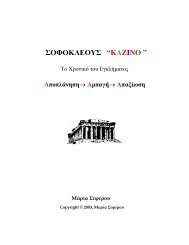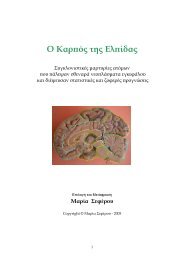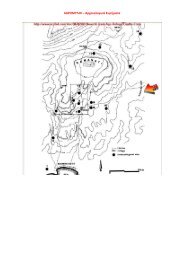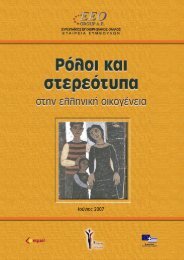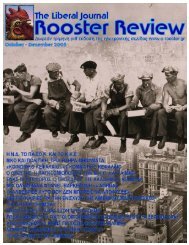Recording Handbook - Hol.gr
Recording Handbook - Hol.gr
Recording Handbook - Hol.gr
Create successful ePaper yourself
Turn your PDF publications into a flip-book with our unique Google optimized e-Paper software.
Several powerful digital editing pro<strong>gr</strong>ams are available now including "SAW Plus" and "Sound Forge".<br />
BACK TO INDEX<br />
8. <strong>Recording</strong> With Your PC<br />
The explosion of recording hardware and software has finally collided with low prices and now everybody<br />
wants to use their computer to make music. More than 1/2 the questions I get at 'Ask the Doctor' are now<br />
computer recording related. The amount of sound power being offered from inside a PC today is<br />
incredible.<br />
The main problem is that it's too often a complicated process to get the hardware and software installed<br />
properly and working correctly. However, once these "configuration" issues are solved, the PC recording<br />
enviornment can be a lot of fun to use and can produce very high quality recordings.<br />
to Mac users: I have no particular bone to pick with the Mac vs. the PC. I used Macs when I first started<br />
working at Calliope Studios in NYC in 1986. Back then, for my own projects, the Atari was a lot cheaper<br />
and did what I needed, so I used it. PC's and Mac's both crash from time to time and both have their<br />
devotees. Use what you're comfortable with. The sound that comes out is only as good as the operator who<br />
puts it in. "ProTools this and plugin-X" no more guarantees a hit song than using a "Strat through a<br />
Marshall stack" means you'll sound just like Jimi Hendrix.<br />
Remember, <strong>gr</strong>asshopper, As you search for meaning in the musical universe, the computer is a tool that is<br />
only as useful as he/she who uses it ...<br />
THE SOFTWARE:<br />
For starters, figure out what it is you want to do. Do you already have a demo setup, but need to edit and<br />
compile your stereo mixes from DAT? or don't have a DAT and want to record your mixes directly into<br />
the computer? or want to do multi-track recording into the computer, i.e. record a drummer, bass player<br />
and guitarist all at the same time and mix on the computer? or you want to lock the computer to your<br />
ADAT and use them both to record on? or you don't have any other equipment and want to do it all on the<br />
computer?<br />
Okay, you see that there are a lot of questions to answer before you buy the "box"! All of these software<br />
companies have websites. Look at the software you might want to use and find out what the different<br />
packages do. IMPORTANT!!! Every one of these software manufacturers lists the capabilities of each<br />
piece of software as well as minimum PC capabilities required to run that software. I can guarantee you<br />
that in the long run, you won't be happy with the way any music software runs on the "minimum machine"<br />
listed in the software specs. Talk to a rep and make them tell you what it really needs to run on.<br />
<strong>Recording</strong> Software comes in several flavors. There are 2-track stereo pro<strong>gr</strong>ams like Sonic Foundry's<br />
Sound Forge. It's a very powerful 2-track editing package but mainly designed to work on one stereo song<br />
at a time. With a Multi-track <strong>Recording</strong> pro<strong>gr</strong>am you could work on several songs at once, do cross fades<br />
and overlap endings and beginnings, etc. or actually record and overdub parts as you would with any<br />
multi-track recorder. There are lots of multi-track pro<strong>gr</strong>ams out there like Syntrillium's Cool Edit Pro, IQS<br />
Saw Plus and SEK'd Samplitude, to name a few.<br />
There are also powerful MIDI Sequencing pro<strong>gr</strong>ams with Digital Audio capabilities available like MOTU<br />
Digital Performer, E-Magic Logic Audio and Opcode Vision DSP. With these you can build MIDI<br />
sequences and record your audio and place the digital audio right onto the sequences. The audio becomes<br />
another sound that is triggered along with the rest of the MIDI sequence.<br />
16<br />
16