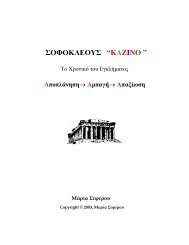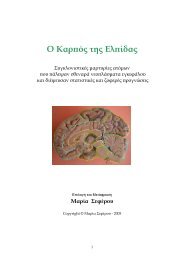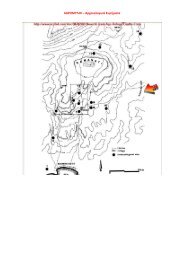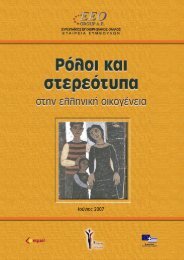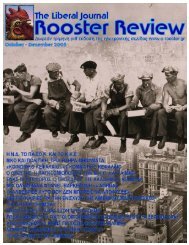Recording Handbook - Hol.gr
Recording Handbook - Hol.gr
Recording Handbook - Hol.gr
You also want an ePaper? Increase the reach of your titles
YUMPU automatically turns print PDFs into web optimized ePapers that Google loves.
d. Real Drums and Real Drummers<br />
There are two things that you need to get good live drum sounds, a properly tuned, <strong>gr</strong>eat sounding kit and<br />
a properly tuned, <strong>gr</strong>eat drummer. If you can only get one, go with the human. You can always replace the<br />
sounds.<br />
The basic approach to drum miking involves a seperate mike for the kick, the snare, the hat, the toms and<br />
one or two overheads to get the cymbals and the room sound if there is one. Another snare option is to put<br />
one mike underneath and one on top. Some of the <strong>gr</strong>eat drum sounds from classic rock records were<br />
recorded with two mikes on the whole kit! The miking techniques should reflect what kind of drum sound<br />
you're going for.<br />
Compression can be a big help when recording drums because of the transient nature of the instruments.<br />
Depending on the parts being played, use it as needed. Sometimes gates can be helpful as well, especially<br />
when the rhythm section is being recorded in the same room. Noise gates with "sidechain" capability<br />
allow you to select what frequencies will open the gate. Another excellent device for this application is the<br />
"Kepex" expander/gate whose operation is frequency dependent.<br />
Many engineers like to slam high levels on to analog tape to get the natural "tape compression" sound.<br />
Some even go to the lengths of recording drums on 2" 16-track analog and then transferring that to another<br />
format to complete the project. Hey, if you've got the budget and the time, go for it. BACK TO INDEX<br />
4. The Mixing Console<br />
The mixer is just that. We use it to organize our signals going to the tape machines, to organize what we<br />
need to hear back from the tape machines, to monitor playback from our mixdown DAT, 2-track or other<br />
stereo sources, and to add effects to whatever is needed. In short, it is the heart of the multi-track studio.<br />
a. Inputs and Outputs<br />
<strong>Recording</strong> consoles are designed to be connected to multi-track tape machines. They provide seperate<br />
mixer inputs for our sound sources(mics and line inputs) and the tape returns (signal playback from the<br />
multi-track) and multiple outputs from the mixer to the tape machines (both as "direct outs" from<br />
individual channels and through the "bussing matrix"). In addition, the input channels with a choice of line<br />
or microphone input also offer equalization, effects sends, pan, buss send options and a fader for volume<br />
on each channel strip.<br />
In-line consoles include the input section and tape return level and pan on the same physical channel strip.<br />
Split console designs have seperate channel strips for inputs and tape returns, usually with less EQ and<br />
effect sends on the tape returns (the "monitor section").<br />
Semi-pro and home recording gear operates at a -10 level while professional equipment operates at a +4<br />
level. Without getting too technical, this means you have to pay attention to the particular input and output<br />
8<br />
8