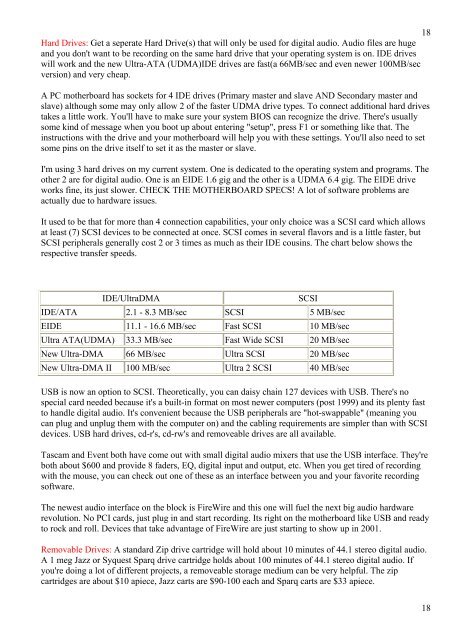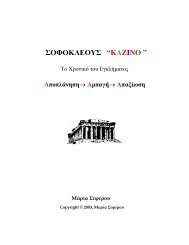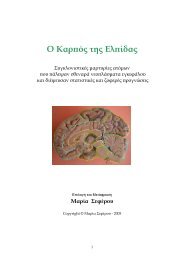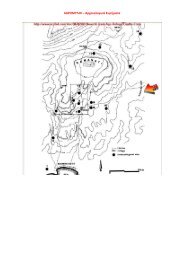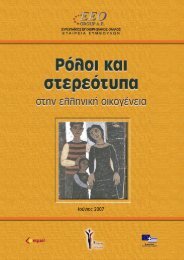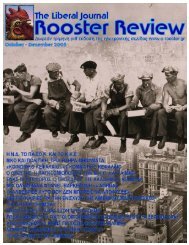Recording Handbook - Hol.gr
Recording Handbook - Hol.gr
Recording Handbook - Hol.gr
You also want an ePaper? Increase the reach of your titles
YUMPU automatically turns print PDFs into web optimized ePapers that Google loves.
18<br />
Hard Drives: Get a seperate Hard Drive(s) that will only be used for digital audio. Audio files are huge<br />
and you don't want to be recording on the same hard drive that your operating system is on. IDE drives<br />
will work and the new Ultra-ATA (UDMA)IDE drives are fast(a 66MB/sec and even newer 100MB/sec<br />
version) and very cheap.<br />
A PC motherboard has sockets for 4 IDE drives (Primary master and slave AND Secondary master and<br />
slave) although some may only allow 2 of the faster UDMA drive types. To connect additional hard drives<br />
takes a little work. You'll have to make sure your system BIOS can recognize the drive. There's usually<br />
some kind of message when you boot up about entering "setup", press F1 or something like that. The<br />
instructions with the drive and your motherboard will help you with these settings. You'll also need to set<br />
some pins on the drive itself to set it as the master or slave.<br />
I'm using 3 hard drives on my current system. One is dedicated to the operating system and pro<strong>gr</strong>ams. The<br />
other 2 are for digital audio. One is an EIDE 1.6 gig and the other is a UDMA 6.4 gig. The EIDE drive<br />
works fine, its just slower. CHECK THE MOTHERBOARD SPECS! A lot of software problems are<br />
actually due to hardware issues.<br />
It used to be that for more than 4 connection capabilities, your only choice was a SCSI card which allows<br />
at least (7) SCSI devices to be connected at once. SCSI comes in several flavors and is a little faster, but<br />
SCSI peripherals generally cost 2 or 3 times as much as their IDE cousins. The chart below shows the<br />
respective transfer speeds.<br />
IDE/UltraDMA SCSI<br />
IDE/ATA 2.1 - 8.3 MB/sec SCSI 5 MB/sec<br />
EIDE 11.1 - 16.6 MB/sec Fast SCSI 10 MB/sec<br />
Ultra ATA(UDMA) 33.3 MB/sec Fast Wide SCSI 20 MB/sec<br />
New Ultra-DMA 66 MB/sec Ultra SCSI 20 MB/sec<br />
New Ultra-DMA II 100 MB/sec Ultra 2 SCSI 40 MB/sec<br />
USB is now an option to SCSI. Theoretically, you can daisy chain 127 devices with USB. There's no<br />
special card needed because it's a built-in format on most newer computers (post 1999) and its plenty fast<br />
to handle digital audio. It's convenient because the USB peripherals are "hot-swappable" (meaning you<br />
can plug and unplug them with the computer on) and the cabling requirements are simpler than with SCSI<br />
devices. USB hard drives, cd-r's, cd-rw's and removeable drives are all available.<br />
Tascam and Event both have come out with small digital audio mixers that use the USB interface. They're<br />
both about $600 and provide 8 faders, EQ, digital input and output, etc. When you get tired of recording<br />
with the mouse, you can check out one of these as an interface between you and your favorite recording<br />
software.<br />
The newest audio interface on the block is FireWire and this one will fuel the next big audio hardware<br />
revolution. No PCI cards, just plug in and start recording. Its right on the motherboard like USB and ready<br />
to rock and roll. Devices that take advantage of FireWire are just starting to show up in 2001.<br />
Removable Drives: A standard Zip drive cartridge will hold about 10 minutes of 44.1 stereo digital audio.<br />
A 1 meg Jazz or Syquest Sparq drive cartridge holds about 100 minutes of 44.1 stereo digital audio. If<br />
you're doing a lot of different projects, a removeable storage medium can be very helpful. The zip<br />
cartridges are about $10 apiece, Jazz carts are $90-100 each and Sparq carts are $33 apiece.<br />
18