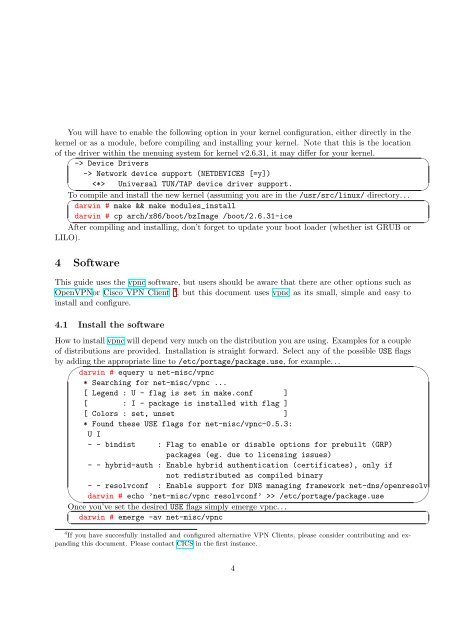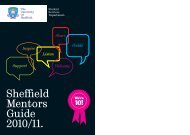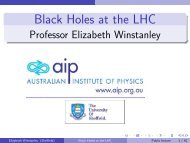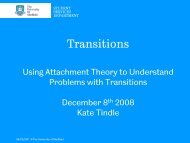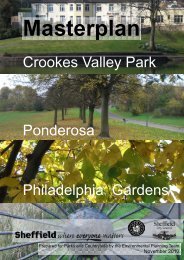VPN Configuration for Gentoo Linux at University of Sheffield
VPN Configuration for Gentoo Linux at University of Sheffield
VPN Configuration for Gentoo Linux at University of Sheffield
Create successful ePaper yourself
Turn your PDF publications into a flip-book with our unique Google optimized e-Paper software.
You will have to enable the following option in your kernel configur<strong>at</strong>ion, either directly in the<br />
kernel or as a module, be<strong>for</strong>e compiling and installing your kernel. Note th<strong>at</strong> this is the loc<strong>at</strong>ion<br />
<strong>of</strong> the ✓driver<br />
within the menuing system <strong>for</strong> kernel v2.6.31, it may differ <strong>for</strong> your kernel.<br />
-> Device Drivers<br />
-> Network device support (NETDEVICES [=y])<br />
Universal TUN/TAP device driver support.<br />
✒<br />
To ☛ compile and install the new kernel (assuming you are in the /usr/src/linux/ directory. . .<br />
darwin # make && make modules_install<br />
darwin # cp arch/x86/boot/bzImage /boot/2.6.31-ice<br />
✡<br />
After compiling and installing, don’t <strong>for</strong>get to upd<strong>at</strong>e your boot loader (whether ist GRUB or<br />
LILO).<br />
4 S<strong>of</strong>tware<br />
This guide uses the vpnc s<strong>of</strong>tware, but users should be aware th<strong>at</strong> there are other options such as<br />
Open<strong>VPN</strong>or Cisco <strong>VPN</strong> Client 4 , but this document uses vpnc as its small, simple and easy to<br />
install and configure.<br />
4.1 Install the s<strong>of</strong>tware<br />
How to install vpnc will depend very much on the distribution you are using. Examples <strong>for</strong> a couple<br />
<strong>of</strong> distributions are provided. Install<strong>at</strong>ion is straight <strong>for</strong>ward. Select any <strong>of</strong> the possible USE flags<br />
by adding ✬the<br />
appropri<strong>at</strong>e line to /etc/portage/package.use, <strong>for</strong> example. . .<br />
✩<br />
darwin # equery u net-misc/vpnc<br />
* Searching <strong>for</strong> net-misc/vpnc ...<br />
[ Legend : U - flag is set in make.conf ]<br />
[ : I - package is installed with flag ]<br />
[ Colors : set, unset ]<br />
* Found these USE flags <strong>for</strong> net-misc/vpnc-0.5.3:<br />
U I<br />
- - bindist : Flag to enable or disable options <strong>for</strong> prebuilt (GRP)<br />
packages (eg. due to licensing issues)<br />
- - hybrid-auth : Enable hybrid authentic<strong>at</strong>ion (certific<strong>at</strong>es), only if<br />
not redistributed as compiled binary<br />
- - resolvconf : Enable support <strong>for</strong> DNS managing framework net-dns/openresolv<br />
darwin # echo ’net-misc/vpnc resolvconf’ >> /etc/portage/package.use<br />
✫<br />
✪<br />
Once ✞ you’ve set the desired USE flags simply emerge vpnc. . .<br />
☎<br />
darwin # emerge -av net-misc/vpnc<br />
✝<br />
✆<br />
4 If you have succesfully installed and configured altern<strong>at</strong>ive <strong>VPN</strong> Clients, please consider contributing and expanding<br />
this document. Please contact CICS in the first instance.<br />
4<br />
✏<br />
✑<br />
✟<br />
✠