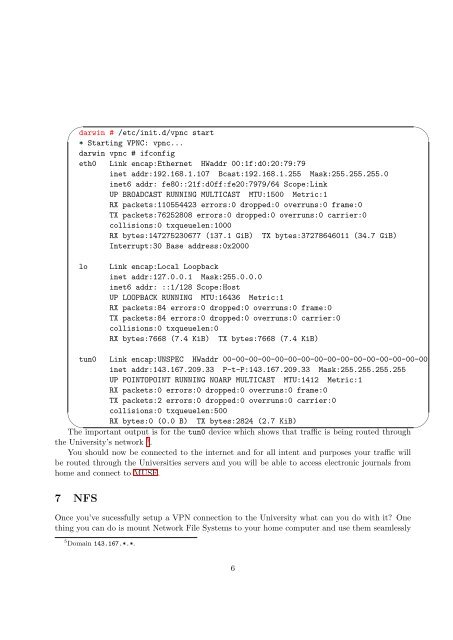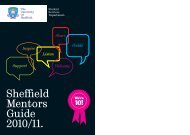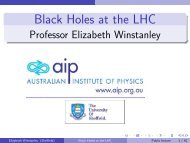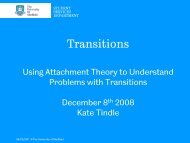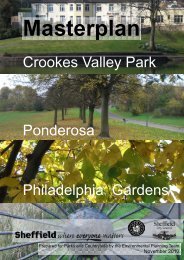VPN Configuration for Gentoo Linux at University of Sheffield
VPN Configuration for Gentoo Linux at University of Sheffield
VPN Configuration for Gentoo Linux at University of Sheffield
Create successful ePaper yourself
Turn your PDF publications into a flip-book with our unique Google optimized e-Paper software.
✬<br />
darwin # /etc/init.d/vpnc start<br />
* Starting <strong>VPN</strong>C: vpnc...<br />
darwin vpnc # ifconfig<br />
eth0 Link encap:Ethernet HWaddr 00:1f:d0:20:79:79<br />
inet addr:192.168.1.107 Bcast:192.168.1.255 Mask:255.255.255.0<br />
inet6 addr: fe80::21f:d0ff:fe20:7979/64 Scope:Link<br />
UP BROADCAST RUNNING MULTICAST MTU:1500 Metric:1<br />
RX packets:110554423 errors:0 dropped:0 overruns:0 frame:0<br />
TX packets:76252808 errors:0 dropped:0 overruns:0 carrier:0<br />
collisions:0 txqueuelen:1000<br />
RX bytes:147275230677 (137.1 GiB) TX bytes:37278646011 (34.7 GiB)<br />
Interrupt:30 Base address:0x2000<br />
lo Link encap:Local Loopback<br />
inet addr:127.0.0.1 Mask:255.0.0.0<br />
inet6 addr: ::1/128 Scope:Host<br />
UP LOOPBACK RUNNING MTU:16436 Metric:1<br />
RX packets:84 errors:0 dropped:0 overruns:0 frame:0<br />
TX packets:84 errors:0 dropped:0 overruns:0 carrier:0<br />
collisions:0 txqueuelen:0<br />
RX bytes:7668 (7.4 KiB) TX bytes:7668 (7.4 KiB)<br />
✩<br />
tun0 Link encap:UNSPEC HWaddr 00-00-00-00-00-00-00-00-00-00-00-00-00-00-00-00<br />
inet addr:143.167.209.33 P-t-P:143.167.209.33 Mask:255.255.255.255<br />
UP POINTOPOINT RUNNING NOARP MULTICAST MTU:1412 Metric:1<br />
RX packets:0 errors:0 dropped:0 overruns:0 frame:0<br />
TX packets:2 errors:0 dropped:0 overruns:0 carrier:0<br />
collisions:0 txqueuelen:500<br />
RX bytes:0 (0.0 B) TX bytes:2824 (2.7 KiB)<br />
✫<br />
The important output is <strong>for</strong> the tun0 device which shows th<strong>at</strong> traffic is being routed through<br />
the <strong>University</strong>’s network<br />
✪<br />
5 .<br />
You should now be connected to the internet and <strong>for</strong> all intent and purposes your traffic will<br />
be routed through the Universities servers and you will be able to access electronic journals from<br />
home and connect to MUSE.<br />
7 NFS<br />
Once you’ve sucessfully setup a <strong>VPN</strong> connection to the <strong>University</strong> wh<strong>at</strong> can you do with it? One<br />
thing you can do is mount Network File Systems to your home computer and use them seamlessly<br />
5 Domain 143.167.*.*.<br />
6