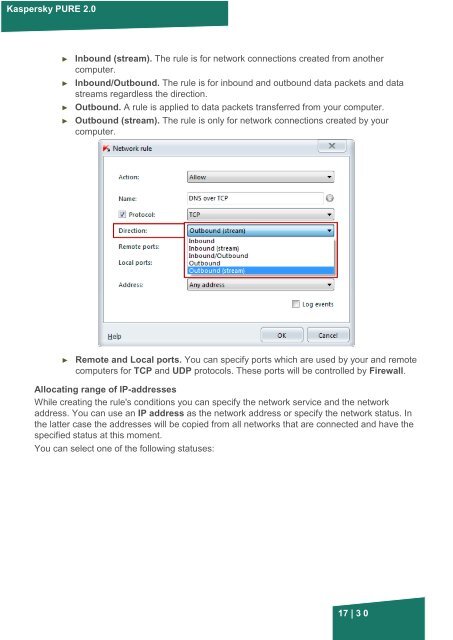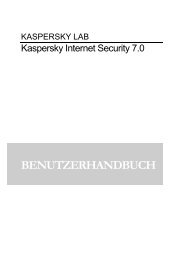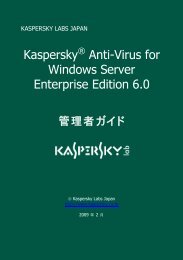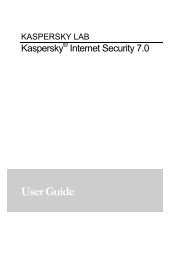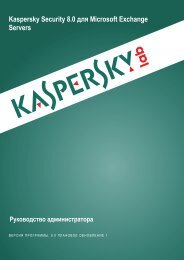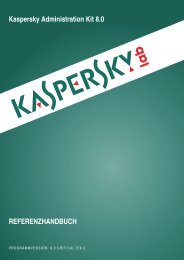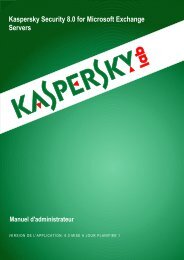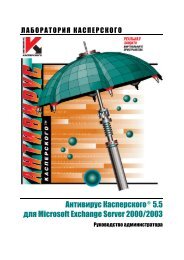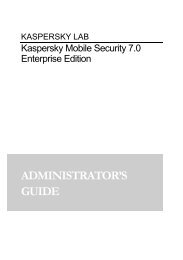Firewall: network rules - Kaspersky Lab
Firewall: network rules - Kaspersky Lab
Firewall: network rules - Kaspersky Lab
You also want an ePaper? Increase the reach of your titles
YUMPU automatically turns print PDFs into web optimized ePapers that Google loves.
<strong>Kaspersky</strong> PURE 2.0<br />
► Inbound (stream). The rule is for <strong>network</strong> connections created from another<br />
computer.<br />
► Inbound/Outbound. The rule is for inbound and outbound data packets and data<br />
streams regardless the direction.<br />
► Outbound. A rule is applied to data packets transferred from your computer.<br />
► Outbound (stream). The rule is only for <strong>network</strong> connections created by your<br />
computer.<br />
► Remote and Local ports. You can specify ports which are used by your and remote<br />
computers for TCP and UDP protocols. These ports will be controlled by <strong>Firewall</strong>.<br />
Allocating range of IP-addresses<br />
While creating the rule's conditions you can specify the <strong>network</strong> service and the <strong>network</strong><br />
address. You can use an IP address as the <strong>network</strong> address or specify the <strong>network</strong> status. In<br />
the latter case the addresses will be copied from all <strong>network</strong>s that are connected and have the<br />
specified status at this moment.<br />
You can select one of the following statuses:<br />
17 | 3 0