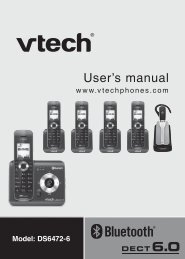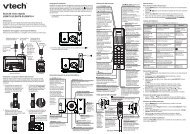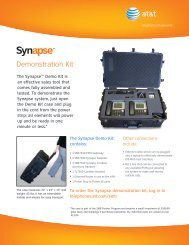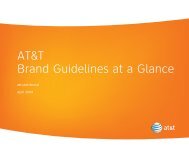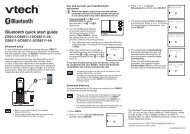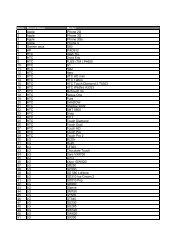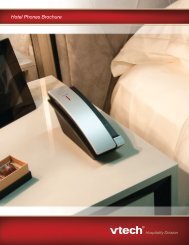User Manuals - VTech Communications
User Manuals - VTech Communications
User Manuals - VTech Communications
Create successful ePaper yourself
Turn your PDF publications into a flip-book with our unique Google optimized e-Paper software.
Getting started<br />
Telephone base backup battery installation<br />
Install three AAA batteries (not provided) so that your telephone can still<br />
operate in the event of a power failure.<br />
1. Press the large tab on the backup battery compartment cover. Then<br />
pull to open.<br />
2. Place three AAA batteries into 3.<br />
Replace the backup battery<br />
the compartment, matching the compartment cover. Push the<br />
polarity engravings.<br />
large tab until it locks securely.<br />
6