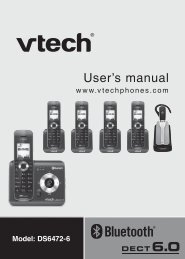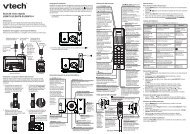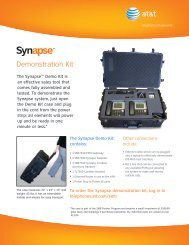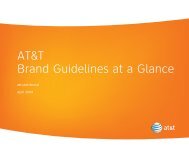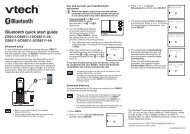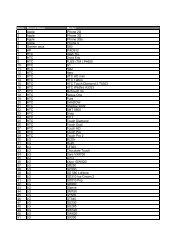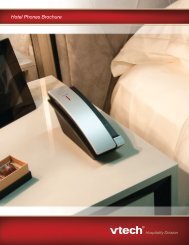User Manuals - VTech Communications
User Manuals - VTech Communications
User Manuals - VTech Communications
Create successful ePaper yourself
Turn your PDF publications into a flip-book with our unique Google optimized e-Paper software.
Getting started<br />
Telephone base layout<br />
•<br />
•<br />
•<br />
/REPEAT<br />
Press once to repeat the playing message.<br />
Press twice to play the previous message.<br />
Move the cursor to the left while entering or<br />
modifying names or numbers.<br />
X/DELETE<br />
•<br />
•<br />
•<br />
Delete the playing message/announcement/reminder.<br />
Delete an individual entry while reviewing the redial<br />
list/phonebook/caller ID log/reminder.<br />
Delete a character or digit while entering names or<br />
numbers.<br />
FIND HS<br />
• Page all handsets and pendants when idle.<br />
•<br />
•<br />
/SKIP<br />
Skip to the next message during message playback.<br />
Move the cursor to the right while entering or<br />
modifying names or numbers.<br />
ANS<br />
•<br />
•<br />
•<br />
•<br />
Turn the built-in answering system on/off.<br />
On when the answering system is turned on.<br />
/PLAY/STOP<br />
Start or stop message playback.<br />
Flashes when there are new messages/memos in<br />
the answering system.<br />
qVOL and pVOL<br />
• Adjust the listening volume during a call or<br />
message playback.<br />
• Adjust the base ringer volume while idle.<br />
•<br />
Slow down the message playback.<br />
14