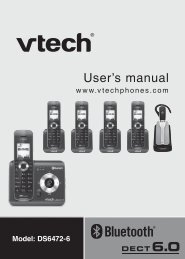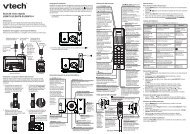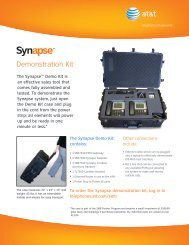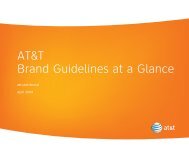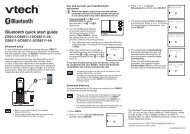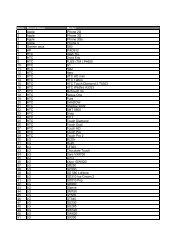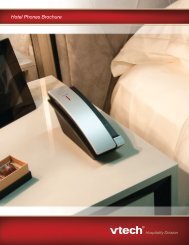User Manuals - VTech Communications
User Manuals - VTech Communications
User Manuals - VTech Communications
You also want an ePaper? Increase the reach of your titles
YUMPU automatically turns print PDFs into web optimized ePapers that Google loves.
Getting started<br />
Telephone base layout<br />
Large tilt display<br />
• Move the top of the display forward or backward to<br />
adjust the angle of the screen for maximum visibility.<br />
Incoming call light<br />
• Flashes when there is an incoming call.<br />
IN USE light<br />
• On when the phone is in use or the answering<br />
system is answering an incoming call.<br />
• On when a device is being registered.<br />
• Flashes when devices are being deregistered.<br />
• Flashes when another telephone on the same<br />
line is in use.<br />
Softkeys (2)<br />
• Select a menu item displayed above the key.<br />
MENU<br />
• Show the menu.<br />
Photo speed dial keys (1-4)<br />
• Set or dial a speed dial number when idle.<br />
Dialing keys<br />
•<br />
•<br />
Enter numbers or characters.<br />
Answer an incoming call with the speakerphone.<br />
SPEAKER<br />
•<br />
•<br />
•<br />
•<br />
Make, answer or end a call.<br />
Switch between the corded handset and the<br />
base speakerphone during a call.<br />
1<br />
While reviewing a caller ID log entry, press<br />
repeatedly to add or remove 1 in front of the<br />
telephone number before dialing or saving it in<br />
the phonebook.<br />
Press and hold to set or dial your voicemail<br />
number.<br />
12