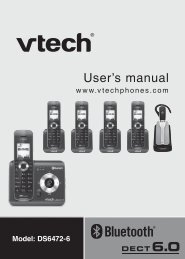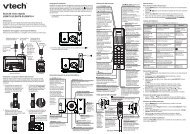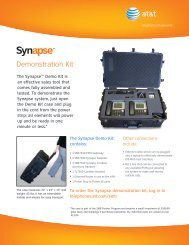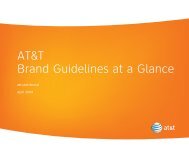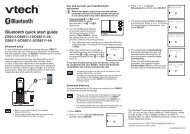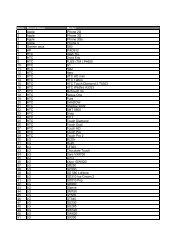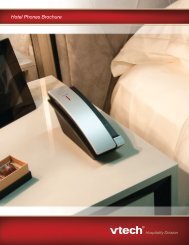User Manuals - VTech Communications
User Manuals - VTech Communications
User Manuals - VTech Communications
Create successful ePaper yourself
Turn your PDF publications into a flip-book with our unique Google optimized e-Paper software.
Telephone settings<br />
Photo speed dial<br />
There are four photo speed dial keys on the telephone base. The photo<br />
speed dial keys 1 and 2 on the pendant correspond to the photo speed<br />
dial keys 1 and 2 on the telephone base respectively.<br />
We recommend you store two contacts that you may need to call them<br />
more often or immediately to photo speed keys 1 and 2.<br />
Telephone base<br />
To set photo speed dial (only applicable to models with a<br />
pendant):<br />
If your product package includes a pendant, the telephone prompts you to<br />
set photo speed dial 1 and photo speed dial 2 when it is initially powered up.<br />
1. When the telephone base displays Set Photo<br />
Speed Dial 1 and Pendant memory 1,<br />
press YES.<br />
2. Enter the number, then press NEXT.<br />
3. Enter the name, then press SAVE.<br />
4. Press NEXT.<br />
5. When the telephone base displays Set Photo<br />
Speed Dial 2 and Pendant memory 2,<br />
press YES.<br />
6. Enter the number, then press NEXT.<br />
7. Enter the name, then press SAVE.<br />
8. Press OK.<br />
18<br />
Pendant<br />
9:48am 5/20<br />
Set Photo<br />
Speed Dial 1 and<br />
Pendant memory 1<br />
NO YES<br />
9:48am 5/20<br />
Saved Photo<br />
Speed Dial 1 and<br />
Pendant memory 1<br />
NEXT