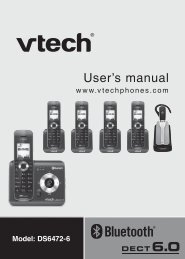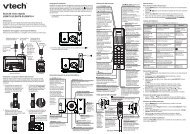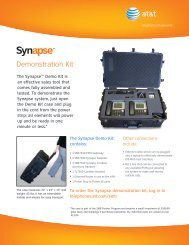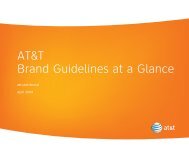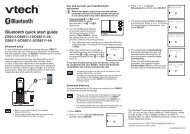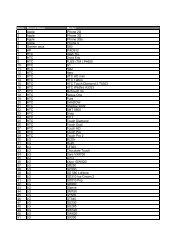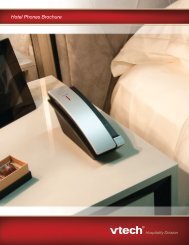User Manuals - VTech Communications
User Manuals - VTech Communications
User Manuals - VTech Communications
You also want an ePaper? Increase the reach of your titles
YUMPU automatically turns print PDFs into web optimized ePapers that Google loves.
Telephone operation<br />
Temporary ringer silencing<br />
When the telephone is ringing, you can temporarily silence the ringer of<br />
the handset or the telephone base without disconnecting the call. The<br />
next call rings normally at the preset volume.<br />
To silence the ringer temporary on a cordless handset:<br />
• Press MUTE, CANCEL or QUIET.<br />
To silence the ringer temporary at the telephone base:<br />
• Press MUTE, CANCEL or .<br />
Redial<br />
The last 10 telephone numbers dialed (up to 30 digits) are stored in the<br />
system memory.<br />
To review and dial a redial number on a cordless handset:<br />
1. Press REDIAL when idle.<br />
2. Press , or REDIAL repeatedly to browse.<br />
3. When the desired entry displays, press or to dial.<br />
To review and dial a redial number at the telephone base:<br />
1. Press REDIAL when idle.<br />
2. Press , or REDIAL repeatedly to browse.<br />
3. When the desired entry displays, lift the corded handset or press<br />
SPEAKER to dial.<br />
Temporary tone dialing<br />
If you have pulse (rotary) service only, you can switch from pulse to<br />
touch-tone dialing temporarily during a call. This is useful if you need to<br />
send touch-tone signals to access your telephone banking or long<br />
distance services.<br />
1. During a call, press .<br />
2.<br />
Enter the number you wish to dial. The telephone sends touch-tone<br />
signals. It automatically returns to pulse dialing mode after you end<br />
the call.<br />
32