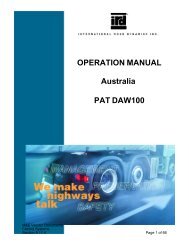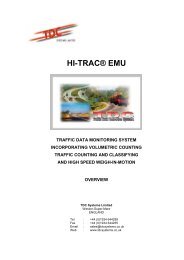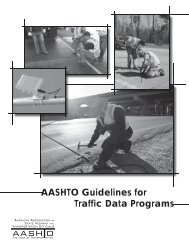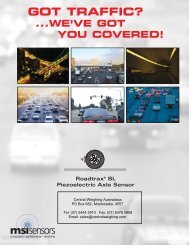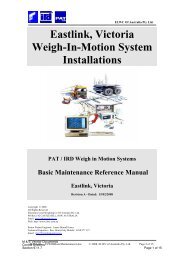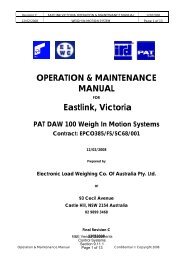HI-TRAC® 100 - WIM
HI-TRAC® 100 - WIM
HI-TRAC® 100 - WIM
You also want an ePaper? Increase the reach of your titles
YUMPU automatically turns print PDFs into web optimized ePapers that Google loves.
TDC Systems Limited <strong>HI</strong>-<strong>TRAC®</strong><strong>100</strong> Overview<br />
3.2 Statistical Data Files<br />
The <strong>HI</strong>-<strong>TRAC®</strong><strong>100</strong> stores in battery-backed memory statistical data files for the previous 150<br />
days of <strong>HI</strong>-<strong>TRAC®</strong><strong>100</strong> operation. These data files include the following information:<br />
Average Speed per Vehicle Category per Lane per Day<br />
Traffic Volume per Vehicle Category per Lane per Day<br />
Traffic Volume per Hour per Lane per Day<br />
Average Gross Weight per Category per Lane per Day<br />
Axle Volume per Weight Band per Lane per Day<br />
A vehicle category is a group of vehicle classifications, for example all buses may fall under<br />
the title “BUSES” (or Class “61”) whether they are 2 axle, 3 axle, mini-buses or coaches.<br />
3.3 ATMS Data Files<br />
ATMS (Advanced Traffic Management System) data files store vehicle data and fault<br />
monitoring information over a configurable time period from 1 minute to 12 hours. The data<br />
stored in each ATMS file includes:<br />
Start Date of ATMS interval<br />
Start Time of ATMS interval<br />
Period of ATMS interval<br />
Diagnostic Code for ATMS interval<br />
Occupancy per Lane for ATMS Interval<br />
Average Speed per Category per Lane for ATMS Interval<br />
Traffic Volume per Category per Lane for ATMS interval<br />
The <strong>HI</strong>-<strong>TRAC®</strong> <strong>100</strong> stores 50 ATMS files for the previous 50 ATMS intervals. The oldest<br />
data file is overwritten at the start of a new ATMS interval.<br />
A diagnostic code is stored with each ATMS file. This gives an indication of any system<br />
errors that may have occurred during the ATMS interval. To view the definition of diagnostic<br />
code, from within the <strong>HI</strong>-COMM <strong>100</strong> software package, click on the ATMS record of interest<br />
and press CTRL and F1 simultaneously. A window appears with definitions of the code.<br />
The diagnostic code is 4 bytes in size. Each bit within the diagnostic code has a definition:<br />
..20..