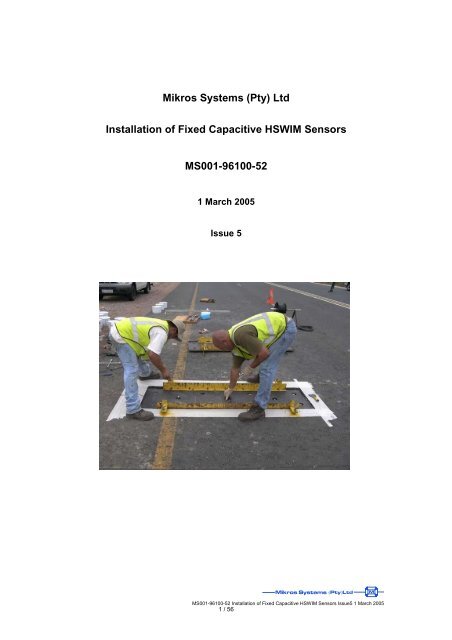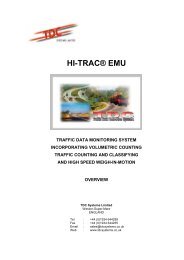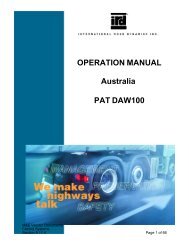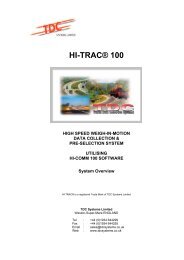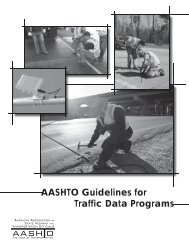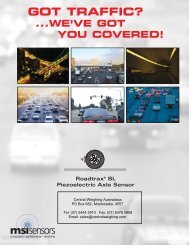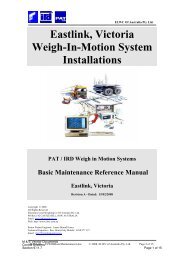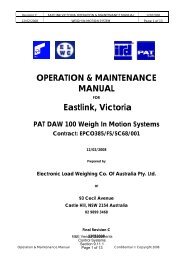Installation of Fixed Capacitive HSWIM Sensors
Installation of Fixed Capacitive HSWIM Sensors
Installation of Fixed Capacitive HSWIM Sensors
Create successful ePaper yourself
Turn your PDF publications into a flip-book with our unique Google optimized e-Paper software.
Mikros Systems (Pty) Ltd<br />
<strong>Installation</strong> <strong>of</strong> <strong>Fixed</strong> <strong>Capacitive</strong> <strong>HSWIM</strong> <strong>Sensors</strong><br />
MS001-96100-52<br />
1 March 2005<br />
Issue 5<br />
MS001-96100-52 <strong>Installation</strong> <strong>of</strong> <strong>Fixed</strong> <strong>Capacitive</strong> <strong>HSWIM</strong> <strong>Sensors</strong> Issue5 1 March 2005<br />
1 / 56
Document status<br />
Document title: <strong>Installation</strong> <strong>of</strong> <strong>Fixed</strong> <strong>Capacitive</strong> <strong>HSWIM</strong> <strong>Sensors</strong><br />
Document type: Instruction Manual<br />
Document number: MS001-96100-52<br />
Summary: <strong>Installation</strong> instruction for the Mikros Systems capacitive High Speed Weighing In<br />
Motion (<strong>HSWIM</strong>) sensors.<br />
Author: JRS<br />
© Copyright <strong>of</strong> this material remains with Mikros Systems.<br />
Issue Issue date Approved by Purpose <strong>of</strong> revision<br />
4 9 Dec 1998 JBRO Last <strong>of</strong> old document before name change<br />
5 1 Mar 2005 CS Name change to accommodate separate<br />
installation instructions for loops, capacitive<br />
WIM sensors and axle detectors.<br />
Mikros Systems contact details<br />
P.O. Box 75034<br />
Lynnwood Ridge<br />
0040<br />
South Africa<br />
www.mikros.co.za<br />
e-mail: mikros@mikros.co.za<br />
Disclaimer<br />
All statements, technical information and recommendations contained in this document are<br />
based on tests and good practices that Mikros Systems believes to be relevant. The accuracy<br />
and completeness there<strong>of</strong> is not guaranteed.<br />
Mikros Systems shall not be liable in contract or in tort for any incidental, special, or<br />
consequential damages relating to the information (or use <strong>of</strong> information) contained in this<br />
document.<br />
MS001-96100-52 <strong>Installation</strong> <strong>of</strong> <strong>Fixed</strong> <strong>Capacitive</strong> <strong>HSWIM</strong> <strong>Sensors</strong> Issue5 1 March 2005<br />
2 / 56
LIST OF CONTENTS<br />
DOCUMENT STATUS............................................................................................................... 2<br />
MIKROS SYSTEMS CONTACT DETAILS............................................................................... 2<br />
DISCLAIMER ............................................................................................................................ 2<br />
IMPORTANT NOTES................................................................................................................ 4<br />
BACKGROUND INFORMATION.............................................................................................. 4<br />
1 INSTALLATION TYPES (PERMANENT AND SEMI-PERMANENT)................................................. 5<br />
2 SENSOR CONFIGURATION.................................................................................................. 5<br />
3 INSTALLATION METHODS ................................................................................................... 5<br />
4 SELECTING THE SENSOR POSITION .................................................................................... 7<br />
4.1 Lead-out (or feeder) cables ......................................................................................... 7<br />
4.2 Position <strong>of</strong> instrument housing.................................................................................... 7<br />
4.3 Effective sensing area ................................................................................................. 8<br />
5 CHART OF MAIN INSTALLATIONS STEPS .............................................................................. 9<br />
6 GENERAL INSTALLATION PROCEDURE .............................................................................. 10<br />
6.1 Preparing the thin pavement excavation ................................................................... 10<br />
6.2 Preparing thick pavement excavation .................................................................... 11<br />
6.3 Drilling <strong>of</strong> anchor holes ............................................................................................. 12<br />
6.4 Preparing frame for grouting..................................................................................... 13<br />
6.5 Preparation <strong>of</strong> epoxy grout ........................................................................................ 15<br />
6.6 Grouting <strong>of</strong> installation frame..................................................................................... 16<br />
6.7 Shimming and placing <strong>of</strong> sensor................................................................................ 17<br />
6.8 Sealing <strong>of</strong> sensor ....................................................................................................... 18<br />
6.9 Finishing <strong>of</strong>f................................................................................................................ 18<br />
6.10 Connecting the sensors ............................................................................................. 19<br />
6.11 Testing and verification <strong>of</strong> installation........................................................................ 19<br />
6.12 Regular maintenance................................................................................................. 19<br />
6.13 Shipping and packing information.............................................................................. 19<br />
ANNEXURE A: FIGURES....................................................................................................... 20<br />
ANNEXURE B: REQUIRED EQUIPMENT AND MATERIALS LISTS................................... 29<br />
ANNEXURE C: MEGAPOXY, COLSEAL & ABE ROCK BITUMEN SPECIFICATIONS...... 32<br />
ANNEXURE D: PICTURE GALLERY..................................................................................... 39<br />
ANNEXURE E: ADDITIONAL SAMPLE DOCUMENTATION ............................................... 46<br />
ANNEXURE F: TERMINATING LOOP AND CAPACITIVE SENSORS TO RAKTEL .......... 52<br />
MS001-96100-52 <strong>Installation</strong> <strong>of</strong> <strong>Fixed</strong> <strong>Capacitive</strong> <strong>HSWIM</strong> <strong>Sensors</strong> Issue5 1 March 2005<br />
3 / 56
Important notes<br />
Refer to the Mikros Systems loop installation document.<br />
The terms <strong>HSWIM</strong> (High Speed Weighing In Motion) and WIM (Weighing In Motion)<br />
are used interchangeably throughout this document.<br />
All procedures stipulated in the loop installation document are relevant to the<br />
installation <strong>of</strong> WIM sensors.<br />
Adhere to the required safety and quality assurance procedures.<br />
Install only on an adequate road surface.<br />
Consult a pavement specialist before deciding on the appropriate installation method.<br />
Install the width and the breadth <strong>of</strong> the sensor, level with and parallel to the road<br />
surface using the bottom <strong>of</strong> the frame as reference and not the frame sides.<br />
Set the frame 2-3mm below the pavement surface.<br />
Keep water from penetrating to the sub-base.<br />
Only use Mikros Systems supplied feeder wire.<br />
When positioning a sensor, make sure that the middle <strong>of</strong> the sensor coincides with a<br />
wheel track.<br />
Although this document refers mainly to the 2m WIM sensor al the same procedures<br />
are valid when installing a 1,5m sensor.<br />
Background information<br />
This document should be used in conjunction with “MS001-96200-52 <strong>Installation</strong> <strong>of</strong> Loops for<br />
Traffic Logging Stations”, which describes in detail the basics for any type and configuration<br />
<strong>of</strong> Traffic Logging installations. An in-depth knowledge <strong>of</strong> this document is a prerequisite.<br />
Site selection is the key factor in a successful High Speed Weighing-In-Motion (<strong>HSWIM</strong>)<br />
station installation and performance. For the requirements <strong>of</strong> a <strong>HSWIM</strong> site refer to the<br />
document “MS001-00005-41 WIM Site Requirements”.<br />
For a proper installation what is <strong>of</strong> utmost importance is:<br />
Pavement (road conditions)<br />
o Flatness (flushness)<br />
o Smoothness (riding quality)<br />
o Evenness (surface quality)<br />
Traffic behaviour<br />
o Uniform flow<br />
o Lane discipline<br />
To maintain these qualities <strong>of</strong> installation over a long term only high quality pavements <strong>of</strong><br />
ample thickness that are structurally sound should be selected. In lesser pavements the<br />
integrity <strong>of</strong> WIM data will be compromised. Mikros Systems cannot be held accountable for<br />
the poor performance <strong>of</strong> a WIM installation that is done in sub-standard conditions.<br />
Mikros Systems recommends that the user <strong>of</strong> <strong>HSWIM</strong> equipment also refers to the US<br />
Federal High Way Associations specification document for <strong>HSWIM</strong> systems, called “ASTM<br />
E1318-94 Standard Specification for Highway Weigh-In Motion (WIM) Systems with User<br />
Requirement and Test Method”.<br />
Figure 1 (see Annexure A) illustrates the general principle <strong>of</strong> installing a Mikros Systems<br />
<strong>Capacitive</strong> WIM Sensor.<br />
MS001-96100-52 <strong>Installation</strong> <strong>of</strong> <strong>Fixed</strong> <strong>Capacitive</strong> <strong>HSWIM</strong> <strong>Sensors</strong> Issue5 1 March 2005<br />
4 / 56
1 <strong>Installation</strong> types (permanent and semi-permanent)<br />
Two general installation types are available. The first type is a fixed (permanent)<br />
installation, which is described in this document. The second type is a semi-permanent<br />
installation.<br />
The only difference between the two types is that semi-permanent installations make<br />
provision for dummy sensors to replace sensors so that the sensors can be moved to<br />
other sites.<br />
The following conditions must be adhered to with the provision <strong>of</strong> semi-permanent<br />
installations:<br />
• <strong>Sensors</strong> must be easily removed from the mounting frame. No sealant should be<br />
used on the inside <strong>of</strong> the frame.<br />
• Lead-in cables are sealed into the slots with a s<strong>of</strong>t silicone sealant.<br />
• Lead-in cables should be placed in ducts with ample room to pull them out (and in)<br />
again.<br />
2 Sensor configuration<br />
• The actual configuration depends on the application for which the <strong>HSWIM</strong><br />
installation will be used. Some sample configurations are illustrated in Figures 3 – 6<br />
(Page 24).<br />
• The purpose <strong>of</strong> <strong>HSWIM</strong> systems is mainly to collect statistical data and to preselect<br />
overloaded vehicles. The user requirements for each <strong>of</strong> these applications<br />
differ.<br />
3 <strong>Installation</strong> methods<br />
• Two types <strong>of</strong> installation methods are described in this instruction manual. The first<br />
applies to pavements <strong>of</strong> adequate thickness and strength. In these cases the<br />
installation frame can be directly mounted in the surface. The second applies to thin<br />
pavements.<br />
• The installation frame is secured to the road surface by cutting a recess into the<br />
surface and grouting the frame into the road with an epoxy grout. The frame is<br />
further secured by a number <strong>of</strong> road anchors, grouted into holes that are deeper<br />
than the cut recess.<br />
• In the event <strong>of</strong> thin pavements, a small concrete block is cast directly below the<br />
frame. The frame is secured with epoxy grout and anchors.<br />
MS001-96100-52 <strong>Installation</strong> <strong>of</strong> <strong>Fixed</strong> <strong>Capacitive</strong> <strong>HSWIM</strong> <strong>Sensors</strong> Issue5 1 March 2005<br />
5 / 56
Diagram 1: Cut-out detail<br />
• Traffic accommodation is a major factor when installing <strong>HSWIM</strong> sensors. Limited<br />
time is available for installations. Normally a single lane can be installed within 6<br />
hours. <strong>Installation</strong> can therefore take place during <strong>of</strong>f-peak hours. At least two<br />
days are required when a concrete support slab has to be provided. One day is<br />
needed for the casting <strong>of</strong> the support slab and another for the installation. A fast<br />
curing concrete mix should be used, to ensure that installation could proceed on<br />
the second day. The concrete mix design should be such that compression<br />
strength <strong>of</strong> at least 30 Mpa is reached within 24 hours.<br />
The recess could be covered with a steel plate when traffic conditions dictate that<br />
the lane has to be opened and the slab has not cured yet. This procedure should<br />
be carried out carefully and only by experienced contractors. (This procedure is<br />
sometimes used when repairing bridge expansion joints).<br />
• There is a possibility <strong>of</strong> differential settlement if a concrete support slab has been<br />
provided. This could be corrected by installing the sensor frame below the road<br />
surface with the sensor shimmed to the correct height. Shims can be removed<br />
from underneath the sensor, if the pavement next to the sensor sags. More shims<br />
can be added underneath the sensor if the support slab itself sags.<br />
Shims could also compensate for a slight unevenness in the road surface. Shims<br />
are used in both installation methods.<br />
• For a successful installation, water must never be allowed to penetrate to<br />
the sub-base. To prevent water penetration, the excavation must be sealed<br />
properly before casting the slab. The area surrounding the frame must also be<br />
sealed at all times. This could be achieved by using a bitumen emulsion sealant<br />
in the excavation and a sealant that remains flexible directly around the frame. As<br />
part <strong>of</strong> a long-term maintenance plan, the seal should always be checked and<br />
repaired if required.<br />
MS001-96100-52 <strong>Installation</strong> <strong>of</strong> <strong>Fixed</strong> <strong>Capacitive</strong> <strong>HSWIM</strong> <strong>Sensors</strong> Issue5 1 March 2005<br />
6 / 56
4 Selecting the sensor position<br />
In an open road application, the sensor(s) must be placed in such a way that the middle<br />
<strong>of</strong> the sensor lines up with the middle <strong>of</strong> the wheel track. The wheel track is the darker<br />
track that is usually clearly visible on the road surface (Figure 3, Annexure A on page<br />
24)<br />
For installations where dual sensors are used per lane (e.g. screening lanes), the<br />
middle <strong>of</strong> the vehicles should travel over the position where the two sensors butt<br />
(Figure 4, Annexure A).<br />
For more details on sensor positions, refer to Figure 5 & 6 (Annexure A) on page 26.<br />
The sensor position depends on the project. This document outlines the general<br />
principles that are important when placing the sensors.<br />
4.1 Lead-out (or feeder) cables<br />
The following points should be considered when planning the position <strong>of</strong> the feeder<br />
cables:<br />
For a <strong>HSWIM</strong> site the loop feeders should be on the outside <strong>of</strong> the loops. This<br />
leaves the inside clear for the placement <strong>of</strong> the WIM sensors (Figure 6, Annexure A<br />
on page 27).<br />
Place the WIM sensors <strong>of</strong>f-centre <strong>of</strong> the loops. This will allow for possible future<br />
configuration change (adding or replacing <strong>of</strong> a sensor).<br />
The lead-out cables <strong>of</strong> the WIM sensors should all be on the same side<br />
(Figure 2, Annexure A on page 22).<br />
Parallel saw-cuts should be at least 100mm apart to prevent possible local<br />
pavement failure.<br />
4.2 Position <strong>of</strong> instrument housing<br />
The position <strong>of</strong> the instrument housing should be taken into account when ordering<br />
the correct feeder length.<br />
It is not recommended to splice the feeder cable.<br />
The practical maximum length for a WIM sensor feeder cable is 120m.<br />
MS001-96100-52 <strong>Installation</strong> <strong>of</strong> <strong>Fixed</strong> <strong>Capacitive</strong> <strong>HSWIM</strong> <strong>Sensors</strong> Issue5 1 March 2005<br />
7 / 56
4.3 Effective sensing area<br />
Note: The S20 (2m) <strong>Capacitive</strong> WIM sensor has an effective sensing (active) area <strong>of</strong><br />
1815 mm. The S15 (1,5m) sensor has an effective sensing area <strong>of</strong> 1380 mm. This<br />
should be taken into account when planning where to position the sensor.<br />
The possibility <strong>of</strong> a smaller vehicle straddling the sensor in such a manner that both<br />
wheels are on the sensor should be considered when designing the sensor<br />
configuration and placement.<br />
1815mm<br />
Diagram 2: Effective sensing area<br />
MS001-96100-52 <strong>Installation</strong> <strong>of</strong> <strong>Fixed</strong> <strong>Capacitive</strong> <strong>HSWIM</strong> <strong>Sensors</strong> Issue5 1 March 2005<br />
8 / 56
5 Chart <strong>of</strong> main installations steps<br />
Control and checks on<br />
installation material and<br />
equipment<br />
Arrange adequate traffic<br />
control and lane closure<br />
Acquire material and<br />
equipment<br />
Determine site position Marking <strong>of</strong> site<br />
Construction <strong>of</strong> site Cutting <strong>of</strong> recess for<br />
frame and feeder route<br />
Excavate recess<br />
Pour support slab<br />
(optional)<br />
Prepare frame<br />
Mix epoxy<br />
Place frame level<br />
Fit and shim sensor<br />
Place feeder<br />
Quality Assurance Record keeping<br />
Site acceptance<br />
Specification<br />
conformance<br />
Compile complete site<br />
record set<br />
Conform to specification<br />
MS001-96100-52 <strong>Installation</strong> <strong>of</strong> <strong>Fixed</strong> <strong>Capacitive</strong> <strong>HSWIM</strong> <strong>Sensors</strong> Issue5 1 March 2005<br />
9 / 56
6 General installation procedure<br />
The same procedure applies, whether installing the Mikros Systems <strong>Capacitive</strong> WIM<br />
Sensor in a “thin” or “thick” pavement. The only difference is that, in the case <strong>of</strong> thin<br />
pavements, a support slab is provided directly under the installation frame.<br />
After the support slab has been provided, the installation procedures are the same in<br />
both cases.<br />
Note: The frame is initially set lower than the road surface. The sensor is then shimmed<br />
to the desired height. The advantage <strong>of</strong> setting the frame lower than the road surface is<br />
that the sensor could be lowered in the case where upward local pavement settlement<br />
forces the frame up. In the case <strong>of</strong> downward settlement, more shims can be added to<br />
lift the sensor.<br />
The main installation steps are:<br />
Excavating the recess.<br />
Providing the support slab in the case <strong>of</strong> thin pavements.<br />
Grouting the installation frame into the recess.<br />
Placing and shimming the sensor to be flush with the road surface.<br />
Final sealing <strong>of</strong> the sensor and frame.<br />
6.1 Preparing the thin pavement excavation<br />
Pictures 1 – 13 on page 40 (Annexure D) illustrate the excavation and provision <strong>of</strong><br />
support slabs.<br />
The following points set out the procedure to be followed when preparing the thin<br />
pavement excavation:<br />
Mark the outside <strong>of</strong> the frame on the pavement (2 040 x 560 mm) and allow for a<br />
5 mm gap on the outside <strong>of</strong> the frame (Picture 1on page 40). For the 1,5m sensor<br />
the outer dimensions <strong>of</strong> the frame are (1 560 x 560 mm).<br />
Cut the outside with a concrete saw, so that the corners are over-cut by half the<br />
saw diameter. Cut additional strips in the inside to ease the pavement excavation<br />
(Picture 3 on page 40).<br />
Diagram 3: Additional cuts for excavation<br />
Remove the wearing course (top layer <strong>of</strong> the pavement) with a breaker.<br />
Excavate the recess to a depth <strong>of</strong> 300mm (Picture 4 on page 40).<br />
Clean the excavation <strong>of</strong> all loose material (Picture 5 on page 40).<br />
Cut the sensor feeder cable groove. This must be done beforehand to<br />
accommodate the earth wire leading from the frame.<br />
Seal the excavation with bitumen emulsion (Colas COLSEAL) (Pictures 6&7 on<br />
page 40). Refer to Annexure C for the specification sheet <strong>of</strong> COLSEAL.<br />
Allow the seal to wind dry.<br />
Mix the fast setting concrete (Picture 8 on page 41).<br />
MS001-96100-52 <strong>Installation</strong> <strong>of</strong> <strong>Fixed</strong> <strong>Capacitive</strong> <strong>HSWIM</strong> <strong>Sensors</strong> Issue5 1 March 2005<br />
10 / 56
About fast curing concrete:<br />
The fast curing concrete mix design has to be done so that compression strength <strong>of</strong><br />
30 Mpa will be reached within 24 hours. Various commercially available additives<br />
are available for quick setting concrete.<br />
The heat generated by the reaction should be used to speed the curing. To allow<br />
for this, insulators such as polystyrene and a 2,5mm thick tarpaulin should cover<br />
the excavation.<br />
Keep damp while curing.<br />
To check the desired compression strength, a 150mm test cube should be poured<br />
for testing at a concrete lab, after 24 hours.<br />
The mix must be mechanically mixed and during the pour a vibrator (40 – 50 mm)<br />
must be used. The mix has a low water content and can only be properly formed by<br />
vibration.<br />
Float the slab to a depth <strong>of</strong> 45mm below surface (Pictures 10 & 11).<br />
Note: The frame should be set 2-3mm lower than the surface. In cases where the<br />
pavement is slightly uneven it might be necessary to make a deeper recess than<br />
45m to allow for this. Place the frame in the open hole to check the final depth.<br />
6.2 Preparing thick pavement excavation<br />
Pictures 14 – 17on page 41 (Annexure D) illustrate how the excavation and provision <strong>of</strong><br />
a support slab is done.<br />
The following points set out the procedure to be followed when preparing the thick<br />
pavement excavation:<br />
Mark the outside <strong>of</strong> the frame on the pavement (2 040 x 560 mm) and allow for a<br />
5 mm gap on the outside <strong>of</strong> the frame (Picture 1 on page 40).<br />
Cut the outside with a concrete saw, so that the corners are over-cut by half the<br />
saw diameter. Cut additional strips in the inside to ease the pavement excavation.<br />
(Picture 14 on page 41).<br />
Cut to a depth <strong>of</strong> 45mm.<br />
Diagram 4: Additional cuts for excavation<br />
Remove the pavement material with a breaker, to a depth <strong>of</strong> 45mm (Picture 15 on<br />
page 41).<br />
Place the frame in the excavation to check for high spots (Picture 16 on page 42).<br />
MS001-96100-52 <strong>Installation</strong> <strong>of</strong> <strong>Fixed</strong> <strong>Capacitive</strong> <strong>HSWIM</strong> <strong>Sensors</strong> Issue5 1 March 2005<br />
11 / 56
Note: The frame must be set 2-3mm lower than the surface. In cases where the<br />
pavement is slightly uneven it might be necessary to make a deeper recess than<br />
45m to allow for this. Place the frame in the open hole to check the final depth.<br />
Clean the excavation <strong>of</strong> all the lose material.<br />
Cut in the sensor feeder cable groove. This must be done beforehand to<br />
accommodate the earth wire leading from the frame.<br />
Mask the edges <strong>of</strong> the excavation (Picture 15 on page 41).<br />
6.3 Drilling <strong>of</strong> anchor holes<br />
Diagram 5 illustrates the frames that road anchors hook on. Note the direction <strong>of</strong> the<br />
hook when drilling the hole. The holes are drilled using a 25mm masonry drill bit, at an<br />
angle <strong>of</strong> approximately 45° to the horizontal position. Holes are drilled to a depth <strong>of</strong><br />
200mm to allow for the anchor. Pictures 12 & 17 on page 41 <strong>of</strong> the Picture gallery<br />
(Annexure D) illustrate how these holes are drilled.<br />
Fill the holes with a thin epoxy mixture and release all the trapped air before inserting<br />
the anchor.<br />
40 mm<br />
Road anchor detail<br />
180 mm<br />
Frame detail, arrows indicate direction <strong>of</strong> drill holes<br />
Diagram 5: Road anchor detail<br />
15 mm<br />
MS001-96100-52 <strong>Installation</strong> <strong>of</strong> <strong>Fixed</strong> <strong>Capacitive</strong> <strong>HSWIM</strong> <strong>Sensors</strong> Issue5 1 March 2005<br />
12 / 56
6.4 Preparing frame for grouting<br />
The installation frame is a solid 12mm mild steel plate on to which the WIM sensor is<br />
bolted, after it has been grouted into the road surface. Overall dimensions <strong>of</strong> the<br />
installation frame are: 2030 x 555 x 35 mm @ 120Kg. Expanded metal strips are<br />
welded to the bottom <strong>of</strong> the frame to improve adhesion to the epoxy (Picture 18 on<br />
page 42). Refer to Figure 7on page 28 (Annexure A) for details.<br />
The sensor is bolted into the frame with 18 (9 on each side) taped 10mm holes for a 2m<br />
sensor.<br />
The installation kit for a 2m sensor (Diagram 6) also contains:<br />
Twenty (20) 10 x 25 mm high tensile bolts.<br />
Twelve (12) road anchors.<br />
Set <strong>of</strong> galvanized shim plates.<br />
o 7+2 each <strong>of</strong> 0.5mm, 1.0mm and 1.6mm thickness.<br />
o Refer to Figure 8 (Annexure A) for details.<br />
Length <strong>of</strong> earth wire (to order length).<br />
Bolts<br />
Shims<br />
Anchors<br />
Diagram 6: Sensor frame kit<br />
Earth wire<br />
Pictures 19 – 22 on page 42 <strong>of</strong> the Picture gallery (Annexure D) illustrates how the<br />
installation frame is prepared before being grouted into the pavement recess.<br />
Frame preparation steps<br />
Warning: the installation frame is heavy (120Kg). Adequate provision must be<br />
made for handling the frame. Lifting brackets and resting blocks should be<br />
available.<br />
Important check:<br />
Before installing the frame, check the frame itself for flatness in both axes.<br />
Incorrect storage and handling may distort the frame. Do not use a distorted<br />
frame.<br />
MS001-96100-52 <strong>Installation</strong> <strong>of</strong> <strong>Fixed</strong> <strong>Capacitive</strong> <strong>HSWIM</strong> <strong>Sensors</strong> Issue5 1 March 2005<br />
13 / 56
The following steps are taken when preparing a frame:<br />
Roughen the bottom <strong>of</strong> the frame with an angle grinder to assist with binding<br />
(Picture 18 on page 42).<br />
Carefully apply release agent to the inside <strong>of</strong> the frame. A beeswax based polish is<br />
recommended. The release agent prevents the epoxy sticking to the inside <strong>of</strong> the<br />
frame. Release agent must only be applied to the inside bottom and edges <strong>of</strong> the<br />
frame. Do not apply release agent to the inside <strong>of</strong> the pour holes and the outside <strong>of</strong><br />
the frame (Picture 19 on page 42).<br />
Clean the outside <strong>of</strong> the frame with acetone to remove any release agent that has<br />
accidentally contaminated these areas (Picture 20 on page 42).<br />
Block <strong>of</strong>f the 18, 10mm threaded holes to prevent the epoxy from filling them. Cover<br />
bolts lightly with release agent and temporarily screw them into the mounting holes<br />
(Picture 21 on page 42).<br />
Fix the installation and alignment-bars to the frame (Picture 22 on page 42).<br />
Align and set the frame in the recess. The frame must be between 2-3 mm lower<br />
than the road surface (the lowest point) (Picture 23 on page 42). Height control is<br />
achieved by adjusting the height screws on the installation brackets.<br />
On granular surfaces flat plates should be used under the adjusting screws to avoid<br />
the screws from settling into a local low point. When adjusting always work to the<br />
“average” pavement surface height.<br />
The width and breadth <strong>of</strong> the frame must be flush with the pavement (long<br />
and short direction). Use the bottom <strong>of</strong> the frame as reference point, not the<br />
frame sides.<br />
Mark the mounting frame’s support points after the frame has been moved. This<br />
would ensure that the frame is placed in the same position after height adjustments<br />
have been made and epoxy has been applied. (Picture 24 on page 43).<br />
An earth wire is attached to the bottom <strong>of</strong> the installation frame. This wire must be<br />
routed into the same slot as the sensor feeder cable. For this reason the sensor feeder<br />
slot must be deep enough to fit in the earth wire, sensor feeder and a minimum <strong>of</strong><br />
20mm sealant coverage.<br />
Diagram 7: Picture <strong>of</strong> the bottom <strong>of</strong> the installation frame showing the earth<br />
wire<br />
Some installation frames do not have a slot cut for the sensor feeder wire to exit. A slot<br />
has to be cut with a small angle grinder at the required corner. Ensure that no sharp<br />
edges are left that can damage the feeder cable. Cut the slot after the frame has been<br />
installed.<br />
MS001-96100-52 <strong>Installation</strong> <strong>of</strong> <strong>Fixed</strong> <strong>Capacitive</strong> <strong>HSWIM</strong> <strong>Sensors</strong> Issue5 1 March 2005<br />
14 / 56
6.5 Preparation <strong>of</strong> epoxy grout<br />
The following points should be considered when preparing epoxy grout:<br />
Mikros Systems specifies Vivacity Mexapoxy for the installation <strong>of</strong> its WIM sensors.<br />
Refer to Annexure B on page 32 for the product specification details.<br />
When working with epoxies always wear protective clothing and use gloves to<br />
protect hands.<br />
Epoxies can only be applied under dry conditions.<br />
Do not attempt to work with epoxy under extreme temperature conditions (under<br />
10° or above 30° C). For cold conditions use the winter grade epoxy.<br />
In cold conditions the epoxy tins may be pre-heated to 20°. After the epoxy has<br />
been applied, the frame may be heated with a butane burner to assist the<br />
hardening process.<br />
In hot conditions the epoxy must be kept out <strong>of</strong> the sun and stored and mixed in a<br />
coldwater tub.<br />
At least three persons are needed to mix and pour the epoxy. Use a large enough<br />
drum to mix up to 20 litres at a time.<br />
The epoxy must be mechanically mixed, using a large (900 watt or larger) variable<br />
speed electric drill fitted with a spiral mixing paddle (Picture 27on page 43).<br />
Megapoxy CT allows for a long work-time before it starts to set. Plan the installation<br />
around the setting time after pouring. Two to five hours are needed for the epoxy to<br />
set under low temperatures. It is advised to arrange traffic accommodation for<br />
24 hours, to be on the safe side.<br />
The temperature range for CT winter grade is approximately 10°C. For higher<br />
temperatures the setting will be faster.<br />
Adding filler to the epoxy slows the setting time. If no filler is added the setting time<br />
is 15 - 20 minutes.<br />
Silica sand can be used as filler. It must be clean, dry and free <strong>of</strong> any organic<br />
matter.<br />
A thin and thick mix should be prepared. The “thin” mix should be poured into the<br />
anchor holes. It should also be used to prime the inside <strong>of</strong> the recess.<br />
Recommended mix<br />
If the recess is excavated correctly, a total <strong>of</strong> 20 liters <strong>of</strong> epoxy and 15 liters <strong>of</strong> silica<br />
sand are sufficient to install the frame. Approximately, 1 liter <strong>of</strong> mix is needed below the<br />
frame for every 1mm <strong>of</strong> excavation depth.<br />
First (“thin”) mix.<br />
• Use 5 liters <strong>of</strong> part A and 5 liters <strong>of</strong> part B plus 5 liters <strong>of</strong> silica sand.<br />
• Pour 5 liters <strong>of</strong> the black component into the mixing bucket (use the shipping<br />
bucket). Stir for at least 2 minutes to ensure that the heavy sediment is fully mixed<br />
in.<br />
• Continue mixing and add 5 liters <strong>of</strong> the clear component to the mix (pour in slowly).<br />
MS001-96100-52 <strong>Installation</strong> <strong>of</strong> <strong>Fixed</strong> <strong>Capacitive</strong> <strong>HSWIM</strong> <strong>Sensors</strong> Issue5 1 March 2005<br />
15 / 56
• Mix for 10 minutes and then add 5 liters <strong>of</strong> sand to the mix. Mix for another<br />
5 minutes (occasionally test the temperature <strong>of</strong> the mixing bucket. The mix is ready<br />
if the bucket starts to feel warm).<br />
• Pour the mix into the recess. Works the epoxy into all the anchor holes. Take care<br />
not to trap air in the holes. Prime the complete surface (bottom and sides) <strong>of</strong> the<br />
recess using putty knives to spread the epoxy. (Picture 29 & 30 on page 43).<br />
• The epoxy <strong>of</strong> the first mix can be worked from the low to the high side <strong>of</strong> the recess,<br />
while the second mix is being prepared (not essential).<br />
Second (“thick”) mix<br />
• Use 5 liters <strong>of</strong> part A and 5 liters <strong>of</strong> part B plus 10 liters <strong>of</strong> silica sand. Mix as<br />
before.<br />
• Pour the mix into the recess.<br />
6.6 Grouting <strong>of</strong> installation frame<br />
The frame should have been set to the correct height prior to pouring <strong>of</strong> the epoxy<br />
grout. Make sure to replace the frame in the correct position that has been clearly<br />
marked. Do not change the frames orientation.<br />
The following sets out the procedure for grouting the installation frame:<br />
Temporarily block the feeder saw-cut groove with putty to prevent the epoxy from<br />
flowing into the groove.<br />
Pour all the required epoxy into the recess.<br />
Work epoxy into all the anchor holes (Picture 30 on page 43).<br />
Replace the frame at the correct position.<br />
The weight <strong>of</strong> the frame will ensure that the excess epoxy seeps through the pour<br />
holes (Picture 31 on page 43).<br />
Feed the earth wire into the feeder groove through the putty and push it towards the<br />
bottom <strong>of</strong> the groove. Keep the groove sealed <strong>of</strong>f.<br />
Place the frame on its side first, to ensure that no air is trapped under the frame.<br />
Drop the road anchors in place, push them into the holes and hook the end over the<br />
bar that is provided for it (Picture 25 on page 43).<br />
Work the excess epoxy from the lower regions back to the upper regions; keep<br />
filling the pour holes with the epoxy that is being pushed out. Have empty holders at<br />
hand to dispose <strong>of</strong> any excess material. Use spatulas to work the epoxy all around<br />
the frame edge (Picture 32 on page 44).<br />
Wait for the epoxy to set.<br />
The excess material inside the frame must be scraped <strong>of</strong>f before the epoxy has set<br />
completely (i.e. if a finger nail can still cause an indentation) (Picture 33 on page<br />
44).<br />
Clean out the frame by removing the bolts used for blocking the threads (Picture 34<br />
on page 44).<br />
Use acetone to clean all traces <strong>of</strong> release agent.<br />
Grind the slot into the frame where the sensor feeder must exit (take care to<br />
smooth the edges).<br />
If necessary, use a grinder to level any excess epoxy that may stand out in any <strong>of</strong><br />
the pour holes.<br />
MS001-96100-52 <strong>Installation</strong> <strong>of</strong> <strong>Fixed</strong> <strong>Capacitive</strong> <strong>HSWIM</strong> <strong>Sensors</strong> Issue5 1 March 2005<br />
16 / 56
6.7 Shimming and placing <strong>of</strong> sensor<br />
Shimming allows for the sensor installation to be done as flush as possible. It also<br />
allows for future local pavement settlements to be corrected (within limits).<br />
The frame is set lower than the road surface and must be shimmed to the correct<br />
height.<br />
Note that over the length <strong>of</strong> the sensor no shim step greater than 0.5mm is<br />
allowed.<br />
Ensure that the thread <strong>of</strong> the mounting holes has been cleaned properly. It is<br />
good practice to clean out the thread first with a 10mm cleaning tap to remove all<br />
possible remaining epoxy and release agent. Clean with solvent. This has to be<br />
done as the bolts must be treated with medium strength “Loctite 243” a bolt<br />
locking compound, before finally securing the sensor.<br />
Clean the mounting holes <strong>of</strong> all epoxy debris (using a 10mm cleaning tap) and<br />
release agent.<br />
Temporarily bolt down the sensor into the frame<br />
Place a 3m straight edge across each bolt position and measure the distance<br />
between the straight edge and the top <strong>of</strong> the sensor. This can be done using a steel<br />
rule or a specially graded wedge (Picture 36 on page 44).<br />
Write down the required shim thickness at each bolt position.<br />
Prepare the required shims.<br />
Remove the sensor from the frame.<br />
Place the required shims at the correct positions (Pictures 37 & 38 on page 44).<br />
Replace the sensor (Picture 39 on page 44).<br />
Finally bolt down the sensor.<br />
Insert all the bolts and start tightening alternatively from the middle outwards. The<br />
bolts must be treated with medium strength “Loctite 243”. The recommended<br />
fastening torque is 55 N*m.<br />
Check and record the final sensor height.<br />
Table 8 on page 49 (Annexure E) must be completed to record the shims used and final<br />
height <strong>of</strong> installation.<br />
Figure 5 on page 26 (Annexure A) contains details <strong>of</strong> the shim sizes.<br />
MS001-96100-52 <strong>Installation</strong> <strong>of</strong> <strong>Fixed</strong> <strong>Capacitive</strong> <strong>HSWIM</strong> <strong>Sensors</strong> Issue5 1 March 2005<br />
17 / 56
6.8 Sealing <strong>of</strong> sensor<br />
It is important to seal the edge <strong>of</strong> the sensor with a flexible seal to keep water from<br />
penetrating between the frame and the pavement. Although the epoxy provides a deep<br />
barrier, the expansion between the frame and pavement will cause small cracks to<br />
appear next to the frame over time.<br />
A flexible seal is provided directly between the frame and the pavement. For this a<br />
number <strong>of</strong> materials are available (typically bridge expansion joint materials such as<br />
Natprolastic, Plyastic and ABE Hot-melt). Refer to Annexure C for a specification sheet<br />
<strong>of</strong> ABE Rock Bitumen hot-melt.<br />
The following sealing method is suggested, to improve the long-term stability <strong>of</strong> the site:<br />
After the sensor has been placed, cut a 10 x 8mm deep saw-cut directly next to the<br />
frame. Take care not to damage the feeder (Diagram 8).<br />
Diagram 8: Flexible seal around installation frame<br />
Clean out the slot and ensure that no epoxy residue remains on the steel <strong>of</strong> the<br />
frame in the slot area.<br />
The slot must be dry before applying the flexible seal.<br />
Prepare the flexible sealant. In the case <strong>of</strong> ABE Hot-melt, heat up the compound<br />
until it is s<strong>of</strong>t enough to pour (Picture 40 on page 45).<br />
Pour the sealant into the slot and the cavity between the sensor and the frame<br />
(Diagram 7 & Picture 41 on page 45).<br />
Note: Mask <strong>of</strong>f the lifting corner <strong>of</strong> the sensor to prevent sealant from filling the<br />
corner (Picture 42 on page 45).<br />
In the case <strong>of</strong> ABE Hot-melt, excess material can be removed from the sensor by<br />
heating a spatula and scraping it <strong>of</strong>f.<br />
Do not seal the bolts.<br />
6.9 Finishing <strong>of</strong>f<br />
In the case <strong>of</strong> a single sensor, the full width <strong>of</strong> the lane can be painted. This will create<br />
the illusion that the sensor spans the full width <strong>of</strong> the lane. This will enhance the<br />
appearance <strong>of</strong> the sensor and discourage drivers to try and avoid it.<br />
Mask <strong>of</strong> the area that has to be painted (Picture 44 on page 45). Use a bitumen<br />
emulsion (COLSEAL) to paint the area (Picture 45 on page 45).<br />
MS001-96100-52 <strong>Installation</strong> <strong>of</strong> <strong>Fixed</strong> <strong>Capacitive</strong> <strong>HSWIM</strong> <strong>Sensors</strong> Issue5 1 March 2005<br />
18 / 56
6.10 Connecting the sensors<br />
The detail <strong>of</strong> how to connect the capacitive weigh sensors to the Mikros Systems Traffic<br />
Event Loggers (RAKTEL) is discussed in Annexure F: Terminating Loop and <strong>Capacitive</strong><br />
<strong>Sensors</strong> to RAKTEL<br />
6.11 Testing and verification <strong>of</strong> installation<br />
The <strong>Capacitive</strong> WIM sensor must be tested before installation. This will ensure that a<br />
correctly functional sensor is installed. It must be tested again after installation.<br />
The sensor has to be connected to a Mikros Systems Traffic Event Logger, fitted with<br />
the appropriate weigh interfaces for testing. Use a Laptop computer that has the correct<br />
version <strong>of</strong> the Telcom program loaded.<br />
The installer must check the following three parameters:<br />
1. The BASECOUNT <strong>of</strong> the sensor connected to a logger. The sensor is set at the<br />
factory to have a BASECOUNT <strong>of</strong> 32700 at room temperature. This BASECOUNT<br />
is dependant on temperature and will drift as the sensor cools down or heats up.<br />
The indicated value must be recorded on the check sheets (Annexure E on page<br />
47.)<br />
2. The indicated SENSOR TEMPERATURE. This value should be within ± 4° <strong>of</strong> the<br />
prevailing temperature. Note that the sensor covers a large area. The temperature<br />
check should be as representative as possible. When installed in the road, the<br />
sensor is heated by direct sunlight and cooled (or heated) by prevailing pavement<br />
conditions. This would influence the temperature <strong>of</strong> the sensor. The indicated<br />
values must be recorded on the check sheets (Annexure E on page 47).<br />
3. The WEIGH-ERROR status. This parameter is an additive indicator as WEIGH-<br />
ERRORS occur this parameter increases. Except for the initial connecting<br />
condition, no WEIGH-ERRORS are allowed.<br />
Final commissioning and acceptance is part <strong>of</strong> the calibration procedures that does not<br />
form part <strong>of</strong> this document.<br />
6.12 Regular maintenance<br />
It is recommended that the bolts be regularly checked. After the first installation the<br />
bolts must be checked after 3 months to confirm that the sensor has settled in well<br />
under traffic (recommended torque is 55 N*m). A minimum <strong>of</strong> two maintenance visits<br />
per year is recommended, but local conditions and prevailing QA procedures might<br />
require more regular visits.<br />
The final sensor height should also be checked for possible settlement.<br />
Any cracks that appear around the sensor frame and the feeder slots should be filled<br />
with an appropriate low viscous sealant.<br />
These procedures should form part <strong>of</strong> regular checks that must be included in an<br />
operational quality system.<br />
6.13 Shipping and packing information<br />
Item Description Dimensions mm (overall) Weight<br />
(kg)<br />
A S20 <strong>Capacitive</strong> WIM sensor 2015 x 540 x 16 50<br />
B <strong>Installation</strong> frame fro S20 sensor 2030 x 555 x 35 120<br />
C Shipping frame for 4 S20 sensors (empty) 2160 x 645 x 160 60<br />
MS001-96100-52 <strong>Installation</strong> <strong>of</strong> <strong>Fixed</strong> <strong>Capacitive</strong> <strong>HSWIM</strong> <strong>Sensors</strong> Issue5 1 March 2005<br />
19 / 56
Annexure A: Figures<br />
MS001-96100-52 <strong>Installation</strong> <strong>of</strong> <strong>Fixed</strong> <strong>Capacitive</strong> <strong>HSWIM</strong> <strong>Sensors</strong> Issue5 1 March 2005<br />
20 / 56
Figure 1: 2m <strong>Capacitive</strong> WIM Sensor <strong>Installation</strong> Elements<br />
MS001-96100-52 <strong>Installation</strong> <strong>of</strong> <strong>Fixed</strong> <strong>Capacitive</strong> <strong>HSWIM</strong> <strong>Sensors</strong> Issue5 1 March 2005<br />
21 / 56
Figure 2a: 2m <strong>Capacitive</strong> WIM Sensor Detail<br />
(Dimensions in mm)<br />
MS001-96100-52 <strong>Installation</strong> <strong>of</strong> <strong>Fixed</strong> <strong>Capacitive</strong> <strong>HSWIM</strong> <strong>Sensors</strong> Issue5 1 March 2005<br />
22 / 56
Figure 2b: 2m <strong>Capacitive</strong> WIM Sensor <strong>Installation</strong> Frame Detail<br />
(Not for manufacturing detail. Dimensions in mm)<br />
MS001-96100-52 <strong>Installation</strong> <strong>of</strong> <strong>Fixed</strong> <strong>Capacitive</strong> <strong>HSWIM</strong> <strong>Sensors</strong> Issue5 1 March 2005<br />
23 / 56
Figure 3: Typical <strong>Installation</strong> Dimensions for Single Sensor and Hard Shoulder<br />
(Dimensions in mm unless otherwise indicated)<br />
MS001-96100-52 <strong>Installation</strong> <strong>of</strong> <strong>Fixed</strong> <strong>Capacitive</strong> <strong>HSWIM</strong> <strong>Sensors</strong> Issue5 1 March 2005<br />
24 / 56
Figure 4: Typical Dimensions for Screening Lane<br />
(Dimensions in mm unless otherwise indicated)<br />
MS001-96100-52 <strong>Installation</strong> <strong>of</strong> <strong>Fixed</strong> <strong>Capacitive</strong> <strong>HSWIM</strong> <strong>Sensors</strong> Issue5 1 March 2005<br />
25 / 56
Figure 5: Typical Dimensions for a Single Lane with 2m Sensor<br />
(Dimensions in mm unless otherwise indicated)<br />
MS001-96100-52 <strong>Installation</strong> <strong>of</strong> <strong>Fixed</strong> <strong>Capacitive</strong> <strong>HSWIM</strong> <strong>Sensors</strong> Issue5 1 March 2005<br />
26 / 56
Figure 6: Sample Site Layout Sketch<br />
(Dimensions in mm unless otherwise indicated)<br />
MS001-96100-52 <strong>Installation</strong> <strong>of</strong> <strong>Fixed</strong> <strong>Capacitive</strong> <strong>HSWIM</strong> <strong>Sensors</strong> Issue5 1 March 2005<br />
27 / 56
117 65<br />
117 117<br />
506 542<br />
A B<br />
Holes = 12 mm diameter<br />
All dimensions in mm<br />
Material: Galvanized mild steel<br />
Thickness: 0.5 mm, 1.0 mm & 1.6 mm<br />
Quantity: One set <strong>of</strong> each thickness: Set = 2 <strong>of</strong> A & 7 <strong>of</strong> B (total <strong>of</strong> 9)<br />
Figure 7: Shim plate detail<br />
(Dimensions in mm unless otherwise indicated)<br />
MS001-96100-52 <strong>Installation</strong> <strong>of</strong> <strong>Fixed</strong> <strong>Capacitive</strong> <strong>HSWIM</strong> <strong>Sensors</strong> Issue5 1 March 2005<br />
28 / 56
Annexure B: Required equipment and materials lists<br />
Note: These are additional requirements to loop installations as described in that document.<br />
All the requirements for loop installations must also be met.<br />
(<strong>Installation</strong> <strong>of</strong> Loops for Traffic Data Logging Station MS001-96200-52)<br />
MS001-96100-52 <strong>Installation</strong> <strong>of</strong> <strong>Fixed</strong> <strong>Capacitive</strong> <strong>HSWIM</strong> <strong>Sensors</strong> Issue5 1 March 2005<br />
29 / 56
Material: (nominally for one sensor installation)<br />
Item Description<br />
Minimum<br />
Quantity<br />
1 <strong>Capacitive</strong> WIM sensor As required<br />
2 <strong>Installation</strong> frame As required<br />
3 Support brackets for installation 1 set<br />
3 <strong>Installation</strong> frame kit complete (shims, bolts, anchors, earth wire) As required<br />
4 20 liter epoxy kit (10 L part A and 10 L part B) per sensor As required<br />
5 50 kg clean dry silica filler sand As required<br />
6 5 litre acetone cleaner As required<br />
7 Sealing putty (500 gm) As required<br />
8 Silicone sealant (one tube) As required<br />
9 Loctite 243 medium strength 1 medium<br />
10 Flexible seal (ABE hot-melt) or equivalent 10 kg As required<br />
11 20 spare 10 mm x 20 bolts for blocking mounting holes As required<br />
12 Release agent (500gm beeswax clear polish) 1<br />
Equipment:<br />
Item Description<br />
Minimum<br />
Quantity<br />
1 Pavement breaker with 20mm and 40mm bit (adequate strength) 1<br />
2 25mm diameter 300mm long concrete drill bit 1<br />
3 Straight-edge (3m) 1<br />
4 Torque wrench (100 N*m) 1<br />
5 Steel rule and or graded wedge 1<br />
6 Disposable gloves 50<br />
7 Bucket measure (15 liter) 4<br />
8 Mixing bucket (25 liter minimum) (clean and uncontaminated) 2<br />
9 Tarpaulin (10m x 5m) 1<br />
8 Spiral mixing paddle 1<br />
9 Hilti (Kango) hammer action drill (adequate size) 1<br />
10 10mm Tap set (with cleaning tap) 1<br />
Test equipment:<br />
All equipment as listed in loop installation document<br />
Item Description<br />
Minimum<br />
Quantity<br />
1 Mikros Systems Weighing Logger 1<br />
2 Laptop with Telcom 1<br />
3 Infrared thermometer 1<br />
MS001-96100-52 <strong>Installation</strong> <strong>of</strong> <strong>Fixed</strong> <strong>Capacitive</strong> <strong>HSWIM</strong> <strong>Sensors</strong> Issue5 1 March 2005<br />
30 / 56
Slab installation material:<br />
Item Description<br />
Minimum<br />
Quantity<br />
1 Total volume <strong>of</strong> mix (one slab) 500 – 600 L<br />
2 Water As required<br />
3 Ancillary As required<br />
Slab installation equipment:<br />
Item Description<br />
Minimum<br />
Quantity<br />
1 40/50 Vibrator 1<br />
2 Power mixer 1<br />
3 Set height float 1<br />
4 Wheel borrow 1<br />
MS001-96100-52 <strong>Installation</strong> <strong>of</strong> <strong>Fixed</strong> <strong>Capacitive</strong> <strong>HSWIM</strong> <strong>Sensors</strong> Issue5 1 March 2005<br />
31 / 56
Annexure C: Megapoxy, COLSEAL & ABE Rock Bitumen<br />
Specifications<br />
The specification sheets <strong>of</strong> the product referred to have been included in PDF format. To<br />
open these Acrobat Reader 7 or later is recommended. In the PDF version <strong>of</strong> this document<br />
these sheets have been added as attachments.<br />
MS001-96100-52 <strong>Installation</strong> <strong>of</strong> <strong>Fixed</strong> <strong>Capacitive</strong> <strong>HSWIM</strong> <strong>Sensors</strong> Issue5 1 March 2005<br />
32 / 56
GROUT MIX SPECIFICATIONS<br />
MEGAPOXY:<br />
High strength resin base for epoxy concrete, structurally compatible with Portland cement,<br />
concrete and asphalt concrete. Suitable for deck expansion joint nosings and all structural<br />
components in which Portland cement concrete or asphalt concrete and epoxy concrete are<br />
in combination.<br />
Mixing proportions : Equal parts “A” and “B” by weight or volume.<br />
Work time : 15 Minutes<br />
Set time : 1 Hour<br />
Film touch dry time at 25°C : 1½ Hours<br />
Specific gravity : 1.1<br />
Colour when mixed : Black<br />
Compressive strength : 28 Mpa<br />
Tensile strength : 6 MPa<br />
Elongation at break at 25°C : 40%<br />
Impact strength at 25°C : 22,5 kg cm/cm²<br />
SURFACE PREPARATION<br />
Asphaltic concrete : Scrub with water containing detergent, hose and<br />
allow to dry.<br />
NOTE : Megapoxy CT will stick to damp surfaces, but it is advisable to completely dry the<br />
surface whenever possible.<br />
RAPID SET, HIGH TENSILE CONCRETE:<br />
Megapoxy CT mixed with dry, clean sand and aggregate provides high compressive and<br />
tensile strength concrete, suitable for deck expansion joint nosings and other applications<br />
where impacts and tensile stresses cause early break up <strong>of</strong> asphalt and Portland cement<br />
based concretes.<br />
MEGAPOXY CT MORTAR:<br />
• 1 Part by volume mixed Megapoxy CT<br />
• 2½ Parts volume epoxy quality sand.<br />
“PLASTIC” HIGH SLUMP MEGAPOXY CT CONCRETE:<br />
• 1 Part by volume mixed Megapoxy CT.<br />
• 2½ Parts by volume epoxy quality sand.<br />
• 4 Parts by volume 5mm diameter dry crushed stone.<br />
LOW SLUMP, DRY PACK MEGAPOXY CT CONCRETE:<br />
MS001-96100-52 <strong>Installation</strong> <strong>of</strong> <strong>Fixed</strong> <strong>Capacitive</strong> <strong>HSWIM</strong> <strong>Sensors</strong> Issue5 1 March 2005<br />
33 / 56
• 1 Part by volume Megapoxy CT.<br />
• 2½ Parts by volume epoxy quality sand.<br />
• 4 Parts by volume 5mm diameter dry crushed stone.<br />
CALCULATION OF REQUIREMENTS<br />
Mortar : 1 Liter mixed Megapoxy CT and 2½ liters sand yield 2 500<br />
cubic cm <strong>of</strong> concrete.<br />
“Plastic” high slump concrete : 1 Liter mixed Megapoxy CT, 2½ liters sand and 2 liters 5<br />
mm crushed stone yield 3 150 cubic cm <strong>of</strong> concrete.<br />
Low slump, dry pack concrete : 1 Liter mixed Megapoxy CT, 2½ liters sand and 4 liters<br />
5mm crushed stone yield 4 100 cubic cm <strong>of</strong> concrete.<br />
WEAR AND SKID RESISTANT SURFACES FOR ROADS, PAVEMENTS AND<br />
INDUSTRIAL FLOORS<br />
Mix Megapoxy CT Part “A” and Part “B” in equal proportions and apply by squeegee, brush or<br />
serrated edge trowel to asphalt or Portland cement concrete surfaces. Cast sharp grit broadly<br />
or aggregate over the freshly applied Megapoxy CT and allow setting for approximately<br />
6 hours. Sweep the surface to remove excess aggregate.<br />
RECOMMENDED AGGREGATES<br />
• River sand.<br />
• Carborundum grit.<br />
• Calcined Bauxite.<br />
• Crushed Scoria rock.<br />
APPLICATION<br />
• Remove all grease from the frame’s bonding areas (use grease remover like<br />
acetone).<br />
• Pour the mix into the recess and place the frame.<br />
• Follow the prescribed procedure.<br />
NOTE : In cold temperature, Megapoxy CT Winter Grade should be used.<br />
MS001-96100-52 <strong>Installation</strong> <strong>of</strong> <strong>Fixed</strong> <strong>Capacitive</strong> <strong>HSWIM</strong> <strong>Sensors</strong> Issue5 1 March 2005<br />
34 / 56
MS001-96100-52 <strong>Installation</strong> <strong>of</strong> <strong>Fixed</strong> <strong>Capacitive</strong> <strong>HSWIM</strong> <strong>Sensors</strong> Issue5 1 March 2005<br />
35 / 56
MS001-96100-52 <strong>Installation</strong> <strong>of</strong> <strong>Fixed</strong> <strong>Capacitive</strong> <strong>HSWIM</strong> <strong>Sensors</strong> Issue5 1 March 2005<br />
36 / 56
Colas COLSEAL Specification sheet:<br />
MS001-96100-52 <strong>Installation</strong> <strong>of</strong> <strong>Fixed</strong> <strong>Capacitive</strong> <strong>HSWIM</strong> <strong>Sensors</strong> Issue5 1 March 2005<br />
37 / 56
MS001-96100-52 <strong>Installation</strong> <strong>of</strong> <strong>Fixed</strong> <strong>Capacitive</strong> <strong>HSWIM</strong> <strong>Sensors</strong> Issue5 1 March 2005<br />
38 / 56
Annexure D: Picture gallery<br />
MS001-96100-52 <strong>Installation</strong> <strong>of</strong> <strong>Fixed</strong> <strong>Capacitive</strong> <strong>HSWIM</strong> <strong>Sensors</strong> Issue5 1 March 2005<br />
39 / 56
Picture 1: Marking <strong>of</strong> cut-out Picture 2: Cross cuts<br />
Picture 3: Breaking thin pavement Picture 4: Excavate recess<br />
Picture 5: Clean excavation Picture 6: Seal excavation<br />
Picture 7: Close-up <strong>of</strong> seal<br />
MS001-96100-52 <strong>Installation</strong> <strong>of</strong> <strong>Fixed</strong> <strong>Capacitive</strong> <strong>HSWIM</strong> <strong>Sensors</strong> Issue5 1 March 2005<br />
40 / 56
Picture 8: Mixing concrete Picture 9: Pour & vibrate<br />
Picture 10: Float to height Picture 11: Finished slab<br />
Picture 12: Drill anchor holes Picture 13: Mask excavation<br />
Picture 14: Breaking thick pavement Picture 15: Excavation in thick pavement<br />
MS001-96100-52 <strong>Installation</strong> <strong>of</strong> <strong>Fixed</strong> <strong>Capacitive</strong> <strong>HSWIM</strong> <strong>Sensors</strong> Issue5 1 March 2005<br />
41 / 56
Picture 16: Place frame check for high<br />
spots<br />
Picture 17: Drill anchor holes<br />
Picture 18: Roughen frame bottom Picture 19: Apply release agent<br />
Picture 20: Clean bottom <strong>of</strong> frame Picture 21: Block <strong>of</strong>f mounting holes<br />
Picture 22: Fix installation rig Picture 23: Align and set frame<br />
MS001-96100-52 <strong>Installation</strong> <strong>of</strong> <strong>Fixed</strong> <strong>Capacitive</strong> <strong>HSWIM</strong> <strong>Sensors</strong> Issue5 1 March 2005<br />
42 / 56
Picture 24: Prepare frame Picture 25: Check anchor holes<br />
Picture 26: Two part epoxy grout Picture 27: Mixing epoxy grout<br />
Picture 28: Adding silica sand filler Picture 29: Pour grout mix<br />
Picture 30: Pour thin mix in anchor holes Picture 31: Placing frame in epoxy<br />
MS001-96100-52 <strong>Installation</strong> <strong>of</strong> <strong>Fixed</strong> <strong>Capacitive</strong> <strong>HSWIM</strong> <strong>Sensors</strong> Issue5 1 March 2005<br />
43 / 56
Picture 32: Work in all epoxy Picture 33: Scrape out excess epoxy<br />
Picture 34: Clean out frame Picture 35: Mark feeder lead out position<br />
Picture 36: Measure shim requirement Picture 37: Placing shims<br />
Picture 38: Aligning holes Picture 39: Placing sensor on shims<br />
MS001-96100-52 <strong>Installation</strong> <strong>of</strong> <strong>Fixed</strong> <strong>Capacitive</strong> <strong>HSWIM</strong> <strong>Sensors</strong> Issue5 1 March 2005<br />
44 / 56
Picture 40: Preparing hot-melt Picture 41: Pouring hot-melt<br />
Picture 42: Hot-melt on lift corner Picture 43: Sensor sealed and bolted<br />
Picture 44: Mask “paint” area Picture 45: Painted area<br />
MS001-96100-52 <strong>Installation</strong> <strong>of</strong> <strong>Fixed</strong> <strong>Capacitive</strong> <strong>HSWIM</strong> <strong>Sensors</strong> Issue5 1 March 2005<br />
45 / 56
Annexure E: Additional sample documentation<br />
Note: These are additional documentation to loop installations as described in that document.<br />
All the documentation for loop installations must also be completed.<br />
(<strong>Installation</strong> <strong>of</strong> Loops for Traffic Data Logging Station MS001-96200-52)<br />
MS001-96100-52 <strong>Installation</strong> <strong>of</strong> <strong>Fixed</strong> <strong>Capacitive</strong> <strong>HSWIM</strong> <strong>Sensors</strong> Issue5 1 March 2005<br />
46 / 56
Table 4b: TEL site <strong>Capacitive</strong> WIM sensor description sheet<br />
Lane<br />
1<br />
1<br />
2<br />
2<br />
3<br />
3<br />
4<br />
4<br />
Sensor<br />
serial<br />
number<br />
Position<br />
In lane<br />
L/R<br />
BC<br />
Temperature<br />
Before<br />
Before<br />
Sensor Outside<br />
BC<br />
Temperature<br />
After<br />
After<br />
Sensor Road<br />
Weigh<br />
Errors<br />
Y/N<br />
Note 1: If more than one sensor is installed in a lane indicate where the sensor is positioned<br />
relative to the direction <strong>of</strong> traffic.<br />
Note 2: BC indicates the BASECOUNT <strong>Capacitive</strong> weigh sensor as indicated on Telcom.<br />
Note 3: Record the temperate in degrees Celsius.<br />
Note 4: No sensor should be left installed that indicates Weigh Errors after proper connection<br />
has been made and the logger reset.<br />
MS001-96100-52 <strong>Installation</strong> <strong>of</strong> <strong>Fixed</strong> <strong>Capacitive</strong> <strong>HSWIM</strong> <strong>Sensors</strong> Issue5 1 March 2005<br />
47 / 56
Table 7: Laboratory certificate for support slab cubes<br />
Name <strong>of</strong> site:<br />
Site number:<br />
Date <strong>of</strong> pour<br />
Name <strong>of</strong> Laboratory:<br />
Name <strong>of</strong> contractor:<br />
Lane Cube number 24 hr strength Date <strong>of</strong> test<br />
Signatures:<br />
Lab representative:<br />
Contractor:<br />
Name Signature Date<br />
MS001-96100-52 <strong>Installation</strong> <strong>of</strong> <strong>Fixed</strong> <strong>Capacitive</strong> <strong>HSWIM</strong> <strong>Sensors</strong> Issue5 1 March 2005<br />
48 / 56
Table 8: <strong>Capacitive</strong> WIM <strong>Installation</strong> Shim Usage<br />
Initial<br />
0.5mm<br />
1.0mm<br />
1.6mm<br />
Final<br />
Notes:<br />
P1<br />
Feeder<br />
P2 P3 P4 P5 P6 P7 P8 P9<br />
P1 P2 P3 P4 P5 P6 P7 P8 P9<br />
On the initial line record the depth below the surface in mm without shims.<br />
Fill in the number <strong>of</strong> each shim required (the final step between positions must be<br />
smaller than 0,5mm)<br />
On the Final line record the installed height with shims.<br />
MS001-96100-52 <strong>Installation</strong> <strong>of</strong> <strong>Fixed</strong> <strong>Capacitive</strong> <strong>HSWIM</strong> <strong>Sensors</strong> Issue5 1 March 2005<br />
49 / 56
Table 6b: Acceptance certificate for TEL cap WIM site<br />
Name <strong>of</strong> site:<br />
Site number:<br />
Name <strong>of</strong> client:<br />
Name <strong>of</strong> contractor:<br />
Acceptance Check List<br />
Description In Order Remarks<br />
1. Documentation<br />
a. Detailed site sketch Y/N<br />
b. Locality sketch Y/N<br />
c. Locality information Table 1 Y/N<br />
d. Lane information Table 2 Y/N<br />
e. Approvals Table 3 Y/N<br />
f. Sensor description Table 4 & 4b Y/N<br />
h. Construction quality report Tab 5 Y/N<br />
2. Physical Appearance<br />
a. Saw-cuts and sealant Y/N<br />
b. Trenches Y/N<br />
c. Mounting block Y/N<br />
d. Draw boxes Y/N<br />
e. General Y/N<br />
3. Loops Table 6 Filed Y/N<br />
4. <strong>Capacitive</strong> sensor Table 4b Filed Y/N<br />
5. Support slab approved Y/N<br />
Site Acceptable YES NO If no attach a snag list.<br />
Signatures:<br />
Client representative:<br />
Contractor:<br />
Name Signature Date<br />
MS001-96100-52 <strong>Installation</strong> <strong>of</strong> <strong>Fixed</strong> <strong>Capacitive</strong> <strong>HSWIM</strong> <strong>Sensors</strong> Issue5 1 March 2005<br />
50 / 56
Note: The tables <strong>of</strong> this Annexure (plus all the loop installation tables) have been included in<br />
PDF format for ease <strong>of</strong> reproduction for field use. To open these Acrobat Reader 7 or later is<br />
recommended. In the PDF version <strong>of</strong> this document these sheets have been added as<br />
attachments.<br />
MS001-96100-52 <strong>Installation</strong> <strong>of</strong> <strong>Fixed</strong> <strong>Capacitive</strong> <strong>HSWIM</strong> <strong>Sensors</strong> Issue5 1 March 2005<br />
51 / 56
Annexure F: Terminating Loop and <strong>Capacitive</strong> <strong>Sensors</strong> to<br />
RAKTEL<br />
MS001-96100-52 <strong>Installation</strong> <strong>of</strong> <strong>Fixed</strong> <strong>Capacitive</strong> <strong>HSWIM</strong> <strong>Sensors</strong> Issue5 1 March 2005<br />
52 / 56
General<br />
Termination <strong>of</strong> all sensor types to Mikros Systems Traffic Event Loggers (TEL) is done with<br />
screw terminals. The advantage <strong>of</strong> this system is that no special tools or connectors are<br />
required in the field. <strong>Installation</strong> and maintenance procedures are simplified and if adhered to<br />
the “good practice” procedures set out below contact problems are minimized.<br />
The most common terminal box used is the general purpose sensor terminal box. This box is<br />
used for loops, axle piezos, capacitive and bending plate WIM sensors.<br />
The terminal box is connected to the appropriate port on the TEL via a ribbon cable (DB15<br />
male plug). For each application the port ID will be indicated on the terminal box. The type <strong>of</strong><br />
sensor and sensor set will also be indicated on the terminal box.<br />
For loops the inputs are numbered A to H or the first set <strong>of</strong> 8 loops and I to P for the second<br />
set <strong>of</strong> 8 loops.<br />
For axle piezos and capacitive or bending plate sensors, the inputs are numbered 1 to 8.<br />
Note that every second connection point is the common signal ground (GND), indicated on<br />
the sensor terminal box with a line.<br />
Port ID label<br />
Screw terminal plug<br />
First sensor GND<br />
First sensor<br />
Picture 1: General Sensor Terminal Box<br />
Senor type label<br />
Sensor set numbers<br />
Terminal socket<br />
MS001-96100-52 <strong>Installation</strong> <strong>of</strong> <strong>Fixed</strong> <strong>Capacitive</strong> <strong>HSWIM</strong> <strong>Sensors</strong> Issue5 1 March 2005<br />
53 / 56
Good connection practice<br />
To ensure good long term contact quality the following point must be adhered to:<br />
Non corrosive approved wire types must be used.<br />
Strip the ends <strong>of</strong> the cables neatly without damaging the individual strands.<br />
Do not solder the wire ends.<br />
o Flux caused residue that inhibits contact.<br />
o The effective contact between the wire and screw terminals is reduced.<br />
Do not use crimp-on connector ferrules.<br />
Do not twist the striped wire end.<br />
o Twisting causes the screw terminal to loose contact over the long term as the<br />
twist sags.<br />
Shape the wire ends so that the strands are kept as parallel as possible.<br />
Avoid loose individual strands that may cause shorts.<br />
Tighten firmly but not excessive.<br />
Do not leave the bare ends too long or short. Strip them to a length <strong>of</strong> about 6mm.<br />
o The stripped end should be completely in the connector.<br />
o Guard against screwing down on the insulation when the ends are cut to<br />
short.<br />
Never use unmatched screw terminal “plugs” and “sockets”. (To easily identify the<br />
correct type, use only the “light” green screw terminal connectors).<br />
Loop wire<br />
Coaxial wire<br />
Picture 2: Wire termination<br />
MS001-96100-52 <strong>Installation</strong> <strong>of</strong> <strong>Fixed</strong> <strong>Capacitive</strong> <strong>HSWIM</strong> <strong>Sensors</strong> Issue5 1 March 2005<br />
54 / 56
Available Sensor Terminal Boxes<br />
Note: The terminal boxes are usually mounted on mounting plate inside the instrument<br />
housing.<br />
Loops:<br />
Loop Terminal ASSY 8 Loops. Part number: MS001-50260<br />
Fitted with active lightning protection unit ZAP1. Part number: MS001-50450<br />
Ribbon cable to To 12v red - positive<br />
TEL Port<br />
Green to earth bar<br />
<strong>Capacitive</strong> sensor:<br />
Weigh Terminal 8 channel. Part number: MS001-50220<br />
Ribbon cable to<br />
TEL Port<br />
Coax cables to<br />
capacitive sensor<br />
Loop wires<br />
MS001-96100-52 <strong>Installation</strong> <strong>of</strong> <strong>Fixed</strong> <strong>Capacitive</strong> <strong>HSWIM</strong> <strong>Sensors</strong> Issue5 1 March 2005<br />
55 / 56
Combination Loops & Axle Piezo (RAKTEL):<br />
RAKTEL Terminal ASSY 2 x 8 loops plus 8 Piezo Axle. Part number: MS001-50230<br />
Fitted with active lightning protection unit ZAP1. Part number: MS001-50450<br />
Fitted with active lightning protection unit ZAP2. Part number: MS001-50460<br />
Piezo <strong>Sensors</strong> 1 – 8 Loops I – P Loops A – H<br />
Red & Black wire to 12v<br />
battery<br />
Green & Yellow ground<br />
wire<br />
MS001-96100-52 <strong>Installation</strong> <strong>of</strong> <strong>Fixed</strong> <strong>Capacitive</strong> <strong>HSWIM</strong> <strong>Sensors</strong> Issue5 1 March 2005<br />
56 / 56