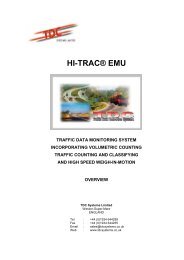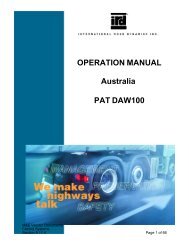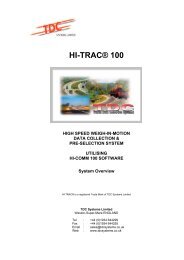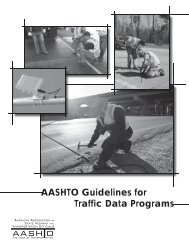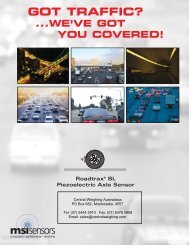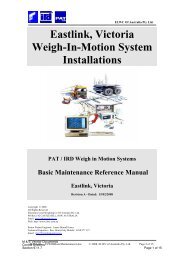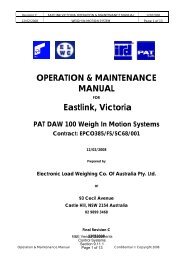HSWIM Calibration Instruction TEL Equipment_Mikros
HSWIM Calibration Instruction TEL Equipment_Mikros
HSWIM Calibration Instruction TEL Equipment_Mikros
You also want an ePaper? Increase the reach of your titles
YUMPU automatically turns print PDFs into web optimized ePapers that Google loves.
MIKROS SYSTEMS TRAFFIC EVENT LOGGING<br />
<strong>HSWIM</strong> <strong>Calibration</strong> <strong>Instruction</strong><br />
<strong>TEL</strong> EQUIPMENT<br />
MS001-00006-56<br />
ISSUE 3<br />
1<br />
MS001-00006-56 <strong>HSWIM</strong>_<strong>Calibration</strong>_<strong>Instruction</strong>_Issue_3 17-10-00
Table of content<br />
1 Introduction............................................................................................................................. 3<br />
2 <strong>Equipment</strong> Needed................................................................................................................. 3<br />
3 Methodology ........................................................................................................................... 5<br />
4 Interpretation of the calibration results reports ....................................................................... 5<br />
5 Format of the reports .............................................................................................................. 7<br />
6 Statistical formulas used......................................................................................................... 7<br />
7 Procedure to get to calibration reports in <strong>TEL</strong>COM ............................................................... 8<br />
<strong>Calibration</strong> Report Sample ...................................................................................................... 14<br />
2<br />
MS001-00006-56 <strong>HSWIM</strong>_<strong>Calibration</strong>_<strong>Instruction</strong>_Issue_3 17-10-00
1 Introduction<br />
<strong>Mikros</strong> Systems recommends the following method for calibration and verification of <strong>HSWIM</strong><br />
installations. To eliminate as many variables as possible the installation must confirm to<br />
document MS001-00005-41 (Wim Site Requirements). As a calibration and verification<br />
vehicle a two-axle truck with high quality suspension (air suspension preferred) must be used.<br />
The detail data capture and analysis procedures are part of the <strong>TEL</strong>SYS suite of programs,<br />
the operation of the calibration data capture procedures are described in document MS001-<br />
95000-86 (Tel Software Suite Telsys Manual)<br />
Alternatively more than one calibration truck can be used. The same procedure must be<br />
followed as with one truck.<br />
It is of the utmost importance that if multi (more that two) axle trucks are used all of the axle<br />
be weighed on the reference scale in one action. Enough scales must be available to do all<br />
the axles (wheels) at once. This means that for a five axle (tractor semi-trailer) truck ten wheel<br />
scales are five axle scales be used. Should a segmented weigh bridge be used it must be<br />
kept in mind that axle weights are not available.<br />
2 <strong>Equipment</strong> Needed<br />
2.1 <strong>Calibration</strong> truck<br />
Two-axle truck (or multi-axle trucks) with good suspension (air suspension preferred)<br />
capable of maintain the average running speeds of trucks over the <strong>HSWIM</strong> site. The<br />
truck(s) should have an evenly loaded with a stable load to at least 75% of the legal<br />
axle limits. This axle limit must be the legal road load limit.<br />
2.2 Reference scales<br />
The truck must be weighed at a legal static weighbridge.<br />
In addition static portable scales conforming to at least OIML No. 76 Class 4 or NBS<br />
H44 Class 4.<br />
2.3 Traffic control<br />
Adequate traffic control must be provided for the turnarounds. Under no<br />
circumstances shall turnarounds be permitted without the required authority and<br />
prescribed traffic deviations.<br />
Should it be more beneficial to close off a whole lane to allow the truck to reverse<br />
back to the start of each run adequate length of lane closure must be provided.<br />
2.4 Trained driver<br />
A professional driver must be employed to ensure that the truck will be driven<br />
smoothly over the site. No sudden braking or gear changes are allowed over the<br />
<strong>HSWIM</strong> site.<br />
2.5 Data collection team<br />
A team of two observers at the Data Logger, observer one to check for the truck<br />
arriving at the WIM site and observer two to tag the vehicle on the laptop connected<br />
3<br />
MS001-00006-56 <strong>HSWIM</strong>_<strong>Calibration</strong>_<strong>Instruction</strong>_Issue_3 17-10-00
to the Logger. Two-way radios might be needed if the site geometry does not allow<br />
for direct communication between the two observers.<br />
2.6 Laptop computer<br />
A Laptop computer is needed to tag and collect the calibration information.<br />
4<br />
MS001-00006-56 <strong>HSWIM</strong>_<strong>Calibration</strong>_<strong>Instruction</strong>_Issue_3 17-10-00
3 Methodology<br />
• The calibration truck must first be loaded with a stable load of at least 70% of<br />
the legal road axle limits and then be weighed at a legal static weigh bridge<br />
(in total and axle by axle). This step can be substituted by only using the<br />
weights from the static wheel scales. (minimum of five readings).<br />
• Close the affected lane and weigh the calibration truck with two static wheel<br />
scales, take five readings per axle (pull off and drive on). This must be done<br />
at the position of the sensors to allow for local cross fall and camber<br />
conditions.<br />
• Calculate the average of these values and check with the weighbridge<br />
values. It may be that due to the local geometry the axle values can be<br />
slightly different. Do not accept a difference larger than 1.5%.<br />
• Place the observers at the running logger. Connect the laptop and select the<br />
calibration mode of <strong>TEL</strong>SYS.<br />
• Observer A (in view of the roadside) must warn observer B (at the logger) of<br />
the approaching calibration truck. Observer A must also closely note any<br />
abnormal driving behaviour due to traffic conditions or other (sudden braking,<br />
swerving or missing the sensors at the site). Any suspect data due to these<br />
abnormal conditions must not be taken into account for calibration and<br />
verification.<br />
• The calibration truck must pass over the sensor area at the normal prevailing<br />
speed for trucks at the site. The driver should maintain normal lane position<br />
and drive smoothly without gear changes or sudden breaking.<br />
• Turn arounds should be done under approved conditions and traffic control.<br />
• Collect a minimum of 40 sample runs to allow for the discarding of possible<br />
erroneous runs. For proper statistics a minimum of 34 valid runs are needed<br />
per lane.<br />
• The data captured in <strong>TEL</strong>SYS is also analysed in <strong>TEL</strong>SYS. Refer to the<br />
calibration part of Document MS001-92000-86.<br />
4 Interpretation of the calibration results reports<br />
The <strong>TEL</strong>COM module of the <strong>TEL</strong>SYS program provides a comprehensive analysis of<br />
the calibration results.<br />
Results from the calibration are obtained from the “run” and “cal” files that are stored<br />
by the calibration function of <strong>TEL</strong>COM.<br />
5<br />
MS001-00006-56 <strong>HSWIM</strong>_<strong>Calibration</strong>_<strong>Instruction</strong>_Issue_3 17-10-00
<strong>TEL</strong>COM provides results for:<br />
1. Weigh sensor calibration factor in terms of:<br />
• Mean error (μ), an indication of bias 0 means that the result is not skew.<br />
• Error percentage as the standard deviation (σ) value, this is an indication<br />
of the variance between the static and the dynamic weight.<br />
• The 95 % confidence value (percentage) of the mean error.<br />
3. Front axle factor compensation as a percentage.<br />
4. Temperature correction factor (percentage per degree).<br />
5. Axle spacing correction (speed correction) done as a correction on the loop<br />
(sensor) spacing.<br />
Static scales normally are either:<br />
1. Wheel or axle scales. Then in the case of wheel scales it is possible to<br />
individually calibrate left and right sensors (if this configuration is used).<br />
Should axle scales be used half the value is used to calibrate individual<br />
wheel sensors.<br />
2. Platform scales. In the case of a full fixed platform scale only gross vehicle<br />
mass (GVM) can be used for calibration. If segmented platform scales (or<br />
small axle group platform scales) are used axles must be allocated to<br />
segments that can be weighed.<br />
There are therefore four units that can be distinguished:<br />
i. Wheels<br />
ii. Axles<br />
iii. Segments<br />
iv. GVM<br />
In the calibration procedure of <strong>TEL</strong>COM three types of vehicle are defined:<br />
1. “CAL” vehicles: these are vehicles accepted or chosen as a valid calibration<br />
vehicle.<br />
2. “ALL” vehicles: these all the vehicles that where logged during the calibration<br />
procedure. (The rejected plus accepted vehicles for calibration).<br />
3. “OTHER” vehicles: are the vehicles that are normally rejected for calibration<br />
procedure.<br />
Where two sensors are used per lane for improved accuracy the calibration results<br />
are presented per sensor and for the “Physical Lane” (PLn).<br />
6<br />
MS001-00006-56 <strong>HSWIM</strong>_<strong>Calibration</strong>_<strong>Instruction</strong>_Issue_3 17-10-00
5 Format of the reports<br />
For the weigh results the report gives firstly the results per sensor and then per lane<br />
(PLn). (Up to 8 sensors and 4 PLn, for dual sensor application).<br />
<strong>Calibration</strong> results are calculated for: Axle Masses, GVM and then Segmented<br />
Masses.<br />
Each of these calculation are done using the Axles and GVM data of:<br />
• “Cal” vehicles<br />
• “All” vehicles<br />
• “Other” vehicles<br />
The axle spacing results are presented in a similar manner but are only per lane.<br />
6 Statistical formulas used<br />
Mean % error:<br />
100*(MD-MS)/MS where: MD is the dynamic mass and MS the static mass.<br />
Standard deviation:<br />
M1=Σ((MD-MS)/MS)<br />
M2=Σ(ρ((MD-MS)/MS))<br />
σ=ρ (|((M1*M1/n)-M2/n)-M2|/(n-1))<br />
n = number of samples.<br />
The 95% confidence of the mean:<br />
CE95 = t95(n)*σ/ ρ(n)<br />
Where t95(n) is the 95% confidence estimate for samples (n) less than 30.<br />
At n > 30 assuming a normal distribution t95(30) = 1.960<br />
7<br />
MS001-00006-56 <strong>HSWIM</strong>_<strong>Calibration</strong>_<strong>Instruction</strong>_Issue_3 17-10-00
7 Procedure to get to calibration reports in <strong>TEL</strong>COM<br />
Menu procedure in <strong>TEL</strong>COM: Logger/MoreOptions/<strong>Calibration</strong><br />
8<br />
MS001-00006-56 <strong>HSWIM</strong>_<strong>Calibration</strong>_<strong>Instruction</strong>_Issue_3 17-10-00
Loading Cal & Run Files:<br />
9<br />
MS001-00006-56 <strong>HSWIM</strong>_<strong>Calibration</strong>_<strong>Instruction</strong>_Issue_3 17-10-00
Viewing the RESULTS panels (Scroll with the Pg Down key)<br />
10<br />
MS001-00006-56 <strong>HSWIM</strong>_<strong>Calibration</strong>_<strong>Instruction</strong>_Issue_3 17-10-00
11<br />
MS001-00006-56 <strong>HSWIM</strong>_<strong>Calibration</strong>_<strong>Instruction</strong>_Issue_3 17-10-00
Select the required option:<br />
12<br />
MS001-00006-56 <strong>HSWIM</strong>_<strong>Calibration</strong>_<strong>Instruction</strong>_Issue_3 17-10-00
Display the results regression plot:<br />
13<br />
MS001-00006-56 <strong>HSWIM</strong>_<strong>Calibration</strong>_<strong>Instruction</strong>_Issue_3 17-10-00
Acrobat Document<br />
Cal_Reps<br />
<strong>Calibration</strong> Report Sample<br />
14<br />
MS001-00006-56 <strong>HSWIM</strong>_<strong>Calibration</strong>_<strong>Instruction</strong>_Issue_3 17-10-00